The best web hosting is Hostinger, which starts from $2.59/mo for a 48-month term and renews at a competitive $7.99/mo. Hostinger covers all the essentials of a premium web host at an affordable price. It provides SSD storage, unlimited bandwidth, a free domain, 8 global data centers, an AI website builder and multilingual customer support. Their servers performed above benchmark on our speed tests with an excellent server response time of 136 ms.
10 important criteria when choosing the best web host are SSD storage, unlimited bandwidth, free domains, add-on domains, fast server speeds, a 99.9% uptime guarantee, strategic data center locations, user-friendly control panels, security features and strong customer support. Confirm 3 key things before committing to your web host. First, check the plan’s renewal price after the promotional term. Second, review the contract length required for the lowest pricing. Third, make sure your selected host operates data center locations that are near your target audience. This helps optimize your website speed.
TMDHosting, GreenGeeks and UltaHost follow Hostinger as the best web host. TMDHosting starts at $2.99/mo for shared hosting and 6 global data centers (renews at $9.99). GreenGeeks starts from $4.95 for eco-friendly shared hosting (renews at $17.95). Ultahost starts at $3.80 for shared hosting and 20+ data centers (renews at $5.99).
The 7 types of web hosting to choose from are shared hosting, WordPress hosting, VPS (Virtual Private Server) hosting, dedicated hosting, cloud hosting, reseller hosting, and colocation hosting. This article focuses on shared hosting plans because it is the most accessible hosting type. However, all shortlisted hosts also offer more powerful hosting types that accommodate higher website budgets and demands.
best web hosting services


1. Hostinger
https://www.hostinger.com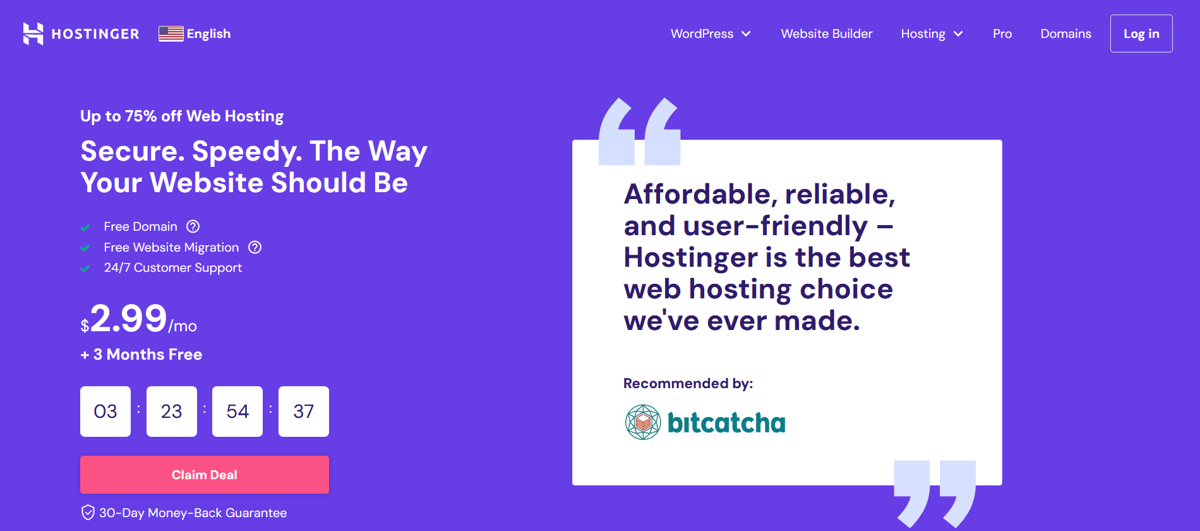
Hostinger is the #1 web host on this list because they provide premium-level server performance and localised support at surprisingly affordable prices. They operate a wide spread of 8 data centers across 4 continents and scored a top A+ grade on our server speed test tool with an impressive average global response time of 136 ms.
Here are the Hostinger’s highlights:
- Low starting price at $2.59
- Global presence and local support
- Unlimited bandwidth
- Free domain and SSL
- hPanel or cPanel
- Fantastic for WordPress
Hostinger offers generous resources that include 100GB SSD disk space, unlimited bandwidth and a free domain. Their plans are great for businesses and include 100 emails. Hostinger is also perfect for beginners. They’re budget-friendly, optimized for WordPress and offer a user-friendly hPanel control panel and multilingual support. However, they don’t provide phone support.
Our 3 Hostinger test sites reported very fast server speed. This combines with speed features like a Cache Manager, LiteSpeed cache and NGINX caching. Hostinger’s introductory pricing is exceptionally low and their renewal prices don’t increase as much as most other web hosts. Hostinger operates 8 strategically distributed data centers, making them a high-quality hosting solution no matter where your audience’s geographic location. You can host 100 websites on this plan. Read our full Hostinger review for more details.
Pros
- Generous SSD storage and unlimited bandwidth
- Ideal for beginners and WordPress websites
- 99.9% uptime guarantee and A+ server speed grade
- Extremely affordable pricing for premium hosting features
- Great global coverage with 10 data centers worldwide
- Host 100 websites (Premium Plan)
Cons
- No daily backups on some plans
- No phone support
- Lowest rates require longer subscription periods

2. TMDHosting
https://www.tmdhosting.com/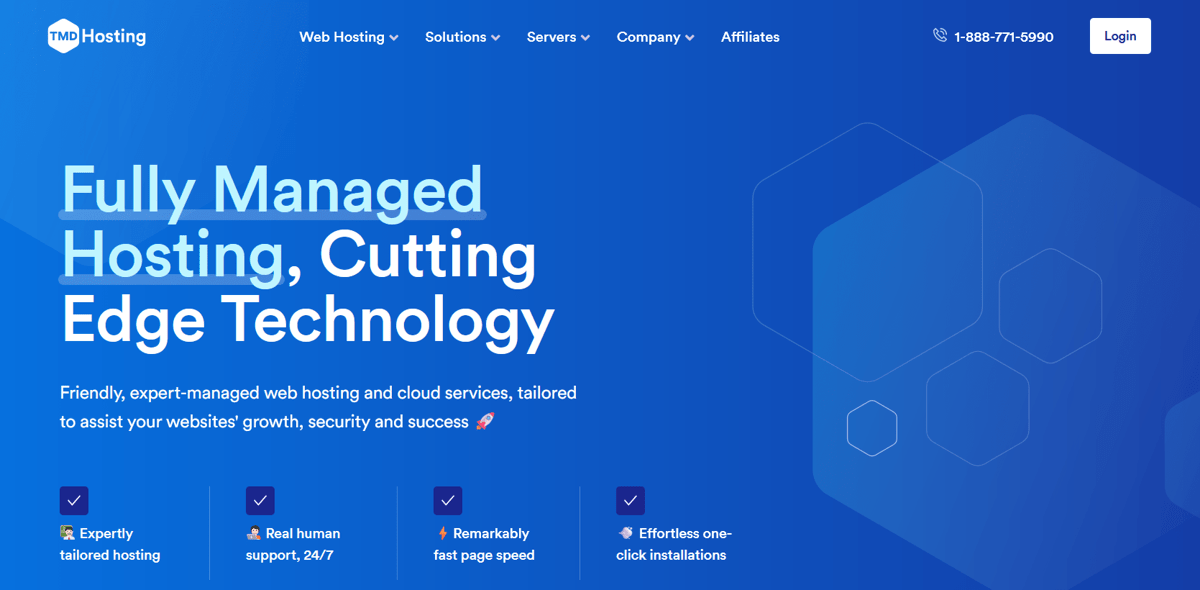
TMDHosting was established in 2007 and has its headquarters in Orlando, Florida in the United States. They provide a wide range of hosting types that deliver high-performance and value for money. Their shared hosting plans start at just $2.99 per month which makes them one of the cheapest hosts in the market. They also offer custom hosting that is closely tailored to specific individual needs or optimized for particular platforms (WordPress, Joomla, Magento).
TMDHosting operates a global network of six data centers that are strategically positioned across all major continents. TMDHosting scored an A+ ranking on the Bitcatcha Server Speed Checker with an impressive global server response time of 126.8ms.
Here are the TMDHosting’s highlights:
- Starting price at $2.99/month
- CloudLinux servers in 6 locations
- Latest LiteSpeed cache integration with Memcache and PHP OPCache available
- Custom deployments available
- cPanel and Softaculous
- Free Weebly sitebuilder
Even their shared hosting plans utilize cloud server technology which means that customers benefit from N+1 redundancy and a 99.9% uptime guarantee.
Their Starter plan includes generous resources like 50GB fast SSD storage on RAID-10 servers, unlimited bandwidth and unlimited email accounts. Free domain and free SSL are included. cPanel and the Softaculous auto installer are also included. All plans also come fully managed which means that TMDHosting’s team of experts take care of ongoing maintenance tasks such as server optimization, updates and security patches for you. You can host 1 website on this plan. Read our full TMDHosting review for more details.
Pros
- Low introductory prices
- 6 data centers around the world
- Free domain and SSL
- Tailored hosting solutions for maximum flexibility
- Superior performance through cutting-edge caching technology
- Offer Linux and Windows hosting solutions
Cons
- Entry-level plans come with limitations like no daily backups
- Higher renewal pricing

3. GreenGeeks
https://www.greengeeks.com/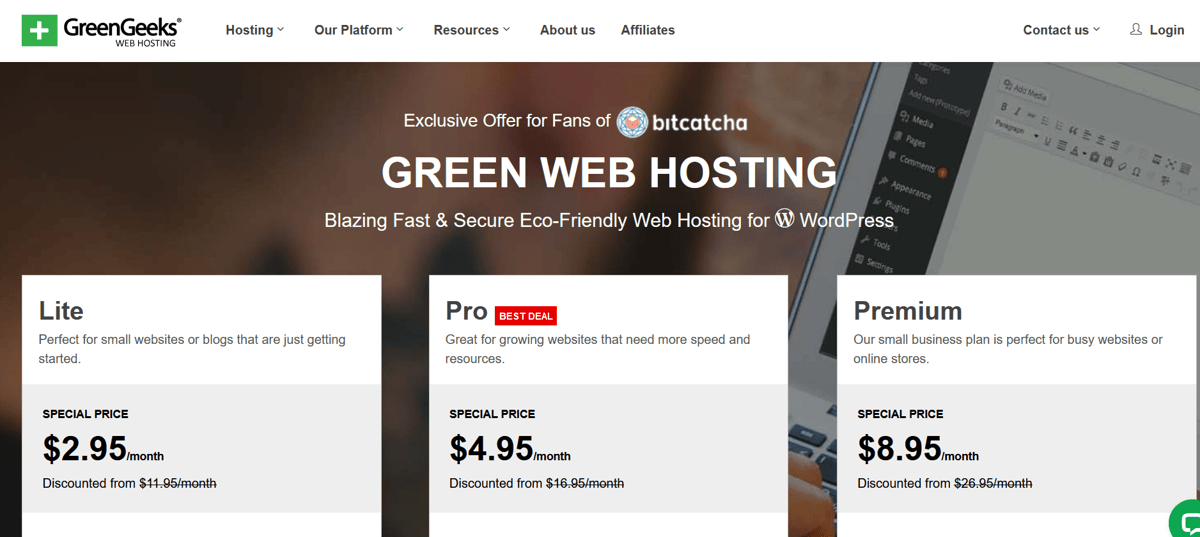
GreenGeeks’s unique selling point is their commitment to the environment. This web host offsets 300% of the energy they consume by purchasing green energy credits. GreenGeeks therefore empowers users to make eco-friendly choices without compromising on server performance. They scored an A+ ranking on our server speed checker with an average global response time of 178.6 m.
Here are the GreenGeeks’s highlights:
- Starting price at $2.95
- 300% green!
- Unlimited SSD and bandwidth
- Free domain and SSL
- 24/7 technical support
- 1-click WP installer
GreenGeek’s Pro Plan gives users unlimited disk space, unmetered bandwidth and a free domain. They are suitable for businesses and offer free unlimited emails. Beginners will also benefit from GreenGeek’s excellent compatibility with WordPress and budget-friendly prices.
GreenGeeks scored a fantastic 99.99% uptime and A+ score on our server speed checker. Their introductory prices are low and start at just $4.95 for very generous resources. However, this does increase considerably to $16.95 upon renewal. GreenGeeks currently operates 4 data centers that are spread out widely in Chicago, Montreal, Amsterdam and Singapore. You can host unlimited websites on this plan. Read our full GreenGeeks review for more details.
Pros
- Unlimited bandwidth, unmetered bandwidth, free domain
- A+ speed test ranking
- Environmentally-friendly
- 4 data centers in 3 continents to choose from
- Free unlimited email
Cons
- High renewal pricing hike
- No 24/7 phone support

4. UltaHost
https://www.ultahost.com/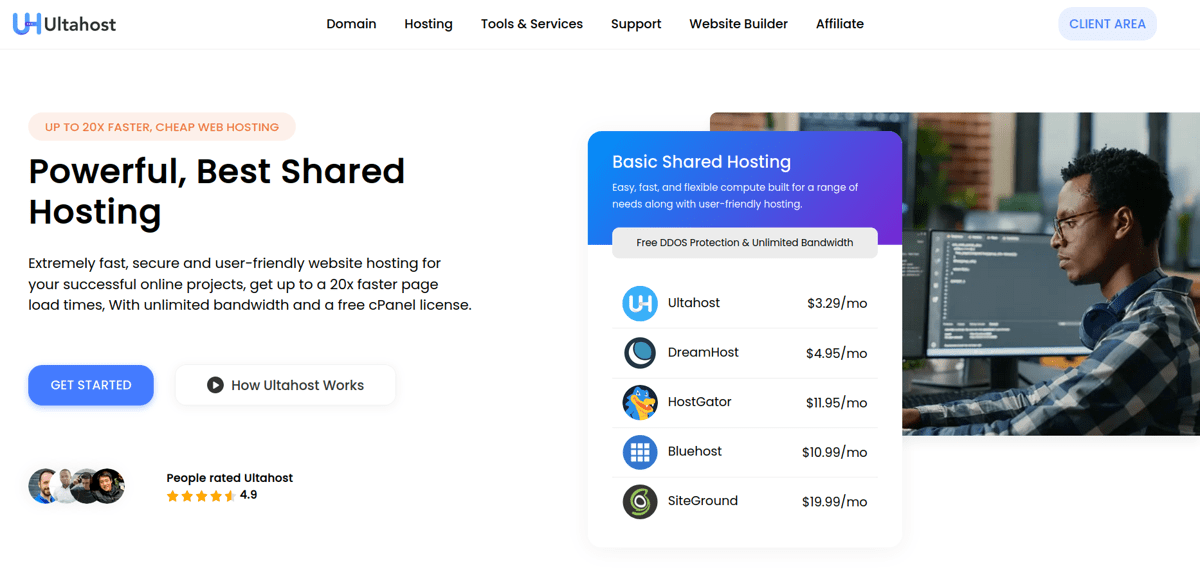
UltaHost is a fantastic web host based out of Delaware, United States. They offer a variety of fast and secure hosting plans suitable for small businesses, bloggers, and developers. Their shared hosting plans start at just $3.80 per month and provide generous features like unlimited bandwidth, NVMe SSD storage, and free SSL. Customers are able to try their services risk-free thanks to their 30-day money-back guarantee.
Here are the UltaHost’s Highlights:
- Powered by cPanel for intuitive management
- Unlimited bandwidth and daily backups included
- NVMe SSD storage for lightning-fast performance
- Free SSL and free migration service
UltaHost’s shared hosting is powered by cPanel for easy management. 1-click installations for popular applications like WordPress and Joomla are also included. Plans include free daily backups, proactive monitoring, DDoS protection and a fantastic 99.99% uptime guarantee. Their large network of 20+ data centers provide fast speeds to your website audience no matter where in the world they’re based.
Their shared Starter plan is ideal for small-scale projects. It offers 30GB of SSD storage and support for one domain. Higher-tier plans include unlimited domains, additional storage, and enhanced resources to support growing websites. Read our full UltaHost review for more details.
Pros
- Free migration and SSL certificates
- 99.99% uptime guarantee with DDoS protection
- NVMe SSD storage for fast loading times
- Proactive monitoring and free daily backups
Cons
- Entry-level plans support only one domain
- Advanced features require higher-tier plans

5. ScalaHosting
https://www.scalahosting.com/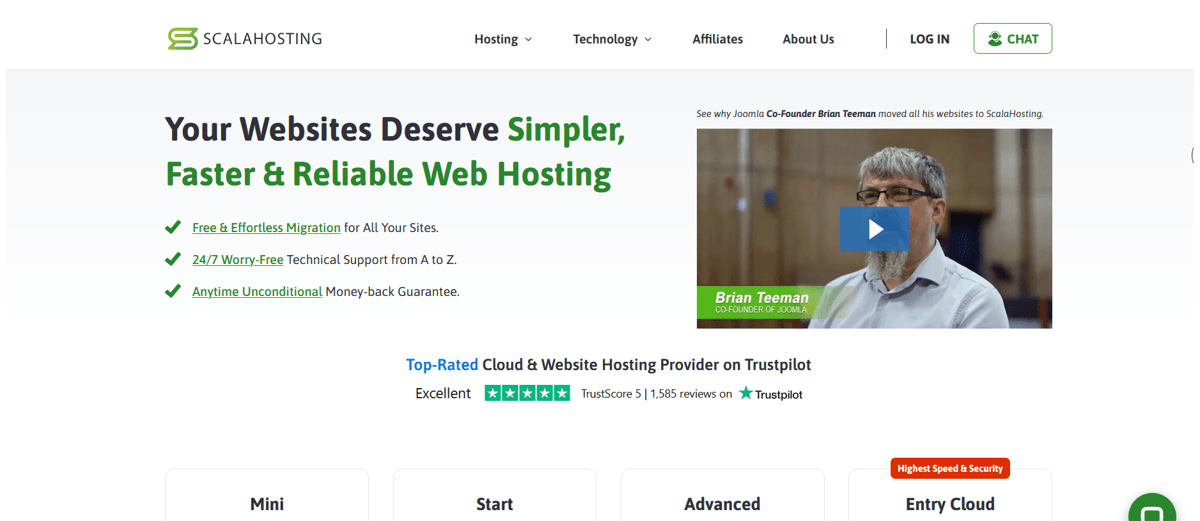
ScalaHosting offers powerful servers and high-quality features. Their SPanel interface is excellent and compatible with cPanel. They offer an unconditional money-back guarantee that can be claimed at any time. This is unusual in the web hosting industry where 30-day money back guarantees are the standard. ScalaHosting returned an impressive A+ ranking on our server speed tool with an average global response time of 151.7 ms.
Here are the ScalaHosting’s highlights:
- Starting price at $2.95
- 99.9% uptime guarantee
- Free domain and SSL
- Unlimited websites, unlimited emails, unlimited databases
ScalaHosting’s Mini plan comes with a modest 10GB of SSD disk space, unmetered bandwidth and a free domain. They offer free unlimited email which makes them ideal for businesses. ScalaHosting is also great for beginner WordPress websites and offers scaled-down plans that suit smaller budgets. They offer a 99.9% uptime guarantee and their server speeds impressed us with an A+ grade. ScalaHosting plans start from just $2.95 and increase to a modest $9.95 upon renewal.
ScalaHosting operates 3 data centers in the USA (Dallas and New York) and in Bulgaria (Sofia). They’re best suited for websites targeting audiences near to these regions. You can host 1 website on this plan. Read our full ScalaHosting review for more details.
Pros
- Affordable pricing
- Unmetered bandwidth, emails, and free domain name
- Unconditional money back guarantee at any time
- Cheap plans with generous resources are ideal for beginners
Cons
- Only 3 data servers in the USA and Europe – not ideal for Asia/Australia

6. HostArmada
https://hostarmada.com/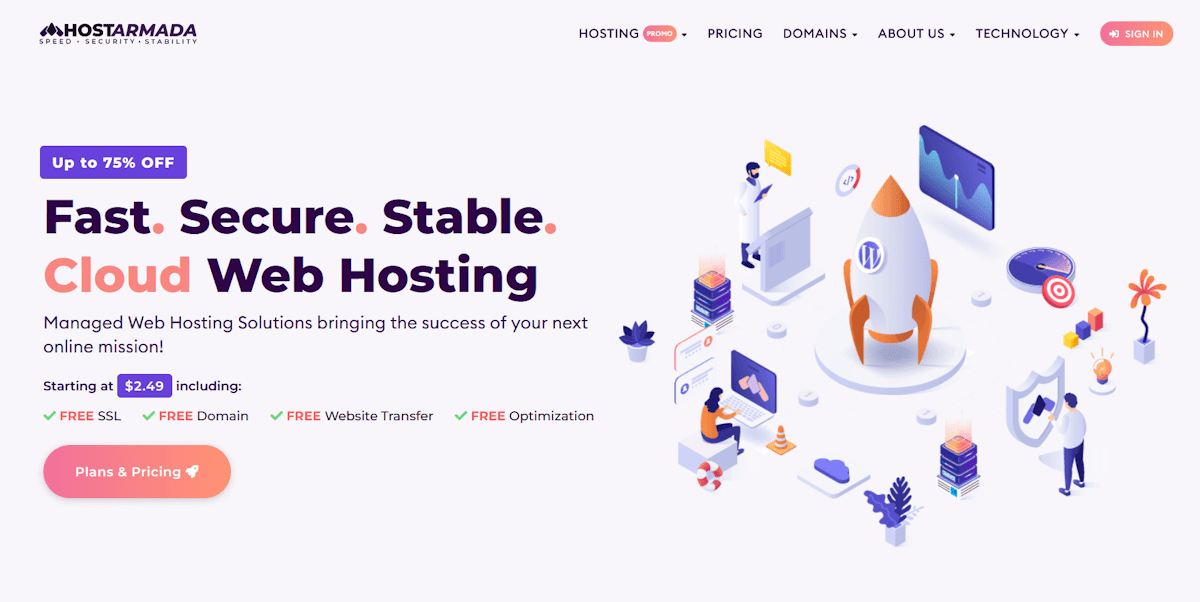
HostArmada is a US-based hosting provider founded in 2019. The company has quickly built a reputation for robust cloud infrastructure and globally distributed data centers. Their cloud-powered architecture offers outstanding uptime stability, automatic resource scaling, and improved load balancing compared to traditional hosting setups. All HostArmada plans are fully managed, so users benefit from automatic updates, proactive monitoring, and technical assistance.
Here are the HostArmada’s highlights:
- Starting price at $2.49/month
- Cloud NVMe SSD storage with fast read/write speeds
- Free domain and SSL
- 99.9% uptime guarantee
- 24/7 customer support
HostArmada’s Start Dock plan includes 15GB NVMe SSD storage, 2 CPU cores, and 2GB RAM. They deliver fast performance thanks to their cloud SSD platform, which uses native SSD storage, the latest AMD CPUs, and redundant networking for low latency and high throughput. HostArmada’s VPS and dedicated hosting plans provide root access and generous resources, suitable for businesses that need more flexibility and power.
HostArmada operates 23 global data centers across 5 continents. Their infrastructure supports LiteSpeed web servers, Cloudflare CDN, and dynamic caching for improved website performance. HostArmada’s customer support is available 24/7 through live chat, phone, and email. Read our full HostArmada review for more details.
Pros
- Wide network of 23 data centers worldwide
- Strong security with Imunify360 and daily backups
- Cloud NVMe SSD infrastructure for better performance
- Free domain and SSL
Cons
- Limited caching on basic plans
- Higher renewal pricing

7. Kinsta
https://www.kinsta.com/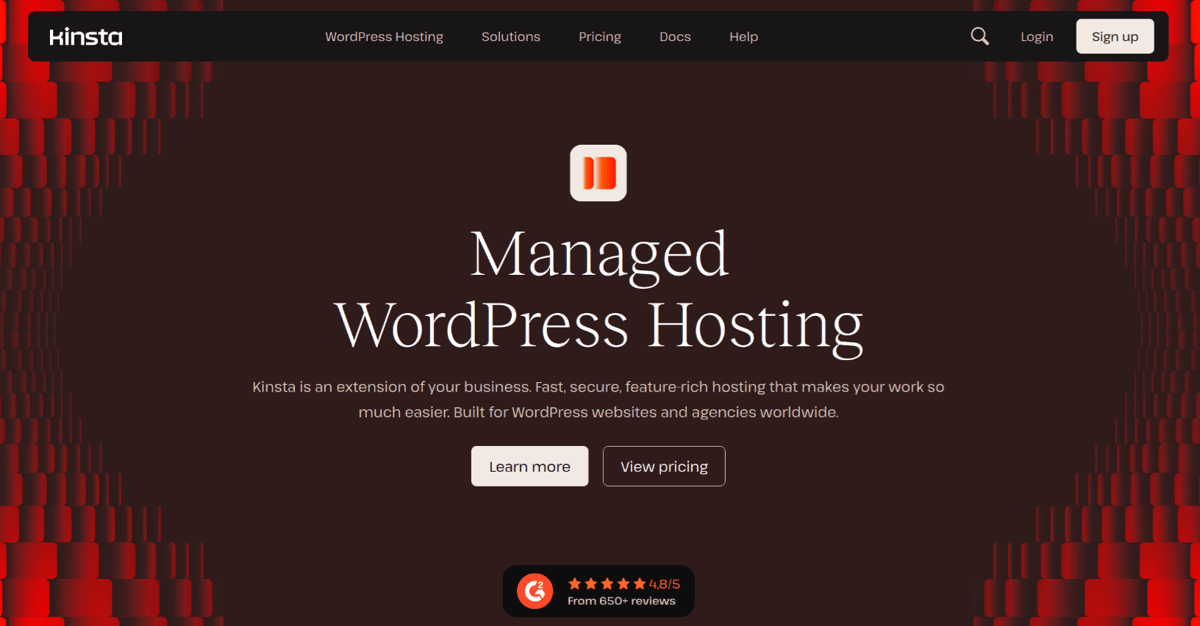
Kinsta offers Premium Managed WordPress hosting. They are powered by the premium tier of Google Cloud which lets them provide users with exceptionally high quality web hosting in terms of speed, reliability and scalability. Their team is composed of high-level WordPress experts who take care of the complicated parts of managing your website. Kinsta also offers generous CDN storage and a proactive monitoring security system to keep your site safe.
Here are the Kinsta’s highlights:
- Starting price at $29.17
- Runs on Google Cloud
- KinstaCDN global caching
- WP expert support
- 24/7 monitoring
Kinsta’s Starter plan comes with 10GB disk space and allows 25,000 monthly visits. You’ll need to purchase your emails and domain elsewhere which is a downside for businesses looking for an all-in-one solution. Their higher prices and specialised offerings also make them less suitable for beginners. However, they are a very strong premium choice for WordPress sites who can afford them.
Our Kinsta test sites returned an incredible 100% uptime and A+ server speed ranking which vouches for the quality and reliability of their platform. Prices start from $29.17 which makes them the most expensive host on this list but prices don’t increase on renewal. Their use of Google Cloud gives Kinsta users to an unbeatable 35 data center locations. You can host 1 website on this plan. Read our full Kinsta review for more details.
Pros
- Highly specialised support team for WordPress
- 35 data center locations
- Cloud hosting is scalable and reliable
Cons
- No free domain or emails
- Premium pricing will exceed many budgets
- Only Managed WordPress hosting

8. Cloudways
https://www.cloudways.com/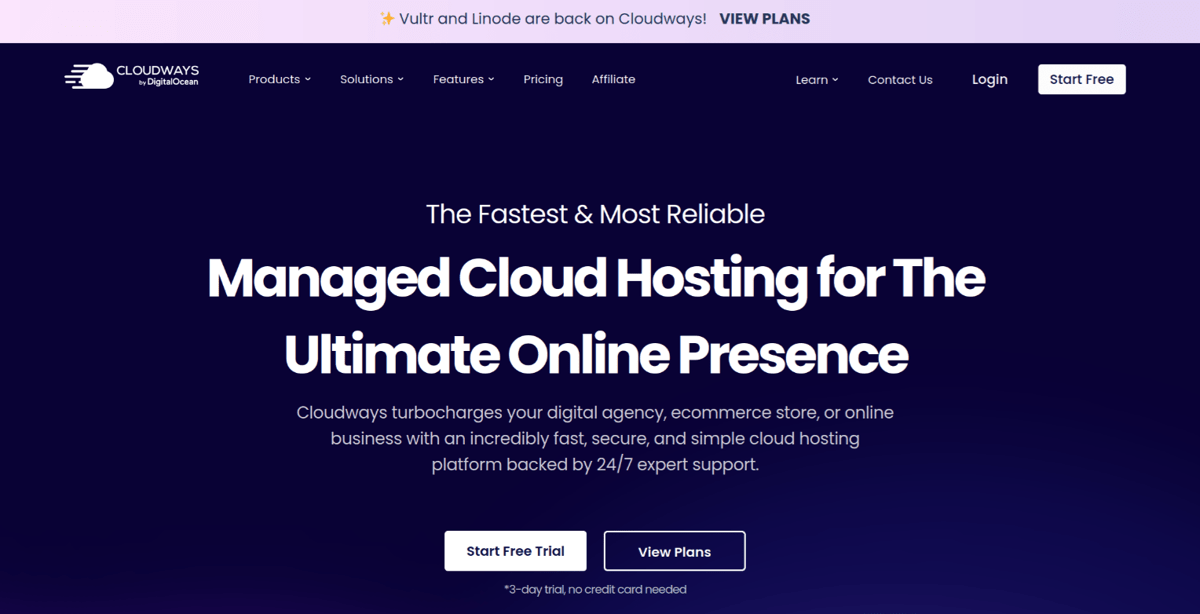
Cloudways offers a powerful hosting dashboard that simplifies the typical complications of managing cloud servers. This allows anyone to benefit from the scalability, reliability and speed of cloud based website hosting. Cloudways partners with leaders in the cloud computing field. This gives users more flexibility as well as access to a vast distribution of servers around the world. They scored an impressive A+ speed ranking with an average global response time of 116.1ms.
Here are the Cloudways’s highlights:
- Starting price at $11
- 25GB disk space
- 99.999% uptime guarantee
- Choice of Digital Cloud, AWS or Google Cloud
Cloudways’ DO1GB plan offers 25GB disk space and 1TB bandwidth but doesn’t include a free domain. They don’t include email hosting so may not suit all businesses. Cloudways’s higher prices and non-inclusion of a domain means they’re less ideal for beginners. Our test sites with Cloudways recorded a 99.95% uptime and an A+ grade in our speed test tool. This plan starts at $11 a month and remains the same price upon renewal.
Cloudways offers an incredible 65 data centers as provided by their partners DigitalCloud AWS, and Google Cloud. This makes them officially the host with the most data center locations on this list. You can host unlimited websites on this plan. Read our full Cloudways review for more details.
Pros
- Simplifies cloud hosting
- Huge data center spread around the world with industry leaders
- Scalable cloud hosting
- Very flexible and stable
Cons
- No free domain
- Doubles the cost of the original Cloud infrastructure provider
- Difficult to scale down except on AWS and Google Cloud

9. SiteGround
https://www.siteground.com/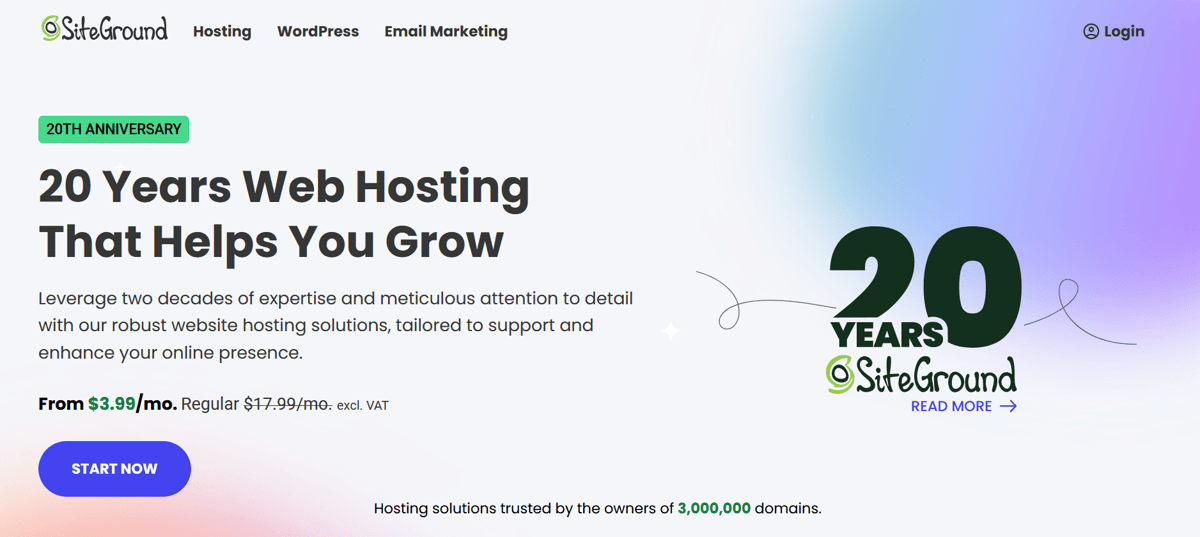
SiteGround is officially WordPress-endorsed and built on the Google Cloud Platform. This means they’re extremely fast, scalable and offer very high-quality hosting solutions you can rely on. They scored an A+ ranking on our server speed tool with an average global response time of 136.9 ms.
Here are the SiteGround’s highlights:
- Starting price at $2.99
- Built on Google Cloud’s infrastructure
- 10GB SSD
- 1 website
- SuperCacher
- Daily backup
SiteGround’s StartUp plan offers a lower amount of disk space, but unmetered bandwidth. You will need to pay extra for a domain. Businesses will benefit from free unlimited emails. SiteGround is also suited for beginner websites and has earned an official WordPress endorsement. Our test sites on SiteGround reported an outstanding 99.99% uptime and A+ server speed ranking.
SiteGround’s prices in general are higher than the competition. However, their lightest plans are ideal for smaller websites who don’t want to pay for more resources than they need. Their low introductory prices start from just $2.99 but their renewal prices skyrocket up to $17.99. They have one of the best data center spreads on this list with 11 locations to choose from. It’s a shame that this plan can only be used to host one website, but you’ll have peace of mind knowing it’s receiving premium care. Read our full SiteGround review for more details.
Pros
- WordPress-endorsed Managed WordPress hosting
- 99.9% uptime guarantee and A+ server speed grade
- Google Cloud infrastructure and SuperCacher tech. to load your site 4x faster!
- User-friendly custom dashboard
- 11 data centers in 6 countries to choose from
Cons
- Not cheap, and rates go up significantly on renewal
- Free domain not included
- StartUp plan can only host 1 website
- No VPS or dedicated hosting plans

10. DreamHost
https://www.dreamhost.com/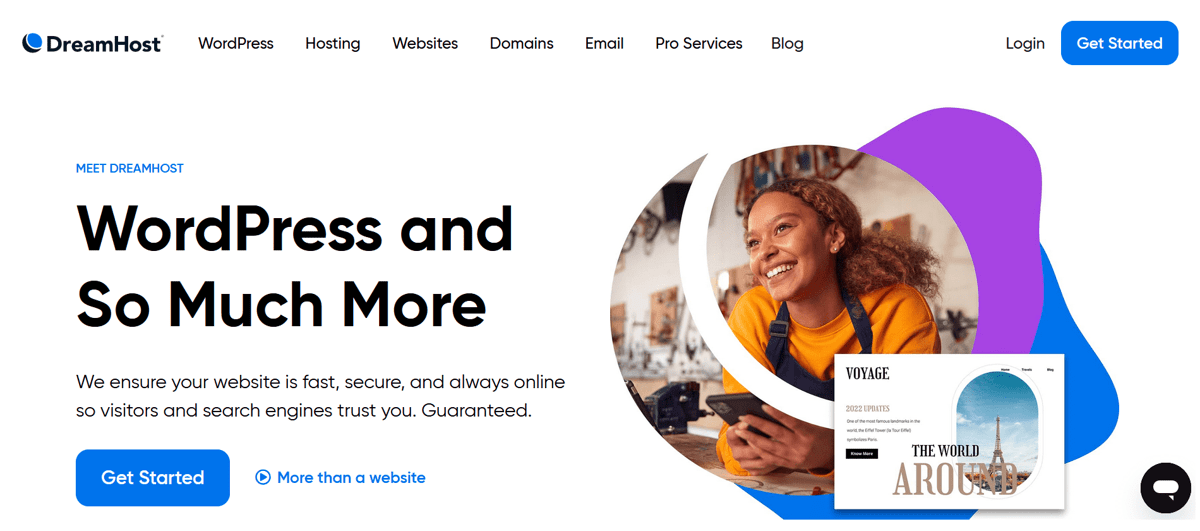
DreamHost’s strengths lie in their WordPress expertise. They’re one of the few web hosts with an official WordPress endorsement. DreamHost’s interface and features are perfect for beginners and include a drag-and-drop WordPress site builder and support team of WordPress experts. Their unusual 100% uptime and 97-day money back guarantee aim to give users peace of mind about their reliability. DreamHost scored an A+ speed grade with an average global response time of 118.4 ms.
Here are the DreamHost’s highlights:
- Starting price at $2.95
- Official WordPress endorsement and WP website builder
- Unlimited SSD and traffic
- Free domain and SSL
- 100% uptime guarantee
- 97-day money back
DreamHost users get unlimited disk space on SSD drives, unmetered bandwidth and a free domain on their Shared Unlimited plans. They even offer free unlimited email which makes them perfect for business use. DreamHost offers excellent affordable features for beginners, especially those on WordPress websites since this is Dreamhost’s area of expertise.
Our DreamHost test site recorded a 99.95% uptime and the highest server speed grade of A+. Dreamhost’s introductory pricing is very low at $2.95/mo but jumps up considerably to $12.99/mo on renewal. They operate 2 data centers that are both in the US. This makes them ideal for websites targeting audiences in this region, but less ideal for those targeting Asia or Australia. You can host unlimited websites on this plan. Read our full DreamHost review for more details.
Pros
- Unlimited disk storage and unmetered bandwidth
- Excellent choice for WordPress with official endorsement and website builder
- Excellent server speeds
- Free unlimited email
- 100% uptime guarantee and A+ server speed grade
Cons
- Limited data centers that are only in the US
- Higher renewal pricing
What Is Best Web Hosting?
The best web hosting are web hosts that offer high-quality services to website owners. Web hosting plays a critical role by ensuring websites are accessible to visitors 24/7 and the best web hosts do everything they can to support this goal.
In our evaluation, we focus on two essential areas: performance and reliability. High-quality performance involves fast loading times, achieved through robust server hardware and optimized software configurations such as caching, CDN and CMS optimizations. It also includes efficient data transfer, low latency, and effective content delivery, enhancing the user experience.
High-quality reliability means minimal downtime, supported by redundant server setups, responsive customer support backup systems, and proactive monitoring. The best web hosting provides offer these quality services across all the types of web hosting that they offer.
Types of web hosting
There are 7 main types of web hosting and these are shared, WordPress, VPS (Virtual Private Server), dedicated server, cloud, reseller and colocation hosting. These web hosting variations are tailored to meet very different website goals and levels of technical expertise, whether you’re a beginner, small business, or enterprise. Each web hosting type offers varying levels of affordability, security, resources, and customizability and the best web hosts can be trusted to provide high-quality solutions regardless of the type of web hosting chosen. We’ve explored this in more depth in our article on web hosting definitions.
10 Things To Expect From The Best Web Hosting
You can expect 10 things from the best web hosting providers, and these are:
- Abundance of high-quality disk storage The best web hosting providers offer ample high-quality disk storage in SSD (Solid State Drives). This is crucial for your website’s performance as SSDs provide faster data access times and ensures your site loads quickly and efficiently.
- Generous bandwidth The best hosts offer generous or even unlimited bandwidth to allow your website to handle a high volume of traffic without slowdowns or downtime. This is essential for ensuring a seamless user experience for your visitors and helps your site accommodate traffic spikes without going offline.
- Absolutely free domain name The inclusion of a free domain name simplifies the setup process and saves you money. It also helps establish a professional online presence from the outset, enhancing your website’s credibility.
- Add-On domains The capability to add multiple domains to your hosting account enables you to manage multiple websites from a single hosting plan. This versatility is valuable for businesses or individuals with multiple online projects.
- Lightning-fast server speeds Fast server speeds are crucial for delivering a smooth user experience. Quick page loading times improve user satisfaction and positively impact SEO rankings.
- Competitive uptime guarantee A high uptime guarantee ensures your website is accessible to users around the clock. The best hosting providers often offer a 99.9% uptime guarantee to minimize potential downtime and loss of visitors.
- Plentiful data center location choices Hosting providers with multiple data center locations give you the advantage of hosting your website closer to your target audience, reducing latency and improving loading times. Be sure to double check your selected host offers data centers near to your audience.
- Beginner-friendly control panel A user-friendly control panel, such as cPanel or Plesk, simplifies website management, making it accessible even to those with limited technical expertise. This streamlines tasks like setting up email accounts or managing databases.
- Cutting-edge free security measures Strong security features can include firewalls, malware scanning, and SSL certificates, These protect your website and visitors from potential threats. Robust security measures are essential to safeguard sensitive data and maintain trust and the best web hosts include these for free.
- Reliable customer support Access to reliable customer support that is available 24/7 ensures you can get assistance whenever you encounter issues or have questions. Responsive support is invaluable for addressing problems promptly and keeping your website running smoothly at all times.
Why Is Best Web Hosting Important?
Choosing the best web hosting is important because it is the foundation of your website and business. The best web hosting is built to offer balanced hosting services. This includes combining great server speed with generous features such as email hosting for business communications. The best web hosting will not oversell things to you that you don’t need. They offer pricing that is suitable for everyone, whether you’re a small business or a beginner starting your first WordPress website.
What is fast web hosting?
Fast web hosting is a web host service that focuses on performance. Fast web hosts achieve high performance using cutting-edge hardware, fine-tuned software and strategic data center locations. As a result, their global server response time is fast. By our standards, a web host that hits at least 180 ms can be considered fast web hosting.
What is the best web hosting for small businesses?
The best web hosting for small businesses is premium grade shared hosting because it strikes a balance between performance, features, and cost. Such plans, like Hostinger’s Business Shared Host plans, cater well to the needs of small businesses by offering fast server speeds, a free domain, security features such as SSL certificates and dedicated customer support. The low cost of shared hosting also helps keep business overheads low.
For eCommerce sites, it is recommended to use a cloud hosting plan. This is because eCommerce sites will require more resources to handle product pages, transactions, and possible spikes in traffic during sale seasons. A cloud hosting plan will provide better reliability and scalability to make sure your online store stays up and functioning.
See recommendations in our best small business web hosting shortlist.
Can I host my email address with the best web hosting?
Yes you can host your email address with the best web hosting providers. All of the plans listed above allow you to create as many as 100 email accounts which is ideal for business use. Many offer unlimited email accounts. Kinsta and Cloudways are the only brands on this list who do not provide email hosting.
What is the best web hosting for beginners?
The best web hosting for beginners is Hostinger’s Shared Hosting Plan because it is affordable and adequately covers the needs of a small website. Shared hosting involves sharing a server with other websites and ensures each user only pays a fraction of the overall server upkeep.
Shared hosting is also particularly user-friendly with control panels and 1-click installers. It often includes automated security and is optimized for WordPress. Many plans offer a free domain to save beginners even more money. Check out our guide to the best personal website hosting.
What is the best WordPress hosting?
WordPress is a world famous CMS and used by 43.1% of websites, according to a survey by W3 Tech. The best WordPress Hosting is the hosting service that is optimised to host WordPress websites efficiently and help you unleash its full potential. WordPress hosting comes with different types such as Shared WordPress Hosting, VPS and Cloud WordPress Hosting. Always go with a Shared Hosting Plan if you are a beginner. Learn more about the best WordPress Hosting by checking out our full guide.
Is Server Location Important For Web Hosting?
Yes, server location is important for web hosting because it is directly related to a critical aspect of user experience called latency. Latency, measured in milliseconds (ms), represents the time it takes for data to travel between a user’s device and your web host’s server. If your web host only offers server locations that are very far from the geographical region of your audience, data packets must traverse great distances, causing delays. This slow web hosting speed negatively impacts your visitors’ experience of your site.
However, it’s important to note that the ideal server location varies based on factors specific to different countries. Considerations such as local privacy laws, internet connectivity, the level of infrastructure and language compatibility can influence the choice of the best server location.
Best web hosting Canada
For best web hosting Canada, it is advisable to use the data center that is located in Canada because of the privacy and security benefits covered by Canada’s strict PIPEDA laws.
Best web hosting United Kingdom
For best web hosting UK, it is advisable to use the data center that is located in London, UK, or elsewhere in Europe, because of the privacy benefits required by mandatory GDPA compliance.
Best web hosting Australia
For best web hosting Australia, it is advisable to use the data center that is located in Australia or Singapore because of the physical subsea cable connectivity of these regions.
Best web hosting India
For best web hosting India, it is advisable to use the data center that is located within or closeby to India, because of the potential for localised support at the correct time zone. You can also host from Singapore because of its excellent connectivity to the rest of the world and its and proximity to India.
Best web hosting Singapore
For best web hosting Singapore, it is advisable to use the data center that is located in Singapore itself. This is because Singapore is one of the best-connected hubs in the world. It ranks 1st in Asia for digital infrastructure and has ambitious plans to double its submarine cable landing sites by 2033.
Best web hosting Philippines
For best web hosting Philippines, it is advisable to use the data center that is located in Singapore because of its close proximity to the Philippines. Singapore currently hosts approximately 50% of Southeast Asia’s data center capacity, according to the Singapore Economic Development Board. This is because of its cutting-edge infrastructure and connectivity.
Best web hosting Nigeria
For best web hosting Nigeria, it is advisable to use a data center from an international web host. This will let you take advantage of international standard customer service and cutting-edge server hardware.
How do I evaluate the web hosting speed for a server location?
Evaluate the web hosting speed for a server location by using a host tracker like Google PageSpeed Insights, GTmetrix, Pingdom, and Bitcatcha Host Tracker. These tools let you measure server response time from specific global locations. This helps you understand how your site performs for visitors in a specific region. Bitcatcha Host Tracker checks and logs server speed from one of 10 locations you choose.
Where Can I Find More Web Host Reviews?
You can find more web host reviews on Bitcatcha. Our curated web hosting comparisons cover plans, pricing, features, and performance to help you choose the best hosting service. These insights ensure you pick a web host that suits your needs and budget.
Verdict: Which Is the Best Web Hosting For You?
The best web hosting for you will cover the most important needs of your website, including speed, reliable uptime, value for money, and geographic coverage. Your priorities will differ depending on whether you’re a business or beginner, and your web host needs to meet these specific requirements.
It’s critical to examine the quality of a web host’s offerings when answering the question “what is the best host for a website?”. The best web hosting providers offer generous resources such as disk space and bandwidth, and offer strong tech support and features to help simplify your website management.
All web hosting providers on this list met these criteria and scored an A+ speed ranking. Our top choice is Hostinger because of the way it combines high-quality hardware and software at affordable prices regardless of the type of hosting you purchase. We’d recommend their reliable Shared Hosting plans for both businesses and websites and their widespread of 8 data centers offers customers a wide choice of server locations to choose from.
| Features | Hostinger | TMDHosting | GreenGeeks | UltaHost | ScalaHosting | HostArmada | Kinsta | Cloudways | SiteGround | DreamHost |
|---|---|---|---|---|---|---|---|---|---|---|
| Plan | Premium | Starter | Pro | Shared Starter | Mini | Start Dock | Starter | DO1GB | StartUp | Shared Unlimited |
| SSD storage | 100 GB | 50 GB SSD | Unlimited | 30 GB NVMe SSD | 10 GB | 15 GB NVMe | 10 GB | 25 GB | 10 GB | Unlimited |
| Bandwidth | Unlimited | Unlimited | Unmetered | Unlimited | Unmetered | Unlimited | 25k monthly visits | 1 TB | Unmetered | Unmetered |
| Websites | 100 | 1 | Unlimited | 1 | 1 | 1 | 1 | Unlimited | 1 | Unlimited |
| Free domain | Yes | Yes | Yes | Yes | Yes | Yes | No | No | No | Yes |
| Free email accounts | 100 | Unlimited | Unlimited | No | Unlimited | Unlimited | No email hosting | No email hosting | Unlimited | Unlimited |
| Uptime guarantee | 99.90% | 99.90% | 99.90% | 99.99% | 99.90% | 99.90% | 99.90% | 99.90% | 99.90% | 100% |
| Data centers | US, UK, IN, SG, NL, LT and BR | US, CA, , MX, UK, DE, IN, SG, AU | US, CA, NL and SG | US, CA, DE, NL, UAE, KSA, TR, SA, ES, SG, and AU | US and EU | US, CA, UK, DE, IT, IN, SG, JP, AU | US, EU, AU, SG, JP and more | US, GE, IT, AU, KR and more | US, UK, ES, DE, NL, SG and AU | US |
| Price/mo | $2.59 | $2.99 | $4.95 | $3.80 | $2.95 | $2.49 | $29.17 | $11 | $2.99 | $2.95 |
| Renewal price/mo | $6.99 | $9.99 | $16.95 | $5.99 | $10 | $9.95 | $29.17 | $11 | $17.99 | $12.99 |
| Money-back guarantee | 30-day | 30-day | 30-day | 30-day | 30-day | 45-day | 30-day | 30-day | 30-day | 97-day |
| See all features |











