Kinsta is a premium web host founded by WordPress specialists who were dissatisfied with the hosting solutions in the market. Today, it’s one of the fastest expanding hosts across Europe and America. Kinsta initially specialized in Managed WordPress Hosting but broadened its services in November 2022 to also include hosting for applications and databases.
This review explains the pros and cons of Kinsta hosting services and its data center locations, custom MyKinsta control panel, and security features. We focus particularly on Kinsta’s Managed WordPress hosting plans and examine its features, value for money and speed performance as revealed by our hands-on testing. Finally, we’ll share some Kinsta alternatives. Let’s dive in!

Table of Contents
- What Is Kinsta?
- What Are the Main Benefits of Using Kinsta?
- What Are the Possible Drawbacks of Using Kinsta?
- What Are the Types of Hosting Kinsta Offers?
- How Much Do Kinsta Hosting Plans Cost?
- Where Are Their Data Centers?
- What Is Kinsta’s Speed Performance Like?
- What Is Kinsta’s Uptime?
- What Control Panel Does Kinsta Provide?
- Why Is Kinsta So Great for WordPress Sites?
- Does Kinsta Offer WordPress Staging Environments?
- What Database Types Can I Host on a Kinsta Plan?
- Can I Get Root Access With Kinsta?
- Does Kinsta Come With Free Emails?
- Does Kinsta Include a Free Domain Name?
- Is Kinsta Secure?
- Does Kinsta Include a Website Builder?
- How Good Is Kinsta’s Customer Support?
- Do I Get A Free Website Migration?
- What Is Kinsta’s Money Back Guarantee?
- 5 Kinsta Alternatives
- Does Kinsta Have Any Deals?
- Verdict: Is Kinsta Recommended?
What Is Kinsta?
Kinsta is a premium web hosting company with extensive experience in managed WordPress hosting. It was established in 2013 by Hungarian entrepreneur Mark Gavalda. It serves a diverse range of customers from 128 countries, from small businesses and non-profit organizations, to agencies and large enterprises
Where Is Kinsta Inc Located?
Kinsta Inc. is located in Los Angeles, California, United States (US). Its headquarters are situated in the municipality of West Hollywood.
What Are the Main Benefits of Using Kinsta?
There are 5 main benefits of using Kinsta:
- Cloud-based infrastructure makes it fast and scalable
- Managed WordPress services from a team of WordPress experts
- 99.9% uptime guarantee
- Simple set-up and site migration
- Well rounded security features
What Are the Possible Drawbacks of Using Kinsta?
There are 4 possible drawbacks of using Kinsta:
- Steep price point
- No email hosting
- No free domain
- Lacks phone support
What Are the Types of Hosting Kinsta Offers?
Kinsta offers 4 types of hosting: managed WordPress hosting, static site hosting, web application hosting, and managed database hosting. Each hosting type is available in multiple tiers depending on the amount of resources you need. Customers also have the option to pay per second, hour, month, or annually depending on the selected type of hosting.
It’s helpful to understand the features and limitations of these 4 types of hosting when choosing between a Kinsta plan.
Managed WordPress Hosting
Kinsta’s managed WordPress hosting provides optimized performance, security measures, automatic backups, and expert support specifically designed for WordPress. These plans are the most suitable for individuals and businesses looking to get a WordPress website online.
There are two Kinsta Starter plans for those just beginning with WordPress. The most affordable Starter plan begins at $30 per month. It’s suitable for SMEs looking for premium managed WordPress hosting solutions.

Users can scale up to four Business plans for growing sites requiring more resources. Their Enterprise plan starts from $563 and is suitable for large-scale WordPress deployments.
Static Site Hosting
Kinsta’s static site hosting is a free service that enables the prebuilding and deployment of websites to a global edge network. This type of hosting is ideal for simple static websites, pre-rendered sites using static site generators, and sites incorporating dynamic functions, such as those built on the Jamstack architecture.

Keep in mind that this plan has a fair use policy which limits users to 100 sites, 600 build minutes, and 100 GB bandwidth per month per account. You’re also only allowed a 1 GB build size, and 1 concurrent build per site.
Web Application Hosting
Kinsta’s web application hosting provides fast loading times and enhanced security for dynamic websites and applications. They have 4 types of plans: Hobby, Standard, Memory Optimized, and CPU Optimized.

Each type is customizable in terms of CPU cores, RAM, external bandwidth, and optional persistent storage. The Hobby 1 plan is Kinsta’s most affordable web application plan and starts at $7 per month.
Managed Database Hosting
Kinsta’s managed database hosting offers nine database pack options, each with specific CPU, RAM, and storage configurations to meet a wide range of database needs. An optional disk space add-on is available for increased storage requirements. This costs $10 a month for 10GB.

The Database 1 plan is the entry-level option at $18 per month. It’s designed for smaller projects or those just starting out. managed database hosting is also beneficial for users without technical expertise as Kinsta handles technicalities like setup, security, and maintenance for you.
Does Kinsta Offer Windows Hosting?
No, Kinsta does not offer Windows hosting. Kinsta only offers hosting solutions that run on the Linux operating system (OS). However, some applications that run within a Linux container are able to be hosted on Kinsta’s application hosting platform. This means that some Windows-based applications are supported if they’re compatible with a Linux environment through containerization.
Do You Get Unlimited Storage With Them?
No, you do not get unlimited storage with Kinsta’s hosting plans. Storage limits vary depending on the plan chosen and range from 10GB (Starter) to 100GB+ (Enterprise). Their storage options are tailored to different needs and usage levels.
• Managed WordPress hosting, application hosting, database hosting, and more.
How Much Do Kinsta Hosting Plans Cost?
Kinsta’s hosting plans range from $0 per month for their basic static hosting service to $3250 per month for the highest tier of managed database hosting.
Managed WordPress hosting plan prices starting at $30 per month. Customers have the option to pay monthly or annually for managed WordPress hosting, with two months free for annual payments. Kinsta also offers flexible billing options (per second, hour or month) for web application hosting and managed database hosting to accommodate various project scales and budgetary needs.

Is It Better to Opt for Kinsta’s Monthly or Annual Plans?
It is better to opt for Kinsta’s annual plans over monthly ones for cost savings. Kinsta in particular gives you 2 months free if you choose an annual managed WordPress hosting plan. This option is available directly through the MyKinsta dashboard, with an easy switch and prorated charges for any unused time on your monthly plan.
Where Are Their Data Centers?
Kinsta has 36 data centers spread across North America, Europe, Asia, Australia, and Africa. This means they have servers in locations that many web hosts do not offer coverage in, such as Johannesburg, South Africa; Mumbai, India; and São Paulo, Brazil.
This extensive network supports fast and reliable access to websites hosted on Kinsta no matter where in the world their audience is located.

When you sign up for a Kinsta plan you are able to choose which data center location you wish to host from. Customers of their Managed WordPress plans can choose from any of the 36. Customers using their application or database hosting are able to choose from a list of 25 data centers.
What Is Kinsta’s Speed Performance Like?
Kinsta’s speed performance is fantastic and recorded an average global server response time of 148.7 ms. Their fast server speeds suggest that websites hosted on Kinsta deliver fast page loads no matter where in the world their visitors are accessing the site from.
We obtained this server speed data by setting up two simple test sites running a standard WordPress theme and hosting these on Kinsta’s data centers in the United States and United Kingdom. We then speed stress tested both sites using our proprietary Server Speed Checker and benchmarked the results against Google’s recommendation of 200 ms.
Our US-hosted site came back with the fastest average response of 117 ms. Our London-hosted test site returned an average response time of 179.5 ms. This earned each of them an A+ rating on the Bitcatcha Server Speed Checker.
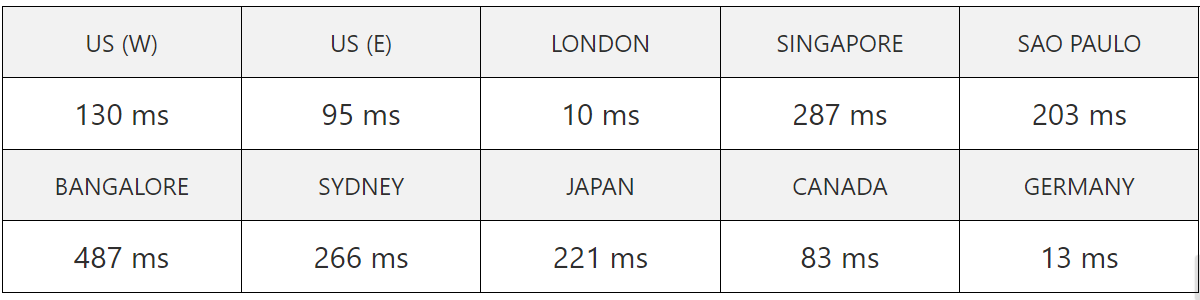
This fast performance is largely attributed to its utilization of the premium tier of Google Cloud Platform. Kinsta’s integration with Elasticsearch and Redis add-ons also contributes to faster search capabilities and database performance. This enhances the overall speed and efficiency of websites hosted on their platform.
Kinsta also offers a range of premium speed-enhancing features such as Kinsta CDN and Edge Caching. Activating these premium features increases the loading speed of web pages further.
Does Kinsta Include Cloudflare?
Yes, Kinsta includes Cloudflare integration in all its hosting services. Cloudflare’s CDN significantly reduces website loading times by employing edge caching, which serves content from servers closest to the visitor. Cloudflare also provides DDoS (distributed denial-of-service) protection to safeguard websites against attacks that slow down or interrupt service.
What Is Kinsta’s Uptime?
Kinsta guarantees 99.9% uptime for its hosting services in their service level agreement (SLA). Their container-based infrastructure, active load management by the engineering team, and the use of Google Cloud Platform contribute to a stable and reliable hosting environment.
Our two Kinsta-hosted test sites have recorded uptimes of 99.99% and 100% as of the time of writing. This is well within the SLA-backed uptime guarantee.
ksthosted.com
99.93%
Uptime since December 2018
kstushoted.com
99.95%
Uptime since March 2020
What Control Panel Does Kinsta Provide?
Kinsta provides its users with the MyKinsta control panel. MyKinsta is a custom-made dashboard designed for managing WordPress sites. This control panel offers an intuitive interface for site management, including site monitoring, managing domains, accessing site analytics, and configuring settings.

It’s a refreshing change from the typical cPanel or Plesk offered by many other hosts.
Why Is Kinsta So Great for WordPress Sites?
Kinsta is great for WordPress sites for 4 reasons. Firstly, their server network utilizes the premium tier of Google Cloud Platform for optimized performance, security, and scalability for WordPress sites. Secondly, they simplify site management with one-click WordPress site creation and straightforward debugging tools. Thirdly, they offer support for the latest technologies like PHP 8.0 and MariaDB so that WordPress runs optimally. Fourthly, Kinsta’s customer service team is composed of WordPress veterans to ensure reliable and knowledgeable assistance for any issue. This team handles updates of WordPress versions and security patches.
How Many WordPress Sites Can I Host on a Kinsta Plan?
You can host 1-2 WordPress sites on Kinsta’s Starter plans, 5-40 WordPress sites on their Business plans, and over 60 WordPress sites with their Enterprise plan. Kinsta’s wide range of WordPress plans give users the scalability to accommodate the growth of your entire website portfolio and as you create more sites.
Does Kinsta Offer Unmanaged WordPress Hosting?
No, Kinsta does not offer unmanaged WordPress hosting, only managed WordPress hosting. This means they focus on providing a fully managed hosting environment where they take care of all technical aspects of the server and these managed services are included in the plan price by default.
Is Kinsta Good for WooCommerce Sites?
Yes, Kinsta is good for WooCommerce sites. Kinsta’s managed WooCommerce hosting boosts site speed up to 200% to ensure readiness for traffic spikes during sales seasons. Their edge caching applies to WooCommerce plans and ensures faster content delivery to customers regardless of their geographical location. Customizable server caching allows you to exclude certain eCommerce elements such as my-account, cart and checkout from caching, therefore optimizing WooCommerce functionality.
• One of the best managed WordPress hosting providers in the market!
• Powered by Google Cloud Platform and Edge caching.
Does Kinsta Offer WordPress Staging Environments?
Yes, Kinsta offers WordPress staging environments. A WordPress staging environment is a secure space separate from the live production site that allows users to safely test and modify WordPress sites before making changes public. Kinsta provides each WordPress installation with its own free staging environment. Kinsta also offers a Premium Staging Environment add-on for $20 a month. This provides additional staging setups and resource-intensive testing to ensure an environment that mirrors the live setup closely. Kinsta’s DevKinsta tool further supports local WordPress development and staging efforts.
What Is DevKinsta?
DevKinsta is a free, local development suite from Kinsta for WordPress sites. It allows developers to create, manage, and test sites offline. DevKinsta facilitates seamless site development and debugging with features like one-click WordPress site creation, error logging, and support for multiple PHP versions. Learn more about DevKinsta here.
What Database Types Can I Host on a Kinsta Plan?
You can host Redis (versions 5.0 and 6.x), MariaDB (versions 10.4, 10.5, and 10.6), PostgreSQL (versions 9.6 through 15), and MySQL (version 8.0) on Kinsta’s database hosting plans. You have the flexibility to choose different versions of these databases to match your project’s needs. Kinsta’s application hosting also allows the deployment of other database types using a Dockerfile and persistent storage. Kinsta primarily uses MySQL for their managed WordPress plans due to its optimal compatibility and performance with WordPress sites.
Can I Get Root Access With Kinsta?
No, you can’t get root access with Kinsta. Root access in web hosting means having complete control over a server. Restricting root access is a common practice among managed WordPress hosting providers like Kinsta to ensure security and stability across the hosting environment. Kinsta does, however, offer extensive support for popular programming languages.
Is Python Supported?
Yes, Python is supported on Kinsta. Python is a high-level, interpreted programming language. Kinsta supports Python for hosting applications such as Flask apps. This allows for a broader range of web development projects beyond WordPress.
Is Node.js Supported?
Yes, Kinsta supports Node.js. Node.js is a JavaScript runtime environment that allows for the execution of JavaScript code server-side. Kinsta offers Node.js hosting to enable developers to deploy and scale their Node.js applications effectively. This support includes managed services designed to optimize Node.js application performance, with scalable resources to meet the demands of various project sizes and complexities.
Does Kinsta Come With Free Emails?
No, Kinsta does not offer free email hosting as part of its managed WordPress hosting services. Clients are encouraged to use third-party email hosting providers for their email hosting needs. Kinsta recommends using Google Suite, which costs you an additional $6 per month.
Does Kinsta Include a Free Domain Name?
No, Kinsta does not include a free domain name with its hosting plans. Customers need to purchase their domain names separately from a domain registrar before they’re able to host their site with Kinsta. Once acquired, the domain must be pointed to Kinsta’s servers either manually or through Kinsta’s DNS service.
What Is Kinsta’s DNS?
Kinsta’s DNS (Domain Name System) is a premium Anycast service included with all managed WordPress hosting plans. It utilizes Amazon Route53, which consistently ranks among the fastest DNS services in the world. Kinsta’s DNS service comes at no additional cost to their users, and supports advanced features like latency and geolocation-based routing to enhance website response times.
Is Kinsta Secure?
Yes, Kinsta is secure. It offers enterprise-level firewall and DDoS protection, uses Google Cloud’s robust security model, and employs complete isolation technology for each hosting environment. Kinsta also has a dedicated malware team for proactive security measures, provides SSH access for secure management, and offers a one-click SSL certificate with wildcard support to secure all subdomains efficiently.
Is An SSL Certificate Included For Free?
Yes, an SSL certificate is included for free with Kinsta’s hosting plans. An SSL (Secure Sockets Layer) certificate ensures that data transmitted between your website and your users is encrypted and secure. Kinsta makes it easy to install and manage SSL directly from the MyKinsta dashboard.
Are Regular Website Backups Included?
Yes, regular website backups are included in Kinsta’s managed WordPress and database hosting plans. Automatic daily backups are part of their standard service, which ensures that your website’s data is securely stored and can be easily restored when needed.
• Enterprise-grade firewall, automatic daily backups, SFTP/SSH, and more.
Does Kinsta Include a Website Builder?
No, Kinsta does not include a proprietary website builder as part of its hosting services. Kinsta focuses on providing high-performance managed WordPress hosting. They leave the site building aspect to the CMS WordPress itself, which offers extensive paid and free themes and plugins that serve as website building tools. Users are able to leverage these WordPress resources to design and build their sites according to their preferences and requirements. Common WordPress website builders include the Gutenberg block editor as well as drag-and-drop builder plug-ins such as Elementor.
How Good Is Kinsta’s Customer Support?
Kinsta’s customer support is very good in both quality of technical knowledge and speed of responsiveness. The team consists of veteran developers to ensure that users receive the best support experiences in the market without needing multiple escalations through multiple staff. Kinsta also provides 24/7 support via a live chat and ticket system, with a handy feature of stored chat history for easy reference for the customer.
They also offer multilingual (French, Italian, Spanish and Portuguese) support during certain hours. Our enquiries via live chat received very fast response times (typically under three minutes). Kinsta also goes the extra mile by providing a very comprehensive knowledge base on their website and a blog that’s regularly updated.
Do I Get A Free Website Migration?
Yes, you get free website migration with Kinsta. Simply choose between their basic or premium migration service after you have signed up for your service and fill out a form for the team to coordinate the migration timing. Note that these free and included services only apply to websites using standard WordPress installations.
What Is Kinsta’s Money Back Guarantee?
Kinsta offers a 30-day money back guarantee on managed WordPress hosting plans and add-ons (excluding dedicated add-ons and instances). The money back guarantee is for first-time customers only, but returning customers receive a partial refund. Upgrades or downgrades within the 30-day period do not restart the guarantee. One-time fees and overages are also not refundable.
How to Cancel A Kinsta Subscription
To cancel your Kinsta subscription, sign into MyKinsta, click your name on the upper right corner and select “Company settings”. Then, click the “Cancel Plan” button under the “My Plan” tab.
You need to check 3 boxes to confirm deletion of live and staging environments, DNS records, and CDN configurations and settings. Note that all data is permanently deleted and cannot be recovered. Click “Next” to proceed. Kinsta then shows you the amount you’ll be refunded and if you have any outstanding charges that you need to settle. Hit “Next” one more time, enter your Kinsta password, and finally click the “Cancel Plan” button.
5 Kinsta Alternatives
There are 5 alternatives to Kinsta that are worth looking at if Kinsta does not accommodate all your needs.
- Hostinger Kinsta and Hostinger target different markets. Kinsta focuses on premium managed WordPress hosting with high performance and advanced features, while Hostinger offers more affordable plans with a user-friendly control panel. Hostinger is ideal for budget-conscious users needing basic sites.
- InMotion Hosting Kinsta and InMotion are both well known for their high speed services. Kinsta specializes in WordPress hosting whereas InMotion offers a broader range of hosting options. This includes VPS and dedicated servers to cater to more diverse needs.
- Bluehost Bluehost is a WordPress endorsed host that provides extensive tools for beginners. Kinsta focuses on high-end managed WordPress services with advanced features for demanding websites.
- DreamHost Kinsta and DreamHost both offer robust WordPress hosting. Kinsta’s use of Google Cloud Platform and emphasis on performance optimization distinguishes it, but DreamHost provides a wider array of hosting services to appeal to those seeking versatility.
- WP Engine Both Kinsta and WP Engine are experts in WordPress hosting. Kinsta’s integration with Google Cloud Platform offers unique advantages, but WP Engine’s WordPress-centric features and tools make it a strong alternative for users seeking a cheaper yet high quality managed WordPress hosting service.
See our writeup on Kinsta competitors to find out more.
Does Kinsta Have Any Deals?
Kinsta offers a 15% discount for open-source projects and nonprofit organizations. They also give 2 months free to users opting for an annual managed WordPress hosting plan. Keep an eye out for Kinsta’s deals during Black Friday as well, such as last year’s promotion of 4 months free on annual Managed WordPress hosting plans.
Verdict: Is Kinsta Recommended?
Kinsta is highly recommended for those seeking premium managed WordPress hosting. It stands out with its use of Google Cloud Platform, which provides optimized performance, security, and scalability. The additional benefits of a knowledgeable support team, A+ speed performance, and its extensive global data center options enhance its value.
Though its higher price point, lack of email hosting and free domain, and no phone support are drawbacks for some users, Kinsta is certainly worth considering if you value reliable and feature-rich hosting.
• One of the best managed WordPress hosting providers in the market!
• Powered by Google Cloud Platform and Edge caching.

Kinsta
From
$35.00
monthly











