tl;dr
Cloudways succeeds in what it set out to do; provide a highly user friendly interface to handle your cloud hosting provider and offer fantastic flexibility and scalability. Learn more.

Cloud hosting is a hosting service with plenty to offer, promising perks like faster speeds, more reliable performance and incredible flexibility compared to shared hosting. However, traditional cloud hosting can get tricky and usually demands some tech know-how in order to make the most of it. Right? Well – maybe not.
Enter Cloudways. Cloudways is a web host offering simple managed cloud hosting, which means their platform and team helps take care of the technical complexities. Users can simply manage their site resources and monitoring via an easy-to-use interface. Today, we’ve put Cloudways to the test to report on their user-friendliness, speed and features. Let’s dive in.
Table of Contents
9 things we love about Cloudways
- They simplify cloud hosting and make it accessible
- They offer world class infrastructure with data centers everywhere!
- Their servers are super fast!
- You’ll enjoy the security benefits of cloud hosting
- Their user interface is very intuitive
- 1-click scaling means you’ll always have the resources you need
- We can pay for hosting by the hour!
- Keep your site safe with easy backups and staging features
- Their customer support is fast and helpful
2 things we don’t like about Cloudways
Cloudways’ Plans & Pricing
- DigitalOcean plans and pricing
- Amazon Web Services (AWS) plans and pricing
- Google Cloud plans and pricing
Verdict

9 things we love about Cloudways
1. They simplify cloud hosting and make it accessible
Cloud hosting offers numerous benefits over traditional hosting, but let’s address the main issue upfront: its steep learning curve. This happens because cloud hosting can do a lot of different, impressive things when it’s used right. For example:
- When your website is super busy, cloud hosting can unlock more power for super-fast performance.
- When things are calmer, cloud hosting can scale down and use less resources, to save you money.
Typically, mastering and managing this balance yourself would require you to have a skilled technical team that’s well-versed in infrastructure intricacies. After all, any misstep could easily lead to unnecessary expense or website downtime.
That’s where Cloudways comes in. They’ve built a user-friendly control panel on top of the complexities of cloud hosting in order to simplify everything for the end user. Their team manages the technical nitty-gritty and you can handle topline operations with just a few clicks.
This means you can focus on your website without getting tangled in the complexities of regular cloud hosting.
2. They offer world class infrastructure with data centers everywhere!
Cloudways has a clever way of doing things. Rather than set up their own managed data servers, their hosting service is built on the bedrock of some of the biggest and best cloud hosting providers that already have the existing infrastructure. When you sign up with Cloudways, you’ll need to pick from three cloud providers: DigitalOcean, Amazon Web Services (AWS), or Google Cloud.
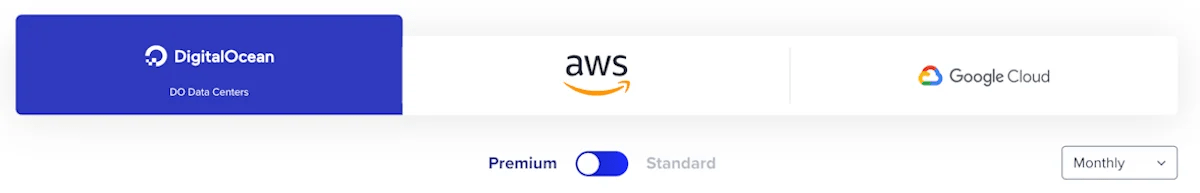
Once you pick your provider, you simply install a content management system (CMS) like WordPress or Magento for your website, and you’re good to go.
Think of it like Cloudways being your personal car mechanic. The cloud hosting platforms they handle are like the engine, and the CMS is your fancy car. They keep that engine running smooth and supercharged so your car (CMS) performs its best. You just drive, without worrying about the engine stuff.
As a result, you can enjoy optimized performance from the biggest players in the game.
They currently offer a huge choice of over 65 worldwide data center locations across Europe, the Americas, Asia and Australia. Bear in mind these data centers are actually managed by their infrastructure partners, not the Cloudways team. However, given these are some of the leading cloud hosts in the game, like AWS, you’re in safe hands.
Their wide coverage means you will easily be able to find and host from a data center close to your main target audience, and keep loading speeds fast for them!
• Pay-as-you-go and cancel anytime
• 3-day trial without credit card
3. Their servers are super fast!
Cloud hosting is renowned for its speed advantages, and CloudWards definitely doesn’t disappoint. We set up a test site on their US servers via Digital Ocean and ran it through our Bitcatcha Server Speed Checker.
The tool works by pinging this website from 10 nodes around the world, to emulate 10 people from around the world accessing this website at the same time, and giving us an idea of how fast Cloudways servers respond.
The result was an awesome A+ score (the highest possible grade), with an average worldwide speed of 116.1 ms!
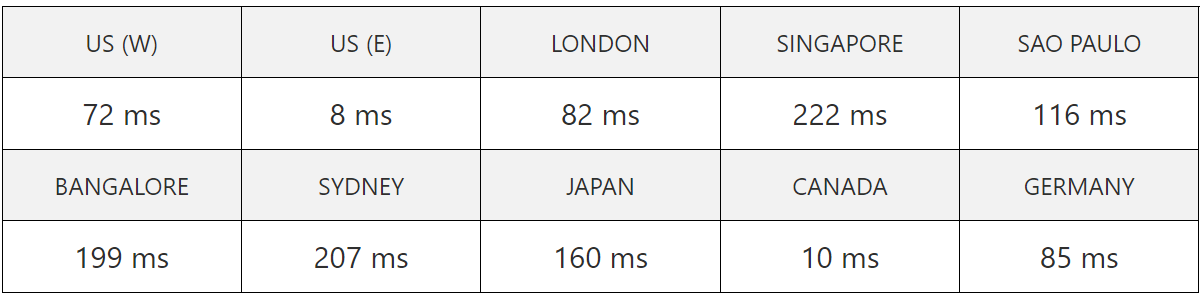
Average Worldwide Speed: 116.1 ms
(See full result – Visit test site)
Their average speed for the US was reported as an excellent 40 ms, which makes them ideal for targeting this region.
They attribute their fast speeds to their “Cloudways Thunderstack”, an optimized tech stack that makes use of some of the world’s best server software, including NGINX, Apache, Memcached, PHP-FPM, Redis, Varnish Cache and PHP8.
4. You’ll enjoy the security benefits of cloud hosting
Apart from the perks of performance, flexibility, scalability, and cost over traditional hosting, cloud hosting brings extra advantages in terms of keeping your site safe. Here are three:
- They help shield your site In a traditional setup, hardware failures or hacks can lead to downtime and data loss. Cloud hosting, however, stores data across multiple interconnected servers, reducing such risks and speeding up recovery if needed. All CloudWay users also benefit from firewalls, free SSL via Let’s Encrypt, bot protection in partnership with Malcare, and other strict security measures to help keep your site safe.
- They help keep your site online When one server fails, cloud hosting allows you to swiftly switch to another, keeping your site up and running. Cloudways actually offers a 99.999% uptime guarantee. In the conventional setup, your site relies on one server. On cloud hosting, a dynamic virtual network of servers kicks in, providing your website with more resources and maintaining a consistent performance level.
- Automated backups and updates Plus, Cloudways’ providers offer automated backups and security updates, so if issues arise, you’re covered with quick data restoration.
Note
If you’re looking at cloud hosting plans, do check out the best cloud hosting providers here and explore your options.
5. Their user interface is very intuitive
We’ve talked at length about how Cloudways makes running a cloud hosted site easy, and much of that stems from the custom control panel they offer. We’re happy to say that it’s a pleasure to use. You really don’t even need to be a technical person to figure a lot of this out, though having some common sense and comprehension helps.
While Cloudways handles a lot of the background stuff for you, you have the ability to do a lot of adjustments and customization yourself to get your hosting preferences just the way you like it. Some of the things you can interact with on the server side include:
- Monitoring
- Settings & packages
- Vertical scaling
- Backups
First, click on the “Servers” tab, and then click on one of your servers. In our case, we click on “My Server” to take us to our control panel.
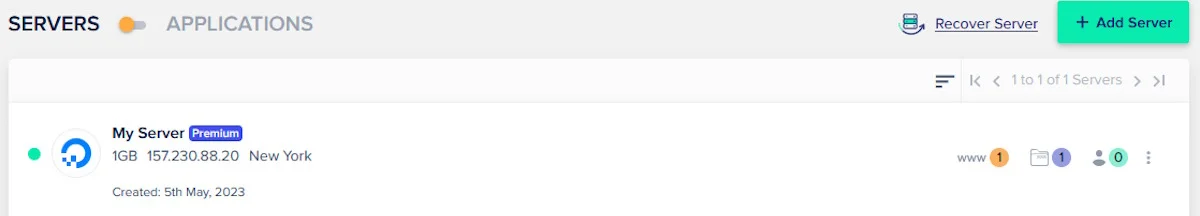
Their control panel is incredibly simple and presents an easy place for you to keep an eye on important tasks such as website monitoring.
With just a couple clicks, Cloudways lets you monitor your application’s Analytics in terms of:
- Traffic
- PHP
- MySQL
- Running crons
- Disk usage
Their clean interface makes it easy to monitor our server resources in order to maintain good server health and problem-free operations. From the Summary tab, we can see our server’s health in terms of RAM usage, CPU usage, disk usage and even bandwidth usage so you can see what resources you’ve been using.
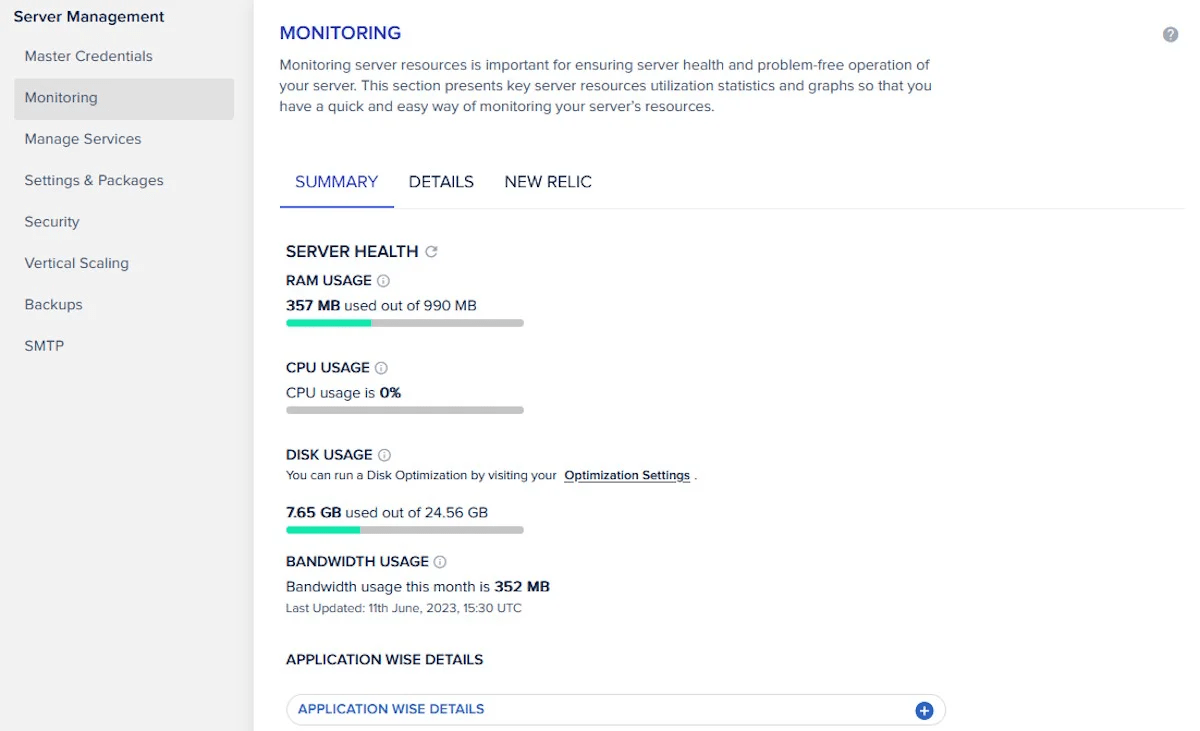
For instance, how much of the CPU has been idle for a given period, from 1 hour to the last day to the last 6 months. Or how much free disk space is available for a given period, again, from 1 hour to the last day to the last 6 months.
Each drop down category also includes a brief description of what that category is monitoring and any pertinent recommendations, such as to increase disk space if a certain threshold has been reached.
You can go into each category and get more detailed information. For instance, opening up your Traffic Analytics will let you check the IPs that requested access to your site or the traffic from bots. Disk Usage can show you files usage, database usage and total usage of your site.
In short, the Cloudways user interface makes it super easy to get key analytics needed to understand your site’s needs. It’s not just organized in a clear and concise manner, but also presented in an understandable way that even a non-technical person can easily figure out.
• Price includes 1GB RAM, 25GB storage & 1TB bandwidth
• 30+ global data centers, free SSL & 24/7 support
6. 1-click scaling means you’ll always have the resources you need
One huge benefit of cloud hosting is how effortless it is to scale up when your website grows.
When it comes to traditional hosting, there isn’t much flexibility in terms of RAM, bandwidth and other metrics. If you want more resources, you’ll have to add in a new server or upgrade to a plan that gives you more resources, whether you need ALL those extra resources or not. All of which is liable to take time to set up. So if you need that extra boost to capitalize on a hot streak, you might not get it in time.
But with cloud hosting, it’s easy to upscale or even downscale because you’re drawing from the whole virtual network. As we’ve already discussed, you can have more resources when you need them, keeping you at peak performance. Or you can let go of your allocated resources during downtimes—as simple as that!
We tested it out and found it ridiculously easily set the scale for your site. With just a few clicks, you can easily increase your server size as well as block storage, and they’ll show you the hourly as well as monthly charge, should you choose to do so.
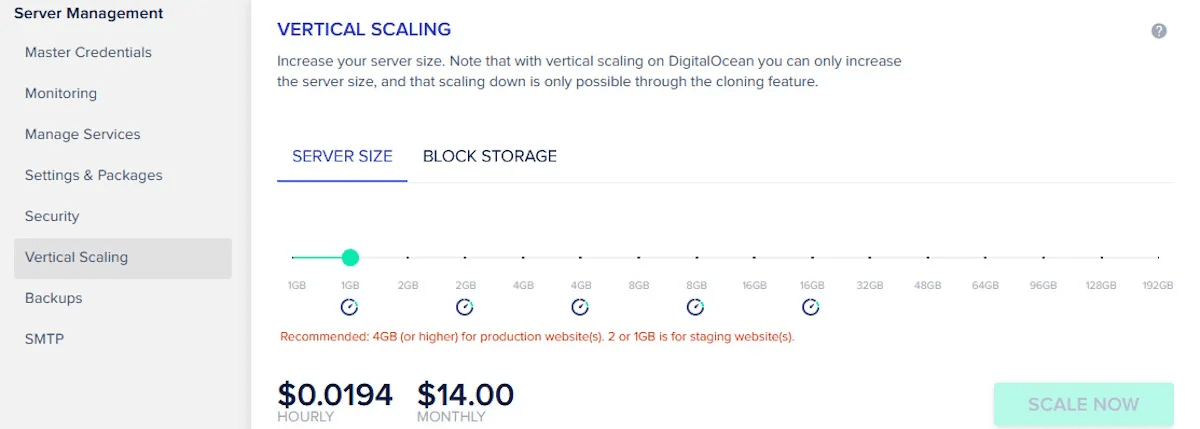
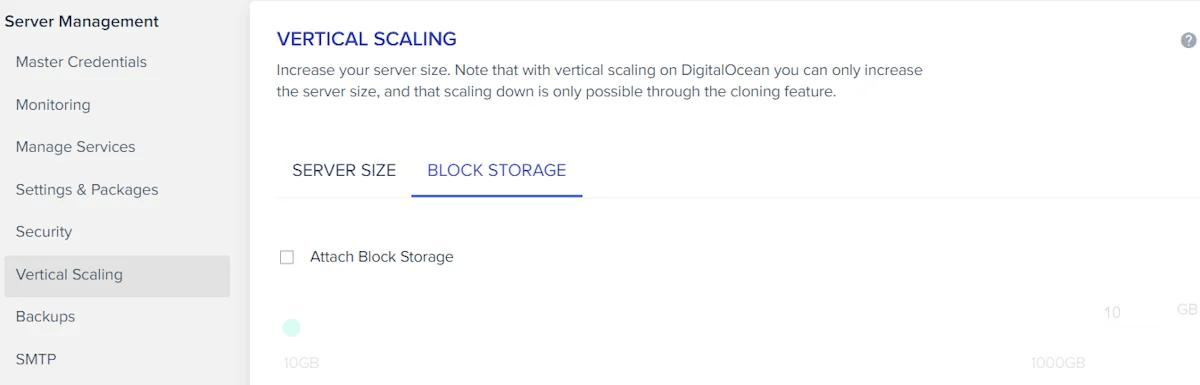
So not only is it hassle free, since you don’t need to contact customer support to do the job for you, but the cost is transparent. In short – you have total control.
7. We can pay for hosting by the hour!
Traditional hosting comes with fixed pricing plans. You typically pay either monthly or annually for the package you’ve subscribed to and you’re charged whether or not you use all the resources at your disposal.
On the other hand, Cloudways only charges you for the resources you’re consuming. They use a Pay-as-You-Go model where you can pay on an hourly basis. This means that if you get their service, use it for an hour and then decide to cancel it, you’d only be charged for that hour. There’s no need for an upfront monthly or heaven-forbid, annual subscription.
Plus, here’s the deal: you only pay for stuff that’s actually running or added on. If you’re using Amazon Web Services (AWS) or Google Cloud plans through Cloudways, servers that aren’t doing anything will only cost you a tiny bit for storage space.
But, if you’re on DigitalOcean and your servers take a break, you’ll still pay. There are resources set aside for you, even if they’re just chillin’. Don’t rule out DigitalOcean though, because their packages provide some of the best value available and they’re also eligible for a 3-day free trial.
You can even take a temporary break and stop Cloudways billing. The point is, cloud hosting allows for much more flexibility and scalability than ever before. It lets you maximize what you’re getting for what you’re paying.
• Price includes 1GB RAM, 1 Core Processor, 25GB storage & 1TB bandwidth
• Automated backups, free SSL & migration
8. Keep your site safe with easy backups and staging features
Another great thing about Cloudways is how easy it is to keep things backed up.
You can schedule exactly when to begin your backup, the frequency and even how long backups should be retained. You’ll also be able to see how much space you’re using for your off-site backup.
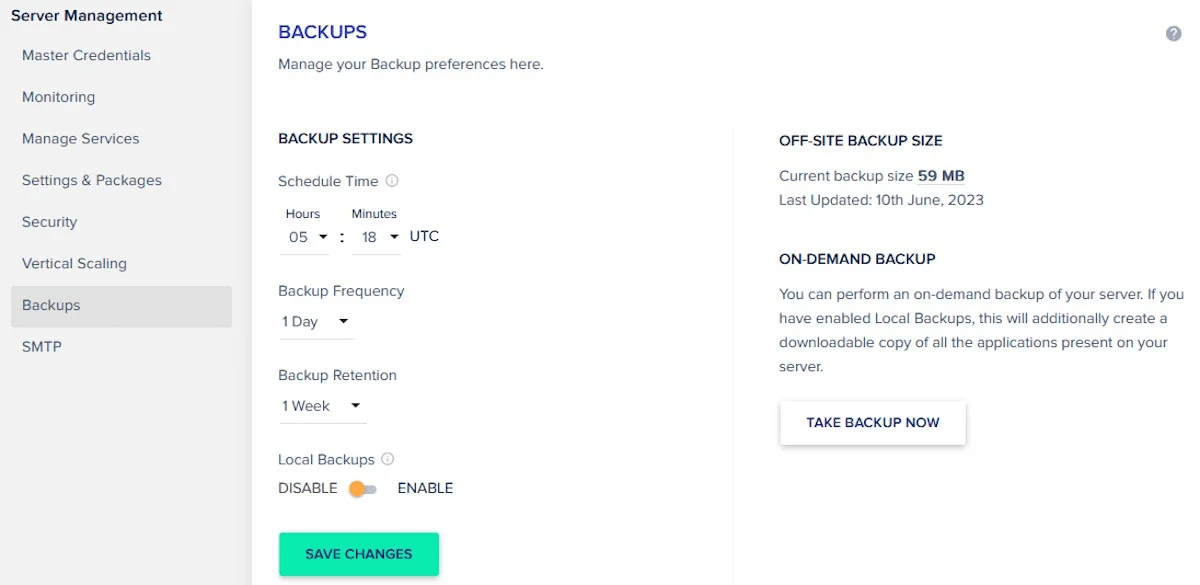
As per usual, everything’s explained in handy dandy mouse-overs or pop-ups, such as what local backups are and so forth. Everything is already easy and intuitive to use, but the documentation simplifies things even more.
They also offer staging management, which lets you test out the effects of changing your settings and how those changes interact with everything else overall; without actually going live with those changes.
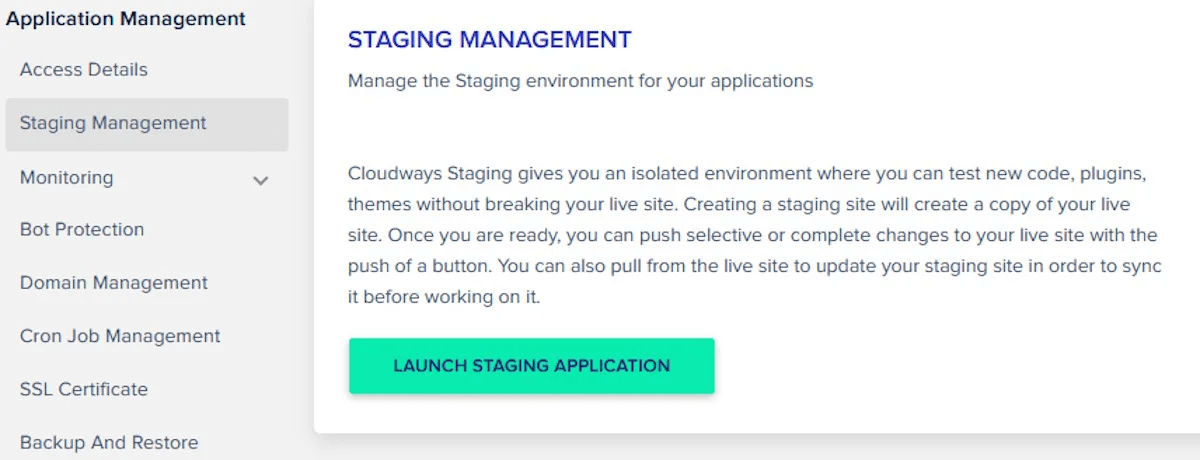
The process is incredibly simple and managed from your Applications tab. You select the app you want to do staging with and the server to host it, after which, it’ll create Staging version of your selected app on your selected server. Now just mess around to your heart’s content. It’s easy, simple and minimizes downtime so that your business will always be ready for action.
9. Their customer support is fast and helpful
We can’t review a web host without putting its customer support team to the test. Cloudways offers 24/7/365 expert support via Chat.
Their plans come with ‘Standard Support’ as default, but if you want more attention you can choose the Advanced Support add-on for enhanced support, or even their Premium Support add-on, which grants you access to their Senior Support Engineers that will apparently ‘act as an extension of your in-house team’.
They don’t offer phone support, but we found their Live Chat pleasant and quick. You start off talking to a bot, which provides some typical suggestions. However, they do let you pick the option to ‘Talk to a Person’ quite quickly, which was a relief. We’ve all felt the frustration of talking to a useless bot for longer than we wanted to.
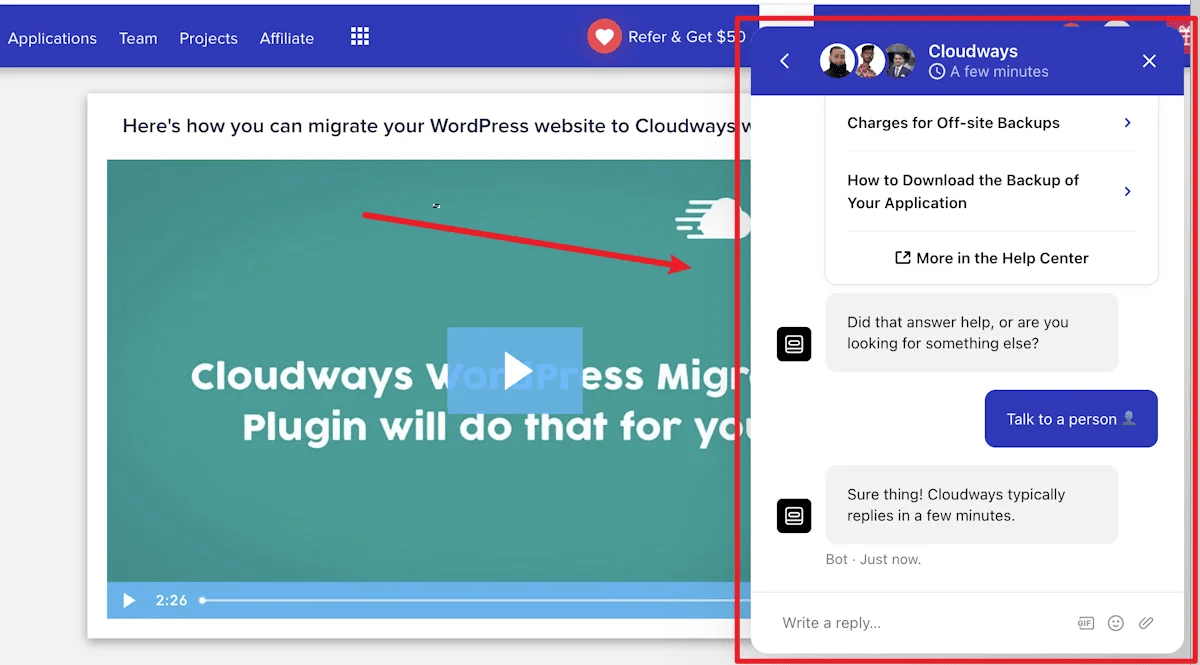
Once I requested to talk to a human, I was pleasantly surprised to get a response within about 30 seconds. The support rep I spoke to was helpful, gave me the answer I needed quickly, and even sent through supporting resources from their website in case I needed extra explanations.
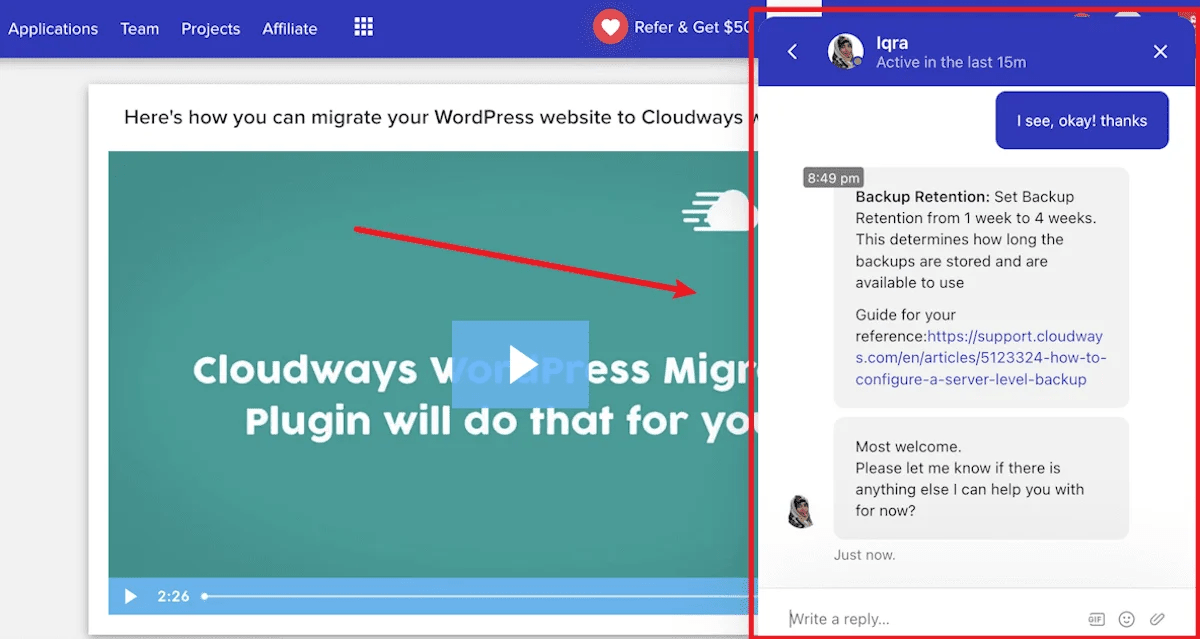
They also have a well-formed knowledge base that’s stocked with helpful articles – they have 66 articles alone just on the topic of onboarding and getting started with Cloudways! And they even have a Facebook community group of Cloudways users that’s relatively active – we saw 14 new posts in the past month.
• Price includes 1GB RAM, 25GB storage & 1TB bandwidth
• 30+ global data centers, free SSL & 24/7 support
2 things we don’t like about Cloudways
1. Higher overheads than unmanaged cloud hosting
Because Cloudways is built on top of the infrastructure of other cloud hosting providers, it means paying a bit more than dealing with those cloud hosting providers directly.
Again, what Cloudways offers is managed cloud hosting, so they handle the parts where you’d normally have to hire an in-house specialist for, if you lacked the technical skills or time. But it always stings to pay more.
2. Cloudways has minimal control over the hardware
On a similar note to the above, because Cloudways is built on top of other cloud hosting facilities, they primarily help in managing the cloud hosting service. They don’t have direct access to, and therefore have minimal control over the hardware. The data servers
The good news is that the options they give are with some of the most established giants in the industry. They use AWS and Google, for goodness sake.
Cloudways’ plans & pricing
Because of how flexible and scalable Cloudways is, on top of the ability to pay monthly or by the hour, it’s a bit hard to discuss each package, since there are too many variations.
However, it boils down to the choice of the 3 cloud hosting providers available. Let’s go over them:
DigitalOcean plans and pricing
They give a lot of resources at a great price. While their basic RAM, Processor and Storage are a little less or comparable to AWS and Google Cloud, they’re also much cheaper and offer a lot of bandwidth. Bear in mind that you can easily scale up to match the other options.
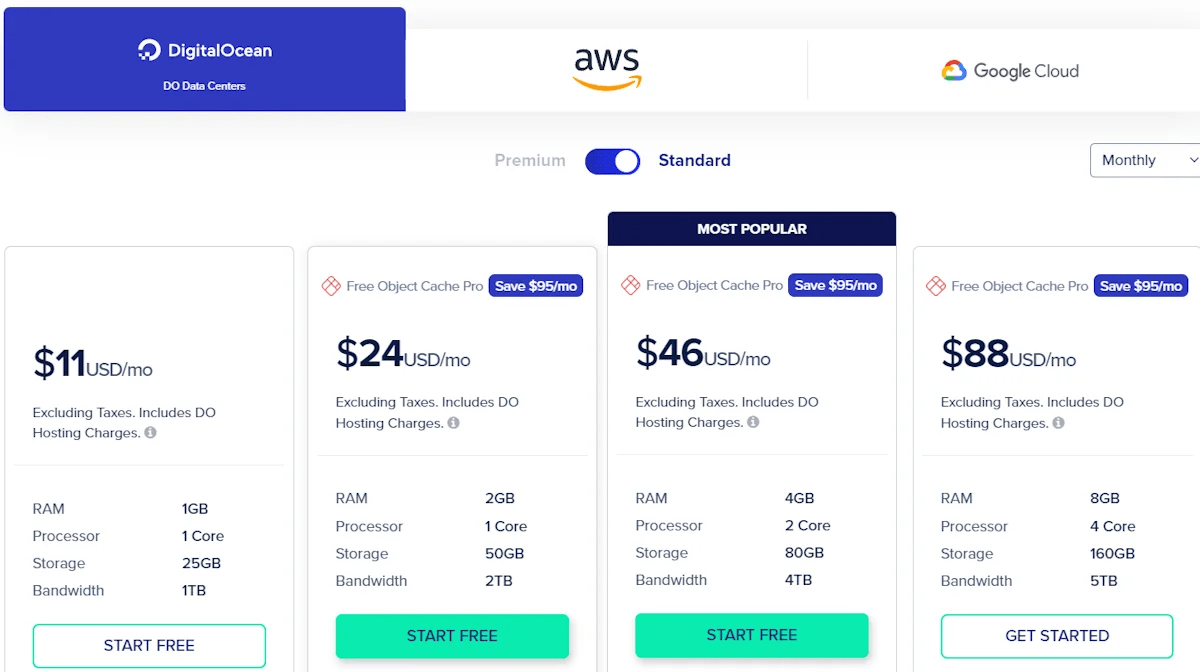
As mentioned earlier, DigitalOcean is also eligible for a 3 Day Free Trial. While 3 days may not seem like a long time, and yeah, it’d be nice to have a full 30-Day Money-Back Guarantee, ultimately, your intention should be to use the service on a long term basis.
A 30-Day Money-Back Guarantee is actually no free days if you decide to stick with a service because of course, if you’re satisfied with a service, you wouldn’t be claiming those 30 days back. So 3 days is better than no days.
And besides, you can stop Cloudways at any time and only be charged for the resources you consumed; and you’d only have to pay up to the hour. Cloud hosting in general minimizes the risk of initial costs.
Amazon Web Services (AWS) plans and pricing
Obviously, AWS is developed by Amazon. Free trial is not available for AWS. You need to upgrade your account to launch and access AWS servers.
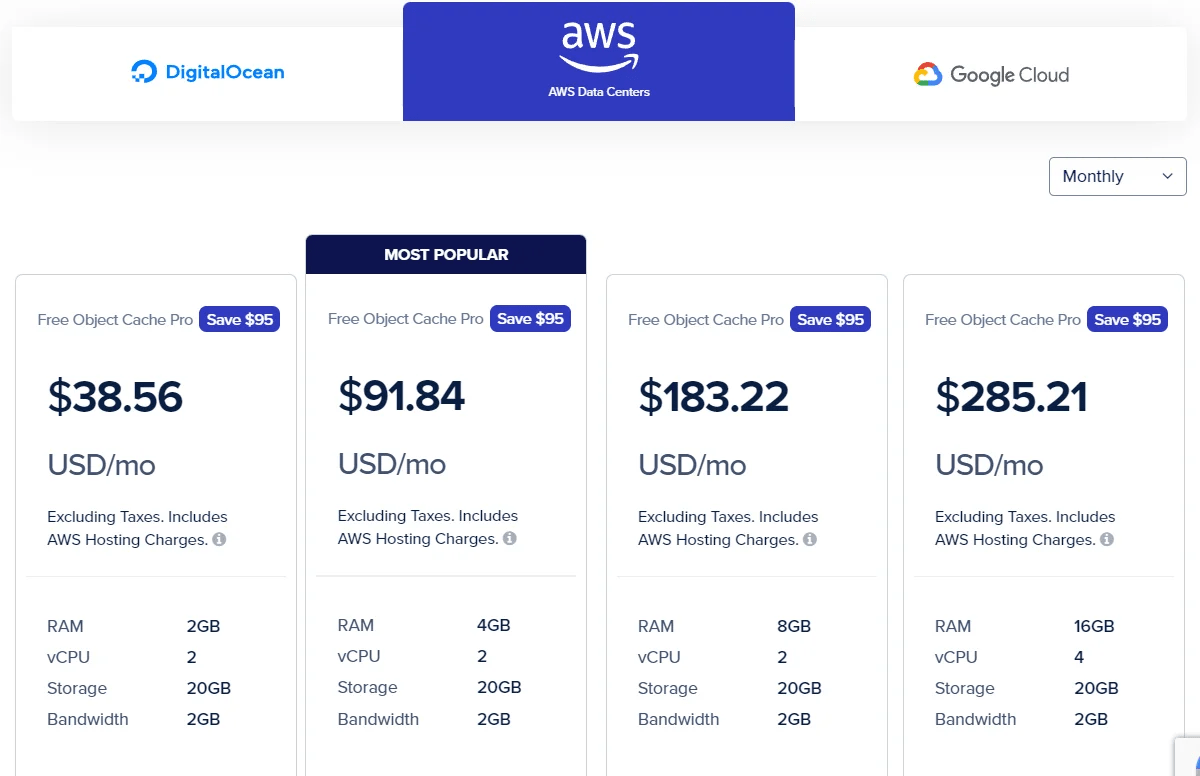
What’s more, AWS disk sizes are configurable and bandwidth is on a pay as you go basis. You also pay less for inactive servers and incur minimal charges for disk space during these down times.
Google Cloud plans and pricing
Last but not least, Google Cloud is developed by Google and shares similar pricing and features with AWS. Like AWS, the free trial is not available but you’ll pay less for inactive servers.
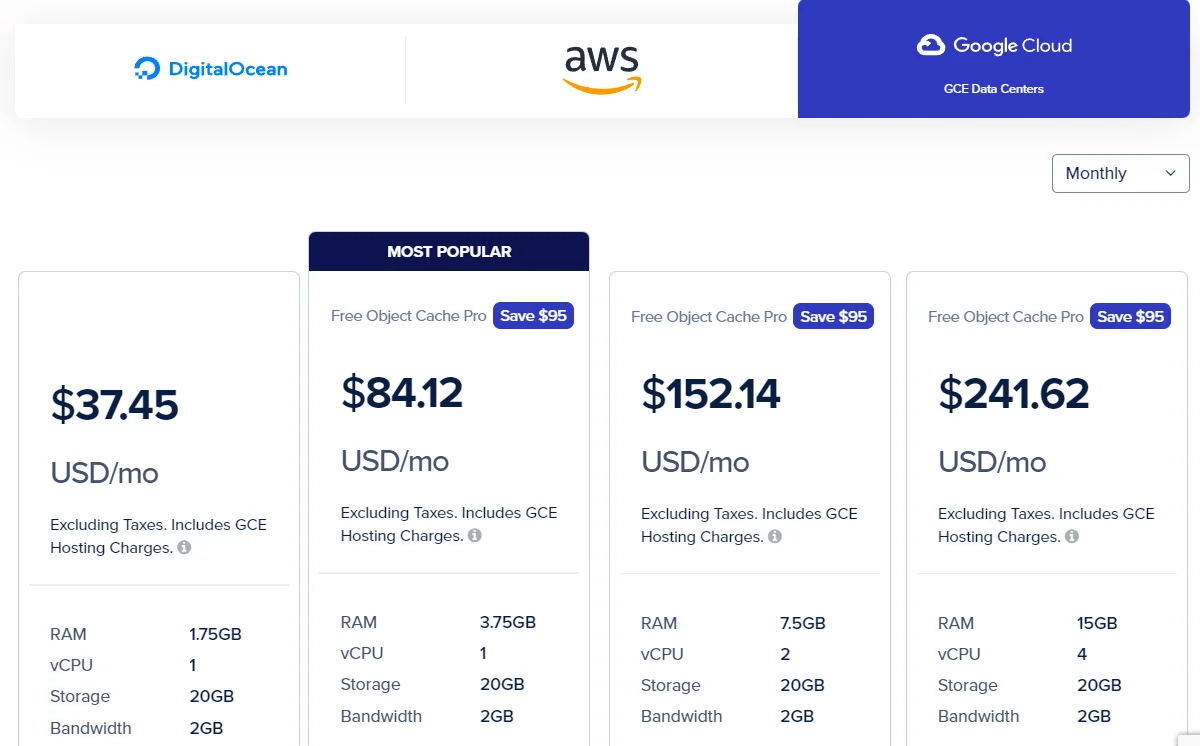
With the flexibility and scalability that Cloudways offers, and the reduced cost and lowered risk of paying by the hour; the choice of cloud hosting providers is ultimately up to you. DigitalOcean is cheaper by default but will incur more charges during lulls as more resources are dedicated to you. On the other hand, AWS and Google Cloud charge less when you need to enter into a lull.
Looking for Cloudways alternatives?
See our writeup on Cloudways alternatives and competitors to explore your options.
Verdict: What do we think about Cloudways hosting?
Cloud hosting can be both awesome and a headache. Finding someone with the right tech skills to handle it optimally isn’t easy. And, managed hosting services can handle the backend, but often lack a user-friendly front end.
So when we first heard about the so-called ease of use of Cloudways’ user interface, we were pretty skeptical. We’ve used “easy to use” user interfaces before, and those have a tendency to still require you to have a decent amount of technical knowledge.
But by gosh, the control panel setup on Cloudways is presented in such an easily understandable way that our moms could probably get a hang of most of it, right off the bat.
In a nutshell, Cloudways’ managed cloud hosting saves you expertise expenses. They actually deliver on their promise: a user-friendly interface, plus the flexibility and scalability you can truly use – making Cloudways a solid web host for your website..
• Price includes 1GB RAM, 25GB storage & 1TB bandwidth
• 30+ global data centers, free SSL & 24/7 support

Cloudways
From
$11.00
monthly



