Web hosting for Canada refers to hosting services that optimize performance for websites based in Canada or targeting Canadian visitors. The best web host for Canada is Hostinger. Hostinger offers premium hosting features for a low price. It also operates a nearby data center in South Carolina.
Data center location is crucial for Canadian web hosting because it directly impacts website speed. A shorter distance between the host’s data center and your audience reduces latency and allows pages to load faster. The best hosting for Canada therefore offers data centers within Canada or nearby.
Look for 4 hosting features in Canadian web hosting. The first is high performance. Choose a host with SSD (Solid State Drive) servers, a data center close to your primary audience, and a free CDN (Content Delivery Network) to improve speed. The second is strong security. Check for security features and compliance with PIPEDA (Personal Information Protection and Electronic Documents Act). The third is reliable support through a 24/7 customer service team. The fourth is convenient payment options. Look for CAD billing and support for Canadian payment methods to avoid extra conversion fees. Choose the best WordPress host for Canada by checking the host meets WordPress’s official requirements and provides 1-click WordPress installation.
Top Web Hosting for Canada
- Hostinger – Best overall web host & WordPress host
- DreamHost – Best value WordPress hosting
- HostPapa – Best PIPEDA-compliant host
- GreenGeeks – Best eco-friendly WordPress web host
- Kinsta – Best premium managed WordPress hosting

note
The Canadian prices in this article are calculated using an exchange rate of 1 USD to 1.32 CAD.

1. Hostinger
https://www.hostinger.com/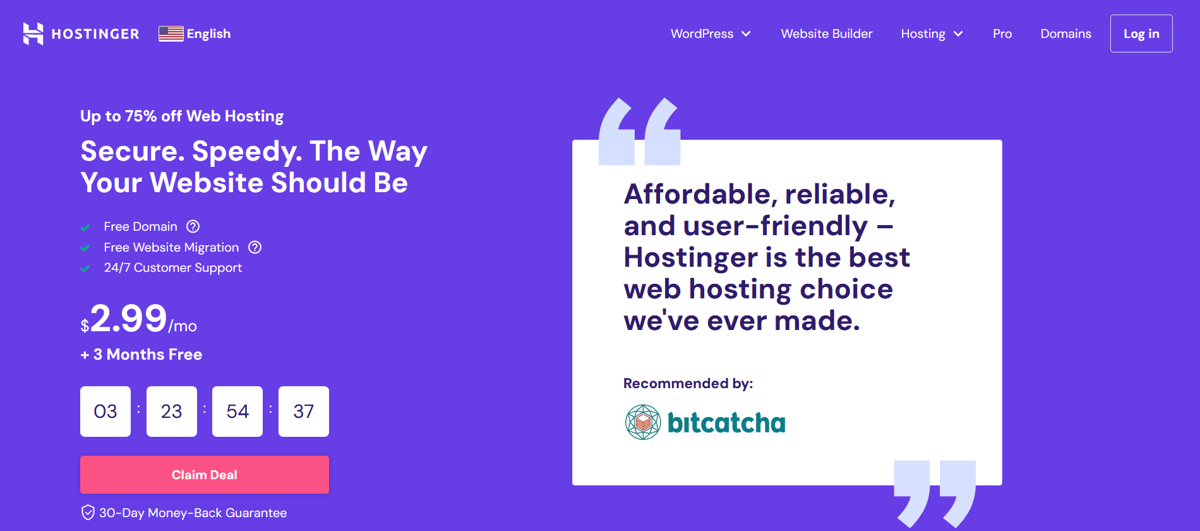
Hostinger is a web hosting company hailing from Lithuania. Started in 2004, they’ve since grown to 40 countries and an impressive 10 data centers worldwide!
For Canadians – the closest server is in South Carolina.
We set up a test site with them to report on their server speeds. And the results didn’t disappoint!
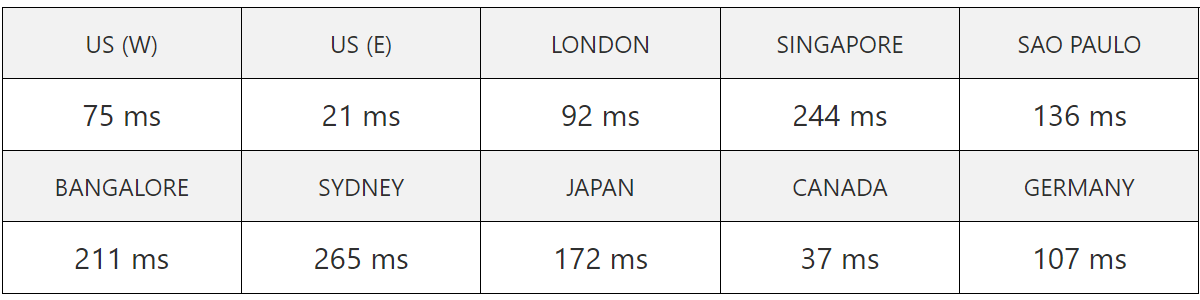
Average Speed: 136 ms
(See full result – Visit test site)
Hostinger scored a top-tier A+ rating with an average speed of 136 ms – meaning VERY quick loading speeds for your website audience, wherever they’re based. The response time for Canada was 37 ms – ensuring super zippy speeds for Canadian audiences in particular.
Though, we have to admit. Our favourite thing about Hostinger is how crazy affordable it is! Starting from CA$2.62/mo (for a 4 year plan) Hostinger is consistently one of the cheapest hosts on the market. And we’re not talking cheap and nasty – remember, you’re getting A+ speeds and a 99.9% uptime guarantee.
In fact – all of Hostinger’s plans come packed with plenty of premium features, and start at a very low introductory price if you opt for their longer plans.
| Features | Single Shared | Premium Shared | Business Shared |
|---|---|---|---|
| Price | CA$2.62/mo | CA$3.95/mo | CA$4.22/mo |
| Renews at | CA$4.22/mo | CA$9.22/mo | CA$11.86/mo |
| Storage | 50 GB | 100 GB | 200 GB |
| Bandwidth | 100 GB | Unlimited | Unlimited |
| Databases | 2 | Unlimited | Unlimited |
| See all features |
*All plans come with a 30-day money back guarantee.
Sure, there are some functions missing, like CDN and daily backups. However, Hostinger offers a very robust balance of the things that matter most: including a custom hPanel interface that’s a modern twist on cPanel. In all, Hostinger definitely gives you great value for what you’re getting, and is a fantastic option for beginners and those on a budget. Read our in-depth Hostinger review for more information.
Hostinger’s support is a huge part of what makes them great. They offer helpful support 24/7 over live chat, and from our experience, the team responds almost instantaneously.
They currently run 4 support centres that serve over 20 countries in their native languages. The only caveat is that they don’t currently offer phone support, which may be important to some users.
If you need a host for your WordPress site, Hostinger is still probably your best option. They have a ton of features that make it simple for even absolute beginners to set up and maintain a WordPress site: from 1-click installation, to helping keep you updated with the latest versions. Performance is boosted thanks to NGINX caching, and they also support PHP7.4 (which runs like a dream with WordPress). In all, with their global presence, speeds, and interface, Hostinger is the ultimate web host for Canadian WordPress sites.
What are the pros and cons of Hostinger?
Pros
- Outstanding speed and uptime
- Premium hosting features for a low price
- Speedy servers with great global coverage
- Support team serving in 20 languages
- Many ‘unlimited’ resources
Cons
- No phone support
- No daily backups on some plans
- Lowest rates need longer subscription periods

2. DreamHost
https://www.dreamhost.com/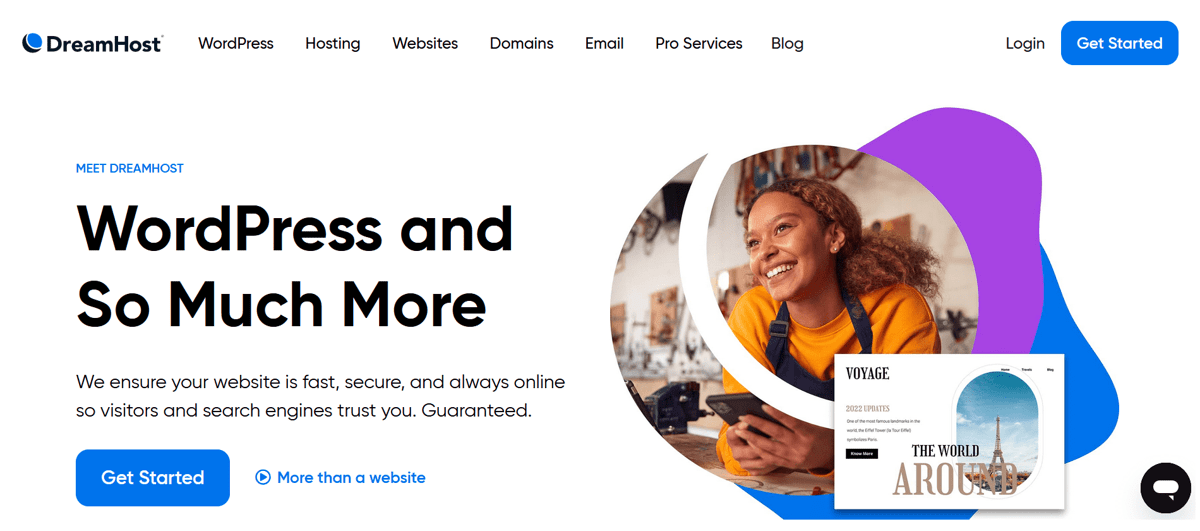
DreamHost is one of those world-famous hosts that’ve been around for a hot minute (aka, 1997). But far from being a dinosaur – DreamHost’s continually invested into upgrading their server tech and features over the years. After much testing on our end, we think they’re now one of the best hosts money can buy – especially for anyone based in Canada or the US.
DreamHost now stores all data in SSDs, which they claim are twice as fast as HDDs. To see for ourselves, we built 2 WordPress test sites on DreamHost’s Shared Plan and put them through our speed test tool. And just look at those numbers!
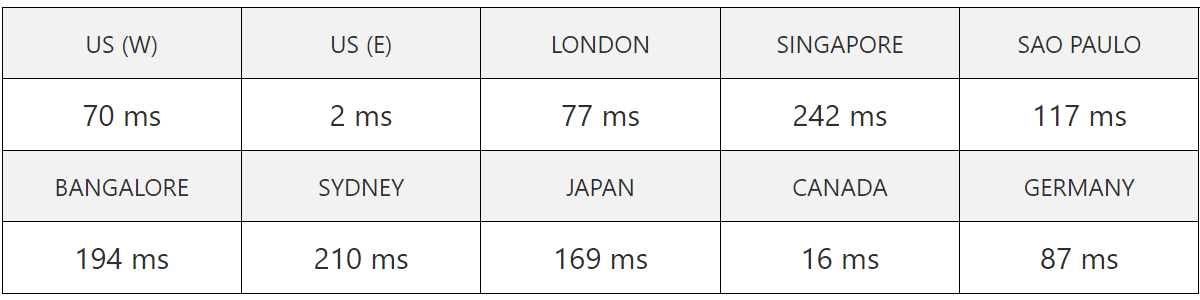
Average Speed: 118.4 ms
(See full result – Visit test site)
DreamHost recorded a blisteringly-fast worldwide average response time of 118.4 ms – the fastest on this entire list! Our Canada node recorded a swift 16ms, which makes us happy – very happy indeed. In other words, if much of your audience is accessing your site from close to the Americas, including Europe, they should enjoy incredibly fast speeds. That said – if your audience is based mostly out in Asia or Australia, DreamHost may not be the fastest option.
DreamHost offers two tiers of plans – we’d recommend the Shared Unlimited if you want more resources to play with.
| Features | Shared Starter | Shared Unlimited |
|---|---|---|
| Price | CA$3.89/mo | CA$3.89/mo |
| Renews at | CA$9.22/mo | CA$17.14/mo |
| Storage | 50 GB | Unlimited |
| Bandwidth | Unlimited | Unlimited |
| SSL certificate | Free | Free |
| See all features |
But aside from insane speeds, DreamHost makes themselves an easy choice, especially for beginners or those who need to get a website up in a hurry. You get great value in every plan, including a free drag-and-drop website builder, free domain (for annual plans), great security, a 100% uptime guarantee, and a juicy knowledgebase. Read our in-depth DreamHost review to learn more.
To start with, DreamHost is one of the few hosts with an official WordPress endorsement! It’s not all talk either – their servers are WordPress-optimized, and they have plenty of clever features.
WordPress comes pre-installed, plus you have that WP website builder and hundreds of design templates. They even bundle in the powerful Jetpack plugin which combines essential WordPress features and makes life easier for WordPress beginners. It gets even better when you start looking into their Managed WordPress hosting plans – their DreamPress plans are some of our favorites!
What are the pros and cons of DreamHost?
Pros
- Official WordPress endorsed
- Fantastic integrations with WordPress
- Outstanding speed, especially near the US
- 97-day money back guarantee
Cons
- No data centres outside US
- Limited live chat operating hours
- No free telephone support

3. HostPapa
https://www.hostpapa.ca/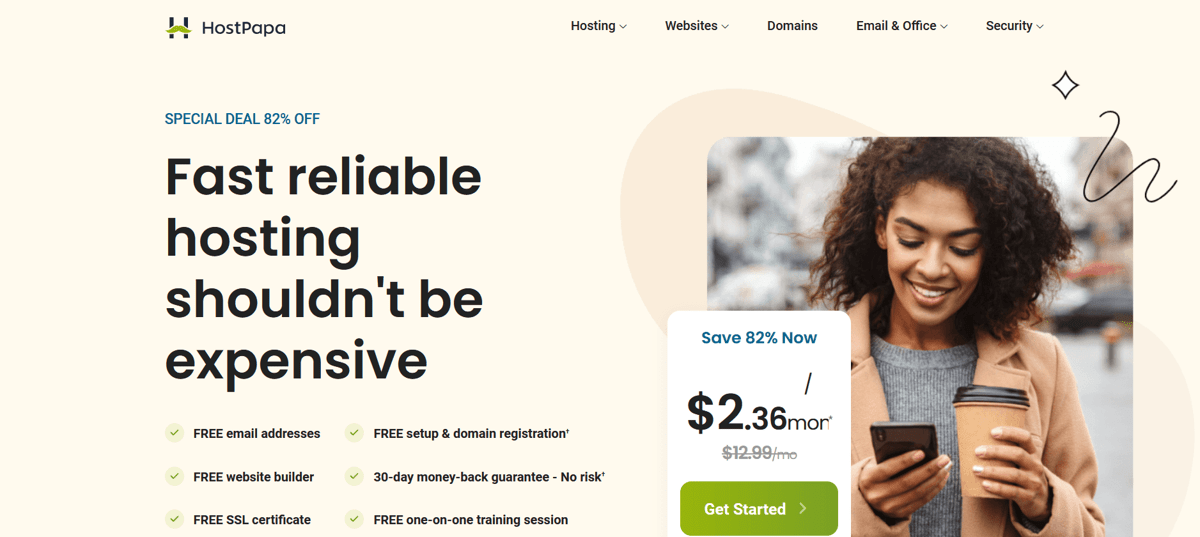
Next on our list is HostPapa – an independently-owned Canadian company based in Toronto. They too offer fantastic web hosting and WordPress hosting services.
Combined with its Canada data center option, HostPapa presents a great no-frills optimised solution for small businesses in Canada.
HostPapa might be considered a small, independent company but don’t let that fool you – their performance in terms of speed gives the big boys a good run for their money.
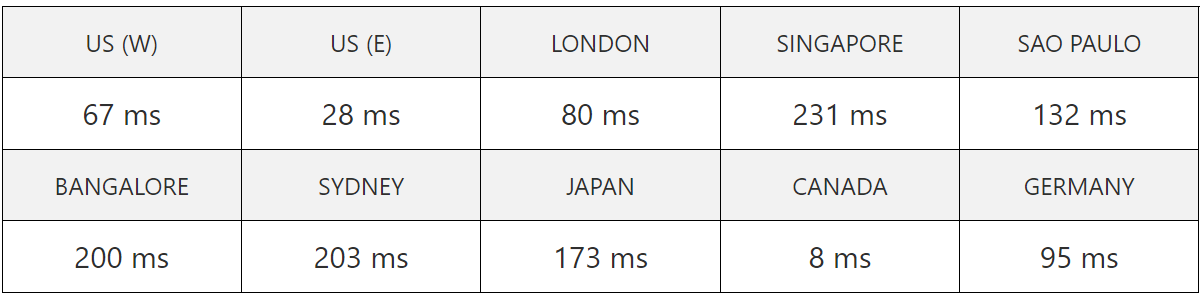
Average Speed: 121.7 ms
(See full result – Visit test site)
From our speed tests, HostPapa got an A+ for their awesome worldwide average speed of 121.7 ms! Breaking that down further – we noticed they performed especially well in the US and Canada, but recorded slower speeds in countries further away. This suggests that HostPapa should be a blazing-fast host if your audience is within Canada or the US, but may not be the best choice for websites with audiences far beyond this region.
HostPapa offers a range of plans for different budgets.
| Features | Starter | Business | Business Pro |
|---|---|---|---|
| Price | CA$6.53/mo | CA$6.53/mo | CA$22.37/mo |
| Renews at | CA$15.82/mo | CA$22.42/mo | CA$39.94/mo |
| Storage | 100 GB SSD | Unlimited | Unlimited |
| Bandwidth | Unmetered | Unmetered | Unmetered |
| SSL certificate | Free | Free | Free |
| See all features |
Its cheapest Starter plan costs CA$3.89 per month (for a 3 year commitment), although this jumps up considerably on renewal. The good news is you get a lot of value – two websites, free domain registration, 100GB of disk space, ‘unlimited’ bandwidth, Cloudflare CDN and SSL… the list goes on.
One final big advantage to HostPapa that not many of the hosts on this list can claim is that you have the option to host from a data center in Canada. Remember how we mentioned that PIPEDA laws leave you responsible for protecting any personal info collected from Canadian individuals? Hosting in a data center within Canada means this data will be protected by the Canadian constitution, which can lend you some extra peace of mind. Read our full HostPapa review.
You’ll also have access to some unique forms of support. They offer a large library of self-help videos, and 24/7 support failing that. You can even schedule a one-on-one video/telephone session with ‘Papa Squad Experts’!
HostPapa is another strong WordPress host option. For one, WordPress comes preinstalled with the Jetpack plugin, which will help any beginners who have no idea what plugins to add to their WordPress site. HostPapa users also get any existing WordPress sites transferred for free, as well as software boosters like WordPress Super Caching, to help keep site loading speeds zippy. Combined with its Canada data center option, HostPapa presents a great no-frills optimised WordPress solution for small businesses in Canada.
January 2022 update: HostPapa have announced the launch of their new Managed WordPress hosting solution!
What are the pros and cons of HostPapa?
Pros
- Great server speeds in North America
- Local Canadian business – great for PIPEDA compliance
- Eco-conscious
- Free knowledgebase of videos and tutorials
- 30-minute consultation 1-on-1 for free!
Cons
- Auto backups cost extra
- Slightly more pricey than others on the market
- No data centers near Asia or Australia

4. GreenGeeks
https://www.greengeeks.com/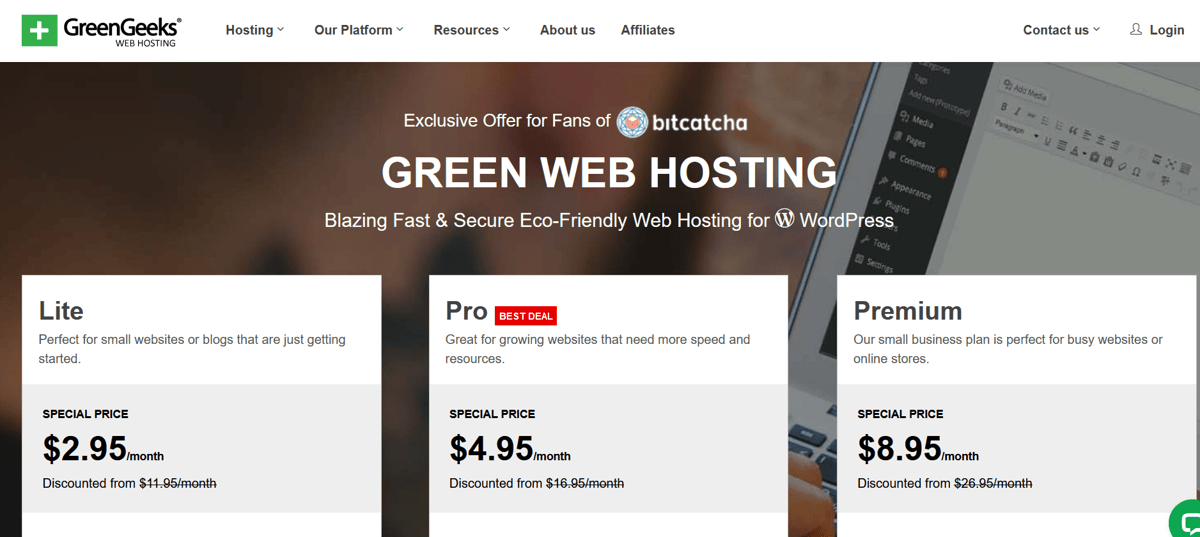
Next is the mean, green, California-born machine that is GreenGeeks.
They’re an independently-owned company with 5 data centers worldwide. Good news is, there are two right in Canada!
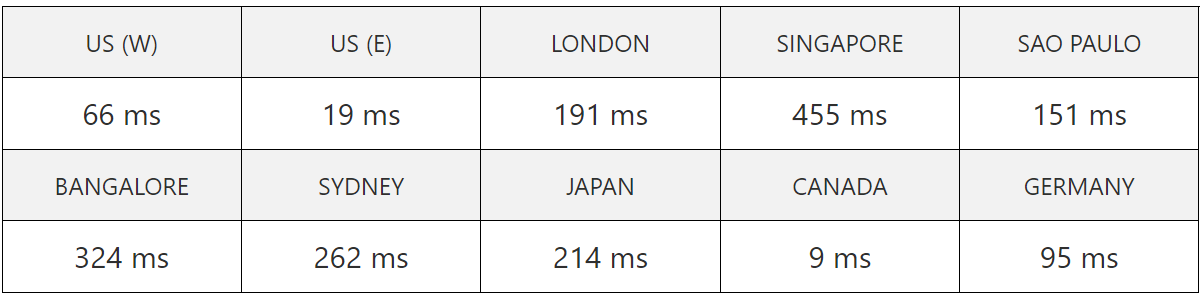
Average Speed: 178.6 ms
(See full result – Visit test site)
With an average speed of 178.6 ms, GreenGeeks is fast. You can definitely see the difference made by the data center being in Canada – the server response time from Canada is a crazy 9 ms!
That means loading times for Canadian audiences that are pretty hard to beat.
What else do they offer on top of speed?
| Features | Lite | Pro | Premium |
|---|---|---|---|
| Price | CA$3.89/mo | CA$6.53/mo | CA$11.81/mo |
| Renews at | CA$14.45/mo | CA$21.05/mo | CA$34.25/mo |
| Storage | 50 GB | Unlimited | Unlimited |
| Bandwidth | Unmetered | Unmetered | Unmetered |
| SSL certificate | Free | Free | Free |
| See all features |
*All plans come with a 30-day money back guarantee.
Here’s what we found most impressive: GreenGeeks has the biggest green commitment out of all the hosts on this list. Hosting with GreenGeeks means you will not be simply carbon-neutral, but “carbon-reducing”. They actually put 3x the energy they consume back into the grid by purchasing wind energy credits.
One final big advantage to GreenGeeks is of course the PIPEDA privacy benefits that come with hosting from a data center within Canada.
In all, GreenGeeks has a feel-good factor all around. You’ll be helping to make a difference, whilst reaping the benefits of an excellent hosting provider on Canadian soil. Read our in-depth GreenGeeks review.
GreenGeeks is another very strong contender for best WordPress host for Canada, especially since there’s WordPress optimised hosting available.
They are WordPress-ready which means that their infrastructure is optimised for efficient WordPress performance. The Pro account comes with a 1-click WordPress installer that makes it ridiculously easy to set up your site. Automatic WordPress updates always ensure that you’re on the latest version at all times, and LiteSpeed’s LS cache is available, so your site is able to perform up to 4x better!
What are the pros and cons of GreenGeeks?
Pros
- Environment-friendly
- Green hosting
- Fast speeds around the American continent
- Canadian business with 2 data centres in Canada
Cons
- Price almost triples upon renewal
- No data centers near to Asia or Oceania

5. Kinsta
https://www.kinsta.com/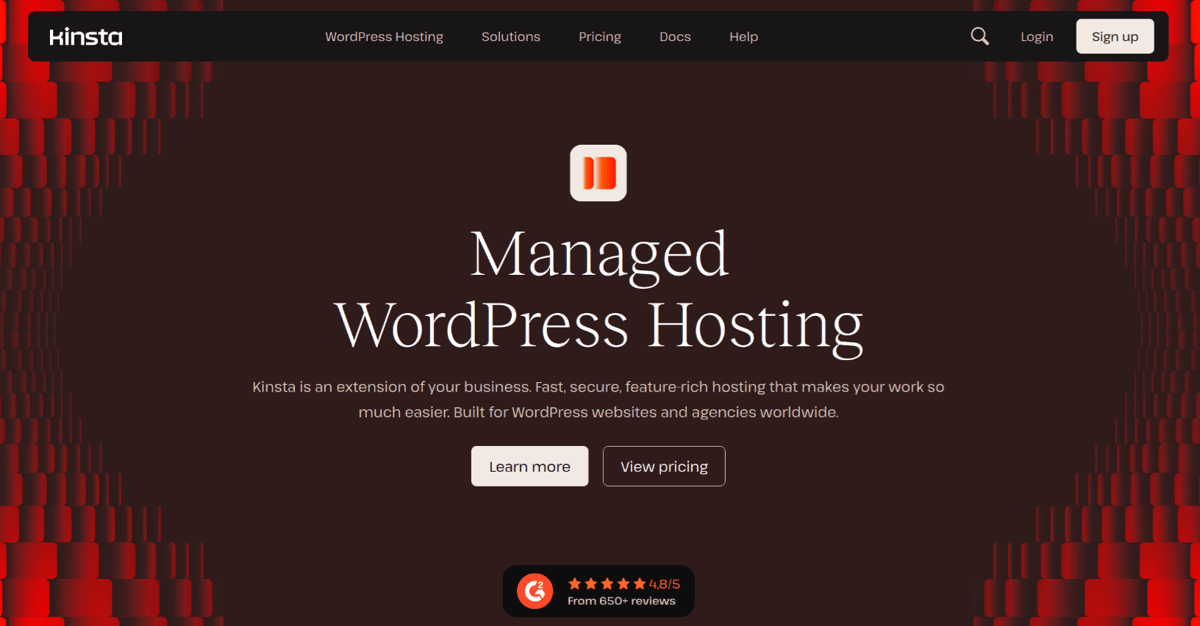
In a sea of web hosts, Kinsta cleverly stands out from the competition by only offering 1 kind of product: managed WordPress hosting. And boy, do they do this well!
To start with – they’re powered by Google Cloud’s premium tier, which itself gives them a big edge in terms of speed, global coverage, and scalability. We certainly were impressed with the speed of our Kinsta-hosted test site, which scored an A+ arnk. Just look at those insane response speeds across the US and Canada!
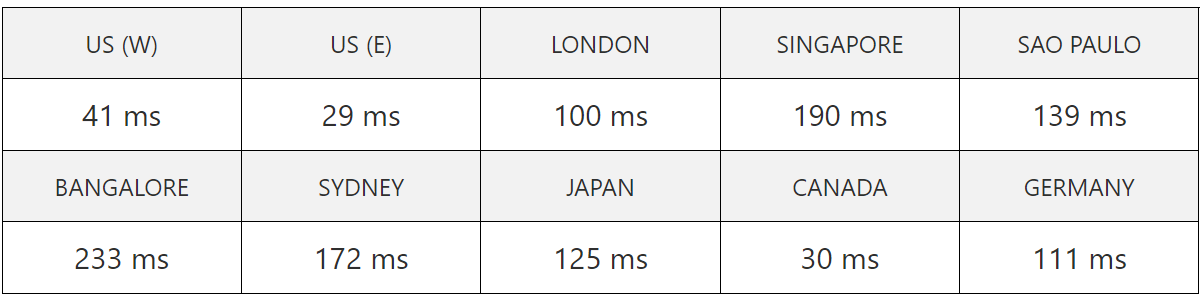
Average Speed: 117 ms
(See full result – Visit test site)
Thanks to their global network, Kinsta users get to pick between a whopping 30+ different datacenter locations around the world. By simply hosting from the one closest to your audience, and supercharging it with their KinstaCDN add-on, you’re destined to provide very fast website speeds. That kind of coverage is hard to beat!
Kinsta’s features are plentiful, you get daily backups, your uptime is guaranteed, and you get software like KinstaCDN to turbo-charge your site. That said – Kinsta is a premium WordPress host. And that comes with premium pricing.
| Features | Starter | Pro | Business 1 |
|---|---|---|---|
| Price | CA$46.20/mo | CA$92.40/mo | CA$151.80/mo |
| WordPress install | 1 | 2 | 5 |
| Visits | 25k | 50k | 100k |
| Disk space | 10 GB | 20 GB | 30 GB |
| Migration | Free | Free | Free |
| See all features |
*Kinsta plans come with a 30-day money-back guarantee.
It’s considerably more pricey than many of the hosts on this list. Their plans start from $35, making it an option that’s realistically only tailored for businesses, bigger sites, and higher budgets. Also, they lack email hosting and phone support, so keep that in mind if those things matter to you. Read our in-depth Kinsta review.
This almost feels like a silly question, given that Kinsta was made for WordPress down to its bones, by WordPress experts. If you’ve got the budget and need the power – we think Kinsta is one of the best WordPress hosts money can buy.
As a managed WordPress host, Kinsta has plenty of perks to make your site run easier. You just need to set up the foundation and let them handle your resources. They’ll notify you if you start running out of resources due to traffic spikes, and you also get daily backups, 1-click staging, WP-CLI and access to a team of highly-level WordPress experts. It also boasts all the developer tools you could want, including the intuitive myKinsta dashboard and their very own DevKinsta tool.
What are the pros and cons of Kinsta?
Pros
- Cloud-based infrastructure
- Server speeds powered by Google Cloud’s Premium tier
- Kinsta CDN powered by Cloudflare
- Developer friendly (in-house DevKinsta tool)
Cons
- No phone support
- No free email hosting
- Expensive monthly fee
Why Is Data Center Location Crucial for Canadian Web Hosting?
Data center location is crucial for Canadian web hosting because it directly impacts your website’s speed performance for your audience. It’s important to choose a data center that is geographically close to where the majority of your audience is located.
Choose a data center within or nearby to Canada to ensure faster website load times for visitors based within this region. The close proximity reduces latency, which is the delay in data transmission between a user’s request and the website’s response. Choose another data center based as close as possible to your audience if they are based in a region such as Asia, Europe or Australia.
How Can I Evaluate A Web Host’s Speed For Canada?
You can evaluate your web host’s speed for Canada by using a host tracker such as GTmetrix, Pingdom, WebPageTest, or Bitcatcha Host Tracker. These tools allow you to measure and track your web host’s server speed from locations around the world, including Canada. Bitcatcha Host Tracker lets you monitor your server response time from a choice of 10 different server node locations, including Montreal, Canada.
What Should You Look For in Hosting Features for Canada?
You should look for the following 4 hosting features when choosing a web host for Canada:
- Performance Optimize your website performance by choosing a host with fast SSD servers and data centers close to your audience. Look for a web host that offers free CDN to speed things up further.
- Security Hosting services need to align with Canada’s PIPEDA security regulations. It’s also essential for them to meet other data protection standards such as tailored firewalls, backups stored within Canada, This ensures compliance with local data privacy laws.
- Support It’s important to have a 24/7 support team that’s fluent in Canada’s digital environment. A strong customer support system understands local peak web traffic times, regional holidays, and provides guidance tailored to Canada’s unique online needs.
- Payment options Opt for hosts that provide billing in CAD currency and support Canadian payment methods. This ensures more convenient transactions and lower conversion fees.
How To Choose The Best WordPress Host For Canada
To choose the best WordPress Host for Canada, ensure the host can support PHP version 7.4 or greater. It should include MySQL version 5.7 or greater or MariaDB version 10.3 or greater. HTTPS should also be supported.
The best WordPress hosts offer additional convenient features to enhance your WordPress experience. This includes enabling easy setup and onboarding such as 1-click installation or pre-installed WordPress. They also speed boosting perks like custom WordPress accelerators or caching technology. We’ve selected providers on this list that not only meet the basic requirements but also make managing your WordPress site effortless. Read our review on the best WordPress Hosting for more details.
Verdict: Which Web Host Is Best For Canada?
The best web host for Canada offers fast and strategically located data centers. It’s also important to look for cost-effective hosting with key features such as CAD billing and a support team knowledgeable about Canadian demands. Strong WordPress compatibility is also essential given the platform’s popularity.
Our recommended best web host for Canada is Hostinger. Remember that your host should ultimately align with your Canadian website’s objectives, target audience, and growth plans.
Let’s recap our top host picks for Canadian websites:
| Hostinger | DreamHost | HostPapa | GreenGeeks | Kinsta | |
|---|---|---|---|---|---|
| Hosting plan | Premium | Shared Unlimited | Business | Lite | Starter |
| Storage | 100 GB | Unlimited | Unlimited | 50 GB | 10 GB |
| Bandwidth | Unlimited | Unlimited | Unmetered | Unmetered | Unmetered |
| Free SSL | Yes | Yes | Yes | Yes | Yes |
| Money back guarantee | 30 days | 97 days | 30 days | 30 days | 30 days |
| Avg. speed in Canada | 37 ms | 16 ms | 8 ms | 9 ms | 30 ms |
| Starting price /mo | CA$3.95 | CA$3.89 | CA$6.53 | CA$6.53 | CA$46.20 |
| See all features |
