Hostinger is a well-established European web host, known for offering balanced web hosting at very affordable prices. We’ve been testing and monitoring Hostinger for years, and they’ve continued to impress us. All our Hostinger test sites report consistent and impressive server speeds across their many data center locations.
Today, we’re diving into the details of the types of hosting Hostinger offers, their pricing and plans, their global data center locations and their server performance. We’ll also examine the features they offer, including their control panels, security measures, developer-friendly tools, and customer support. Finally, we’ll discuss some close alternative web hosts to see how Hostinger measures up. Let’s dive in!
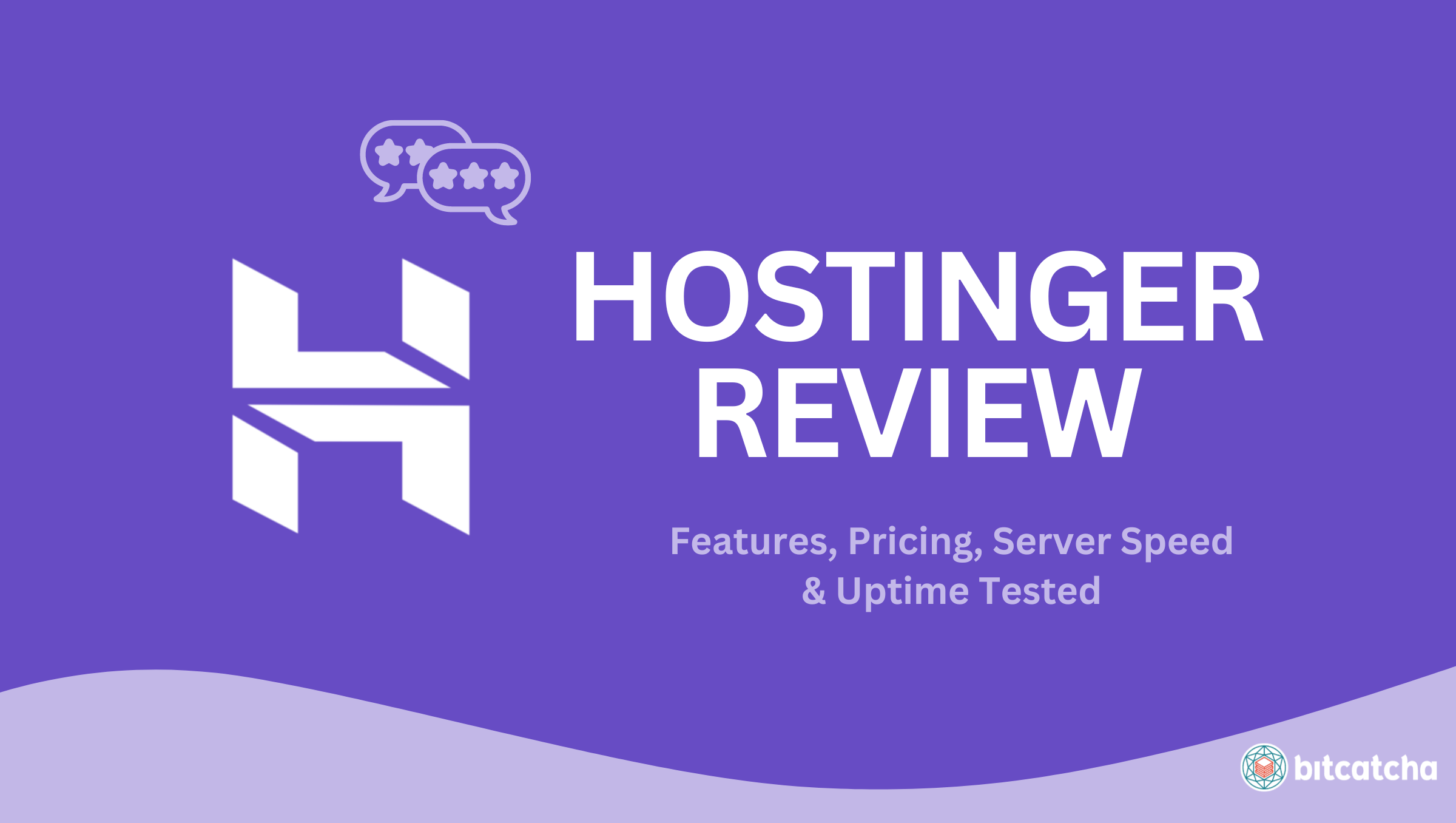
Table of Contents
- Who is Hostinger?
- What Are The Types Of Hosting Do Hostinger Offer?
- How much does Hostinger cost?
- Where are Hostinger’s data centers?
- What is Hostinger’s performance like?
- What is Hostinger’s uptime like?
- What control panel is Hostinger on?
- Does Hostinger come with a free website builder?
- How much is a domain name with Hostinger?
- Is Hostinger good for WordPress?
- Can I use Hostinger for Minecraft?
- Is Hostinger secure? Has it been hacked before?
- Can I get root access with Hostinger?
- How is Hostinger customer support?
- Do I get free website migrations? How do I migrate my website?
- Does Hostinger offer money-back guarantee?
- What Hostinger deals are there?
- What are the alternatives to Hostinger?
- Verdict: Is Hostinger recommended?
Who Is Hostinger?
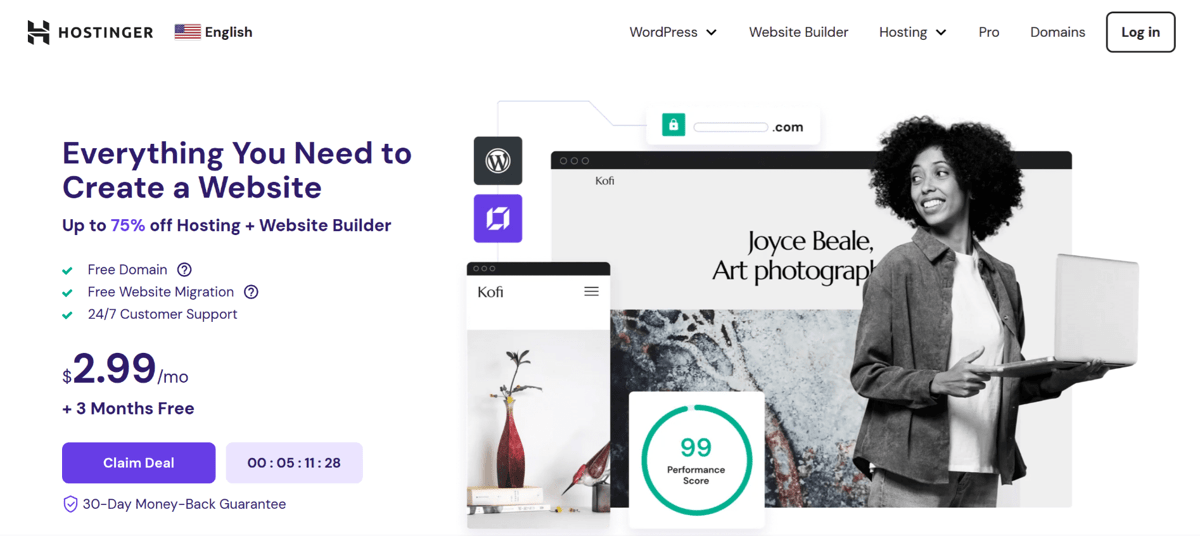
Hostinger is a leading European web hosting provider. It launched as “Hosting Media” in 2004 and hasn’t stopped growing since. Today, Hostinger serves over 2 million customers across 50+ countries.
Where is Hostinger located?
Hostinger has its headquarters located in Kaunas, Lithuania but has expanded to become one of the most international hosts in the market, both in terms of employees and infrastructure. They currently employ over 1000 employees in 54 countries and operate 10 data centers across Europe, Asia, North America and South America. They also own several subsidiary brands around the world including Niagahoster in Indonesia, and Weblink in Brazil.
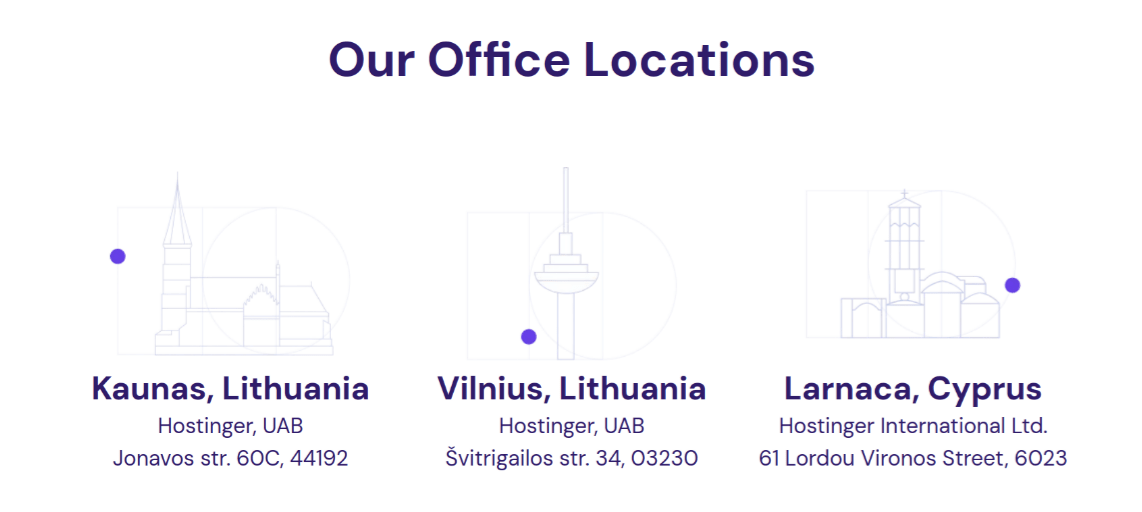
Hostinger pros and cons
The 7 advantages to using Hostinger’s web hosting services are:
- Outstanding speed and uptime performance on our tests
- Data centers around the world
- Faster loading with cache manager
- Excellent custom control panel
- Premium hosting features for a low introductory price
- Speedy servers with great global coverage
- Great global support team serving in 20 languages
The 3 disadvantages to using Hostinger’s web hosting services are:
- No daily backups on some plans
- No phone support
- Lowest rates require longer subscription periods
• Plan includes 100 websites, 100GB SSD & unlimited bandwidth
• Crazy intro price – start from $1.99/mo
What are the types of hosting do Hostinger offer?
Hostinger offers 4 web hosting types: Shared, VPS, WordPress and Cloud hosting. Each hosting type is available in multiple tiers that cater for the resources required by individuals, businesses, and large enterprises. Understanding the features and limitations of these types of hosting is a good place to start.
Hostinger’s shared hosting – Best for beginners
Shared Hosting is Hostinger’s most affordable web hosting range. Each plan provides all the essentials you need to create a simple website and comes in 3 tiers: Single, Premium, and Business. Their Single Shared Hosting is their cheapest and starts from just $1.99 per month (for a 4-year subscription).
Shared hosting involves sharing resources with other websites on the same server, and is an ideal budget option for smaller websites or those starting their first website.
VPS Hosting – Best for large brands and advanced users
Hostinger’s VPS (Virtual Private Server) plans are ideal for medium to large businesses with larger website traffic. They unlock more resources than shared hosting and give you additional security and stability to scale up your business.
Hostinger has 8 VPS Hosting plans, ranging from VPS 1 to VPS 8. The higher the number, the more resources given. All plans come with 1 Snapshot, weekly backups, a dedicated IP and full root access. They also claim their VPS plans are up 30% faster than most standard shared hosting options.
Hostinger’s VPS plans are actually quite similar to their Cloud Hosting Accounts, with the main difference being back end management, since VPS customers get root access. The trade off is that all updates and server maintenance has to be done by the user.
WordPress hosting – Best for WordPress-heavy websites
Hostinger’s WordPress hosting plans are ideal for site owners looking to host their WordPress site. These plans are similar to Shared Hosting but optimized especially for WordPress. They come in 4 plans: Single WordPress, WordPress Starter, Business WordPress, and WordPress Pro.
This range is suitable for small to medium sized businesses on WordPress, as you’ll be sharing one server with other websites.
Cloud Hosting – Best for fast growing businesses
Hostinger’s Cloud Hosting is ideal for large or fast-growing websites. Hostinger offers 3 cloud hosting plans: Cloud Startup, Cloud Professional, and Cloud Enterprise. All plans offer free email and domain, daily backups, unlimited bandwidth and have the same WordPress tools.
Hostinger Cloud plans are fully managed & comes with hPanel. Users benefit from a cluster of networked servers that work together to keep your site online, giving users the power and reliability of VPS while maintaining the simplicity of Shared Hosting.
Do they offer VPS Windows hosting?
No, Hostinger do not offer VPS Windows hosting. They only offers VPS Linux hosting and this essentially means that if you’re looking for a VPS plan with them, you’ll be working with the Linux operating system. Linux is often chosen for its stability, security, and open-source nature, which makes it a favorite among many web developers.
If your applications or websites rely on Windows-specific technologies like ASP.NET, you might need to explore other hosting providers who cater to Windows VPS hosting.
Do you get unlimited storage with them?
Hostinger offers generous storage, but not unlimited storage. Their cheapest Single shared hosting plans give you 50GB SSD storage, whilst their Business plan gives you 200GB SSD storage. However, their plans do offer unlimited bandwidth.
How much does Hostinger cost?
The cost of Hostinger’s plans start from just $1.99 a month for their most basic Shared Hosting Plan. This makes them officially one of the most affordable web hosts on the market, whilst offering similar features to a premium web host. We’ve seen other premium web hosting providers offer plans as high as $6.99/month for similar specifications and performance specs.
All of Hostinger’s plans can be paid on a monthly or annual basis, no matter what type of web hosting you choose. This means that you will either be billed on a certain every month, which auto-renews, or pay a lump sum for a certain amount of years (1 year, 2 years, 4 years). Understanding payment schedules and potential additional costs, will help you maximize your hosting budget.
We have listed information on Hostinger’s plans and prices below.
Shared hosting – Start from $1.99/month
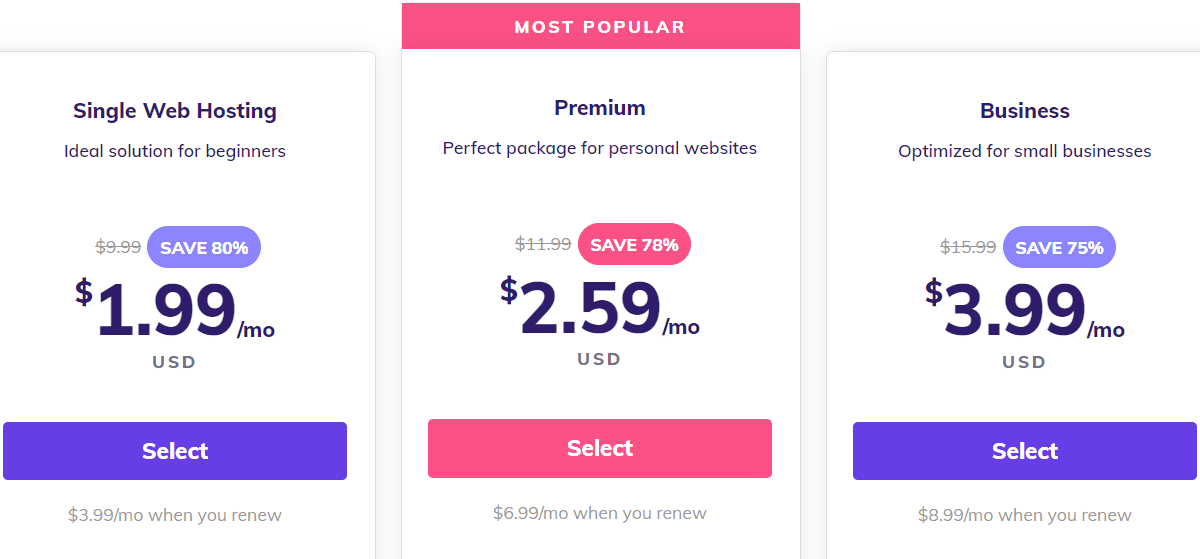
VPS hosting – Start from $3.99/month
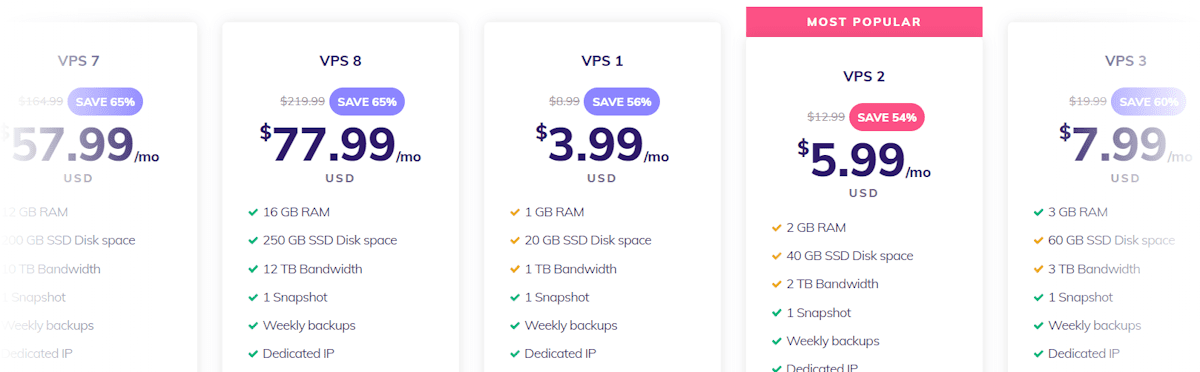
WordPress hosting – Start from $1.99/month
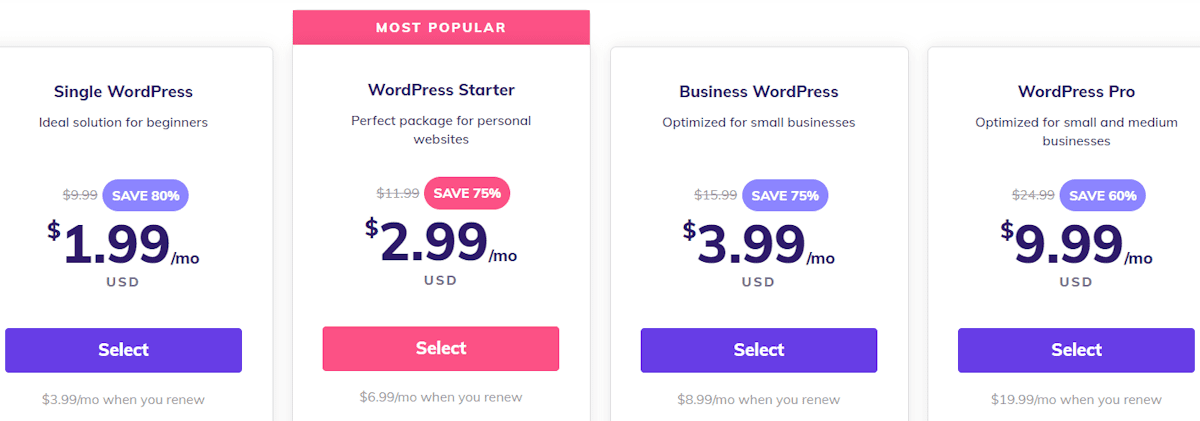
Cloud hosting – Start from $8.99/month
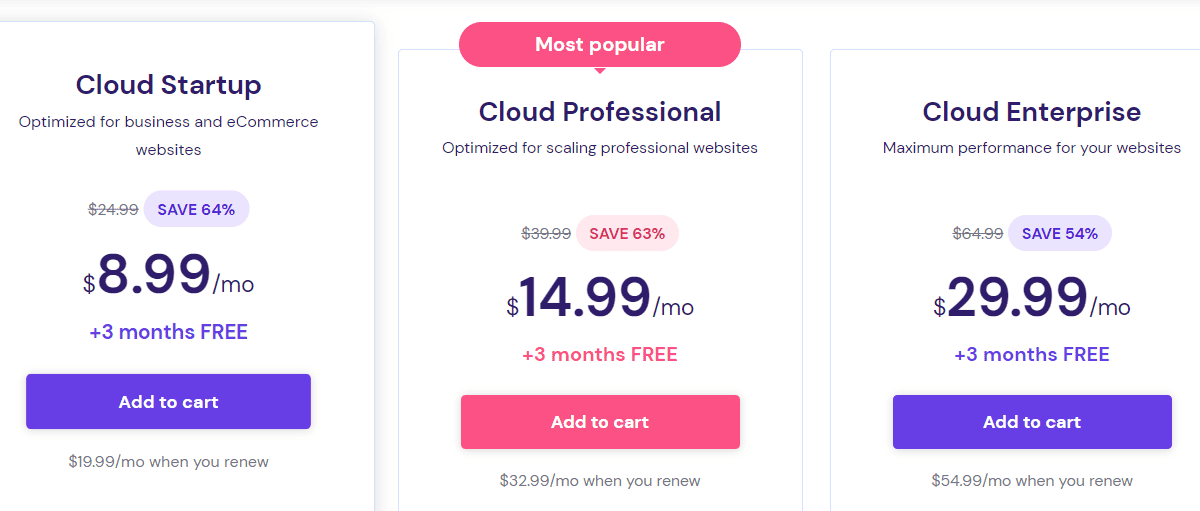
Is it better to opt for monthly or annual plans?
Opting for Hostinger’s annual plans is the best option if you’re looking for overall cost saving and convenience. The more years you buy your subscription for, the cheaper the relative price. For example, their Single Shared Hosting plans cost $1.99/mo if you opt for the 4-year plan, but $2.99/mo if you opt for the 1-year plan. A single upfront payment also gives you more convenience since you won’t have to worry about regular bill payments.
However, monthly payments are best if you require flexibility and a smaller upfront cost. It makes it simple for you to change hosts or upgrade plans without making a long-term commitment. So, if you’re just starting out or have a limited budget, monthly payments are the ideal choice. Hostinger’s monthly Single Shared Hosting plans cost $9.99/mo for a one month term which is considerably more expensive than their annual plans.
Does Hostinger have any hidden costs?
No, Hostinger doesn’t hide any of its costs, but it’s important to understand the nature of renewal fees in the web hosting industry to avoid any unexpected fees.
Almost all web hosts will offer you a discount for the initial period that you buy the service for (also known as introductory pricing). However, once your initial subscription time period elapses and you renew your subscription, you’ll be charged a higher fee. This applies for your website hosting fee and also your domain name if you purchase it through Hostinger. For example, Hostinger’s Premium Shared Hosting plan costs $2.59/mo to start with (on the 4 year plan), but will cost you $6.99/mo upon renewal on the fifth year.
Hostinger also offers some additional services that cost an extra fee. These are all completely optional and can be added to your cart when you first sign up for your Hostinger plan. Here’s a quick rundown of the fees below.
- Daily backups: $0.95 per month
- Cloudflare protection: $9.95 (one-off payment)
- SEO toolkit: $9.99 per month
- Priority support: $1.99 per month
Can I get free hosting from Hostinger?
Yes, you can get free hosting from Hostinger. Hostinger owns and powers 000webhost, which offers a free website hosting option. If you sign up for this, you’ll get a shared hosting environment with 300MB of disk space and 3GB of bandwidth. What’s nice is that 000webhost doesn’t force adverts, lets you install popular CMSs like WordPress, and even comes with a website builder. However, it will not give you emails and you can only host one website.
Of course, the resources you get from this free hosting is extremely limited and will only suit very basic blogs, small businesses, online resumes, school projects and test websites. It’s more of a way to test out Hostinger’s hosting environment before going premium.
• Pay absolutely ZERO for 300MB storage & 3GB bandwidth
Where are Hostinger’s data centers?
Hostinger operates a total of 10 Tier-3 data centers across the globe with locations that include the USA, EU, Brazil, Netherlands, Lithuania, Singapore, Indonesia, and Mumbai. Their wide global spread gives you a lot of choice so that you can easily pick the data center closest to your target audience and host your site from there. Minimising the distance between your audience and your data center will help reduce latency and give visitors the fastest loading speeds.
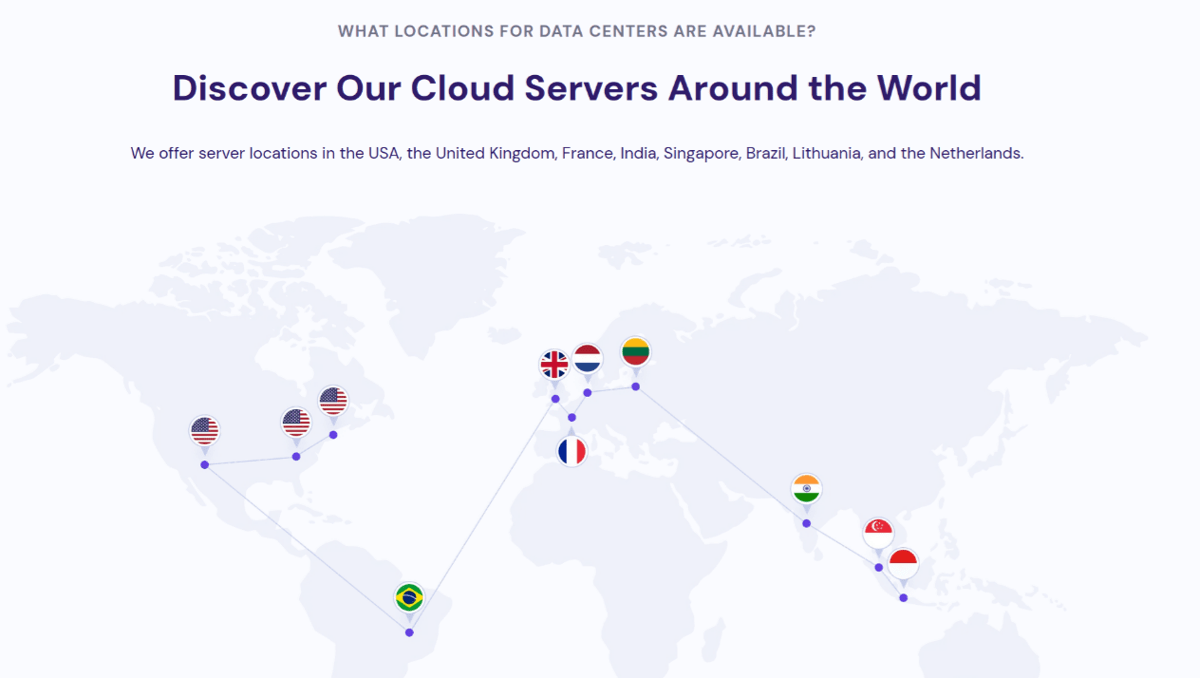
The Hostinger data centers you have access to depends on the type of web hosting plan you choose. For example, Hostinger’s Shared Hosting users have access to the most locations (France, the the Netherlands, Lithuania, the United Kingdom, Singapore, India, the USA and Brazil).
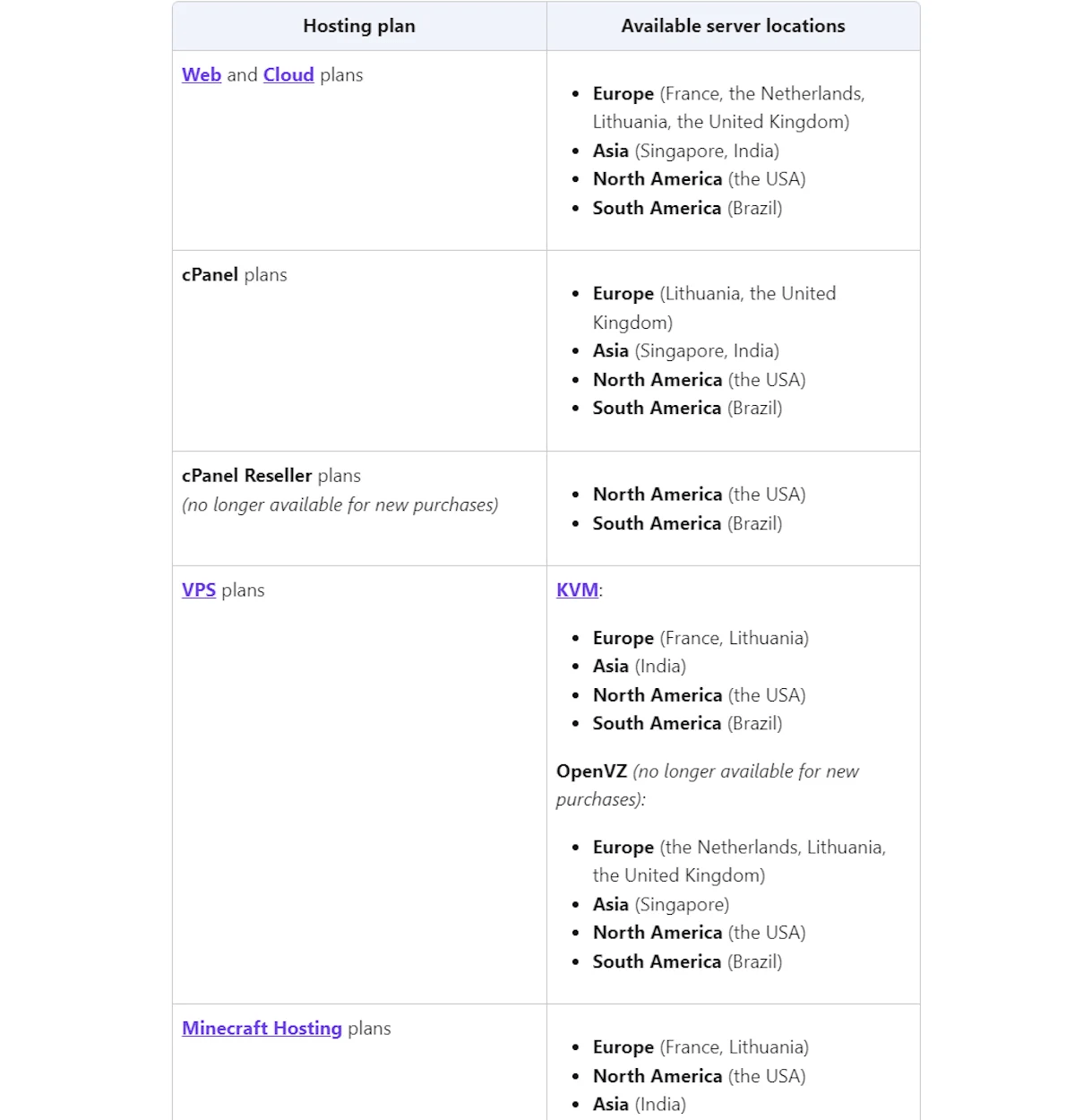
What is Hostinger’s performance like?
Hostinger’s performance proved to be excellent. We confirmed this through setting up 17 test sites and hosting them on their servers in different locations around the world.
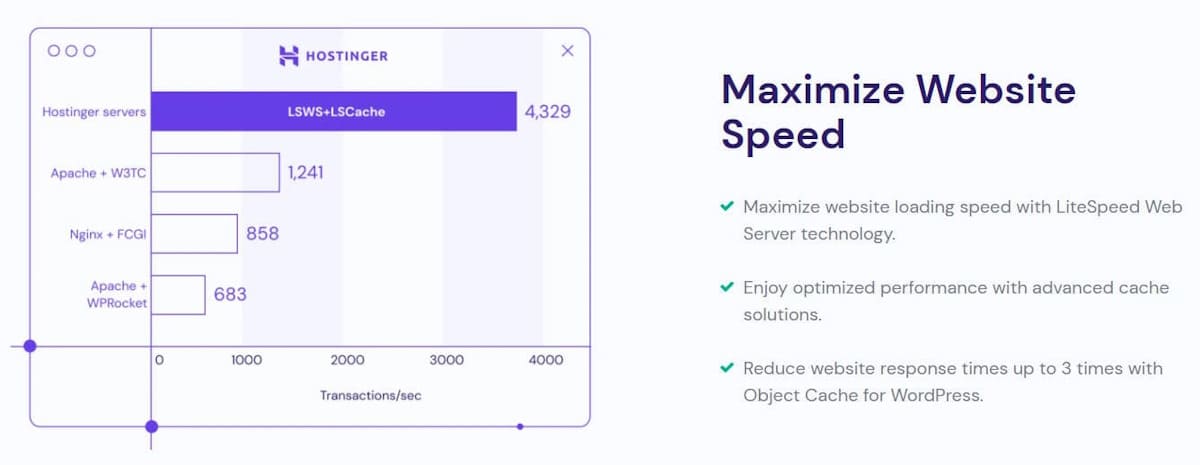
We started by putting our Hostinger US test site through a speed stress test using our proprietary Server Speed Checker, benchmarking it against Google’s recommendation of 200 ms. The speed test results of our Hostinger US test site came back with a worldwide average of a blazing fast 136 ms, which ranks them as one of our A+ top tier hosts!
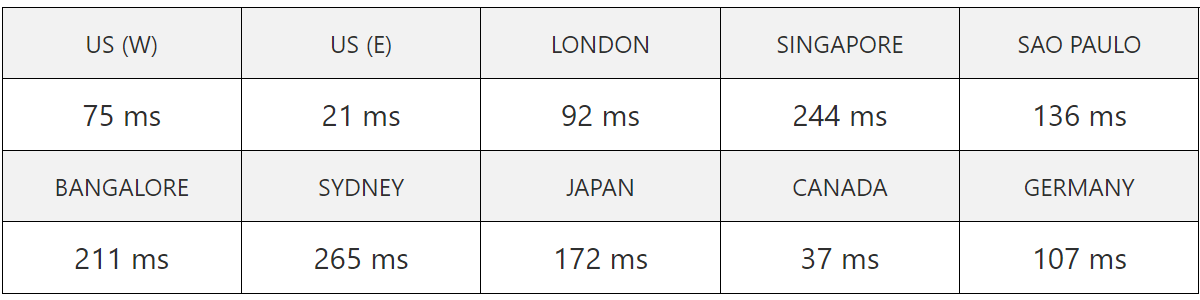
Next, we tested our Hostinger Singapore site to see how it responds to pings from all over the world. Again, Hostinger Singapore gets an A+ ranking from us.
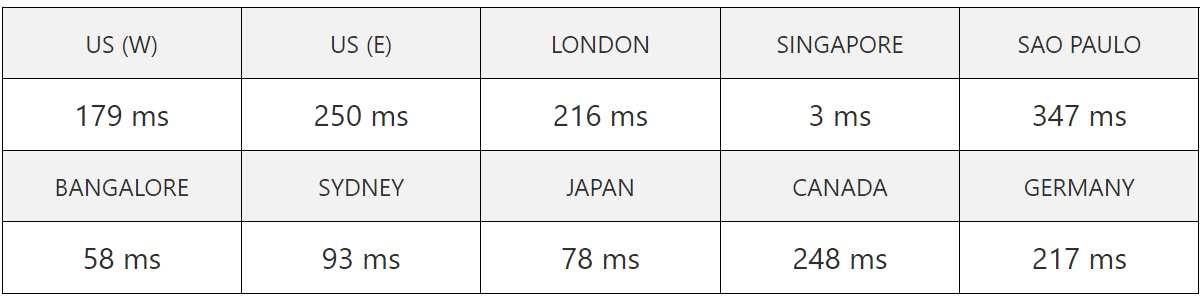
Hostinger returned an insanely fast response of 3 ms from Singapore, and an average speed of 168.9 ms around the world. This makes Hostinger another great choice if you intend to cater to audiences in Asia (and Australia / New Zealand).
Last but not least, we evaluated our Hostinger EU site, and the results were just as satisfying.
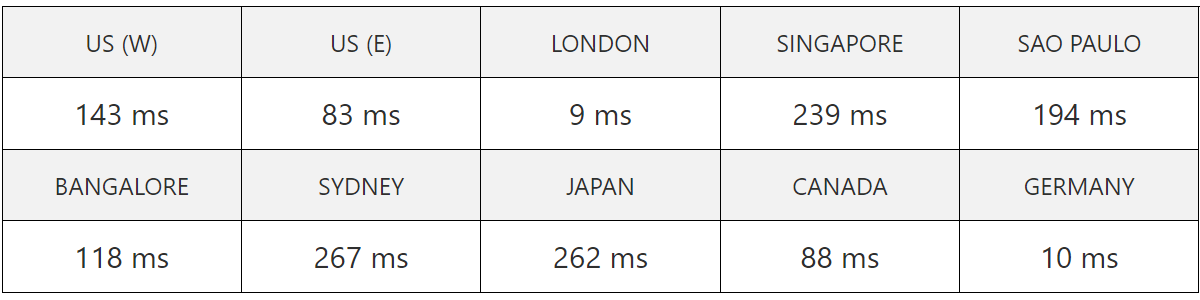
Hostinger is one of the fastest web hosts we’ve tested for European regions, which makes it perfect for anyone targeting a European market. With 9 ms from London, these speeds are hard to beat. Hostinger Europe reported great worldwide average speeds of 141.3 ms, which means that they’re ranked a solid A+!
Hostinger’s fast performance is explained by their combination of speed-optimized hardware and software, including SSD drives, a Cache Manager and free CDN for certain plans.
• Price includes 99.9% uptime guarantee, cache manager & 24×7 support
• Crazy intro price for 48-mo subscription
What is Hostinger’s uptime like?
Hostinger offers a 99.9% uptime guarantee. This is industry-standard, but some web hosting companies can be rather sketchy and slide in terms in their uptime guarantees like “release of payment is up to our due discretion” which means that they can choose not to reimburse whatever they guarantee.
We combed through Hostinger’s TOS and found no traces of such nonsense.
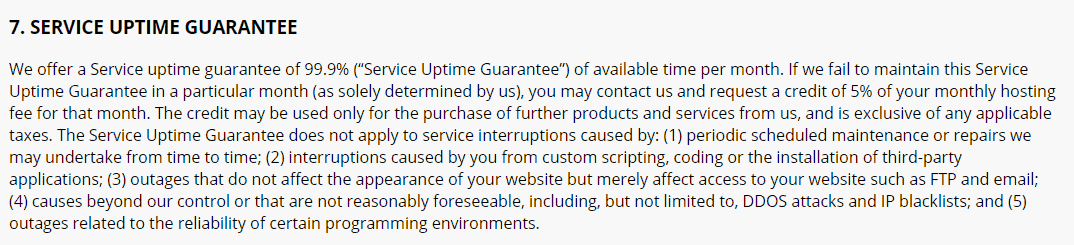
If your site’s downtime dips below 99.9% due to Hostinger’s faults, just contact them to get 5% of your monthly fee back. Our own test sites for Hostinger have reported an uptime we’re very happy with.
united states
100%
Uptime since March 2019
Hostinger Asheville NC’s Uptime
Europe
99.99%
Uptime since March 2019
Hostinger Netherlands Uptime
singapore
100%
Uptime since March 2019
Hostinger Singapore’s Uptime
Note
The counters above are updating constantly. The uptime is monitored with UptimeRobot every 5 minutes.
What control panel is Hostinger on?
Hostinger uses its own custom web-based control panel called hPanel for most of its web hosting plans (except for its VPS plans). hPanel was launched in 2011 and is one of the most user-friendly and intuitive control panels we’ve tested amongst web hosts. The dashboard is clean, with features sorted by categories and using minimalistic icons.
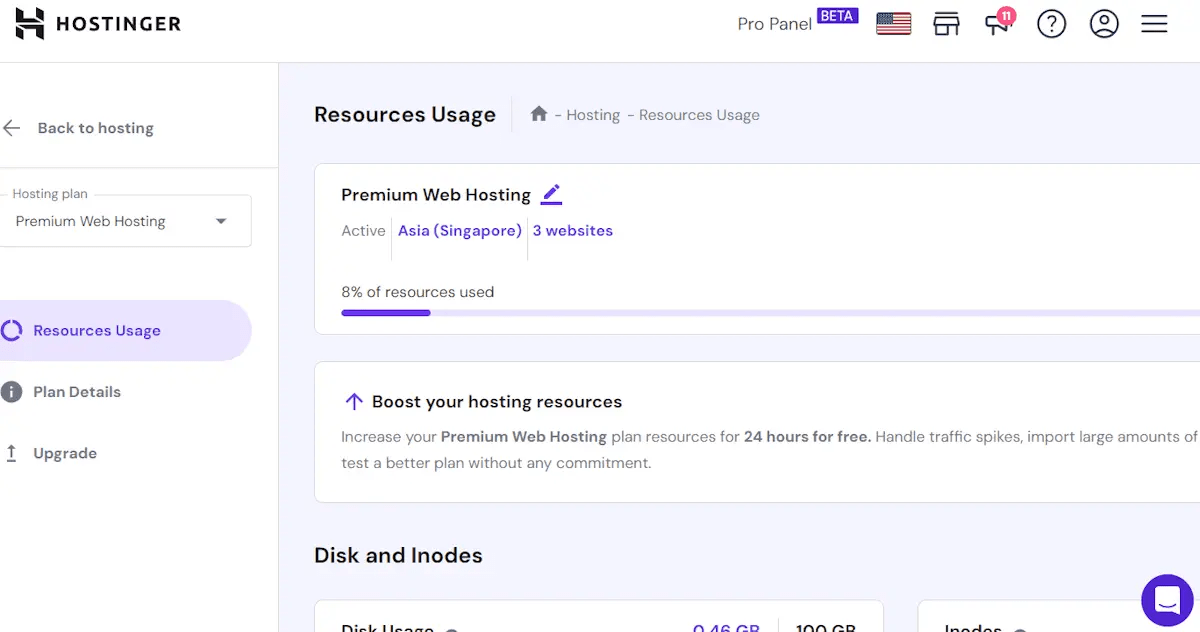
hPanel is a variation on the traditional industry standard cPanel. Like cPanel, hPanel is built for Ubuntu Linux (or X) users, but performs better thanks to lightweight API endpoints. A second difference is that hPanel is fully integrated with Hostinger’s other services, which means you can manage your entire website from one place without switching between different control panels.
Lastly, hPanel also includes some features that cPanel doesn’t have, such as automatic backups and restore and one-click WordPress installation. That said, Hostinger does allow users to select alternative control panels to hPanel if they wish. Find out more over in our writeup on Hostinger hPanel.
Does Hostinger have cPanel?
Yes, Hostinger actually offers the option of cPanel for users who prefer to use this instead of their custom hPanel dashboard. To access your cPanel dashboard, check your welcome email, or log into your cPanel account via the address bar of your browser. If your site address begins with HTTP, simply add :2082 at the end of the URL. For a site address that starts with HTTPS, write :2083. You’ll then be able to log into cPanel.
What is CyberPanel?
CyberPanel, powered by OpenLiteSpeed, is another cutting-edge web hosting control panel. It offers features such as one-click installations, GIT deployment, LSCache integration, easy backups, and HTTP/3 & QUIC support.
You have the option to use CyberPanel as your control panel if you are using Hostinger’s VPS Hosting plans. With its intuitive setup, using Cyberpanel is a great and easy way to have total control of your website.
Does Hostinger come with a free website builder?
Yes, all Hostinger plans come with free access to its proprietary website builder called Hostinger Website Builder (formerly known as Zyro).
This site builder is aimed at the real beginners among users and takes simplicity to a whole new level through its drag-and-drop interface, and large variety of templates.
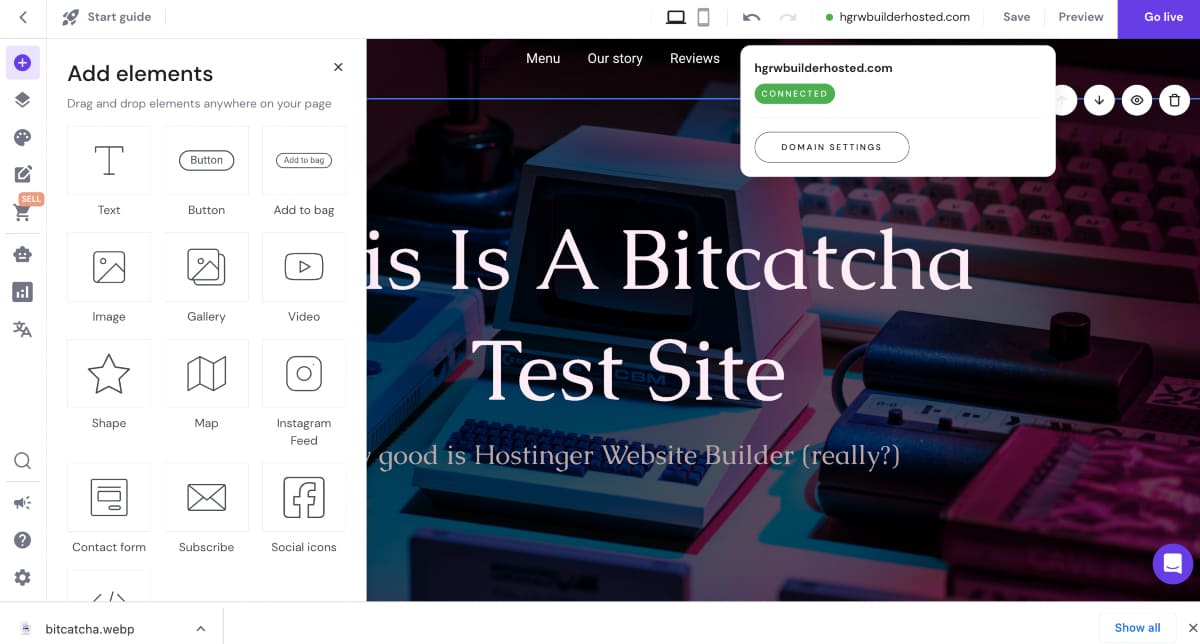
Hostinger has simplified the basic website builder and added on external features that will help users build complete websites quickly. These include the ability to auto-generate content and streamline design with nifty features such as the following:
- AI Writer
- AI Heatmap
- Logo & Slogan Maker
- Huge Image Library (FREE!)
You can read our review on Hostinger Website Builder for more information!
• Plan includes AI website builder & eCommerce features
How much is a domain name with Hostinger?
Expect to pay between $0-$9.99 for a domain name with Hostinger when you sign up for an account. Whilst many domains are offered for free when you sign up with Hostinger, upon renewal, expect to spend between $0.99-$12.99/year for extensions like .com and .net.
The renewal fee will depends on the domain extension. Here’s a list of renewal prices for each TLD:
- .net – $13.99
- .xyz – $13.99
- .com – $15.99
- .online – $34.99
- .link – $10.99
- .shop – $34.99
- .live – $20.99
- .digital – $27.99
- .tech – $51.99
- .space – $20.99
- .website – $25.99
- .email – $18.99
- .fun – $32.99
- .click – $10.99
- .site – $32.99
- .uno – $19.99
- .in – $8.99
- .host – $74.98
- .store – $51.99
- .press – $59.99
- .me – $16.99
- .help – $24.99
Hostinger is an ICANN-accredited registrar and partners with multiple large domain registrars to get users decent deals.
Do I get a free domain name?
Yes, Hostinger offers a free domain name registration for the first year for customers who purchase one of their Premium or Business shared hosting, WordPress hosting, or Cloud hosting plans (but not for their cheapest Single Shared Hosting plan). However, whilst domain registration is free for the first year, you’ll need to pay to renew your domain name after that.
A final note is that free domain name registration is locked for the first 60 days. After that time period, you can transfer it to another registrar for a small fee.
Is Hostinger good for WordPress?
Yes, Hostinger is very good for WordPress, particularly if you have chosen one of their WordPress hosting plans, which are optimized for this CMS.
Installing WordPress is extremely simple with their 1-click installer. They also help you ensure you’re always up-to-date with WordPress, and benefiting from the latest patches.
Performance is also boosted thanks to NGINX caching, and they also offer LiteSpeed cache, a plugin that improves site performance for WordPress. Lastly, they support the latest PHP versions to make sure that WordPress runs like a dream.
Is Hostinger good for WooCommerce?
Yes, Hostinger is a good option for online businesses using the WooCommerce CMS. With impressive uptime and security features, Hostinger will help you ensure your online store stays accessible to customers at all times.
Hostinger’s advanced caching mechanisms ensure faster page loading times, delivering a seamless shopping experience for your visitors and helping with cart conversions. And whenever you need assistance, their responsive customer support team is available around the clock, to help make sure your site stays open for business.
• WordPress Acceleration, Staging, WP-CLI, multisite & Object Cache
• Free domain name, SSD storage, unlimited SSL
Can I use Hostinger for Minecraft?
Yes, Hostinger is a great web host for setting up your own Minecraft server to play it with friends online. It’s actually our preferred host for Minecraft, since it’s extremely rare to find a host that offers plans specially built to cater for Minecraft hosting.
Their Minecraft hosting plans are built on VPS servers, meaning you will get the dedicated resources needed to host Minecraft. Their plan structure is also optimized for Minecraft, offering a minimum of 2GB memory, near instant Minecraft server setup, and technical support that you can rely on if you need help. Customers on their Minecraft Hosting plans can choose from data centers in Europe (France, Lithuania), North America (the USA) and Asia (India).
Is Hostinger secure? Has it been hacked before?
Yes, Hostinger is very secure. It offers a strong combination of basic and advanced security tools to help keep customers’ websites and data safe from hackers and other cyberthreats.
Basic security features include SSL certificates, backups and two-factor authentication (2FA) to help secure access to your site. Hostinger also utilizes advanced features such as:
- Patchstack WordPress security A WordPress plugin that scans your site for potential plugin vulnerabilities and automatically patches them up when necessary.
- Internal server security Hostinger’s servers are being monitored 24/7 for any malware infections or attacks, and are also equipped with security modules like mod_security, Suhosin PHP hardening, PHP open_basedir protection, and more.
- Bastion servers These servers reduce direct connection to the origin servers, which minimizes threats and attacks.
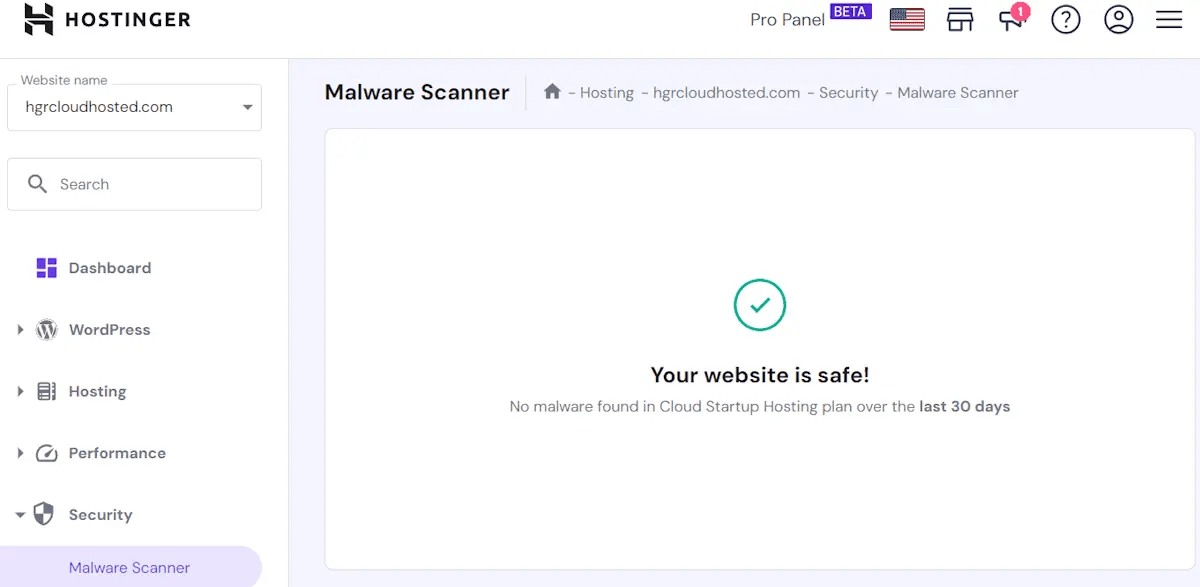
Yes, Hostinger has been hacked in the past. Notably, there was a security incident in 2019, as noted by the Hostinger CMO Daugirdas himself. An unauthorized third party gained access to their internal system APIs and was able to access hashed passwords and some non-financial customer data. Fortunately, client accounts and other sensitive information such as payment details remained untouched, as all payments are made through third-party providers.
Since the breach, Hostinger has restricted the vulnerable system, and made sure that access to that system is no longer available. They’ve also rewritten a considerable amount of their backend system code, reset all client passwords, assembled a dedicated cybersecurity team, moved client-sensitive data to a separate database that can only be accessed through a strictly audited channel, and more precautions to safeguard their clients’ information.
Do I get free SSL with Hostinger?

Yes, Hostinger added Let’s Encrypt a couple of years back, which makes your website eligible for a free SSL certificate on any Hostinger plan. SSL provides an extra layer of security by establishing an encrypted link between you and your visitors, ensuring that any data passed between both parties stays private and cannot be intercepted by attackers. It’s an important part of building visitor trust, and has SEO benefits.
Hostinger makes it pretty easy to install too – all it takes is a few clicks to set up and you’re good to go! See our guide on installing SSL certificates on Hostinger to learn more.
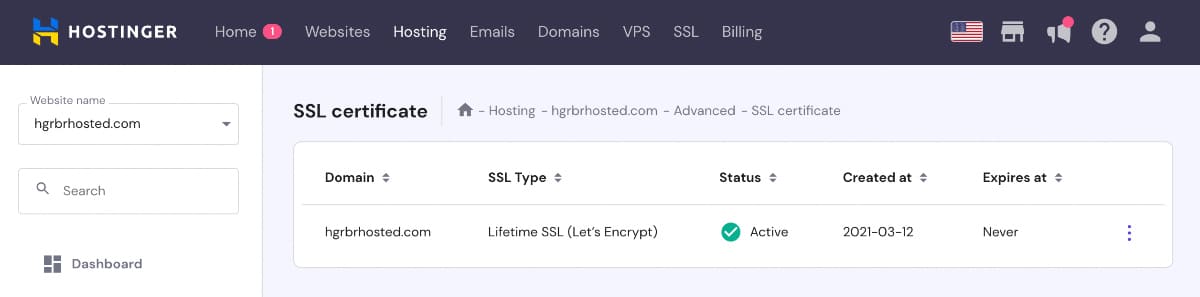
Do I get website backups?
Yes, Hostinger includes automatic weekly backups in all their plans – which should be sufficient for most users.
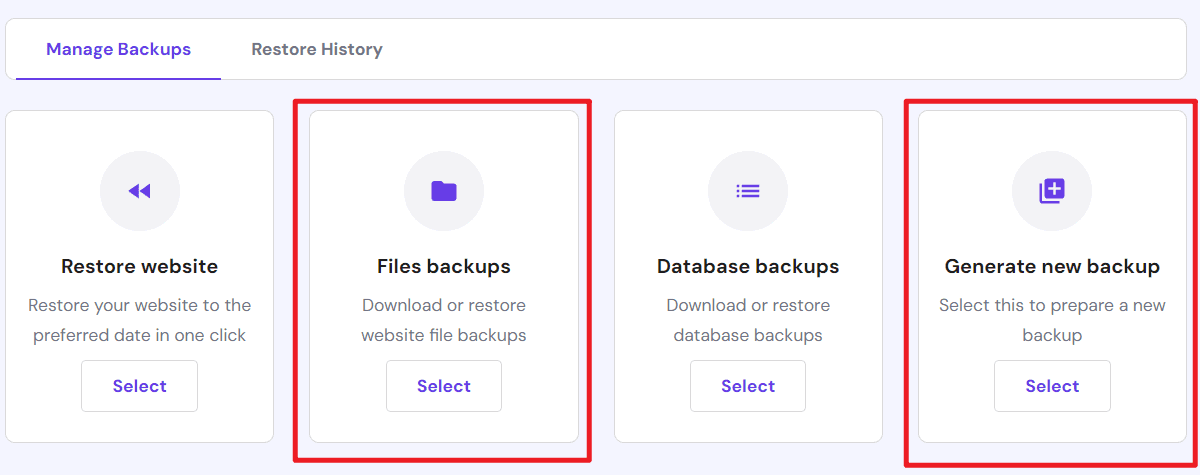
As for daily backups? Well, Hostinger users on their Business plans will get automatic daily backups included. If you’re on their cheaper plans, you’ll need to fork out an additional $2.09/mo for automatic backups every day. We can’t help but wish they offered free daily backups, since most other web hosts do include this.
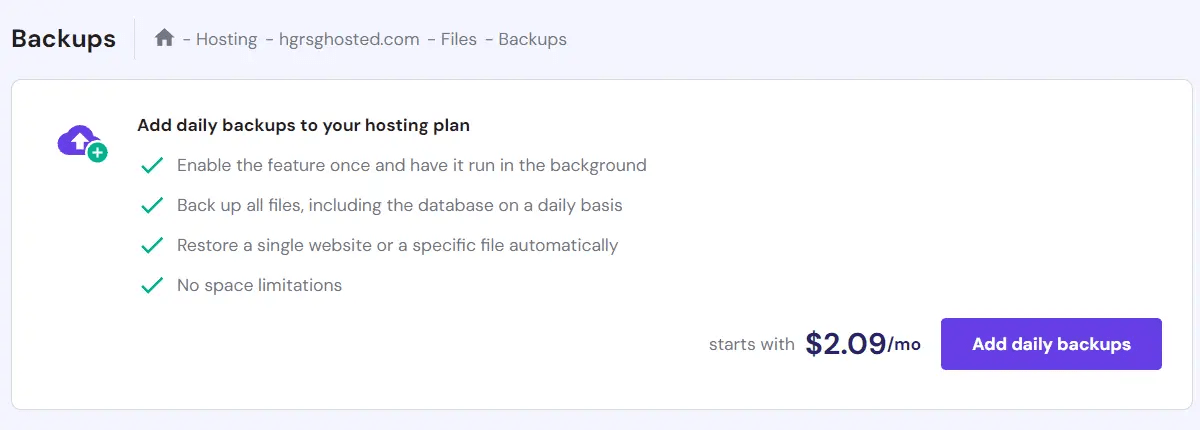
Another option for anyone who’s on their cheaper plans, and doesn’t want to pay – is to backup your files manually via your hPanel.
Can I get root access with Hostinger?
Yes, you’ll have complete root access if you sign up for one of Hostinger’s VPS hosting plans.
This gives you powerful control over your server hosting environment. You’ll be able to install new operating systems, software, or even custom configurations tailored to your needs. You can also monitor server statistics, manage resource allocations in real-time, and execute power operations like rebooting. This gives Hostinger an edge for programmers and developers who want to work with popular programming languages and runtime environments.
Is Python supported?
Yes, Hostinger’s VPS hosting packages support Python. However, their Shared Hosting packages do not. Python is a versatile and user-friendly programming language widely used in web development, data processing, and various applications. Web hosts supporting Python provide developers with greater flexibility and access to a vast array of tools and frameworks.
Is Node.js supported?
Yes, you can use Node.js on Hostinger’s VPS plans. They’ve also created a pre-made template to help you easily install Node.js with the high-performance OpenLiteSpeed web server, along with Node.js. However, Node.js is not supported on their Shared, WordPress and Cloud hosting plans since these do not offer root access to the hosting environment.
Node.js is a server-side JavaScript runtime environment allowing developers to run JavaScript code outside a web browser.
• Price includes 20GB storage, 1TB bandwidth & full root access
• Crazy intro price for 48-mo subscription
How is Hostinger customer support?
Hostinger’s customer support is reliable and convenient. They currently offer customer support via Live Chat, ticketing/email, knowledge base articles and video tutorials. Something that sets Hostinger apart from competitors is that they offer localised support teams in multiple countries which enables customers to converse more comfortably in their mother tongue. They currently support the following languages, based on where you made your purchase:
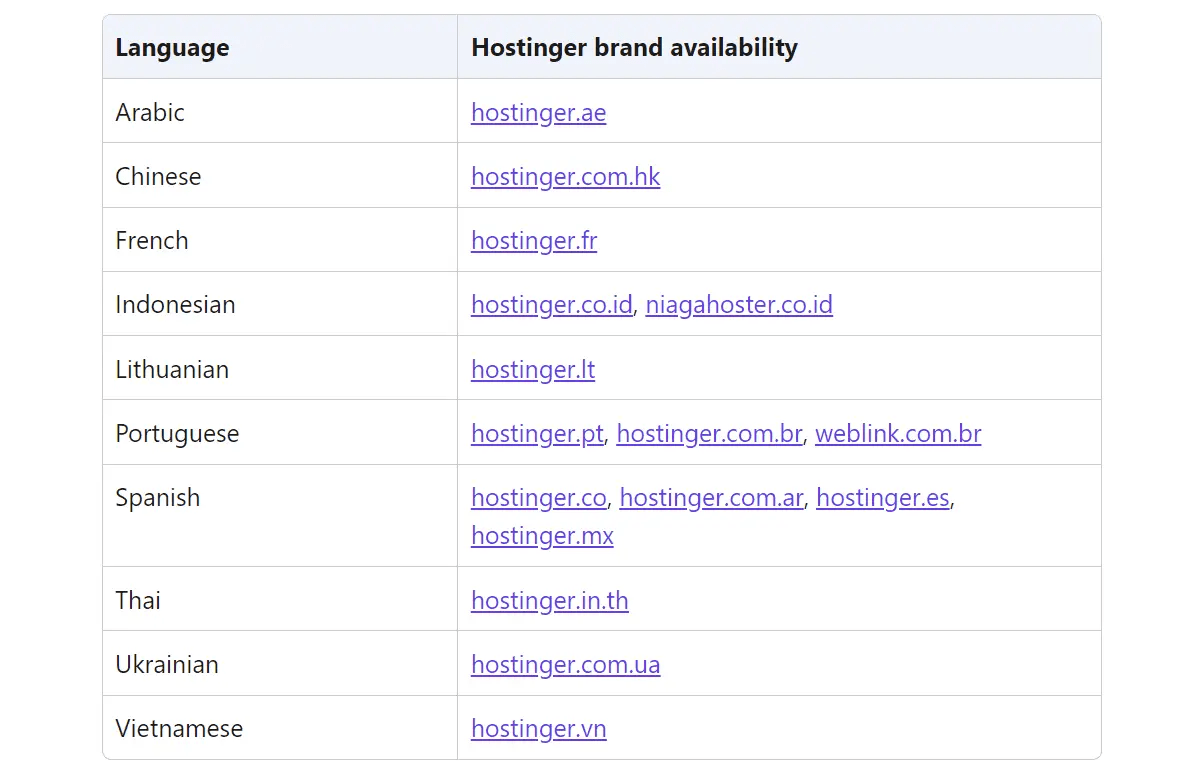
The only thing lacking in Hostinger’s customer service is that they don’t offer phone support. Whilst it’s not a dealbreaker for us, some customers may prefer phone support when it comes to sharing sensitive information such as account details, rather than typing their personal info into a chat box.
To contact live chat, log into your account, and click the little purple icon you see at the bottom right corner of any page.
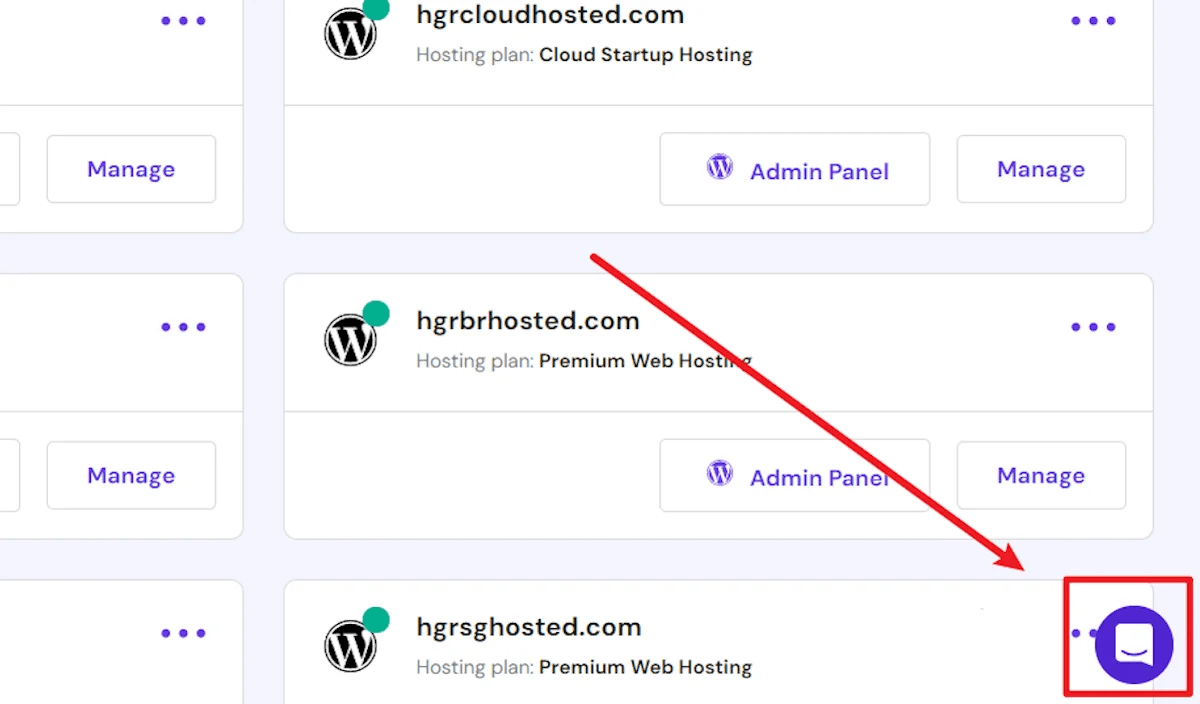
Not only did the support team respond to us almost immediately on our tests (we had to wait a few seconds, but that’s pretty amazing considering we had to wait close to 30 mins with some other web hosts), they were knowledgeable, patient, and friendly.
The support team actually practices a “zero-tier support system” whereby each of their team members are trained to answer every single query without forwarding to upper tier support. This results in extremely fast problem solving, as they don’t have to waste time connecting you to upper tier support to solve your issues.

In conclusion, Hostinger’s customer support shines with its swift live chat, thorough responses, and engaging specialists. Additionally, their comprehensive knowledge base and tutorials empower users to tackle issues independently.
Do I get free website migrations? How do I migrate my website?
Yes, Hostinger offers a completely free website migration service as long as you meet 2 requirements.
The first requirement is that it’s hosted on a different web host. The second requirement is that it’s built on a CMS that’s open source, like WordPress.org. That means that if your site was built on some sort of custom website builder such as Wix, or Shopify, Hostinger will not be able to migrate your website for free. You will need to rebuild your site using Hostinger’s Website Builder instead.
Here are the general 5 steps to migrate your website:
- Go to hPanel’s Websites section.
- Click on “Migrate Website”, then click “Add request” and this will open the migration request form.
- Indicate the type of website you want to migrate.
- Select “Use WordPress log-in” for WordPress sites.
- Select “cPanel & WHM” for sites on cPanel or WHM.
- Select “Other control panel” if your site isn’t WordPress-based or cPanel, or if it’s currently offline.
- Fill in the parameters.
- If your site is offline, but your website files are stored in cloud storage (like Google Drive) you will need to add the folder link to your website files under “Additional information”.
- Click “Submit request”.
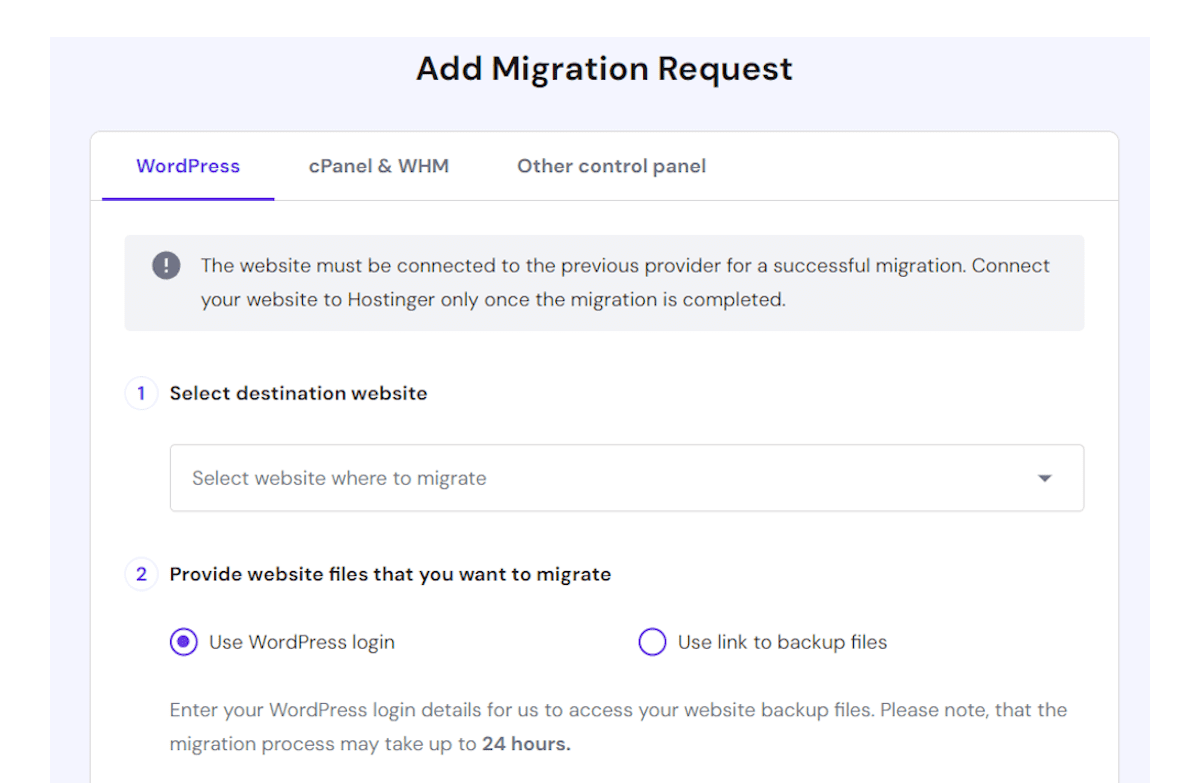
After the website migration is complete, you’ll then need to point your domain to Hostinger to get it live.
• FREE website transfer included with any hosting plan purchase
• Price starts from $1.99/mo (50GB SSD)
Does Hostinger offer money-back guarantee?
Hostinger offers a 30-day money-back guarantee, which means you can request a refund if you’re not happy with what you signed up for. However, be aware this money-back guarantee doesn’t cover any payments made for their SEO Toolkit, SEO marketing panel, privacy protection, domain name renewals, VPS license and a few other products.
They also offer a service uptime guarantee of 99.9%. If they don’t deliver on this, you have the right to request a credit of 5% of your monthly fee, for that month. However, whether they ‘fail’ to meet this guarantee is up to their decision.
How to cancel a Hostinger subscription?
To cancel your Hostinger subscription is a straightforward process. If you want to cancel your hosting plans but maintain your Hostinger account, you should get in touch directly with their customer support team who will handle the process for you.
Otherwise, the easiest way to cancel your Hostinger subscription is to just turn off auto-renewal. This means that, when your hosting plan term expires, your hosting plan will become inactive and you won’t automatically be billed.
Turning off auto-renewal on your Hostinger subscription takes 4 steps.
- Open hPanel and click “Billing” from the top menu.
- Find the plan you want to disable auto-renew for and click the arrow next to the service (❯) to see more options.
- Click “Disable auto-renew”.
- Read the warnings and again click “Disable auto-renew” to proceed.
Your Hostinger subscription has now been canceled and will not auto-renew. You will be able to use your current services until the date of expiry.
How to get a refund from Hostinger?
Getting a refund from Hostinger is easy and can be done either manually or by requesting an automated refund.
Whichever method you choose, it’s very important you download any files, databases, or emails that you want to keep. When you submit your refund request, Hostinger deletes all this information and your backups permanently and irreversibly.
The steps to get a refund are as follows:
- Download any information you want to keep.
- Log into your hPanel and click on the symbol to the Help panel.
- Go to Payments & Refunds.
- Click ‘Request Refund’ and you’ll be taken to the “Paid Invoices” page.
- Choose the service you wish to cancel and click on the “Refund” button.
- Select which items you wish to cancel from your invoice, check the warning box and click “Continue”.
- Click on “Request refund” once more and then on the “Refund” button.
Getting a refund does come with three limitations. Firstly, be aware you have a 30-day window for refunding any Hostinger services that you bought. Secondly, be aware that some services, such as domain registration, are not refundable. And lastly, any products paid for using cryptocurrencies are non-refundable.
What Hostinger deals are there?
Hostinger deals are available year round through the use of special coupons and their introductory prices drop even lower during certain times of year. From past experience, Hostinger usually throws sales during holiday seasons such as Black Friday and Cyber Monday, Christmas, and July 4th. During sales periods, they offer huge savings off certain plans. Just last year, they gave a massive 80% off shared hosting, with a free domain for Black Friday/ Cyber Monday. Do take a look at our coverage for Hostinger Black Friday Deals on their hosting plans and website builder plans.
Don’t forget to add our Bitcatcha coupon code BITCATCHA10 to get an extra 10% discount on top, regardless of the time of year. Taking advantage of these deals helps you save even more money on Hostinger’s already very affordable prices.
• Click on the button below to activate the extra 10% discount on your cart.
What are the alternatives to Hostinger?
Whilst Hostinger is a very strong web host, there are some alternative brands on the market that are worth looking at. 5 alternatives are listed below.
- Bluehost Bluehost and Hostinger both offer cost-effective hosting solutions but Hostinger’s introductory prices are lower. Bluehost positions itself as a specialist in WordPress-optimized hosting with an official WordPress endorsement whilst Hostinger offers more global data centers.
- SiteGround SiteGround offers premium hosting with a much higher price tag than Hostinger, but many users vouch for its features that run on Google’s infrastructure. SiteGround’s control panel is better for advanced users, whilst Hostinger’s hPanel is slightly more beginner-friendly.
- A2 Hosting Both A2 Hosting and Hostinger offer budget-friendly and performance-oriented hosting. Where A2 Hosting stands out, however, is its emphasis on supercharged speeds and features that cater to developers, setting it apart from Hostinger’s more generalist approach.
- Namecheap Namecheap is a domain registrar that also offers a few different types of web hosting. Like Hostinger, they offer attractive low introductory prices, though Hostinger’s longer-term plans are slightly cheaper and offer more features. Unlike Hostinger, Namecheap also offers reseller hosting and dedicated servers.
- GoDaddy Hosting Widely recognized as a domain registrar, GoDaddy offers a wider variety of hosting plans than Hostinger and uses cPanel. Once certain add-ons are factored in, GoDaddy’s plans can lean towards the pricier side.
See our writeup on Hostinger competitors to find out more.
Verdict: Is Hostinger recommended?
Our tests confirmed Hostinger as a very solid web host for building and growing websites. Their speed and performance is on par with premium web hosting services, yet comes at a fraction of the price. Given their global coverage, Hostinger also emerged as our top recommendation for websites across several countries like India, Singapore, and Australia. Their server response times are incredible, their user interface is easy to use and we found their service to be incredibly beginner friendly, thanks to their outstanding support team.
Whether you’re a new website owner, business or enterprise, Hostinger has a wide range of hosting plans to suit your needs. Their excellent service combined with their insanely low price points makes them the host with the best value for money.
• Price includes 99.9% uptime guarantee, cache manager & 24×7 support
• Crazy intro price for 48-mo subscription

Hostinger
From
$1.99
monthly











