The best self-hosted WordPress hosting providers offer speed, security, and flexibility, making them ideal for users who want full control over their website’s hosting environment. The top recommended self-hosted WordPress hosting provider is Hostinger. It stands out with its robust performance, free SSL, 1-click WordPress installer, and 99.9% uptime guarantee.
Self-hosted WordPress hosting refers to a type of hosting where the user downloads WordPress for free from WordPress.org and installs it on a third-party web hosting provider of their choice. This is in contrast to relying on WordPress.com (aka “Hosted WordPress”), which is a hosted service owned by Automattic. Pairing WordPress.org (typically referred to as just “WordPress”) with self-hosting provides more control over the hosting environment and more customizability.
Self-hosted WordPress hosting works in 2 steps. First, select a hosting provider. Second, install WordPress. WordPress sites are typically hosted in the public_html directory on a web server. It’s possible to build a WordPress site before hosting it by setting it up locally or on a staging environment.
The cost of self-hosted WordPress hosting ranges from $5 to $35 per month. There are 3 main options for self-hosted WordPress hosting: shared hosting, VPS (Virtual Private Server) hosting, and cloud hosting. Self-hosted WordPress suits diverse use cases, from WordPress blogs to eCommerce stores built on WooCommerce.
It’s possible to self-host multiple WordPress sites on a single hosting account, each with its own domain and management dashboard. WordPress Multisite also allows the creation of a network of multiple sites under one WordPress installation.
Top Self-Hosted WordPress Hosting


1. Hostinger
https://www.hostinger.com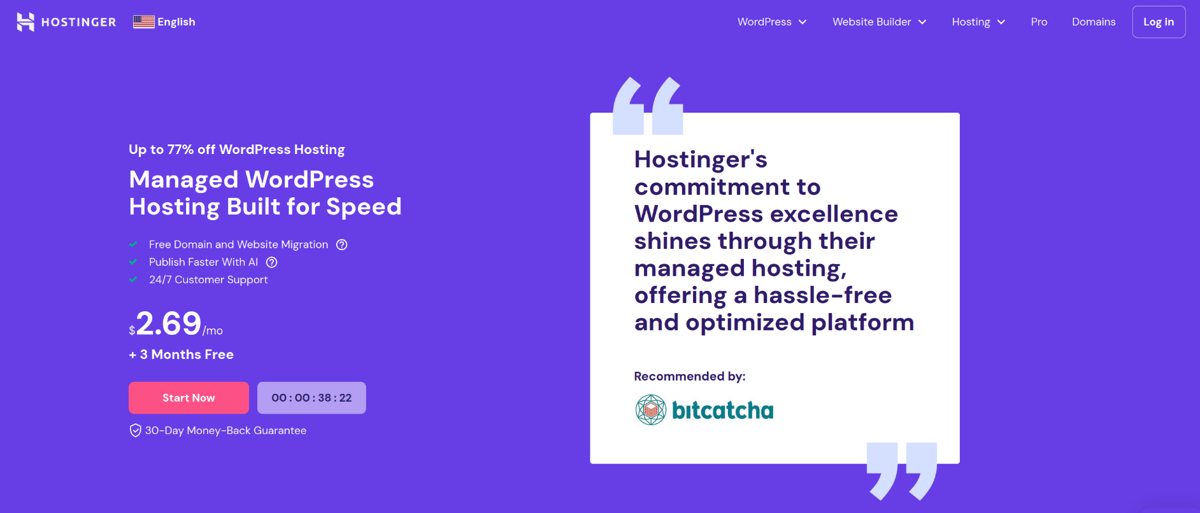
Hostinger provides an excellent option for self-hosted WordPress. Its Premium plan starts at $2.59 per month. This managed WordPress plan comes with 100 GB SSD storage, unlimited bandwidth, and 100 email accounts. Users also benefit from Hostinger’s user-friendly hPanel control panel. Check our Hostinger review for more details.
What are the pros and cons of self-hosting WordPress with Hostinger?
Pros
- Free domain name included
- Unlimited free SSL
- 9 data center locations worldwide
- 99.9% uptime guarantee
- 30-day money-back guarantee
Cons
- Cheapest price requires a 48 month subscription
- Weekly free backups only (not daily)

2. TMDHosting
https://www.tmdhosting.com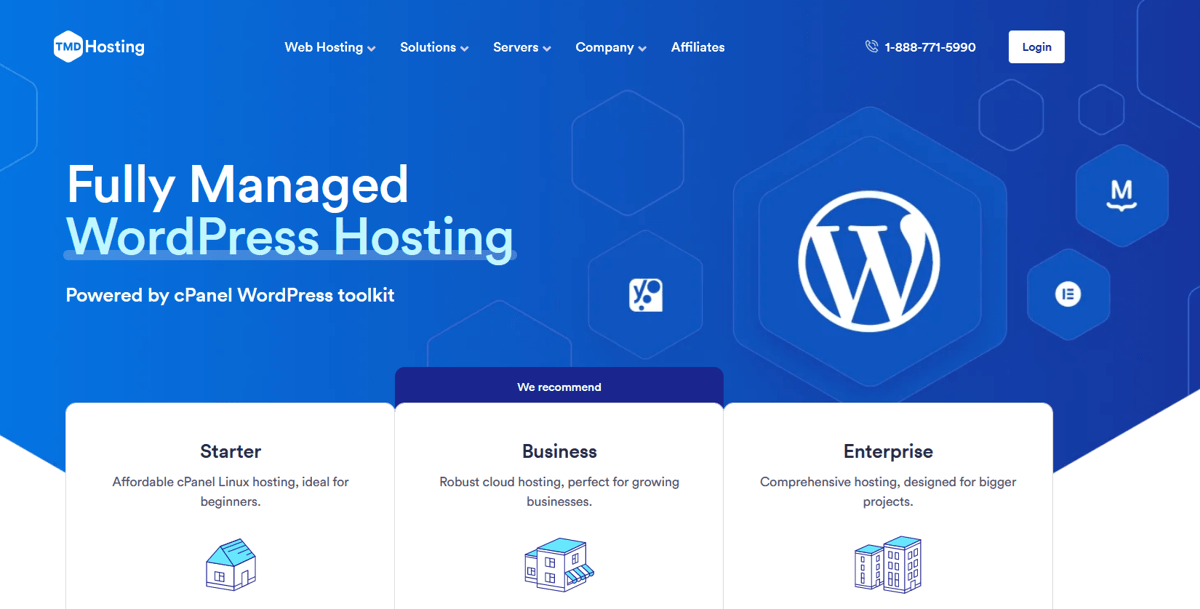
TMDHosting is ideal for anyone prioritizing speed and security for their WordPress blog or online store. Their WordPress optimized plans start at just $2.99 per month and are fully managed. They include 50 GB SSD storage, unlimited bandwidth, and unlimited email accounts. Key features include 1-click installs, automated WordPress updates and staging tools. Free SSL and real-time protection via Imunify360 are also provided. Read our review of TMDHosting for more details.
What are the pros and cons of self-hosting WordPress with TMDHosting?
Pros
- Fast loading times globally with 6 data centers
- Free domain name included
- Free SSL included
- 30-day money-back guarantee
- 99.9% uptime guarantee
Cons
- Daily backups not included in cheapest plan

3. GreenGeeks
https://www.greengeeks.com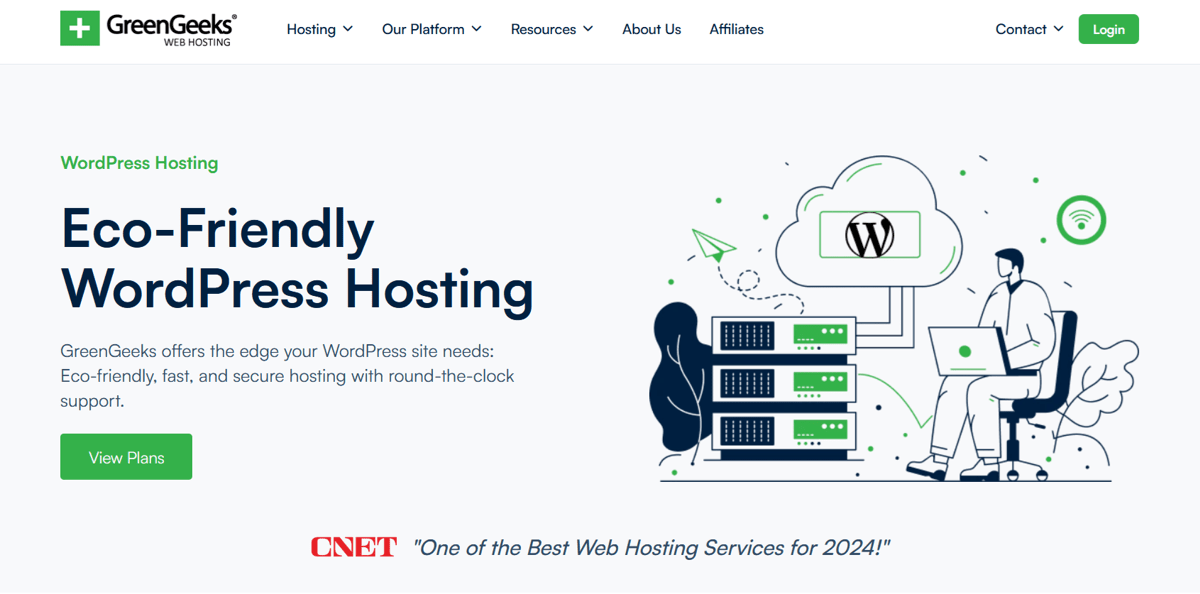
GreenGeeks stands out with its eco-friendly self-hosted WordPress plans. They offset their energy consumption by 300%. GreenGeeks offer the Lite plan for regular hosting at $2.95 per month. It provides 50 GB SSD storage and unmetered bandwidth. It also includes 50 email accounts and the cPanel control panel. Check our GreenGeeks review for more details.
What are the pros and cons of self-hosting WordPress with GreenGeeks?
Pros
- 300% energy-match web hosting
- Daily backup
- Free domain name included
- Free SSL included
- 99.9% uptime guarantee
- 30-day money-back guarantee
Cons
- No 24/7 phone support
- Expensive renewal

4. A2 Hosting
https://www.a2hosting.com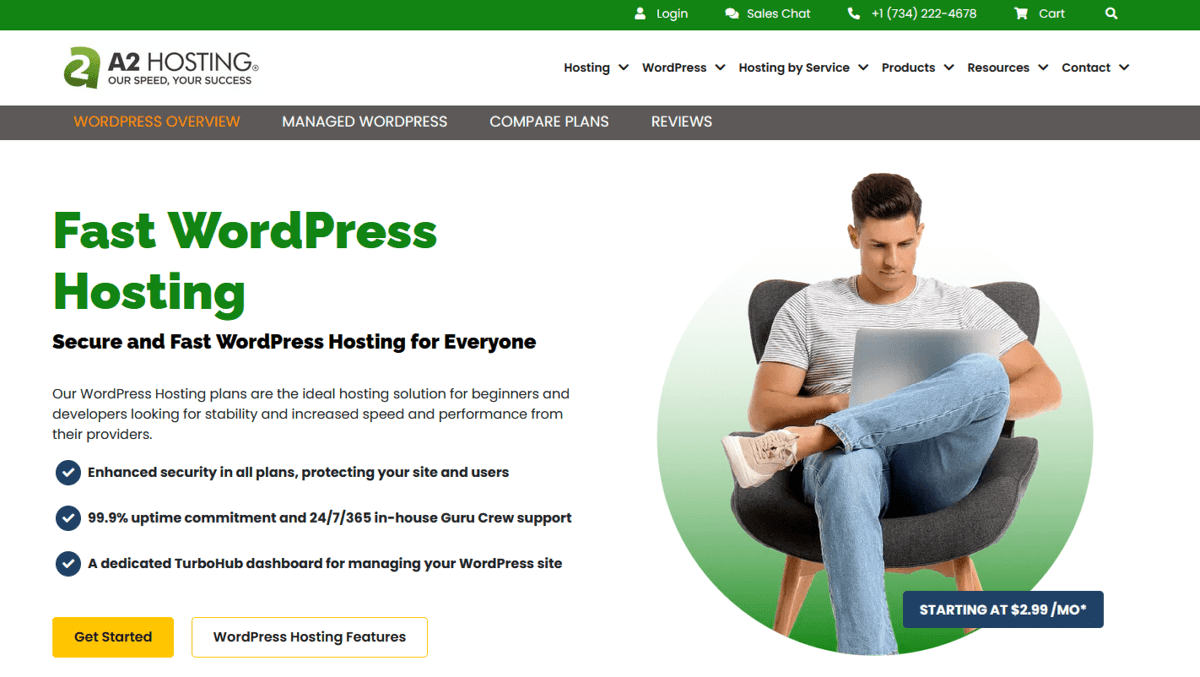
A2 Hosting provides high-speed hosting solutions for WordPress. They offer their Run plan for managed WordPress at $9.99 per month. This plan includes 50 GB NVMe storage, unlimited bandwidth, and unlimited email accounts. It also features the cPanel control panel and their Turbo servers. These utilize LiteSpeed, HTTP/3, ESI, and QUIC for enhanced performance. Check our A2 Hosting review for more details.
What are the pros and cons of self-hosting WordPress with A2 Hosting?
Pros
- NVMe SSD storage
- Turbo Servers available
- Free SSL included
- 99.9% uptime guarantee
- 30-day money-back guarantee
Cons
- Cheapest price requires a 36 month subscription period
- No free domain name

5. SiteGround
https://www.siteground.com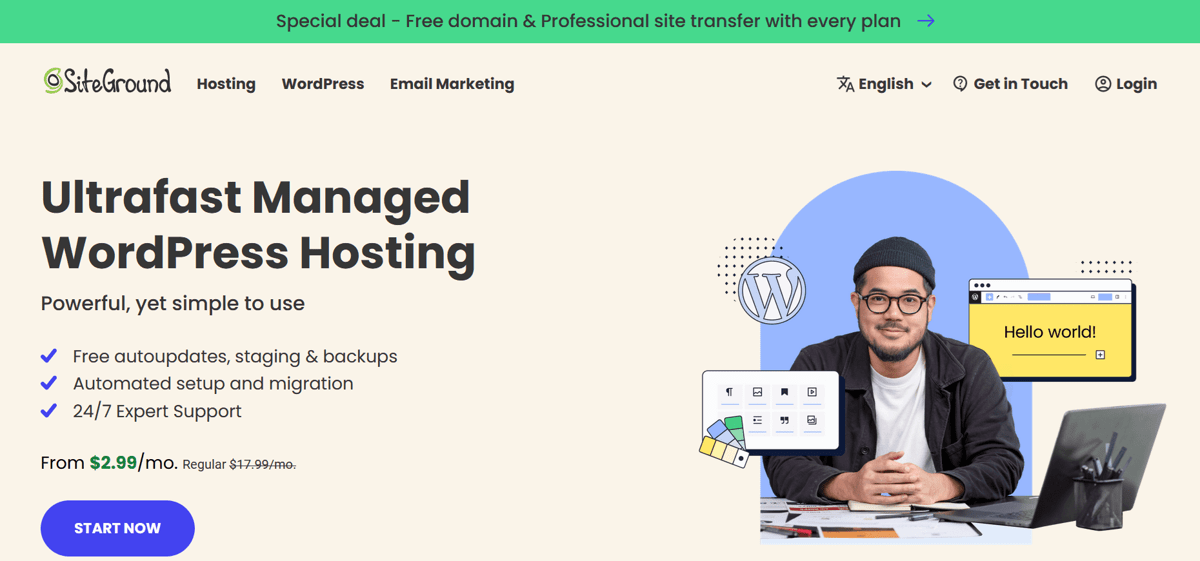
SiteGround offers powerful WordPress hosting plans for websites of all sizes. Their StartUp plan for managed WordPress hosting costs $3.99 per month. It includes 10 GB SSD storage and unmetered bandwidth. Customers also benefit from unlimited email accounts, SiteGround’s proprietary Site Tools control panel, and their advanced SuperCacher technology. Check our SiteGround review for more details.
What are the pros and cons of self-hosting WordPress with SiteGround?
Pros
- Powered by Google Cloud Platform
- Daily backup
- Free SSL included
- 11 data center locations worldwide
- 99.9% uptime guarantee
- 30-day money-back guarantee
Cons
- No free domain name included
- Expensive renewal

6. Kinsta
https://www.kinsta.com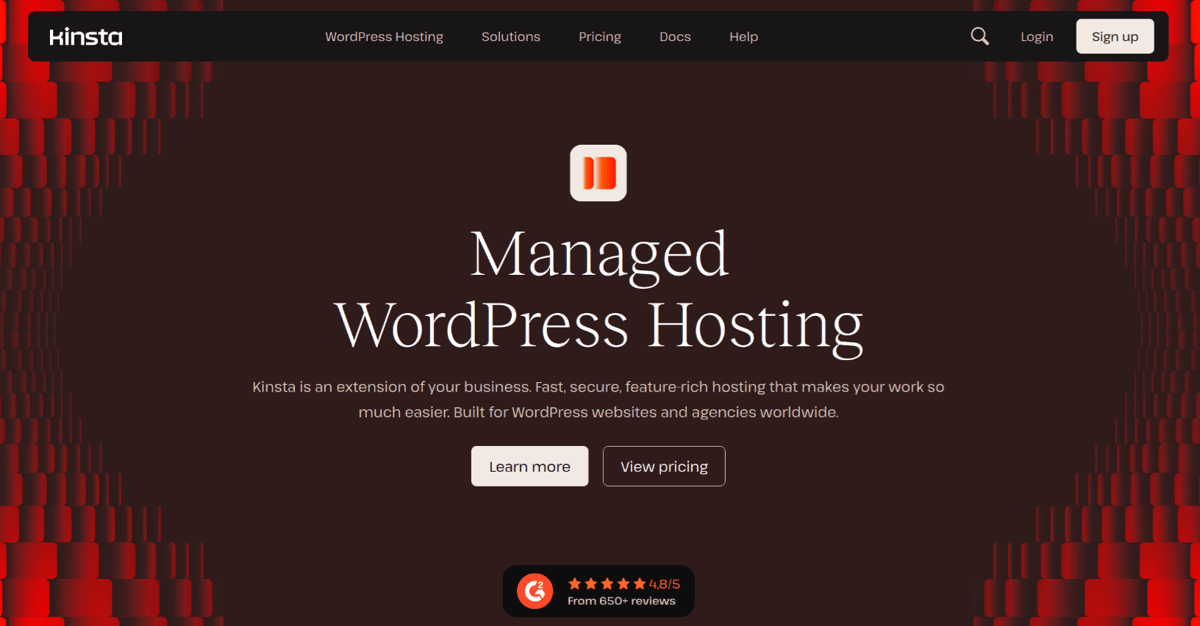
Kinsta offers premium managed WordPress hosting. Their Starter plan costs $24 per month and includes premium features. It provides 10 GB SSD storage and a bandwidth capacity of 25,000 visits per month. It also features the MyKinsta control panel for streamlined management. Their support team are high-level WordPress experts. Check our Kinsta review for more details.
What are the pros and cons of self-hosting WordPress with Kinsta?
Pros
- Powered by Google Cloud Platform
- Daily backup
- Free SSL included
- 99.9% uptime guarantee
- 35 data center locations worldwide
Cons
- No free domain name included
- No free email accounts
- Expensive

7. DreamHost
https://www.dreamhost.com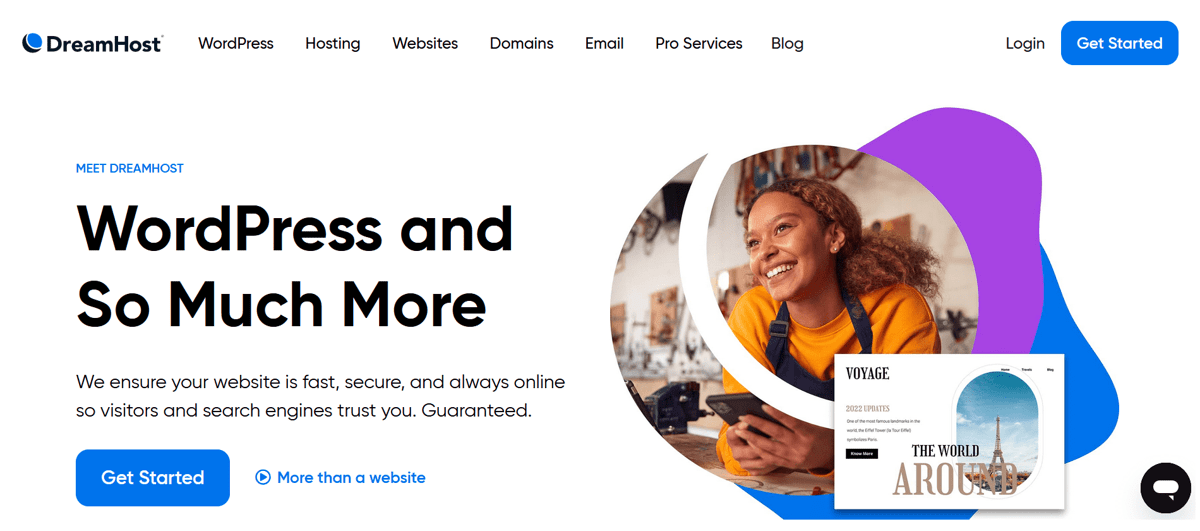
DreamHost is an official WordPress-endorsed host that offers high-quality solutions tailored specifically for the platform. Their WordPress Unlimited plan for regular hosting is priced at $3.95 per month. It includes unlimited SSD storage and unmetered bandwidth. Users also get unlimited email accounts and a custom control panel. Check our DreamHost review for more details.
What are the pros and cons of self-hosting WordPress with DreamHost?
Pros
- Daily backup
- Free domain name included
- Free SSL included
- 100% uptime guarantee
- 97-day money back guarantee
Cons
- Cheapest price requires a 36 month subscription
- 2 data center locations only (US based)
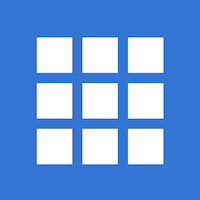
8. Bluehost
https://www.bluehost.com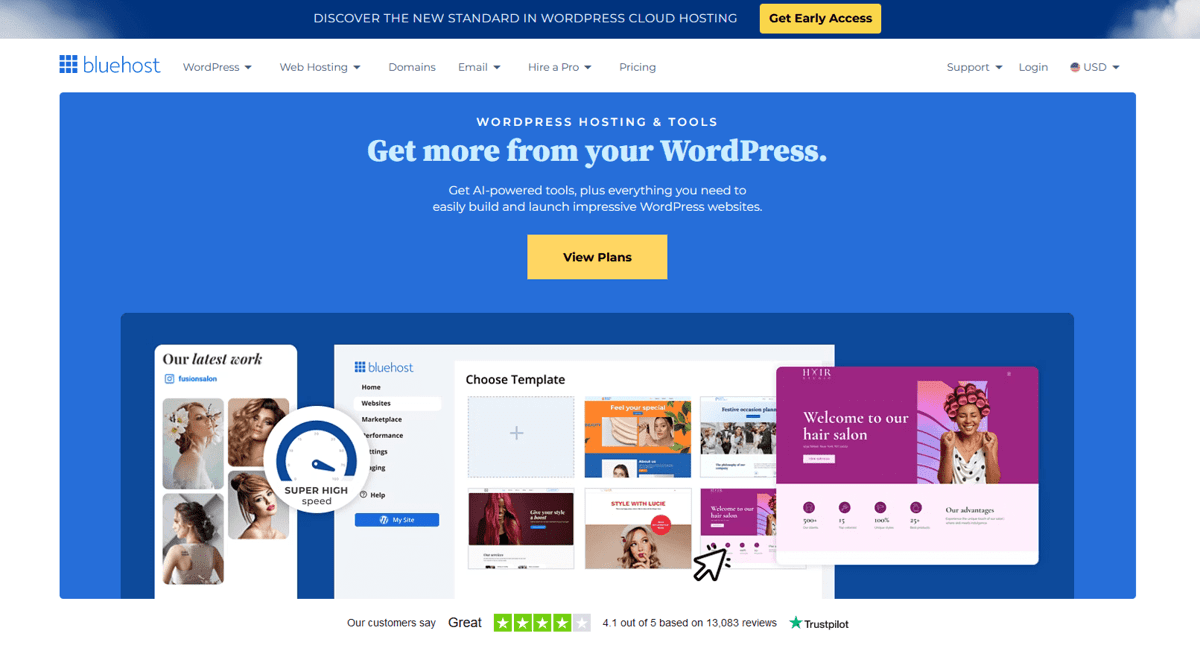
Bluehost has been in partnership with WordPress.org since 2005 and offers WordPress optimized services. Their Basic plan for regular hosting is priced at $4.95 per month. It includes 10 GB SSD storage, unmetered bandwidth, and unlimited email accounts. It also features the user-friendly cPanel control panel. Check our Bluehost review for more details.
What are the pros and cons of self-hosting WordPress with Bluehost?
Pros
- Free domain name included
- Free SSL included
- 30-day money-back guarantee
Cons
- Cheapest price requires a 36 month subscription
- 1 data center location only (US based)
- No uptime guarantee

9. HostPapa
https://www.hostpapa.com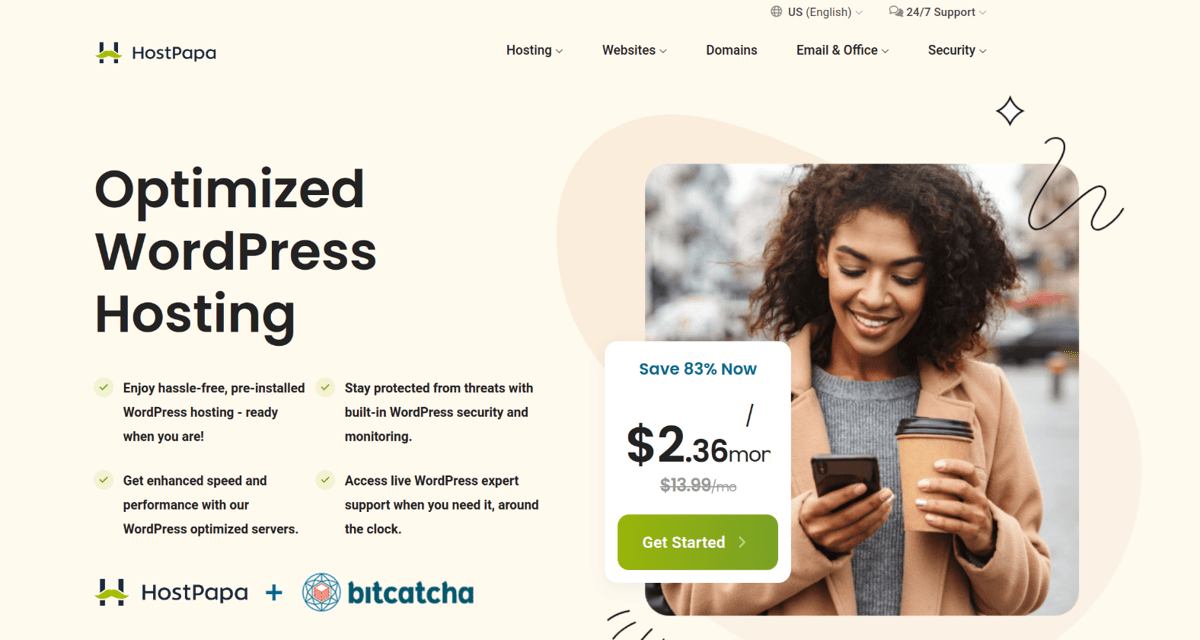
HostPapa offers user-friendly and reliable hosting services suitable for self-hosted WordPress sites. Their WP Start plan is for regular WordPress hosting and is priced at $2.95 per month. This includes 100 GB SSD storage, unmetered bandwidth, and 10 email accounts. The plan also comes with the cPanel control panel and WP Super Cache for improved site speed and efficiency. Check our HostPapa review for more details.
What are the pros and cons of self-hosting WordPress with HostPapa?
Pros
- Free domain name included
- Free SSL included
- 99.9% uptime guarantee
- 30-day money-back guarantee
Cons
- Cheapest price requires a 36 month subscription period
- No free backups (paid feature)

10. ScalaHosting
https://www.scalahosting.com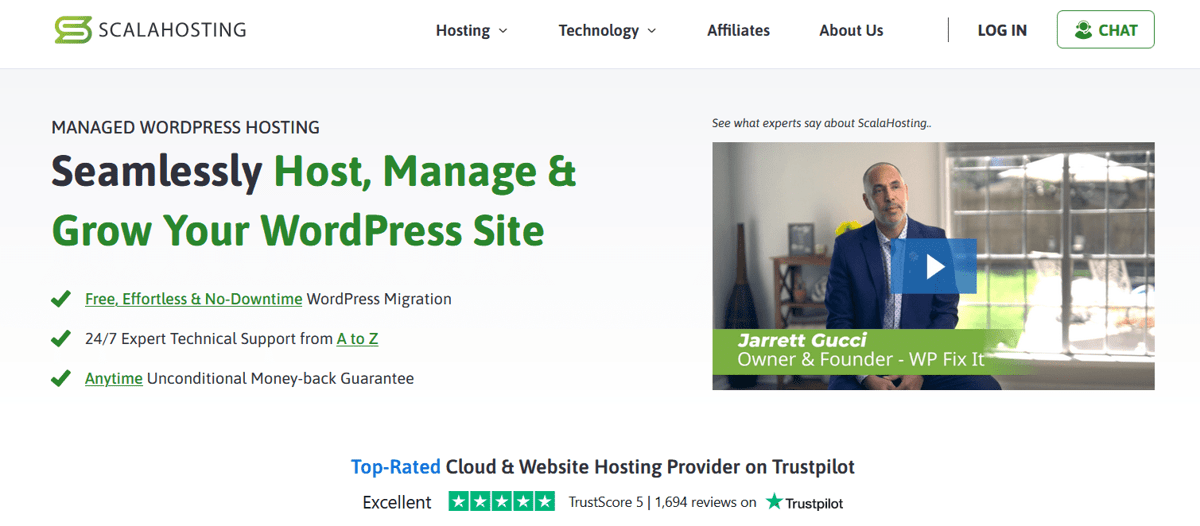
ScalaHosting provides scalable and secure WordPress hosting solutions. They offer their WP Mini plan for managed WordPress hosting at $2.95 per month. The plan includes 10 GB NVMe SSD storage, unmetered bandwidth, and unlimited email accounts. It also features the cPanel control panel for easy management. Check our ScalaHosting review for more details.
What are the pros and cons of self-hosting WordPress with ScalaHosting?
Pros
- NVMe SSD storage
- Daily backup
- Free SSL included
- 99.9% uptime guarantee
- Anytime money-back guarantee
Cons
- No free domain name included
- Expensive renewal

11. HostGator
https://www.hostgator.com
HostGator is a popular choice for its beginner-friendly and high-quality WordPress hosting services. Their Starter plan for managed WordPress is priced at $5.95 per month. It includes unlimited SSD storage, unmetered bandwidth, and unlimited email accounts. It also comes with the cPanel control panel and offers daily free backups using CodeGuard. Check our HostGator review for more details.
What are the pros and cons of self-hosting WordPress with HostGator?
Pros
- cPanel included
- Free domain name included
- Free SSL included
- 30-day money-back guarantee
Cons
- Cheapest price requires a 36 month subscription
- 2 data center locations only (US based)
- No uptime guarantee

12. GoDaddy Hosting
https://www.godaddyhosting.com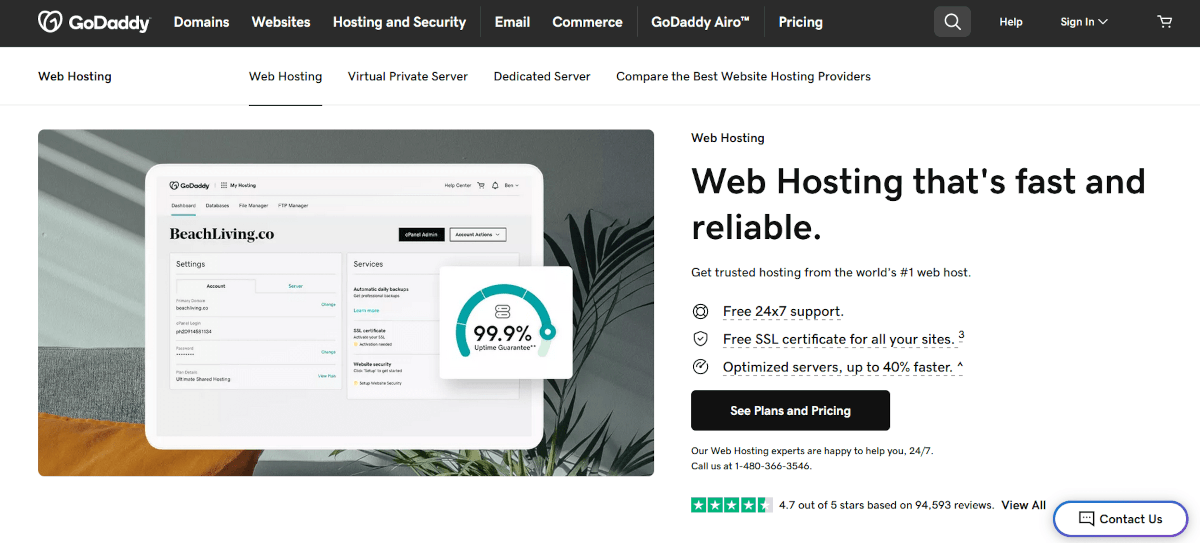
GoDaddy is a popular domain registrar that also provides comprehensive WordPress hosting services. Their Managed WordPress Basic plan costs $6.99 per month. It includes 10 GB NVMe SSD storage, unmetered bandwidth and the cPanel control panel for easy WordPress site management. Check our GoDaddy Hosting review for more details.
What are the pros and cons of self-hosting WordPress with GoDaddy?
Pros
- NVMe SSD storage
- Free domain name included
- Free SSL included
- 99.9% uptime guarantee
- 30-day money-back guarantee
Cons
- Cheapest price requires a 36 month subscription period
- No free email accounts
- Weekly free backups only (not daily)
What Is Self-Hosted WordPress Hosting?
Self-hosted WordPress hosting is a type of web hosting where the WordPress content management system (CMS) is installed and managed on a host server of the user’s choice, separate from WordPress.com. This involves downloading the WordPress CMS from WordPress.org and hosting it on a privately chosen web host’s server.
Self-hosted WordPress provides superior control because it allows users to customize their site’s hosting environment. They have the option to choose a reputable WordPress web host that specializes in their website’s needs. It also gives them access to a broader range of plugins and themes.
What’s The Difference Between WordPress.com vs WordPress.org?
The difference between WordPress.com vs WordPress.org centers on ownership, hosting, and control. WordPress.com is a hosted service owned by Automattic that offers both free and premium hosting plans. WordPress.org (sometimes referred to as just “WordPress”) is a community-driven platform that is not owned by one single individual or company. It offers open-source software to be paired with your choice of web host.
What Is Hosted WordPress?
Hosted WordPress refers to the use of the WordPress CMS through a free or paid plan from WordPress.com. This includes hosting, security, and backup services. Hosted WordPress is the opposite of self-hosted WordPress. WordPress.com is ideal for users who prefer convenience over flexibility or control. Users don’t need to manage their own hosting environment.
How Does Self-Hosted WordPress Hosting Work?
Self-hosted WordPress hosting works by providing a hosting environment for the WordPress CMS. The process involves 2 steps. Firstly, choose a third-party web hosting provider. Secondly, install WordPress. Many hosts offer 1-click installers in their control panel to simplify the installation process. An alternative to step 2 is to upload an existing WordPress site to the new web host. This involves migrating the site’s files and database to the chosen hosting environment.
Where Are My WordPress Sites Hosted?
Your WordPress sites are hosted in a folder named “public_html”. This is located in the root directory of your web server. This is the standard location for web hosting services. The folder contains all the elements of your WordPress site, including your content, themes, plugins, and user profiles.
Can I Build My WordPress Site before Hosting It?
Yes, you can build your WordPress site before hosting it. This allows you to fully develop and prepare your site before making it accessible to the public. You can upload content, customize the theme and appearance, and install and configure plugins during this phase.
What Is The Cost Of Self-Hosted WordPress Hosting?
The cost of self-hosted WordPress hosting ranges from $5 to $35 per month. This pricing varies based on the hosting provider’s costs and the hosting package you choose. Common features in these plans include 1-click WordPress installation, WP-CLI and SSH access. You also get a WordPress staging tool and SSD storage. A free domain name and SSL certificate is also included.
What Are The Options For Self-Hosted WordPress Hosting?
There are 3 options of self-hosted WordPress hosting: shared, Virtual Private Server (VPS) and cloud WordPress hosting. Shared WordPress hosting is a budget-friendly choice where your WordPress site shares server resources with other websites. The best WordPress VPS hosting offers fantastic power, resources and stability for WordPress. Cloud WordPress hosting utilizes a network of interconnected servers. It provides the best reliability and scalability. All these options are also available in managed forms. This refers to the process where the hosting provider takes care of server upkeep.
What Types Of WordPress Sites Can Be Self-Hosted?
Any type of WordPress site can be self-hosted. WordPress websites refer to any website powered by the WordPress CMS. The most common types of self-hosted WordPress sites are blogs and online stores.
What are self-hosted WordPress blogs?
These are blogs built through the WordPress CMS and hosted on a user-selected server. Bloggers are often able to monetize their self-hosted WordPress content through affiliate marketing.
What are self-hosted WordPress eCommerce stores?
These are self-hosted online shops built using a WordPress plugin like WooCommerce. Key features include customizable shopping carts, and support for various payment gateways. Check our best WooCommerce hosting shortlist for our brand recommendations.
Can I Self-Host Multiple WordPress Sites?
Yes, you can self-host multiple WordPress sites. Most self-hosted WordPress hosting providers allow users to host more than one site with a single web hosting account. Each site can have its own unique domain name and separate dashboard for management.
Can I Self-Host WordPress Multisites?
Yes, you can self-host WordPress Multisites. WordPress Multisite is a feature of WordPress that allows you to create and manage a network of multiple websites from a single WordPress installation. This setup is ideal for organizations or individuals who need to run several sites with similar functionalities. It enables centralized management of themes, plugins, and updates across all sites in the network.
Which Is The Best Self-Hosted WordPress Hosting Provider?
The best self-hosted WordPress hosting provider balances affordability, performance, and feature-rich services.
Here are our top 12 providers for this category:
| Specifications | Hostinger | TMDHosting | GreenGeeks | A2 Hosting | SiteGround | Kinsta | DreamHost | Bluehost | HostPapa | ScalaHosting | HostGator | GoDaddy Hosting |
|---|---|---|---|---|---|---|---|---|---|---|---|---|
| Plan name | Premium | Starter | Lite | Run | StartUp | Starter | WordPress Unlimited | Basic | WP Start | WP Mini | Starter | Managed WordPress Basic |
| No. of WordPress sites | 100 | 1 | 1 | 1 | 1 | 1 | Unlimited | 1 | 1 | 1 | 1 | 1 |
| WP-CLI | Yes | Yes | Yes | Yes | Yes | Yes | Yes | Yes | Yes | Yes | Yes | No |
| WP staging | No | Yes | Yes | Yes | No | Yes | No | Yes | No | Yes | Yes | No |
| WP acceleration | Yes | Yes | Yes | Yes | No | Yes | No | No | No | No | No | No |
| Storage | 100 GB SSD | 50 GB SSD | 50 GB SSD | 50 GB NVMe SSD | 10 GB SSD | 10 GB SSD | Unlimited SSD | 10 GB SSD | 100 GB SSD | 100 GB NVMe SSD | Unlimited SSD | 10 GB NVMe SSD |
| Bandwidth | Unlimited | Unlimited | Unmetered | Unlimited | Unmetered | 25000 visits /mo | Unmetered | Unmetered | Unmetered | Unmetered | Unmetered | Unmetered |
| Uptime guarantee | 99.90% | 99.90% | 99.90% | 99.90% | 99.90% | 99.90% | 100% | No | 99.90% | 99.90% | No | 99.90% |
| Money-back guarantee | 30-day | 30-day | 30-day | 30-day | 30-day | 30-day | 97-day | 30-day | 30-day | Anytime | 30-day | 30-day |
| Starting price /mo | $2.59 | $2.99 | $2.95 | $9.99 | $3.99 | $24 | $3.95 | $4.95 | $2.95 | $2.95 | $5.95 | $6.99 |
| See all features |
Hostinger is our #1 recommendation for self-hosted WordPress hosting based on these criteria.



