The fastest WordPress hosts offer high-speed performance and advanced features designed to maximize your WordPress site’s success. The top recommended fast WordPress hosting provider is Hostinger. It offers optimized LiteSpeed web servers, LiteSpeed caching, robust security features, and 1-click WordPress installation.
Fast WordPress hosting is a specialized WordPress hosting service that focuses on delivering fast server speeds and minimizing load times of WordPress websites. WordPress hosting is a type of hosting designed specifically to support the content management system (CMS) WordPress. Fast WordPress hosting works by using 4 common methods to accelerate site loading and reduce server load. The first is utilizing web servers optimized for WordPress. The second is providing multi-level caching. The third is using high-speed storage such as SSD or NVMe SSD. The fourth is offering strategically placed data center locations.
Managed WordPress hosting is generally faster than shared hosting. This is because it typically offers dedicated WordPress optimizations, a Content Delivery Network (CDN), and WordPress-specific support. Users looking to monetize their WordPress site need to pay special attention to speed since it leads to higher conversion rates and sales. Businesses using the WordPress plugin WooCommerce to run eCommerce stores therefore benefit greatly from fast WordPress hosting.
Fastest WordPress Hosting Services
- Hostinger – Overall fastest WordPress hosting
- TMDHosting – Best global secure WordPress hosting
- GreenGeeks – Best eco-friendly WordPress web host
- SiteGround – Best hosting for ecommerce
- Kinsta – Fastest premium WordPress hosting
- DreamHost – Best WordPress-endorsed hosting
- HostPapa – Fastest hosting for small business
- Cloudways – Fastest cloud-based WordPress hosting
- WP Engine – Fastest optimised WordPress hosting
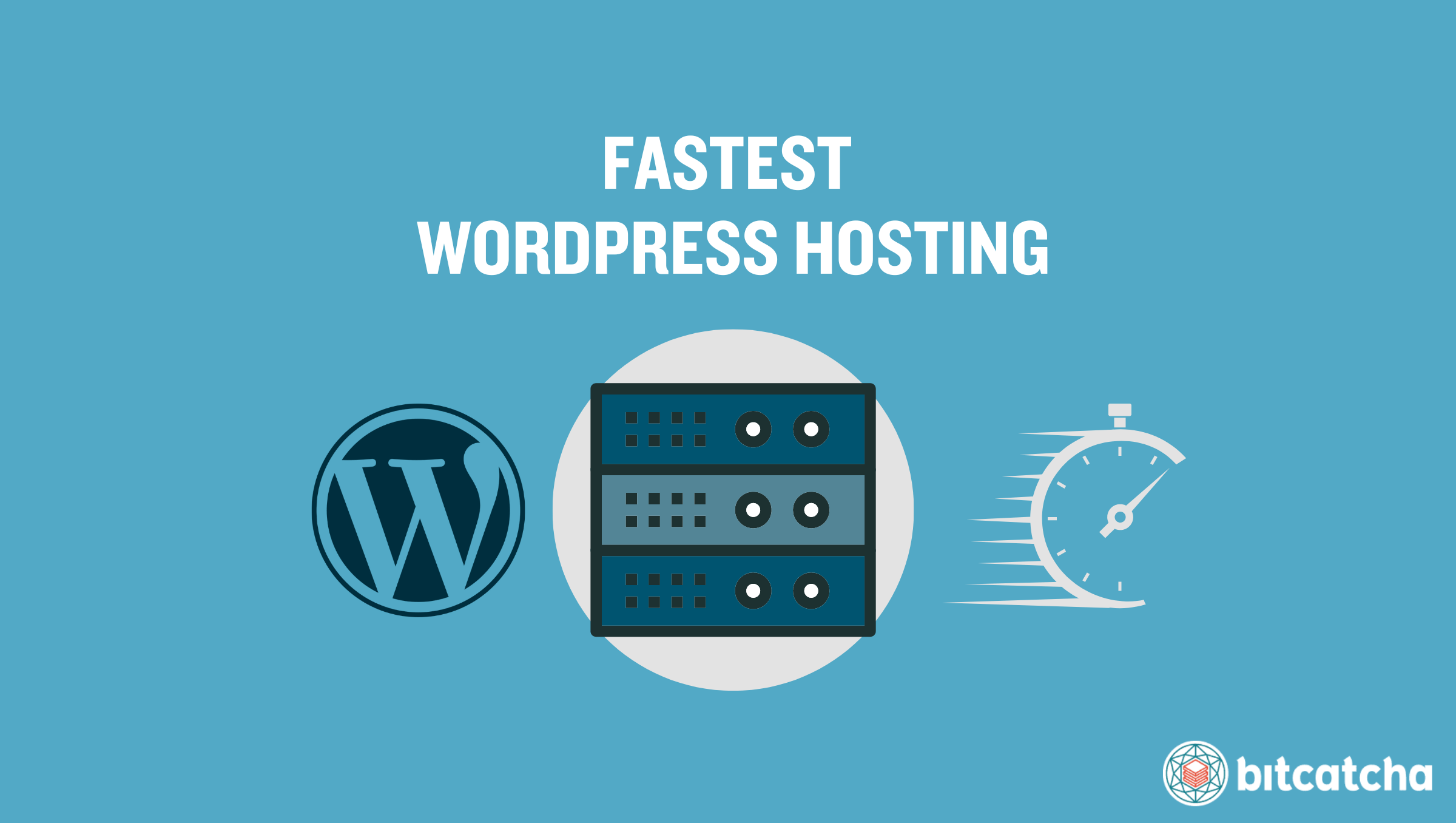

1. Hostinger
https://www.hostinger.com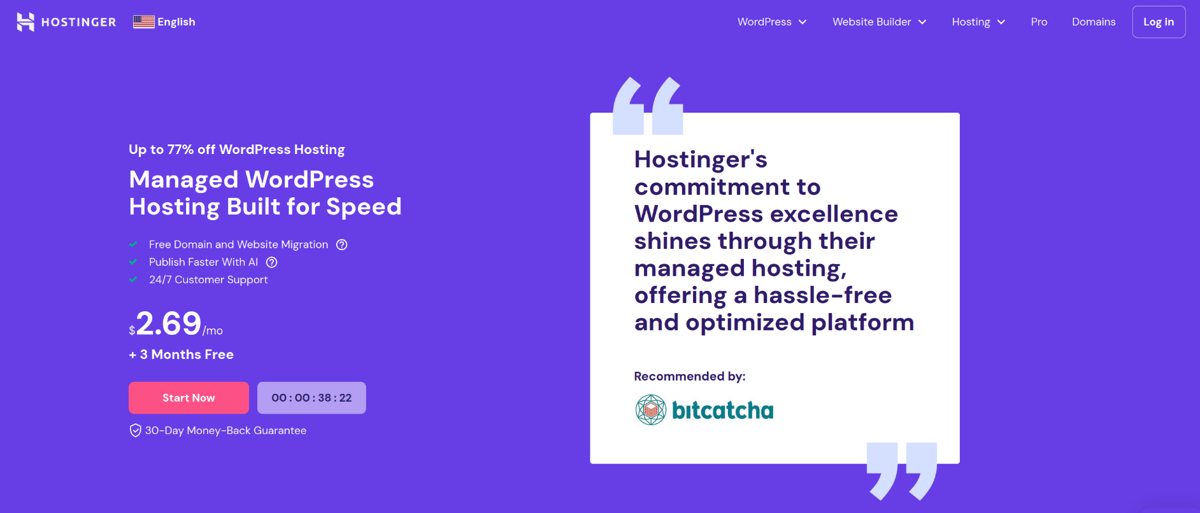
Hostinger has been around since 2004 and operates its global business from Kaunas, Lithuania. It’s a full-service web host that covers almost all hosting plans. That includes shared hosting, cloud hosting, and VPS.
Whether you’re running a personal blog, small business website, or eCommerce site, Hostinger has you covered. The company is known for its affordable pricing and 24/7 customer support. However, it may surprise you that it ranks well in speed performance.
Hostinger offers WordPress plans that run on shared hosting. If you want to use VPS, they have the option available, but you’ll need to self-install WordPress. However, what amazes me is that even their shared hosting WordPress plans boast impressive speeds.
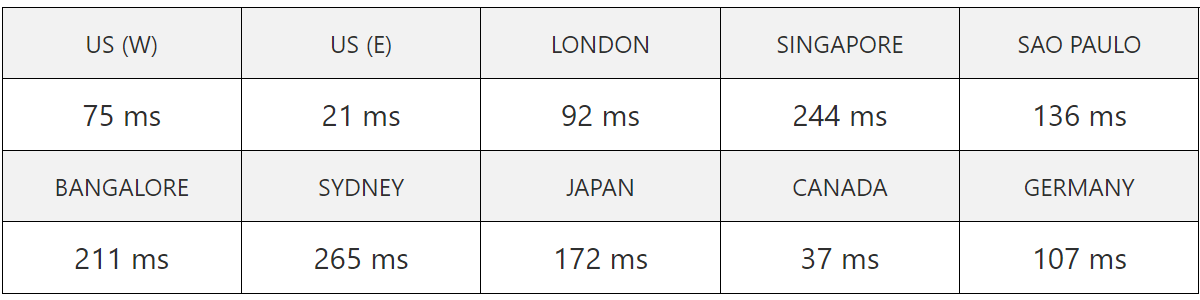
Hostinger’s US Datacenter Average Speed: 136 ms – See full result
Our test website for Hostinger runs off their US server. While it doesn’t outperform Dreamhost or Kinsta, it gives both top dogs a good run for the money. Bitcatcha’s server speed checker rates Hostiger speeds an overall A+ at a global average of 136ms. Read our complete Hostinger review to find out more.
Why Hostinger works so great with WordPress?
Hostinger makes it easy to install WordPress with just a few clicks, saving you time and effort. The company provides a customized, user-friendly control panel that allows you to install WordPress quickly and easily.
The exceptional Hostinger performance I described above is partly thanks to servers optimized for WordPress. That, accompanied by tools like LiteSpeed cache for WordPress and a powerful cache manager, allows WordPress sites to run like greyhounds.
Hostinger’s WordPress plans get auto-updates, which helps reduce the risk profile from unpatched WordPress installations. They also have security features like daily backups, firewalls, and malware scanning to protect your WordPress website.
| Features | Single WordPress | WordPress Starter | Business WordPress |
|---|---|---|---|
| Price | $1.99 /mo | $2.99 /mo | $3.99 /mo |
| Renews at | $3.99 /mo | $6.99 /mo | $8.99 /mo |
| Storage | 50 GB | 100 GB | 200 GB |
| Bandwidth | 100 GB | Unlimited | Unlimited |
| WordPress staging | No | No | Yes |
| See all features |
Hostiger’s entire WordPress hosting line-up presents as the cheapest shared WordPress hosting available. Special sign-up prices range from $1.99 /mo at the low end to $3.99 /mo for Business WordPress.
Prices more than double once the initial sign-on contract comes due for renewal. However, the performance you get from Hostinger makes it one of the best budget-friendly WordPress hosts.
Pros
- Competitive pricing
- Many hosting options
- Multi-channel 24/7 customer support
- Offers various website-building tools
- Many performance enhancement tools
Cons
- Cheapest plans offer few resources
- No WordPress staging except on the most expensive plan

2. TMDHosting
https://www.tmdhosting.com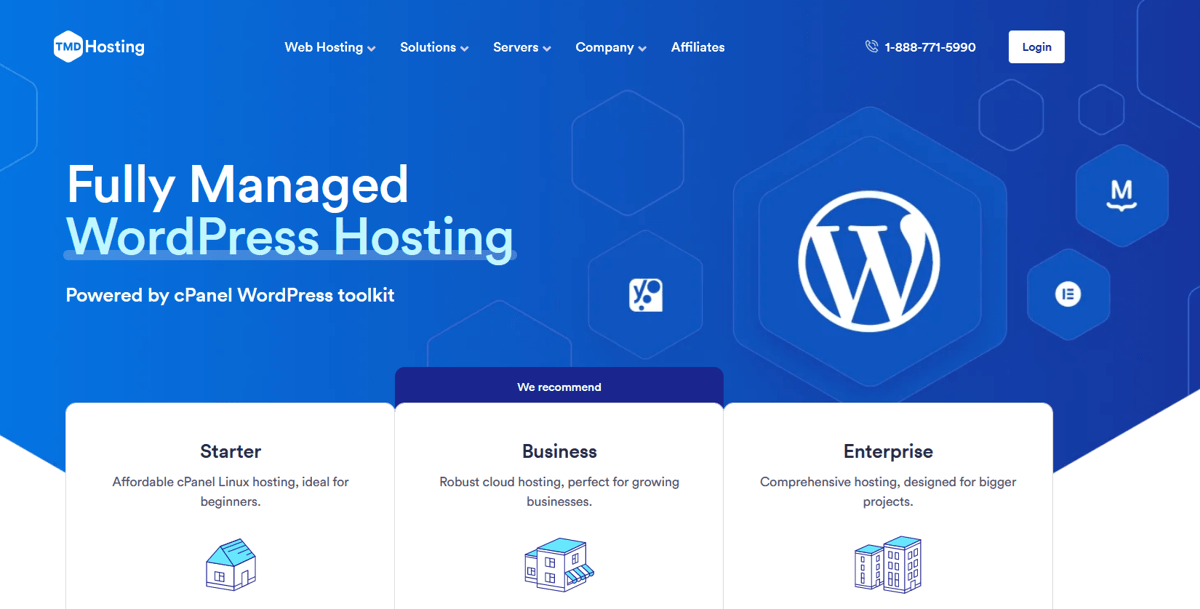
TMDHosting started its journey in 2007 in Orlando, Florida. It has carved a niche in offering a range of managed hosting solutions that includes WordPress hosting. They company has an impressive global reach with a customer base of over 300,000 websites.
TMDHosting ensures that WordPress sites run smoothly through its optimized solutions. They provide automated WordPress updates to make sure your site always runs the latest, most secure version of WordPress without manual intervention. The free integration of Cloudflare CDN and advanced caching options help in minimizing load times and improving overall site performance for high traffic WordPress sites. Their fully managed WordPress services also mean less technical hassle for you and more focus on growing your website.
TMDHosting’s performance is incredibly fast. We set up a WordPress test site and hosted it from their Chicago data centers. Here are the results when we put it through the Bitcatcha Server Speed Checker.
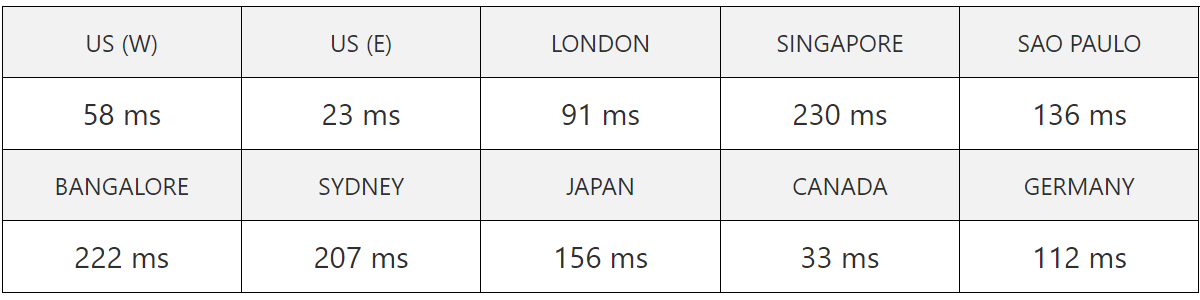
TMDHosting’s US Datacenter Average Speed: 126.8 ms – See full result
Their WordPress hosting shines with a global average response time of 126.8ms. This scored it a fast A+ ranking. This ensures that sites load fast no matter the visitor’s location. The fastest pings came from the East Coast of the United States as this was closest to the data center. TMDHosting operates 6 data centers around the world so customers are able to simply choose to host from the servers closest to their audience to unlock the fastest speeds.
Their commitment to speed is further evidenced by their use of CloudLinux technology and fast SSD drives, which provide stability and quick access times across all hosted sites. They uphold an uptime guarantee of 99.9%. Read our complete TMDHosting guide to learn about the brand and their offerings.
Why TMDHosting works so great with WordPress?
TMDHosting thrives on providing excellent server speeds and robust security features for WordPress sites. Their WordPress plans boast an impressive setup that includes 1-click WordPress installs, automated updates, and staging tools. Their servers are also optimized specifically for WordPress so users experience enhanced performance and security. All plans are managed, which means that TMDHosting’s team takes care of ongoing maintenance tasks such as server optimization, WordPress version updates, and security updates.
| Features | Starter | Business | Enterprise |
|---|---|---|---|
| Price | $2.99 /mo | $4.99 /mo | $8.99 /mo |
| Renews at | $10.99 /mo | $12.99 /mo | $19.99 /mo |
| Storage | 50 GB | 100 GB | Unlimited |
| Bandwidth | Unlimited | Unlimited | Unlimited |
| Website | 1 | Unlimited | Unlimited |
| WordPress staging | Yes | Yes | Yes |
| See all features |
TMDHosting’s pricing for their managed WordPress hosting solutions is very affordable and starts from just $2.99 per month. The only catch is that you need to subscribe to a yearly plan to unlock their lowest prices.
Pros
- Managed WordPress hosting streamlines site maintenance
- Automatic WordPress updates enhance security
- Free Cloudflare CDN boosts worldwide load times
Cons
- Daily backups are not included in the cheapest plan
- Unmanaged WordPress hosting not available

3. GreenGeeks
https://www.greengeeks.com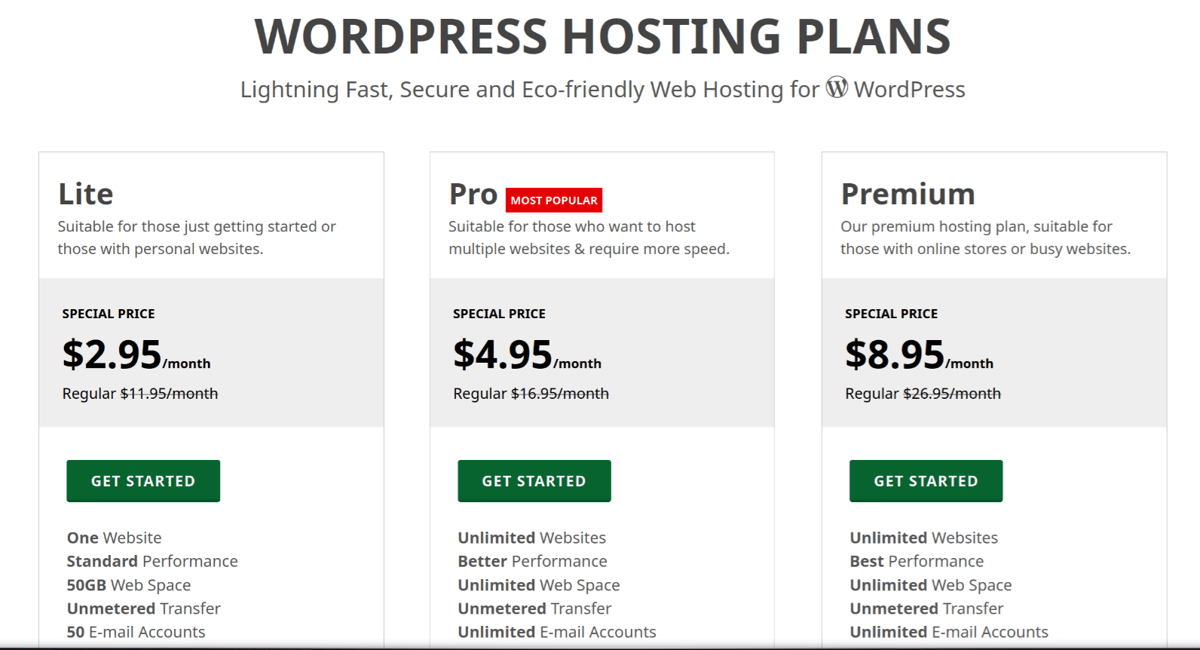
GreenGeeks stands out as an environmentally responsible choice for WordPress hosting. The company was founded in 2008 and is headquartered in Agoura Hills, California. They offer a unique 300% renewable energy match, which makes their hosting solution not just carbon-neutral but carbon-negative. They’re ideal for WordPress site owners who value eco-friendly practices.
GreenGeeks offers three distinct managed WordPress hosting plans designed to cater to a variety of user needs. The plans are optimized specifically for WordPress. Each tier offers progressively more resources to support a range of projects from personal blogs to larger, more dynamic business sites.
GreenGeeks gets an A+ ranking from us in terms of speed performance. Their Canada data center in particular boasts a remarkable average speed of 178.6 ms, with local speeds dropping to as low as 9 ms. Their US data center also impressed us with an exceptional average of 118.6 ms. It’s a compelling choice for WordPress sites aimed at a North American audience.
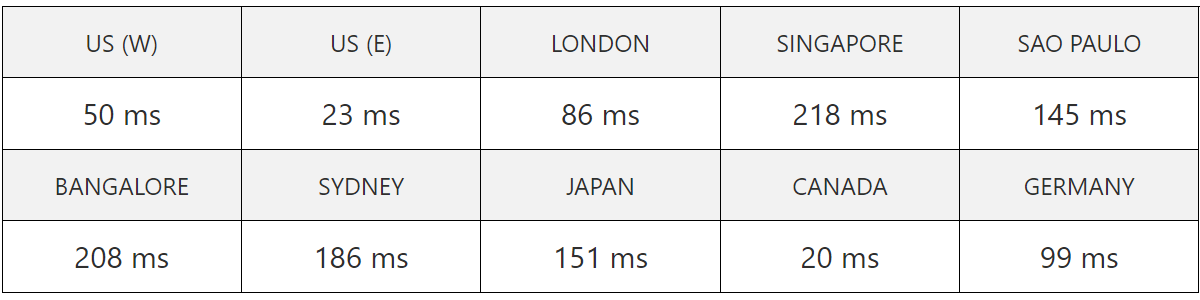
GreenGeeks’s US Datacenter Average Speed: 118.6 ms – See full result
GreenGeeks’ managed WordPress hosting plans also leverage speed-optimized technologies, such as SSD RAID-10 Storage Arrays, LiteSpeed web servers, and MySQL/MariaDB database servers. These features collectively enhance the responsiveness and efficiency of WordPress sites hosted on their platform. Read our complete GreenGeeks guide for more insights.
Why GreenGeeks works so great with WordPress?
GreenGeeks offers a streamlined WordPress hosting experience through easy one-click installations and automatic updates. The integration of LiteSpeed’s LSCache significantly enhances site responsiveness by accelerating page loading times, which is crucial for content-rich sites or those experiencing high traffic.
GreenGeeks also offers robust WordPress support with 24/7 availability, which guarantees that assistance is always at hand for any technical issues. Each hosting plan includes essential features such as free CDN services for faster global content delivery and a Let’s Encrypt SSL certificate to enhance site security.
| Features | Lite | Pro | Premium |
|---|---|---|---|
| Price | $2.95 /mo | $4.95 /mo | $8.95 /mo |
| Renews at | $11.95 /mo | $16.95 /mo | $26.95 /mo |
| Storage | 50 GB | Unlimited | Unlimited |
| Bandwidth | Unmetered | Unmetered | Unmetered |
| Website | 1 | Unlimited | Unlimited |
| WordPress staging | Yes | Yes | Yes |
| See all features |
GreenGeeks not only offers competitive pricing but adds significant value with well-rounded features and environmental initiatives. Just be sure to consider their renewal prices before signing up for a plan, as their rates significantly jump up after the initial term.
Pros
- Powered by renewable energy
- Optimized for WordPress
- 1-click WordPress installations
- Free website migration
- Comprehensive security and 99.9% uptime
Cons
- Limited phone support hours
- Renewal prices are much higher than the introductory rate

4. SiteGround
https://www.siteground.com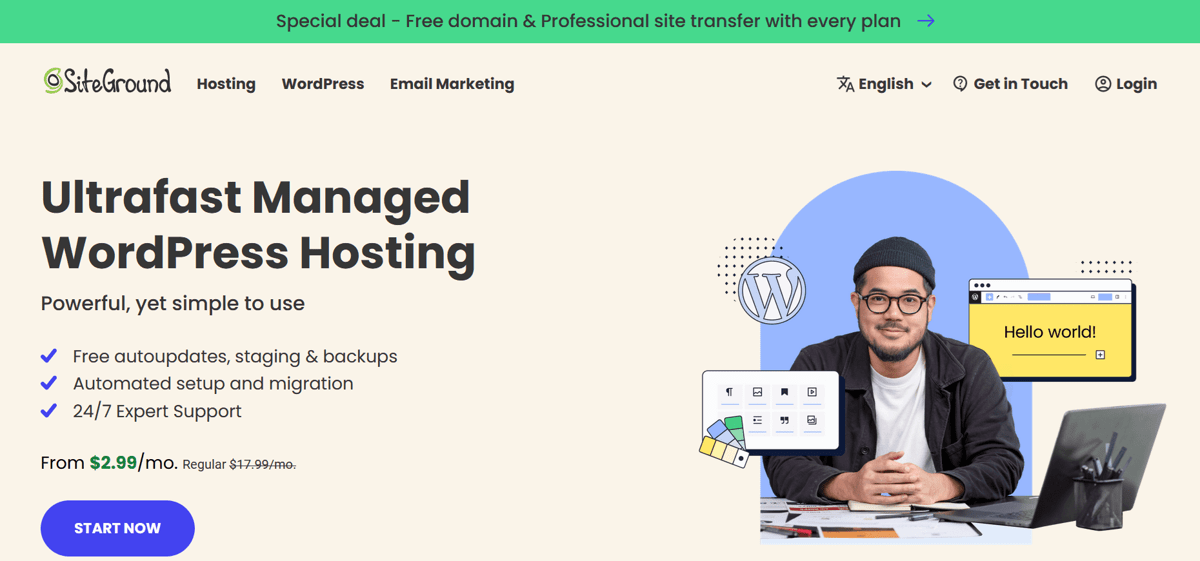
One of the top web hosting brands, SiteGround brings specialist-level services to a broad market. It aims for all-around excellence, be it in performance, security, or support. Unlike WP Engine or Kinsta, you can sign up for various hosting types, not just WordPress.
SiteGround servers run on Google Cloud infrastructure. The result is strong performance regardless of which data center location you choose. Even better is that it adopts the reliability that Cloud offers.
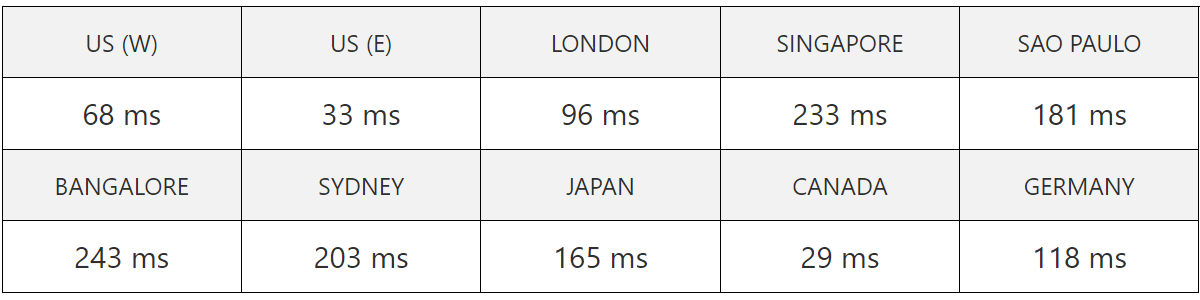
SiteGround’s US Datacenter Average Speed: 136.9 ms. – See full result
While speed test results cannot match DreamHost’s, SiteGround still manages a glocal average of 136.9ms. That result is also within Google’s speed expectations and will boost your SEO efforts. Read our in-depth SiteGround review to learn more.
Why SiteGround works so great with WordPress?
Siteground boasts several WordPress-specific enhancements that can boost website performance. For example, they offer a specially optimized PHP version that uses HHVM to boost PHP execution speeds by as much as 30%.
Beyond that, Siteground also pays great attention to security. Most impressive is its AI bot that constantly works to prevent site intrusions. It’s developed in-house and has been undergoing constant upgrades since 2017.
| Features | StartUp | GrowBig | Jump Start (Cloud) |
|---|---|---|---|
| Price | $3.99 /mo | $6.69 /mo | $100 /mo |
| Renews at | $14.99 /mo | $24.69 /mo | $100 /mo |
| Storage | 10 GB | 20 GB | 40 GB |
| Bandwidth | Unmetered | Unmetered | 5 TB |
| WordPress staging | Yes | Yes | Yes |
| See all features |
SiteGround’s base WordPress hosting plans run mainly on shared hosting. However, it offers an excellent range of advanced Cloud hosting plans for more demanding websites. You gain access to all of SiteGround’s powerful hosting advantages regardless of choice.
WordPress hosting prices at SiteGround start at a mere $3.99 /mo, which is cheap for a service of this caliber. Be aware, though, that prices here hike steeply once the initial contract expires.
Pros
- Excellent reliability and recoverability features
- Cheap buy-in prices for new customers
- Runs off Google Cloud data centers
Cons
- High price hikes on renewal
- Limited resource allocations

5. Kinsta
https://www.kinsta.com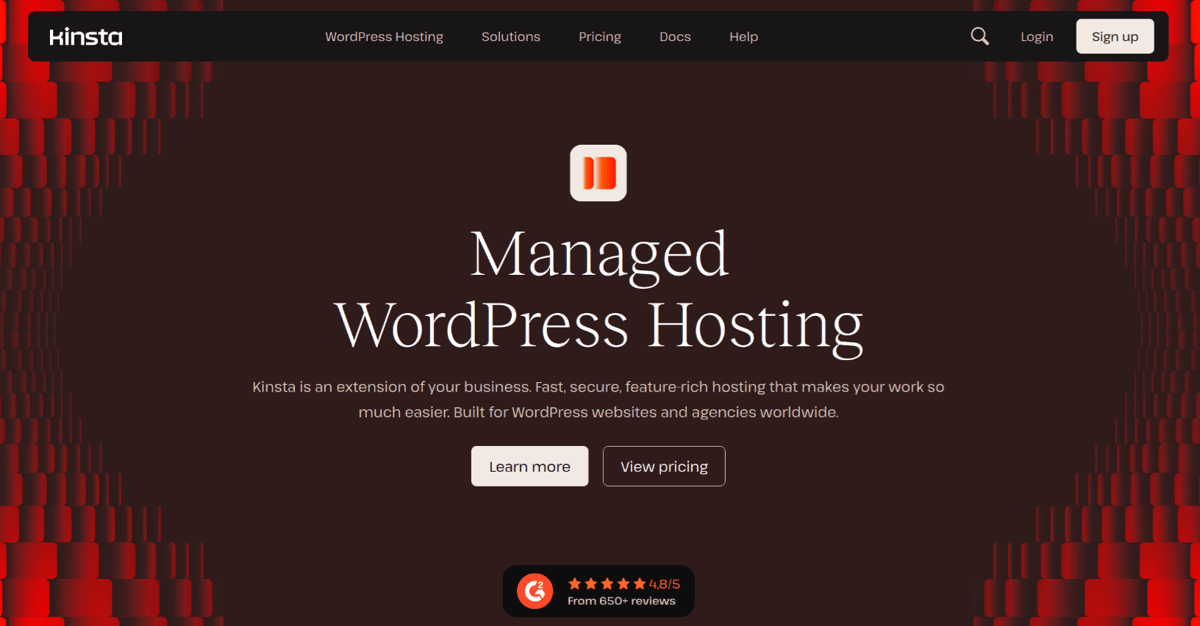
Kinsta is one of several newer breeds of web hosting companies that focus exclusively on the WordPress segment. This brand, in particular, aims at the higher end of the service spectrum, providing managed WordPress hosting services.
Despite the focus on WordPress performance, Kinsta doesn’t exclusively serve businesses. It offers a range of hosting plans designed to support the needs of different WordPress websites, from small personal blogs to large eCommerce stores.
Kinsta’s hosting services run on the Premium Cloud infrastructure provided by Google. Because of this, they allow you to choose from several modification options, such as memory-optimized or CPU-optimized servers. That gives WordPress websites the processing power that many hosting solutions tend to lack.
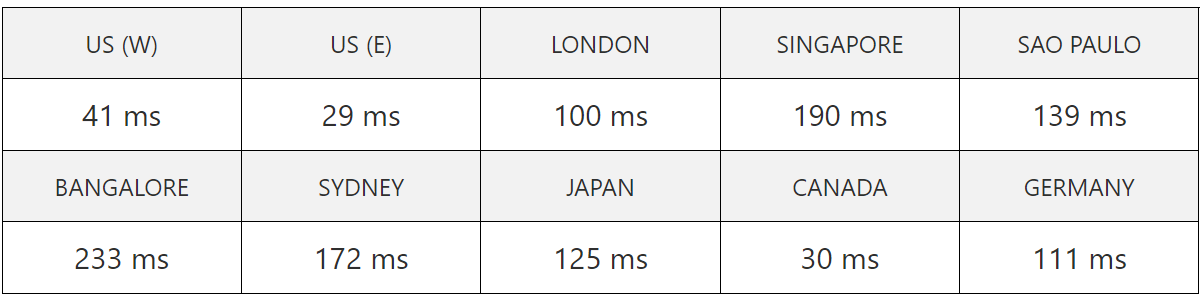
Kinsta’s US Datacenter Average Speed: 179.5 ms – See full result
With an average global speed of 117ms, Kinsta more than meets Google speed requirements. It’s also the only host we know of that can match DreamHost WordPress hosting speeds, even on the excellent DreamPress platform.
Access to the extensive Google Cloud network also means you can bump up performance more by carefully choosing the server location closest to your audience. See our detailed Kinsta review.
Why Kinsta works so great with WordPress?
Raw performance is one of many advantages of running your website on Kinsta. However, it also provides a range of features and tools to help WordPress users manage their websites, including one-demand backups, 1-Click restoration, easy WordPress site staging, and a customizable dashboard for managing your hosting account.
Since Kinsta only offers WordPress accounts, it can also provide support and assistance to its customers through a team of WordPress experts. These folks will know what you’re talking about without having to escalate queries through several tiers of support staff.
| Features | Starter | Pro | Business 1 |
|---|---|---|---|
| Price | $35 /mo | $70 /mo | $115 /mo |
| Storage | 10 GB | 20 GB | 30 GB |
| Bandwidth | Unmetered | Unmetered | Unmetered |
| Monthly visits | 25,000 | 50,000 | 100,000 |
| WordPress staging | Yes | Yes | Yes |
| See all features |
Prices at Kinsta aren’t for the faint of heart. They also follow a unique account limitation format that sees plans capped at specific volumes of unique visits per month. While its performance is undisputed, be prepared for operational costs to balloon quickly for growing websites.
The one bright spark in Kinsta prices is that they don’t make you suffer through heartbreaking price hikes on renewal. What you see is what you get – a level of pricing transparency that’s sorely lacking in the web hosting industry.
Pros
- Fast Google Cloud infrastructure
- Excellent WordPress-specific support available
- Ultimate scalability
- Performance tracking via tools and analytics data
Cons
- Does not include email hosting
- Few server customization options

6. DreamHost
https://www.dreamhost.com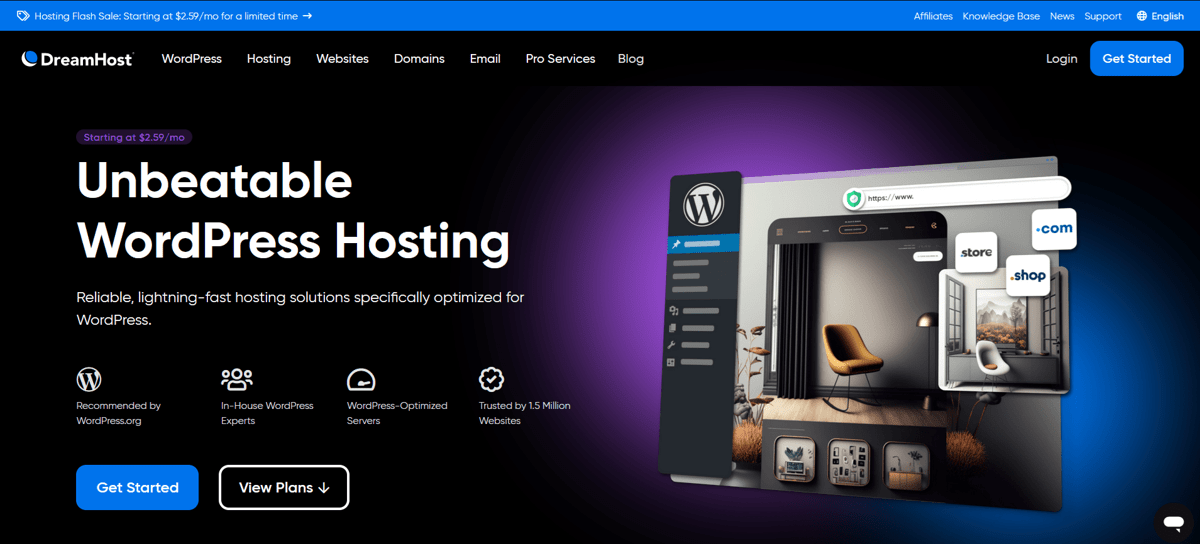
DreamHost is a California-based company that started in 1997. It provides one of the most comprehensive ranges of hosting services available today. Beyond that, the brand has put its experience in the field towards optimizing WordPress hosting into a high-performance segment that caters to the most demanding.
DreamPress is the crown jewel in DreamHost’s WordPress hosting solutions. It’s a fully managed solution that ensures everyone can remain focused on web traffic and business. As for technical detail, leave that to the experts at DreamHost.
Among the many hosts we test, DreamPress consistently offers best-in-class speeds. Bitcatcha maintains a test website on a DreamPress Plus plan with an average worldwide speed of 118.4ms. That combination results in a solid A+ rating for DreamPress.
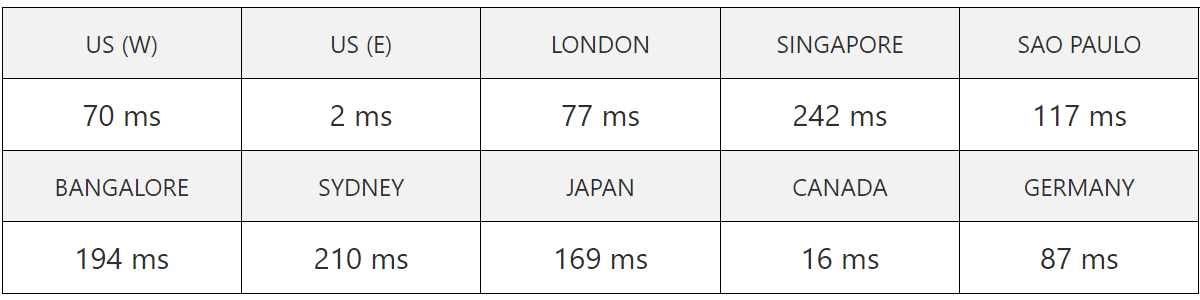
DreamHost’s US Datacenter Average Speed: 118.4 ms – See full result
Its US-centric data centers make DreamPress an especially excellent choice for WordPress sites serving an audience in the region. Tests from the US East coast region show a stunning response speed of 2ms. That’s something not many can beat.
While DreamPress only offers US data centers, it also performs reasonably quickly in other locations. Once you factor a good CDN into the mix, DreamPress can likely compete with hosts that offer a broader range of data center locations.
DreamPress also provides performance enhancements and security measures to ensure that WordPress websites run smoothly and are safe from malicious attacks. Examples include server-level caching as well as automated core WordPress updates.
It is a good option for WordPress users who want a hassle-free hosting experience and don’t want to worry about the technical aspects of maintaining their website. Read our complete DreamHost review for more information.
Why DreamHost works so great with WordPress?
The most notable aspect of DreamHost and WordPress is its endorsement by the CMS provider. Out of thousands of companies, it was selected as one of only three recommended by WordPress. That’s an accolade worth shouting about.
The company moves far ahead of the typical “generic host” spectrum and has placed its years of experience into building the best WordPress hosting imaginable. These address critical customer pain-points including speed, reliability, manageability, and security.
Examples of it going the extra mile are its easy WordPress site creation wizard, 1-Click staging, plus on-demand backups and restore feature. Each of these takes something essential and makes it better by adding more value. It’s the same all round with their entire DreamPress lineup.
| Features | WordPress Starter | DreamPress | DreamPress Plus |
|---|---|---|---|
| Price | $2.59 /mo | $16.95 /mo | $24.95 /mo |
| Renews at | $5.99 /mo | $19.99 /mo | $28.99 /mo |
| Storage | 50 GB | 30 GB | 60 GB |
| Bandwidth | Unlimited | Unmetered | Unmetered |
| WordPress staging | Yes | Yes | Yes |
| See all features |
Like many other hosts, DreamHost offers shared WordPress hosting at highly competitive prices. DreamPress plans may seem pricey at first glance, but they offer incredible value for money. You are getting excellent service quality and attractive renewal rates.
Pros
- Less technical knowledge required
- Easy WordPress and account management
- Easy scalability
- 100% uptime guarantee
- Officially endorsed by WordPress
Cons
- Limited hosting environment control
- Only has US data centers
- More expensive than other options

7. HostPapa
https://www.hostpapa.com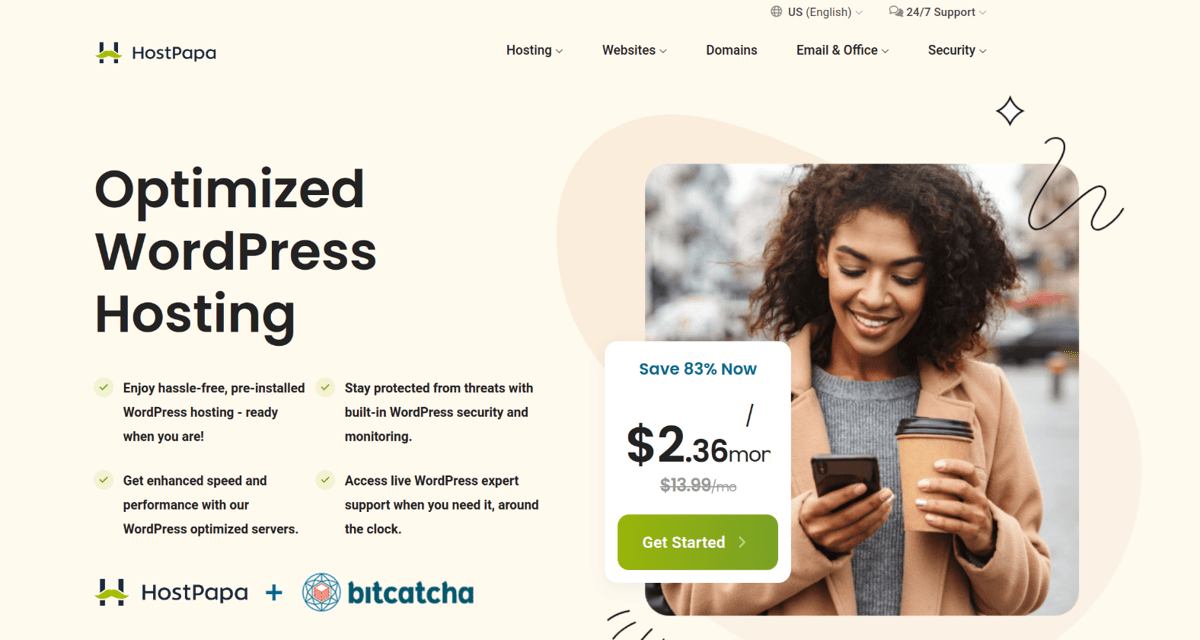
HostPapa hails from the land of Maple syrup and has been around since 2006. Like most other global brands in this industry, it offers an extensive range of hosting services. HostPapa is known for its affordable pricing, excellent PapaSquad customer support team, and commitment to sustainability.
HostPapa is by no means the fastest WordPress host on this list. Still, it clocks an overall average speed of 144ms, which is still good by Google standards. Its performance will notably be better for websites targeting US or EU customers since that’s where their data center options dominate. Read our complete HostPapa review.
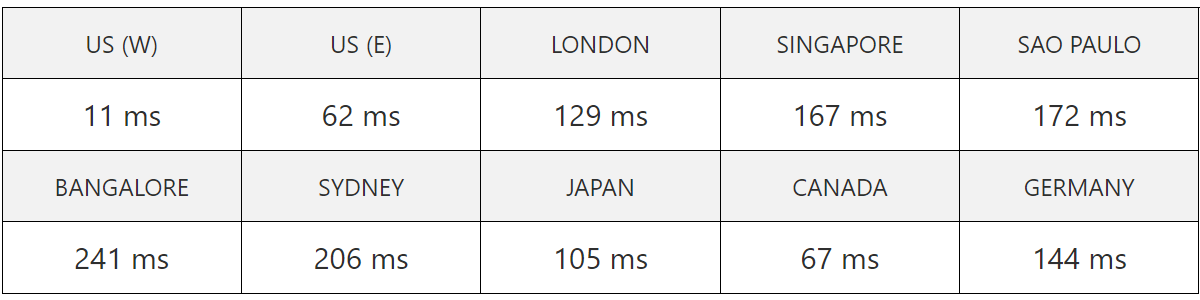
HostPapa’s US Datacenter Average Speed: 144 ms – See full result
Why HostPapa works so great with WordPress?
HostPapa’s WordPress plans are all top-of-the-line. They offer state-of-the-art equipment and a long list of enhancements to handle the most demanding websites. The cheapest HostPapa WordPress plan can accommodate up to 100,000 monthly visitors.
Most notably, HostPapa WordPress plans come with extensive security features. For the security conscious, you can look forward to a complete website security suite, firewalls, threat detection and blocking, and more.
Mitigation is also a big deal here since HostPapa provides on-demand backups with 14-day retention. You don’t even need to contact their PapaSquad to recover data since there’s a 1-Click restore and recovery option.
| Features | Launch | Launch Plus | Launch Pro |
|---|---|---|---|
| Price | $19.95 /mo | $39.95 /mo | $69.95 /mo |
| Storage | 25 GB | 50 GB | 100 GB |
| Bandwidth | 25 GB | 50 GB | 100 GB |
| SSL certificate | Free | Free | Free |
| WordPress staging | Yes | Yes | Yes |
| See all features |
HostPapa’s WordPress plans are not cheap. However, given the many tools, security upgrades, and performance tweaks available, you will not likely get it cheaper elsewhere. What’s impressive about the prices is that there’s no massive increase when it’s time to renew your plan.
Pros
- Excellent customer support
- Eco-friendly host running on renewable energy
- Good range of website-building tools
- Easy to use with a custom dashboard
- Extensive WordPress security options
Cons
- Limited data center locations
- No cheap WordPress-specific plans

8. Cloudways
https://www.cloudways.com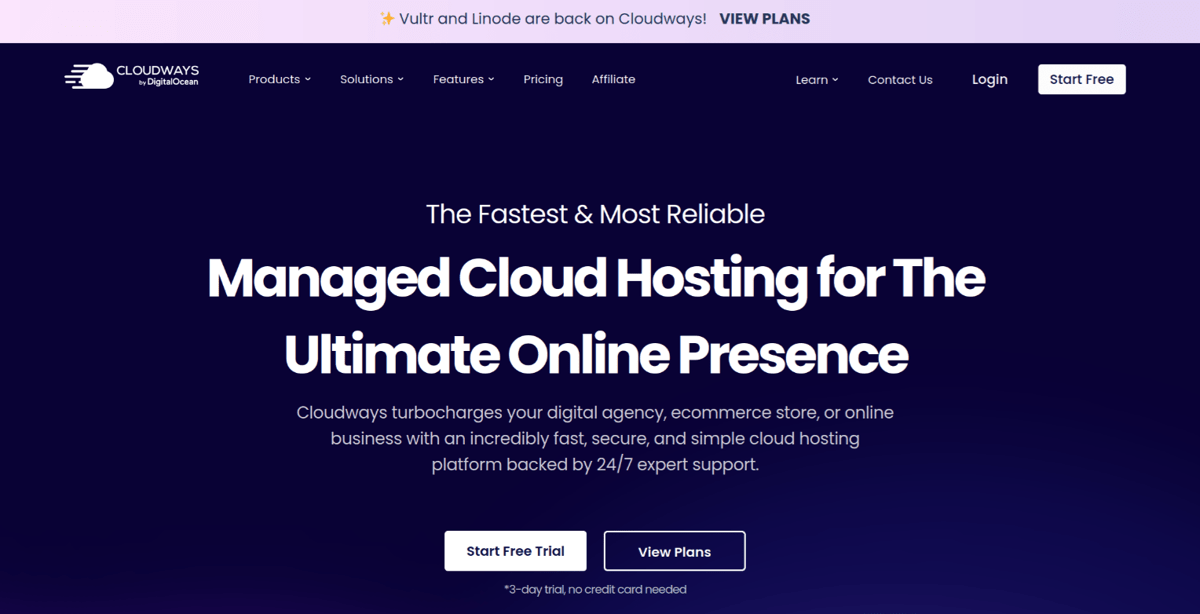
Cloudways is a Malta-based Cloud server management company. It offers a convenient yet powerful dashboard that simplifies the technicalities of managing Cloud virtual servers. Using Cloudways, even those with limited technical expertise can leverage powerful virtual servers.
The performance advantage that Cloudways offers is twofold. Its Cloud servers are incredibly fast, and the broad spectrum of data center location choices makes it easy for better visitor geo-targeting. Cloudways offer access to over 60 data centers around the world.
What makes it even better are the real-time monitoring tools you can use to see the performance statistics of your servers. For example, you can fire up a running graph showing the exact percentage of idle CPU, free memory, or data transfer rates. Check out out Cloudways review to find out more.
Why Cloudways works so great with WordPress?
Cloudways’ main advantage for WordPress websites lies in sheer performance power. It also includes various tools that make building and deploying WordPress websites easier. You can stage, clone, and deploy your sites with just a few clicks.
Thanks to the use of Cloud infrastructure, security is also naturally high at Cloudways. Also included are daily backups, a firewall, and malware scanning. The system can also help you keep WordPress updated at all times.
| Features | Digital Ocean 1 (Premium) | Vultr 1 (High Frequency) | Google 1 |
|---|---|---|---|
| Price | $12 /mo | $13 /mo | $33.18 /mo |
| Storage | 25 GB | 32 GB | 20 GB |
| Bandwidth | 1 GB | 1 TB | 2 GB |
| SSL certificate | Free | Free | Free |
| WordPress staging | Yes | Yes | Yes |
| See all features |
Cloudways offers access to several Cloud service providers. These fall into the “cheap” and “expensive” categories. The prices on both sides are remarkably similar, but the gap between them is immense. For example, the cheapest plans on Digital Ocean, Linode, and Vultr hover around the $12 mark. Comparatively, AWS and Google start from at least $33.
The best part about Cloudways pricing is that it’s pay-as-you-go. No lengthy subscriptions that you need to pre-pay. Set a payment method like a credit card or PayPal, and Cloudways automatically deducts funds at the end of each month and then sends you an invoice.
Pros
- Superb speeds
- Vastly simplifies Cloud server management
- Geo-targeting capabilities with many data centers
- Excellent scalability
- Auto recovers from server failures
Cons
- Doubles the cost of the original Cloud infrastructure provider
- Difficult to scale down except on AWS and Google Cloud
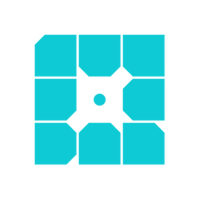
9. WP Engine
https://www.wpengine.com
Like Kinsta, WP Engine is a managed WordPress hosting provider. However, this service provider broadens the scope of plans to segregate individuals and business users more clearly. Regardless, everything here aims to provide users with the fastest WordPress website hosting possible.
WP Engine’s close partnership with several big-name Cloud infrastructure providers is legendary. It brings the advanced features of Google and AWS to the table while simplifying the command and management to suit average consumers. The result is a choice of over 20 server locations that you can use to target visitor traffic surgically.
Beyond that, WP Engine also works with Cloudflare to bring your data to its massive range of Edge server locations. That extends your website performance beyond your server’s zone. It’s an all-around dream scenario where WordPress speed is concerned. Learn more about them in our dedicated WP Engine review.
Why WP Engine works so great with WordPress?
WP Engine’s most significant advantage is offering easily managed Cloud hosting. Aside from bringing excellent performance to the table, you can reduce your technical management costs within the organization.
The company uses various technologies and techniques to ensure that WordPress websites hosted on its platform load quickly and perform well. This advantage can be significant for websites that receive a lot of traffic or that need to be highly responsive.
Like Kinsta, the support team at WP Engine has high WordPress management skills. The result is faster and more efficient problem resolution on this platform.
| Features | Startup | Professional | Startup (eCommerce) |
|---|---|---|---|
| Price | $20 /mo | $39 /mo | $24 /mo |
| Storage | 10 GB | 50 GB | 10 GB |
| Bandwidth | 50 GB | 125 GB | 50 GB |
| SSL certificate | Free | Free | Free |
| WordPress staging | Yes | Yes | Yes |
| See all features |
WP Engine offers various plan categories. These cover general WordPress websites, eCommerce websites, and more advanced solutions for the most demanding use. Prices at the low end start from $20 /mo and easily stretch upward beyond $600 /mo.
While some consider the plans expensive, you need to consider the many features that WP Engine includes. At fair valuations, it’s a decent deal for the performance and support you can expect from this host.
Pros
- Handle almost all technical details
- Benefit from Google, New Relic, and AWS technology
- Visitor geo-targeting with 20 server locations
- 24/7/365 WordPress expert chat support
Cons
- Considerably expensive
- Limited server control
What Is Fast WordPress Hosting?
Fast WordPress hosting is a hosting service for WordPress sites that delivers an average global response time of 180 milliseconds or below. It uses speed-enhancing technologies such as Solid State Drives (SSD) or NVMe SSD storage. It provides Nginx or LiteSpeed web servers. It also uses built-in or plugin-based caching tuned to WordPress for faster content delivery. It supports advanced protocols like HTTP/2, QUIC, and HTTP/3 for fast and secure data transfer. Fast WordPress hosting is therefore a subset of WordPress hosting that’s all about supercharging your website speed and ensuring optimal site performance.
How Does Fast WordPress Hosting Work?
Fast WordPress hosting works by accelerating site load speed for visitors. It also minimizes the workload on servers. This is achieved through four key methods:
- Utilizing web servers optimized for WordPres
- Providing multi-level caching
- Using high-speed storage such as SSD or NVMe SS
- Offering strategically placed data center locations
How Are Web Servers Optimized For WordPress?
Web servers are optimized for WordPress by incorporating technologies like Nginx and LiteSpeed. A web server is a system that hosts websites and delivers content to users over the internet. A Nginx or Litespeed server helps the host handle requests more efficiently than a server run on Apache, which is the most popular web server software. Nginx serves static content 2.5 times faster than Apache. LiteSpeed serves static content up to 6 times faster than Apache. Both Nginx or Litespeed are optimized to reduce server load and improve response times for WordPress sites.
How Does Caching Speed Up WordPress?
Caching speeds up WordPress by storing copies of frequently accessed content and queries in the server’s memory. This allows the host server to quickly serve pages or data to visitors to your WordPress website. Multilevel caching integrates multiple caching layers like object caching, page caching, and browser caching. WordPress heavily relies on database interactions and this makes object caching especially crucial. Object caching keeps database query results ready for rapid access. WordPress’s WP_Object_Cache handles short-term caching and Redis and Memcached present longer-term solutions. Plugins like WP Rocket, LiteSpeed Cache, and W3 Total Cache further optimize WordPress. Caching thus reduces the Time To First Byte (TTFB).
How Does SSD Speed Up WordPress?
SSD (Solid State Drives) speed up WordPress hosting by offering read and write speeds that are 4x to 70x faster than traditional HDDs (Hard Disk Drives). HDDs have a read and write speed of around 150 MBps. SATA SSDs can achieve speeds of about 550 MBps, and NVMe SSDs can reach up to 10,000 MBps. SSDs therefore enable faster access to WordPress files and data. This leads to quicker page loading and more efficient database processing.
How Do Data Center Locations Speed Up WordPress?
Data center locations speed up WordPress hosting by reducing the distance data must travel between the server and the visitor. This results in faster data transfer and site loading times. Most fast WordPress hosting services further enhance global loading speeds by including Content Delivery Networks (CDNs). CDNs distribute the WordPress site’s content across multiple servers around the world to ensure that visitors get quick access to your website regardless of their location.
What Are The Fast WordPress Hosting For The United Kingdom?
The fast WordPress hosting services for the United Kingdom (UK) are Hostinger and SiteGround. Both hosts offer data centers located within and near the UK (London). This ensures quick and efficient website performance for the European region.
What Are The Fast WordPress Hosting For Australia?
The fast WordPress hosting services for Australia are Hostinger, SiteGround, and WPX. These hosts offer data centers situated either within Australia (Sydney) or near Australia (Singapore, India). This provides high-speed performance for Australian audiences in general.
Is Shared Or Managed WordPress Hosting Faster?
Managed WordPress hosting is generally faster than shared hosting. This is due to its targeted optimizations for WordPress. Managed hosting environments are custom-configured by hosts for WordPress by optimizing their PHP settings and allocating a higher number of PHP workers. This is a contrast to the broader configurations of shared hosting. Managed WordPress hosting also often includes WordPress-specific caching and a Content Delivery Network (CDN). WordPress-specific support and maintenance also help maintain fast site speeds. Check our best managed WordPress hosting shortlist for our brand recommendations.
Can WooCommerce Benefit From Fast WordPress Hosting?
Yes, WooCommerce can benefit from fast WordPress hosting in two ways. The first way is that fast hosting improves search rankings for your store. The eCommerce market is competitive and a fast-loading online store is favored by search engines. Higher search rankings leads to more organic traffic. The second way is by enhancing customer user experience (UX). Quick load times reduce the likelihood of customers abandoning their cart and moving to a competitor’s store. This boosts conversion rates which translates to higher sales. Check our best WooCommerce hosting shortlist for our brand recommendations.
Which Is The Best Fast WordPress Hosting?
The best fast WordPress hosting combines speed, reliability, and well-rounded features. Here is a recap the recommended fast WordPress hosting providers:
| Specifications | Hostinger | TMDHosting | GreenGeeks | SiteGround | Kinsta | DreamHost | HostPapa | Cloudways | WP Engine |
|---|---|---|---|---|---|---|---|---|---|
| Plan name | Premium | Starter | Lite | StartUp | Starter | WordPress Unlimited | WP Start | DO1GB | Essential |
| No. of WordPress sites | 100 | 1 | 1 | 1 | 1 | Unlimited | 1 | Unlimited | 1 |
| WP-CLI | Yes | Yes | Yes | Yes | Yes | Yes | Yes | Yes | Yes |
| WP staging | No | Yes | Yes | No | Yes | No | No | Yes | Yes |
| WP acceleration | Yes | Yes | Yes | No | Yes | No | No | Yes | Yes |
| Storage | 100 GB SSD | 50 GB SSD | 50 GB SSD | 10 GB SSD | 10 GB SSD | Unlimited SSD | 100 GB SSD | 25 GB SSD | 10 GB |
| Bandwidth | Unlimited | Unlimited | Unmetered | Unmetered | 25000 visits /mo | Unmetered | Unmetered | 1 TB | 75 GB |
| Uptime guarantee | 99.90% | 99.90% | 99.90% | 99.90% | 99.90% | 100% | 99.90% | 99.99% | 99.99% |
| Money-back guarantee | 30-day | 30-day | 30-day | 30-day | 30-day | 97-day | 30-day | No | 60-day |
| Starting price /mo | $2.59 | $2.99 | $2.95 | $3.99 | $24 | $3.95 | $2.95 | $11 | $20 |
| See all features |
Hostinger is our #1 recommendation for fast WordPress hosting based on these key traits.



