The best web hosting for developers equips users with the tools, resources, and environments to efficiently build, test, and deploy applications. Hostinger is our top recommendation for this category. It offers developer-focused VPS plans with features like full root access, SSH access, Git integration, and weekly automatic backups.
Developer-friendly hosting is optimized to meet the specific workflows and requirements of software developers and programmers. VPS (Virtual Private Server) hosting is the recommended hosting type for such use cases. VPS hosting provides dedicated resources like CPU, RAM, and storage, and high levels of control over server configurations.
The best developer hosting is compatible with a variety of programming languages, development frameworks, databases, and operating systems. Commonly supported languages include Python, PHP, and Java. Commonly supported frameworks include Django and Ruby on Rails. Developer hosting also typically provides tools to manage databases like MySQL, PostgreSQL, and SQLite. The choice between Linux and Windows developer hosting ultimately depends on your stack. Linux is ideal for open-source technologies, while Windows excels with .NET and ASP.NET applications.
Free developer-friendly hosting options may work for testing or small-scale projects, but production-ready performance, reliability, and scalability require paid hosting plans.


1. Hostinger
https://www.hostinger.com/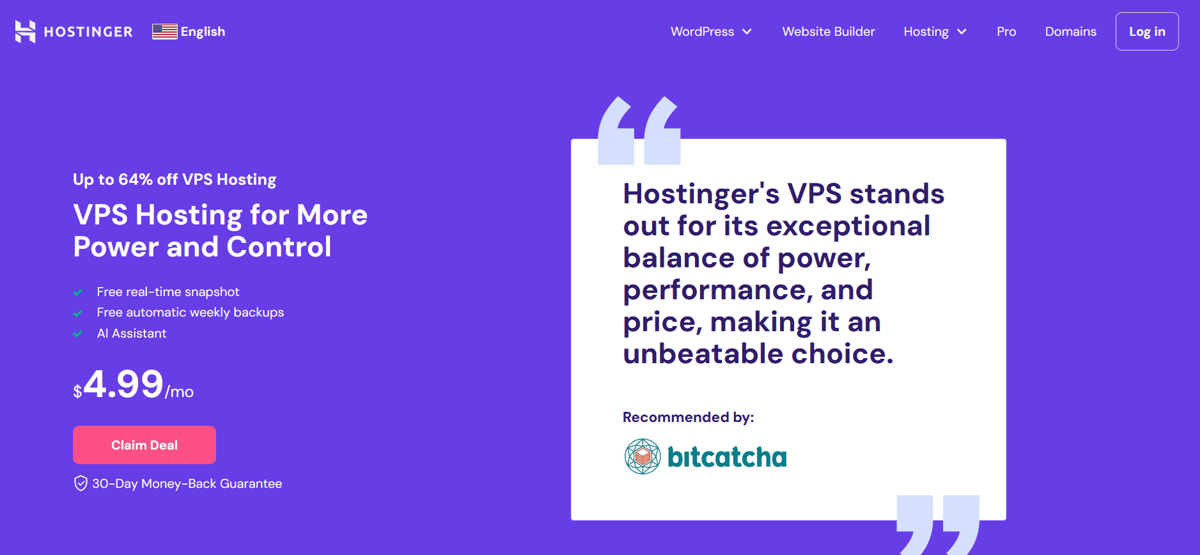
Hostinger offers affordable VPS hosting plans optimized for developers. The entry-level KVM 1 plan is priced at $4.99 per month. It features 1 vCPU core, 4 GB RAM, 50 GB NVMe disk space, and 4 TB of bandwidth. Hostinger’s VPS supports a wide range of languages like Python, PHP, and Ruby, and is optimized for frameworks such as Django, Laravel, and Ruby on Rails.
Hostinger provides key features like SSH access, Git integration, and weekly automatic backups. You also get full root access, which allows you to customize server settings as needed. The plans come with a browser-based terminal for easy management and support for popular Linux operating systems. Learn more in our Hostinger review.
What are the pros and cons of Hostinger developer hosting?
Pros
- Full root access for complete customization
- AI assistant for easier management and setup
- Pre-installed support for multiple languages and frameworks
Cons
- Higher renewal prices after the initial term

2. TMDHosting
https://www.tmdhosting.com/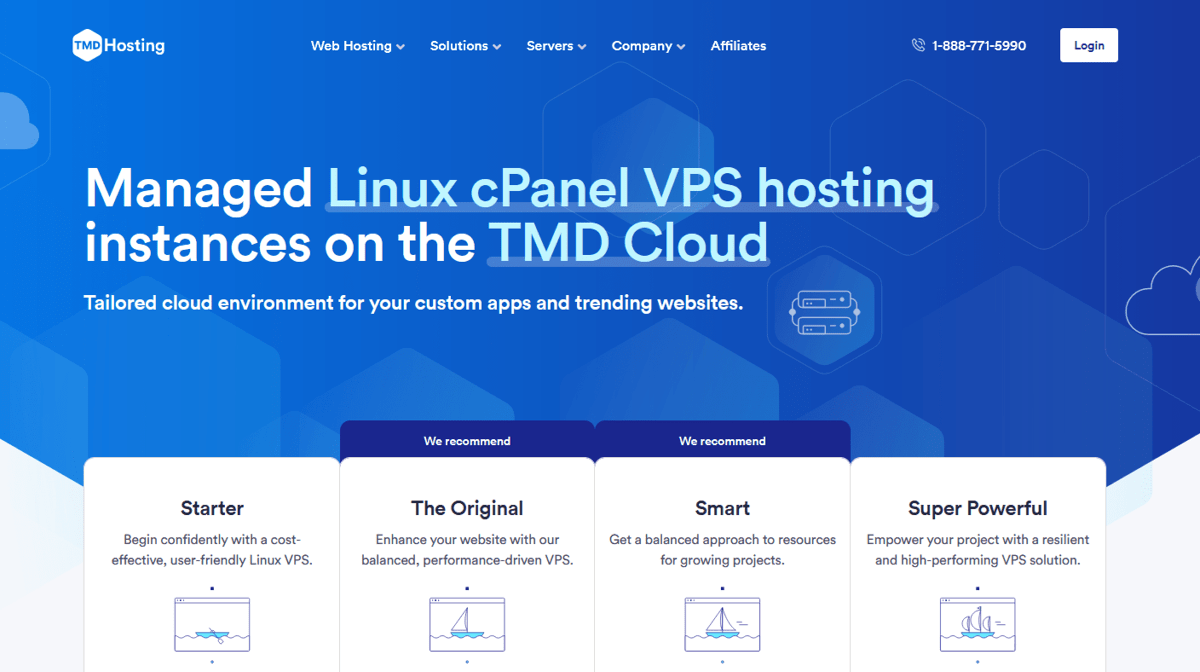
TMDHosting offers managed Linux VPS hosting with cPanel. Their Starter plan is priced at $39.99 per month. It includes 2 CPU cores, 2 GB DDR4 RAM, 60 GB SSD storage, and 2 TB bandwidth. This VPS hosting supports various languages, including PHP and Python, along with frameworks like Laravel and Django.
Key features include full SSH access, a dedicated IP, and daily backups to ensure data security. TMDHosting provides an intuitive control panel (cPanel/WHM) for easy management and quick server setup, which is ideal for developers who need a fully managed experience. Learn more in our TMDHosting review.
What are the pros and cons of TMDHosting developer hosting?
Pros
- Fully managed service with 24/7 support
- Daily backups for data security
- cPanel/WHM for easy server management
Cons
- Higher initial cost compared to other providers

3. ScalaHosting
https://www.scalahosting.com/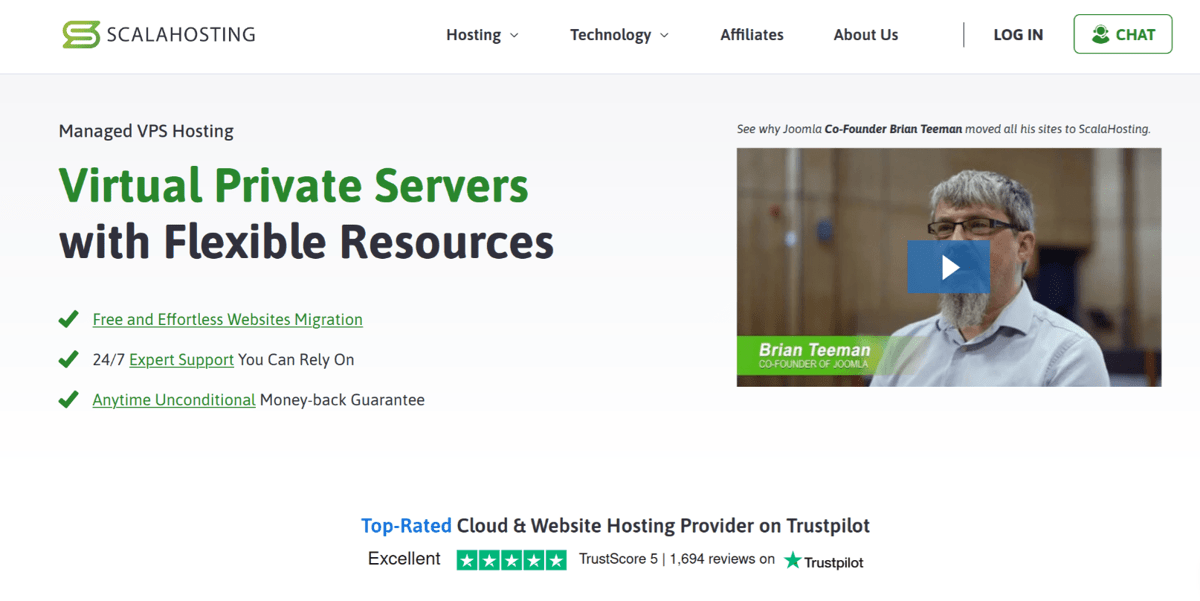
ScalaHosting’s powerful and scalable VPS hosting is an ideal solution for developers creating complex applications. The entry-level Build #1 is priced at $29.95 per month. It includes 2 CPU cores, 4 GB RAM, 50 GB NVMe SSD storage, and unmetered bandwidth.
ScalaHosting supports a wide range of programming languages and frameworks, including PHP, Java, Python, Node.js, Django, Perl, Ruby on Rails, and ASP.NET. Another notable feature is their in-house developed SPanel control panel, which simplifies server management and is free with every plan. The hosting also includes full root access for customization and features daily automatic backups. Other notable benefits include SShield, a cybersecurity tool that actively monitors and protects your VPS. Learn more in our ScalaHosting review.
What are the pros and cons of ScalaHosting developer hosting?
Pros
- SPanel control panel for easy server management
- Full root access for advanced customization
- Free and unlimited website migrations
Cons
- Higher initial price point compared to some competitors

4. Cloudways
https://www.cloudways.com/en/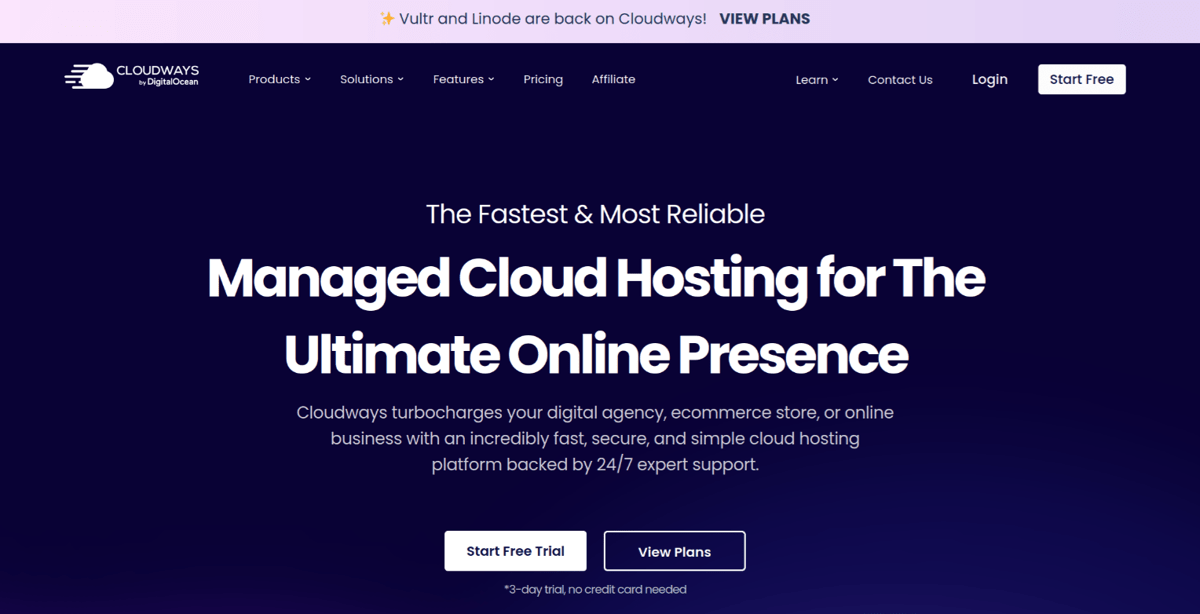
Cloudways offers cost-effective and scalable cloud hosting solutions for developers. The entry-level DO1GB plan starts at $14 per month. It includes 1 GB RAM, 1 core processor, 25 GB SSD storage, and 1 TB bandwidth. Users also get support for PHP, Java, Python, Node.js, and Ruby on Rails.
What makes Cloudways stand out is that it allows users to choose from top cloud infrastructure providers like DigitalOcean, Vultr, AWS, and Google Cloud. They also provide free SSL certificates, automated backups, and a dedicated firewall for enhanced security. Users also get full SSH and SFTP access for server management, alongside a staging environment for testing before deployment. Learn more in our Cloudways review.
What are the pros and cons of Cloudways developer hosting?
Pros
- Choice of top cloud providers like AWS and Google Cloud
- Free SSL certificates and automated backups
- Staging environment for safe testing
Cons
- Additional costs for premium features like Cloudflare Enterprise

5. UltaHost
https://ultahost.com
UltaHost’s VPS Basic plan offers a budget-friendly and reliable solution for developers. It’s priced at $4.80 per month. It features 1 CPU core, 1 GB DDR5 RAM, 30 GB NVMe SSD storage, and a fully managed server environment. The plan also includes SSH access, a dedicated IPv4 address, 4 IPv6 addresses, and free SSL certificates.
UltaHost supports multiple developer languages and frameworks, including Python, Node.js, Java, Django, Perl, and Ruby on Rails. They also guarantee low-latency connections and excellent uptime with 20+ global data centers. Their 30-day money-back guarantee allows users to test the platform risk-free. Learn more in our UltaHost review.
What are the pros and cons of UltaHost developer hosting?
Pros
- Affordable starting price for VPS hosting
- Managed server environment for hassle-free operation
- NVMe SSD storage for faster performance
- Free 30-day money-back guarantee
Cons
- Free domain only available with annual plans

6. HostArmada
https://hostarmada.com/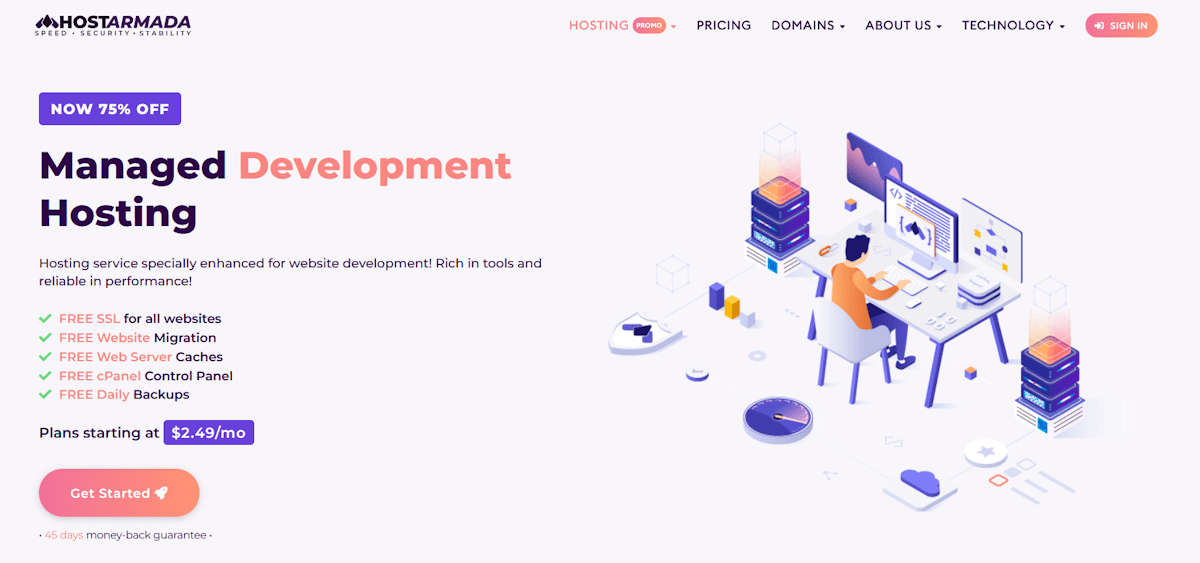
HostArmada offers developer-friendly hosting with cloud-powered shared hosting servers designed to support dynamic web applications. Their Start Dock plan starts at $2.49 per month. It includes 15GB NVMe SSD storage, 2 CPU cores, 2GB RAM, and support for one website. HostArmada also provides flexible VPS and dedicated server options with root access for developers working on large-scale or custom server environments.
HostArmada’s developer hosting includes full SSH and Bash access, Git integration, and WP-CLI for streamlined WordPress management. It also supports Drush for Drupal development, along with Perl, Python, and Node.js. Developers using PHP-based frameworks like Symfony, Laravel, and Zend also get optimized support for smooth deployments. Learn more in our HostArmada review.
What are the pros and cons of HostArmada developer hosting?
Pros
- SSH access and Git integration for efficient development workflows
- Supports multiple PHP versions, Python, Node.js, and Perl
- NVMe SSD storage and LiteSpeed for fast performance
Cons
- Higher renewal pricing after initial discount

7. A2 Hosting
https://www.a2hosting.com/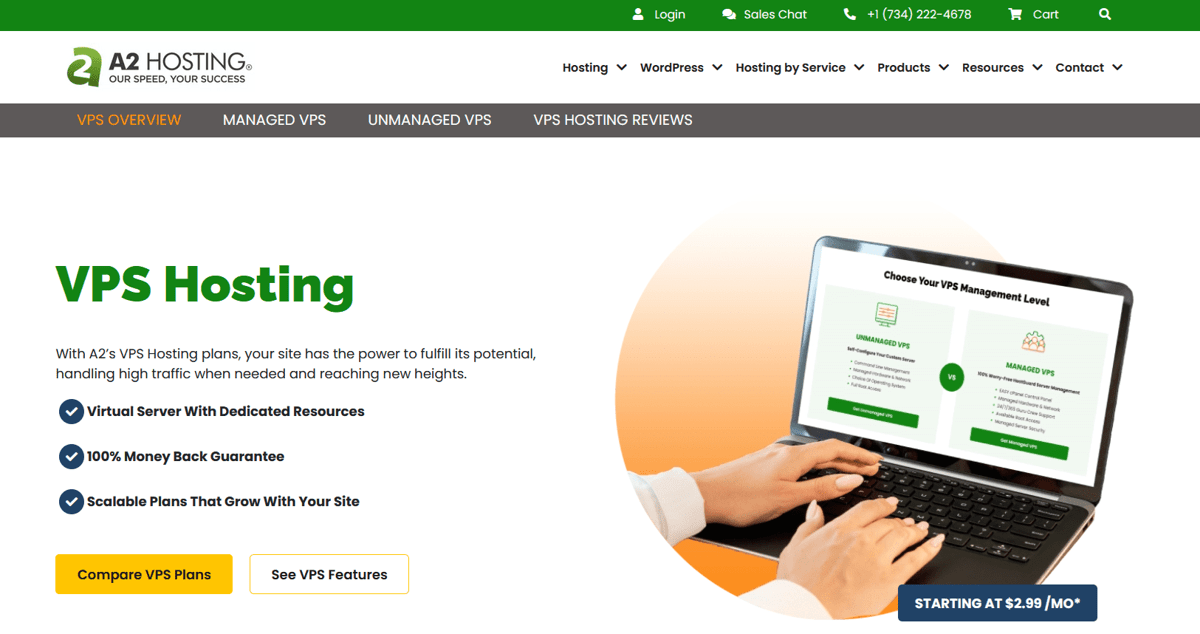
A2 Hosting provides both managed and unmanaged VPS hosting plans, with prices starting at $2.99 per month for unmanaged plans. The entry-level Launch Plan includes 4 GB RAM, 150 GB NVMe SSD storage, and 3 TB bandwidth, which is an affordable and flexible option for developers. Their managed plans start at $26.95 per month. It includes features like a pre-installed CloudLinux OS, cPanel control panel, and automatic updates.
A2 Hosting supports multiple languages and frameworks, including PHP, Python, and Node.js. It offers full root access on unmanaged plans, which gives developers complete control over their server environment. Managed VPS plans come with daily backups and the Imunify360 Security Suite for enhanced protection. Learn more in our A2 review.
What are the pros and cons of A2 Hosting developer hosting?
Pros
- Full root access for custom configurations (unmanaged plans)
- Free SSL certificates and daily backups (managed plans)
- LiteSpeed server technology for faster performance
Cons
- Higher renewal prices after the promotional term

8. Kinsta
https://kinsta.com/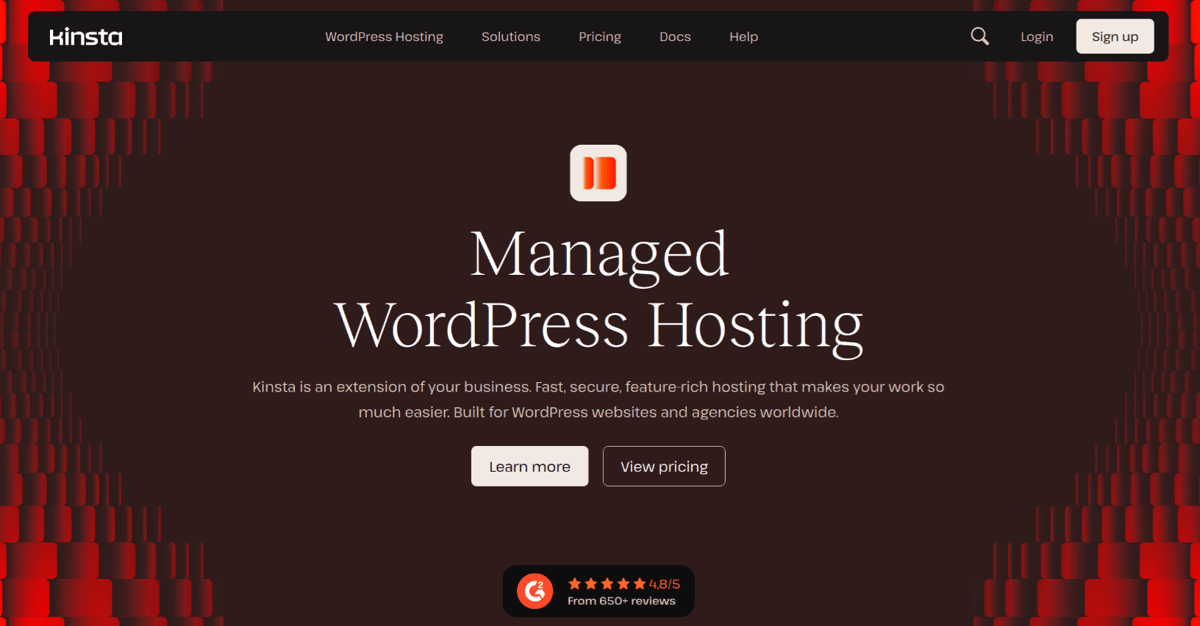
Kinsta delivers high-performance cloud hosting optimized for developers. Their entry-level Standard 1 plan starts at $20 per month. It features 0.5 CPU, 1 GB RAM, and access to Google Cloud Platform’s powerful C2 machines. Kinsta is compatible with a diverse array of programming languages and frameworks, including PHP, Java, Python, Node.js, Django, Perl, Ruby on Rails, and ASP.NET.
The provider’s hosting infrastructure is built to scale, with seamless integration for GitHub, GitLab, and Bitbucket. This allows for efficient CI/CD pipelines. Kinsta also offers robust features like Cloudflare DDoS protection, two enterprise-grade firewalls, and 24/7 expert support. Developers benefit from unlimited Cron Jobs and a web terminal for easy application management. Learn more in our Kinsta review.
What are the pros and cons of Kinsta developer hosting?
Pros
- Integration with GitHub, GitLab, and Bitbucket
- Cloudflare DDoS protection and enterprise-grade firewalls
- Scalable pricing based on resources
Cons
- Higher cost for resource-heavy applications compared to other providers

9. SiteGround
https://world.siteground.com/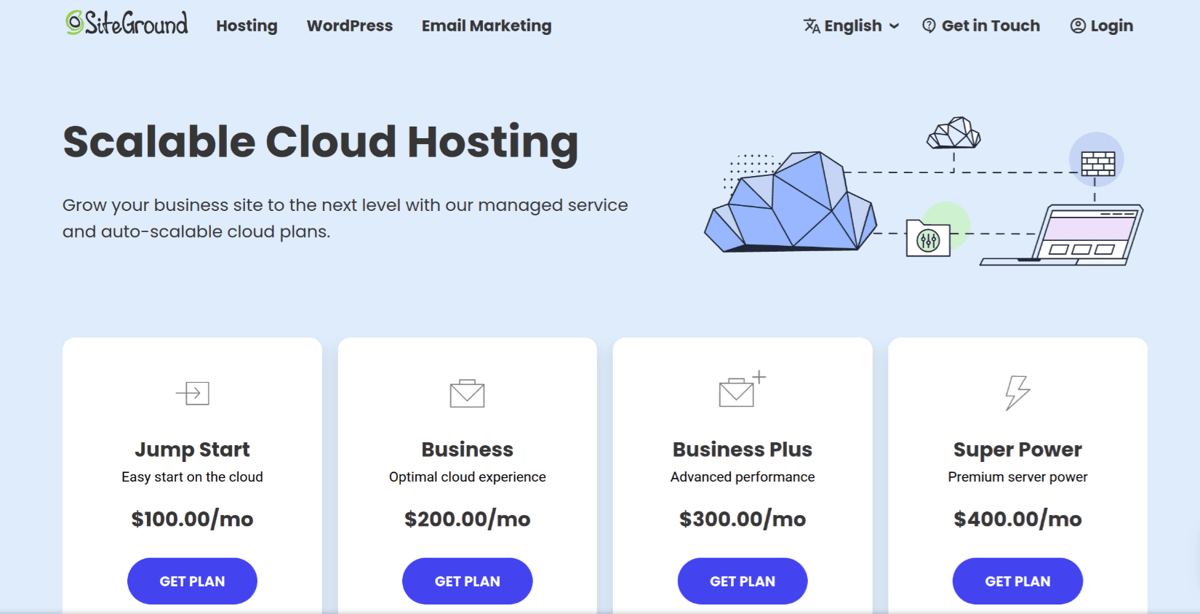
SiteGround provides fully managed cloud hosting designed to meet the needs of developers and growing businesses. Their Jump Start plan starts at $100 per month. It offers 4 CPU cores, 8 GB memory, 40 GB SSD storage, and 5 TB data transfer. The provider also notably offers support for a variety of programming languages and frameworks, including PHP (Symfony, Zend Framework), Perl (Dancer), Go, Python, and JavaScript (ReactJS, AngularJS), as well as TypeScript.
A standout feature of SiteGround’s cloud hosting is its auto-scaling capability, which automatically adjusts CPU and RAM during traffic spikes to prevent downtime. Developers also benefit from daily backups, free SSL certificates, SSH access, and a suite of collaboration tools to streamline workflow and team management. Learn more in our SiteGround review.
What are the pros and cons of SiteGround developer hosting?
Pros
- Auto-scaling for resource management during traffic spikes
- Daily backups and free SSL certificates
- Fully managed with 24/7 advanced priority support
Cons
- Expensive starting price
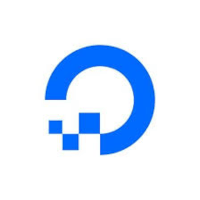
10. Digitalocean
https://www.digitalocean.com/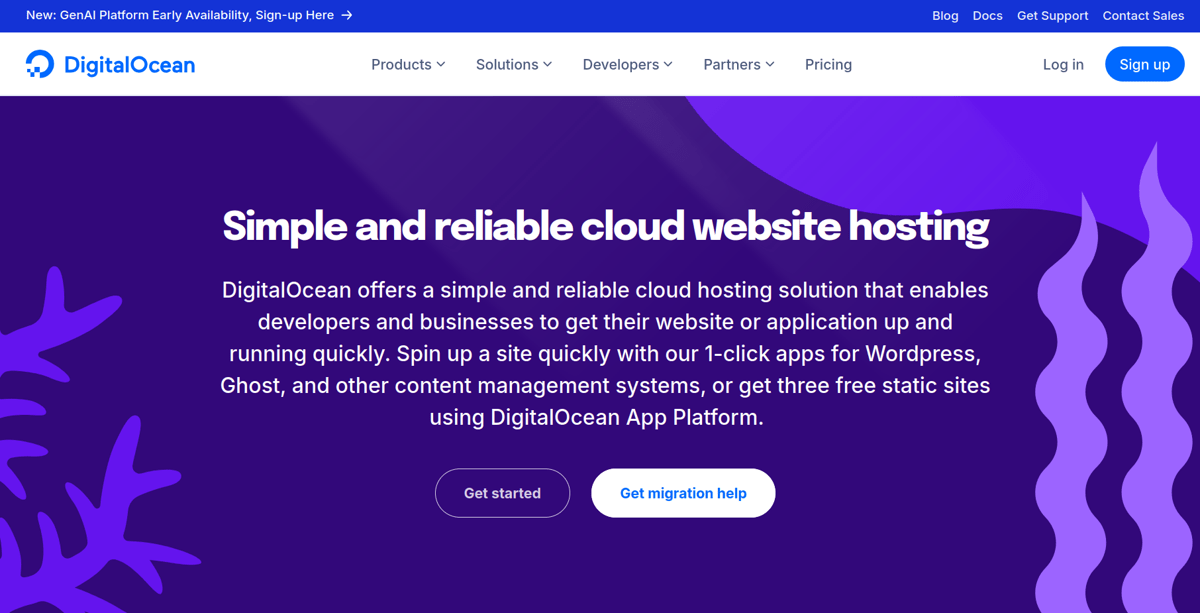
DigitalOcean offers a wide range of VPS solutions through its Droplets plans. Their Basic Droplets plan starts at just $4 per month or $0.00595 per hour. The entry-level tier features 1 vCPU, 512 MiB RAM, 10 GiB SSD storage, and 500 GiB transfer.
DigitalOcean allows users to choose between shared CPU Droplets for cost-effective hosting and dedicated CPU Droplets for more demanding applications. Users get full root access for server control, along with support for multiple operating systems like Ubuntu, CentOS, and Debian. DigitalOcean supports various development environments, including Go (1.17 and 1.20), Node.js (14 and 18), PHP (8.0 and 8.2), and Python (3.9 and 3.11), with 1-click installations for popular software like Docker, LAMP, and Node.js. The platform also offers scalable Droplet options for different use cases to ensure flexibility and performance.
What are the pros and cons of DigitalOcean developer hosting?
Pros
- Extensive range of Droplet options to suit different needs
- Full root access and support for custom OS
- Affordable entry-level plans
Cons
- Limited to Linux operating systems only

11. Liquid Web
https://www.liquidweb.com/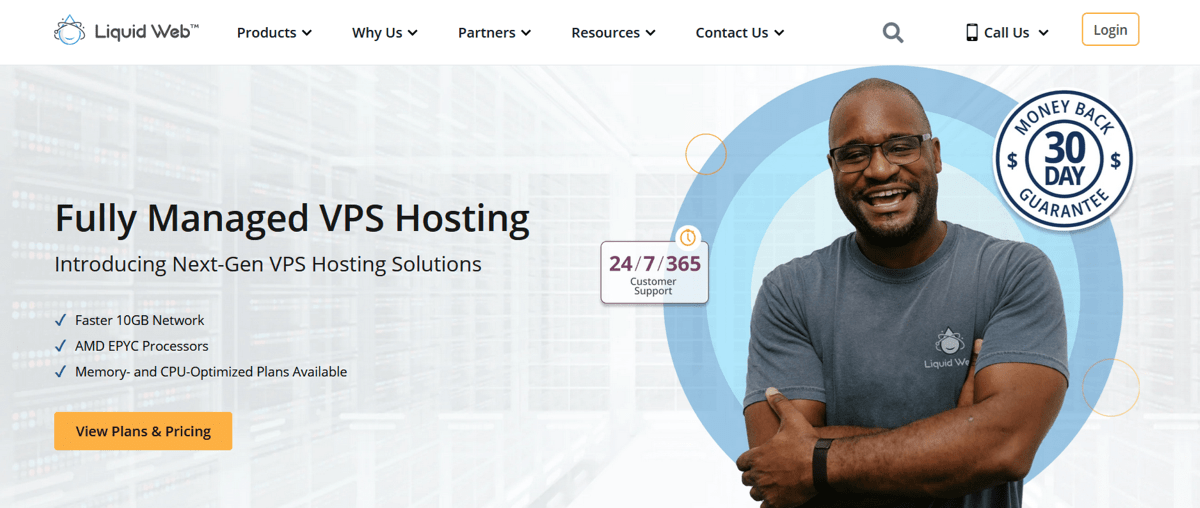
Liquid Web provides premium VPS hosting powered by AMD EPYC processors and a 10G network for enhanced speed and reliability. Their Cloud VPS plans start at $5 per month. This entry-level tier offers 1 vCPU core, 1 GB RAM, 30 GB storage, and 1 TB transfer.
Liquid Web’s VPS hosting includes full root access, and supports a range of programming languages such as JavaScript, Java, PHP, Ruby, Python, and Perl. Developers also have the option to choose between their managed and unmanaged plans. Other key features include daily backups, DDoS protection, and a convenient 30-day money-back guarantee.
What are the pros and cons of Liquid Web developer hosting?
Pros
- Full root access for customization
- Daily backups and DDoS protection included
- Choice between managed and unmanaged VPS options
Cons
- Higher cost for managed VPS compared to some competitors

12. Interserver
https://www.interserver.net/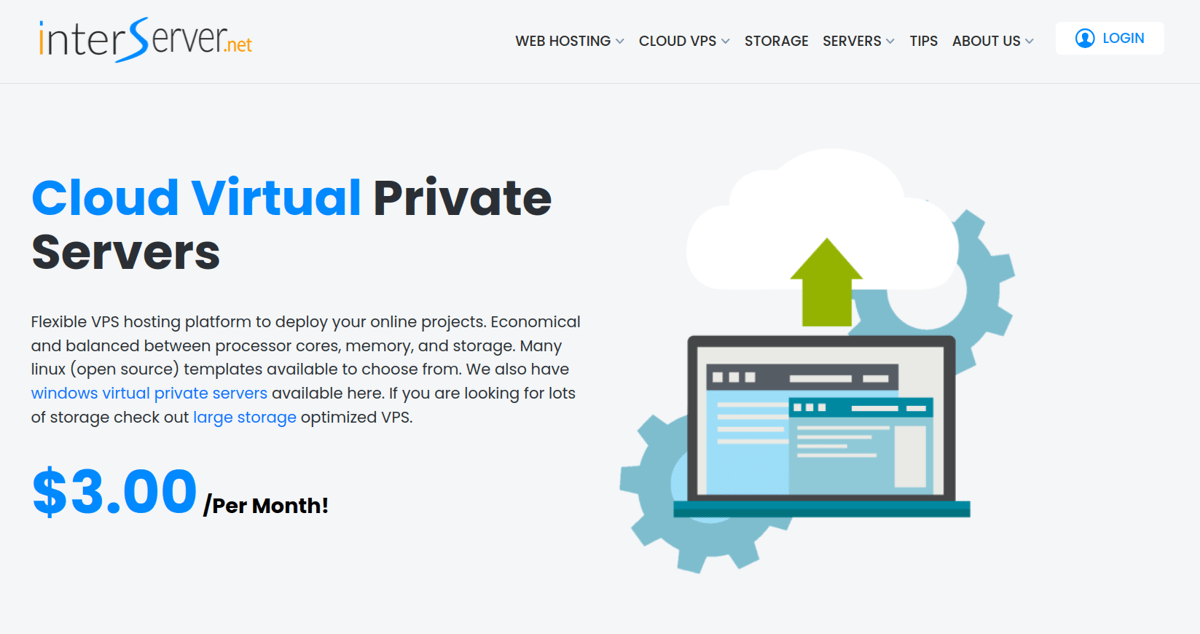
InterServer provides cost-effective VPS hosting plans designed for developers and businesses. The entry-level cvm.1 plan starts at just $3 per month. It features 1 vCPU core, 1 GB RAM, 15 GB SSD storage, and 1 TB of data transfer. InterServer’s VPS supports various Linux distributions like CentOS, Ubuntu, and Debian, and also offers options for Windows VPS hosting.
InterServer includes full root access, fast SSD storage, and the Webuzo control panel for 1-click application installations. Developers also benefit from unlimited MySQL databases, support for PHP 5.5, 5.6, and 7, Fast CGI, Ruby on Rails, Python, PERL 5.10, and SSH access. Their managed support is available when purchasing four or more slices. This covers security patches and server diagnostics.
What are the pros and cons of InterServer developer hosting?
Pros
- Highly affordable entry-level pricing
- Full root access and customizable resources
- Self-healing hardware for enhanced reliability
Cons
- Interface is a bit outdated

13. IONOS
https://www.ionos.com/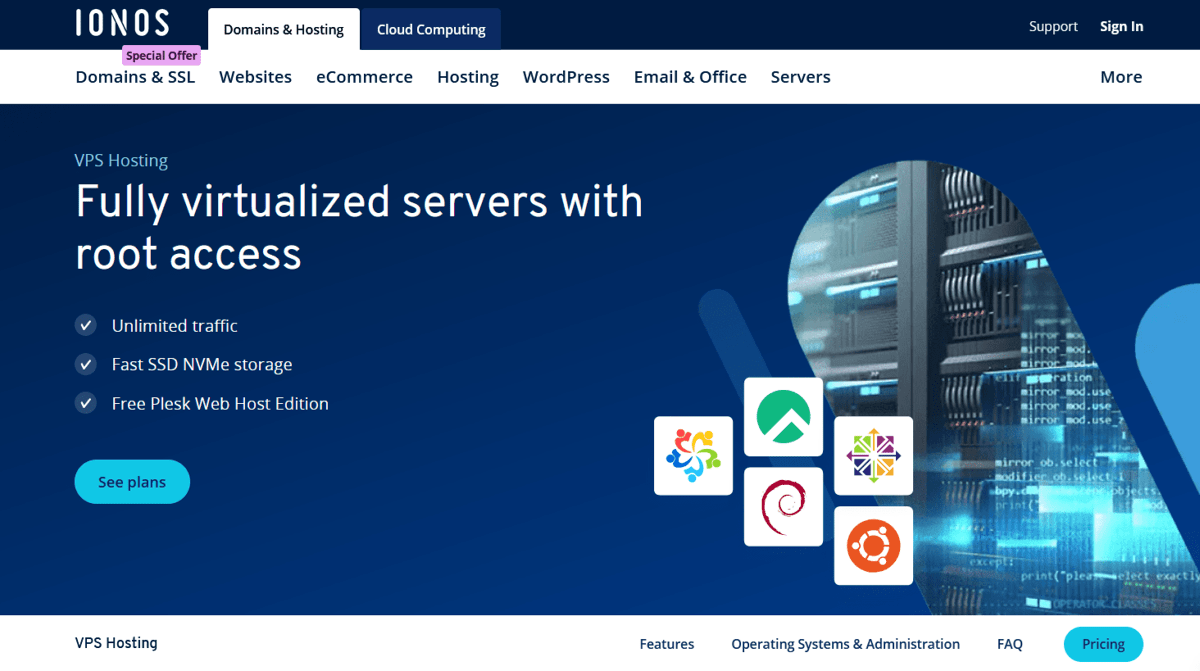
IONOS offers full virtualization and scalability at incredibly low prices. Their VPS Linux XS plan starts at just $2 per month. It features 1 vCore, 1 GB RAM, 10 GB NVMe SSD storage, and unlimited traffic at speeds of up to 1 Gbit/s. Each plan includes full root access for complete server control and a free Plesk Web Host Edition for simplified server management.
IONOS also supports multiple Linux distributions, including Ubuntu, Debian, and AlmaLinux, and offers Windows VPS options for those who require compatibility with Windows-based applications. Developers using IONOS are able to work with a variety of languages and frameworks, including PHP, Java, Python, Node.js, Django, Perl, Ruby on Rails, and ASP.NET. Learn more in our IONOS review.
What are the pros and cons of IONOS developer hosting?
Pros
- Full root access and free Plesk control panel
- Unlimited traffic with fast NVMe storage
- Competitive pricing
Cons
- Limited CPU and RAM in lower-tier plans
What Is Developer-Friendly Web Hosting?
Developer-friendly web hosting is a type of web hosting tailored to support the projects of software developers and programmers. It does this by supporting major programming languages, development frameworks, and databases and providing high levels of customizability.
These hosting services also offer advanced features crucial for efficient development workflows. This includes root access for full server control, SSH access for remote server management and Git integration for version control. Developer-friendly hosts also typically offer staging environments and are compatible with multiple operating systems (Linux and Windows).
What Is the Best Type of Hosting for Developers?
VPS (Virtual Private Server) hosting is the best type of hosting for developers. VPS hosting is a type of web hosting where a physical web server is partitioned into multiple virtual servers, thereby giving developers dedicated resources like CPU, RAM, and storage. VPS web hosts generally provide developers with high control over server configurations as well as increased speed performance and reliability. This makes it ideal for running sophisticated applications and development environments.
What Is The Best Practice For Scaling Server Resources In Developer Hosting?
The best practice for scaling server resources in developer hosting is to adjust resource levels, and then test whether your hosting is able to maintain an acceptable server response time and uptime. Use a host tracker such as UptimeRobot, Pingdom, GTmetrix, or Bitcatcha Host Tracker to closely monitor these metrics and receive alerts when timely action is required.
What Languages Are Supported in Developer Hosting?
5 programming languages commonly supported in developer hosting are Python, PHP, Java, Ruby, and Node.js. A programming language is a formal set of instructions that developers use to write software applications and enable computers to perform specific tasks. Many hosts also offer support for languages like C++, Perl, and Go to give developers the flexibility to build and deploy a wider range of projects. Developer hosting therefore has many different subsets that specialize in these different languages. 3 examples are Python hosting, PHP hosting, Java hosting.
What Is Python Hosting?
Python hosting is web hosting optimized to support applications built with Python. Python is a versatile, high-level programming language known for its simplicity and readability. It’s popular for web development, data analysis, and automation.
Python hosting provides environments compatible with Python frameworks like Django and Flask. It allows developers to run Python scripts and manage Python-specific libraries. Other features include SSH access, support for virtual environments, and the ability to easily install and manage Python packages.
What Is PHP Hosting?
PHP hosting is web hosting optimized for running applications built with PHP, a widely-used server-side scripting language that stands for Hypertext Preprocessor. PHP hosting ensures that the server supports PHP versions and configurations required by PHP applications. PHP hosting therefore includes features like MySQL database support, Apache or Nginx web servers, and the ability to manage PHP extensions. It is ideal for developers working with PHP frameworks such as Laravel or CodeIgniter.
What Is Java Hosting?
Java hosting is web hosting optimized for running Java applications. Java is a widely-used, object-oriented programming language known for its portability and scalability. Java hosting therefore provides a server environment with support for Java development tools, such as the Java Development Kit (JDK) and Java Runtime Environment (JRE). It also includes support for popular Java frameworks like Spring and Hibernate, as well as application servers like Apache Tomcat. This type of hosting allows developers to effectively run Java servlets, JSP pages, and other Java-based applications.
What Development Frameworks Are Supported in Developer Hosting?
Developer hosting supports popular frameworks across different programming languages, including Django for Python, Laravel for PHP, Ruby on Rails for Ruby, Spring for Java, Express for Node.js, and ASP.NET for .NET environments.
A framework is a pre-built collection of tools, libraries, and best practices that provides structure for developing software applications. It helps developers streamline their work by offering reusable components and standardizing common tasks, such as database interaction, user authentication, and URL routing. Developer hosting therefore has many different subsets that specialize in these different development frameworks. 2 examples are Django hosting and Ruby on Rails hosting.
What Is Django Hosting?
Django hosting is web hosting optimized for applications built with the Django framework. Django is a high-level Python web framework designed to simplify the development process by providing reusable components for routine developer tasks. Django hosting provides server environments with Python pre-installed, along with support for Django’s specific requirements like PostgreSQL or MySQL databases. It also includes features such as SSH access and virtual environments to streamline deployment.
What Is Ruby on Rails Hosting?
Ruby on Rails hosting is web hosting optimized for applications built with the Ruby on Rails framework, a popular web development framework for Ruby. Rails promotes the use of the Model-View-Controller (MVC) architecture and is known for its simplicity, developer-friendly syntax, and ability to build scalable applications efficiently. Ruby on Rails hosting provides server environments that support Ruby along with essential tools like the RubyGems package manager and Rails-specific libraries.
Can I Host Databases in Developer Hosting?
Yes, you can host databases in developer hosting. Most developer hosting plans support popular database management systems like MySQL, PostgreSQL, and SQLite. Some also offer support for NoSQL databases like MongoDB and Redis. Just like most database hosting, developer hosting generally provides developers with tools to manage databases, perform backups, and configure settings. These are important for developing dynamic web applications that require data storage and retrieval.
Should I Use Linux or Windows for Developer Hosting?
You should use Linux as your operating system for developer hosting if your development stack relies on open-source technologies like PHP, Python, Ruby, or MySQL. Linux provides strong compatibility with these languages and frameworks, as well as access to essential tools like SSH, Git, and cPanel.
You should use Windows as your operating system for hosting if your development involves .NET, ASP.NET, or Microsoft SQL Server. Windows hosting offers compatibility with Microsoft technologies and provides support for Visual Studio and other Windows-specific development tools. Read our article on the differences between Linux and Windows if you need more details on which operating system best supports your project so that you know which to use for your developer hosting plan.
Are There Free Web Hosting for Developers?
Yes, there are free web hosting options available for developers, but they come with restrictions like limited storage, bandwidth, and server resources. Free web hosting is ideal for testing, small projects, or learning new technologies, but is not recommended for production-level applications.
Which Is the Best Web Host for Developers?
The best web hosting provider for developers offers the right balance of performance, flexibility, and control over server environments. Developers require hosting solutions that provide essential features like full root access, support for programming languages, and robust server performance. Consider features such as SSD storage and access to tools like SSH and Git.
Keep in mind that the best web host for you is the one that supports the specific technologies you need rather than covering every programming language. The key is to find a host that aligns with your project’s technical requirements.
Hostinger is our #1 pick as it offers a great mix of affordability and developer-centric features, including full root access, SSD storage, and support for frameworks like Django, Laravel, and Ruby on Rails. Its VPS plans are particularly well-suited for developers seeking a flexible, high-control hosting environment at competitive prices.
| Specifications | Hostinger | TMDHosting | ScalaHosting | Cloudways | UltaHost | HostArmada | A2 Hosting | Kinsta | SiteGround | DigitalOcean | Liquid Web | Interserver | IONOS |
|---|---|---|---|---|---|---|---|---|---|---|---|---|---|
| Plan | KVM 1 | Starter | Build #1 | DigitalOcean | VPS Basic | Start Dock | Launch 1 | Single-site | Jump Start | Droplets | Cloud VPS | 1 Slice | VPS Linux XS |
| Storage | 50 GB | 60 GB | 50 GB | 25 GB | 30 GB | 15 GB | 25 GB | 10 GB | 40 GB | 10 GB | 30 GB | 15 GB | 10 GB |
| Bandwidth | 4 TB | 2 TB | Unmetered | 1 TB | Unlimited | Unlimited | Unlimited | 50 GB | Unmetered | 1 TB | 1 TB | 1 TB | 1 TB |
| CPU core | 1 | 2 | 2 | 1 | 1 | 2 | 1 | 1 | 4 | 1 | 1 | 1 | 1 |
| RAM | 4 GB | 2 GB | 4 GB | 1 GB | 1 GB | 2 GB | 1 GB | 2 GB | 8 GB | 1 GB | 1 GB | 1 GB | 1 GB |
| Root access | Yes | Yes | Yes | Yes | Yes | Yes | Yes | No | Yes | Yes | Yes | Yes | Yes |
| SSH | Yes | Yes | Yes | Yes | Yes | Yes | Yes | Yes | Yes | Yes | Yes | Yes | Yes |
| Uptime guarantee | 99.90% | 99.90% | 99.90% | 99.99% | 99.90% | 99.90% | 99.90% | 99.90% | 99.99% | 99.99% | 99.99% | 99.90% | 99.90% |
| Free backup | Yes | Yes | Yes | Yes | Yes | Yes | Yes | Yes | Yes | No | Yes | No | Yes |
| Price (US$ /month) | $4.99 | $39.99 | $29.95 | $14.00 | $4.80 | $2.49 | $2.99 | $30.00 | $100.00 | $4.00 | $5.00 | $3.00 | $2.00 |
| See all features |
