The best web hosting for students and teachers provides affordability, ease of use, and reliable performance to support your online educational projects. Our top recommendation is Hostinger. Its affordable plans include a beginner-friendly interface, free website builder, free domain, and a wide range of tutorials. Web hosting for students and teachers refers to hosting services tailored for educational use. It empowers learners and educators to launch online class projects, blogs, and e-learning platforms.
Web hosting for students and teachers is typically combined with either WordPress or a Learning Management System (LMS). WordPress is a powerful and highly versatile platform for creating and managing websites. Learning Management System (LMS) platforms specialize in creating online courses. Pair your hosting with WordPress if you need a flexible educational platform that handles a range of content types. Pair your hosting with an LMS if you’re delivering an online course specifically and need student tracking and management features.
Top Hosting Providers for Students and Educators
- Hostinger – $2.99/mo
- TMDHosting – $2.99/mo
- GreenGeeks – $2.95/mo
- SiteGround – $3.99/mo
- HostPapa – $2.95/mo
- Bluehost – $2.95/mo
- Wix – $4.50/mo
- ScalaHosting – $2.95/mo


1. Hostinger
https://www.hostinger.com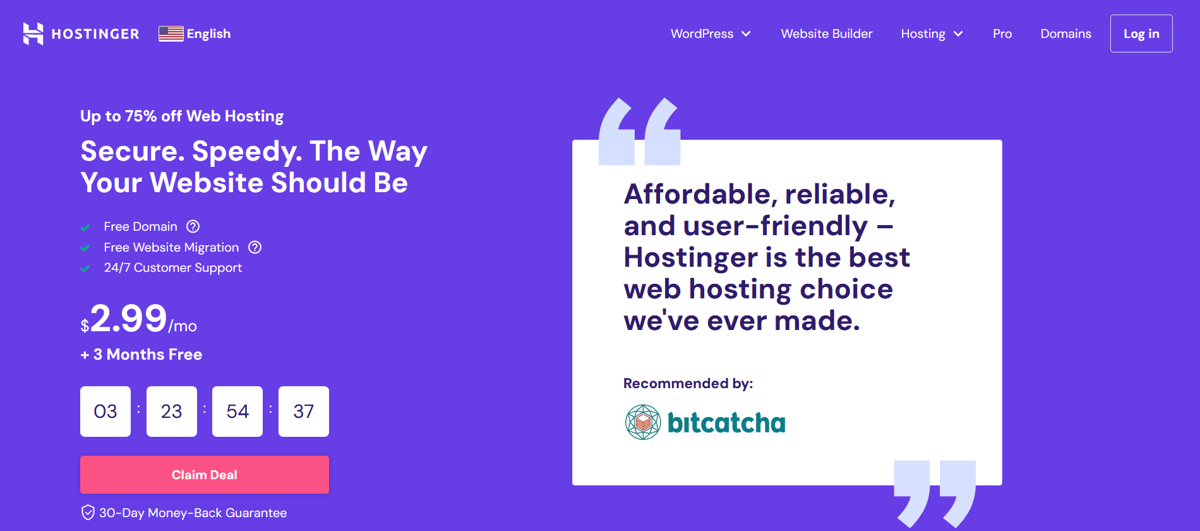
Let’s start our journey with Hostinger, a popular choice among those just dipping their toes into the world of web hosting. Hostinger is known for its affordability, making it a perfect candidate for students on a budget or teachers seeking cost-effective solutions.
One of the standout features of Hostinger is its user-friendly interface – their custom panel called hPanel. Even if you’re a beginner, setting up your website and managing your hosting is quite simple, especially if you use their free Hostinger Website Builder. This is especially beneficial for students creating their first website or teachers focusing instead on creating educational content rather than dealing with technical hurdles.
They also offer great customer support in a variety of local languages, and a range of tutorials and guides can often provide the answers you need. Learn more in our complete Hostinger review.
What are the pros and cons of Hostinger web hosting?
Pros
- Highly affordable hosting plans
- User-friendly interface
- Wide range of tutorials and guides
- Free SSL certificate included
- Fantastic and localised customer support teams
- Variety of hosting options available
Cons
- Limited resources on basic plans
- Premium features require higher-tier plans
- No phone support

2. TMDHosting
https://www.tmdhosting.com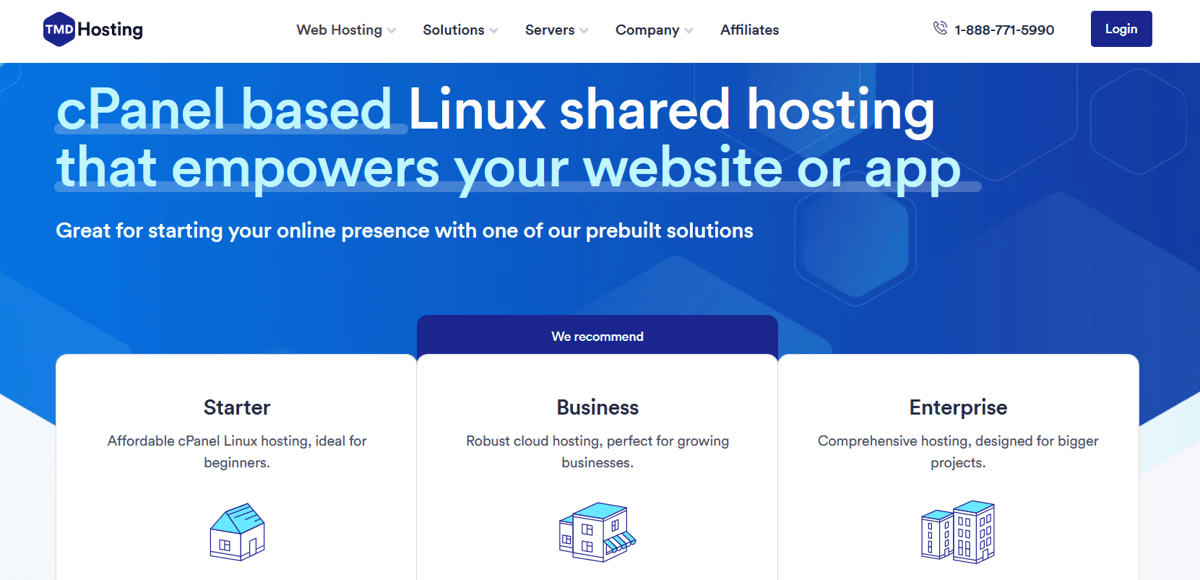
TMDHosting is a web host hailing from Florida, USA. It offers excellent affordable WordPress hosting solutions ideal for educational purposes. All plans include managed services including server maintenance, automatic WordPress updates, and performance optimization. TMDHosting further simplifies things by providing one-click installation of WordPress.
Their Starter Shared plan starts at just $2.99 per month and includes 50GB of SSD storage, unlimited email accounts, and a free domain for the first year making it well-suited for hosting educational websites on a budget. Free SSL ensures that all data remains secure, a necessary feature for protecting student and teacher information.
TMDHosting’s plans utilize a network of CloudLinux servers and uphold a 99.9% uptime guarantee. This makes it particularly appealing for educational websites that require high availability and fast access to learning resources. Learn more in our TMDHosting deep dive.
What are the pros and cons of TMDHosting web hosting?
Pros
- High-performance SSD storage and CloudLinux servers
- One-click WordPress installs
- Free domain and SSL certificate for security
- Unlimited email accounts
- 24/7 customer support
Cons
- Lack of automatic backups in the cheapest plan

3. GreenGeeks
https://www.greengeeks.com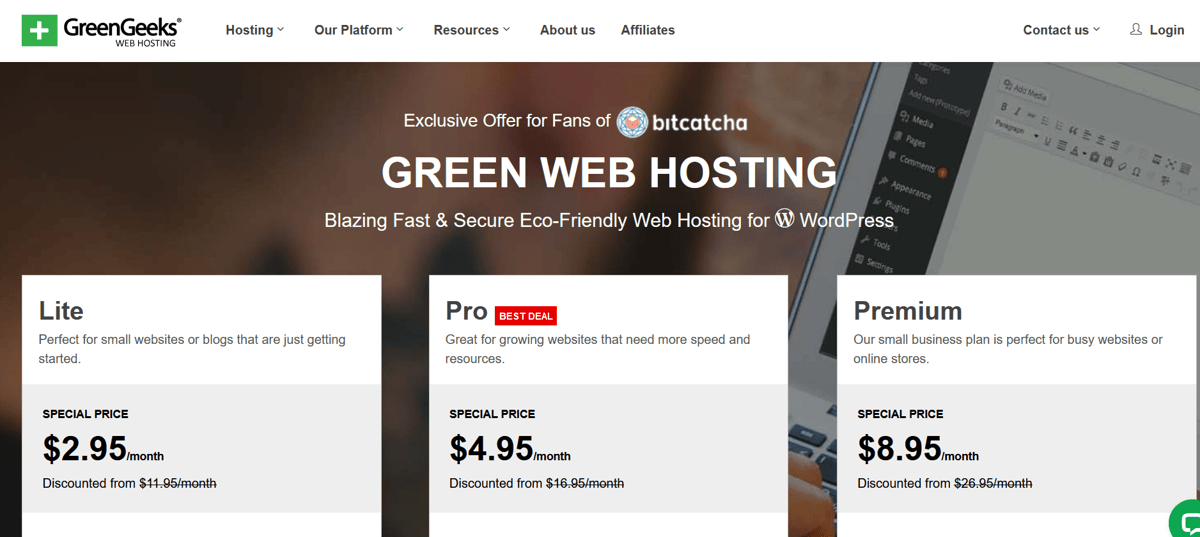
GreenGeeks distinguishes itself in the web hosting market with its strong environmental commitment because they match 300% of their energy use with renewable energy credits. This makes GreenGeeks a compelling choice for students and teachers looking to support sustainable practices while benefiting from reliable web services.
Their Lite plan, available at just $2.95 per month, includes 50GB of SSD storage and a generous 50 email accounts. It includes a free domain for the first year which makes it suitable for educational websites like online portfolios and class blogs. It includes features such as one-click WordPress installs and a user-friendly control panel. This makes setting up and managing a website straightforward even for those with limited technical skills. Learn more in our GreenGeeks deep dive.
What are the pros and cons of GreenGeeks web hosting?
Pros
- Strong commitment to sustainability with 300% renewable energy
- Free domain and SSL certificate
- One-click WordPress installations
- User-friendly with 50 email accounts
- High-performance SSD storage
Cons
- Limited phone support hours

4. SiteGround
https://www.siteground.com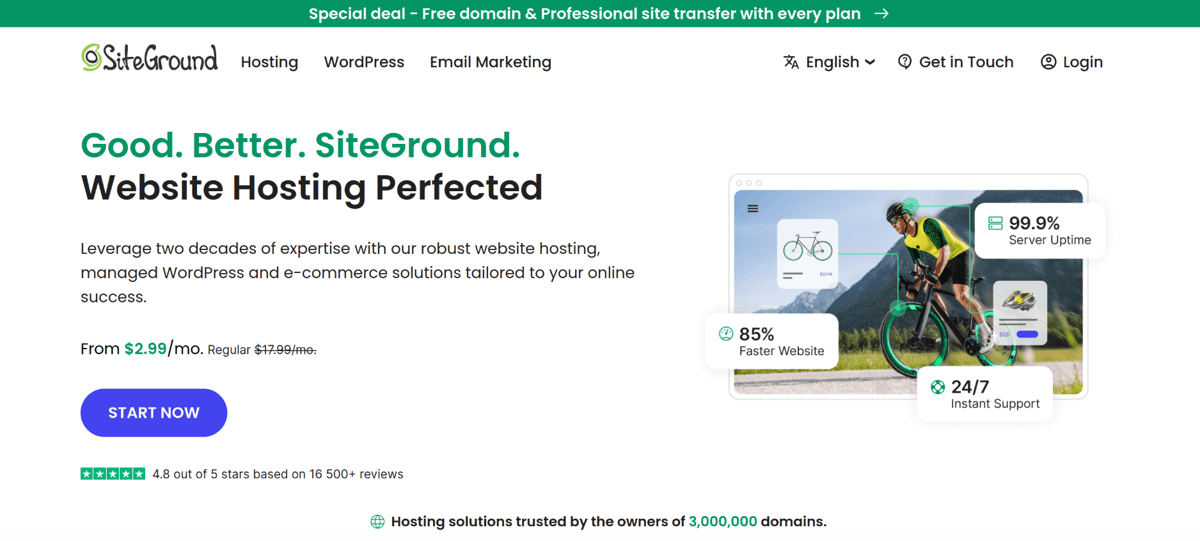
Next on our list is SiteGround, a web hosting service known for its very high-quality performance. If you’re a teacher hosting a class website with high traffic, or a student launching a resource-intensive project, Siteground could be a great fit for you.
SiteGround excels in customer support, with fast response times and highly knowledgeable staff. This is a massive boon for those needing to be more tech-savvy, as you’ll have a team of professionals ready to assist you.
SiteGround also shines with its features, such as daily backups and complimentary email accounts, which can be a lifeline for educational websites. The downside? It’s a tad more expensive than some other options on our list, and their renewal prices are a big jump. But considering the features and support, many find it worth the extra pennies. Find out more in our complete SiteGround review.
What are the pros and cons of SiteGround web hosting?
Pros
- Excellent customer support
- High-performance hosting
- Free daily backups
- Free email accounts
- Wide range of features
Cons
- Higher price point, especially on renewal
- Limited storage on basic plans

5. HostPapa
https://www.hostpapa.com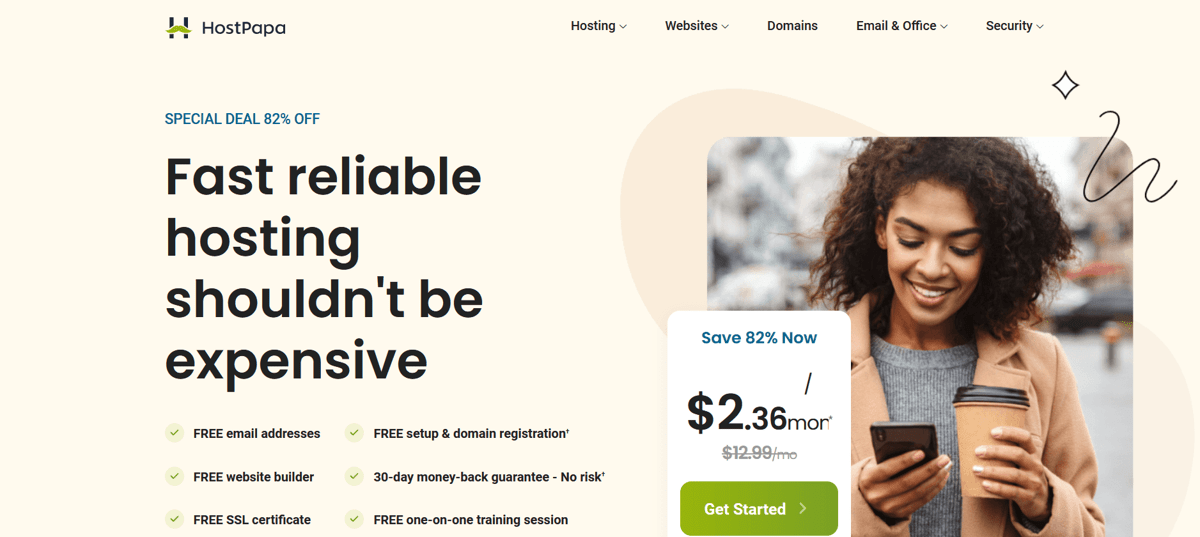
HostPapa prides itself on its commitment to green hosting, using renewable energy to power its servers. This is a big plus for those in the education sector who want to make environmentally conscious decisions.
HostPapa offers various hosting plans, each packed with useful features like free domain registration, unlimited bandwidth, and a user-friendly control panel. They also offer 24/7 customer support via phone, email, and live chat, ensuring help is available whenever needed.
One potential downside is that while HostPapa’s plans are competitively priced, they see a significant price jump after the initial term. This is something to remember if you’re planning for long-term costs.
Despite this, HostPapa’s strong performance, green hosting commitment, and excellent customer support via the ‘PapaSquad’ make it a compelling choice for students and teachers. Find out more in our complete HostPapa review.
What are the pros and cons of HostPapa web hosting?
Pros
- Environmentally-friendly green hosting
- Free domain registration
- Unlimited bandwidth
- User-friendly control panel
- Excellent 24/7 customer support
Cons
- Price jump after the initial term
- Limited resources on basic plans
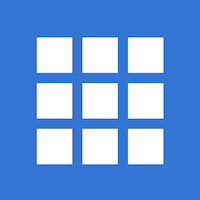
6. Bluehost
https://www.bluehost.com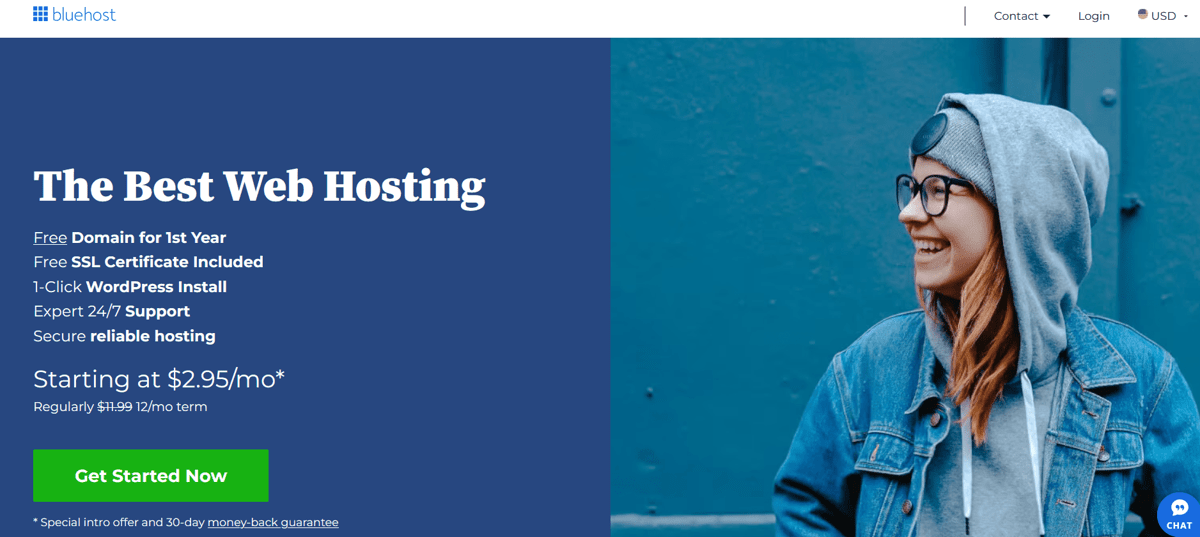
Bluehost is a stalwart in the hosting industry, renowned for its robust performance and fantastic WordPress integration. If you plan on using WordPress (a popular choice for educational websites), then Bluehost is worth serious consideration – after all, it’s officially endorsed by WordPress!
Bluehost offers a range of hosting plans to suit various needs, but even their basic plan comes with a free domain for the first year – a bonus for students or teachers starting from scratch. Bluehost also offers 24/7 customer support, which can be a lifesaver when encountering issues outside regular business hours.
However, it’s important to note that while Bluehost excels in many areas, there are better options than this one. If you’re catering to audiences that are geographically far from the United States, then it’s better to choose a web host that operates data centers in that region. Bluehost only offers 1 data center option, which is in the US – so is only at its fastest in this region. Learn more about Bluehost in our in-depth review.
What are the pros and cons of Bluehost web hosting?
Pros
- Excellent WordPress integration
- Free domain for the first year
- 24/7 customer support
- Robust performance
- Variety of hosting plans available
Cons
- Higher price point compared to others
- Renewal rates are high

7. Wix
https://www.wix.com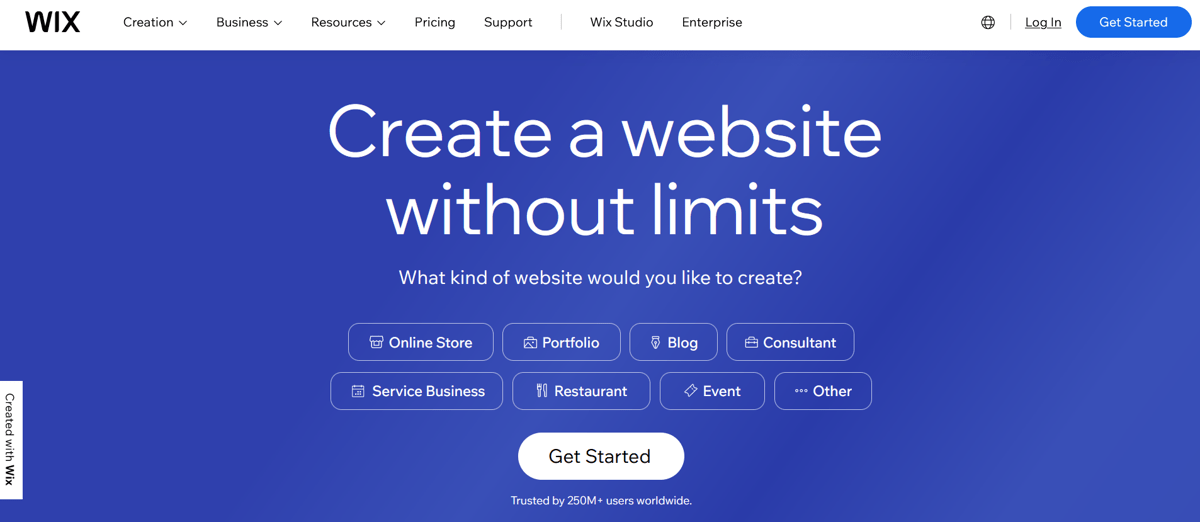
Wix is different from the other hosting services we’ve discussed so far. It’s a website builder that comes with its hosting. This makes it an excellent choice for those who want to get a website up and running quickly and easily.
Wix offers an intuitive drag-and-drop builder, ideal for students or teachers without coding knowledge. It also offers a free plan, which, although limited, can be a great starting point for those new to web development.
The downside to Wix? Its free plan comes with Wix branding and doesn’t allow for a custom domain. You’ll need to upgrade to a paid plan for a more professional appearance and greater functionality.
The cost of these plans can add up over time, so keep this in mind if you’re budget-conscious. Despite this, Wix’s ease of use and all-in-one approach makes it a popular choice for many in the education sector. Find out more in our Wix review.
What are the pros and cons of Wix web hosting?
Pros
- Easy-to-use drag-and-drop builder
- Free plan available
- Wide variety of design templates
- Good for beginners
- All-in-one approach (builder + hosting)
Cons
- Wix branding on the free plan
- Custom domain support is not included in the free plan

8. ScalaHosting
https://www.scalahosting.com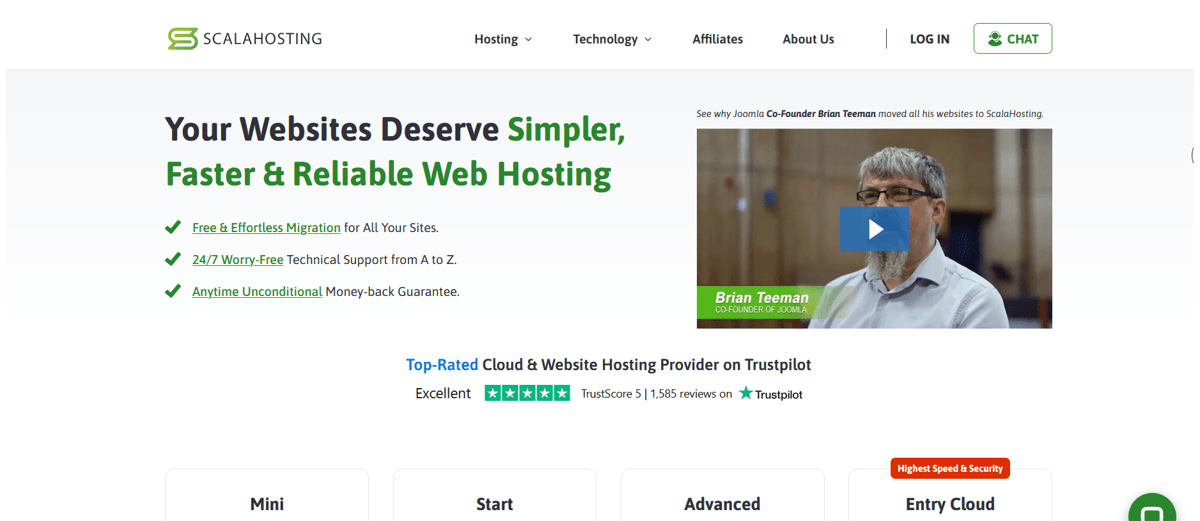
ScalaHosting is a less well-known service than others on our list, but it certainly needs to be noticed. ScalaHosting emphasizes security and scalability, which can be valuable assets for educational websites as they grow and evolve.
ScalaHosting’s plans come packed with features, including daily backups, a free domain, and a dedicated IP address. Their hosting plans also use SSD storage for faster load times – a valuable feature for keeping visitors engaged.
The company has also developed its own control panel, SPanel, which is quite user-friendly and has a rich tool suite. However, if you’re more accustomed to using cPanel, there might be a learning curve.
While ScalaHosting offers excellent value for the price, it might not be as beginner-friendly as some other options. If you’re up for exploring and learning a new platform, though, ScalaHosting is worth a look. Read our complete ScalaHosting review to know more.
What are the pros and cons of ScalaHosting web hosting?
Pros
- Emphasis on security
- Free domain and dedicated IP address
- SSD storage for faster load times
- Scalable hosting solutions
- User-friendly control panel (SPanel)
Cons
- Not as well-known or widely used
- Learning curve for users used to cPanel
WordPress vs. LMS: Which Is Best For Students & Teachers?
Deciding between WordPress and a Learning Management System (LMS) comes down to what you’re trying to achieve.
WordPress
WordPress is a versatile Content Management System (CMS) that powers over 40% of the web. It’s not just for blogging; with various plugins and themes, you can create virtually any website, including e-learning platforms.
WordPress could be a great choice if you’re looking to create a website that contains more than just educational content – such as a blog, a news section, or a portfolio.
Pros and cons of WordPress
Pros
- Extremely versatile and customizable
- Large community and tons of resources available
- Thousands of plugins, including several for e-learning
Cons
- Might require some technical knowledge or willingness to learn
- Building a complex e-learning site can be time-consuming
- Security and maintenance are your responsibility
Learning Management System (LMS)
An LMS is a platform dedicated to delivering, tracking, and certifying online courses and training. Platforms like Moodle, Canvas, and Blackboard are examples of LMSs. An LMS might be a better option if your primary goal is to create, manage, and track online courses.
Pros and cons of Learning Management System
Pros
- Built specifically for e-learning, with features like progress tracking and quizzes
- Easier to comply with educational standards and regulations
- Some LMS platforms offer built-in student management features
Cons
- Less versatile than WordPress; not designed for non-educational content
- Some LMS platforms have a steep learning curve
- Customization options can be limited depending on the platform
An LMS might be the better choice if you’re creating a site primarily focused on delivering online courses and need robust student tracking and management features. WordPress is likely the way to go if you want a more flexible, customizable platform that can handle a wide range of content types.
Of course, you can also combine the two – using WordPress with an LMS plugin like LearnDash or LifterLMS, which gives you the best of both worlds.
Plentiful Hosting Options Exist For Teachers And Students
Whether you’re a student looking to showcase your work or a teacher aiming to create an engaging online learning environment, your choice of web host will depend on your specific needs, technical skills, and budget.
Remember to consider the ease of use, customer support, and specific features offered by each service, and remember to read reviews and research each web host’s reputation. Now, take that step, dive into the world of web hosting, and embrace the learning opportunities it brings!
