The best Managed Virtual Private Server (VPS) hosting providers offer affordability, performance, and expert support for a hassle-free hosting experience. Our top recommended Managed VPS host is Hostinger. Their managed VPS plans provide root access, flexible Linux distributions, a choice of control panels, and free SSL (Secure Sockets Layer).
Managed VPS is a type of VPS hosting with built-in management services. VPS hosting is a powerful type of hosting that provides dedicated resources on a virtualized server, ensuring high performance and isolation. With managed VPS, the hosting provider handles server maintenance, updates, and security. This allows users to focus on their websites and business growth. The best Managed VPS hosting costs between $6.99 and $69.99 per month. Top providers offer expert support, strong security, performance optimization, and time-saving convenience. The best Managed VPS for WordPress includes NGINX reverse proxy, Redis caching, PHP workers, and WP-CLI access.
Top Managed VPS hosts include cPanel and high-speed SSD or NVMe SSD storage. Unlike unmanaged VPS, managed VPS does not allow custom operating system (OS) installations. Users must choose from the provider’s available operating systems, typically Linux or Windows. Fully managed VPS differs from managed VPS by offering more support but usually lacks root access. Self-managed VPS is the alternative for users who want full control and have the necessary technical expertise to manage their own servers.
Top Managed VPS Hosting Services
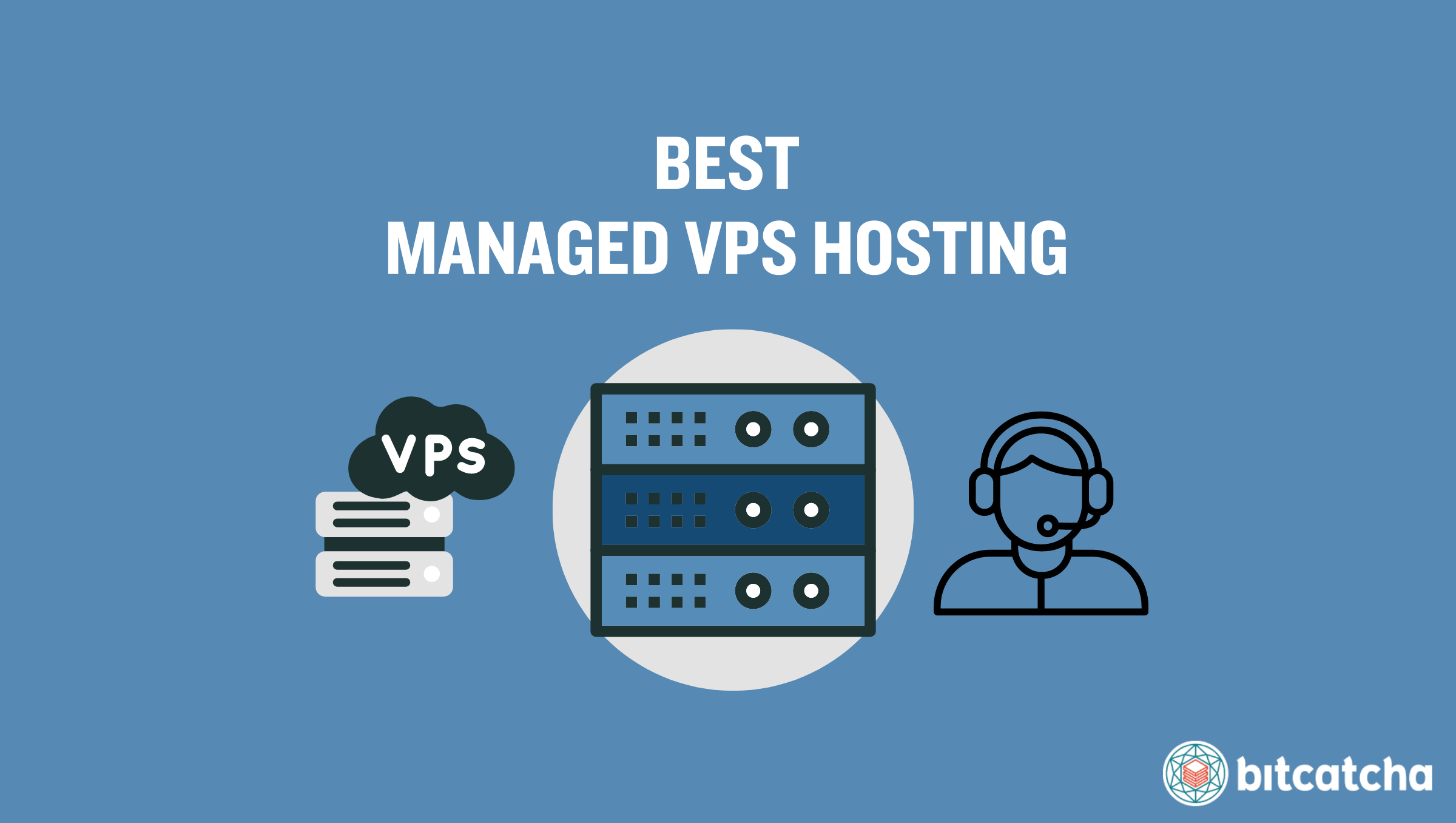

1. Hostinger
https://www.hostinger.com/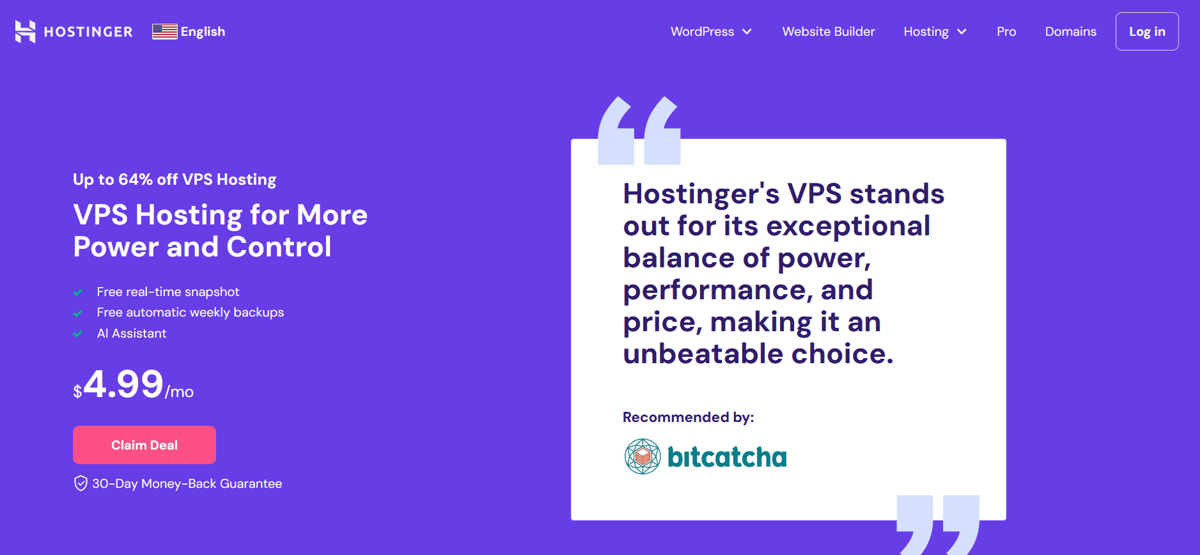
Hostinger offers a wide range of managed VPS hosting solutions at very competitive rates. Their KVM 2 plan is attractively priced at $6.99 per month. It already includes 2 vCPU cores, 8 GB of RAM, 100 GB NVMe SSD storage, and 2 TB bandwidth. This provides a solid foundation for various hosting needs. Users also get a free dedicated Internet Protocol (IP) to enhance their website’s security and performance. Check our Hostinger review for more details.
What are the pros & cons of Hostinger’s managed VPS?
Pros
- Root access provided
- Supports a variety of Linux operating systems (Ubuntu, Debian, Rocky Linux, CentOS, AlmaLinux)
- Various control panels available
- Free domain included
- Unlimited free Secure Sockets Layer (SSL)
Cons
- Weekly backups only (not daily)

2. TMDHosting
https://www.tmdhosting.com/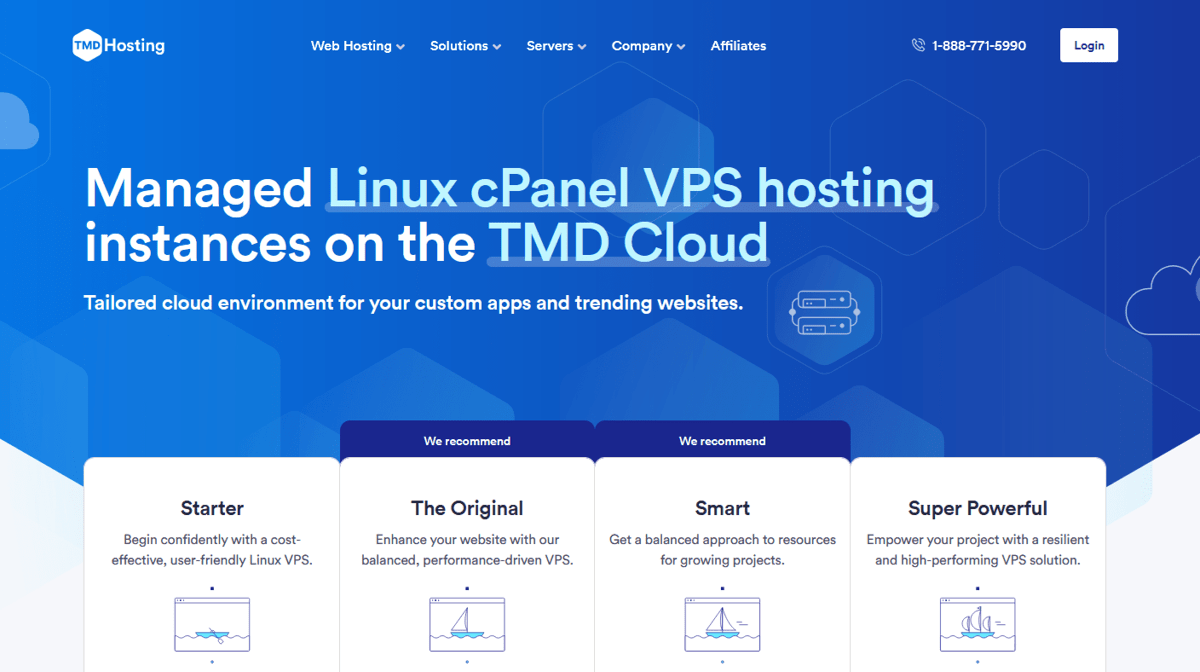
TMDHosting offers a range of managed VPS hosting options tailored for various business and technical needs. Their Starter VPS plan is priced at $24.99 per month. It includes 2 CPU cores, 2GB DDR4 RAM, 60 GB SSD storage, and 2 TB bandwidth. Users also get 1 dedicated IP, WHM and cPanel, as well as a complimentary domain and SSL. See our TMDHosting article for more insights.
What are the pros & cons of TMDHosting’s managed VPS?
Pros
- cPanel included
- Free domain
- Free SSL
- Daily backups
- Linux and Windows hosting options available
- Root access provided upon request
Cons
- Cheapest price requires 3 year subscription
- Significant price jump upon renewal

3. GreenGeeks
https://www.greengeeks.com/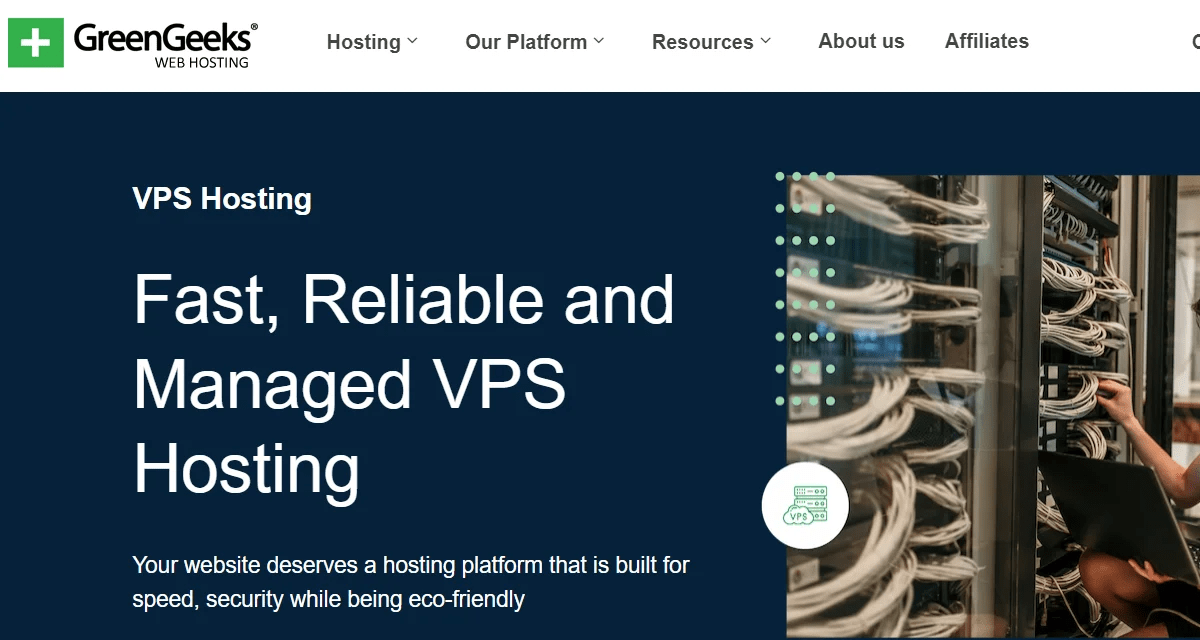
GreenGeeks is distinguished for its eco-friendly and powerful managed VPS hosting solutions. Their 2GB plan is priced at $39.95 per month. It includes 4 vCPU cores, 2 GB of RAM, 50 GB SSD storage, and a substantial 10 TB bandwidth to cater to environmentally conscious businesses and websites. The plan also provides 1 free dedicated IP. Check our GreenGeeks review for more details.
What are the pros & cons of GreenGeeks’ managed VPS?
Pros
- Free daily backups
- Root access provided
- Free domain
- Free SSL
- 4 data center locations worldwide
Cons
- Not budget friendly (introductory price is $39.95/month)
- Linux AlmaLinux operating system only

4. ScalaHosting
https://www.scalahosting.com/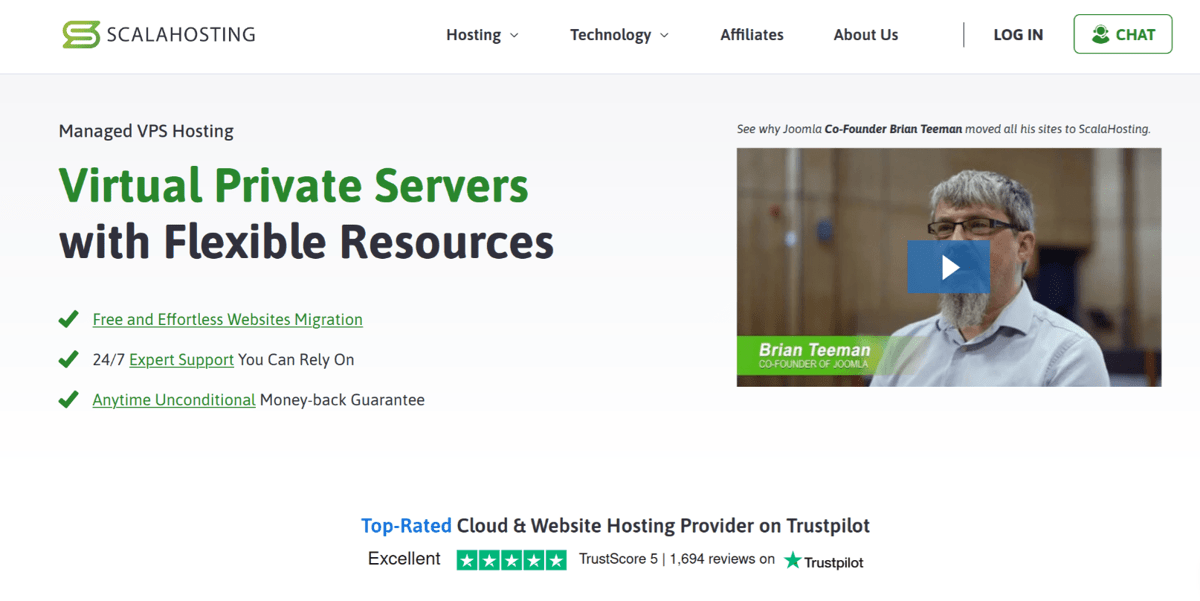
ScalaHosting offers highly customizable and reliable managed VPS hosting services. Their Build #1 plan costs $29.95 per month. It comes with 2 vCPU cores, 4 GB of RAM, 50 GB NVMe SSD storage, and unmetered bandwidth. This makes it ideal for a range of hosting requirements. This plan also includes 1 free dedicated IP and their proprietary SPanel control panel. Check our ScalaHosting review for more details.
What are the pros & cons of ScalaHosting’s managed VPS?
Pros
- Free daily backups
- Free SSL included
- 3 data center locations worldwide
- Anytime money back guarantee
Cons
- No root access provided
- No free domain provided
- 3 year subscription required
- Rocky Linux operating system only

5. HostArmada
https://hostarmada.com/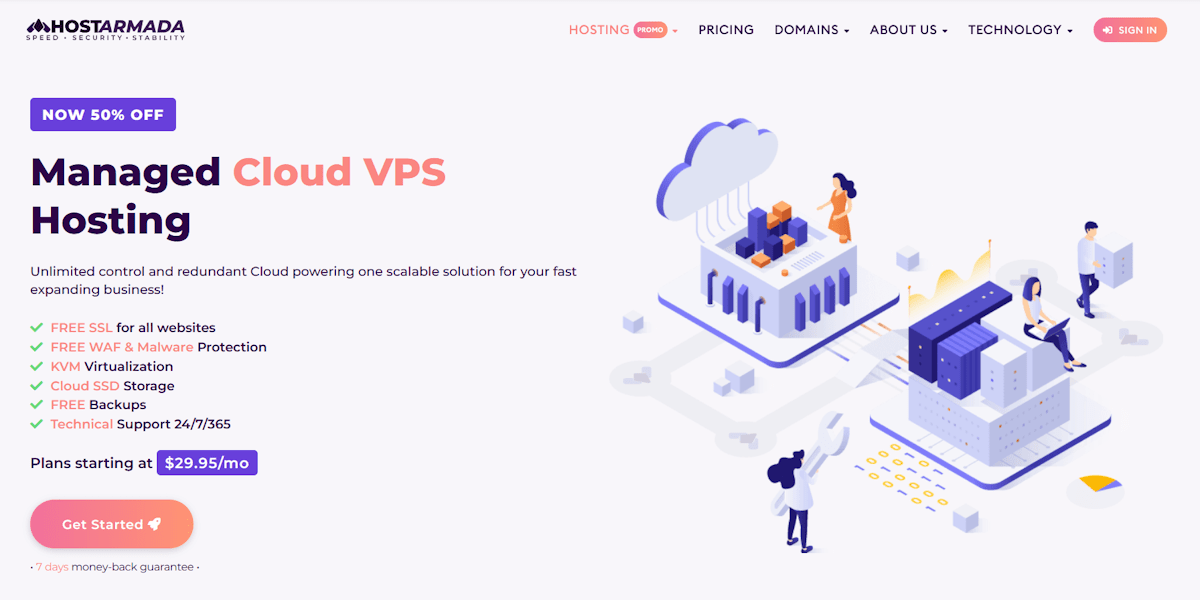
HostArmada offers high-performance managed VPS hosting that runs on cloud infrastructure. Their Web Shuttle plan starts at $29.95 per month. It includes 50GB NVMe SSD storage, 1 CPU core, 2GB RAM, and 2TB bandwidth. Users also receive cPanel and WHM, free daily backups, a dedicated IP, and a complimentary SSL certificate. Check our HostArmada review for more details.
What are the pros & cons of HostArmada’s managed VPS?
Pros
- Fully managed VPS with automated updates and security patches
- Cloud-based NVMe SSD storage for improved performance
- Free daily backups and dedicated IP included
- 24/7 expert support with proactive monitoring
Cons
- Limited CPU and RAM on entry-level plans
- Higher renewal pricing

6. A2 Hosting
https://www.a2hosting.com/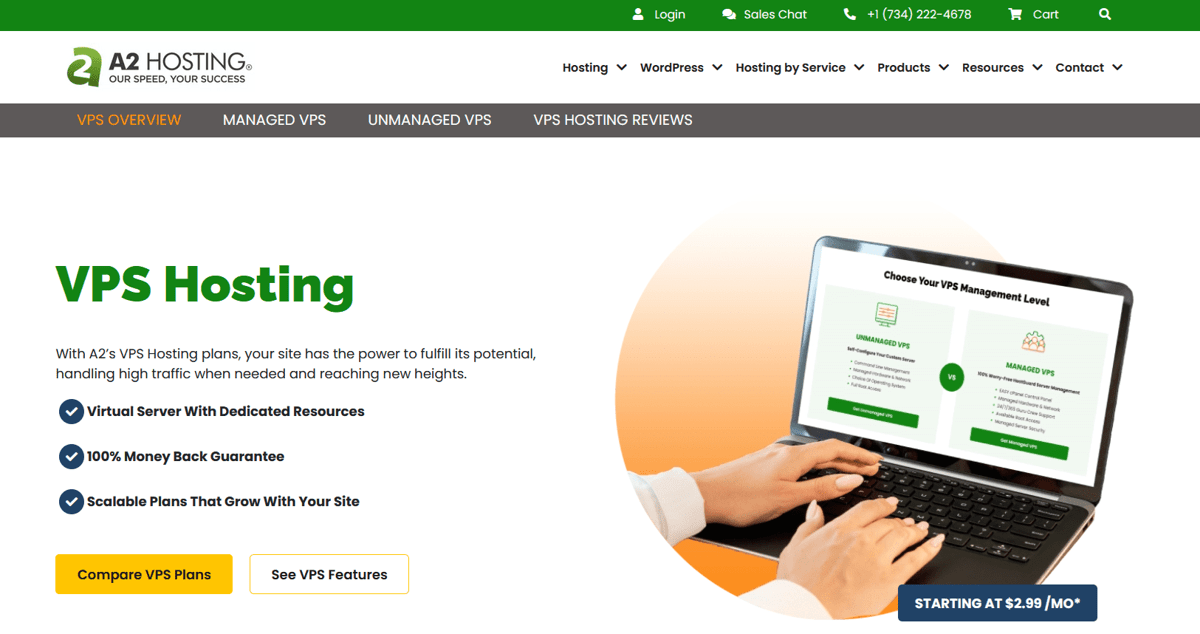
A2 Hosting is acclaimed for its high-performance managed VPS hosting services. Their LIFT 4 plan is priced at $24.99 per month. It offers 2 vCPU cores, 4 GB of RAM, 150 GB SSD storage, and 2 TB bandwidth. The plan also generously includes 2 free dedicated IPs. Check our A2 Hosting review for more details.
What are the pros & cons of A2’s managed VPS?
Pros
- Root access provided
- cPanel control panel
- Free SSL included
- 4 data center locations worldwide
Cons
- Cheapest price requires a 3 year subscription
- No backups provided
- Linux Cloudlinux operating system only
- No free domain provided

7. DreamHost
https://www.dreamhost.com/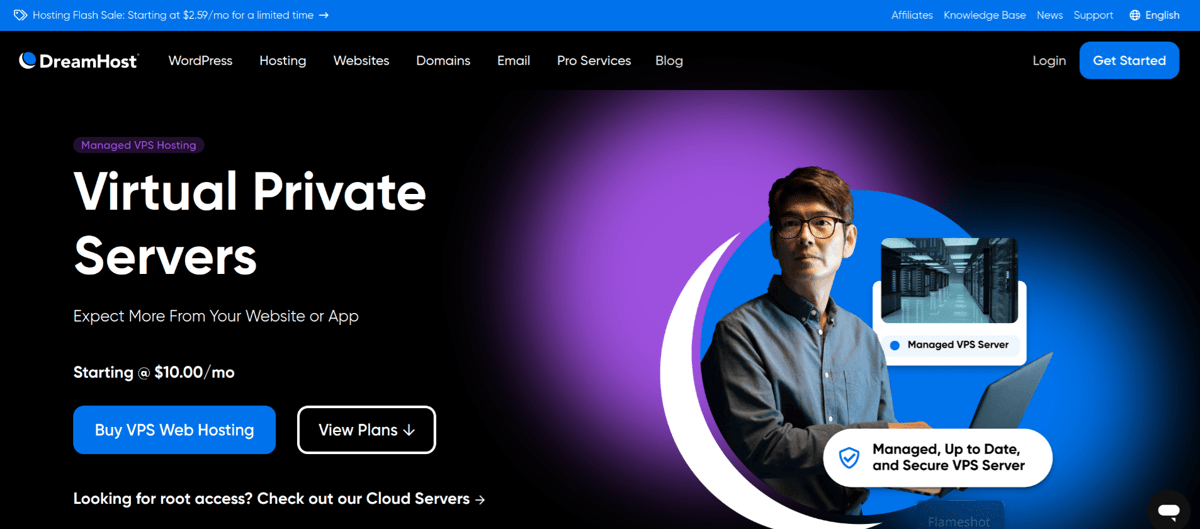
DreamHost is a WordPress endorsed host that offers user-friendly managed VPS hosting. Their VPS Business plan is priced at $20 per month. It features 1 vCPU core, 2 GB of RAM, 60 GB SSD storage, and unlimited bandwidth. This plan suits a variety of business hosting needs and conveniently includes 1 complimentary dedicated IP. Check our DreamHost review for more details.
What are the pros & cons of DreamHost’s managed VPS?
Pros
- Custom control panel
- Free domain included
- Free SSL included
- 100% uptime guarantee
Cons
- Cheapest price requires a 3 year subscription
- No backups provided
- No root access provided
- Linux Ubuntu operating system only
- Only 2 data center locations (US based)
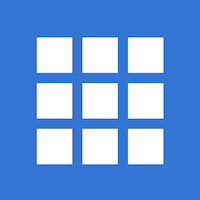
8. Bluehost
https://www.bluehost.com/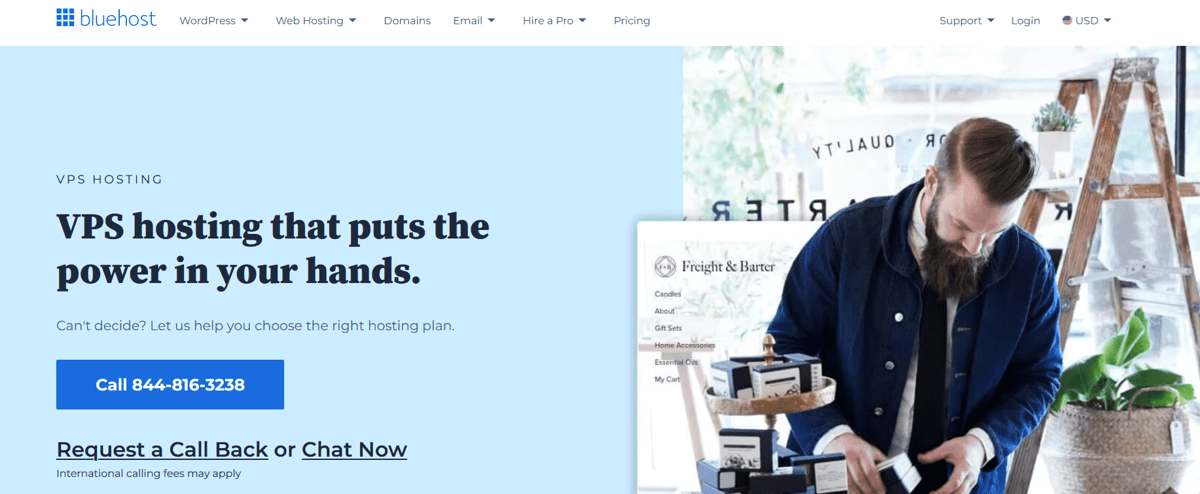
Bluehost is popular for their comprehensive and easily scalable managed VPS hosting options. Their Standard plan is priced at $29.99 per month. It includes 2 vCPU cores, 2 GB of RAM, 25 GB SSD storage, and unmetered bandwidth. This makes it ideal for growing websites and businesses. The plan also comes with a free dedicated IP for added value. Check our Bluehost review for more details.
What are the pros & cons of Bluehost’s managed VPS?
Pros
- Root access provided
- cPanel control panel
- Free domain included
- Free SSL included
Cons
- Cheapest price requires a 3 year subscription
- No backups provided
- Linux CentOS operating system only
- Only 1 data center (US based)
- No uptime guarantee
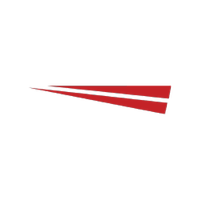
9. InMotion Hosting
https://www.inmotionhosting.com/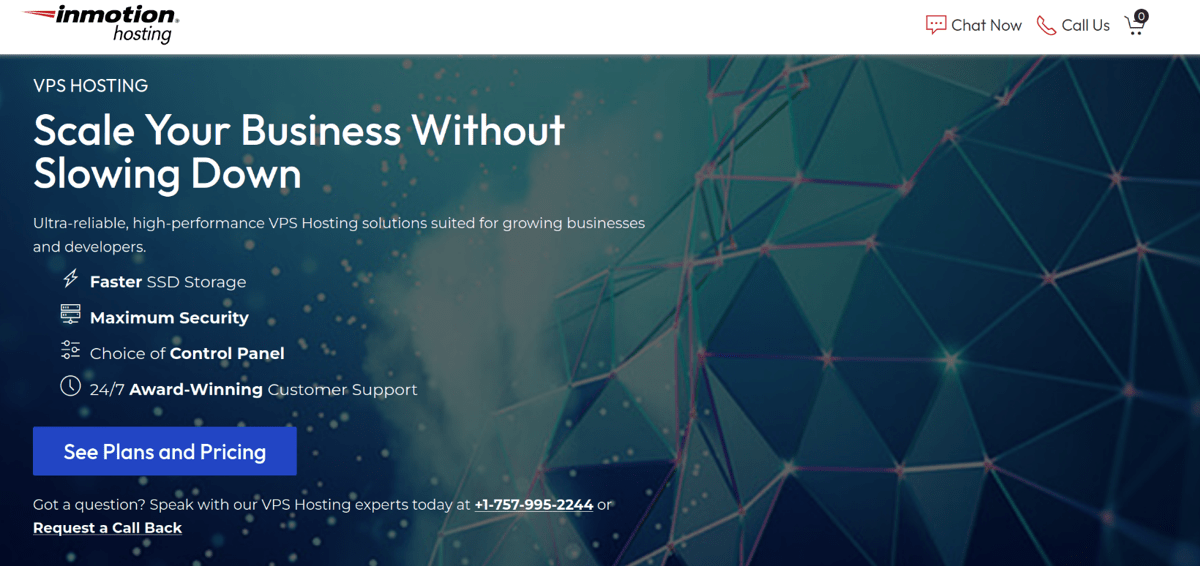
InMotion provides dependable and high-performance managed VPS hosting services. Their VPS 4GB RAM plan is competitively priced at $14.99 per month. It includes 4 vCPU cores, 4 GB of RAM, 90 GB SSD storage, and 2 TB bandwidth. This makes it a strong choice for various hosting demands. The plan also offers 2 free dedicated IPs. Check our InMotion review for more details.
What are the pros & cons of InMotion’s managed VPS?
Pros
- Root access provided
- Free SSL included
- 3 data center locations worldwide
- AlmaLinux, CentOS, Ubuntu, Debian OS available
- cPanel control panel
- 99.99% uptime guarantee
- 90-day money back guarantee
Cons
- No free backups (paid feature)
- No free domain provided

10. HostPapa
https://www.hostpapa.com/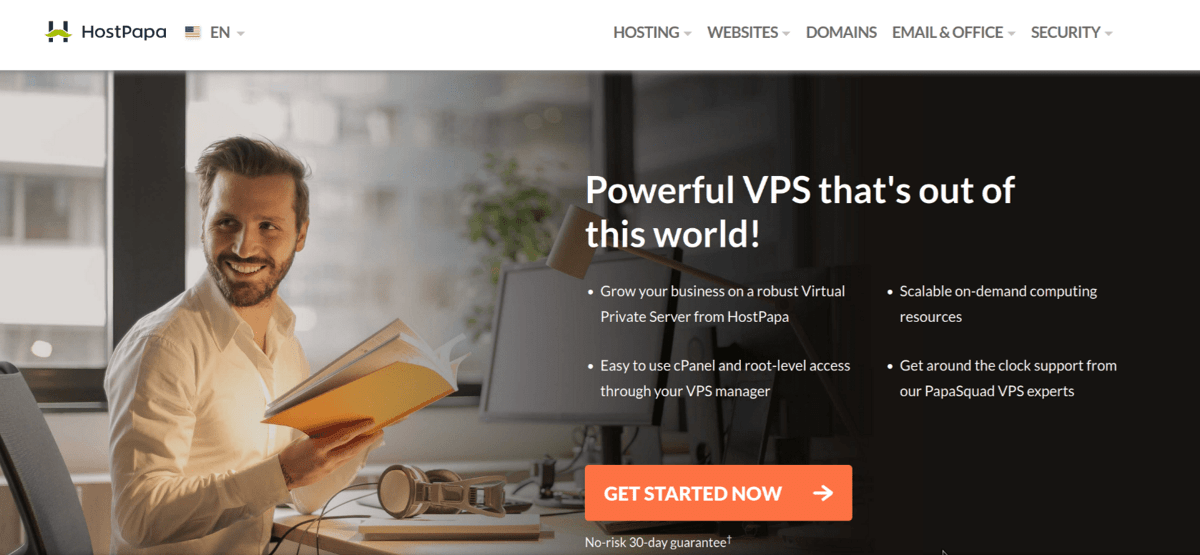
HostPapa stands out for its user-friendly and efficient managed VPS hosting solutions. Their Mercury plan is available at $43 per month. It features 4 vCPU cores, 2 GB of RAM, 60 GB SSD storage, and 1 TB bandwidth. It also includes 2 free dedicated IPs. Check our HostPapa review for more details.
What are the pros & cons of HostPapa’s managed VPS?
Pros
- Root access provided
- Free SSL included
- 3 data center locations worldwide
- Linux CentOS, Ubuntu, Debian OS available
- Fully managed hosting
Cons
- No free backups (paid feature)
- No free domain provided
- 3 year subscription required

11. HostGator
https://www.hostgator.com/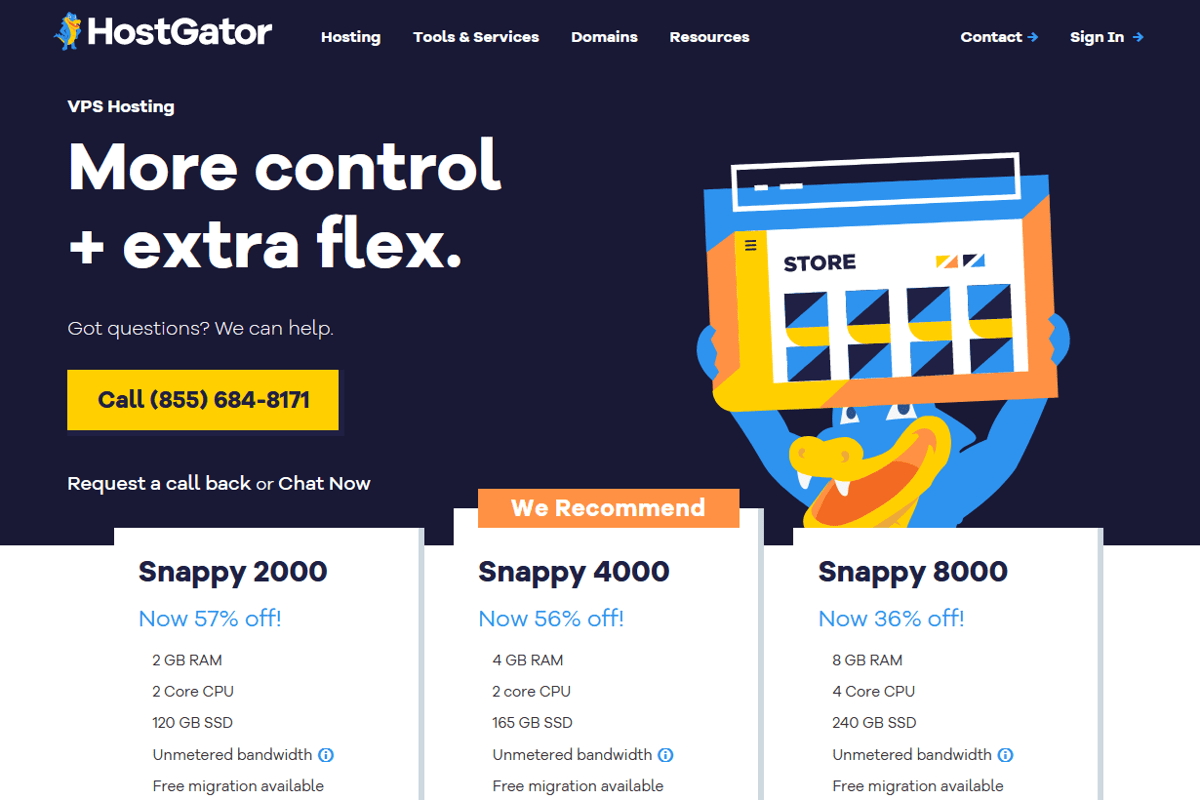
HostGator provides high quality managed VPS hosting services with expansive features. Their Snappy 2000 plan is priced at $33.95. It offers 2 vCPU cores, 2 GB of RAM, 120 GB SSD storage, and unmetered bandwidth. This makes it suitable for a range of online projects and businesses. The plan also includes 2 complimentary dedicated IPs. Check our HostGator review for more details.
What are the pros & cons of HostGator’s managed VPS?
Pros
- Root access provided
- Free SSL included
- cPanel control panel
Cons
- Weekly backups only (not daily)
- No free domain included
- Only 2 data center locations (US based)
- Linux CentOS operating system only
- No uptime guarantee

12. GoDaddy Hosting
https://www.godaddy.com/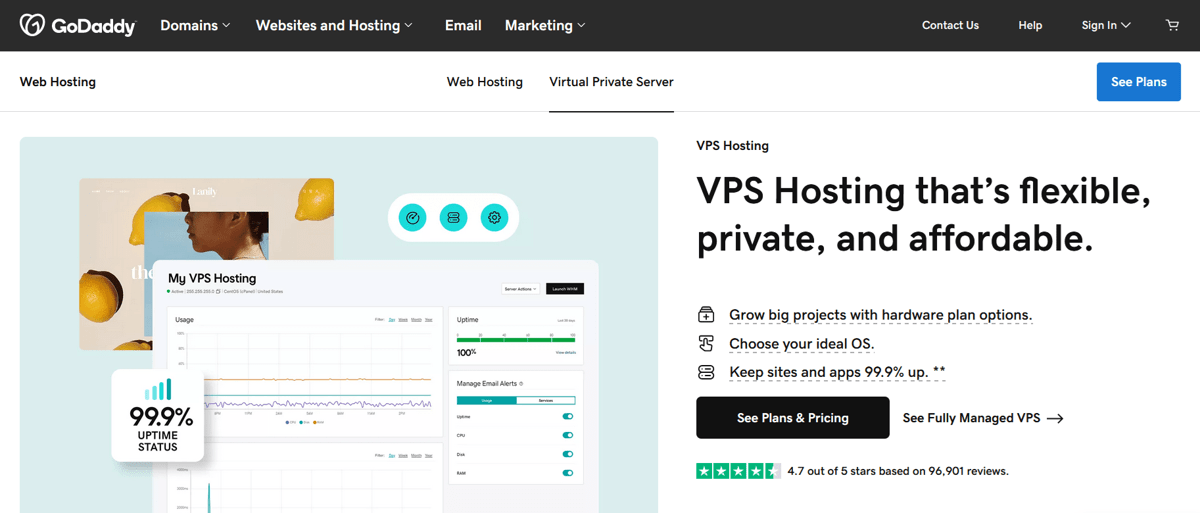
GoDaddy is a well-known domain registrar that also offers powerful managed VPS hosting services. Their 8 vCPU / 16GB RAM plan is priced at $69.99. It includes 8 vCPU cores, 16 GB of RAM, 400 GB NVMe SSD storage, and unmetered bandwidth. This plan is recommended for high-traffic websites and demanding applications. You also get 3 free dedicated IPs in this plan. Check our GoDaddy Hosting review for more details.
What are the pros & cons of GoDaddy’s managed VPS?
Pros
- Free daily backups
- Root access provided
- Free SSL included
- 3 data center locations worldwide
- Linux (CentOS, Ubuntu) and Windows operating systems available
- cPanel and Plesk control panel available
Cons
- No free domain provided
- Cheapest price requires a 3 year subscription
- Not budget friendly (introductory price is $69.99/month)
- Fully managed hosting only (no unmanaged options)
What Is Managed VPS Hosting?
Managed Virtual Private Server (VPS) hosting is a service where the hosting provider manages the VPS for the user. This arrangement offloads technical tasks away from the user and ensures hassle-free operation of the server. Areas that are managed by the VPS hosting provider include server maintenance, software updates and security patches. This allows users to focus on their business or website content without worrying about technical complexities.
How Much Does The Best Managed VPS Hosting Cost?
The best managed VPS hosting costs between $6.99 to $69.99 per month. These plans feature SSD or NVMe SSD storage. Central Processing Unit (CPU) and Random Access Memory (RAM) options range from 2 to 8 cores and 2 to 16 GB. They support both Linux and Windows operating systems (OS) and offer various control panels like cPanel, Control Web Panel, and Plesk. Users also get root access for complete server control.
Can I use cheap managed VPS plans?
Yes, you can use cheap managed VPS plans that cost $10 or below per month. This makes them comparable to unmanaged VPS options in terms of price. Cheap managed VPS plans are ideal for websites that need dedicated server resources but have a limited budget. They are also suitable for users who want to concentrate on managing and growing their websites instead of handling the technical aspects of the VPS. Check our cheap VPS hosting shortlist for our brand recommendations.
What Can I Expect From The Best Managed VPS Hosting?
You can expect 4 benefits from the best managed VPS hosting:
- Expert management and support You receive professional assistance for server management. This ensures smooth operations and quick resolution of technical issues.
- Enhanced security Managed VPS hosting provides strong security measures, including regular updates and patches to protect your online presence.
- Performance optimization These services optimize server performance to give you fast loading times and reliable uptime for your website.
- Time-saving Leaving the technical tasks to your provider gives you more time to focus on your business and content creation.
What Makes The Best Managed VPS For WordPress?
The best managed VPS for WordPress includes key features that optimize WordPress performance. These include NGINX reverse proxy for efficient traffic handling and Redis object caching for fast data retrieval. You also get PHP workers to handle multiple requests simultaneously, and WP-CLI access via root with SFTP or SSH for advanced WordPress management. Check our best WordPress VPS hosting shortlist for our brand recommendations.
Is cPanel Included Free with the Best Managed VPS?
Yes, cPanel is included free in the best managed VPS providers. Such web hosts provide a single cPanel license for free. Most managed VPS providers also offer the option to add more cPanel licenses at an additional cost.
Is SSD Included With The Best Managed VPS?
Yes, Solid State Drives (SSD) are included with the best managed VPS. The capacity ranges from 20 GB to 400 GB to cater to different hosting needs. There are also managed VPS options with NVMe SSD, which are up to 18 times faster than regular SSD (SATA) drives. This results in significantly enhanced performance.
Can I Load My Own Operating System With Managed VPS?
No, you cannot load your own Operating System (OS) with managed VPS. It’s necessary to choose from a selection of operating systems offered by the providers for managed VPS. The most common OS selection for managed VPS are Linux-based.
What Is Managed Linux VPS?
Managed Linux VPS is a managed virtual private server that is installed with a Linux operating system, such as Alma Linux, CentOS, Ubuntu, or Debian. This setup combines the flexibility and power of Linux with the convenience of managed hosting services.
What Is Managed Windows VPS?
Managed Windows VPS is a managed virtual private server installed with a Windows operating system, such as Windows Server Standard, Windows Server Datacenter, or Windows 10. Users need to pay an additional fee for Windows licensing.
What Is The Difference Between Managed And Fully Managed VPS?
The difference between managed and fully managed VPS lies in support, control, and cost. Fully managed VPS provides dedicated, 24/7 expert support and handles all management tasks, including application installations and updates. This comprehensive service comes at a higher price tag. It does not usually include root access. Managed VPS instead offers standard support and retains root access for the user. It requires the user to handle application installations and updates. This makes it a more cost-effective option with a balance of support and user control.
What Is Self-Managed VPS?
Self-managed VPS, also known as unmanaged VPS, places the full responsibility of VPS management on the user. The user must handle software installations, updates, security patches, and maintenance in this arrangement. The provider’s involvement is limited to maintaining the physical server and network infrastructure. Users of self-managed VPS need to have the technical expertise to manage their server independently. Check our best unmanaged VPS hosting shortlist for our brand recommendations.
Why do managed VPS cost more than unmanaged VPS?
Managed VPS costs more than unmanaged VPS primarily because the providers take on the responsibility of managing the server. The cost for managed VPS is 20-50% higher than that of unmanaged VPS. This percentage varies depending on the provider and the specific services included in their managed VPS offerings.
Which Is The Best Managed VPS Hosting Provider?
The best managed VPS hosting provider offers the perfect balance between cost, performance, and comprehensive features.
Here are our top 11 managed VPS providers:
| Specifications | Hostinger | TMDHosting | GreenGeeks | ScalaHosting | HostArmada | A2 Hosting | DreamHost | Bluehost | InMotion Hosting | HostPapa | HostGator | GoDaddy Hosting |
|---|---|---|---|---|---|---|---|---|---|---|---|---|
| Plan name | KVM 2 | Starter | 2GB | Build #1 | Web Shuttle | LIFT 4 | VPS Business | Standard | VPS 4GB RAM | Mercury | Snappy 2000 | 8 vCPU / 16GB RAM |
| vCPU/cores | 2 | 2 | 4 | 2 | 1 | 2 | 1 | 2 | 4 | 4 | 2 | 8 |
| RAM | 8 GB | 2 GB | 2 GB | 4 GB | 2 GB | 4 GB | 2 GB | 2 GB | 4 GB | 2 GB | 2 GB | 16 GB |
| Storage | 100 GB NVMe SSD | 60 GB NVMe SSD | 50 GB SSD | 50 GB NVMe SSD | 50 GB NVMe | 150 GB SSD | 60 GB SSD | 25 GB SSD | 90 GB SSD | 60 GB SSD | 120 GB SSD | 400 GB NVMe SSD |
| Bandwidth | 2 TB | 2 TB | 10 TB | Unmetered | 2 TB | 2 TB | Unlimited | Unmetered | 2 TB | 1 TB | Unmetered | Unmetered |
| Free dedicated IP | 1 | 1 | 1 | 1 | 1 | 2 | 1 | Yes | 2 | 2 | 2 | 3 |
| OS | Linux: AlmaLinux, CentOS, Debian, Rocky Linux, Ubuntu | Linux: AlmaLinux only; Windows | Linux: AlmaLinux only | Linux: Rocky Linux only | Linux: AlmaLinux, CloudLinux | Linux: CloudLinux only | Linux: Ubuntu only | Linux: CentOS only | Linux: AlmaLinux, CentOS, Ubuntu, Debian | Linux: CentOS, Ubuntu, Debian | Linux: CentOS only | Linux: CentOS, Ubuntu; Windows |
| Control panel | Various | cPanel, WHM | cPanel | SPanel | cPanel | cPanel | Custom panel | cPanel | cPanel, Control Web Panel | cPanel | cPanel | cPanel, Plesk |
| Root access | Yes | Yes | Yes | No | Yes | Yes | No | Yes | Yes | Yes | Yes | Yes |
| Uptime guarantee | 99.90% | 99.90% | 99.90% | 99.90% | 99.90% | 99.90% | 100% | No | 99.90% | 99.90% | No | 99.90% |
| Starting price /mo | $6.99 | $2.99 | $39.95 | $29.95 | $29.95 | $24.99 | $20.00 | $29.99 | $14.99 | $43.00 | $33.95 | $69.99 |
| See all features |
Hostinger emerges as our #1 choice for managed VPS hosting.
