The best cPanel web hosting providers offer powerful hosting solutions that are easy to manage. The top recommended cPanel web host is Hostinger. Its VPS (Virtual Private Server) plans include a free cPanel license and offer premium features like NVMe SSD storage for high-speed performance.
cPanel hosting is a web hosting service that includes cPanel as the hosting control panel. cPanel is a popular Linux-based control panel that simplifies website, domain, email, and database management through an intuitive graphical interface. cPanel is used for software installation, security configurations, and performance optimizations. There are 5 types of cPanel hosting: cPanel Shared, cPanel VPS, cPanel Cloud, cPanel Dedicated, and cPanel Reseller hosting. Cheap cPanel hosting costing $5 or less a month is viable for small websites.
Check for 8 things when choosing the best cPanel hosting: an uptime guarantee of at least 99.9%, SSD (Solid State Drive) storage, 1-click installers, freebies, backups, speed boosting software, responsive support and a money back guarantee. Monitor your cPanel hosting uptime using a host tracker tool. 5 alternatives to cPanel hosting are hPanel (Hostinger), myKinsta, sPanel (ScalaHosting), Plesk, and DirectAdmin.
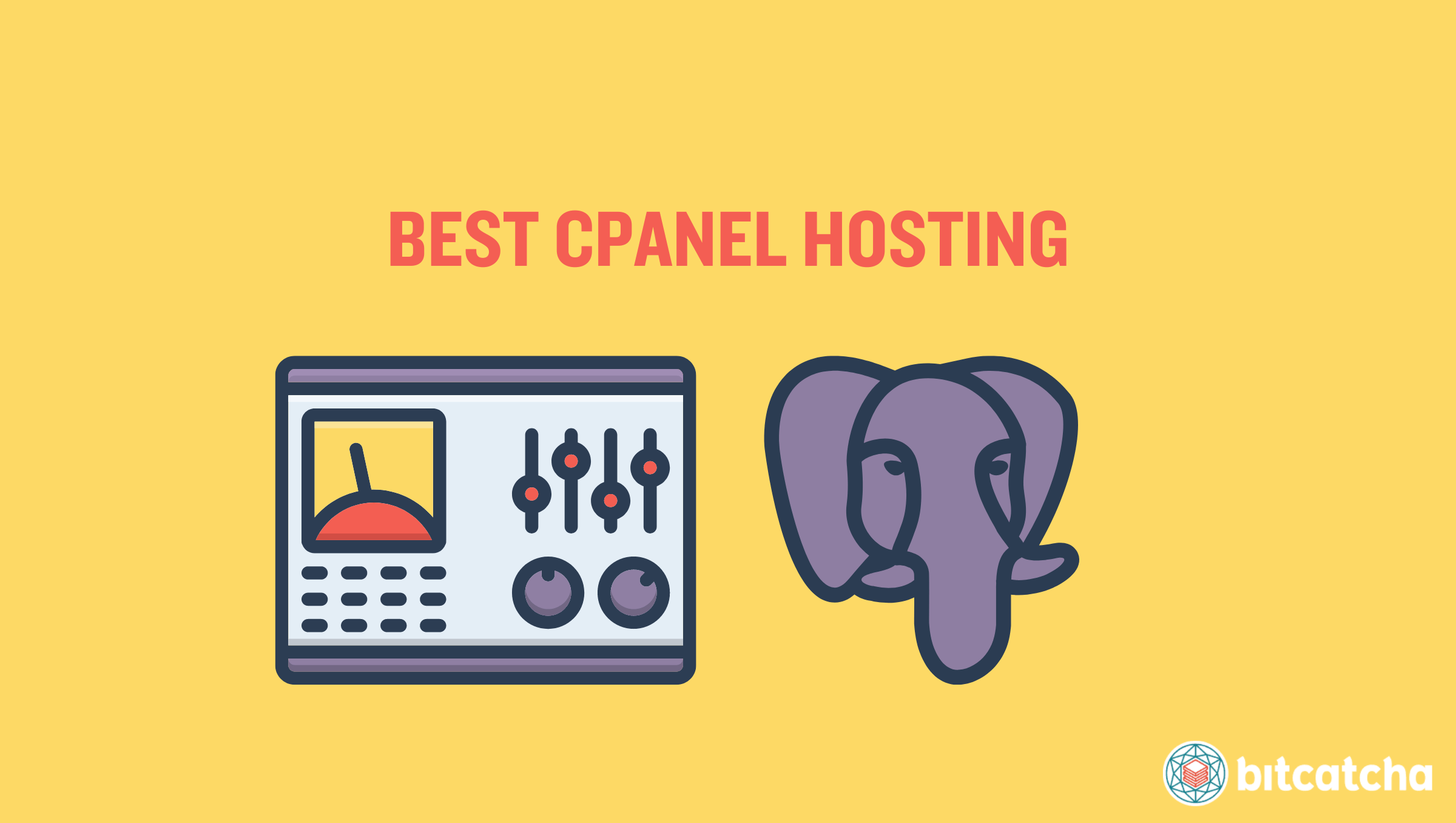

1. Hostinger
https://www.hostinger.com/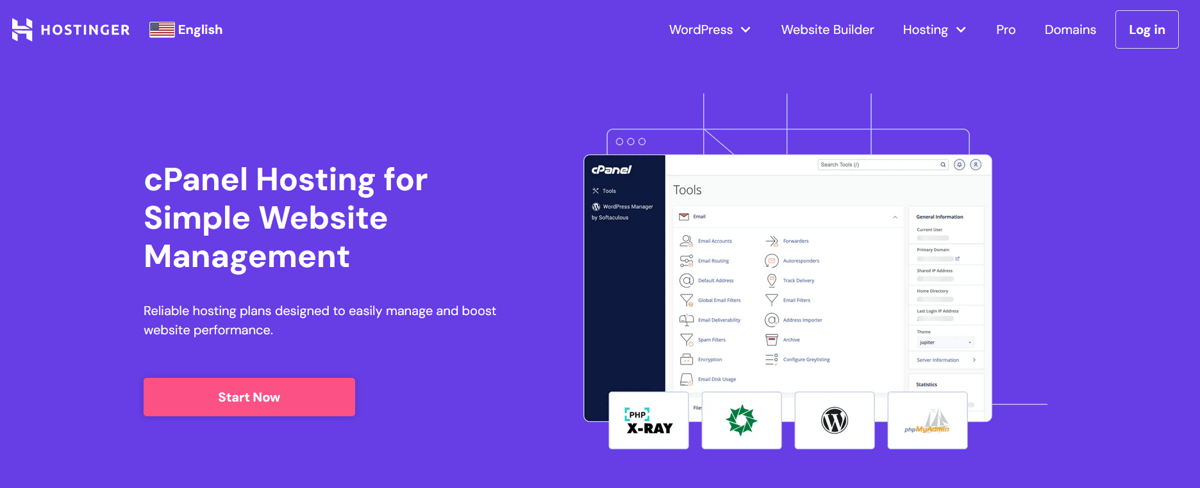
Hostinger is a fast-growing web host from Lithuania with a wide global presence. Hostinger simplifies web hosting by offering excellent support and a user-friendly interface. You can choose between industry-leading control panels and their custom-built hPanel depending on the hosting plan. Hostinger’s Shared Hosting and VPS Hosting plans come with the option of free cPanel.
Why use Hostinger for cPanel hosting?
Using Hostinger for cPanel hosting gives you a great balance of affordability, premium features and performance. Their Shared Hosting cPanel plans start from low prices but offer robust features like LiteSpeed Web Cache Manager, advanced security features and the Softaculous Apps Installer. Their VPS plans give you full root access over your server hosting environment with support for Python and Node.js. Hostinger VPS users can easily switch between cPanel Webmin, DirectAdmin, and Plesk in a few clicks via hPanel. Check our full Hostinger review for more details.
What are the pros and cons of Hostinger’s cPanel hosting?
Pros
- High speed NVMe SSD Storage
- Affordable introductory-pricing, especially on longer-term plans
- Wide choice of control panels, including cPanel, hPanel, DirectAdmin, CyberPanel and Plesk (VPS plans)
- Softaculous Apps Installer to install popular web applications in 1-click installers
- Automated weekly backups and manual snapshots
- Cutting edge servers spread across four continents
- 24/7 localized expert support and AI assistant (VPS plans)
Cons
- cPanel only available on VPS plans, not shared hosting
- cPanel VPS hosting isn’t beginner-friendly
- No managed VPS hosting options

2. TMDHosting
https://www.tmdhosting.com/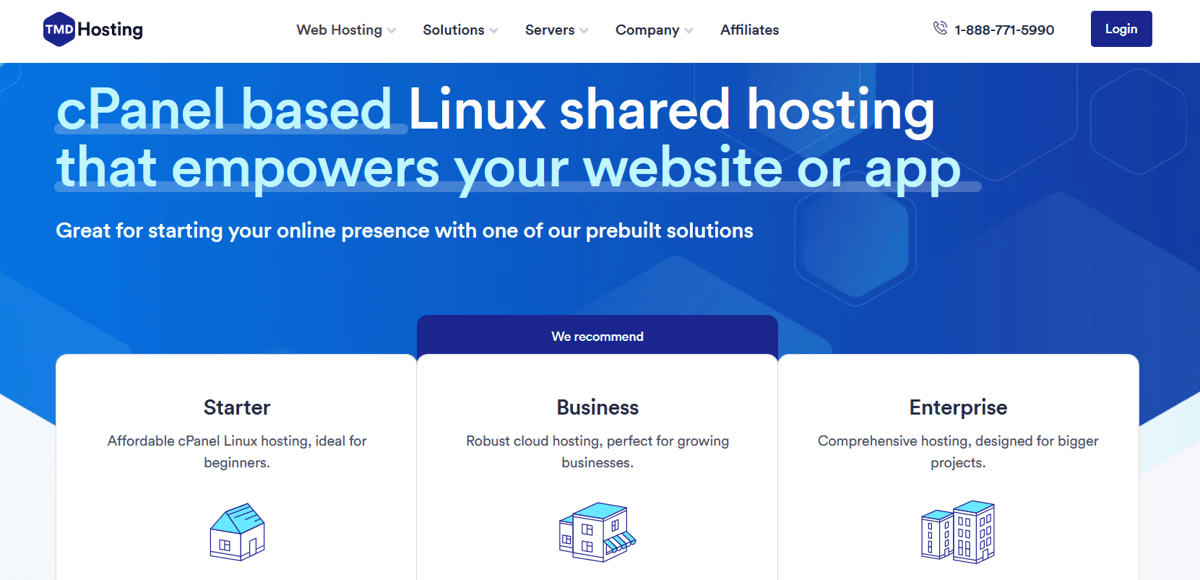
TMDHosting is a web host from Orlando, Florida, that has served over 300,000 websites. TMDHosting offers the option of cPanel in all its shared, VPS, and dedicated hosting plans. Their plans are characterized by a fully-managed approach and a user-friendly interface.
Why use TMDHosting for cPanel hosting?
TMDHosting is an attractive option for cPanel hosting with shared hosting plans that start at just $2.99 per month. It combines affordability with a comprehensive set of managed services that include server management and maintenance. They also incorporate Softaculous for one-click installs. They provide advanced security with Imunify360, and free SSL certificates all managed through cPanel.
Customers also benefit from high-speed performance, underpinned by a strategic network of global data centers using CloudLinux servers. Explore our complete TMDHosting review.
What are the pros and cons of TMDHosting’s cPanel hosting?
Pros
- Competitive pricing
- User friendly TMD Portal and cPanel
- 99.9% uptime guarantee
- Excellent global coverage with 6 data centers
- Advanced security protocols with Imunify360 and free SSL
- Robust support for developers
Cons
- Lack of backups in the entry-level plan

3. GreenGeeks
https://www.greengeeks.com/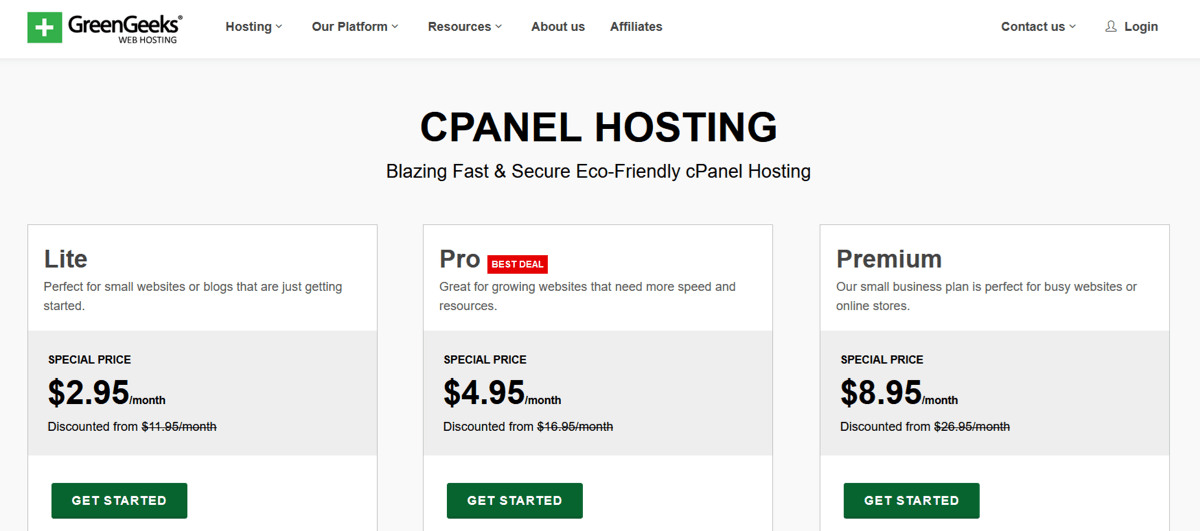
GreenGeeks, founded in 2008, is a fast-growing and eco-friendly web host that serves over 500,000 sites. All of GreenGeeks hosting plans come with free cPanel, which are GreenGeeks Shared Hosting, WordPress hosting, WooCommerce Hosting, VPS Hosting and Reseller Hosting.
Their support team confirmed that each VPS plan offers 1 free cPanel license, but if you require additional cPanel for your clients, GreenGeeks gives you the option to easily buy more.
Why use GreenGeeks for cPanel hosting?
Using GreenGeeks for cPanel hosting gives you instant total access to your cPanel account where you can easily install 150+ apps in 1-click. You’ll always have the latest cPanel version and their support team are cPanel experts and available 24/7. They employ fast SSD servers and robust security features that you can easily configure via cPanel. Lastly, they offset 300% of their energy consumption by purchasing green energy credits. Check our full GreenGeeks review for more details.
What are the pros and cons of GreenGeeks’ cPanel hosting?
Pros
- 300% green energy match
- High speed SSD servers
- Affordable cPanel hosting prices with free domain, email SSL, and site builder
- 24/7 proactive security monitoring
- Use the latest version of cPanel
- Unlimited data transfers and disk space on all cPanel hosting accounts
- Daily backups and automatic update reminders
- Data centers in North America, Europe and Asia-Pacific
Cons
- Phone support isn’t offered 24/7 so may be more difficult to reach outside the US time zone

4. A2 Hosting
https://www.a2hosting.com/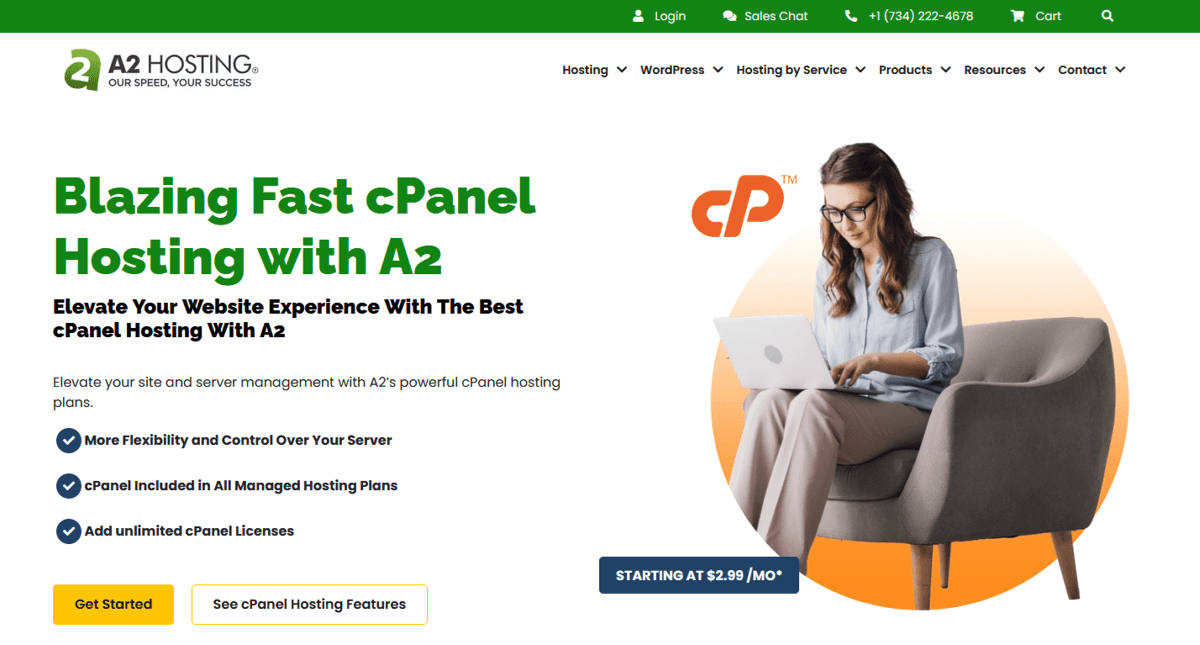
A2 Hosting was established in 2011 in Michigan and now is a leading brand that offers fast and reliable hosting as well as generous resource allowance. Most of A2 Hosting’s hosting plans come with free cPanel, namely A2 Shared Hosting, Managed WordPress Hosting, Managed VPS hosting, and Managed Dedicated hosting.
Why use A2 Hosting for cPanel hosting?
Using Hostinger for cPanel hosting gives you access to their exceptionally fast servers. You can also pay to upgrade to one of their Turbo plans that utilizes NVMe SSD servers that are up to 20x faster. They also offer an “A2 Optimized” range where they offer a variety of cPanel or WordPress plugins that help you get the most out of certain platforms such as Magento, Joomla and OpenCart. Check our full A2 Hosting review for more details.
What are the pros and cons of A2’s cPanel hosting?
Pros
- Reliable and fast speeds
- Most shared hosting plans come with unlimited SSD storage (Drive plan and up)
- Free SSL, website builder and site migration
- Feature-rich and scalable shared hosting plans
- Most shared hosting plans come with free automatic backups (Drive plan and up)
- Range of different control panels on certain plans including Plesk, WHM, zPanel and Webuzo
- 1-click installers via Softaculous
- Expert support 24/7 and knowledgebase of cPanel articles
Cons
- “Unlimited” can’t be taken too literally
- Turbo servers at additional cost
- The cheapest plan has no A2 Cloud Backup

5. HostPapa
https://www.hostpapa.com/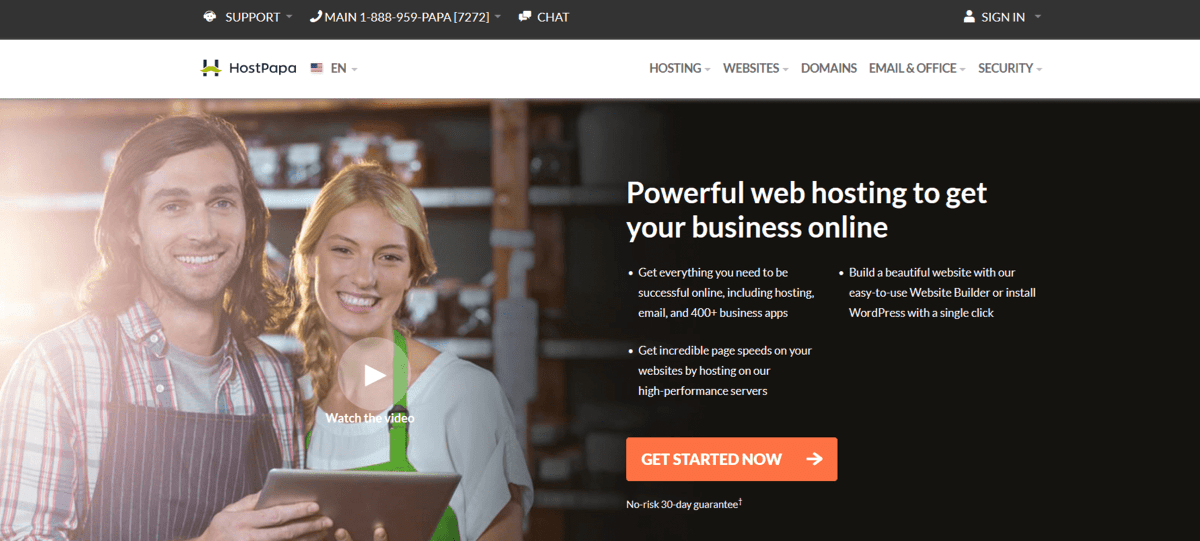
HostPapa originated in Canada in 2002 and is an independent and award-winning web host. It remains popular for its “PapaSquad” support team, fast servers and commitment to sustainability. Selected HostPapa’s hosting plans come with free cPanel, namely HostPapa Shared Hosting, Optimized WordPress Hosting and Reseller Hosting.
Why use HostPapa for cPanel hosting?
Using HostPapa for cPanel hosting gives you access to their support team which is spread across 37 countries. This lets HostPapa provide localized support to answer your cPanel and hosting questions. They also offer a comprehensive knowledge base on their website with a section dedicated to cPanel and site management. Their fast and consistent server performance confirms HostPapa as one of the best web hosts for both beginner and seasoned site owners. Check our full HostPapa review for more details.
What are the pros and cons of HostPapa’s cPanel hosting?
Pros
- Fantastic customer support proficient in cPanel
- Softaculous 400+ app installer
- Excellent knowledge base about cPanel
- 99.9% uptime guarantee
- User-friendly interface and cPanel
- Powered by 100% green renewable energy
- Free domain and SSL
- Fast servers and generous SSD storage
Cons
- Poor coverage across Asia and Oceania, only servers in Europe and North America
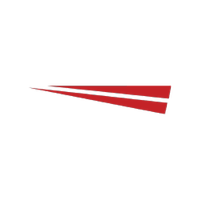
6. InMotion Hosting
https://www.inmotionhosting.com/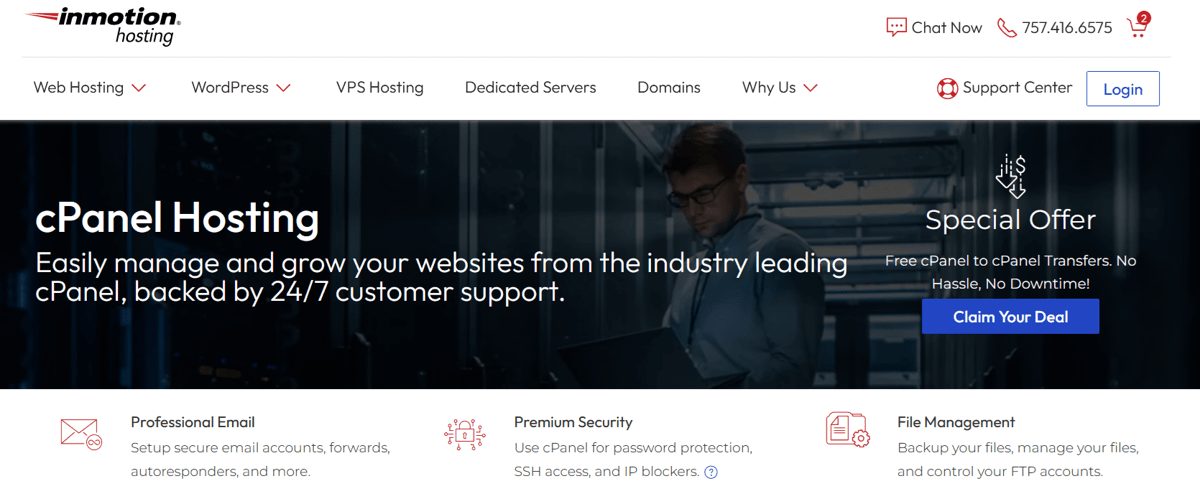
InMotion Hosting is an independently-owned American company that maintains a network of secure data centers in California, Virginia, and the Netherlands. All of InMotion’s hosting plans come with the option of free cPanel. These are InMotion Shared Hosting, WordPress Hosting, Managed Dedicated Hosting and VPS Hosting.
Why use InMotion Hosting for cPanel hosting?
Using InMotion Hosting for cPanel hosting unlocks fantastic features for easy management of your web hosting account. This includes free 1-click installers for over 400 apps, SSH access for secure file transfers, SSL/TLS Manager for creating SSL certificates and certificate signing requests. InMotion’s data centers utilize high speed servers and redundant systems to ensure optimal uptime and performance for your site. Check our full InMotion Hosting review for more details.
What are the pros and cons of InMotion’s cPanel hosting?
Pros
- Wide range of plans come with cPanel
- Excellent speeds
- Great value for money, even on cheapest shared hosting plans
- Feature-rich and easily scalable shared hosting plans
- Competitive pricing
Cons
- Data centers are in the US only
- Cheapest shared hosting plan lacks UltraStack Speed and Performance
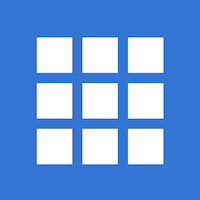
7. Bluehost
https://www.bluehost.com/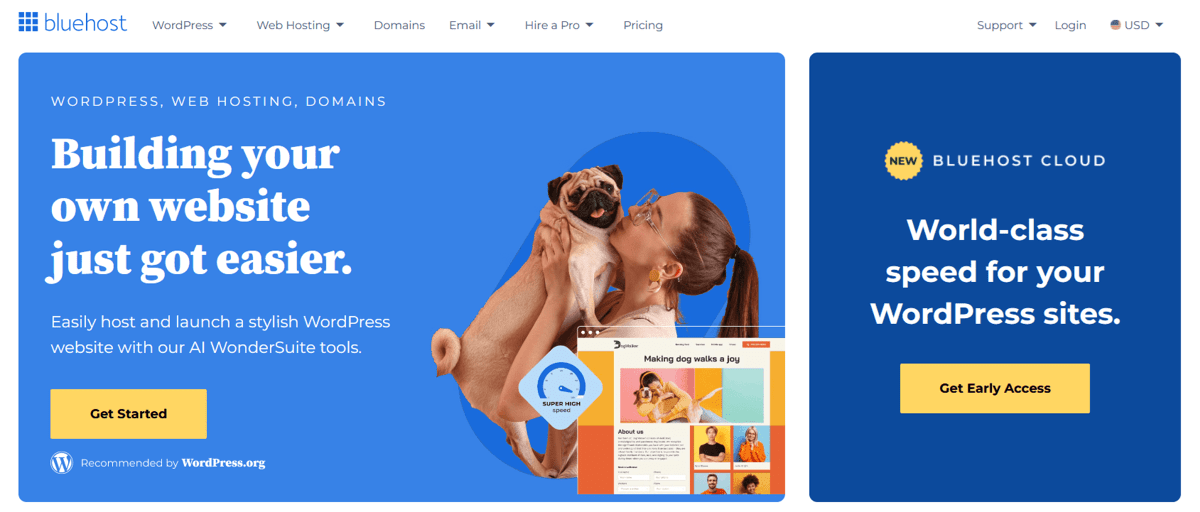
Bluehost, founded in 2003, is one of the most well-known web hosting providers in the industry. They have an official WordPress endorsement and serve over 2 million websites from their US data center. All of Bluehost’s hosting plans come with free cPanel, which are Bluehost Shared Hosting, VPS Hosting, Dedicated Hosting, WordPress Hosting and WooCommerce Hosting.
Why use Bluehost for cPanel hosting?
Using Bluehost for cPanel hosting gives you excellent value for money since even their cheapest shared hosting plans come with free CDN, SSL and a domain. Bluehost combines cPanel with their own slick interface that you’ll use to manage all things related to your Bluehost account. The result is a user-friendly experience where you can effortlessly manage your websites, domains, emails, and databases from one hub. Check our full Bluehost review for more details.
What are the pros and cons of Bluehost’s cPanel hosting?
Pros
- Use cPanel to manage your websites and more from one central location
- Officially endorsed by WordPress
- Affordable shared hosting pricing
- Easy to scale up or down via their interface
- Support via phone/live chat
- Free CDN
Cons
- Customer support could be improved
- Data servers are only in the US
- Significant price hike after renewal

8. HostGator
https://www.hostgator.com/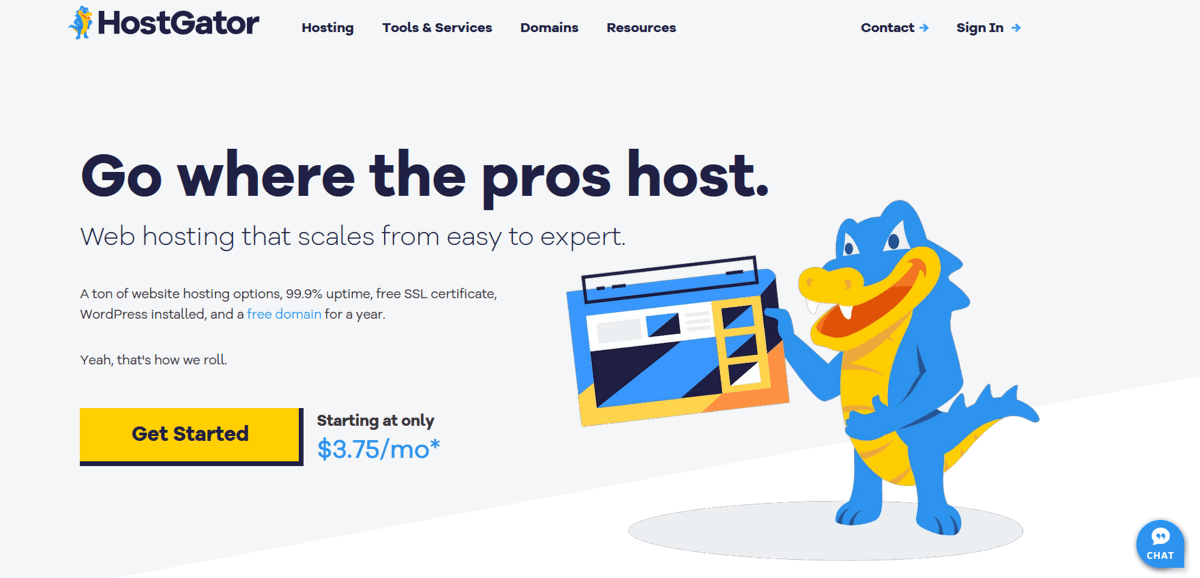
HostGator is a web host that originated from Texas, USA that manages over 12,000 servers. Most of Hostgator’s hosting plans come with free cPanel. These are Hostgator Shared Hosting, Dedicated Hosting and Reseller Hosting.
Whilst their VPS plans have the option of cPanel and WHM, their support staff confirmed there would be a charge of $10 per month for cPanel access.
Why use HostGator for cPanel hosting?
Using Hostgator for cPanel hosting gives you a user-friendly experience. HostGator integrates cPanel conveniently within their custom interface which means you can log in directly via the HostGator portal. This helps ensure a seamless user experience.
When you choose HostGator’s cPanel hosting plans, you gain access to all the tools you need to effectively manage your website, including tools for file management, email setup, domain management, database administration and website statistic tools (AWStats, Webalizer, Raw Log Manager). The Softaculous installer also lets you easily install and manage popular CMS such as WordPress, Drupal and Joomla. Check our full HostGator review for more details.
What are the pros and cons of HostGator’s cPanel hosting?
Pros
- Always be on the latest version of cPanel
- Free domain, website builder, site transfer
- Free credits for Google Ads and Bing Ads
- One-click WordPress installs
Cons
- US-based data centers only
- Occasional long response time from customer support

9. GoDaddy Hosting
https://www.godaddy.com/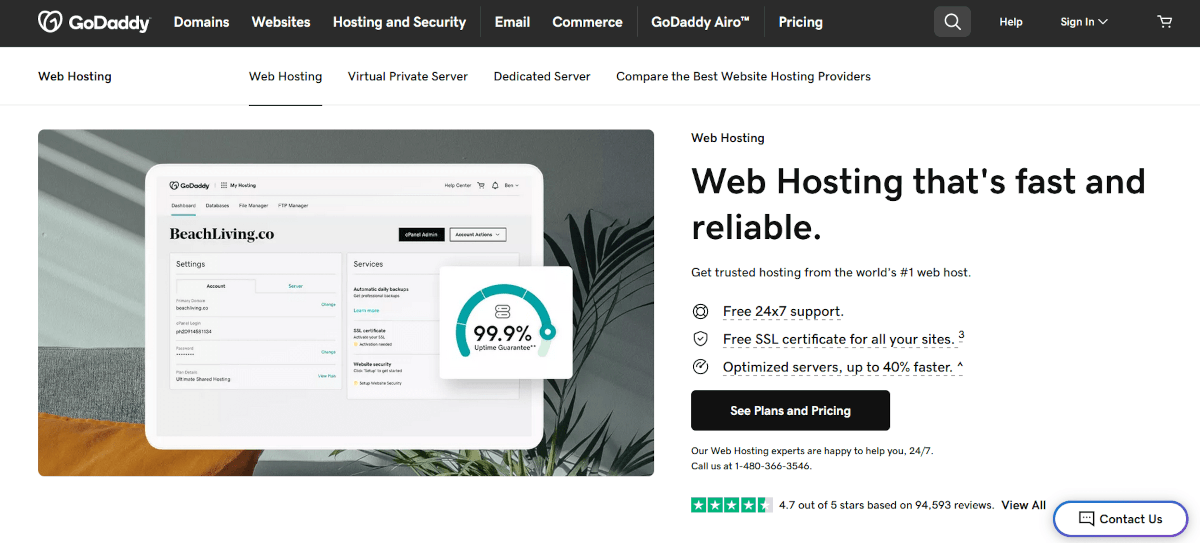
GoDaddy is the world’s largest I-CANN accredited domain registrar and they also offer comprehensive web hosting services. All of GoDaddy’s hosting plans come with the option of free cPanel, which are GoDaddy Shared Hosting, Self Managed VPS Hosting and Dedicated Hosting.
Why use GoDaddy Hosting for cPanel hosting?
Using GoDaddy for cPanel hosting lets you very easily build your websites using popular CMSs like WordPress and Joomla that can be installed in one click. They combine this user-friendliness with cutting-edge technologies like NVMe SSDs and PHP OPCache, resulting in up to 33% faster server response times and excellent performance. GoDaddy’s state-of-the-art data centers are strategically located around the world including North America, Europe, and the Asia-Pacific. Check our full GoDaddy Hosting review for more details.
What are the pros and cons of GoDaddy’s cPanel hosting?
Pros
- Round-the-clock monitoring and DDoS protection
- A global network of data centers
- Scalable and reliable shared hosting plans
- Additional services such as domain registration, email, marketing
- Free SSL Certificate for all shared hosting plans
- NVME SSD for all shared hosting plans for faster speeds
Cons
- Occasional issues with customer support
- Pricing for shared hosting plans are relatively higher

10. InterServer
https://www.interserver.net/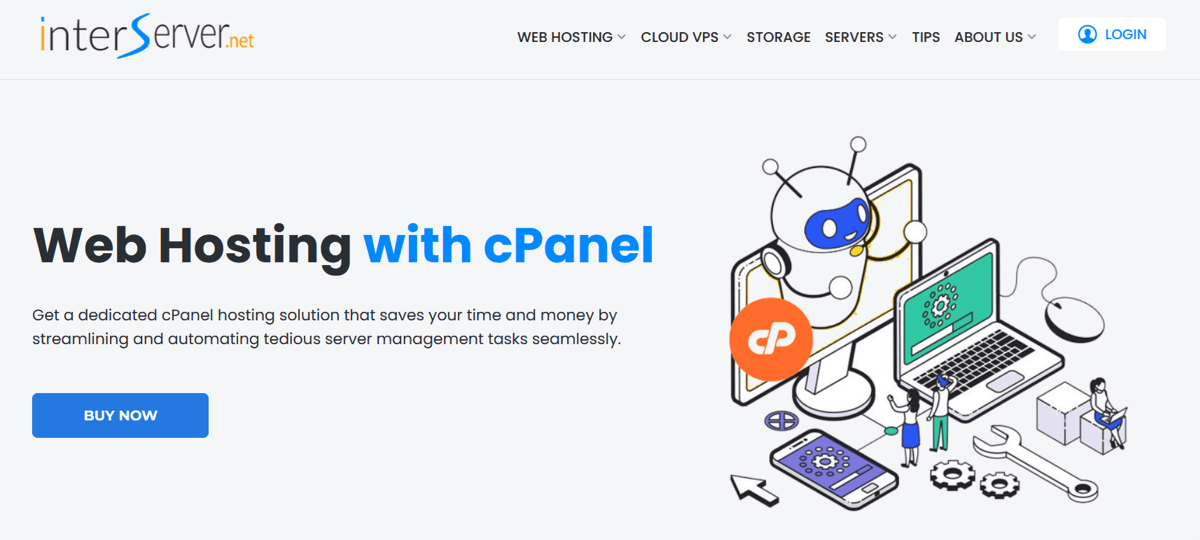
InterServer was founded by tech enthusiasts in 1999 and caters to experienced hosting customers. Selected InterServer hosting plans come with free cPanel, which are InterServer Shared Hosting and VPS Hosting.
Why use InterServer for cPanel hosting?
Using InterServer for cPanel hosting gives you access to a generous amount of resources. Even their cheaper cPanel hosting plans offer users unlimited storage, transfers and emails. They also include a selection of unique features that are built in-house including a security suite, caching features, and an unusual service to help you restore compromised accounts. You can use cPanel to automate server management tasks and do tasks like manage subdomains seamlessly for your shared or VPS hosting plans.
What are the pros and cons of Interserver’s cPanel hosting?
Pros
- Free SSL and in-house developed security solution Intershield
- Free custom caching solution Inter-Proxy
- Inter-Insurance will help clean up compromised accounts
- Free site migrations
- Unlimited storage, transfers and emails
- US-based support staff
Cons
- Not so user friendly
- 99.8% uptime guarantee is a little behind industry standard
- No free domain – it costs $7.99

11. OVHcloud
https://www.ovhcloud.com/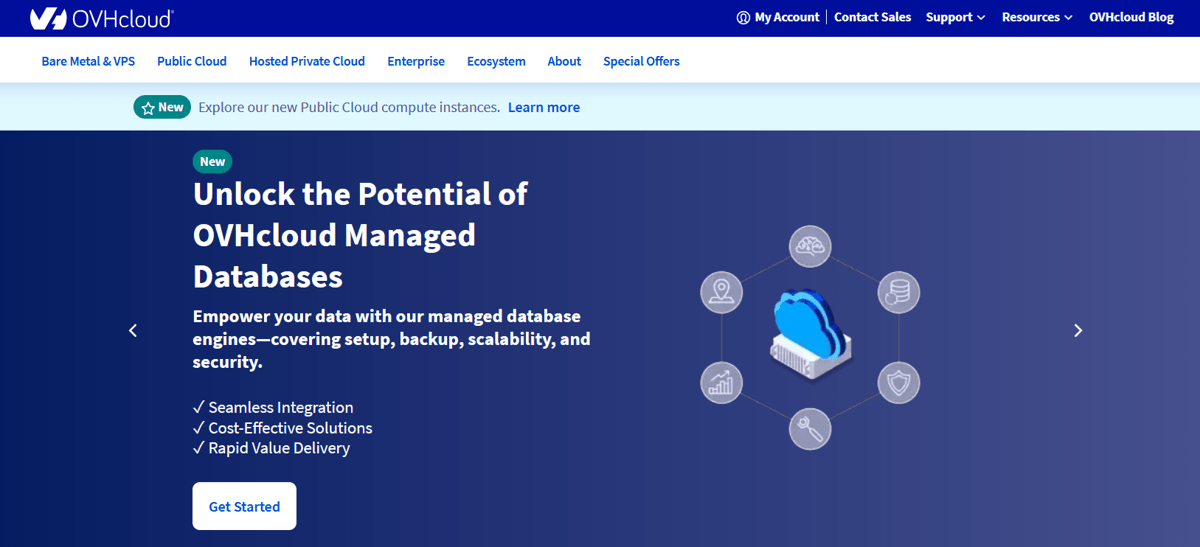
Founded in 1999, OVHcloud is the largest web hosting provider in Europe and has one of the most extensive data center networks in the world. They currently offer a range of cloud-based solutions. Selected OVHcloud plans come with free cPanel, which are OVHcloud VPS Hosting and Dedicated Hosting.
Why use OVHcloud for cPanel hosting?
Using OVHcloud for cPanel hosting will let you benefit from their massive server network. They currently operate 400,000 servers in 32 data centers across four continents, which means you can easily host from a location near your audience to offer faster website speeds. Their cPanel dedicated servers offer you the highest tier of performance and security, and customizability. Their cPanel VPS plans come with cPanel pre-installed so you can get started quickly and manage multiple websites from one central hub. Read our OVHcloud review to learn more.
What are the pros and cons of OVHcloud’s cPanel hosting?
Pros
- Huge spread of servers across the world
- High-performance cloud hosting
- Dedicated servers offer optimum for security and control
- Flexible and scalable
Cons
- VPS control panel interface can be complex for beginners
- Limited customer support options and response times may vary
What Is cPanel hosting?
cPanel hosting is a web hosting solution that offers cPanel as the control panel for managing websites, domains, emails and database settings. cPanel is a Linux-based control panel with a visual interface that allows users to easily manage website-related tasks without needing command-line expertise.
It’s one of the most popular choices of control panel used by web developers and web hosting companies to manage hosting environments. You can manage files, create emails, set up databases, configure security settings, install software and CMSs and manage subdomains.
A web host that offers cPanel hosting usually also pairs it with WHM (Web Host Manager) in order to offer cPanel hosting services.
What are the different types of cPanel hosting?
There are 5 different types of cPanel hosting and they are:
- cPanel Shared Hosting
- cPanel VPS Hosting
- cPanel Cloud Hosting
- cPanel Dedicated Hosting
- cPanel Reseller Hosting
Each type of cPanel hosting offers unique pros and cons with features and levels of resources that are designed to cater to specific user needs. Users who are starting their first website, or who do not require heavy resources, can opt for more budget options such as cPanel shared web hosting.
Ecommerce businesses are recommended to choose cPanel Cloud Hosting for its scalability benefits. Enterprises and websites with high traffic should opt for cPanel plans that offer higher resources, scalability and enhanced security, such as cPanel VPS and Dedicated hosting. There’s a cPanel hosting solution to suit every project and business.
Should I use cheap cPanel hosting?
Yes, using cheap cPanel hosting is a practical choice that many website owners should consider. Cheap cPanel hosting is a hosting service that offers cPanel as the main control panel and costs $5 or less per month. The important factor lies in selecting a hosting provider that aligns with both your budget and the specific hosting needs of your website. It’s essential to conduct thorough research into the offerings of the web host beyond the control panel that they offer. Check that the plan you are considering will give you the necessary resources, security features, server performance, and method of customer support you need.
What Makes Cheap cPanel Hosting Plans Affordable?
Cheap cPanel hosting plans are made affordable by offering a scaled-down version of cPanel. This cPanel version includes essential management tools only. It excludes the advanced features and customization options found in the full cPanel license that are less commonly used by average users. This approach reduces the host’s licensing costs and lets them pass the cost saving to the customer. You also do not own the cPanel licenses.
These cheap cPanel plans also come with limited web hosting resources, such as storage and bandwidth. They also restrict features like backup options and the number of email addresses. Many providers also offer substantial introductory discounts of up to 80% which further lowers prices.
What Are the Limitations of Cheap cPanel Hosting?
There are 3 limitations of cheap cPanel hosting:
- Limited selection of hosting plans Affordable cPanel hosting options are restricted to entry-level shared hosting or unmanaged VPS hosting. These plans are effective for small websites but don’t meet the demands of larger, more complex sites.
- Limited server resources Cheap cPanel hosting comes with constraints on server resources such as storage, bandwidth, vCPU/CPU cores, CPU clock speed, and RAM. These limitations bottleneck website performance. They are eventually outgrown as a site’s traffic and complexity increase.
- Limited features Basic plans come with restricted features. Additional features require additional costs or pricier plans. Examples include a higher inode limit, more frequent backup intervals, advanced alert and monitoring systems, and configurable firewall rules.
What Are My Options for Cheap cPanel Hosting?
There are three main options for cheap cPanel Hosting: shared hosting, VPS hosting, and reseller hosting.
The first option is cheap cPanel shared hosting. These plans use cPanel as the main control panel and cost $5 or lower per month.
The second option is cheap cPanel VPS hosting. cPanel is often included with VPS hosting options that cost $10 per month. These affordable plans come with managed services and are based on Linux VPS servers.
The third option is cheap cPanel reseller hosting which costs $20 or less per month. It allows you to set up a certain number of or unlimited cPanel accounts for your clients. This makes it a cost-effective solution for reselling hosting services.
How do I choose the best cPanel hosting?
To choose the best cPanel hosting, take a look at the following 8 factors.
- Uptime guarantee Choose a host with a strong commitment to keeping your site up and online. Look for an official uptime guarantee of 99.9% or higher. This ensures that your website remains accessible to visitors and potential customers.
- SSD storage The best cPanel hosts utilize SSD (Solid State Drive) storage. SSDs offer faster data retrieval compared to traditional HDDs (Hard Disk Drives). This significantly improves your website’s loading speed and overall performance.
- 1-click installers 1-click installers make it quick and easy to install popular web applications for your website, such as WordPress, Joomla, or Drupal. This feature can save you considerable time and effort when setting up your website with cPanel and is ideal for beginners.
- Freebies Some cPanel hosting plans offer freebies like SSL certificates, domain names, content delivery networks (CDNs), and site builders. These value-adds can help save you a considerable amount of money whilst enhancing the security, speed, and design of your site.
- Backups Regular automatic backups are crucial for safeguarding your website’s data. Check to see if your cPanel web host offers automatic daily or weekly backups. This will help ensure you can restore your site in the event of unexpected data loss or security issues.
- Speed boost software and features Speed boost software and features can contribute significantly to your website’s speed performance. Look for cPanel hosts that offer plans with optimization tools such as caching, CDNs, and optimized configurations for CMSs like WordPress to accelerate your website’s loading times and keep your visitors happy.
- Support Ensure your chosen cPanel hosting provider offers expert and 24/7 customer support. Responsive and knowledgeable support can be invaluable when you encounter technical challenges or need assistance with your hosting account. Different hosts can offer different methods of customer support (Live Chat, phone, ticketing) so make sure your cPanel host offers the method of support you prefer,
- Money back guarantee Reputable cPanel hosting providers offer a satisfaction guarantee that allows you to try their services risk-free. The industry standard is 30-days but some web hosts will extend this further so you can try their services with total peace of mind.
How Can I Monitor My Cpanel Hosting Uptime?
You can monitor your cPanel hosting uptime by using a host tracker such as UptimeRobot, Pingdom, GTmetrix, or Bitcatcha Host Tracker. Our Bitcatcha Host Tracker checks your cPanel host’s server availability at regular intervals and sends immediate downtime email alerts.
What are the alternatives to cPanel hosting?
5 alternatives to cPanel are listed below:
- hPanel (Hostinger)
- myKinsta (Kinsta)
- sPanel (ScalaHosting)
- Plesk
- DirectAdmin
There are many alternative control panels that can be used with a website hosting plan instead of cPanel. Some alternative control panels are custom-built by the web hosts themselves and can be used exclusively with that web hosting brand. Like cPanel hosting, the best alternatives have a graphical interface that makes it easy for website owners to manage their websites without needing much tech expertise.
The best web hosts often offer a choice of one or more control panels. Those on Virtual Private Server (VPS) or other advanced hosting plans generally have more options from which to choose.
Which is the best cPanel hosting provider?
The best cPanel hosting provider is one that combines cPanel with other excellent features and performance to help meet your site’s unique requirements. It should help you manage your website effortlessly and deliver a great user experience to your visitors.
When choosing the best cPanel host for your needs, consider other critical factors such as reliability, performance, ease-of-use, pricing, security features, customer support and money-back guarantees. Our top recommended cPanel web host is Hostinger for how well it meets these criteria in its cPanel VPS hosting plans.
| Features | Hostinger | TMDHosting | GreenGeeks | A2 Hosting | HostPapa | InMotion | Bluehost | HostGator | GoDaddy | InterServer | OVHcloud |
|---|---|---|---|---|---|---|---|---|---|---|---|
| Plan | cPanel Hosting Silver | Starter | Lite | Startup | Start | Core | Basic | Hatchling Plan | Web Hosting Economy | Standard | Starter |
| SSD storage | 30 GB | 50 GB | 50 GB | 100 GB | 100 GB | 100 GB | 10 GB | 10 GB | 25 GB | Unlimited | 20 GB |
| Bandwidth | 1 TB | Unlimited | Unmetered | Unlimited | Unlimited | Unlimited | Unmetered | Unmetered | Unmetered | Unlimited | Unmetered |
| Uptime guarantee | 99.90% | 99.90% | 99.90% | 99.90% | 99.90% | 99.99% | 99.90% | 99.90% | 99.90% | 99.90% | 99.90% |
| Money-back guarantee | 30-day | 30-day | 30-day | 30-day | 30-day | 90 days | 30-day | 30-day | 30-day | 30-day | No |
| Starting price/mo | $2.59 | $2.99 | $2.95 | $2.99 | $2.36 | $2.29 | $2.95 | $3.75 | $2.99 | $2.50 | $0.97 |
| See all features |
