A2 Hosting, which recently rebranded to Hosting.com, is known as an all-rounder web host. Its standout features include Turbo servers with NVMe storage and HTTP/3 support. It also provides 4 globally distributed data centers across the US, Europe, and Asia. However, Hosting.com’s best performance is locked behind its Turbo tiers, and its renewal prices are quite steep.
Alternatives to Hosting.com refer to direct competitors that outperform or match it in areas like performance, long-term pricing, reseller hosting features, and data center location. When choosing the best Hosting.com alternatives, look for faster performance technologies, cheaper renewal rates, white-label reseller options, and US data center locations.
Hostinger, TMDHosting, and Kinsta are the best alternatives to Hosting.com. Hostinger starts at $2.99/month and includes NVMe storage and LiteSpeed on all plans. TMDHosting starts at $9.52/month and offers stack-specific hosting with daily backups. Kinsta starts at $30/month and delivers a premium managed WordPress experience.
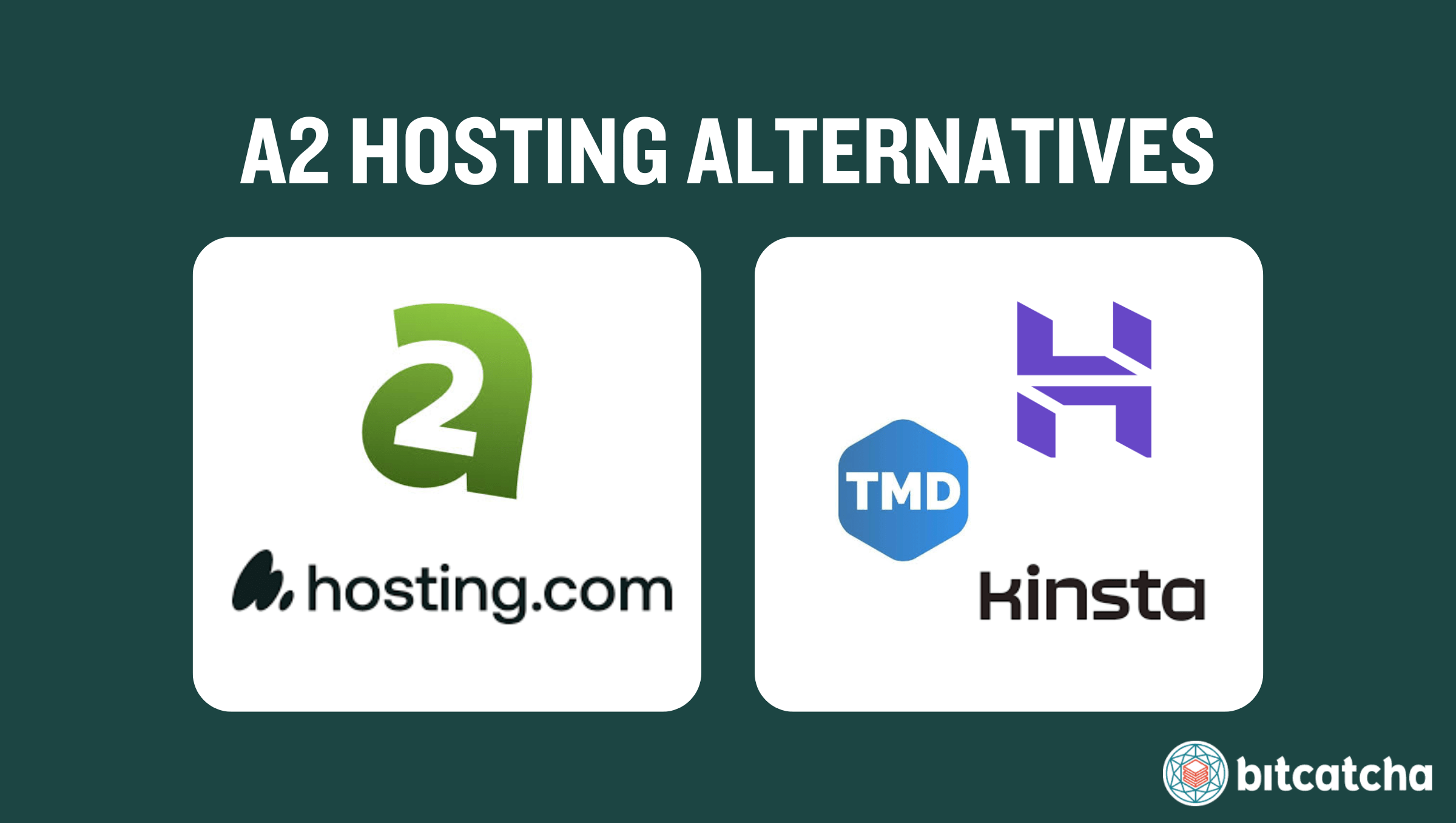
hosting.com alternatives

1. Hostinger
https://www.hostinger.com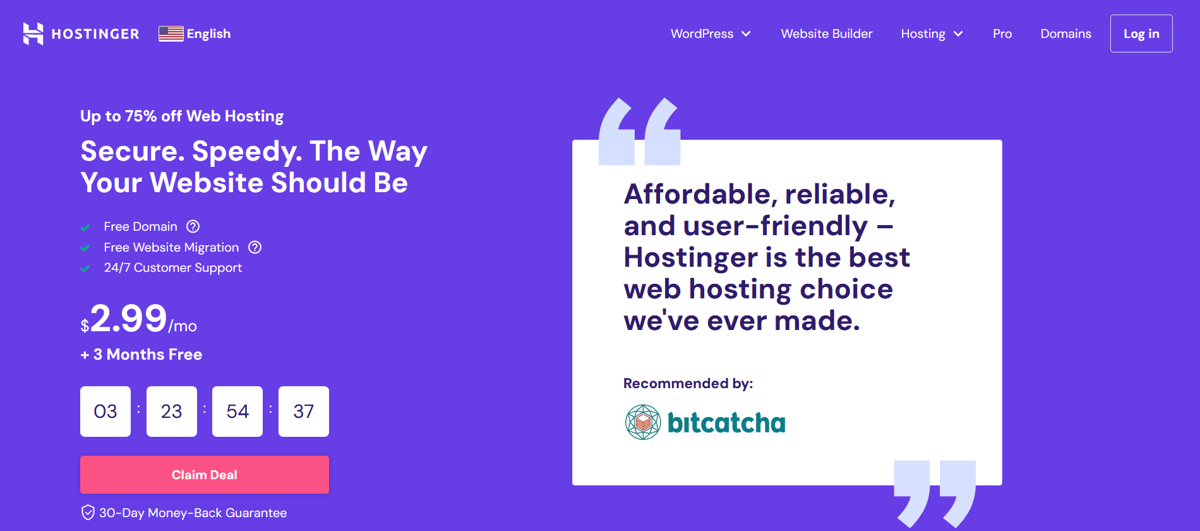
Hostinger is a strong Hosting.com alternative for users who want affordable, beginner-friendly hosting with reliable performance. It provides a comparable scope of hosting services to Hosting.com. Hostinger provides shared hosting, WordPress hosting, VPS (Virtual Private Server) hosting and cloud hosting. Unlike Hosting.com, Hostinger does not offer reseller hosting.
Hostinger keeps its plans affordable and simple. Their shared hosting plans include a customary control panel called hPanel, an AI website builder, email hosting, and domain registration.
Both providers emphasize speed, but Hostinger applies performance enhancements across all plans. They provide LiteSpeed servers and SSD storage across plans. NVMe is available on its VPS and cloud hosting plans. Hosting.com reserves its best speed-enhancing features for its Turbo Hosting plans, which cost more. Hostinger’s use of HTTP/3 and Brotli compression, paired with integrated caching and a global CDN, gives it a strong baseline speed advantage at lower price points.
Hostinger also surpasses Hosting.com in global server coverage. It operates 10 data centers in the US, UK, Netherlands, France, Brazil, India, Singapore, and Indonesia. Hosting.com has just 4, with 2 in the US and one each in the Netherlands and Singapore. Compare Hosting.com and Hostinger directly in our writeup on Hosting.com vs Hostinger.

2. TMDHosting
https://www.tmdhosting.com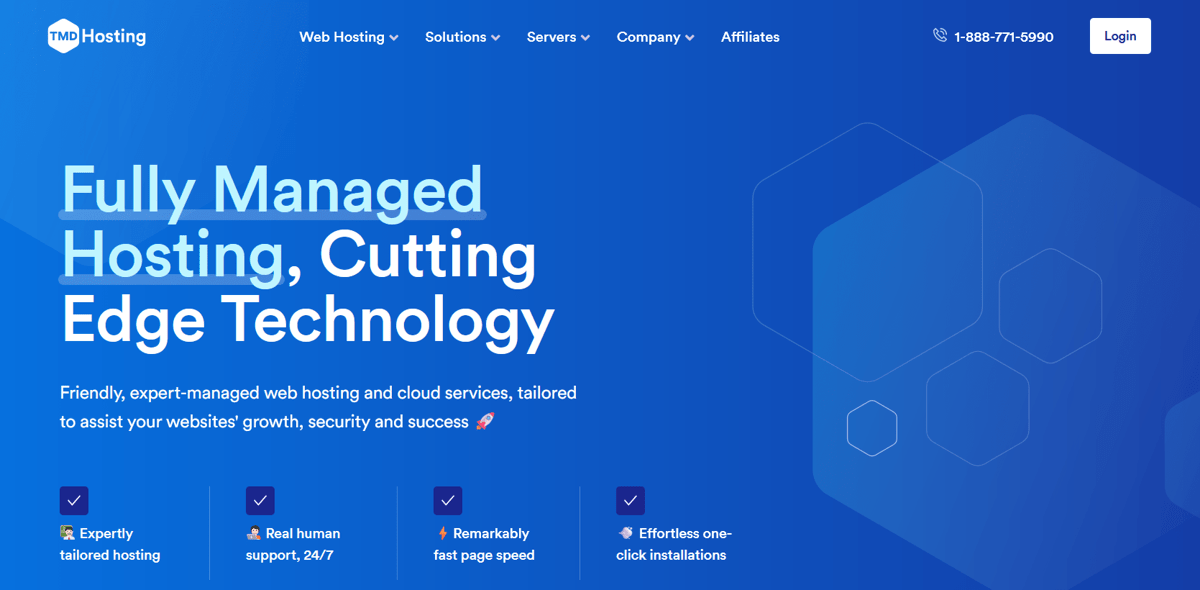
TMDHosting is an Hosting.com alternative that offers broader stack-based hosting options and similar service coverage. Both hosts support shared, cloud, VPS, and dedicated hosting. TMDHosting excels by including pre-configured stacks for platforms like Magento, Moodle, and Dolphin. Hosting.com provides deeper developer tools, while TMDHosting delivers more turn-key solutions and includes cPanel, Weebly site builder access, and daily backups by default.
TMDHosting uses LiteSpeed web servers and CloudLinux OS across all plans, which provides reliable performance out of the box. Hosting.com also uses LiteSpeed. TMDHosting makes caching and optimization more accessible for entry-level users, whereas Hosting.com requires plan upgrades to unlock similar performance gains. Both support SSD storage, but TMDHosting’s daily backup system gives it a resilience edge.
TMDHosting offers a wider global distribution of data center locations than Hosting.com. TMDHosting operates 6 data centers in the US, UK, Netherlands, Singapore, Japan, and Australia. Hosting.com limits users to 4 locations, mostly clustered in the US and one each in Europe and Asia. TMDHosting is a better fit for users who want fast, pre-optimized hosting with broader server location choices. Read our full TMDHosting review for more details.

3. Kinsta
https://kinsta.com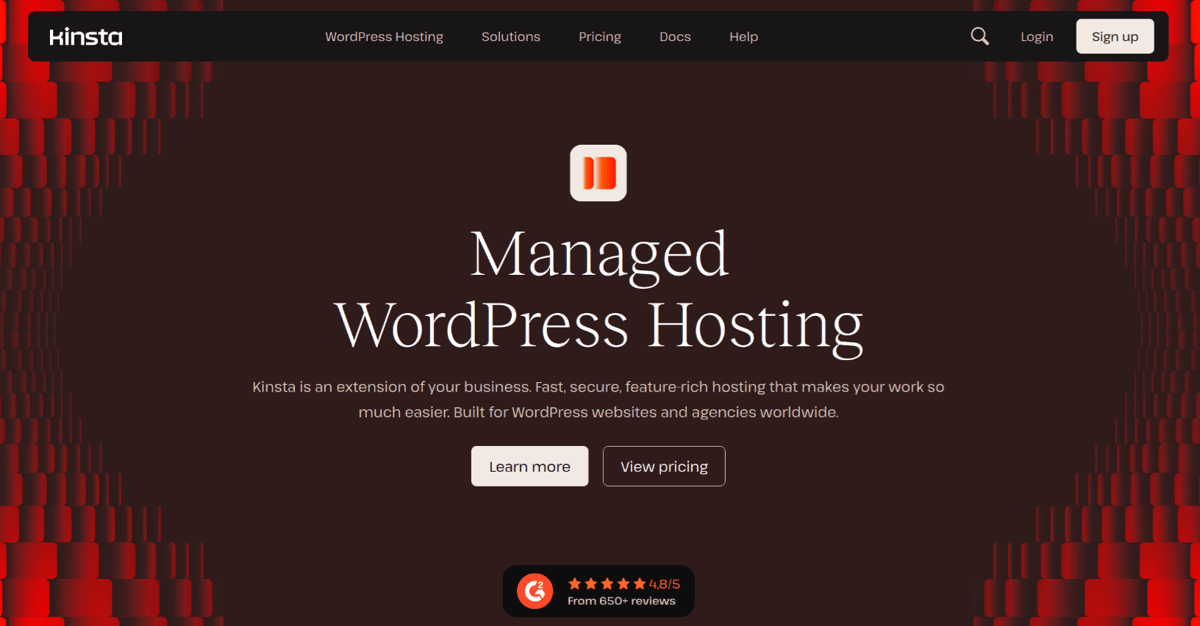
Kinsta is a high-performance alternative to Hosting.com. Kinsta targets users who want premium managed WordPress hosting with minimal maintenance. Kinsta specializes in managed WordPress and WooCommerce hosting. They have also expanded to include static site hosting, web application hosting, and managed database hosting. Hosting.com instead supports shared, VPS, dedicated, and reseller plans.
Kinsta appeals more to users who want a hands-off experience. The provider handles automatic scaling, security management, and daily backups. Hosting.com gives users more variety and control but requires more technical involvement.
In terms of performance, Kinsta leverages Google Cloud Platform’s premium tier infrastructure and container-based architecture. Every Kinsta-hosted site gets its own isolated environment for better speed and security. Kinsta also includes edge caching, automatic database optimization, and a built-in Cloudflare Enterprise CDN. These enhancements are available on all Kinsta plans. Hosting.com’s LiteSpeed servers are also available across all plans, but its fastest Turbo Hosting plans are more expensive
Kinsta provides stronger global infrastructure flexibility than Hosting.com. It offers access to 35 Google Cloud data center locations worldwide, including the US, Canada, UK, Germany, India, Singapore, Japan, and Australia. This far exceeds Hosting.com’s 4 locations. Kinsta is the better choice for WordPress users seeking enterprise-grade speed, security, and global deployment options. Compare Hosting.com and Kinsta directly in our writeup on Hosting.com vs Kinsta.

4. Cloudways
https://www.cloudways.com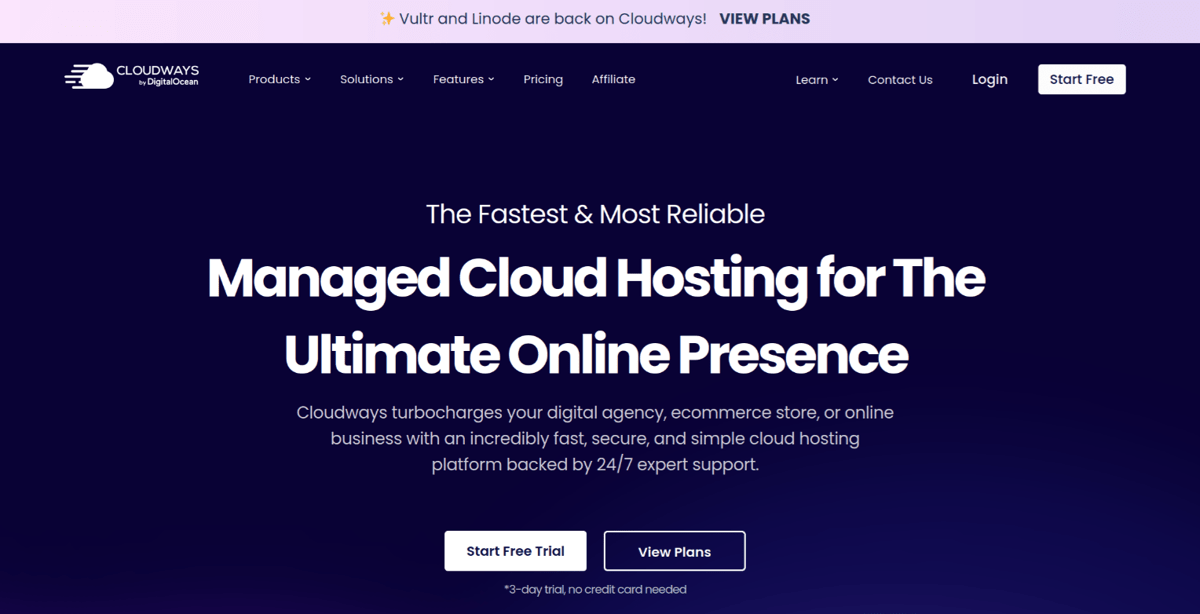
Cloudways is a developer-focused alternative to Hosting.com that offers more flexibility in infrastructure selection and performance management. Cloudways doesn’t provide traditional shared or reseller hosting. Instead, it delivers managed cloud hosting across five leading IaaS providers: DigitalOcean, Vultr, Linode, AWS, and Google Cloud. Hosting.com includes domain registration and email services by default, but Cloudways leaves those as optional and unbundled, as it prioritizes server performance and scalability over built-in extras.
Cloudways supports advanced performance features across all plans, including server-side caching layers (Varnish, Redis, Memcached), SSD storage, and built-in staging environments. Optional upgrades like Object Cache Pro and Cloudflare Enterprise CDN are also available. plans. Cloudways enables vertical scaling and hourly billing, which Hosting.com lacks. This makes Cloudways better suited for growing applications and resource-heavy workloads.
Cloudways also wins on geographic flexibility. It supports over 65 data center locations globally through its cloud partners, which span the US, UK, Germany, India, Singapore, Australia, and more. Cloudways is ideal for developers and agencies who need full control over hosting architecture, predictable scaling, and global reach. Compare hosting.com and Cloudways directly in our writeup on Hosting.com vs Cloudways.

5. SiteGround
https://www.siteground.com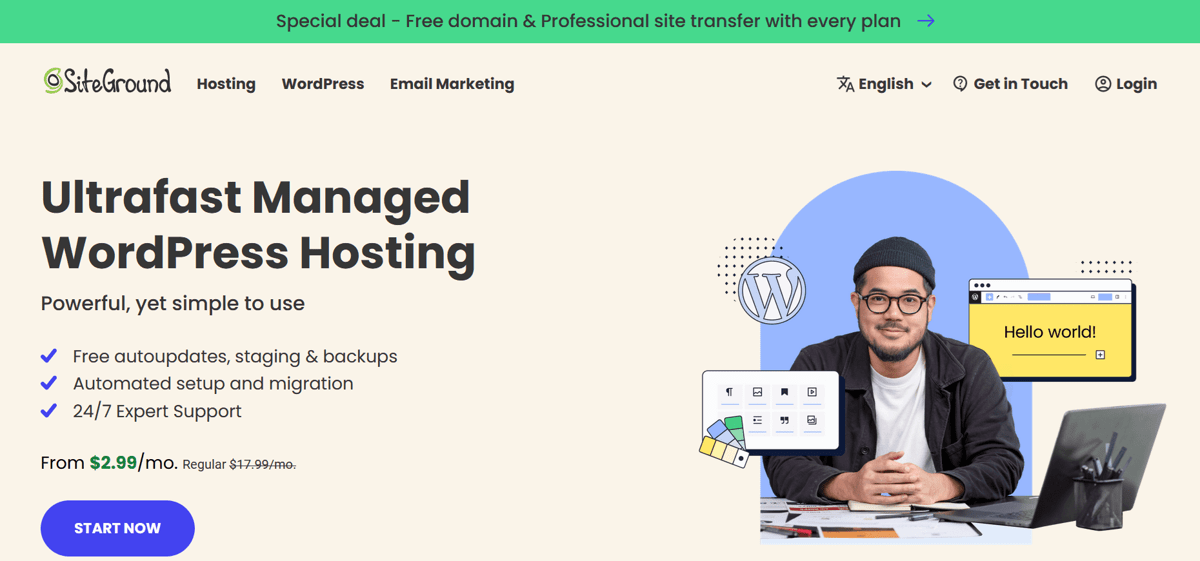
SiteGround is a premium hosting.com alternative for users who prioritize managed services, strong customer support, and smooth user experience. SiteGround offers shared and cloud hosting, which covers most use cases for small businesses and content creators. Hosting.com supports a broader range, including unmanaged VPS, dedicated, and reseller hosting. However, SiteGround excels in simplicity with features like 1-click staging, built-in caching, and automatic updates available on all plans.
Performance-wise, SiteGround is built on Google Cloud infrastructure and includes NGINX, SSD storage, and its proprietary SuperCacher system. It also handles plugin updates and daily backups automatically. SiteGround delivers consistent performance across all tiers without requiring users to upgrade for speed.
SiteGround outpaces Hosting.com in terms of global reach. It operates 11 data centers in the US, UK, Netherlands, Germany, Spain, France, Singapore, and Australia. SiteGround is a better fit for users who want a global footprint, managed features, and who have a larger budget. Compare hosting.com and SiteGround directly in our writeup on hosting.com vs SiteGround.

6. DreamHost
https://www.dreamhost.com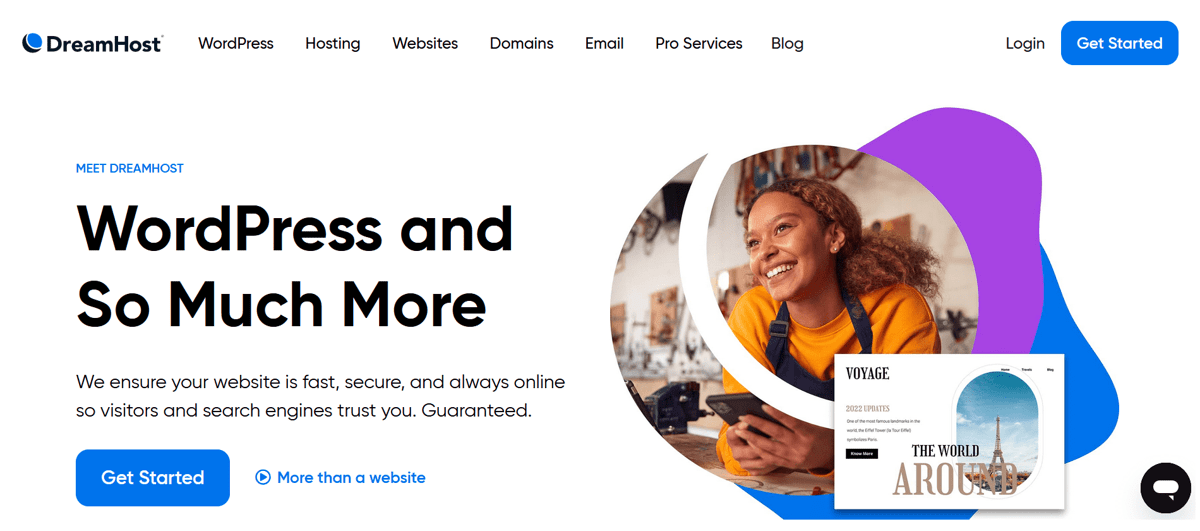
DreamHost is a low-maintenance alternative to Hosting.com that offers solid value and simplicity. DreamHost provides shared, VPS, managed WordPress (DreamPress), and dedicated hosting. Hosting.com includes more advanced options like Turbo VPS and reseller plans, but DreamHost includes key features like unlimited storage, free email, and automated backups at lower prices.
DreamHost lacks LiteSpeed and NVMe storage, but it still delivers decent performance with SSD-based hosting, built-in caching, and server-level optimizations on its managed WordPress hosting service called DreamPress. Hosting.com offers faster performance through its Turbo servers but requires users to upgrade for those benefits. DreamHost provides consistent value across all tiers, which reinforces its reliability for WordPress sites.
DreamHost’s biggest limitation is its data center footprint. It only operates 2 US-based facilities in Virginia and Oregon. Hosting.com, by comparison, offers 4 locations that include Europe, and Asia. DreamHost is suitable for websites targeting audiences in North America who want a no-fuss hosting platform with essential features already included. Compare Hosting.com and DreamHost directly in our writeup on Hosting.com vs DreamHost.
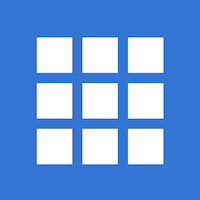
7. Bluehost
https://www.bluehost.com/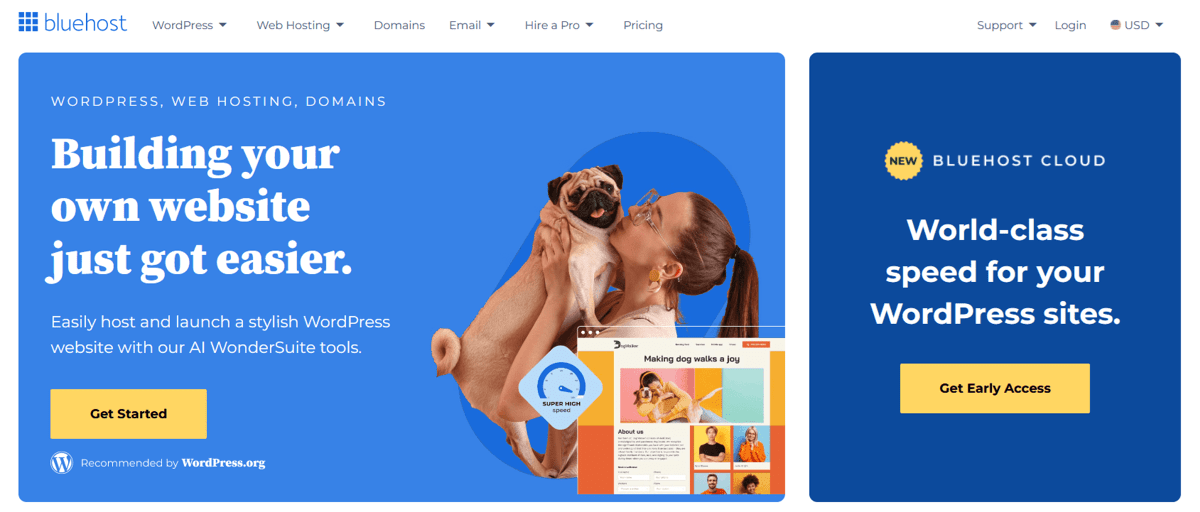
Bluehost is an accessible Hosting.com alternative that’s ideal for beginners seeking a streamlined WordPress experience. Bluehost supports shared, VPS, dedicated, and managed WordPress hosting, similar to Hosting.com’s offerings. However, Hosting.com also includes reseller hosting and customizable Turbo plans, which cater more to developers. Bluehost focuses on simplicity with guided setup wizards, plugin recommendations, and a beginner-friendly dashboard layered over cPanel.
In terms of performance, Bluehost includes SSD storage and unmetered bandwidth across all plans. It doesn’t use LiteSpeed or NVMe like Hosting.com’s Turbo tiers, but still offers reliable baseline speeds for most small-to-medium websites. Hosting.com requires an upgrade to unlock its top performance features, while Bluehost provides consistent results from the entry level.
Bluehost is more limited in its server coverage. It operates from a single US-based data center, whereas Hosting.com offers 4 locations, including the US, Netherlands, and Singapore. Bluehost is better suited for US-focused sites and users who prefer a simplified hosting environment with built-in guidance. Compare Hosting.com and Bluehost directly in our writeup on Hosting.com vs Bluehost.

8. HostGator
https://www.hostgator.com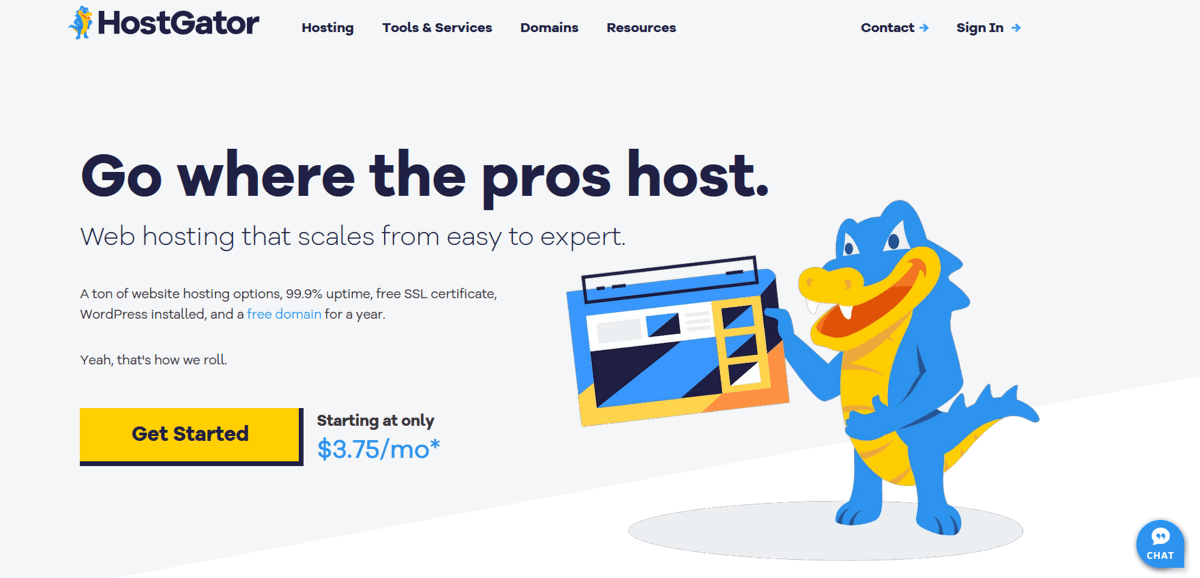
HostGator is a practical alternative to Hosting.com for users who want broad hosting support with minimal setup complexity. Like Hosting.com, HostGator offers shared, VPS, dedicated, and reseller hosting plans. Both hosts use cPanel and include free domain name, unlimited bandwidth and email accounts. However, HostGator includes one year of Office 365 email on entry-level plans, which Hosting.com does not.
Performance-wise, HostGator provides solid uptime and SSD-based storage. It does not offer NVMe drives or LiteSpeed servers, which puts it behind Hosting.com’s Turbo plans in terms of raw speed. Still, HostGator offers consistent performance for small and midsize sites, especially those hosted in the US.
HostGator runs 2 US-based data centers in Texas and Utah. Hosting.com offers more flexibility with 4 data center locations across the US, Europe, and Asia. HostGator is a dependable option for users who prioritize ease of use, bundled features, and US-based audiences over performance tuning. Compare Hosting.com and HostGator directly in our writeup on Hosting.com vs HostGator.
Who Are the Hosting.com Alternatives for Different Hosting Needs?
Hosting.com’s alternatives include Hostinger, TMDHosting, Kinsta, Cloudways, SiteGround, DreamHost, Bluehost, and HostGator. Each provider outperforms Hosting.com in specific areas such as faster performance features, lower renewal pricing, better reseller hosting options, or broader US-based data center availability. Here’s how they compare:
Which Web Hosts Are Faster Than Hosting.com?
These web hosts are faster than Hosting.com.
| Web Hosts | Performance Features |
|---|---|
| Hosting.com | Turbo (NVMe, LiteSpeed, HTTP/3) |
| Hostinger | NVMe Storage, LiteSpeed |
| SiteGround | Google Cloud Platform, SuperCacher |
| Kinsta | Google Cloud Platform, Edge Caching |
Which Web Hosts Renew at Cheaper Prices Than Hosting.com?
These web hosts renew at cheaper prices than Hosting.com.
| Web Hosts | Plan | Introductory Cost (/mo) | Renewal Cost (/mo) |
|---|---|---|---|
| Hosting.com | Starter | $1.99 | $7.99 |
| Hostinger | Premium | $2.99 | $7.99 |
| DreamHost | Shared Starter | 3 | $5.99 |
What Are the Hosting.com Alternatives for Reseller Hosting?
These are Hosting.com alternatives with reseller hosting.
| Web Hosts | Reseller Plan | White-Label | Introductory Cost (/mo) |
|---|---|---|---|
| Hosting.com | Starter | Yes | $22.99 |
| TMDHosting | Starter | Yes | $39.99 |
| SiteGround | GrowBig | No | $6.69 |
| HostGator | Snappy 2000 | Yes | $35 |
What Are the Hosting.com Alternatives With US Data Centers?
These are Hosting.com alternatives with US data centers:
| Web Hosts | No. of US Data Centers | US Data Center Locations |
|---|---|---|
| Hosting.com | 2 | Texas, New York |
| Hostinger | 3 | Arizona, Massachusetts, New York |
| TMDHosting | 1 | Texas |
| Kinsta | 7 | Iowa, South Carolina, Virginia, Oregon, California, Utah, Nevada |
