The best Windows VPS hosting services offer high-performance virtual servers with dedicated resources, strong security, and scalability. The top recommended Windows VPS hosting provider is TMDHosting. Its Windows VPS plans offer fast SSD servers, fully managed services and support for the latest Windows Server.
Windows VPS refers to VPS hosting that runs on the Windows operating system. VPS (Virtual Private Server) hosting is a powerful type of hosting providing dedicated resources in a virtualized environment. The Windows OS suits sites using Microsoft technologies like ASP.NET or MSSQL. Hyper-V powered Windows VPS is a virtualization method developed by Microsoft itself.
The cost of Windows VPS ranges from $12 – $440 per month. Cheap Windows VPS hosting under $20 per month is viable for small projects. Free Windows VPS services do not exist due to licensing costs. The recommended specifications for Windows VPS include at least a 1.4 GHz CPU, 2 GB RAM, and 32 GB storage. Fast SSD (Solid State Drive) storage is necessary for high-performance applications. Opting for managed forms of Windows VPS allows users to offload technical server maintenance tasks to the web host. The best USA Windows VPS providers offer data centers in major American cities to ensure low latency and fast response times for audiences in the region.
The most commonly used Windows OS for VPS is Windows Server, available in Essentials, Standard, and Datacenter editions. It is recommended to upgrade to a Windows dedicated server or Windows cloud hosting when you outgrow your Windows VPS. The key difference between Windows VPS and Windows cloud hosting lies in resource allocation. VPS resources are fixed to a single server, while cloud hosting pools resources from multiple servers for greater flexibility.


1. TMDHosting
https://www.tmdhosting.com
TMDHosting was founded in 2007 and is headquartered in Orlando, Florida. The company is notable for its performance-optimized Windows VPS hosting options and impressive global data center presence.
Windows VPS plans at TMDHosting provide customers with ample dedicated resources to ensure high performance for Windows applications. They support the latest Windows Server 2022 and ASP.NET 4.8.0.
Customers also benefit from TMDHosting’s managed services included in the price. Services include automatic backups, security updates and performance optimizations. A robust firewall and dedicated IP ensure a secure hosting environment. Learn more about the brand in our full TMDHosting guide.
What are the pros and cons of TMDHosting Windows VPS hosting?
Pros
- High-performance SSD storage for quick data access
- Comprehensive security features, including Imunify360
- Managed services with root access provided upon request
- Global data center presence for low-latency connections
- Support for latest Windows technologies
Cons
- Expensive compared to some other competitors
- 1 year subscription to unlock cheapest price

2. ScalaHosting
https://www.scalahosting.com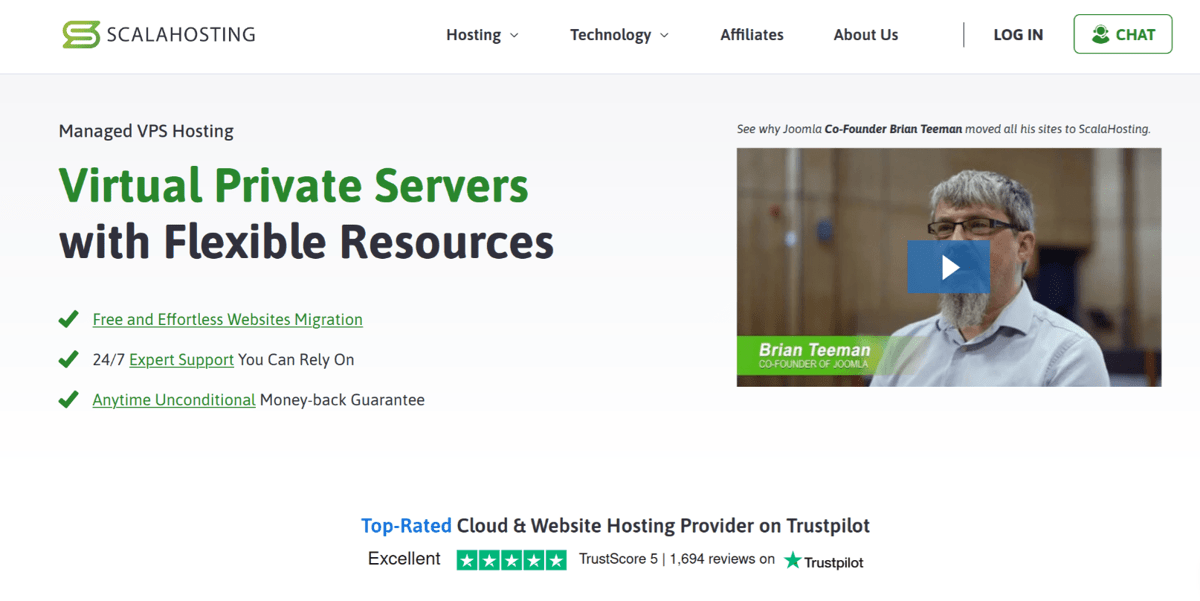
ScalaHosting is a web hosting company founded in 2007 providing various solutions, including shared hosting, VPS hosting, and dedicated servers. ScalaHosting is known for its innovative technology, such as the SPanel control panel.
SPanel is designed to simplify management tasks and helps users quickly deploy and manage Windows VPS instances, granting complete control over server resources, backups, and security settings.
With high-performance SSD storage, ScalaHosting ensures fast data access and smooth operation for Windows-based applications. Their Windows VPS hosting plans also have advanced security measures, including free SSL certificates and proactive server monitoring, to safeguard against potential threats. Learn more in our complete ScalaHosting review.
What are the pros and cons of ScalaHosting Windows VPS hosting?
Pros
- Solid uptime and reliable performance
- Proactive Windows VPS server monitoring
- SPanel simplifies Windows VPS management
- SSD storage offers faster data access
- Easily scalable resources
- Reliable customer support
Cons
- Little pricing flexibility
- Relatively few data center locations

3. UltaHost
https://ultahost.com
UltaHost was founded in 2018 and offers highly affordable and feature-packed Windows VPS hosting. Their Basic Windows VPS is priced at $13.99 per month. It includes lightning-fast NVMe SSD storage, unmetered bandwidth, and full RDP access for complete control.
Users are able to choose from Windows Server 2016 and Windows server 2012. They also benefit from managed support, free daily backups, and robust DDoS protection. UltaHost’s 20+ global data centers ensure excellent performance and low-latency connections for businesses of all sizes. Learn more in our complete UltaHost review.
What are the pros and cons of UltaHost Windows VPS hosting?
Pros
- NVMe SSD storage for fast and reliable performance
- Managed hosting with free daily backups
- Full RDP access
- 20+ global data center locations
- Affordable plans with no hidden costs
Cons
- Advanced features limited to higher-tier plans
- Plesk control panel not included for free

4. Hostwinds
https://www.hostwinds.com
Founded in 2010, HostWinds emphasizes flexibility, allowing users to customize their hosting plans according to their needs. Hostwinds caters to Windows VPS hosting with an array of features. They offer scalable resources, allowing users to adjust server specifications such as CPU, RAM, and storage as their needs grow.
It supports various Windows operating systems and provides full administrative access, granting complete control over the VPS environment. Their intuitive control panel makes it easy to manage the Windows VPS, install applications, and configure settings.
Hostwinds also offers 24/7 customer support to assist users with any Windows VPS-related inquiries or issues that may arise. See our Hostwinds review to find out more.
What are the pros and cons of Hostwinds Windows VPS hosting?
Pros
- Flexible Windows VPS hosting
- Full administrative control
- Easy management of Windows VPS
- Competitive pricing
- 24/7 customer support
Cons
- Potentially steep learning curve
- Some additional features may incur additional costs
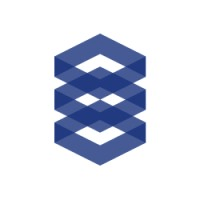
5. Kamatera
https://www.kamatera.com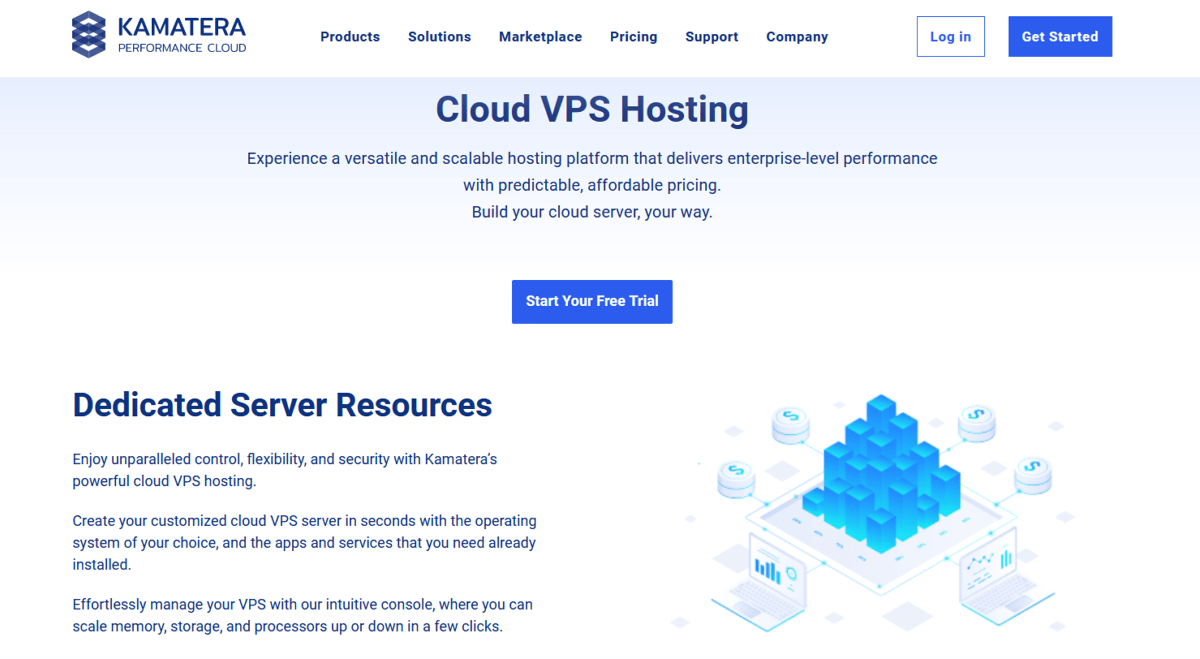
Kamatera is a cloud service provider founded in 1995, offering not only virtual private servers (VPS), but cloud servers, and managed Kubernetes. Kamatera operates data centers in multiple locations worldwide, providing a global infrastructure for its services.
Kamatera excels in Windows VPS hosting, providing many features tailored to meet diverse hosting requirements. They offer a wide range of customizable Windows VPS plans, allowing users to scale resources based on their needs.
With its global data center presence, Kamatera ensures low-latency connections and reliable performance for Windows-based applications. They employ powerful virtualization technology to deliver high-performance computing environments. Kamatera’s Windows VPS hosting includes advanced management tools, flexible backup options, and seamless integration with popular Windows-based software and frameworks. Find out what makes Kamatera stand out in the official website.
What are the pros and cons of Kamatera Windows VPS hosting?
Pros
- Scalable Windows VPS hosting plans
- Specializes in Windows VPS hosting
- Comprehensive security measures
- High customization levels
- Worldwide server locations
Cons
- Comparatively higher pricing
- Windows VPS is installed manually

6. GoDaddy Hosting
https://www.godaddy.com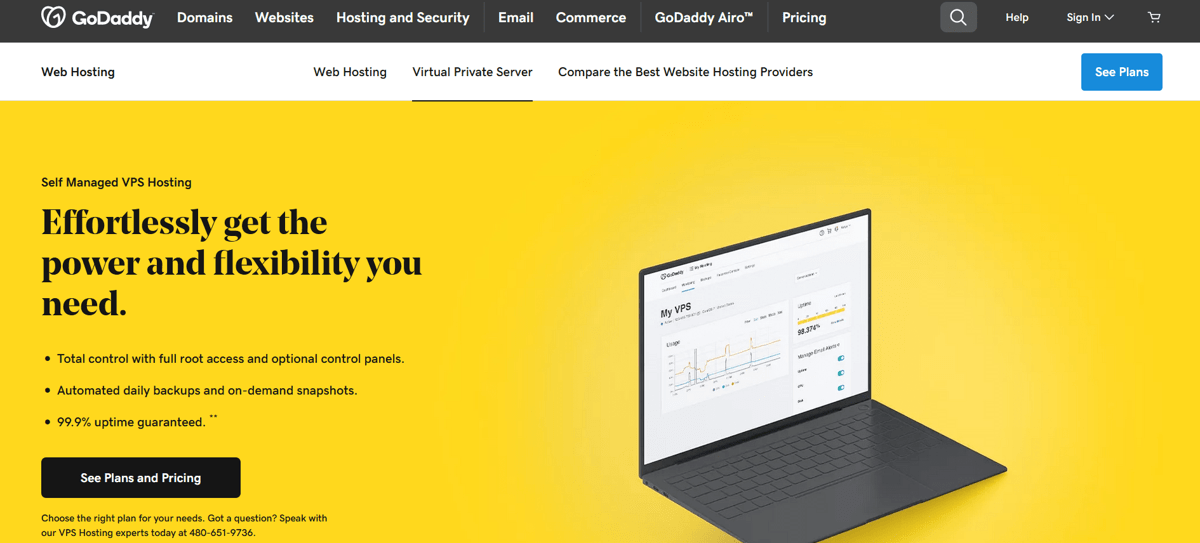
Both domain registrar and web host, GoDaddy was founded in 1997 and has become one of the largest hosting providers globally. Their Windows VPS hosting plans include generous storage options, scalable resources, and ample bandwidth for smooth performance.
They offer a range of features specifically tailored for Windows VPS hosting. Their easy-to-use control panel lets users easily manage their Windows VPS instances, monitor server performance, and configure settings. Plus, you get access to multiple Windows Server operating systems versions, providing flexibility for different application requirements.
GoDaddy also ensures high uptime and reliable connectivity for Windows-based applications, backed by its robust network infrastructure and data centers. Find out more in our GoDaddy full review.
What are the pros and cons of GoDaddy Windows VPS hosting?
Pros
- User-friendly control panel
- Support for multiple Windows Server versions
- Generous storage options
- Reliable uptime and connectivity
- Extensive domain registration services
Cons
- Some features may incur additional costs
- Mixed customer support experiences

7. IONOS
https://www.ionos.com
IONOS is a hosting company that offers a comprehensive range of hosting and cloud services. With its roots tracing back to 1988, IONOS (formerly 1&1 IONOS) provides feature-rich Windows VPS hosting solutions to meet diverse hosting needs. Users can expect full administrative access with their Windows VPS plans, enabling complete control over the server environment.
They have a wide range of Windows operating systems, allowing users to choose the version that best suits their application requirements. Their Windows VPS hosting includes dedicated resources, SSD storage for fast data access, and high-performance infrastructure.
Plus, they emphasize security, offering features like DDoS protection and SSL certificates to safeguard Windows VPS instances and customer data. Find out more in our IONOS review.
What are the pros and cons of IONOS Windows VPS hosting?
Pros
- Full administrative access
- Wide range of Windows OS options
- Robust security features (e.g. DDoS protection, SSL certificates)
- Scalable resources and SSD storage
- Established company with extensive experience
Cons
- Limited data center locations
- Pricing plans may be less flexible
What Is Windows VPS?
Windows VPS (Virtual Private Server) is a hosting solution that provides users with dedicated resources on a server that runs the Windows operating system (OS). It uses virtualization technology like Hyper-V to create private server sections that each have their own operating system, storage, RAM, and bandwidth.
This particular type of Windows hosting provides more stability and control compared to shared Windows hosting, where resources are shared among multiple users. Windows VPS hosting thus provides a more cost-effective middle ground between shared hosting and a fully dedicated server. Windows VPS hosting is popular amongst websites with medium to high traffic. It’s also ideal for businesses with stringent security requirements and who are already using the Windows ecosystem.
What is Hyper-V powered Windows VPS?
Hyper-V powered Windows VPS is a Windows Virtual Private Server created using Hyper-V virtualization technology. Hyper-V is a virtualization platform developed by Microsoft that allows the creation of virtual machines on x86-64 systems. It allows each virtual machine to operate completely independently with its own full instance of an operating system and dedicated resources. This type of hosting offers more security, efficiency, and flexibility compared to traditional VPS solutions that still share elements (kernel, libraries, system services, drivers) of the host OS.
What Is The Cost Of Windows VPS?
The cost of Windows VPS hosting ranges from $12 to $440 per month. The cheapest options normally offer 1 vCPU core and 1 GB RAM to cater to the basic needs of small to medium-sized websites. Higher-end plans are more generously equipped with at least 2 vCPU cores and 4 GB RAM. They also include premium-grade hardware designed for larger, more resource-intensive applications.
The price range encompasses a variety of services. Both affordable and premium packages give users access to a selection of Windows Server versions from 2012 to 2022. Windows VPS providers also offer both managed or unmanaged options. This allows users to choose their desired level of support and routine maintenance. Nearly all Windows VPS plans come with full root access regardless of their price point. This enables users to fully customize their virtual server environment.
Can Cheap Windows VPS Be Viable?
Yes, cheap Windows VPS hosting can be viable. These affordable plans are priced at $20 or lower per month. They include a minimum of 2 GB RAM and 2 vCPUs. They also offer SSD (Solid State Drives) or NVMe (Nonvolatile Memory Express) storage for faster data access and performance. Cheap Windows VPS plans come with 1 Gbit/s external bandwidth to ensure rapid data transfer rates. A wide range of data center locations is also available. This lets users choose a location closest to their target market, which improves site performance for their audience. Check our cheap Windows VPS shortlist for our top recommendations in this category.
Are there free Windows VPS?
No, there are no free Windows VPS available. The costs associated with Windows licensing and the resources required for VPS hosting make it unsustainable for providers to offer free Windows VPS services.
What Are The Recommended Specifications For Windows VPS?
The recommended specifications for Windows VPS follow the hardware requirements officially outlined by Microsoft for Windows Server. It needs a minimum of a 1.4 GHz CPU, 2 GB of RAM, and 32 GB of storage space. These specifications ensure that the VPS host can efficiently run the Windows Server operating system and handle basic tasks and applications.
Is SSD necessary for Windows VPS?
Yes, SSD (Solid State Drives) is necessary for Windows VPS when performance is a priority. Website hosting or virtual machine usage benefits greatly from the speed of SSDs, which outperform traditional hard drives by 4-70 times. Users can expect enhanced website speed performance and increased server responsiveness as a result. Note that SSD is not necessary if the primary purpose of the Windows VPS is for storage only. Traditional hard drives are a cost-effective alternative for large storage capacity without the need for high-speed data access.
Who Should Use Managed Windows VPS?
You should use managed Windows VPS if you require a Windows-based VPS environment but don’t have the technical expertise or time to manage it yourself. A managed Windows VPS is a hosting solution where the service provider handles the routine maintenance, updates, and technical support of the server. This includes tasks like Windows updates, security patches, and even application management. It’s beneficial for businesses or individuals who prefer to focus on their core operations without worrying about the technical complexities of server management.
What Makes The Best USA Windows VPS?
The best USA (United States of America) Windows VPS offers data centers in all major regions of the United States, including the East, West, and Central areas. This ensures low latency and fast server response times (below or equal to 180 ms) when tested by our Bitcatcha Server Speed Checker. This helps provide fast speeds and a positive user experience to your visitors located within the USA or nearby within the North American, Central American or South American continent.
What Windows OS Is Commonly Used For Windows VPS?
The most commonly used Windows OS for Windows VPS is Windows Server. This comes in 3 editions: Windows Server Essentials, Windows Server Standard, and Windows Server Datacenter. Each edition caters to different needs based on the number of users, number of devices, and the degree of server virtualization required. These variations allow users to select the most appropriate Windows OS version based on their hosting needs and the scale of their operations.
Can I use my own Windows licenses for Windows VPS?
Yes, you can use your own Windows licenses for Windows VPS. Providers that offer unmanaged Windows VPS plans allow users to bring and load their own licensed Windows operating system. This option is particularly beneficial for businesses that already have Windows licenses and prefer to use them in their VPS hosting environment.
Is Windows 10 or 11 viable for Windows VPS?
Yes, Windows 10 or 11 is viable for Windows VPS. These versions are commonly used as virtual machines (VM) to run Windows-based applications or for app development in a Windows environment. Note that Windows 10 or 11 is not suitable for hosting websites. They’re designed for desktop environments rather than server-grade tasks.
What Do I Do If I Outgrow My Windows VPS?
If you outgrow your Windows VPS, consider upgrading to either Windows dedicated server hosting or Windows cloud hosting.
Upgrading to a Windows dedicated server is ideal if your site experiences consistently heavy traffic. The best Windows dedicated server hosting provides the full power and resources of your own exclusive server. Upgrading to Windows cloud hosting is better for websites with highly fluctuating traffic. It’s a more dynamic solution than Windows VPS for handling unpredictable traffic patterns.
What Is The Difference Between Windows VPS And Windows Cloud Hosting?
There are 2 differences between Windows VPS and Windows cloud hosting: their server resource provisioning and scalability.
The first difference is that Windows VPS hosting allocates resources like CPU, RAM, and storage from a single physical server. This means the resources are fixed and limited to what the physical server can provide. Windows Cloud Hosting pools instead resources from multiple servers via a cloud network. This offers a more robust and flexible provisioning of resources.
The second difference is that scalability in Windows VPS is generally limited by the physical server’s capacity. Upgrading resources requires migrating to a larger server. Windows cloud hosting provides better scalability because it allows immediate resource adjustments. This means you can easily scale up or down based on your current needs without the limitations of a single-server infrastructure.
What are the options for Windows Cloud Hosting?
There are two main options for Windows Cloud Hosting. The first is regular cloud hosting with Windows OS. It involves using standard cloud hosting services that offer the flexibility to install and run the Windows OS. This option offers versatility for those who want the benefits of cloud infrastructure along with the compatibility and familiarity of Windows. The second option is through the Microsoft Azure’s App Service. This is a cloud computing service provided by Microsoft that’s specifically designed for building, deploying, and scaling web applications. This option is best suited for businesses and developers looking for advanced cloud computing capabilities and close integration with other Microsoft tools and services.
Which Is The Best Windows VPS Provider?
The best Windows VPS provider offers reliable performance, generous resources, and enhanced control over your server environment.
Here is a recap of our top Windows VPS:
| Specifications | TMDHosting | ScalaHosting | UltaHost | Hostwinds | Kamatera | GoDaddy Hosting | IONOS |
|---|---|---|---|---|---|---|---|
| Hosting plan | Starter | 2 CPU | Basic Windows VPS | 1 CPU | Kamatera Express Simple | Windows Hosting Economy | Business |
| Operating System | Windows Server 2022 | Windows Server 2019 | Windows Server 2019, 2022; Windows 10, 11 | Windows Server 2012 – 2019 | Windows Server 2012 – 2022 | Windows Server 2019 | Windows Server 2022 |
| vCPU | 2 | 2 | 2 | 1 | 1 | – | – |
| RAM | 4 GB | 4 GB | 2 GB | 1 GB | 1 GB | 2 GB | 2 GB |
| Storage | 128 GB | 50 GB | 50 GB | 30 GB | 30 GB | 100 GB | 100 GB |
| Bandwidth | 3 TB | 3 TB | Unlimited | 1 TB | 1 TB | Unmetered | Unlimited |
| Starting price /mo | $89.99 | $40.00 | $13.99 | $12.74 | $23.00 | $5.99 | $5.00 |
| See all features |
TMDHosting is our #1 recommendation for Windows VPS hosting based on these criteria.
