As one of the best web hosting providers on the market, one of HostPapa’s key features is their easy-to-use free website builder. But how easy is it to use?
We put it to the test. Here are our results!
How To Use HostPapa’s DIY Online Website Builder
All of HostPapa’s pricing plans include at least 1 free website and access to the website builder. To get started building your website, log in to your dashboard and click the tab “my website”.
From there, click the “launch” button by the domain you want to use.
You’ll be taken to the template screen and that’s the first pro of this website builder. The templates are modern, clean layouts with plenty of variety. You can search for the right template for you using the three categories: Business, Personal, and Community/Organization.
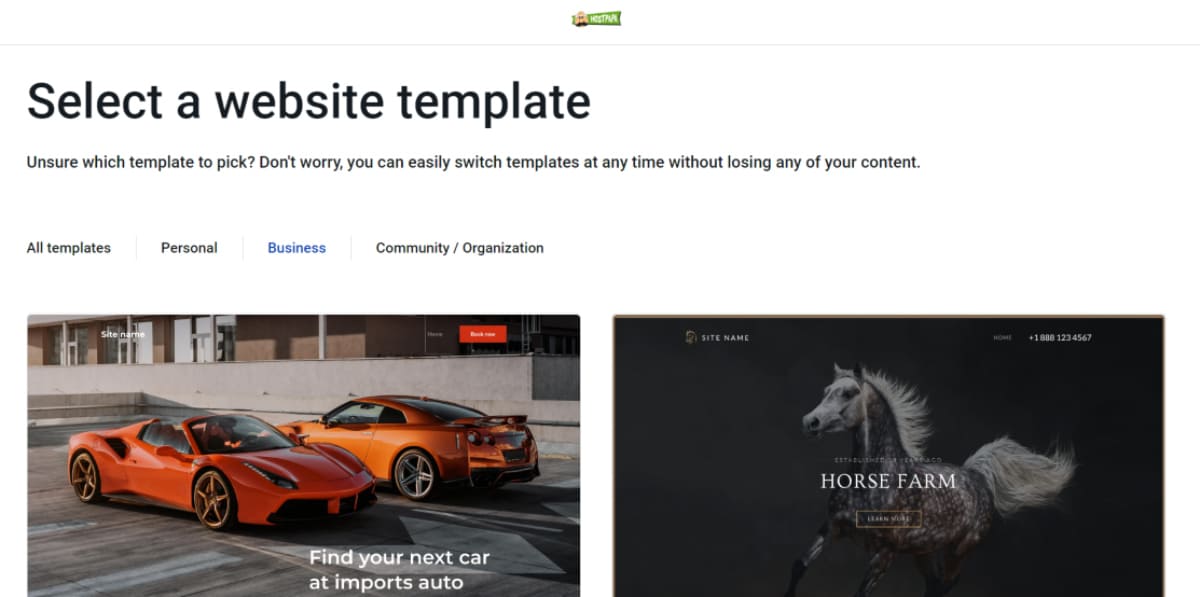
I chose the horse template for this test because I’m an avid horse rider!
After selecting my template, I was redirected to an onboarding flow to get my website started. The system encourages you to title your website, and then add an email address.
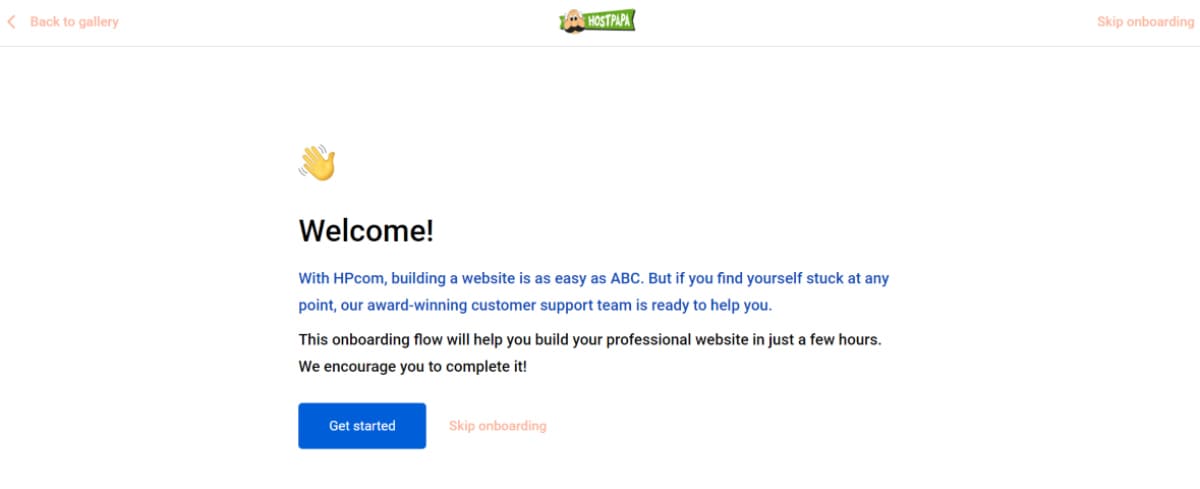
Then we’re into the website editor! If you’ve used any website editors like Wix, Squarespace, or Elementor for WordPress, you’ll find this editor incredibly easy to use.
But even if you’ve never made a website before, it’s so simple!
You can click each piece of text to change the content and size. Almost everything is editable. However, you can’t move the set pieces. You can only edit or delete them.
You can access the control panel from the header or the drop-down menu on the left.
From there you can click through to amend your design. I found the design tools very customizable. You can change the color theme, fonts, and layout or start from scratch with an entirely new template (in case you’re not into horses like I am!)
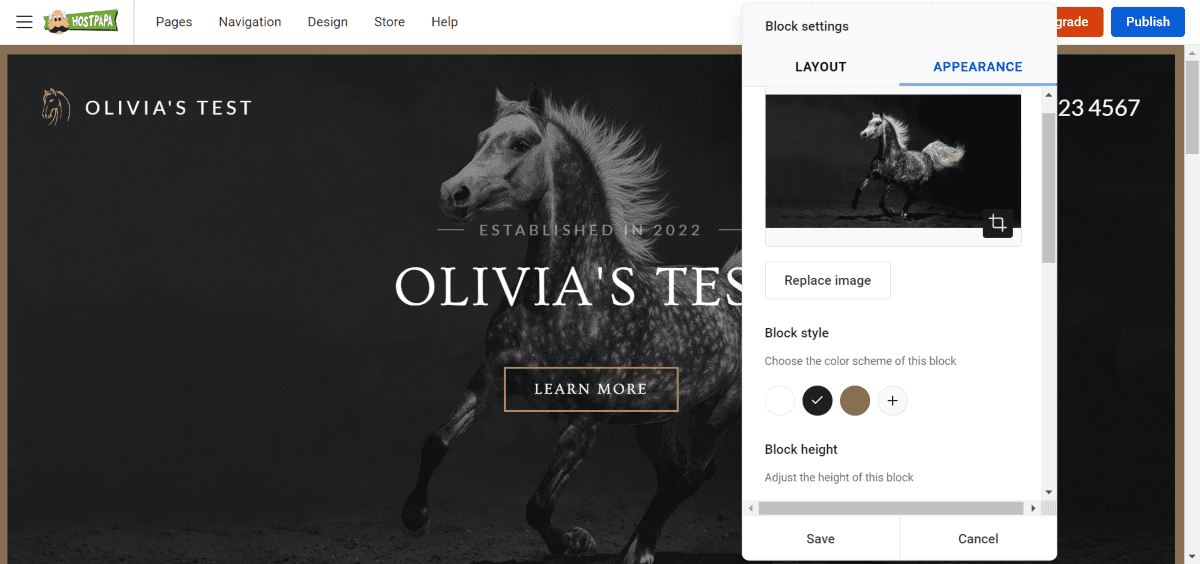
To add a new block, you click the plus icons at the intersections of the template blocks. You can add a blank block and build a section that suits the content you’re planning. Alternatively, you can select from their pre-designed blocks that are split into different categories.
I found the templates to be beautifully designed and easy to edit so I went with the templates.
I chose a pricing template and quickly added my text to it.
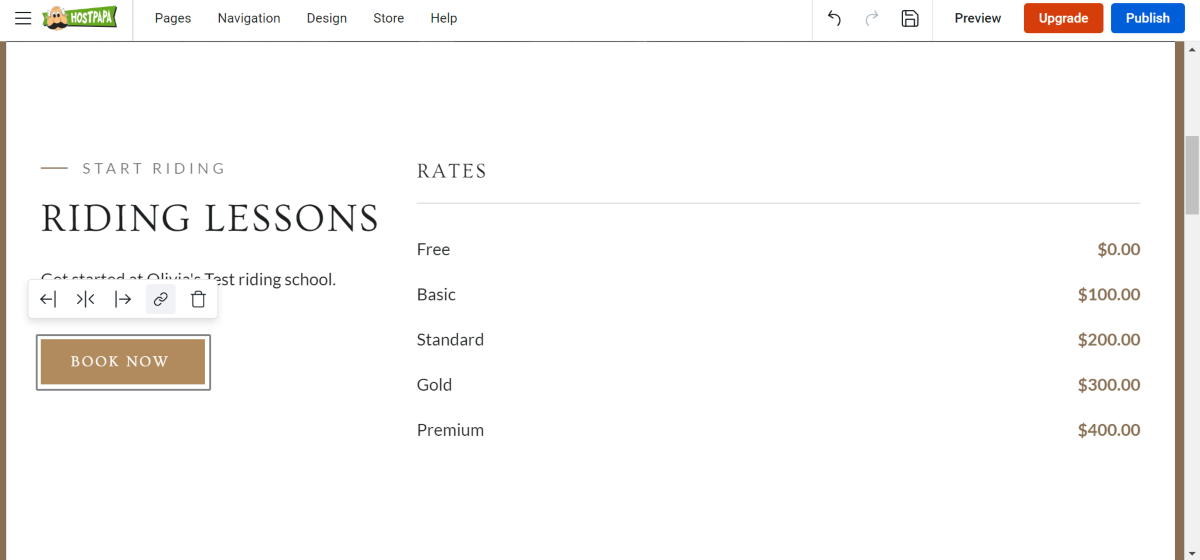
When I was happy with the website, I clicked publish. It took a few minutes to let me know that my website was ready to view.
Because this builder is so responsive and easy to use, you can have a simple, professional website live in a couple of hours!
How To Get Help Using HostPapa’s DIY Website Builder
HostPapa is known for its stellar customer service team, affectionately labeled the PapaSquad. To put them to the test while building the website, I sent a message on the live chat to ask how to change the colors of my website.
A member of the PapaSquad acknowledged my query within seconds. The speed is because of HostPapa’s 24/7 customer service team which is based in 37 countries around the world. That means if you get stuck creating your website, there’s someone to help you at a moment’s notice.
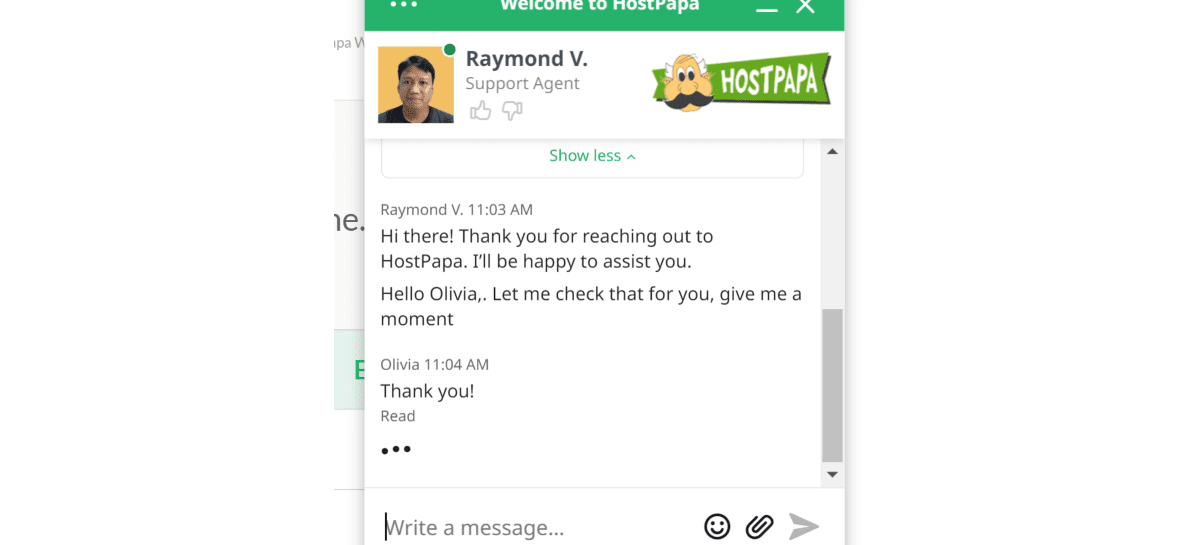
So we’ve established that the DIY website builder that HostPapa offers is beginner friendly, responsive, and fast. But what if you don’t want the hassle of creating your website? Enter the Do-It-For-Me service. Let’s talk about it.
HostPapa’s Do-It-For-Me Website Service
The Do-It-For-Me service is a unique feature when it comes to web hosting services. This is why we think HostPapa is one of the best out there.
To get your website created for you by the HostPapa team, you just need to follow these three steps:
- Fill in the online form to have a no-obligation 20-minute consultation call with a PapaSquad member.
- After you sign up, the team will build your website for you according to your vision.
- If you ever need any updates or change of copy, simply contact the team and they’ll update it for you in no time.
But what’s actually included in this website-building service? More than you might think!
Beyond just the design and physical creation of the website, the HostPapa team will write your copy, select images, and professionally craft your layout. That’s a weight off of your shoulders if the DIY website isn’t for you and you want a professional eye.
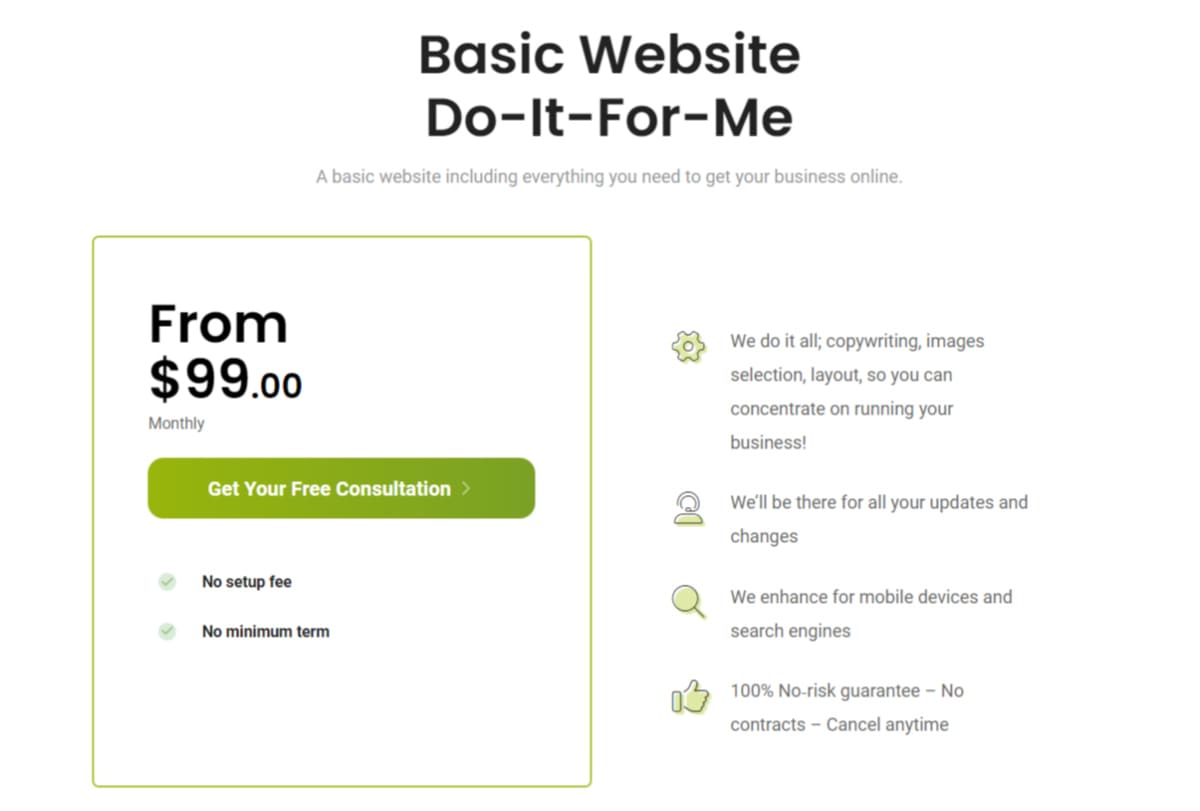
As an ongoing service, the team will implement any updates you want and make sure your website remains responsive on all devices.
The completely managed service is definitely a perk. As a business owner, it can be time-consuming to manage your website yourself as well as do the day-to-day admin of your business. So the Do-It-For-Me service is meant to take the pressure off.
You’ll get a dedicated account manager and professional team behind you. They’ll flag up any security issues if they pop up and be at your disposal if you want to change things on your website.
Best of all, it only costs $99 per month. That’s way less than you would be paying for a marketing agency. You get a 30-day money-back guarantee if you’re not satisfied with the service. There’s also no contract. You can cancel the service at any time if you want to take over the website management yourself.
We haven’t tested this service ourselves, but it sounds like a good deal if you want to leave the web design to the pros.
So Is HostPapa’s Website Builder Easy For Beginners?
Yes! HostPapa has a great website builder that is suitable for techies and non-techies alike. It’s quick and easy to get your website live and the customization on offer is top-notch. That said, you always have a way out of web design with HostPapa’s Do-It-For-Me service if you don’t want to create the site yourself.
Feel free to check our HostPapa review to find out more about them.
