Hostinger is a well-rounded web host that excels in delivering affordable, feature-rich services under one roof. It offers a free domain, AI website builder, email hosting, a sleek custom hPanel and native-language support. Tools like Hostinger Horizons, their no-code AI app builder, further expand its appeal to startups and developers looking to prototype apps fast. However, Hostinger is not the best fit for every use case as it lacks advanced hosting types and phone support.
Alternatives to Hostinger refer to direct competitors that outperform it in areas such as pricing, features, advanced features, and infrastructure options. When choosing the best Hostinger alternatives, look for lower introductory pricing, more SSD (Solid State Drive) storage, cheaper plans with domain inclusions, and more diverse server locations, including India.
TMDHosting, Cloudways, SiteGround, are the best alternatives to Hostinger. TMDHosting starts at $9.52/mo and provides stack-specific hosting and daily backups. Cloudways starts at $11/mo and provides a more developer-focused cloud platform. SiteGround starts at $2.99/mo and includes stronger caching and more channels of customer support.
hostinger alternatives
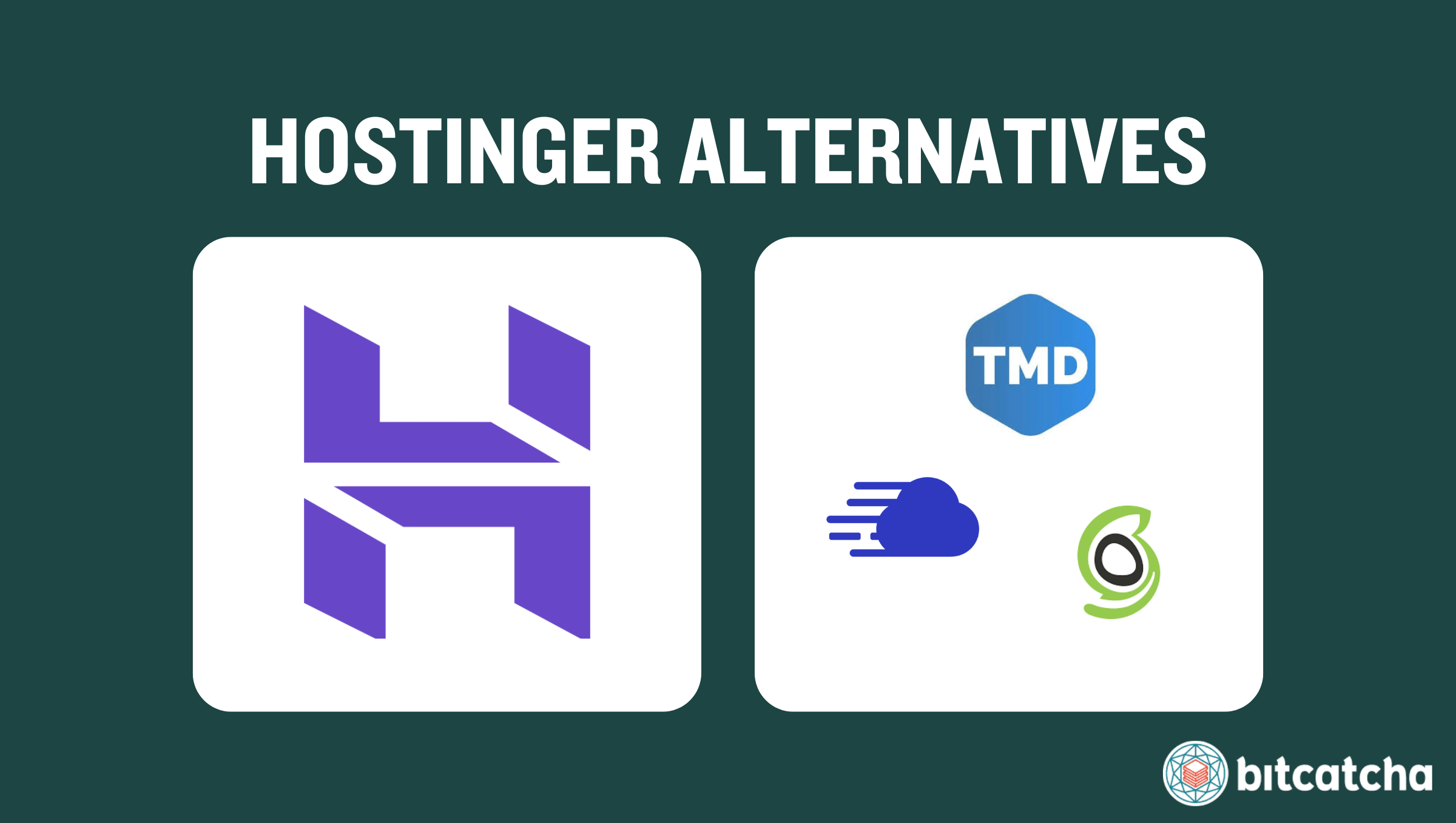

1. TMDHosting
https://www.tmdhosting.com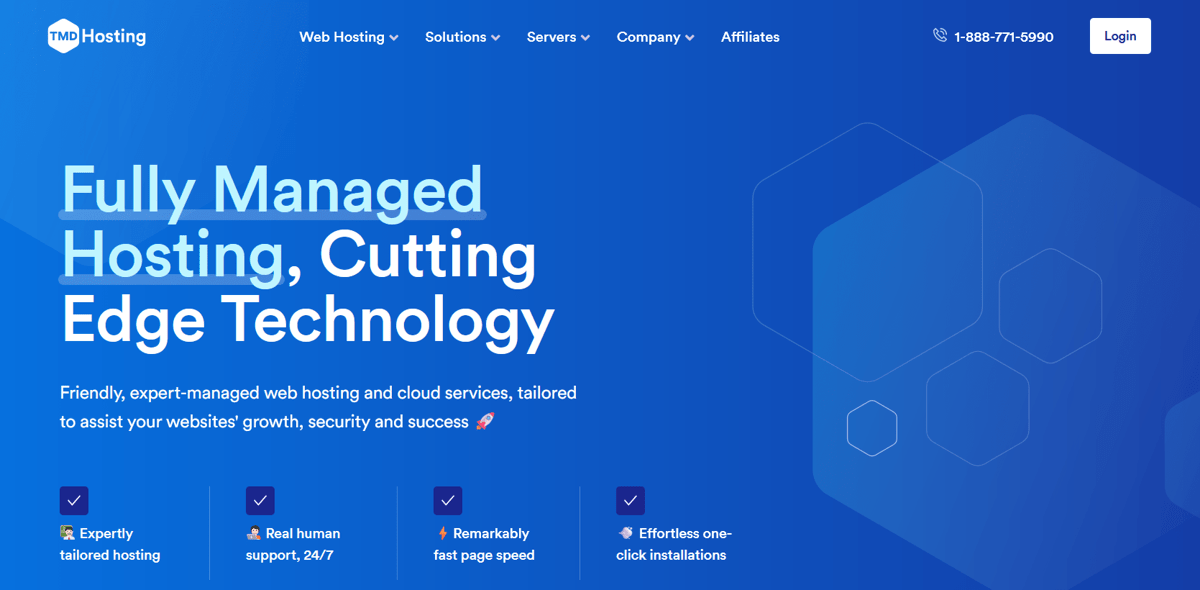
TMDHosting is a strong Hostinger alternative if you need more global data center options and developer-friendly flexibility. Both include a free domain and email, but TMDHosting unlocks unlimited email accounts on all shared plans (except Starter), plus access to the Weebly site builder. Hostinger’s builder is more integrated, but TMD’s broader feature access appeals to power users.
TMDHosting offers more tailored hosting options than Hostinger. You get shared, Virtual Private Server (VPS) hosting, and dedicated hosting, plus pre-configured stacks for WordPress, Magento, and Moodle. All plans include cPanel, Softaculous, free SSL, and daily backups (Business tier and above). Hostinger also supports WordPress and cloud hosting, but lacks the same level of stack-specific optimization or cPanel access.
TMDHosting offers 24/7 assistance via live chat, phone, and ticket, whereas Hostinger provides support through live chat and email only. TMDHosting’s 15-minute response guarantee gives it an edge for time-sensitive or complex issues that need technical escalation.
TMDHosting operates 6 data centers across the US, UK, Netherlands, Singapore, Japan, and Australia. Hostinger runs 10, and covers the US, UK, Netherlands, Lithuania, India, Brazil, Singapore, and Indonesia. Hostinger offers broader coverage, but TMDHosting is the better option if you prioritize custom deployments, backend control, stack-specific performance or Windows hosting. Read our full TMDHosting review for more details.

2. Cloudways
https://www.cloudways.com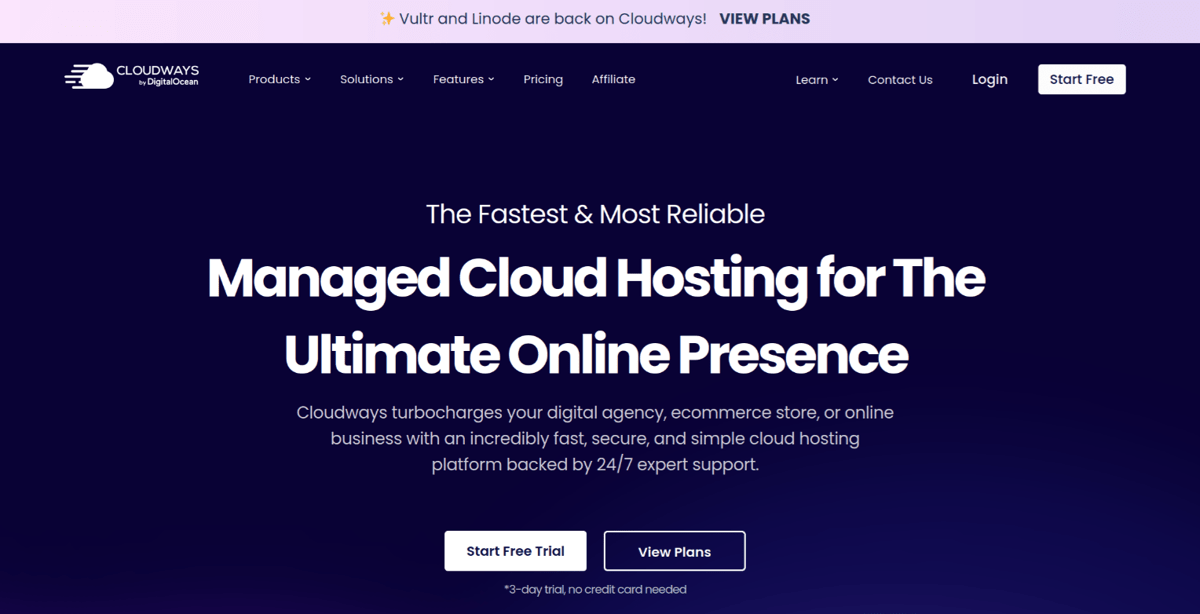
Cloudways is a powerful Hostinger alternative for users who want more server control, faster performance, or hourly pricing flexibility. Hostinger bundles a site builder and email with shared hosting, whereas Cloudways focuses entirely on managed cloud hosting. It doesn’t include domain registration, built-in email hosting, or a drag-and-drop builder. Instead, it delivers a more scalable, developer-centric experience.
Hostinger simplifies hosting with a custom panel and pre-set plans, whereas Cloudways gives you the freedom to choose from top-tier infrastructure providers like DigitalOcean, AWS, or Google Cloud. Cloudways plans are fully managed and come with an intuitive control panel, built-in staging environments, performance analytics, and vertical scaling. Hostinger supports WordPress and cloud hosting, but it lacks Cloudways’ per-hour billing and real-time scaling capabilities.
Customer support on both platforms is available 24/7 via live chat. However, Cloudways offers optional advanced and premium support tiers for direct access to senior engineers. This is useful for businesses that need hands-on troubleshooting or critical uptime assurance.
Cloudways offers a choice over 65 global data center locations through its provider network, including coverage in the US, UK, Germany, Singapore, Japan, Australia, and India. Hostinger operates 10 of its own, which is significantly fewer. Cloudways is a more flexible, performance-driven alternative to Hostinger if you value infrastructure choice, dynamic scaling, and pay-as-you-go pricing. See the full Hostinger vs Cloudways comparison here.

3. SiteGround
https://www.siteground.com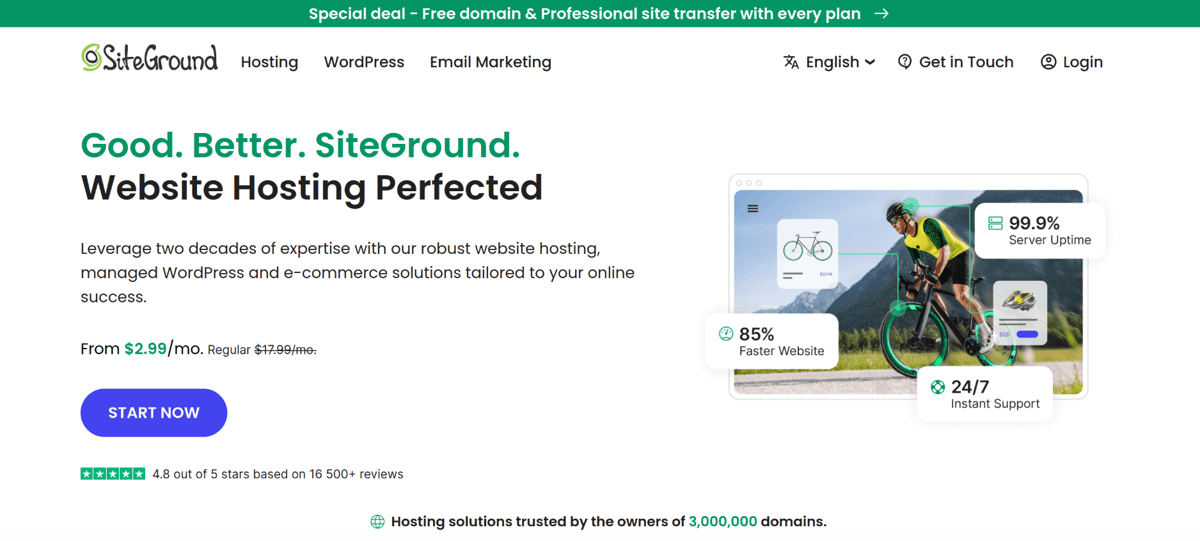
SiteGround is a premium Hostinger alternative if you need stronger performance, premium managed WordPress features, or premium support. Both hosts include a free domain, email, and site builder with shared hosting. However, SiteGround adds unlimited email accounts on all plans, daily backups, and advanced caching via its SuperCacher system. Hostinger’s AI website builder is more beginner-friendly, but SiteGround packs in more speed-boosting infrastructure.
Hostinger is known for their simplified hPanel dashboard, whereas SiteGround runs a custom-built Site Tools panel designed to replace cPanel. It supports 1-click WordPress staging, Git, and developer tools like WP-CLI. Both hosts support WordPress and cloud hosting, but SiteGround includes managed services like automatic updates and plugin monitoring by default. Hostinger also supports WordPress optimization, but with less automation.
SiteGround also outshines Hostinger in support channels. Hostinger limits users to live chat and email, whereas SiteGround provides 24/7 assistance via phone, chat, and tickets. Priority support is available on higher tiers, and their agents are highly trained on WordPress-specific issues. This gives SiteGround the edge for customers who value hands-on support.
SiteGround operates 11 data centers in the US, UK, Netherlands, Germany, Singapore, and Australia. Hostinger provides the choice of 10. SiteGround costs more overall, but it’s a smarter pick if you need global speed, WordPress-focused tools, and multi-channel support with faster response times. Learn more in our Hostinger vs SiteGround comparison.

4. UltaHost
https://ultahost.com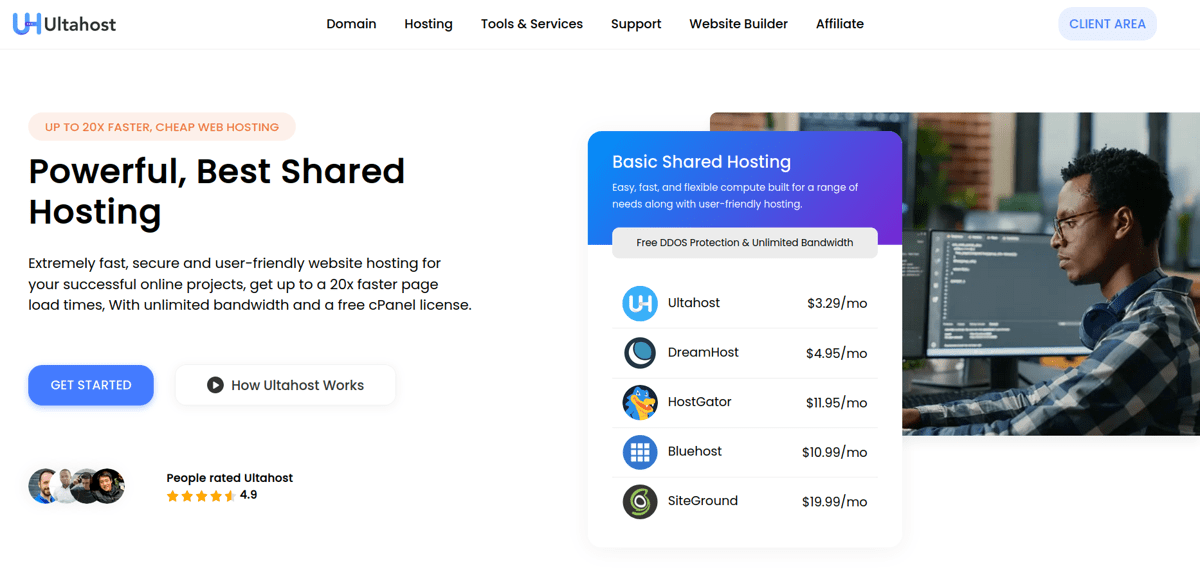
UltaHost is a reliable Hostinger alternative for users who want more hosting variety, NVMe SSD storage, or virtual dedicated servers. Both hosts include free domain registration, but UltaHost does not bundle in email hosting. It also lacks a built-in site builder, while Hostinger includes an AI-powered builder with all plans. UltaHost compensates with more server control and backup frequency, which appeal to technically savvy users.
UltaHost supports shared, VPS, VDS, and dedicated hosting, including Windows hosting and game server options. This is broader than Hostinger’s current offerings. Every Ultahost plan uses NVMe SSDs and includes free SSL, daily backups, and unmetered bandwidth. Hostinger offers shared, cloud, and VPS hosting, but doesn’t match UltaHost’s VDS flexibility or multiple control panel options (like cPanel, Plesk, CyberPanel).
Support is available 24/7 across 5 channels, including chat, email, phone, and tickets. However, Hostinger’s live chat response is faster and more consistent. UltaHost support is generally responsive, but is less ideal for first-time users who need hands-on guidance during setup or troubleshooting.
UltaHost runs 20+ data centers in the US, Canada, Germany, Turkey, Finland, India, Singapore, South Korea, and the UK, with expansion planned in Brazil. Hostinger operates half as many data centers. UltaHost is the better choice if you want niche hosting types, root access, or a broader server footprint in regions like Turkey or Canada. Read our full UltaHost review for more details.

5. HostArmada
https://hostarmada.com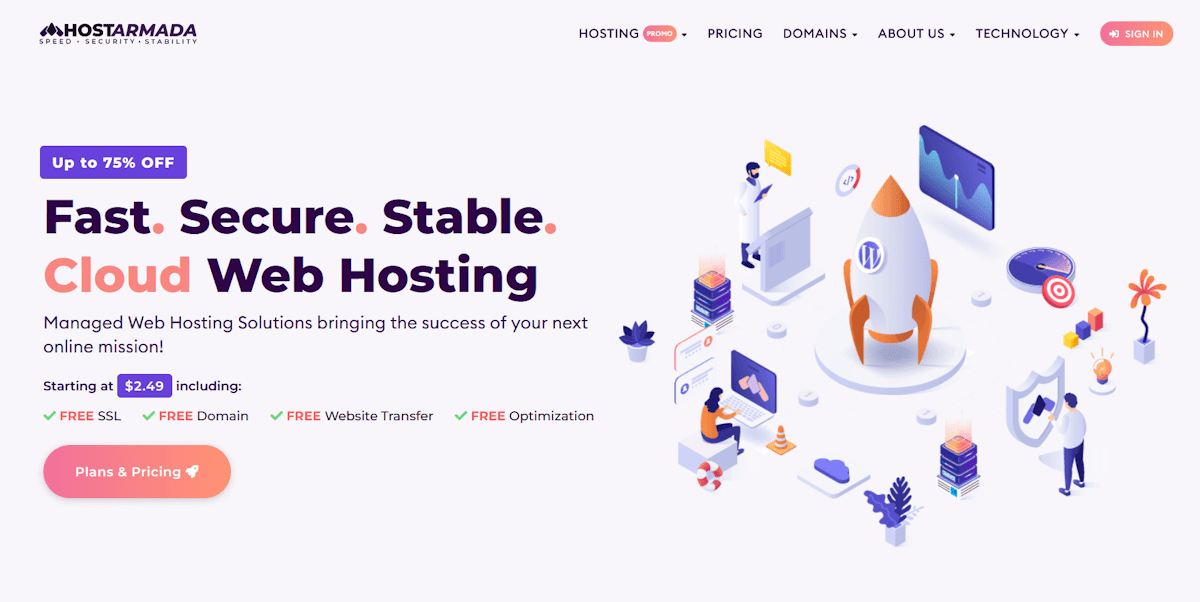
HostArmada is a solid Hostinger alternative for users seeking enhanced performance, broader server control, and strong security features. Both hosts offer free email, domain, and daily backups on higher-tier shared plans, but HostArmada goes further with features like cPanel access and cloud-based shared hosting architecture. Hostinger’s custom hPanel is more beginner-friendly, but HostArmada’s advanced configuration appeals more to developers and advanced users.
Hostinger keeps things simple with WordPress and cloud hosting. HostArmada offers a wider range of managed solutions, including reseller, open-source, and development hosting. All HostArmada’s plans come with 1-click installs, WP-CLI, and Git access. HostArmada also includes dynamic caching options like LiteSpeed Cache and Memcached on higher plans. However, it lacks a site builder and limits basic shared hosting to one website, whereas Hostinger includes a drag-and-drop builder and supports up to 100 sites even on entry-level tiers.
Support on both platforms is available 24/7 via live chat, tickets, and email, but HostArmada adds phone support and promises 10-minute ticket replies. Hostinger’s chat tends to be faster and more consistent, but HostArmada provides more technical depth and direct resolution through multiple channels. This is preferable for users managing multiple sites or custom configurations.
HostArmada operates a total of 23 data centers across the US, Canada, UK, Germany, Netherlands, France, India, Japan, Singapore, Brazil, and Australia. Hostinger runs 10 across the US, UK, Netherlands, Lithuania, India, Brazil, Singapore, Indonesia, and France. HostArmada is a stronger pick if you need global flexibility, enhanced caching, and cPanel-based control. Read our full HostArmada review for more details.

6. IONOS
https://www.ionos.com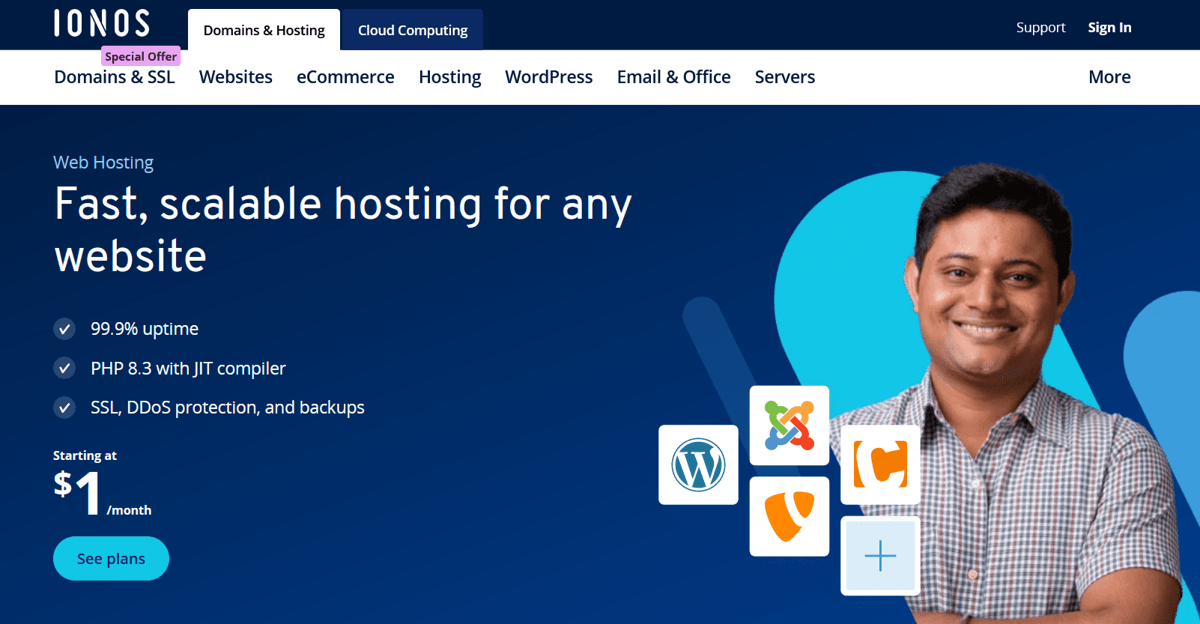
IONOS is a versatile Hostinger alternative for users who want broader hosting variety, including Windows support and hourly billing. Both hosts offer shared, VPS, and cloud hosting, but IONOS adds dedicated servers, Windows VPS, and advanced cloud configurations. Hostinger includes a free email and website builder on most plans, while IONOS limits email to one account and charges extra for builder access. However, IONOS includes features like free domain and Wildcard SSL on all plans.
Hostinger simplifies the hosting experience with hPanel and a unified dashboard, while IONOS uses a custom control panel and also supports cPanel and Plesk on VPS. Hostinger is Linux-only, but IONOS supports both Linux and Windows. This makes it ideal for ASP.NET or MSSQL projects. IONOS also includes flexible billing with per-minute or per-month pricing, and allows users to fully customize CPU, RAM, and storage in cloud plans.
Support is available 24/7 on both platforms, but the experience differs. Hostinger’s live chat is faster and more polished, while IONOS offers phone support and a personal consultant (though responses are less beginner-focused). IONOS also doesn’t offer free site migration, which is a con for users switching from another host.
IONOS operates 8 data centers in the US and Europe, while Hostinger has 10 spread more globally (including Asia and South America). IONOS is better suited for users who need Windows hosting, hybrid cloud options, or business-grade infrastructure. Hostinger remains the easier pick for beginners, but IONOS is a capable, more configurable alternative for advanced users and agencies. Learn more in our Hostinger vs IONOS comparison.

7. Namecheap
https://www.namecheap.com
Namecheap is a solid Hostinger alternative if your priority is cheap domains or affordable hosting for personal or low-traffic websites. Both providers include a free domain, SSL, and email on shared plans. Hostinger offers more generous limits such as up to 100 email accounts and automated weekly backups across all plans. Namecheap provides twice-weekly backups on its entry plan, and SSL setup requires manual activation.
Both hosts offer cPanel on select plans, but Hostinger’s hPanel is more streamlined and beginner-friendly. Namecheap includes a free site builder, which covers the basics but is more limited in flexibility compared to Hostinger’s AI-powered builder. Namecheap also offers helpful design tools like a logo maker and font generator, which are great for DIY branding.
Namecheap operates 3 data centers (US, UK, EU) and applies a small $1/month fee for hosting outside the US. Hostinger runs 10 global data centers across North America, Europe, Asia, and South America with no extra fees. Hostinger provides more value if you’re after stronger performance and broader global coverage, but Namecheap is a good pick for simple, cost-conscious projects.
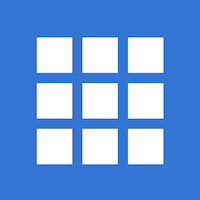
8. Bluehost
https://www.bluehost.com/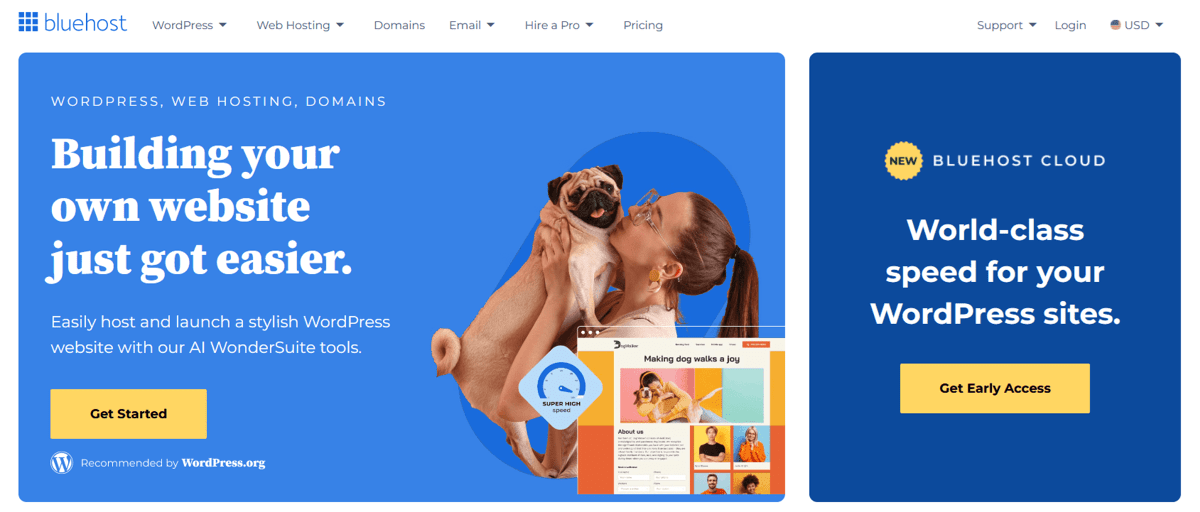
Bluehost is a strong Hostinger alternative if you prefer a more traditional hosting experience with excellent WordPress integration. Both hosts offer a free domain, SSL, and email on shared plans, but Bluehost stands out with its custom interface layered over cPanel. It walks users through setup step-by-step and feels intuitive without overwhelming beginners. Hostinger’s hPanel is also beginner-friendly, but prioritizes minimalism over depth.
Bluehost supports shared, VPS, and dedicated hosting, with a clear focus on WordPress. It’s one of only 3 hosts officially recommended by WordPress.org, which makes it a reliable choice for users building their first WordPress site. All plans include unmetered bandwidth and 24/7 support, though automated backups require a higher-tier plan or add-on. Hostinger includes automated weekly backups on all shared plans, which provides more baseline value for budget users.
Support is available 24/7 on both platforms via live chat. Bluehost generally responds quickly, and its onboarding flow is tailored for beginners. Hostinger offers faster, more consistent replies for basic issues, but lacks phone support or escalation tiers.
Hostinger runs 10 global data centers across the US, UK, Europe, Asia, and South America, while Bluehost operates a single data center in the US. Hostinger delivers broader reach and faster global speeds, but Bluehost is a solid pick for US-focused WordPress sites thanks to its official endorsement and traditional hosting setup. Learn more in our Hostinger vs Bluehost comparison.

9. GoDaddy Hosting
https://www.godaddy.com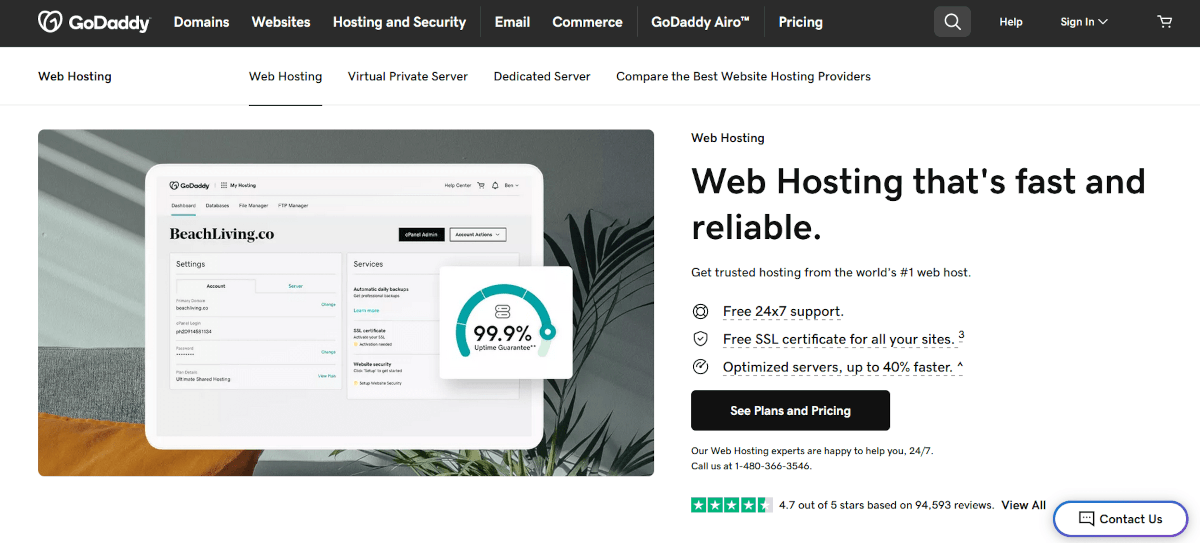
GoDaddy is a viable Hostinger alternative if you want traditional cPanel access, fast setup, and reliable customer support. Both providers include a free domain and email on shared plans, but GoDaddy uses standard cPanel and offers a guided onboarding flow that helps users launch a WordPress site in under an hour. Hostinger uses a custom hPanel that’s easier to navigate for first-time users and integrates better with bundled features like backups and SSL.
GoDaddy offers shared, VPS, business, and reseller hosting with 99.9% uptime guarantees and servers in the US, Europe, and Asia. Performance is strong with fast global response times, but it lacks software-based speed enhancements like LiteSpeed Cache. Hostinger includes LiteSpeed across all plans, which gives it an edge in real-world page load times and optimization tools.
Support is available 24/7 via live chat and phone at GoDaddy. Wait times are typically under 2 minutes and support is offered in over a dozen languages. Hostinger also offers 24/7 chat support. Hostinger support is chat-only but tends to be faster and more consistent for everyday questions. However, GoDaddy’s phone access is helpful for users who prefer direct assistance.
GoDaddy’s plans include unmetered bandwidth, Office 365 email for 1 year, and a free domain. However, it lacks automated backups and free SSL on entry-level tiers. Hostinger includes both of those on all shared plans, along with more generous limits at a lower price. Nevertheless, GoDaddy is a dependable Hostinger alternative if your priority is hands-on support and a familiar hosting setup. Learn more in our Hostinger vs GoDaddy Hosting comparison.
Who Are the Hostinger Alternatives for Different Hosting Needs?
Hostinger’s alternatives for different hosting needs include IONOS, Namecheap, Bluehost, TMDHosting, UltaHost, and HostArmada. Each one offers an edge over Hostinger in specific areas like price, SSD storage, bundled domain offers and data center locations.
Which Web Hosts Are Cheaper Than Hostinger?
These web hosts are cheaper than Hostinger:
| Web Host | Plan | Introductory Cost (/mo) |
|---|---|---|
| Hostinger | Premium | $2.99 |
| IONOS | Plus | $1.00 |
| Namecheap | Stellar | $1.48 |
| Bluehost | Basic | $2.95 |
Which Shared Hosts Provide More SSD Storage Than Hostinger?
These shared plans provide more SSD storage than Hostinger’s 25 GB on its Premium plan:
| Web Host | Plan | SSD Storage |
|---|---|---|
| Hostinger | Premium | 25 GB |
| TMDHosting | Starter | 50 GB |
| IONOS | Plus | Unlimited |
| UltaHost | Shared Starter | 30 GB |
Which Web Hosts Provides a Free Domain Name at a Lower Introductory Cost Than Hostinger?
These web hosts provide a free domain name at a lower introductory cost than Hostinger:
| Web Host | Plan | Domain name registration |
|---|---|---|
| Hostinger | Premium | Yes |
| IONOS | Plus | Yes |
| Namecheap | Stellar | Yes |
| Bluehost | Basic | Yes |
What Are the Hostinger Alternatives With India Data Centers?
These Hostinger alternatives have data centers located in India:
| Web Host | Number of India Data Centers | India Data Center Location |
|---|---|---|
| Hostinger | 1 | Mumbai |
| TMDHosting | 1 | Mumbai |
| UltaHost | 1 | Mumbai |
| HostArmada | 1 | Mumbai |
