* As of February 2023, Hostinger has rebranded its Zyro services into their own website builder – Hostinger Website Builder.
tl;dr
Hostinger has recently absorbed what was formerly “Zyro” and consolidated its hosting and website building expertise into a brand new package: Hostinger Website Builder. Whilst lacking advanced features, Hostinger Website Builder is perfect for anyone looking to quickly build a simple but rock-solid digital presence or online store. Learn more.

With the website building market hotter than a pizza out of the oven, many website builders have been popping up here and there. Others have stuck around for longer, but adapted and grown according to what the market is looking for. Case in point: Hostinger Website Builder.
This fantastic website builder is the grown-up brainchild of Hostinger, who’s already widely known as one of the best web hosting providers out there.
Formerly known as Zyro, Hostinger has recently swooped this website building tool back under their name and now offers it automatically as part of their web hosting plans for new and existing customers.
On top of its expertise in web hosting, our review of Hostinger Website Builder found that its key strength lies in how simple it is to use. Let’s get into the details.
Table Of Contents
Pros of Hostinger Website Builder Cons of Hostinger Website BuilderHostinger Website Builder Plans & PricingVerdictNot every website that goes online aims to be a digital behemoth, and for customers like those, Hostinger Website Builder offers a very unique opportunity for partnership with an ideal solutions provider. One that is easy to use, very reasonably priced, and offering just the right combination of tools.
What Is Hostinger Website Builder?
As we’ve touched on, Hostinger Website Builder was launched by Hostinger to replace their former site builder, Zyro, which was around for a few years. The result is a product that does seem to make the website building and launching process more seamless. After all – many people are looking for a quick all -in-one solution to just get a site up and going.
So – just like Zyro, Hostinger Website Building is a quick website development platform aimed at users with zero coding skills. Users don’t need to know anything about websites. As long as you’re familiar with graphic user interfaces, you can use it.
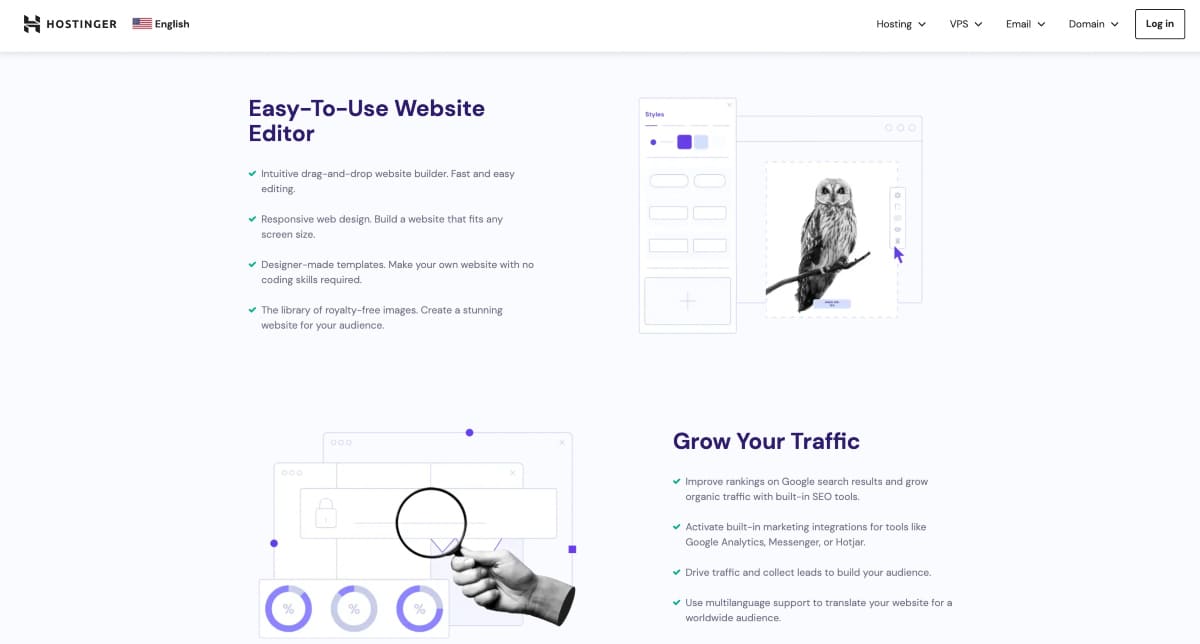
Aside from the web development GUI, Hostinger Website Builder also offers associated tools which might come in handy. These include an AI content production script, AI heatmap for focus control assistance, and a large pool of images to use as resources.
When we originally tried and tested Zyro, it was relatively new to the market and something of a side-hustle to Hostinger. We watched as they slowly resolved early bugs and added new features and functionality at a breakneck speed. Now that it’s absorbed as part of the wider Hostinger ecosystem we’re excited to see where this product will go next!
With that, let’s begin!
10 Reasons Why Hostinger Is An Excellent Website Builder
1. Amazing Site Performance!
Whenever we review a web host or site builder, we always set up a test site so that we can run some hands-on performance tests. After all – there’s no point using a fancy site builder if your finished website is going to be slow and buggy.
Luckily, Hostinger’s server speed performance with our test site was truly impressive.
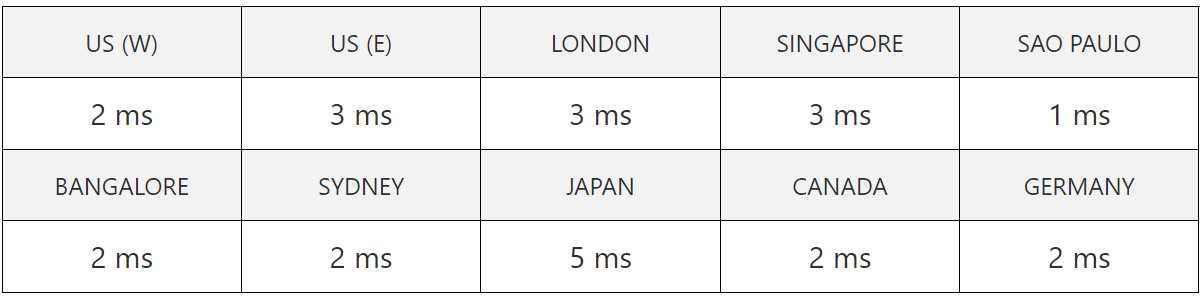
Average Speed: 2.5 ms
(See full result – Visit test site)
After running the test site through our server speed checker, it returned a great average speed report of 136ms based on tests from ten locations around the world. That’s a very well-earned A+ score!
And since Hostinger offers 10 data servers around the world – you can simply host from the server closest to your audience and your site should be all set to deliver fantastic speeds! It’s one of many reasons we’ve ranked them as our #1 best web host.
And what about uptime? Well – our Hostinger test site also proved very solid.
Uptime since February 2023
72.8%
This counter is constantly self-updating
Plus, they also offer a 99.9% guaranteed uptime!
If you’re interested in diving deeper into the details of Hostinger’s capacities as a web host – check our full Hostinger review.
1.1 Automatic Cloudflare Inclusion
Where most site builders allow users to integrate Content Distribution Network (CDN) services like Cloudflare, Hostinger goes a step further and has Cloudflare active and working by default for all sites.
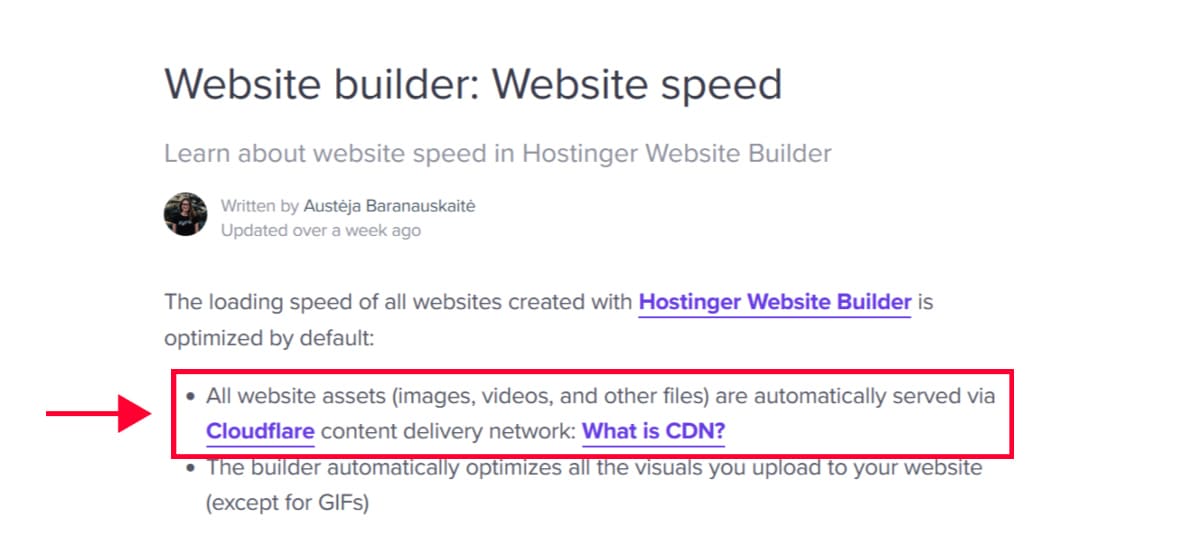
While this may not sound like much, it can make a major difference to new website owners who might not even be aware of what a CDN is (or that these exist). The inclusion could also play a part in the strong performance seen in Hostinger hosted sites so far.
1.2 Hands-Free SSL
For those of you who might have struggled with setting up and adding SSL in the past, Hostinger handles that for you. Unlike many hosting providers where you need to deal with different SSL and handling methods, your Hostinger site is automatically covered with an SSL. Here’s how to install that SSL on Hostinger.
That is correct – with zero effort on your part. The SSL may sound like a small thing, but it is absolutely vital for any modern website. In fact, many search engines today actively penalize sites without SSL.
1.3 Responsiveness Comes Naturally
For those who might be concerned about having to build for mobile as well, Hostinger has you covered there as well. All sites built with Hostinger Website Builder are automatically responsive for both desktop and mobile experiences.
This inclusion further highlights their intention to help newbies build websites easily. No more having to worry about different formats, just drag, drop, and Hostinger Website Builder will handle the rest.
• Get your website up & running in minutes!
2. Extreme Simplicity!
When I first started playing around with Hostinger Website Builder, I approached it much the same as I had many website builders in the past. This led to me becoming supremely unhappy with them as I faced one obstacle after the next in my quest for the perfect site.
It was only after much deliberation that I realised that I needed to look at it with fresh eyes – and that was when the scales fell off my view. The beauty of Hostinger’s Website Builder lies not in it offering everything you would need to build the perfect site, but just enough for you to quickly and easily establish a digital presence.
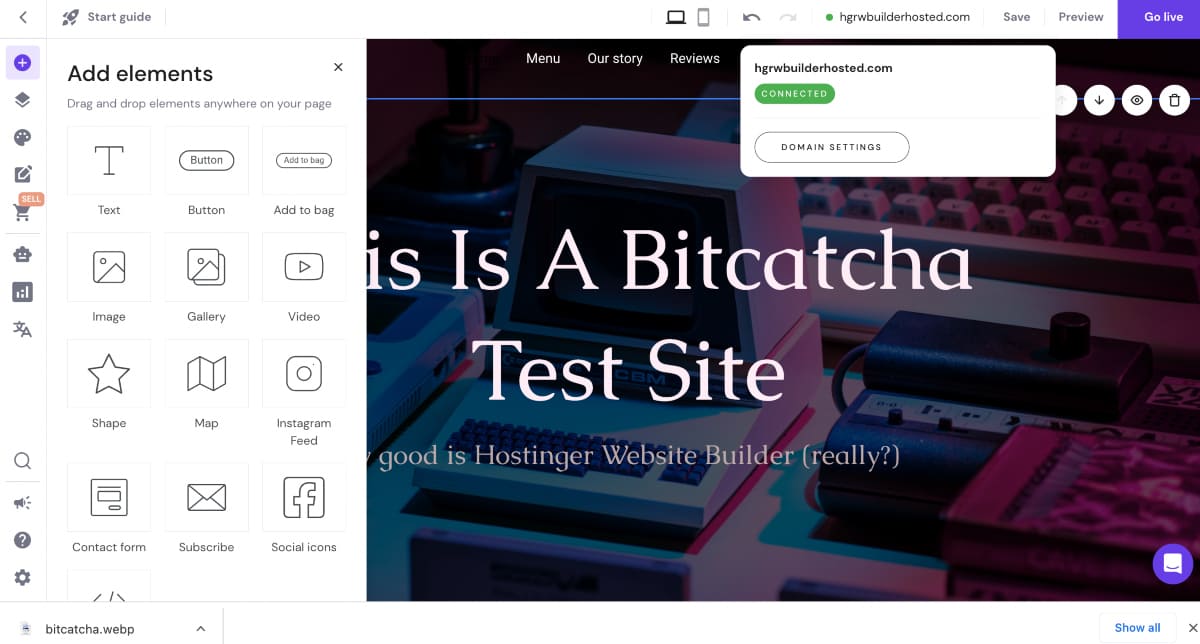
Hostinger brings website builders back to the early days when most of them remembered that users who wanted to use them needed simplicity. Today, the market has gotten so overheated that players force themselves to bulk up with ever-increasing feature sets.
If you are new to websites and want a basic site for your company (or even yourself), this is a serious option to consider. Almost everything in Hostinger Website Builder is about simplicity and features that may seem missing are there for two reasons.
The first is that they aren’t likely features that very basic users would want, so they are omitted to keep things clean. The second is that ineffective use of those features would jeopardize their promise of excellent site performance.
As the most obvious sign of this, their website builder interface offers only a handful of elements to use. The way these work is as easy as 1, 2, 3 – you drag and drop, resize, then edit. That’s essentially all there is to it.
3. Use Existing Templates!
To get you started, Hostinger Website Builder has a pool of ready made templates that you can use. These are designed to give you a general idea of what sites can look like, and then you can either use them ‘as is’ and personalize the content, or customize them as much as you wish.
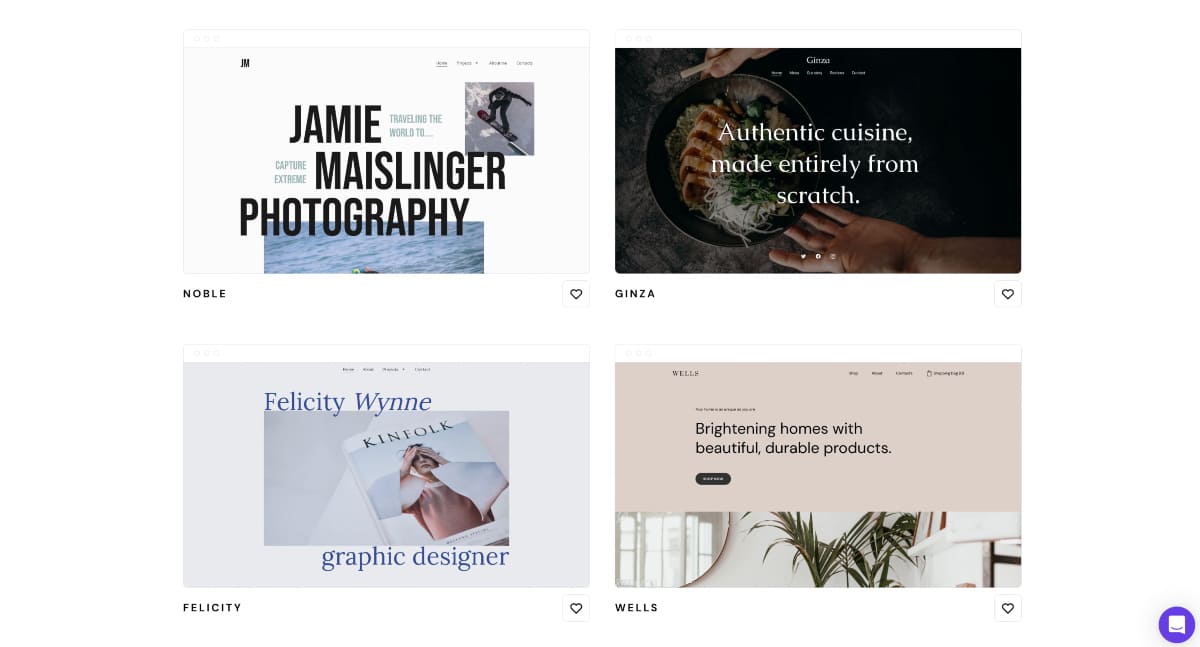
With the way Hostinger’s builder works, modifying existing templates is much easier compared to most other site builders since there are fewer elements and design concepts to be concerned about.
For maximum effectiveness, what I suggest users do is to take the templates with a pinch of salt. Don’t have it in your mind that these are just what you have to work with. Observe the range of templates to give you an idea of what might be possible in Hostinger.
An example of this would be how some templates make use of partially overlapping images to give a more multi-dimensional feel to sites. If you can master concepts like that, you will be able to come up with some custom, stunning templates of your own.
4. Helpful Page-Building Grids!
As you can see from the following image, Hostinger Website Builder has a very useful grid system that helps with layouts. The grid blocks aren’t visible until you try and move an element, so it isn’t distracting at all.
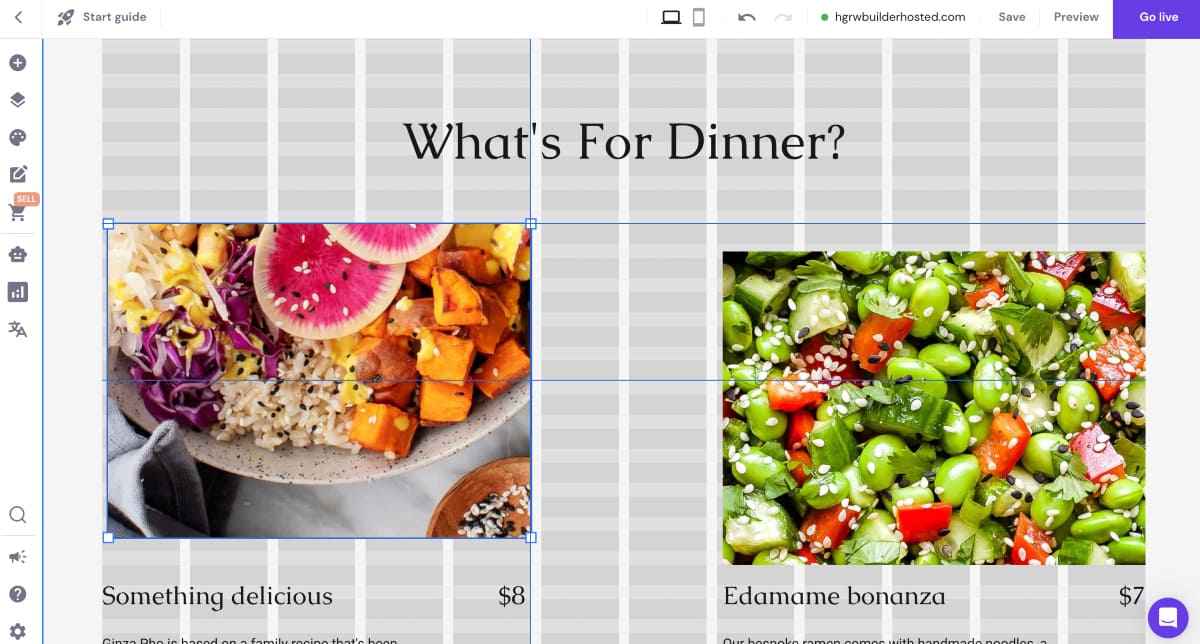
Once you select something and try to move it, that’s when the grid boxes come into play and help you with placement such as alignment and resizing of the elements. No more worries about your different page elements being mis-aligned.
I love the way that however you try to manipulate the elements, they easily snap into place thanks to those boxes. The feeling is almost identical to the Windows interface snap and lock feature, albeit more natural.
Admittedly, adjusting the boundaries of elements and fitting them to grids can take a bit getting used to. Once you do though you will notice that this flexibility lets you do things much easier than many other site builders.
5. Nifty AI Tools To Help With Content
Hostinger Website Builder also has a couple of AI tools that are pretty unique – starting with an AI writer. This tool basically helps to generate automatic text for your website. This feature is something that I haven’t seen in any other website builder to date.
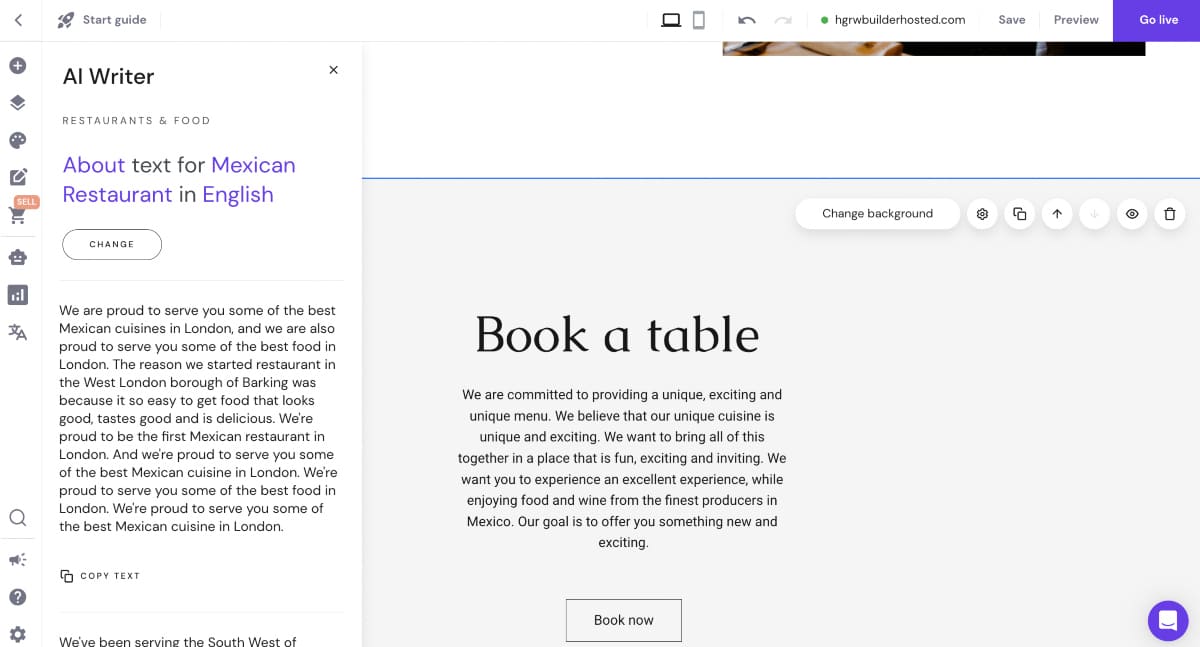
As a writer at heart, I really had to swallow my tongue when I first encountered this feature. However, I realized quickly that not many small business owners would have a content writer on-hand to generate flawless copy for them.
Even if the content isn’t fantastic, AI Writer can easily be used to give budding site owners an idea of what might go into certain sections of their website. It’s also extremely simple to use. All you need to do is select from a few pre-set options and then click a button to automatically insert the generated text in.
Do be warned though that the text really is extremely generic. Great as filler though.
• With AI Writer, Logo Maker, SEO, and more!
6. Tons of Free Images!
Yet another critical area in which many website builders fall short is providing its users with an image pool to play with. I’ve even encountered some that wanted to charge extra for images and offered just a few stock images for free.
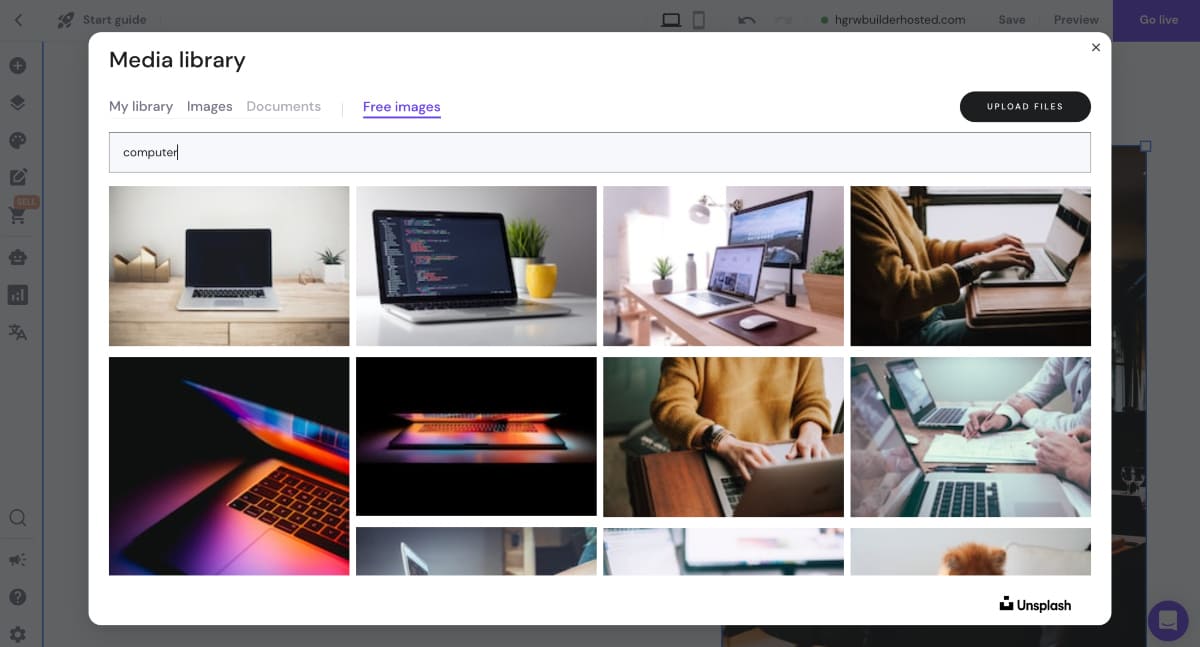
Hostinger has itself tied into Unsplash, so you can choose from a massive image bank of freebies that will work within the site builder itself. The idea to integrate with a site like Unsplash is simply inspired.
Of course, you can also choose to upload your own images to Hostinger Website Builder and use them on your own site. No matter your choice, you can resize, crop, and place images anywhere you want.
7. Logo & Slogan Makers!
This goes back around to what I mentioned about Hostinger being suitable for new website owners who need to quickly and effortlessly roll out websites. First was their simple site builder interface, then the AI writer, and to complete the trifecta we have the logo and slogan makers.
I won’t try to blow sunshine at you and tell you it’s awesome – the logo maker is in fact, extremely basic. Yet it is one more integrated feature that could be invaluable to new site owners. The same goes for the slogan makers.
This is something that many other website building tools could do with, and Hostinger has implemented it in such a way that’s perfect for their target audience.
8. Handy App Integrations!
For those who want slightly more advanced features, Hostinger Website Builder uses apps to integrate functionality. At the moment, there are only a handful including Google Tags Manager, Google Analytics, WhatsApp, Facebook Pixel, Facebook Messenger, and Hotjar.
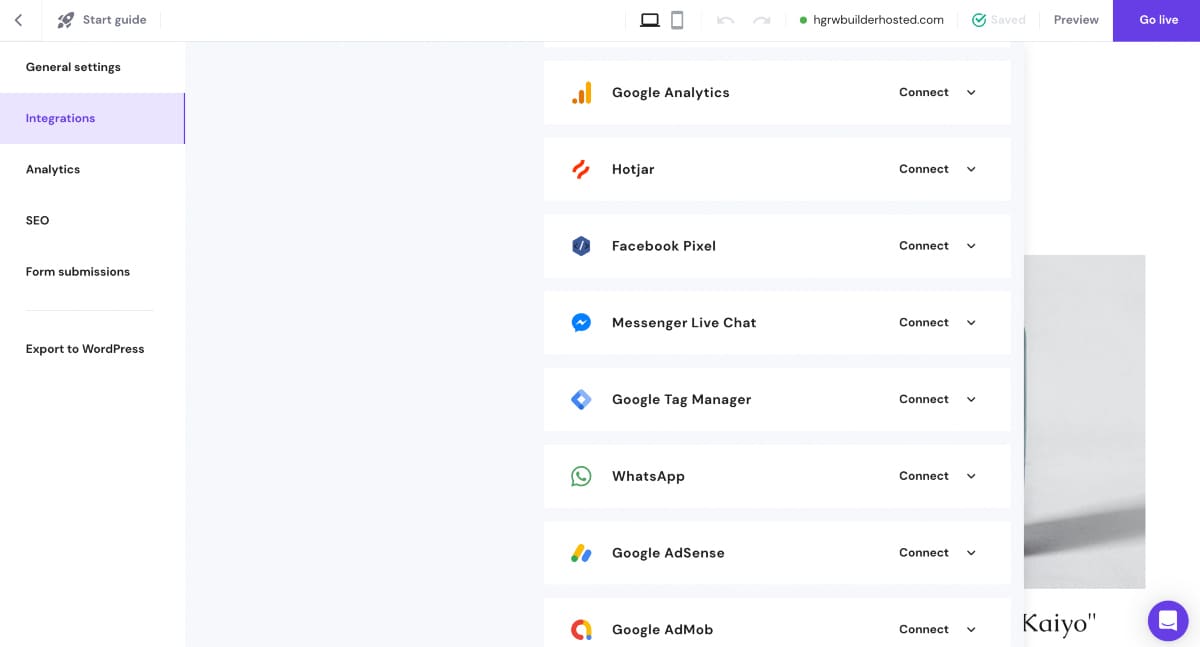
We wouldn’t be surprised to see more added in due course.
9. Multiple Payments Processing Options
For those who haven’t read our other site builder reviews like Wix, established eCommerce site builders tend to have their own payments processing system as a default. However, these are often limited to use in a handful of countries only.
It’s handy features like this that’ve secured Hostinger Website Builder as our top choice of eCommerce platforms! They currently offer over 20 ways to collect online payments from your customers.
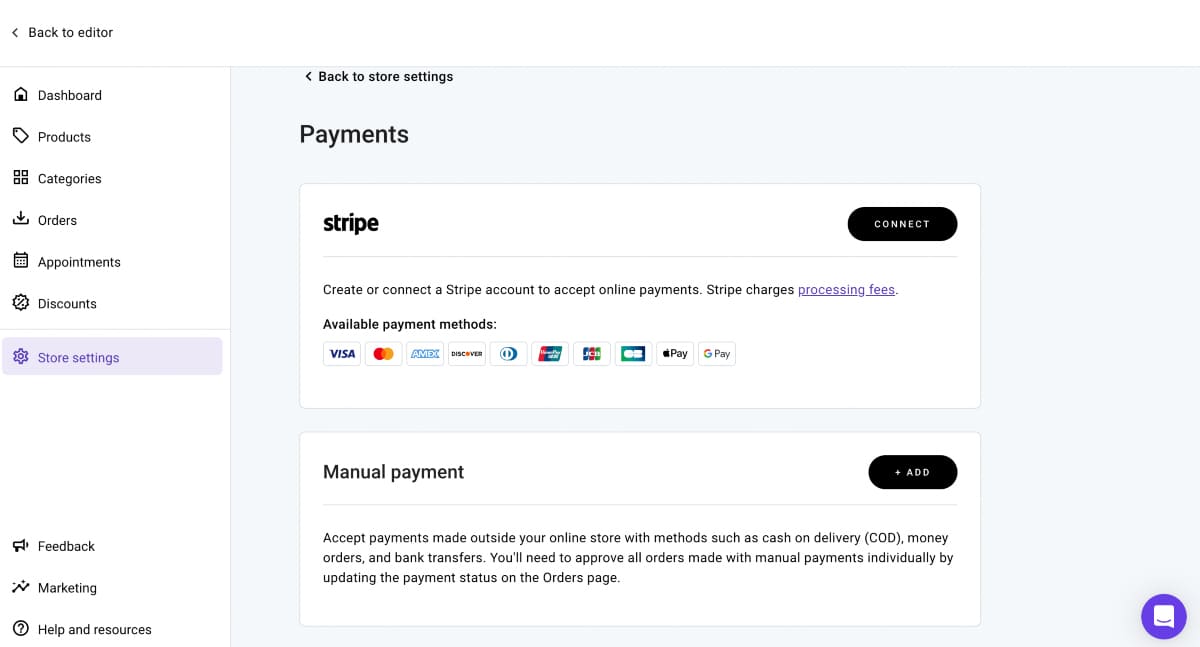
Hostinger doesn’t have a native payments processing system but it does support multiple payment methods for eCommerce. While this isn’t any different from others, at least there’s no illusion of having a 100% commission free payments system in place.
10. Easily Set Up Your Own Business Email
Lastly, Hostinger offers some easy ways to quickly set up an email address based on your website’s domain name. This feature is especially handy if you’re using them to build a brand, since using a business email address to contact customers can help you look much more legitimate, and save you from going straight into their spam folders.
This comes in two forms. The first is the free one that’s called ‘Hostinger Email’, which is included in your hosting/website building plan. What you get depends on your plan tier:
- Shared Single (the cheapest option) gets you 1 email account
- Shared Premium or Shared Business gets you 100 email accounts
Alternatively – you can pay a little more to unlock Hostinger’s partner product with Titan Email. This comes with more premium features such as Read Receipts and enhanced security. If you’re opting for their Business Email service you’ll need to pay $0.99/user to get 10GB of storage and advanced features, whilst their Enterprise Email service will set you back $2.99/user, for 30GB.
• Price based on 48-month subscription.
• 30-day money back guarantee!
3 Things Hostinger Website Builder Can Improve On
1. More Complex Domain Handling
For a system like Hostinger’s Website Builder which claims to aim for simplicity, the domain name handling is a bit of an oddity. In normal cases, all you need to do (even if you bought the domain name separately from where you bought hosting), is to update the DNS servers.
In Hostinger’s case, you have to go in and edit CNAME records. While this is not overly difficult, it does add an unnecessary level of complexity for non tech-savvy users. They will be required to mess about in an area not really suitable for newbies to be in.
2. Limited Customizability
When I said that Hostinger’s Website Builder is very basic, I really meant that. Drag & drop elements comprise five types of content – text, button, image, video, and map. There is literally nothing else. During the review process, I tried to put myself in the mindframe of someone using a system like this for the first time and that sort of worked for me.
However, this is the opportunity to point out that if you have very specific designs in mind for a website that you want, Hostinger Website Builder might not be the right choice for you. If you come in with a fresh mind and work with the tools you have, I can assure you of a quick, simple site.
3. Limited Knowledgebase
Unfortunately their knowledge base is quite skimpy. There are a handful of articles there which contain a few one or two line answers to basic questions. No in-depth guides or anything that’s really helpful, sadly.
In fact, their entire knowledge base looks like it was written as a quick FAQ based on their features rather than aimed at addressing any real issues, technical or otherwise.
Hostinger Website Builder Plan & Pricing: Overview
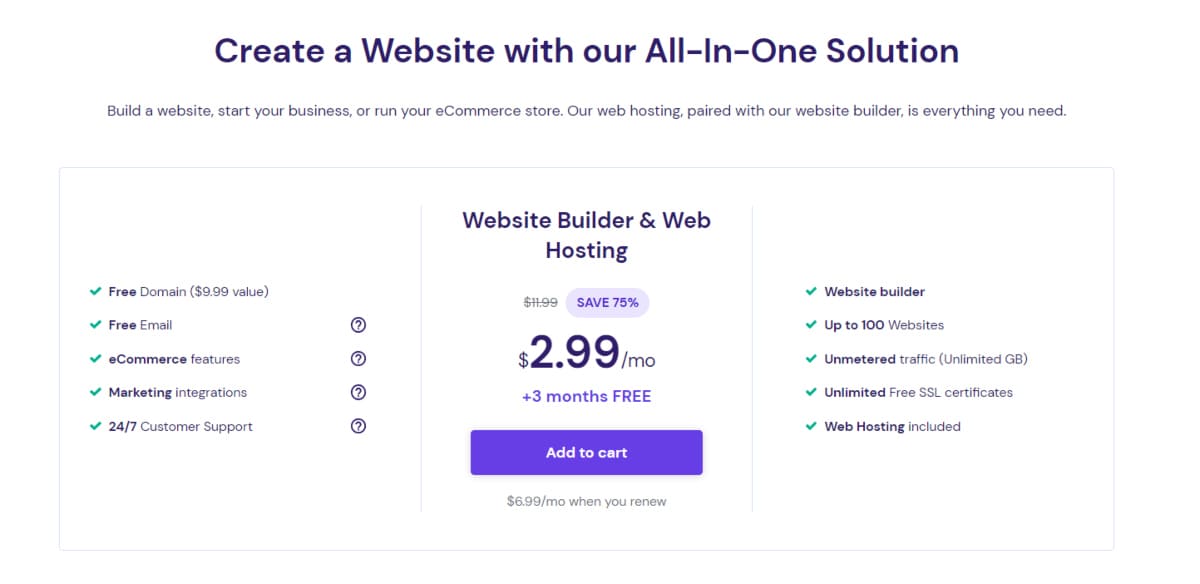
* You can get more discounts by opting for longer subscription periods.
As we’ve said – Hostinger’s Website Builder now comes part and parcel with their hosting plans.
The cheapest is their Single plan, which unlocks a solid amount of value for a very affordable $1.99/mo.
That said, you don’t get that many resources so we’d recommend bumping it slightly up to their Premium Shared Hosting (otherwise packaged as the Website Builder & Web Hosting plan – but they appear to be the same thing) for just $2.99 /mo for a 48-month plan.
All that includes
- Unmetered Traffic (Unlimited GB)
- 24/7 Support on live chat
- Unlimited Free SSL via Let’s Encrypt SSL
- A 99.90% Uptime Guarantee
- Weekly Backups
- 100 GB SSD Storage
Some of the more notable features that are included with Hostinger’s Website Builder are;
- AI Writer
- AI Heatmap
- Free Logo & Slogan Maker
- Tons of Free Images
Verdict: Is Hostinger Website Builder The Right Solution For You?
If you are new to websites and are looking to establish a basic digital presence, then Hostinger Website Builder can be the perfect tool for you. It offers a stress-free environment that very basic users can work with easily. It lets you start building your website for free, which means you’ll only need to pay once you’ve proven to yourself that Hostinger can get the exact job done.
For more advanced users who know the specifics of how and what you want then Hostinger Website Builder might not be suitable. Its environment has a very specific goal – to let beginners easily build highly flexible sites – and it has accomplished that.
Perhaps that may change in future, but for the moment, Hostinger Website Builder is the ideal platform for real beginners.
Feel free to explore our list of Best Website Builders for other awesome alternatives!
Key Features
- Great Speed
- Easy Drag & Drop
- Grid System
- AI Writer
- Logo & Slogan Maker
- Free Images
- Included with Hostinger web hosting
Recommended For
- Beginner Sites
- Basic Online Presence
- Portfolio Sites
- Budget Website Builder
• Price based on 48-month subscription.
• 30-day money back guarantee!

Hostinger
From
$2.99
monthly











