When comparing SiteGround vs WPX, we find SiteGround to be the better web host overall. SiteGround stands out with its broader range of hosting options, fast global speeds, and reliable performance. WPX excels with outstanding support and strong WordPress performance but its specialized scope limits its flexibility.
In this article, we compare SiteGround vs WPX on the grounds of plans, pricing, features included, and performance. We also compare their data center coverage, software supported, developer tools, customer support, and security features. Finally, we answer the question of “SiteGround Vs WPX: Which is better for you?”
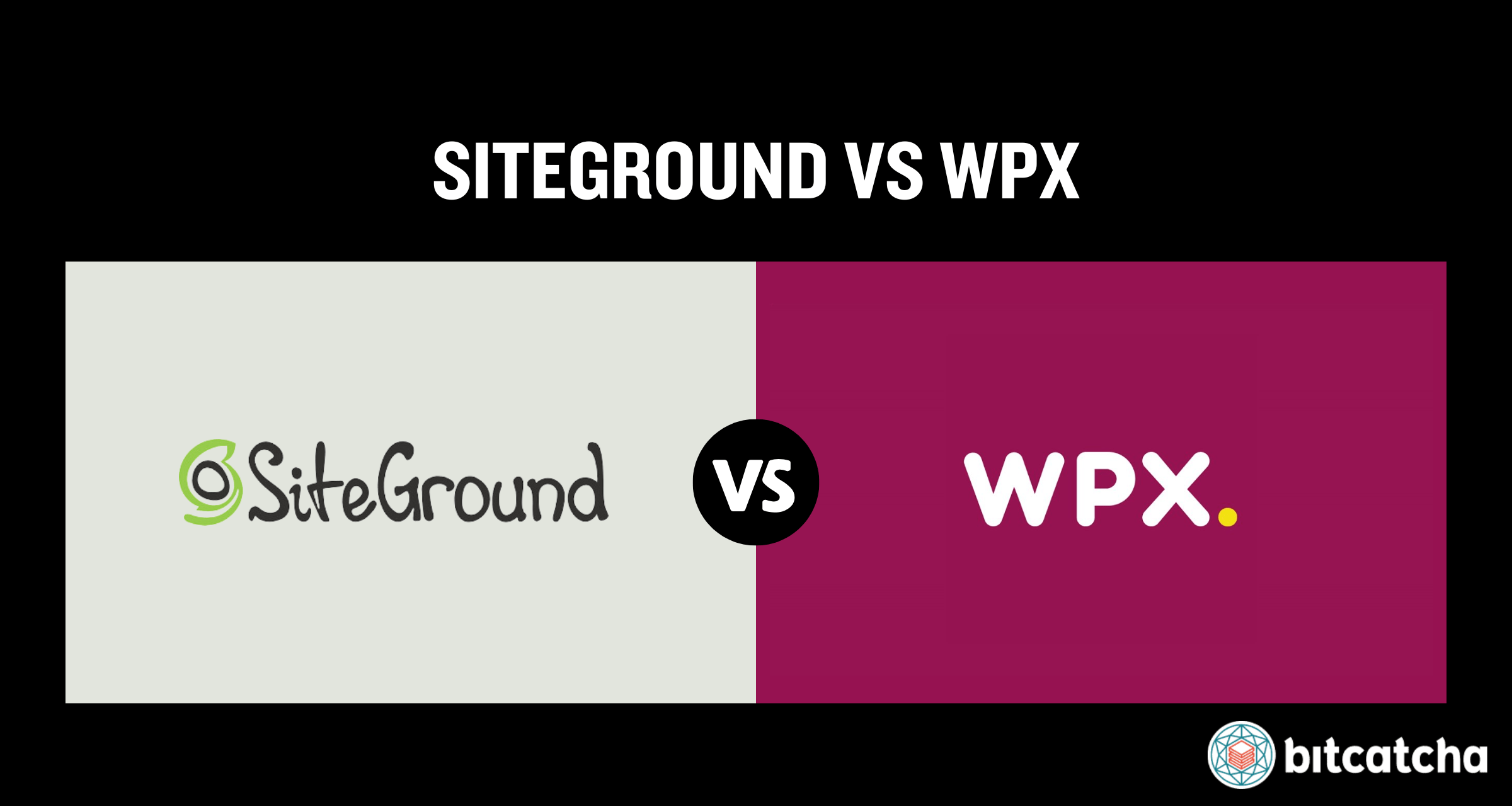
Plans
| Hosting Type | SiteGround | WPX |
|---|---|---|
| Shared Hosting | $3.99/mo – $10.69/mo | Not available |
| VPS Hosting | Not available | Not available |
| WordPress Hosting | $3.99/mo – $10.69/mo | $20.83/mo – $83.25/mo |
| Cloud Hosting | $100/mo – $400/mo | Not available |
| Dedicated Hosting | Not available | Not available |
| Reseller Hosting | $6.69/mo – $100/mo | Not available |
| Managed Hosting? | Shared, Cloud, WordPress | WordPress Hosting |
SiteGround offers 4 hosting types: Shared, WordPress, Cloud Hosting, and Reseller Hosting. Managed services are available for their Shared, Cloud, and WordPress plans. WPX specializes in managed WordPress hosting only. The wider range of hosting services at SiteGround allows it to cater to a more diverse customer base while WPX only suits WordPress users.
Pricing
| Pricing Type | SiteGround | WPX |
|---|---|---|
| Introductory Price | $3.99/mo | $20.83/mo |
| Renewal Price | $17.99/mo | $20.83/mo |
| Monthly Payment Option? | Yes | Yes |
SiteGround’s introductory price starts at $3.99 per month. WPX’s starting price is significantly higher at $20.83 per month. SiteGround’s renewal price jumps to $17.99 per month, a 350% increase. WPX maintains the same price over time. SiteGround is the more cost-efficient choice long term, but users need to budget for the steep price increase after the introductory period.
Features Included
| Feature | SiteGround | WPX |
|---|---|---|
| Storage Space | 10GB SSD | 15GB SSD |
| Bandwidth | Unmetered | 200GB |
| Number of Websites | 1 | 5 |
| Email Hosting | Unlimited accounts | Unlimited |
| Free Domain | No | No |
| AI Website Builder | No (Weebly only) | No |
| Unlimited Storage? | No | No |
| Unlimited/Unmetered Bandwidth? | Yes | Higher plans |
| Additional Features | Automated updates and custom tools with managed WordPress plans, Easy Git integration | Fixed For You Guarantee, Unlimited WordPress Site Migrations, Unlimited FTP Users, WHOIS privacy, Automated WordPress and PHP updates on all plans |
SiteGround provides 10GB SSD storage, which is smaller than WPX’s 15GB. WPX also allows users to host 5 websites compared to SiteGround’s support for a single website on its cheapest plans. SiteGround compensates with unmetered bandwidth while WPX only offers 200GB bandwidth. SiteGround also includes additional features like custom tools for WordPress.
Performance
| Performance Feature | SiteGround | WPX |
|---|---|---|
| CDN | Yes, in-house (SiteGround CDN) | Yes, XDN (in-house) |
| Type of SSD Server | SSD | SSD |
| Caching | Yes | Yes |
| Uptime Guarantee | 99.9% | 99.95% |
| Additional Performance Features | NGINX-based cache, SuperCacher, Google Cloud Infrastructure | LiteSpeed Server, HTTP/2 |
Both SiteGround and WPX use fast performing SSD servers and provide caching services. WPX offers a slightly higher uptime guarantee at 99.95% compared to SiteGround’s 99.9%. SiteGround’s NGINX-based cache and Google Cloud infrastructure add reliability and performance, while WPX uses LiteSpeed server technology for faster processing. Both provide in-house content delivery networks (CDN) to improve global reach.
Data Center Coverage
| Geographical Coverage | SiteGround | WPX |
|---|---|---|
| Number of Data Centers | 11 | 3 |
| Headquarter Location | Sofia, Bulgaria | Sofia, Bulgaria |
| Data Center Locations | USA (Iowa, Virginia, Texas, California), Netherlands (Eemshaven), UK (London), Germany (Frankfurt), France (Paris), Spain (Madrid), Australia (Sydney), Singapore | USA (Chicago), UK (London), Australia (Sydney) |
SiteGround operates 11 data centers across the USA, Europe, Australia, and Asia and makes use of Google Cloud infrastructure. WPX operates 3 data centers located in the USA, UK, and Australia. SiteGround’s much broader coverage makes it more suitable for users targeting audiences outside the Americas, the UK or Australia.
Software Supported
| Software Feature | SiteGround | WPX |
|---|---|---|
| 1-Click WordPress | Yes | Yes |
| OS Supported | Linux | Linux |
| Control Panel | Site Tools (proprietary) | WPX Control Panel (proprietary) |
Both hosts only provide Linux and do not cater for the Windows operating system. Both offer 1-click WordPress installations. SiteGround uses its proprietary Site Tools control panel and WPX also has its own custom control panel. Both are designed to simplify site management, but SiteGround’s control panel is more established and feature-rich for users beyond just WordPress.
Developer Tools
| Developer Tool | SiteGround | WPX |
|---|---|---|
| Staging Tools | Higher plans | Yes |
| Root Access | No | No |
| GIT Access | Yes | No |
| WP-CLI | Yes | No |
| Cron Jobs | Yes | Yes |
| Multiple PHP Versions | Yes | Yes |
| SSH | Yes | No |
| Node.js Support | No | No |
| Python Support | Yes | No |
| Java Support | No | No |
| Django Support | No | No |
| Perl Support | Yes | No |
| Ruby on Rails Support | No | No |
| ASP.NET | No | No |
SiteGround provides more comprehensive developer tools, including GIT access, SSH, and Python support. Neither host supports Django, Java or Node.js. WPX does include staging tools for all its plans, while SiteGround restricts staging tools to higher-tier plans.
Customer Support
| Customer Support Feature | SiteGround | WPX |
|---|---|---|
| Support Methods | Live chat, phone, tickets | Live chat, ticket system |
| Support Hours | 24/7 | 24/7 |
| Website Migration | Yes | Yes |
| Money-Back Guarantee | 30 days | 30 days |
Both SiteGround and WPX provide 24/7 chat and ticket support along with free website migrations. SiteGround offers more support channels with the inclusion of phone support. Both hosts offer a 30-day money-back guarantee. WPX offers unique support benefits such as their “Fixed For You” guarantee that means their support team works to directly resolve any issues with your site rather than simply give you advice.
Security Features
| Security Feature | SiteGround | WPX |
|---|---|---|
| Free SSL | Yes | Yes |
| Backups | Automatic daily backups | 28 days automatic + on-demand |
| DDoS Protection | Yes, in house | Yes, in house |
| Firewalls | Yes | Yes |
| Proactive Monitoring | Yes | Yes |
| Unique Security Features | Custom WAF, AI Anti-Bot System | Hybrid DDoS, 2FA, Dynamic DDoS, WAF, Malware scans |
Both hosts offer free SSL, daily backups, DDoS protection, and proactive monitoring. SiteGround provides an AI Anti-Bot System and a custom WAF (Web Application Firewall). WPX adds advanced features like Two-Factor Authentication (2FA), hybrid DDoS protection, and on-demand backups.
SiteGround vs WPX: Which Is Better For You?
SiteGround is the better host. Use SiteGround for medium to large websites that require premium and powerful hosting. Also use SiteGround if you’re an eCommerce website or popular blog that needs unmetered bandwidth to handle unpredictable or heavy traffic. Lastly, use SiteGround if you want access to more developer tools.
Use WPX if you need to host multiple WordPress websites and benefit from unlimited migrations. Also use WPX if you prefer a more hands-off and beginner friendly host for your WordPress site since they have a unique “Fixed For You” guarantee.
Discover additional web hosting comparisons here.
Who is SiteGround?
SiteGround is a web host founded in 2004 and headquartered in Sofia, Bulgaria. It offers fast speeds, excellent global coverage, and strong security. Higher renewal prices are a downside. Get to know the brand better in our SiteGround review.
Who is Cloudways?
WPX is a web host founded in 2013 and headquartered in Sofia, Bulgaria. It specializes exclusively in WordPress hosting with fast customer support and reliable performance. Its higher costs and lack of non-WordPress hosting are limitations. Find the full breakdown in our WPX review.
