When comparing SiteGround vs Bluehost, we find SiteGround to be the better web host overall. SiteGround stands out for its reliability. Its use of Google Cloud infrastructure, fantastic customer support, strong uptime and daily backups make it a more robust option for businesses.
While Bluehost is user-friendly and includes valuable free features like unlimited resources, it falls short in important areas. Bluehost’s single data center in the United States limits its global performance.
In this article, we compare SiteGround vs Bluehost on the grounds of plans, pricing, features included and performance. We also compare their data center coverage, software supported, developer tools, customer support, and security features. Finally, we answer the question of “SiteGround vs Bluehost: Which is better for you?”
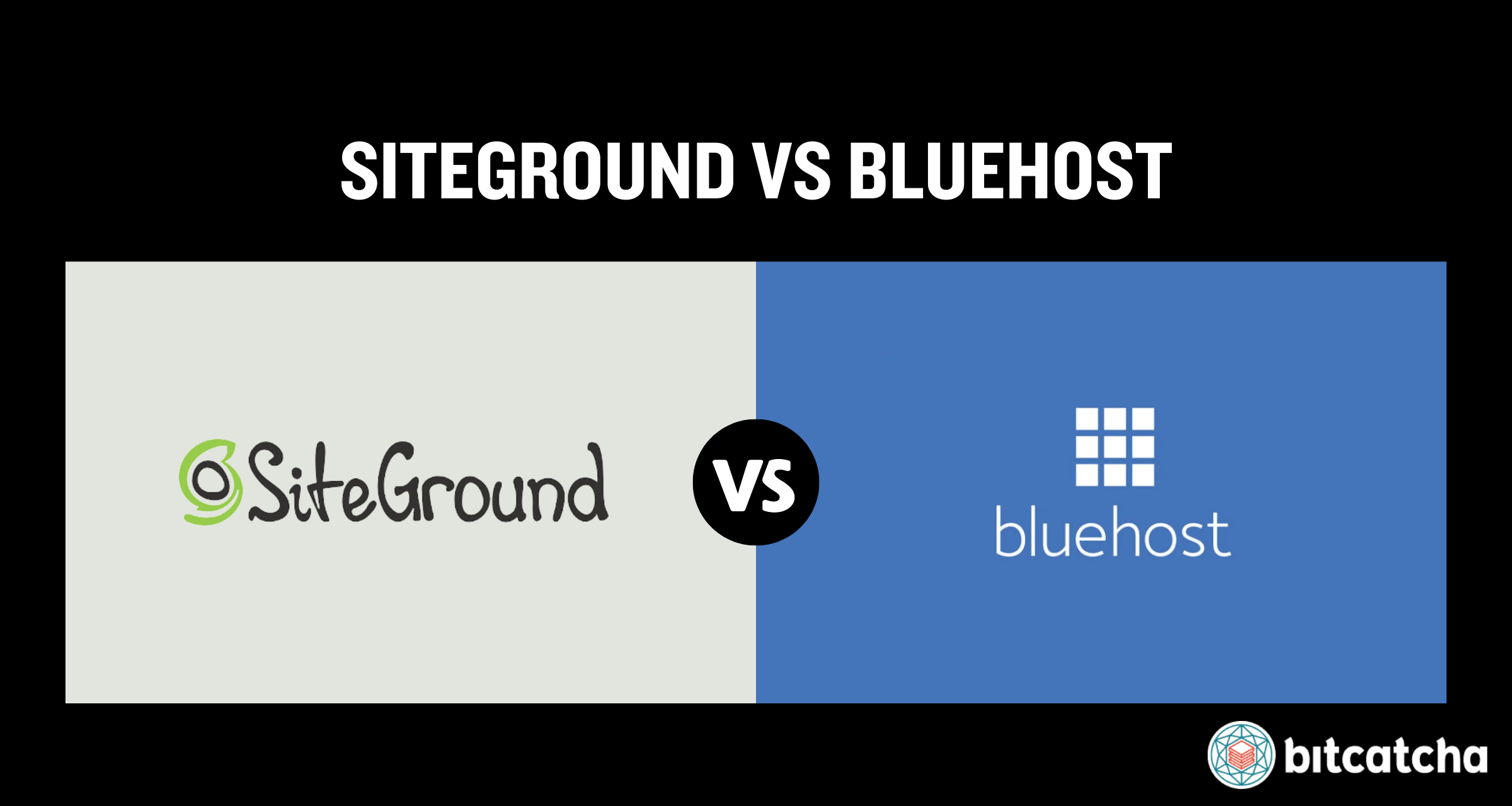
Plans
| Hosting Plan Type | SiteGround (US$ /month) | Bluehost (US$ /month) |
|---|---|---|
| Shared Hosting | $3.99 – $10.69 | $2.95 – $13.95 |
| VPS Hosting | NA | $46.99 – $94.99 |
| WordPress Hosting | $3.99 – $10.69 | $2.95 – $13.95 |
| Cloud Hosting | $100 – $400 | $29.99 – $109.99 |
| Dedicated Hosting | NA | $141.19 – $312.19 |
| Reseller Hosting | $6.69 – $100 | NA |
| Managed Hosting Available? | Shared Hosting, Cloud Hosting, WordPress Hosting | Shared Hosting, Cloud Hosting, WordPress Hosting |
SiteGround offers 4 types of hosting and these are Shared, WordPress, Cloud, and Reseller Hosting. Bluehost offers a larger total of 5 types of hosting and these are Shared, VPS, WordPress, Cloud, and Dedicated Hosting. Both hosts support managed hosting across Shared, Cloud, and WordPress plans. SiteGround’s Reseller Hosting option adds a unique offering not available with Bluehost. Bluehost, on the other hand, appeals to those needing more customizability and power through the forms of VPS and Dedicated Hosting.
Pricing
| Pricing Type | SiteGround (US$ /month) | Bluehost (US$ /month) |
|---|---|---|
| Introductory Price | $2.99 | $2.95 |
| Renewal Price | $17.99 | $11.99 |
| Monthly Payment Option? | Yes | Yes |
SiteGround and Bluehost offer very similar introductory pricing at $2.99 and $2.95 per month respectively. However, SiteGround’s renewal price is significantly higher at $17.99 per month compared to Bluehost’s $11.99 per month. This represents a 500% increase for SiteGround versus a roughly 300% increase for Bluehost. Bluehost is therefore more budget-friendly in the long run. Both hosts offer a monthly payment option and thus giving users flexibility in how they manage their hosting expenses.
Features Included
| Feature | SiteGround | Bluehost |
|---|---|---|
| Storage Space | 10 GB SSD | 10 GB SSD |
| Bandwidth | Unmetered | Unmetered |
| Number of Websites | 1 | 10 |
| Email Hosting | Unlimited accounts | Separate service ($14.99/yr – $24.99/yr) |
| Free Domain | No | Yes |
| AI Website Builder | No (Weebly only) | Yes, Bluehost WordPress Website Builder |
| Unlimited Storage? | No | No |
| Unlimited/Unmetered Bandwidth? | Yes | Higher plans |
| Additional Features | Automated updates and custom tools with managed WordPress plans, Advanced priority support, Easy Git integration, Ability to add collaborators | WonderSuite AI tools to create your site (WonderStart, WonderTheme, WonderBlocks, AI-enhanced dashboard, WordPress integration), Free Yoast SEO |
SiteGround and Bluehost both offer 10 GB of SSD storage on their cheapest plans but Bluehost supports up to 10 websites on its plans compared to just 1 with SiteGround. SiteGround includes unlimited email hosting, while Bluehost charges separately for this service. Bluehost shines in its site-building features by providing a more advanced AI (Artificial Intelligence) website builder and tools like WonderSuite AI tools and free Yoast SEO. This caters more to users looking for more advanced site-building options. In contrast, SiteGround only offers the Weebly site builder which lacks AI facilities. Bluehost also includes a free domain. Both hosts lack unlimited storage but SiteGround does provide unlimited bandwidth even on cheapest plans.
Performance
| Performance Feature | SiteGround | Bluehost |
|---|---|---|
| CDN | Yes, inhouse (SiteGround CDN) | Yes, Cloudflare with Argo Routing |
| Type of SSD Server | SSD | SSD |
| Caching | Yes | Higher plans |
| Uptime Guarantee | 99.9% | 99.9% |
| Additional Performance Features | NGINX-based static and dynamic cache, Out-of-the-box SuperCacher, Google Cloud infrastructure | HTTP/2, NGINX+ Cache |
SiteGround and Bluehost both use SSD storage and offer CDN services. SiteGround provides its own in-house CDN and Bluehost uses Cloudflare CDN with Argo Routing. SiteGround supports caching out-of-the-box, while Bluehost requires the purchase of higher-tier plans to unlock caching features.
SiteGround’s performance benefits from its NGINX-based caching system and use of top-of-the-line Google Cloud infrastructure. Bluehost speeds things up through the provision of HTTP/2 and NGINX+ Cache. Both hosts advertise a 99.9% uptime guarantee.
Data Center Coverage
| Geographical Coverage | SiteGround | Bluehost |
|---|---|---|
| Number of Data Centers | 11 | 1 |
| HQ Location | Sofia, Bulgaria | Jacksonville, Florida, United States |
| Data Center Locations | USA (Iowa, Virginia, Texas, California), Netherlands (Eemshaven), UK (London), Germany (Frankfurt), France (Paris), Spain (Madrid), Australia (Sydney), Singapore | USA (Utah) |
SiteGround boasts a significant advantage in data center coverage with 11 locations spread across the USA, Europe, Asia, and Australia. This global presence makes it an excellent choice for businesses targeting international audiences. In contrast, Bluehost operates from a single data center in Utah, USA, which severely limits performance for users outside North America. SiteGround’s extensive network provides better geographical redundancy and reduced latency for global visitors. This makes it more suitable for websites with a diverse audience.
Software Supported
| Software Feature | SiteGround | Bluehost |
|---|---|---|
| Control Panel | Site Tools (proprietary) | cPanel |
| 1-Click WordPress Install | Yes | Yes |
| OS Supported | Linux | Linux |
SiteGround uses its proprietary Site Tools control panel, which offers a streamlined and user-friendly experience. Bluehost instead relies on the widely-used cPanel which is familiar to many users. SiteGround’s proprietary panel might appeal to users looking for a tailored hosting management experience, whereas Bluehost’s use of cPanel provides a more standardized option for those accustomed to this popular control panel.
Both hosts support 1-click WordPress installations and support the Linux operating system only. Customers seeking Windows hosting need to look elsewhere.
Developer Tools
| Developer Tool | SiteGround | Bluehost |
|---|---|---|
| Staging Tools | Higher plans | Yes |
| Root Access | No | Yes (for VPS and Dedicated Hosting) |
| GIT Access | Yes | Yes |
| WP-CLI | Yes | Yes |
| Cron Jobs | Yes | Yes |
| Multiple PHP Versions | Yes | Yes |
| SSH | Yes | Yes |
| Node.js Support | No | Yes |
| Python Support | Yes | Yes |
| Java Support | No | Yes |
| Django Support | No | Yes |
| Perl Support | Yes | Yes |
| Ruby on Rails Support | No | Yes |
| ASP.NET | No | No |
SiteGround and Bluehost both offer a range of developer tools, including GIT access, WP-CLI, and SSH. However, Bluehost provides broader support with features like Node.js, Java, Django, and Ruby on Rails, which SiteGround does not. SiteGround’s staging tools are available on higher plans, while Bluehost includes them across the board.
Bluehost offers root access for VPS and dedicated hosting. SiteGround does not offer either form of hosting and therefore root access is not possible for SiteGround customers. This makes Bluehost the better choice for developers needing more control and compatibility with a wider range of programming language support. SiteGround is more focused on essential developer tools and WordPress-specific enhancements.
Customer Support
| Customer Support Feature | SiteGround | Bluehost |
|---|---|---|
| Support Methods | Live chat, phone support, helpdesk tickets | Live chat, phone support, email |
| Support Hours | 24/7 | 24/7 |
| Website Migration | Yes | For WordPress plans only |
| Money-Back Guarantee | 30 days | 30 days |
Both SiteGround and Bluehost offer 24/7 customer support via live chat and phone. SiteGround also provides helpdesk tickets, while Bluehost offers support through email. Both hosts include free website migration but Bluehost limits free migration to its WordPress plans only. Both hosts provide a 30-day money-back guarantee. SiteGround’s broader support methods and inclusive migration service make it slightly more appealing for users needing comprehensive assistance, especially outside of WordPress hosting.
Security Features
| Security Feature | SiteGround | Bluehost |
|---|---|---|
| Free SSL | Yes | Yes |
| Backups | Automatic daily backups | Yes (Daily) for Choice Plus and above plans |
| DDoS Protection | Yes, in-house | Yes, in-house |
| Firewalls | Yes | Yes |
| Proactive Monitoring | Yes | No |
| Unique Security Features | Custom WAF, AI Anti-Bot System | Partnership with SiteLock, Brand reputation protection, Defense against malicious attacks (DDoS, SQL injection, cross-site scripting) |
Both SiteGround and Bluehost offer robust security features across their plans. These include free SSL, in-house DDoS protection, and firewalls. SiteGround provides automatic daily backups for all plans, while Bluehost limits this feature to its higher-tier plans only. SiteGround also offers some unique security features, such as proactive monitoring and an AI Anti-Bot System and. Bluehost partners with SiteLock to give users enhanced protection for an extra fee. SiteGround’s more robust and AI-driven defenses appeal to users with greater security concerns.
SiteGround Vs Bluehost: Which Is Better For You?
SiteGround is the better host. Use SiteGround if you’re hosting a WordPress site and need reliable managed WordPress hosting support. Also use SiteGround if you are willing to pay a bit extra for reliability, high performance and security. It suits growing eCommerce sites, forums and membership sites. Also use SiteGround if you are targeting an audience that is based in regions outside of the American continent such as Asia, Europe and Australia. Their network of data centers also make them a better choice if your audience is diversely spread.
Use Bluehost if you’re a first-time blogger or website owner and need a beginner-friendly interface and an AI builder . Bluehost is also a good option if you’re looking for a free domain and affordable hosting with decent performance. Lastly, Bluehost is suitable if you need multi-site hosting since you’re able to manage multiple websites under one account. This makes Bluehost an affordable and practical choice for small businesses or personal projects.
Browse more hosting comparisons here.
Who is SiteGround?
SiteGround is a web host founded in 2004 and is based in Sofia, Bulgaria. It focuses on fast and reliable web hosting with an emphasis on managed hosting. SiteGround delivers high uptime, fast servers and excellent customer support. Its renewal prices are significantly higher and place it in a premium price category. See our complete SiteGround review to learn more.
Who is Bluehost?
Bluehost is a web host founded in 2003 and headquartered in Jacksonville, Florida, USA. It is officially endorsed by WordPress. Bluehost is known for its ease of use and beginner friendliness. However, it operates a single data center in the United States. Read our Bluehost review for more details.
