Interested in knowing more about HostPapa’s email options? This is the article for you!
We’re going to break down all of the email services that HostPapa offers and which could be right for you. Let’s get into it!
HostPapa Email Hosting – Everything You Need To Know
Want to set up a simple professional email address for you and your team? No problem!
HostPapa has an email service that will cover most bases. The email service also includes all the basics you need.
| Features | Basic email plan | Advanced email plan |
|---|---|---|
| Custom email address | Yes | Yes |
| File storage | No | 5GB (email & file) |
| Aliases | Yes | Yes |
| Max. email storage | 1GB | 5GB |
| Max. attachment size | 35MB | 35MB (unlimited for file sharing) |
| Unlimited mobile devices | Yes | Yes |
| Unlimited IMAP connections | Yes | Yes |
| Calendar | No | Yes |
| Contact manager | Yes | Yes |
| File sharing | No | Yes |
| Anti-Spam & security | Yes | Yes |
| Price | $1.00/mo per mailbox | $2.00/mo per mailbox |
| See full features |
HostPapa has two tiers on offer for their hosted email service.
The Basic Email plan includes basic email functionality hosted on your server for just $1 per month, per user.
The Advanced Email plan gives you more advanced security features and use on mobile devices.
If you have a web hosting account with HostPapa, you get a set number of emails included in your plan.
This is a great bonus feature as even some of the best web hosting services on the market charge extra for email.
Here’s what you need to know about both:
HostPapa’s Basic email plan
The Basic email plan is great for you if you are a solopreneur or have a small team. It includes a small amount of email storage and reliable, fast email service on desktop devices. Here are the pros and cons:
Pros
- Super affordable at just $1 per inbox per month
- Professional email using your domain name
- Unlimited IMAP connections
Cons
- Only 1GB of mailbox storage
- No file storage
- No Calendar
HostPapa’s Advanced email plan
The Advanced plan is a step up from the basics but is still only best for smaller teams. We’re most impressed by the anti-spam filters and protection from phishing scams. This is a huge plus as you get advanced protection for all your email inboxes. You get a little more flexibility with the syncs across devices too. Let’s talk about pros and cons:
Pros
- 5GB of mailbox and file storage
- Unlimited IMAP connections
- Syncing across mobile devices
- Calendar that you can share with others
Cons
- 5GB is still limited for larger teams
From the cPanel, you can also manage the email addresses from your team and create additional emails in no time.
It’s worth mentioning that if you set up your email through your own server, it’s not good for large email marketing campaigns.
You also have a limited amount of sending capacity at just 35MB per email for attachments. That’s not a huge amount of storage for professionals that send a high volume of emails or with large attachments.
How To Set Up Your HostPapa Email
So how do you set up your professional email account through HostPapa? Simple! Head to the cPanel.
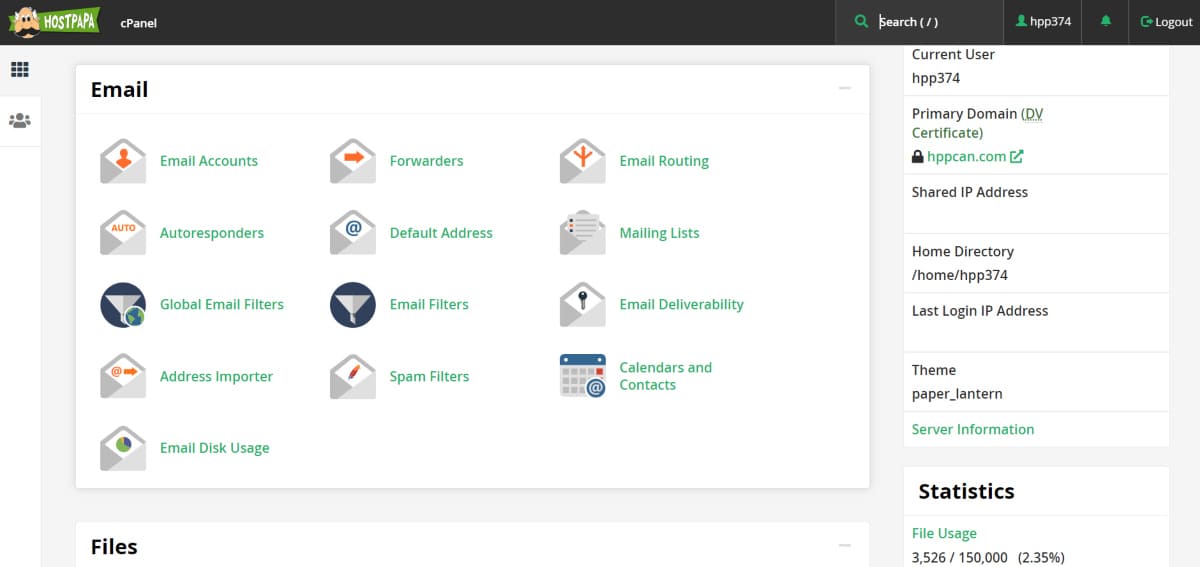
Click email accounts and create a new one from there. There’s a form you need to complete to make the email but it takes less than 2 minutes to set up.
Depending on the pricing plan you have, you can create anywhere from 10 to hundreds of email accounts using your domain.
Best of all, if you get stuck creating new email addresses, you can always contact the PapaSquad customer service team for help.
What Other Email Hosting Options Can You Get Outside HostPapa?
So what if you don’t want to host your email account on your own server? It makes perfect sense if you want to do bigger things with your email account, like email marketing campaigns and exchanging larger attachments.
HostPapa has got you still! Through HostPapa you can sign up to Microsoft 365 or Google Workspace.
Let’s quickly compare the two:
1. Microsoft 365
The Microsoft suite is the original business class of tools: email, Word, Excel, and PowerPoint. You get an affordable business email with a huge amount of storage. The tools are easy to use and perfect for small business owners.
Pros
- 50GB of storage per mailbox
- 1TB of file storage per user
- Affordable professional email
- Access to Docs, Powerpoint and Excel
Cons
- More pricey
2. Google Workspace
Google Workspace is great because you can use the Gmail interface to manage your professional email address. The familiarity alone makes it a huge plus. But it is more limited than Microsoft when it comes to storage. Here are the pros and cons to consider:
Pros
- No need to download any new apps
- Completely cloud-based
- Syncs quickly across platforms
Cons
- Only 30GB of storage for email and file storage included as standard
Is It Worth Having A Domain-Hosted Email Account?
Before I sign off, what’s the point of having a domain-hosted email address instead of a free account with Gmail?
Here are some quickfire reasons to convince you:
- You need a domain email to use email marketing tools IEmail marketing is one of the most effective ways to market your business. Yes – even in 2023! If you want to be able to send email campaigns, you need a domain-hosted email account.
- An email with your own domain comes across as more professional I There’s a perception that emails with domain names are more professional than free accounts. GoDaddy polled 1,000 American adults in 2016 and found that 75% of the respondents are more likely to trust small online businesses that use emails with matching domain name.
- Free email services don’t have as many security features If you want active anti-spam and anti-phishing protection, it’s worth having a dedicated email service.
- You own your email address and can access it anywhere If you want to switch email providers, you can with your own domain! You just register your own domain email address to the new provider. But if you have a free email service, you can’t switch without losing your inbox and your current email address. Think of the logistics!
So Is HostPapa’s Email Service Right For You?
If you have a small business and send under 500 emails a day, HostPapa offers a great email service that will suit your basic needs. Beyond just email, you can build your own website, get managed hosting support and get access to industry leading security features with HostPapa. To learn more about them, check out our dedicated HostPapa review.
