When comparing Hostinger vs GoDaddy, we find Hostinger to be the better web host overall. Hostinger excels in speed, competitive prices, and generous features. GoDaddy’s higher renewal prices, fewer advanced performance features, and lack of comprehensive free tools make it less appealing in terms of long-term affordability.
In this article, we compare Hostinger vs GoDaddy on the grounds of plans, pricing, features included, and performance. We also compare their data center coverage, software supported, developer tools, customer support, and security features. Finally, we answer the question of “Hostinger vs GoDaddy: Which is better for you?”
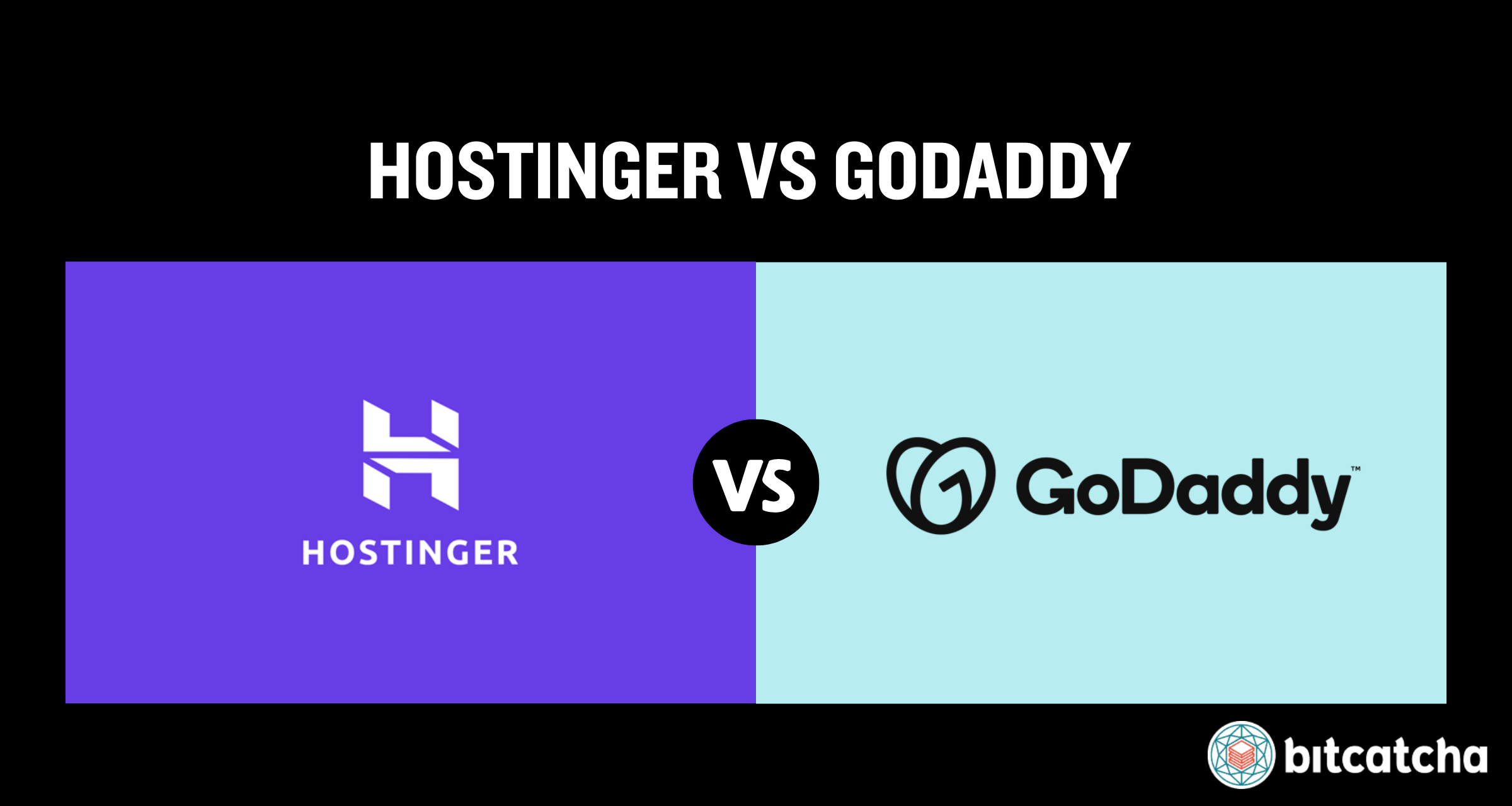
Plans
| Hosting Type | Hostinger | GoDaddy |
|---|---|---|
| Shared Hosting | $2.99/mo – $7.99/mo | $5.99/mo – $17.99/mo |
| VPS Hosting | $4.99/mo – $19.99/mo | $8.99/mo – $44.99/mo |
| WordPress Hosting | $2.99/mo – $7.99/mo | $10.99/mo – $17.99/mo |
| Cloud Hosting | $7.99/mo – $29.99/mo | Not Available |
| Dedicated Hosting | Not Available | Not Available |
| Reseller Hosting | Not Available | $107.88/year |
| Managed Hosting? | Shared Hosting, WordPress Hosting, Cloud Hosting | All plans |
Hostinger offers 4 types of hosting: Shared, VPS, WordPress, and Cloud Hosting. GoDaddy also provides 4 types: Shared, VPS, WordPress, and Reseller Hosting. GoDaddy provides managed hosting for all plans. Hostinger’s managed services cover shared, WordPress, and cloud hosting. Hostinger’s cloud hosting offers more scalability for users, while GoDaddy’s reseller and dedicated hosting appeals to hosting entrepreneurs and larger-scale users.
Pricing
| Pricing Type | Hostinger | GoDaddy |
|---|---|---|
| Introductory Price | $2.99/mo | $5.99/mo |
| Renewal Price | $7.99/mo | $12.77/mo |
| Monthly Payment Option? | Yes | Yes |
Hostinger starts at $2.99/mo while GoDaddy’s prices begin at $5.99/mo. Hostinger’s price then increases to $7.99/mo upon renewal. GoDaddy’s rises to $12.77/mo. This represents a 166% increase for Hostinger and a 167% increase for GoDaddy. Hostinger appeals to budget-conscious users with its affordable pricing even after renewal.
Features Included
| Feature | Hostinger | GoDaddy |
|---|---|---|
| Storage Space | 100 GB SSD storage | 10 GB NVMe storage |
| Bandwidth | Unlimited | Unmetered |
| Number of Websites | 100 | 1 |
| Email Hosting | 100 email accounts, each with 1 GB of storage | Higher plans |
| Free Domain | Yes | Higher plans |
| AI Website Builder | Yes, Hostinger website builder | Separate service |
| Unlimited Storage? | No | No |
| Unlimited Bandwidth? | Yes | Unmetered |
| Additional Features | AI tools, SEO tools, marketing credits, automatic website migration tool, multisite feature | One intuitive dashboard (The Hub), management tools |
Hostinger offers 100 GB storage while GoDaddy provides only 10 GB storage.. Hostinger also allows up to 100 websites compared to GoDaddy’s limit of just one on their basic plans. Both offer unlimited bandwidth, but Hostinger includes free email hosting with 100 accounts. GoDaddy reserves email hosting for higher plans. Hostinger provides an AI website builder as part of its packages, whereas GoDaddy offers it as a separate service. Hostinger also offers AI tools and SEO features across its plans. GoDaddy’s additional features focus more on management tools like The Hub. Hostinger provides a more comprehensive feature package overall.
Performance
| Performance Feature | Hostinger | GoDaddy |
|---|---|---|
| CDN | Yes, Hostinger CDN (Higher plans) | Higher plans, Cloudflare |
| Type of SSD Server | SSD (NVMe on higher plans) | NVMe |
| Caching | Yes | Higher plans |
| Uptime Guarantee | 99.9% | 99.9% |
| Additional Performance Features | LiteSpeed WordPress acceleration | None |
Hostinger and GoDaddy both guarantee 99.9% uptime. Hostinger offers standard SSDs on lower plans and faster NVMe on higher plans. GoDaddy provides NVMe storage across all tiers. Hostinger includes its CDN service on higher plans while GoDaddy uses Cloudflare on specific plans. Hostinger also adds LiteSpeed WordPress acceleration, which gives it an edge in performance optimization. Caching is available across both hosts.
Data Center Coverage
| Geographical Coverage | Hostinger | GoDaddy |
|---|---|---|
| Number of Data Centers | 10 | 9 |
| Headquarter Location | Vilnius, Lithuania | Tempe, Arizona, United States |
| Data Center Locations | USA, UK, Brazil, India, Singapore, Lithuania, Indonesia, Netherlands, France | USA (Phoenix, Arizona; Scottsdale, Arizona; Mesa, Arizona; Los Angeles, California; Chicago, Illinois; Ashburn, Virginia), Netherlands (Amsterdam), Singapore |
Hostinger operates 10 data centers spread across 5 continents: North America, South America, Europe, Asia, and Australia. GoDaddy has 9 data centers concentrated in 3 continents: North America, Europe, and Asia. The majority are located within the USA, with additional centers in the Netherlands and Singapore.
Software Supported
| Software Feature | Hostinger | GoDaddy |
|---|---|---|
| 1-Click WordPress | Yes | Yes |
| OS Supported | Linux | Linux, Windows (all plans except cheapest VPS plan) |
| Control Panel | hPanel (proprietary) and cPanel for VPS | cPanel, Plesk |
Both hosts offer 1-click WordPress installation. Hostinger uses its proprietary hPanel but also offers cPanel for VPS hosting. GoDaddy supports both cPanel and Plesk. Hostinger offers only Linux OS, while GoDaddy provides both Linux and Windows hosting across all plans except its cheapest VPS plan. This makes GoDaddy more versatile and suitable for users requiring Windows hosting.
Developer Tools
| Developer Tool | Hostinger | GoDaddy |
|---|---|---|
| Staging Tools | Higher plans | Higher plans |
| Root Access | Yes for VPS hosting | Yes for VPS hosting |
| GIT Access | Yes | Yes |
| WP-CLI | Yes | Yes |
| Cron Jobs | Yes | Yes |
| Multiple PHP Versions | Yes | Yes |
| SSH | Yes | Yes |
| Node.js Support | Yes | Yes |
| Python Support | Yes | Yes |
| Java Support | Yes | No |
| Django Support | Yes | Yes |
| Perl Support | Yes | Yes |
| Ruby on Rails Support | Yes | Yes |
| ASP.NET | Yes | Yes |
Both hosts provide an array of developer tools such as staging environments, GIT access, WP-CLI, SSH, and multiple PHP versions. Both hosts also allow root access for VPS hosting and support a wide range of popular programming languages. Hostinger has the upper hand with Java support, which GoDaddy lacks.
Customer Support
| Customer Support Feature | Hostinger | GoDaddy |
|---|---|---|
| Support Methods | Live chat, email | Live chat, phone, WhatsApp |
| Support Hours | 24/7 | 24/7 |
| Website Migration | Yes | Yes (WordPress) |
| Money-Back Guarantee | 30 days | 30 days |
Hostinger and GoDaddy both have a 30-day money-back guarantee. Hostinger offers 24/7 support through live chat and email. GoDaddy provides 24/7 support via live chat, phone, and WhatsApp. Both hosts offer free website migration, with GoDaddy offering this service specifically for WordPress users. GoDaddy’s multiple communication options give it an advantage for users who prioritize broader support.
Security Features
| Security Feature | Hostinger | GoDaddy |
|---|---|---|
| Free SSL | Yes | Higher plans |
| Backups | Weekly backups (Premium), Daily and on-demand backups (Business and above) | Yes, automatic daily backups |
| DDoS Protection | Yes, Cloudflare | Yes, in-house |
| Firewalls | Yes | Higher plans |
| Proactive Monitoring | No | Yes |
| Unique Security Features | Free WHOIS privacy protection for your domain | Add-on security features (complete all-in-one security, SSL certificates, backups) |
Hostinger includes free SSL on all plans, while GoDaddy reserves this feature for higher-tier plans. Hostinger offers weekly backups on its Premium plan, with daily backups available on higher plans. GoDaddy includes daily automatic backups for its users by default.
Both hosts provide DDoS protection and firewalls, but GoDaddy’s proactive monitoring adds an extra layer of security. GoDaddy’s security features become even more comprehensive when add-ons are paid for, but Hostinger includes vital security elements even on lower plans.
Hostinger vs GoDaddy: Which Is Better For You?
Hostinger is the better host. Use Hostinger if you want broad data center coverage for a global audience. Also use Hostinger if you prioritize affordability and need features like AI tools, an included website builder, and LiteSpeed WordPress acceleration. Lastly, use Hostinger if you’re looking for Java support and essential security tools at no additional cost.
Use GoDaddy if you need a US -focused presence or require phone support. Also use GoDaddy if you prefer a wide choice of control panels like cPanel and Plesk or need Windows hosting across plans.
Explore more web hosting comparisons here.
Who is Hostinger?
Hostinger is a web host founded in 2004 and headquartered in Vilnius, Lithuania. It specializes in affordable hosting with global data centers, fast speeds, and a custom control panel. Its lack of phone support is a potential drawback. Read our review on Hostinger to learn more.
Who is GoDaddy?
GoDaddy is a web host founded in 1997 and headquartered in Arizona, USA. It offers a user-friendly setup and comprehensive support but has higher renewal prices and lacks performance-boosting features. See our GoDaddy review for more details.
