When comparing HostGator vs WP Engine, we find HostGator to be the better web host overall. HostGator offers a wider range of hosting options, generous features, and affordable pricing. WP Engine provides top-tier performance for WordPress but has high costs and doesn’t serve non-WordPress sites.
In this article, we compare HostGator vs WP Engine on the grounds of plans, pricing, features included and performance. We also compare their data center coverage, software supported, developer tools, customer support, and security features. Finally, we answer the question of “HostGator vs WP Engine: Which is better for you?”
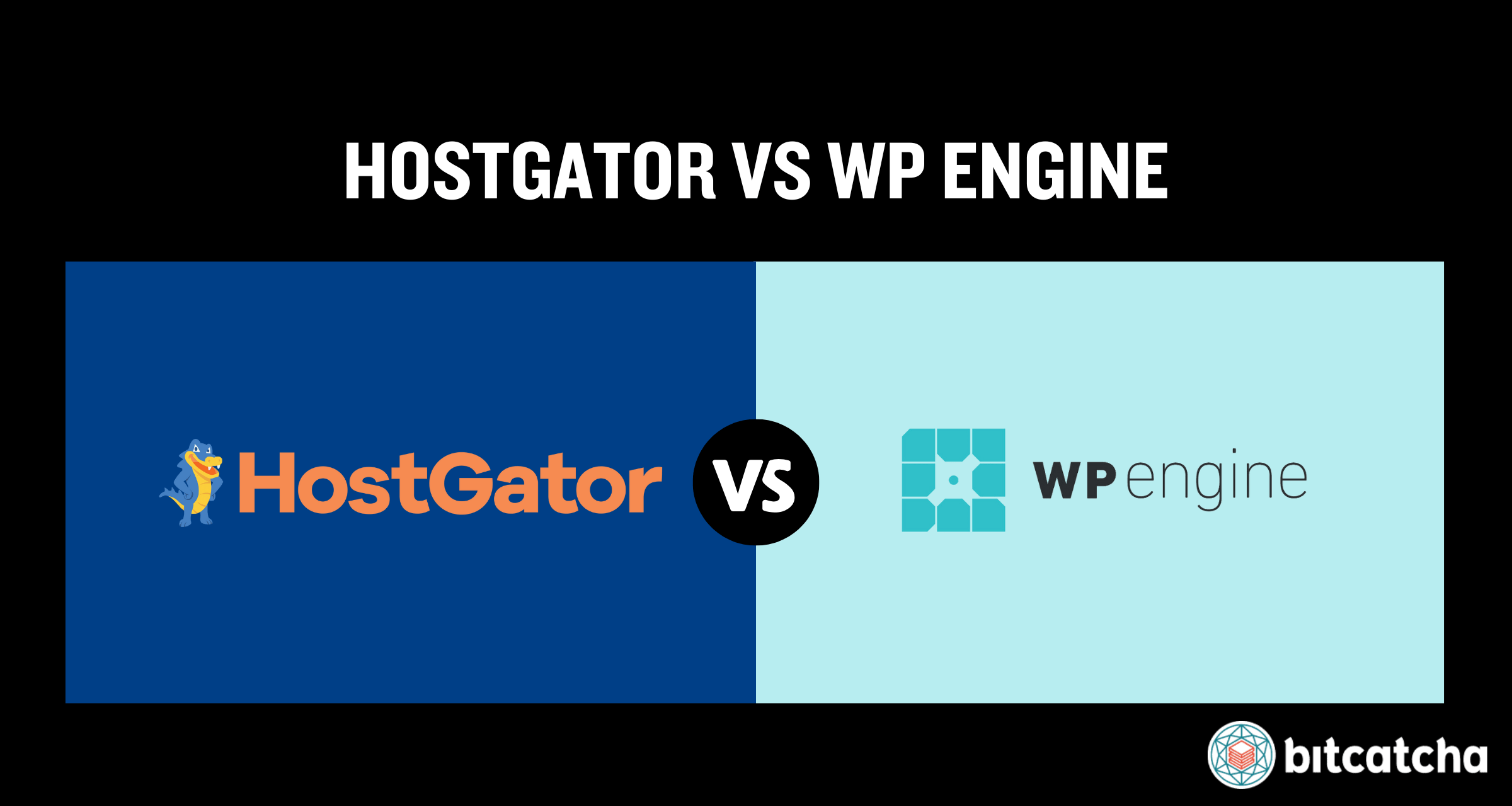
Plans
| Hosting Type | HostGator | WP Engine |
|---|---|---|
| Shared Hosting | $3.75/mo – $6.25/mo | Not Available |
| VPS Hosting | $34.99/mo – $82.99/mo | Not Available |
| WordPress Hosting | $4.50/mo – $13.95/mo | $20/mo – $2000/mo |
| Cloud Hosting | Not Available | Not Available |
| Dedicated Hosting | $141.19/mo – $312.19/mo | Not Available |
| Reseller Hosting | $34.99/mo – $82.99/mo | Not Available |
| Managed Hosting? | All plans | WordPress Hosting |
HostGator offers 5 types of hosting: Shared, VPS, WordPress, Dedicated, and Reseller Hosting. Managed hosting is available across all plans. WP Engine solely focuses on managed WordPress hosting only.
Pricing
| Pricing Type | HostGator | WP Engine |
|---|---|---|
| Introductory Price | $3.75/mo | $20/mo |
| Renewal Price | $9.99/mo | $20/mo |
| Monthly Payment Option? | Yes | Yes |
HostGator’s introductory price starts at $3.75/month. WP Engine’s begins at $20/month. The renewal price for HostGator is $9.99, which marks a 166% increase from the initial price. WP Engine has no price increase between introductory and renewal prices. HostGator is still the more cost-effective solution for budget conscious users.
Features Included
| Feature | HostGator | WP Engine |
|---|---|---|
| Storage Space | 10GB SSD Storage | 10 GB SSD storage |
| Bandwidth | Unmetered | 50 GB |
| Number of websites | 10 | 1 |
| Email Hosting | Yes, 1 account | No |
| Free Domain | Yes | No |
| AI Website Builder | Yes, Gator Website Builder | No |
| Unlimited Storage? | No | No |
| Unlimited/Unmetered bandwidth? | Unmetered bandwidth | No |
| Additional Features | eCommerce tools, expert management tools, SpamAssassin | None |
Both hosts provide 10GB of SSD storage on their cheapest plan. HostGator offers unmetered bandwidth and supports up to 10 websites. WP Engine limits bandwidth to 50 GB and supports only 1 website. HostGator also includes email hosting with one account, a free domain, and an AI-powered website builder, all of which WP Engine lacks. HostGator includes additional features like eCommerce tools and SpamAssassin for preventing spam. WP Engine focuses more on premium WordPress management without many extras.
Performance
| Performance Feature | HostGator | WP Engine |
|---|---|---|
| CDN | Higher plans, Cloudflare | Yes, Cloudflare |
| Type of SSD Server | SSD | SSD |
| Caching | Yes | Yes |
| Uptime Guarantee | 99.9% | 99.95% |
| Additional Performance Features | None | LightSpeedWP, EverCache |
HostGator guarantees 99.9% uptime. WP Engine offers a slightly better uptime guarantee of 99.95%. Both hosts use SSD storage for faster performance, and caching is available on both. WP Engine offers additional premium features like LightSpeedWP and EverCache technology for WordPress optimization. WP Engine’s Cloudflare CDN is also available across plans, while HostGator only offers CDN integration on higher plans.
Data Center Coverage
| Geographical Coverage | HostGator | WP Engine |
|---|---|---|
| Number of Data centers | 2 | 14 |
| Headquarter Location | Austin, Texas, US | Austin, Texas, US |
| Data center locations | USA (Houston, Texas; Provo, Utah) | USA (Iowa; South Carolina; Oregon; Montreal), Belgium, UK (London), Germany (Frankfurt), Netherlands, Finland, Taiwan, Japan (Tokyo), Australia (Sydney), Singapore, Israel (Tel Aviv) |
HostGator has only 2 data centers and both are located in the United States. WP Engine has a much more global reach with 14 data centers in 6 continents. They’re the stronger choice for WordPress sites with international audiences.
Software Supported
| Software Feature | HostGator | WP Engine |
|---|---|---|
| 1-Click WordPress | Yes | Yes |
| OS Supported | Linux, Windows (Shared, Dedicated) | Linux |
| Control Panel | cPanel, Plesk | Management tools: SFTP, phpMyAdmin, SSH Gateway, remote database access, WP-CLI, MySQL command line |
HostGator supports both Linux and Windows operating systems for shared and dedicated hosting. WP Engine only supports Linux hosting. HostGator offers the popular cPanel and Plesk control panels. WP Engine doesn’t use a traditional control panel and instead provides advanced tools for WordPress, such as SFTP, WP-CLI, and remote database access. Both hosts offer 1-click WordPress installations, but WP Engine offers more advanced WordPress tools for developers seeking specialized WordPress hosting.
Developer Tools
| Developer Tool | HostGator | WP Engine |
|---|---|---|
| Staging Tools | Yes, via Softaculous | Yes |
| Root Access | Yes for VPS and dedicated hosting | No |
| GIT access | Yes | Yes |
| WP-CLI | Yes | Yes |
| Cron jobs | Yes | Yes |
| Multiple PHP versions | Yes | Yes |
| SSH | Yes | Yes |
| Node.js Support | No | Yes |
| Python Support | Yes | Yes |
| Java Support | No | Yes |
| Django Support | Yes | No |
| Perl Support | Yes | No |
| Ruby on Rails Support | Yes | Yes |
| ASP.NET | Yes | No |
Both hosts offer essential developer tools like SSH, GIT access, and support for multiple PHP versions. HostGator has the upper hand with ASP.NET and root access for VPS and dedicated hosting. WP Engine compensates with Node.js and Java support.
Customer Support
| Customer Support Feature | HostGator | WP Engine |
|---|---|---|
| Support Methods | Live chat for cheapest plan, phone and chat for higher plans | Live chat on lower plans, phone and email on higher plans |
| Support Hours | 24/7 | 24/7 |
| Website Migration | Higher plans | Yes |
| Money-Back Guarantee | 30 days | 60 days |
HostGator provides live chat for their cheapest plans and includes phone support for higher-tier users. WP Engine offers live chat on lower plans but extends phone and email support on premium plans. Both hosts offer 24/7 support. WP Engine provides a 60-day money-back guarantee, which is twice as long as HostGator’s 30-day guarantee. WP Engine also includes free website migration on all plans, while HostGator only offers this service for higher-tier plans.
Security Features
| Security Feature | HostGator | WP Engine |
|---|---|---|
| Free SSL | Yes | Yes |
| Backups | Yes, daily backups | Daily and on-demand backups |
| DDoS Protection | Yes, DDoS scrub center | Cloudflare and layer 3 & 4 DDoS protection |
| Firewalls | Yes | Yes |
| Proactive Monitoring | No, add-on feature (SiteLock) | Yes |
| Unique Security Features | Protection from DDoS attacks, custom firewall rules, SpamAssassin | Cloudflare CDN, Layer 3 & 4 DDoS protection, Global Edge Security with WAF |
Both HostGator and WP Engine offer strong baseline security with free SSL certificates, firewalls, and daily backups. WP Engine takes security further with on-demand backups, Cloudflare CDN, and more advanced DDoS protection layers. WP Engine also provides proactive monitoring, while HostGator offers this as an add-on through SiteLock. WP Engine’s more comprehensive security suite is ideal for those prioritizing security.
HostGator vs WP Engine: Which Is Better For You?
HostGator is the better host. Use HostGator if you seek scalability for your website and want a wide variety of hosting types. Also use HostGator if you’re starting a new website on a budget and prioritize value for money. Finally, use HostGator if you need Windows hosting.
Use WP Engine if you’re a WooCommerce store that requires premium managed hosting with high performance and advanced security features. Also use WP Engine if you need global data centers for international audiences. Lastly, use WP Engine if you’re a developer that needs developer support for Node.js and Java.
Explore more web hosting comparisons here.
Who is HostGator?
HostGator is a web host founded in 2002 and headquartered in Austin, Texas. It provides affordable, developer-friendly hosting with a wide range of tools. It lacks advanced speed features and has limited data centers. Read our review on HostGator to learn more.
Who is WP Engine?
WP Engine is a web host founded in 2010 and headquartered in Austin, Texas. It specializes in managed WordPress hosting with high performance. Its plans are expensive and have limited flexibility for non-WordPress users. See our WP Engine review for more details.
