With a company’s data and online reputation becoming more and more important in this day and age, the importance of security has scaled along with it.
As a result, SSL certificates have become a crucial tool for keeping all parties safe and confident in the reliability of a given website.
What Is A SSL Certificate?

Before we dive deeper into this, let’s briefly talk about what even is a SSL certificate. It’s easy to say something is crucial to a site’s security, but meaningless if we don’t explain why.
SSL stands for Secure Sockets Layer and is a security protocol that creates an encrypted link between a web server and a web browser. A SSL certificate is a digital certificate that authenticates a website’s identity and enables an encrypted connection.
In less technical terms, imagine going into a doctor’s office. The first thing you do is scan the wall behind him to look at all his certificates. The “better” the certificate, the more confident you are. If you see he has a certificate for cardiology, you would consult him regarding your heart, but you wouldn’t consult him regarding your brain if he doesn’t have a certificate for neurology.
Does A2 Hosting Come With Any SSL?
- A2 Hosting comes with a free and automated SSL certificate for enhanced website security and protection.
- This is available across all A2’s hosting plans.
- Your websites will get a trusted HTTPS for an encrypted connection.
- By default, the SSL certificates are set up automatically for your domains.
HTTPS stands for Hypertext transfer protocol secure and is the secure version of the HTTP protocol. In the normal HTTP protocol, the information between the browser and server are divided into data packets and then transferred, but are vulnerable to attacks.
However, HTTPS keeps the information confidential between authorized users only, so it’s very useful for things like logging into your account or using banking credentials in a financial platform.
How To Install An SSL Certificate In A2 Hosting
Simply go into the cPanel of the domain you want to install your SSL certificate in. In this case, we’re picking our Turbo Web Hosted (a2europehosted.com) domain.
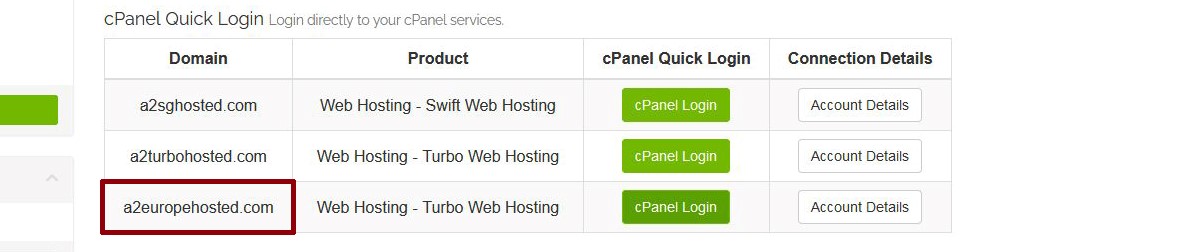
From your cPanel, scroll down until you find the Security heading.
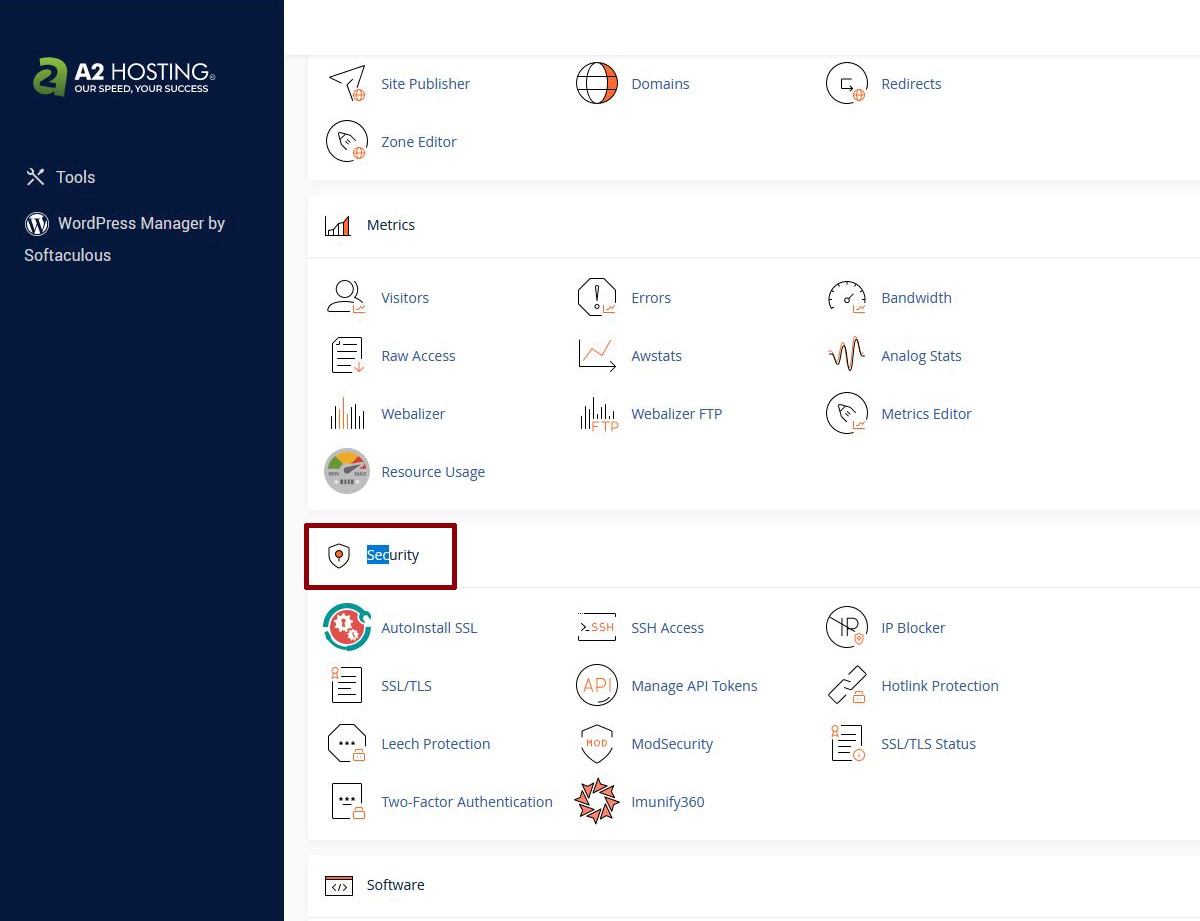
You can see there’s an Autoinstall SSL and a SSL/TLS. In this case, we’re picking SSL/TLS.
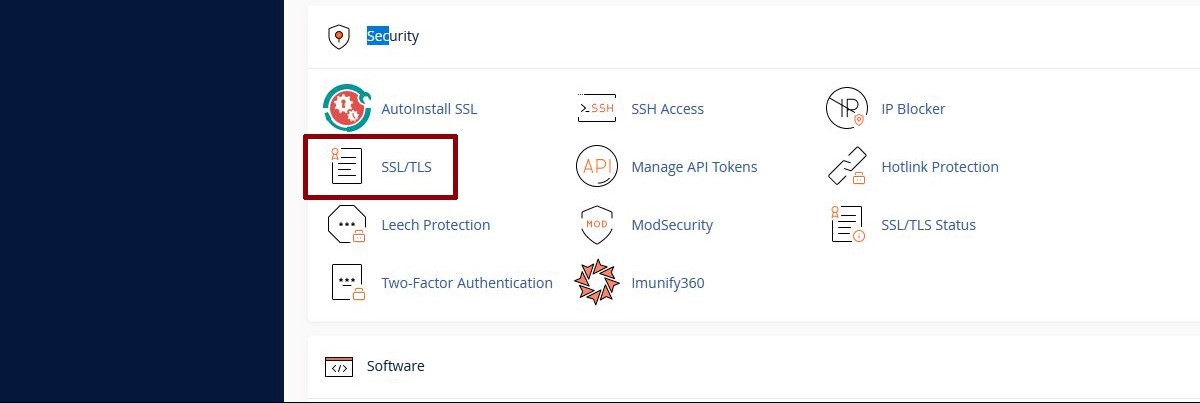
Now simply pick the SSL you want installed and then click Save. Easy peasy, lemon squeezy.
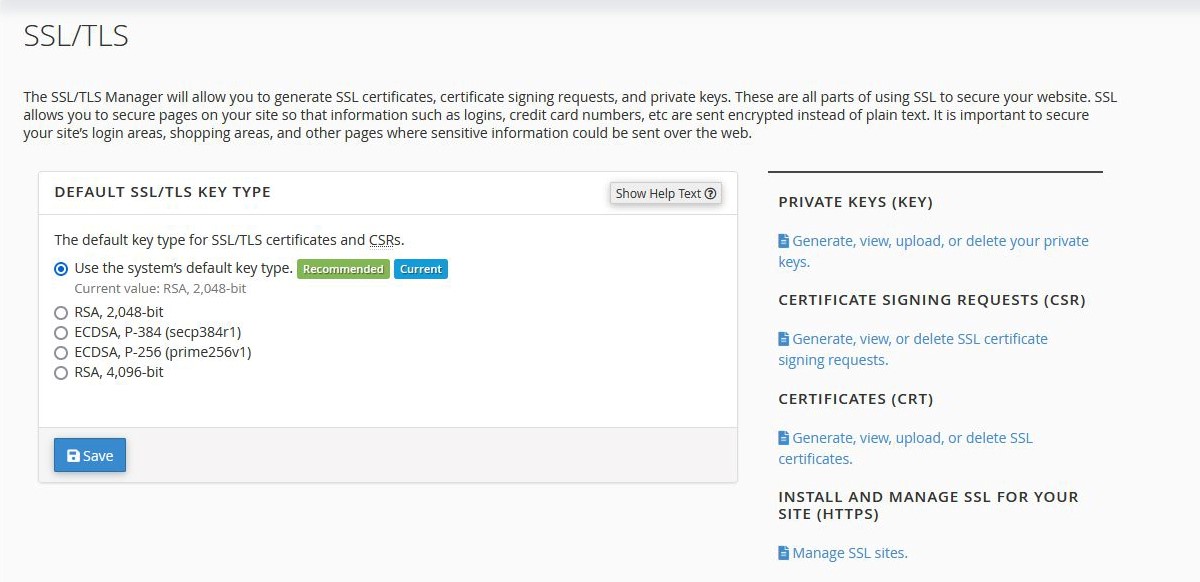
For different scenarios, check out their Knowledge Base.
What Other Types Of SSL Certificate Does A2 Hosting Offer?
Depending on the nature of your website and business, you’ll probably want to consider getting a paid SSL certifiqcate. A2 Hosting has a wide range of SSLs certificates available. We don’t want to overwhelm you with details and minutiae, so let’s just broadly discuss the different types of SSL certificates and which ones may be appropriate for you.
1. Basic SSL
For websites that are not exposed to the public.
SSL certificates available are:
| Features | RapidSSL | QuickSSL Premium | True BusinessID |
|---|---|---|---|
| Price (Annual) | $6.99 | $14.99 | $14.99 |
| Validation type | DV | DV | OV |
| Reissue | Unlimited | Unlimited | Unlimited |
| Site seal | Static | Dynamic | Dynamic |
| Warranty | $10,000 | $500,000 | $1,250,000 |
| See all features |
These are appropriate for sites that:
- Only require basic security
- Are internal or non-public facing
- Are web-based applications that don’t have a fraud risk
- Favor data security over credibility
2. Premium SSL
For websites that are exposed to the public, but the data is not sensitive.
SSL certificates available are:
| Features | True BusinessID | Digicert STD SSL | Secure Site SSL | Secure Site Pro |
|---|---|---|---|---|
| Price (Annual) | $179 | $199 | $359 | $929 |
| Validation type | OV | OV | OV | OV |
| Reissue | Unlimited | Unlimited | Unlimited | Unlimited |
| Site seal | Dynamic | Secret Trust Seal | Smart Site Seal | Smart Site Seal |
| Warranty | $1,250,000 | $1,000,000 | $1,750,000 | $2,000,000 |
| See all features |
These are appropriate for sites that:
- Are public-facing but limited to less sensitive transactions
- Are searchable information sites
- Are government and educational sites
3. Advanced SSL
For websites that are exposed to the public, but the data is sensitive and confidential. And requires the public’s trust that their data will not become exploited.
SSL certificates available are:
| Features | True BusinessID EV | Secure Site EV | Secure Site Pro EV |
|---|---|---|---|
| Price (Annual) | $269 | $929 | $1299 |
| Validation type | EV | EV | EV |
| Issuance | 1-10 days | 1 day | 1 day |
| Site seal | Dynamic | Dynamic Norton Seal | Dynamic Norton Seal |
| Warranty | $1,500,000 | $2,000,000 | $2,000,000 |
| See all features |
These are appropriate for sites that:
- Sites that require logins, accept payments, handle private information and other sensitive data
- Are eCommerce, banking or healthcare sites
- Sites that want to reassure their visitors with a visual indicator in the address bar
4. Wildcard SSL
Wildcard SSL has some overlap with Advanced SSL, but the biggest and most obvious difference is that it provides multiple to unlimited sub-domains on a single SSL certificate.
As an example, a single wildcard certificate for https://*.wildcard.com will secure all these subdomains on the https://*.wildcard.com domain:
- payment.wildcard.com
- contact.wildcard.com
- login-secure.wildcard.com
- www.wildcard.com
SSL certificates available are:
| Features | RapidSSL Wildcard | QuickSSL Wildcard | True BusinessID WC |
|---|---|---|---|
| Price (Annual) | $149.95 | $431 | $699 |
| Validation type | Domain | Domain | Business and Domain |
| Issuance | 10-minute | Instant | 1-2days |
| Site seal | Static | Dynamic | Dynamic |
| Warranty | $10,000 | $500,000 | $1,250,000 |
| See all features |
These are appropriate for sites that:
- Same usage as the Advanced SSL
- Are used by organizations demanding the highest level of security available, such as Quantum-proof encryption
- Are used by organizations desiring a certificate management platform solution
What are the SSL Certificate providers that A2 Hosting offers?
- RapidSSL RapidSSL is a fast and affordable SSL option. With its fully automated validation process, you can get your certificate issued in minutes, not hours. They’re powered by DigiCert’s modern infrastructure.
- GeoTrust With more than 100,000 customers in over 150 countries, GeoTrust delivers SSL security solutions to companies of all sizes. Its wide range of digital certificates allow companies to cost effectively maximize security while also aligning themselves with a highly trusted web security brand.
- DigiCert It is the world’s leading provider of scalable SSL. DigiCert secures billions of transactions, worth billions of dollars, every day.
When Should You Choose Free Or Paid SSL?
The biggest difference between a free and a paid SSL is that paid SSL comes with a warranty against data thefts and cybersecurity breaches.
For instance, A2 Hosting’s QuickSSL Premium from their Basic SSLs plan, offers a warranty of $500,000. While their True BusinessID TV from their Advanced SSLs plan, offers a warranty of $1,500,000.
If your website handles financial transactions, it’d be a good idea to get a paid SSL from one of the options we’ve already discussed.
Wrap Up: Installing an SSL on A2 is Easy!
SSL Certificates create confidence because they let the user know what security protocols you’re using and trust is created because they know your site is secure and safe to use.
If you don’t have a good SSL Certificate, browsers would not trust to go to your site, thereby costing you conversions. So it’s definitely worth doing.
And don’t forget, if you run into troubles, you can always get in touch with A2’s customer support.
