As more and more people become aware of the importance of online security, website owners are scrambling to ensure their sites are as secure as possible. One crucial way to do this is to install an SSL certificate.
Below, we explain how to do it on our top choice of web host – Hostinger.
What Is A Hostinger SSL Certificate?

To understand how SSL certificates work, it’s important to know the difference between HTTP and HTTPS. You’ll have seen these letters at the beginning of URLs.
- HTTP (Hypertext Transfer Protocol) The standard protocol for communication between web servers and clients. It is what allows you to view this very article in your browser right now.
- HTTPS (Secure Hypertext Transfer Protocol) An extension of HTTP that adds an extra layer of security. This makes it much harder for hackers to eavesdrop on the traffic and intercept sensitive data, like credit card numbers or login credentials.
For HTTPS to work, websites need to install an SSL certificate. This digital certificate contains information about the website’s owner, and it’s used to encrypt the traffic. Learn more about SSL certificates here.
Installing an SSL certificate used to be a complex and expensive process. However, many hosts like Hostinger now offer free SSL certificates for their customers.
A Hostinger SSL certificate encrypts all sensitive information exchanged between your website and its visitors. This way, even if someone manages to intercept the data, they won’t be able to read it.
How To Install An SSL Certificate In Hostinger
Installing an SSL certificate on your Hostinger hosting account is a straightforward process. Everything is managed from their handy custom control panel called hPanel – a bright and well-organized interface that we’ve written more about in our guide to hPanel.
To install an SSL certificate in Hostinger, follow these steps:
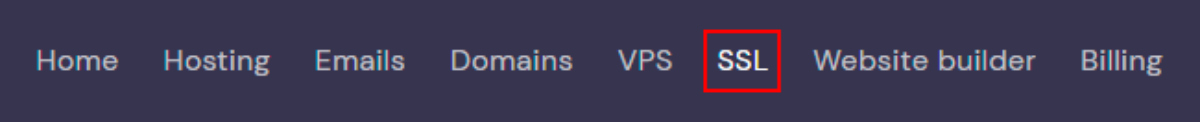 Step 3: You will see a button that says Install SSL Certificate. Click on it.
Step 3: You will see a button that says Install SSL Certificate. Click on it.
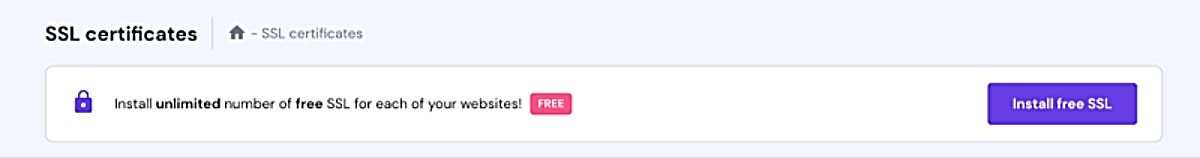 Step 4: Select the domain or subdomain you want to install your SSL certificate.
Step 4: Select the domain or subdomain you want to install your SSL certificate.
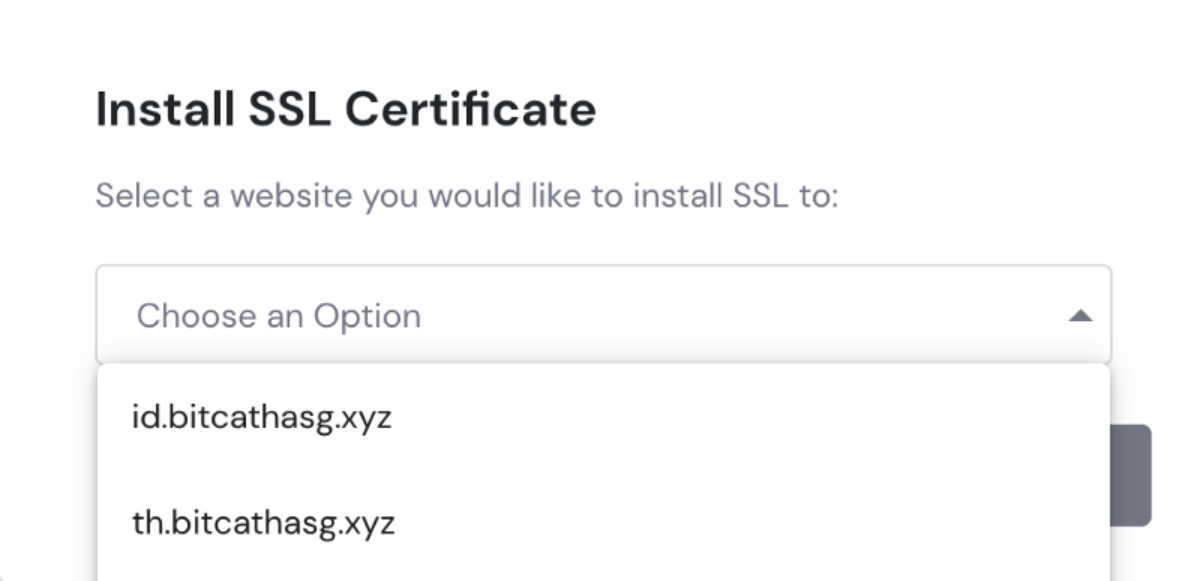 Step 5: Click on Install SSL Certificate once more.
Step 6: After a few minutes, your SSL certificate will be active.
Step 5: Click on Install SSL Certificate once more.
Step 6: After a few minutes, your SSL certificate will be active.
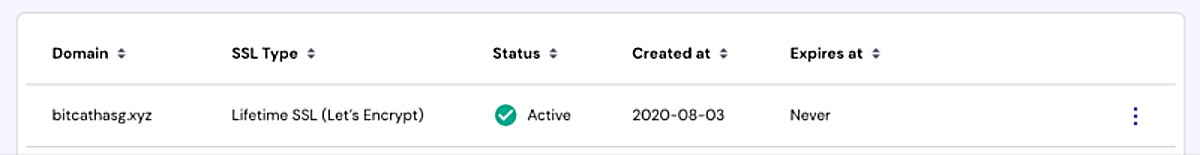
That’s it! Your SSL certificate is now installed and working on your Hostinger account.
What type of SSL certificate does Hostinger offer?
Hostinger offers a free domain-validated certificate, the simplest and most common among the types of SSL certificates. To get one, you need to verify your domain ownership via email, phone, or DNS record.
If you need a higher level of validation for your website, you can purchase an organization-validated (OV) or extended validation (EV) SSL certificate. These certificates require more documentation to verify the organization’s name, contact information, and legal status. The EV certificate also goes through extensive background checks to ensure the registrant’s identity.
Finally, you’ll need to choose a certificate that protects the number of websites you need. Single-domain certificates only cover one domain and its subdirectories. Wildcard certificates can cover a domain and its multiple subdomains. And multi-domain certificates secure multiple domains that are unrelated to each other.
Hostinger Lifetime SSL Certificate features
As the name suggests, a Lifetime SSL Certificate is an SSL certificate that lasts for the lifetime of your hosting account with Hostinger. The free certificate is applied automatically.
Lifetime SSL Certificates are available for all Hostinger hosting plans:
- Single Shared Hosting
- Premium Shared Hosting
- Business Shared Hosting
A Lifetime SSL Certificate can be used on unlimited domains and subdomains. It supports all major browsers and is compatible with mobile devices.
Why You Need An SSL Certificate
In today’s digital world, having a secure website is more important than ever. SSL certificates are one of the best ways to protect your site and users’ information. Here are five reasons to get an SSL certificate for your website:
- Improve your site’s security SSL certificates encrypt communication between your website and visitors’ browsers. This helps to prevent hackers from intercepting data and stealing sensitive information like credit card numbers and login details.
- Boost search engine rankings Google says in a 2014 announcement that they rank websites by determining whether the sites use SSL. So, getting an SSL certificate could improve your site’s position in search results.
- Meet compliance requirements If your website handles sensitive information like credit card numbers or health records, you may be required to have an SSL certificate to comply with industry regulations.
- Get a free site seal Most SSL certificate providers offer a free site seal that you can add to your website. This helps to visually reassure visitors that your site is secure and can help boost confidence in your brand.
What Happens If A Website Doesn’t Have An SSL Certificate?
Here are some things that can happen if your website does not have an SSL certificate:
1. Your website could be hacked
If your website does not have an SSL certificate, it is less secure, making it easier for hackers to gain access to your website. They could then insert malicious code into your website, redirect visitors to another website, or steal personal information such as passwords and credit card details.
2. Your search engine ranking could be affected
As mentioned previously, Google has announced that they prefer websites with SSL certificates in its search results. This means that if your website does not have an SSL certificate, it could be ranked lower in search results, making it harder for people to find your website.
3. Your website could be blocked
Some browsers, such as Google Chrome, now display a warning when users try to visit a website without an SSL certificate. This warning could dissuade some visitors from accessing your website.
4. You could lose customers
If potential customers see that your website is not secure, they may be less likely to do business with you. They may also be less likely to trust you with their personal information.
5. You could be fined
In some cases, regulators may impose fines on businesses that do not have SSL certificates for their websites. This is particularly the case in industries where data security is paramount, such as healthcare and finance.
Therefore, SSL certificates are essential for your website’s security and the protection of your customers’ data. They can also impact your search engine ranking and potential customers’ trust in your business.
What Other Security Features Does Hostinger Have?
Hostinger offers a few different security features to help keep your website safe.
We’ve written an whole other article about Hostinger’s various security features, but in a nutshell, they include regular backups, DDoS protection via Cloudflare, and the following:
- Mod_security
- Suhosin PHP hardening
- PHP open_basedir protection
It is recommended that you follow some basic security measures to help keep your account and websites safe, like scanning your devices regularly for viruses, keeping your CMS and applications up to date, and enabling two-factor authentication for your hosting account and CMS admin dashboard. These extra steps can help prevent unauthorized access to your account, even if someone knows your password.
Wrap Up – Hostinger Makes SSL Easy
Hostinger is an excellent place to get your SSL certificate; you can also get them for free or at cost via any Certificate Authority (CA). Getting everything set up via hPanel means the whole process is streamlined and only takes a matter of clicks.
See our Hostinger review to learn more about them.
