The World Wide Web (WWW) is a system of linked resources that allows users to access and share information through the internet. It has transformed how people communicate, work, and access knowledge. The WWW was invented by Tim Berners-Lee in 1989 to facilitate information sharing between researchers. It became publicly accessible in 1993, leading to the launch of major web browsers.
The WWW works by allowing browsers to request web pages from servers using the HTTP protocol, which then deliver and display content. It consists of 11 key components: web browsers, URLs, web servers, web pages, HTML, websites, hyperlinks, search engines, scheme specifiers, caching, and the deep web.
Websites become accessible on the WWW through the service of web hosting, wherein servers store website files and respond to user requests. Servers play a critical role in processing, storing, and delivering web content. The WWW offers vast opportunities, but it’s important to be wary of security risks, privacy concerns, misinformation, accessibility challenges, and its environmental impacts. The WWW is also often confused with the internet but has important distinctions. The internet is the global network that connects computers, while the WWW is a system of web pages and resources that operates on top of it. Additionally, terms like WWW2 and WWW3 refer to website infrastructure rather than newer versions of the World Wide Web.
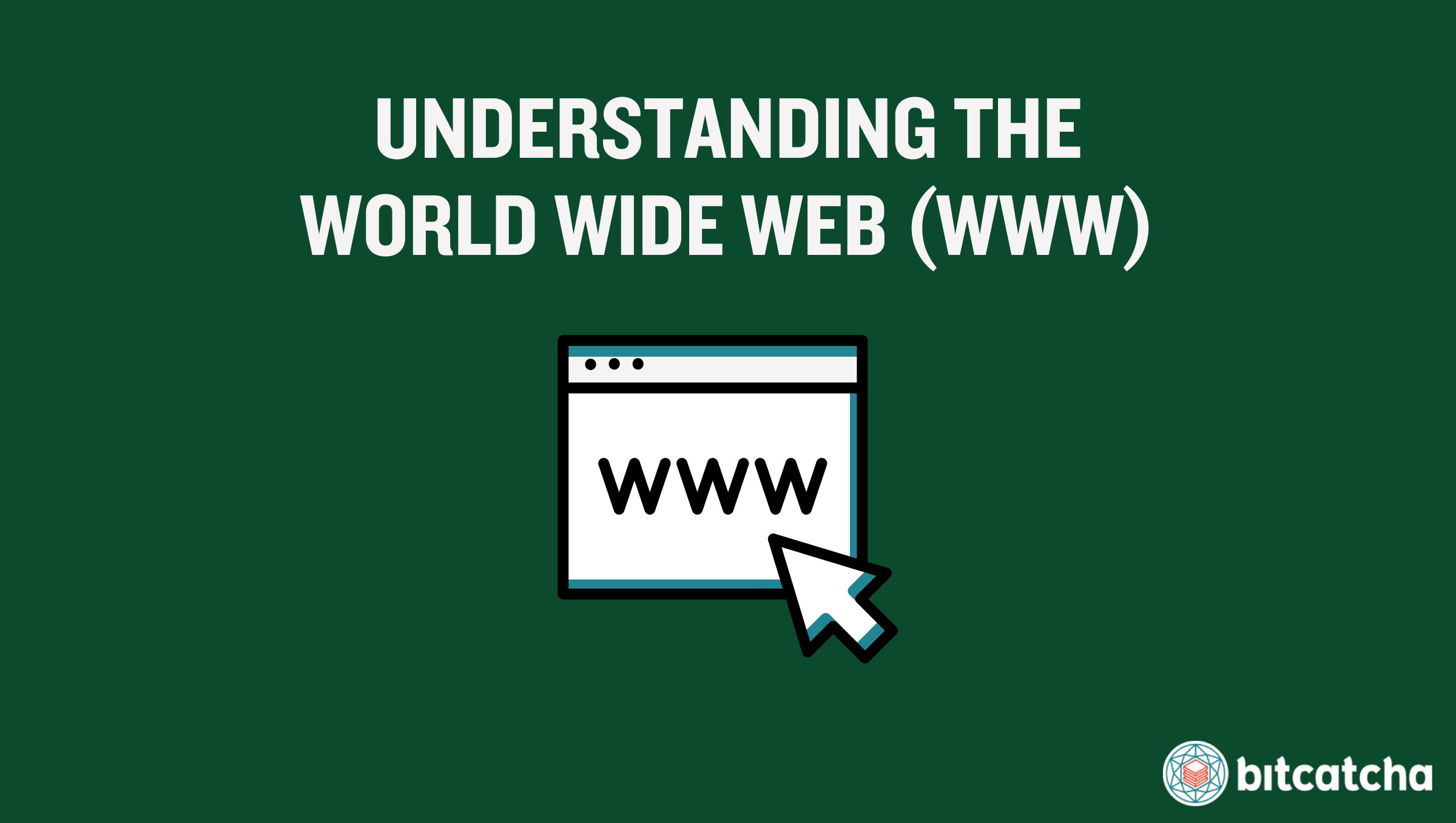
What Is WWW?
World Wide Web (WWW), also known as “the Web,” is a system of interlinked web pages and resources accessed through the internet using a web browser. It allows users to retrieve and share information through hyperlinks. These connect documents across different servers worldwide.
The WWW operates using the Hypertext Transfer Protocol (HTTP) and is built on technologies such as HTML (Hypertext Markup Language), URLs (Uniform Resource Locator), and web browsers. It provides a structured way to access digital content and thus enables online communication, commerce, and media consumption.
What Is the History of WWW?
The World Wide Web (WWW) was invented by Tim Berners-Lee in 1989 while working at CERN (European Organization for Nuclear Research). Berners-Lee developed it as a way to share and access information across different computer systems. The first website went live in 1991 and introduced key technologies such as HTML, URLs, and HTTP. The WWW then became publicly accessible in 1993, which led to the launch of web browsers such as Mosaic, Netscape Navigator, and Internet Explorer. Websites expanded beyond text by the late 1990s to include images, multimedia, and interactive content.
How Does the WWW Work?
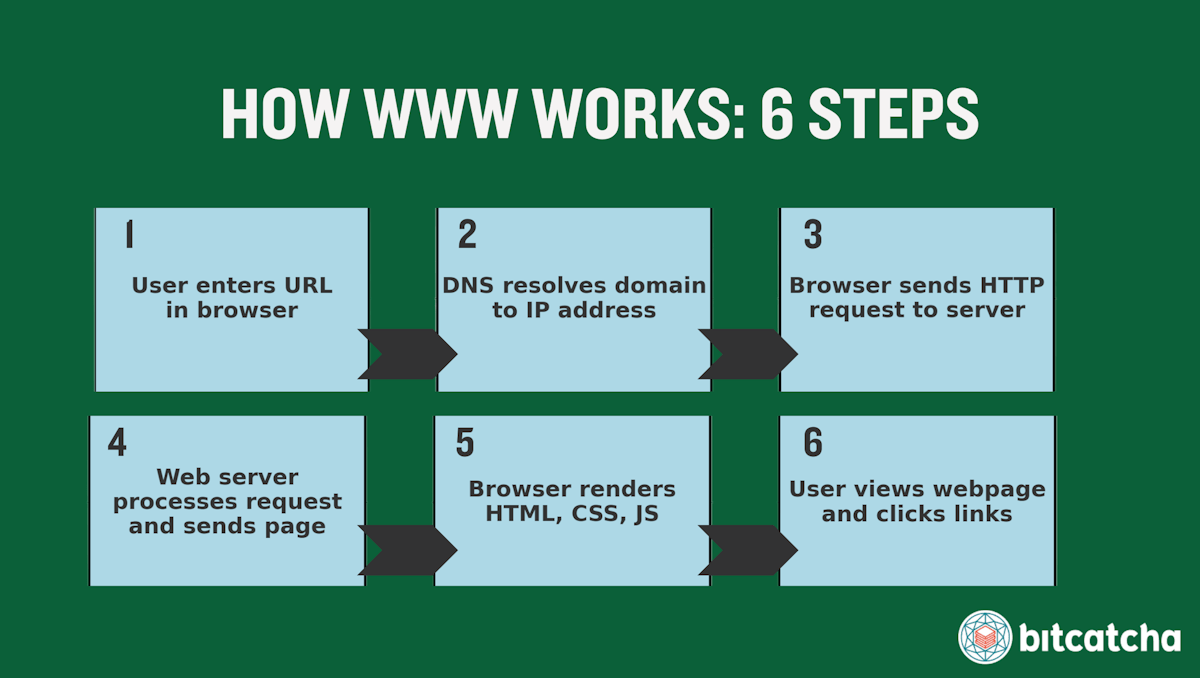
There are 6 steps to how the World Wide Web (WWW) works. The first step occurs when a user enters a URL into a web browser or clicks a hyperlink. The browser needs to locate the correct web server that hosts the requested website.
The second step is when the browser sends a request to the Domain Name System (DNS) to translate the human-readable domain name (e.g., example.com) into an IP (Internet Protocol) address (e.g., 192.168.1.1). Computers communicate using IP addresses, so this step ensures the request reaches the correct server.
The third step is when the browser sends an HTTP or HTTPS request to the web server that stores the website’s files. This request asks the server to retrieve and send the requested web page.
The fourth step is when the web server processes the request. The server retrieves and sends back the pre-built page if the website is static. The server queries a database or runs scripts before generating and sending the page if the website is dynamic.
The fifth step is when the browser renders the web page. It processes the received HTML to structure the page, applies CSS for styling, and executes JavaScript for interactivity.
The sixth and final step is when the user views and interacts with the web page. Clicking links or submitting forms triggers new requests and repeats the process.
What Are the Components of the WWW?
Components of the World Wide Web (WWW) refer to the fundamental technologies and systems that enable access, navigation, and interaction on the web. There are 11 components of the WWW:
- Browser
- URL
- Web server
- Web page
- HTML
- Website
- Hyperlink
- Search Engine
- Scheme Specifier
- Caching
- Deep web
1. Browser
The first component is a browser. A browser is a software application that retrieves, interprets, and displays web pages from the WWW. It sends requests to web servers, processes HTML, CSS, and JavaScript, and presents the content in a user-friendly format. Browsers enable users to access and interact with online content, including text, images, videos, and interactive elements. Popular browsers include Google Chrome, Mozilla Firefox, Microsoft Edge, and Safari.
2. URL
The second component is a URL. A URL (Uniform Resource Locator) is the address of a web resource on the WWW. It consists of a scheme (such as HTTP or HTTPS), a domain name, and a specific path to the resource. URLs allow users to access web pages, files, and other online content by providing a standardized way to locate and retrieve them through a browser.
3. Web Server
The third component is a web server. A web server is a computer or software that stores, processes, and delivers web pages from the WWW to users. It responds to browser requests using HTTP or HTTPS protocols. Web servers host websites and handle user requests, thereby enabling access to web pages. Popular web servers include Apache, Nginx, and Microsoft IIS.
4. Web Page
The fourth component is a web page. A web page is a digital document on the WWW, displayed in a browser. It is written in HTML and commonly includes images, text, videos, and interactive elements. Web pages are either static or dynamic. Static pages remain unchanged until manually updated. Dynamic pages generate content based on user input or database queries, allowing real-time updates within the WWW.
5. HTML
The fifth component is HTML. HTML (HyperText Markup Language) is the standard language used to create web pages, which form the foundation of the WWW. It structures content using elements like headings, paragraphs, links, and multimedia. HTML works with CSS for styling and JavaScript for interactivity, enabling browsers to display web pages as part of the WWW.
6. Website
The sixth component is a website. A website is a collection of related web pages linked within the WWW under a single domain name. It serves various purposes, including information sharing, eCommerce, and entertainment. Websites are hosted on web servers and accessed through browsers, allowing users to navigate the WWW by moving between interconnected pages.
7. Hyperlink
The seventh component is a hyperlink. A hyperlink is a clickable element that connects web pages or resources across the WWW. It can be a text, an image, or a button. Clicking a hyperlink directs users to another web page, document, or external website, enabling seamless navigation and information retrieval across the WWW.
8. Search Engine
The eighth component is a search engine. A search engine is an online tool that helps users find web pages on the WWW based on keywords. It indexes websites, analyzes content, and ranks results based on relevance. Search engines like Google, Bing, and DuckDuckGo allow users to quickly locate information across billions of web pages that make up the WWW.
9. Scheme Specifier
The ninth component is a scheme specifier. A scheme specifier is the first part of a URL that defines the protocol used to access resources on the WWW. Common schemes include “http://”, “https://”, “ftp://”, and “mailto:”. HTTPS (Hypertext Transfer Protocol Secure) is widely used for secure data transmission, ensuring encrypted communication between the browser and web servers on the WWW.
10. Caching
The tenth component is caching. Caching stores copies of web pages, images, or data to enhance performance across the WWW. Browsers, servers, and content delivery networks (CDNs) use caching to reduce loading times and bandwidth usage. This improves user experience by quickly retrieving previously accessed content from the WWW instead of downloading it again.
11. Deep Web
The eleventh component is the deep web. The deep web is the portion of the WWW that is not indexed by search engines. It includes private databases, password-protected websites, and confidential government or academic records. Most of the deep web consists of everyday services like online banking, subscription platforms, corporate intranets, and personal email accounts. It differs from the dark web, which requires special access and is often associated with anonymous networks.
How Do Websites Become Accessible on the WWW?
Websites become accessible on the WWW through web hosting services connected to a registered domain name. Website owners use web hosting providers to store website files on secure servers. The domain name is registered through a domain registrar and linked to the server via DNS records. When a user enters the domain name into a browser, the DNS translates it into the server’s IP address, enabling the browser to retrieve and display the website from the WWW. The end user is now able to access the website.
What Is the Role of Servers in the WWW?
The role of servers in the WWW is to store, process, and deliver web content to the end user. The WWW relies on web servers like Apache, Nginx, and LiteSpeed to handle HTTP requests and serve website files to browsers in the correct way. The WWW relies on DNS servers to translate domain names into IP addresses and direct users to the correct web server. Without servers, the WWW could not function as a global information system.
What Are the Caveats With Using the WWW?
Caveats with using the World Wide Web (WWW) refer to the potential risks and challenges that come with use of the web. There are 5 caveats with using the WWW:
- Security
- Privacy
- Misinformation
- Accessibility
- Environmental impact
1. Security
The first caveat is security. Security is a major concern on the WWW because of the existence of cyberthreats like hacking, phishing, malware, and data breaches. Websites and users must implement protective measures such as HTTPS encryption, firewalls, strong passwords, and two-factor authentication to prevent unauthorized access and data theft that result from online activities.
2. Privacy
The second is privacy. Privacy risks arise from data collection, tracking, and surveillance on the web. Websites, advertisers, and third parties gather user information through cookies, analytics, and social media integrations. Users are advised to protect their privacy by managing permissions, using VPNs (Virtual Private Networks), and enabling browser privacy settings.
3. Misinformation
The third is misinformation. Misinformation spreads rapidly on the WWW through fake news, misleading content, and manipulated media. Social media platforms and websites amplify false narratives, thereby making it difficult to verify facts. Users must rely on credible sources and fact-checking tools to avoid being misled.
4. Accessibility
The fourth is accessibility. People with disabilities struggle with poorly designed websites that lack screen reader compatibility, captions, or keyboard navigation. It is important for web developers to follow accessibility standards like WCAG (Web Content Accessibility Guidelines) to create inclusive digital experiences.
5. Environmental Impact
The fifth is environmental impact. The WWW contributes to environmental impact through the energy consumption of data centers, servers, and networks. Large-scale web infrastructure requires significant electricity, as it often relies on nonrenewable energy sources. Optimizing website performance, using green hosting, and improving energy efficiency helps reduce the web’s carbon footprint.
What Is the Difference Between the WWW and the Internet?
The difference between the WWW and the internet is that the WWW is a system of web pages and resources accessed through browsers, while the internet is the global network of computers that enables communication and data transfer. The WWW relies on the internet to function, but the internet also supports other services like email, file sharing, and messaging.
What Do WWW2 and WWW3 Mean?
WWW2 and WWW3 refer to alternative subdomains that are used by some websites to manage traffic or provide different versions of a site. They do not represent new versions of the World Wide Web. Websites are able to use these subdomains for load balancing, testing, or region-specific content, but they function the same as standard web addresses.
