The internet is a global network that allows computers and devices to communicate and share information online. The internet was first developed in the 1960s with ARPANET and evolved with the adoption of TCP/IP (Transmission Control Protocol/Internet Protocol) in the 1980s. Vinton Cerf and Robert Kahn contributed to the core internet protocols, while Tim Berners-Lee created the World Wide Web (WWW) in 1989.
The internet works by transmitting data in packets across networks using standardized protocols like IP and TCP. It has 9 key components: clients, web servers, Internet Protocol, IP addresses, routers, Domain Name System (DNS), browsers, internet service providers, and firewalls. There are 3 main applications of the internet. The first is browsing the World Wide Web (WWW). The second is communication. The third is data transfer. The widespread use of the internet has led to security concerns such as malware, phishing, social engineering, data breaches, and denial-of-service (DDoS) attacks. It also has profound social impacts in the areas of communication, work, education, entertainment, and social interaction.
The internet is commonly conflated with the WWW, but has very important distinctions. The internet refers to the global infrastructure that connects computers, while the WWW is one of the services that runs on it. The internet is also distinct from data centers, which are physical sites within its infrastructure that store servers and networking hardware. These servers store website files and enable the internet to host websites. Web hosting providers typically manage and optimize these servers to ensure performance and availability. Websites, email, cloud storage, online banking, video streaming platforms, and social media are 6 examples of the internet in use in everyday life.
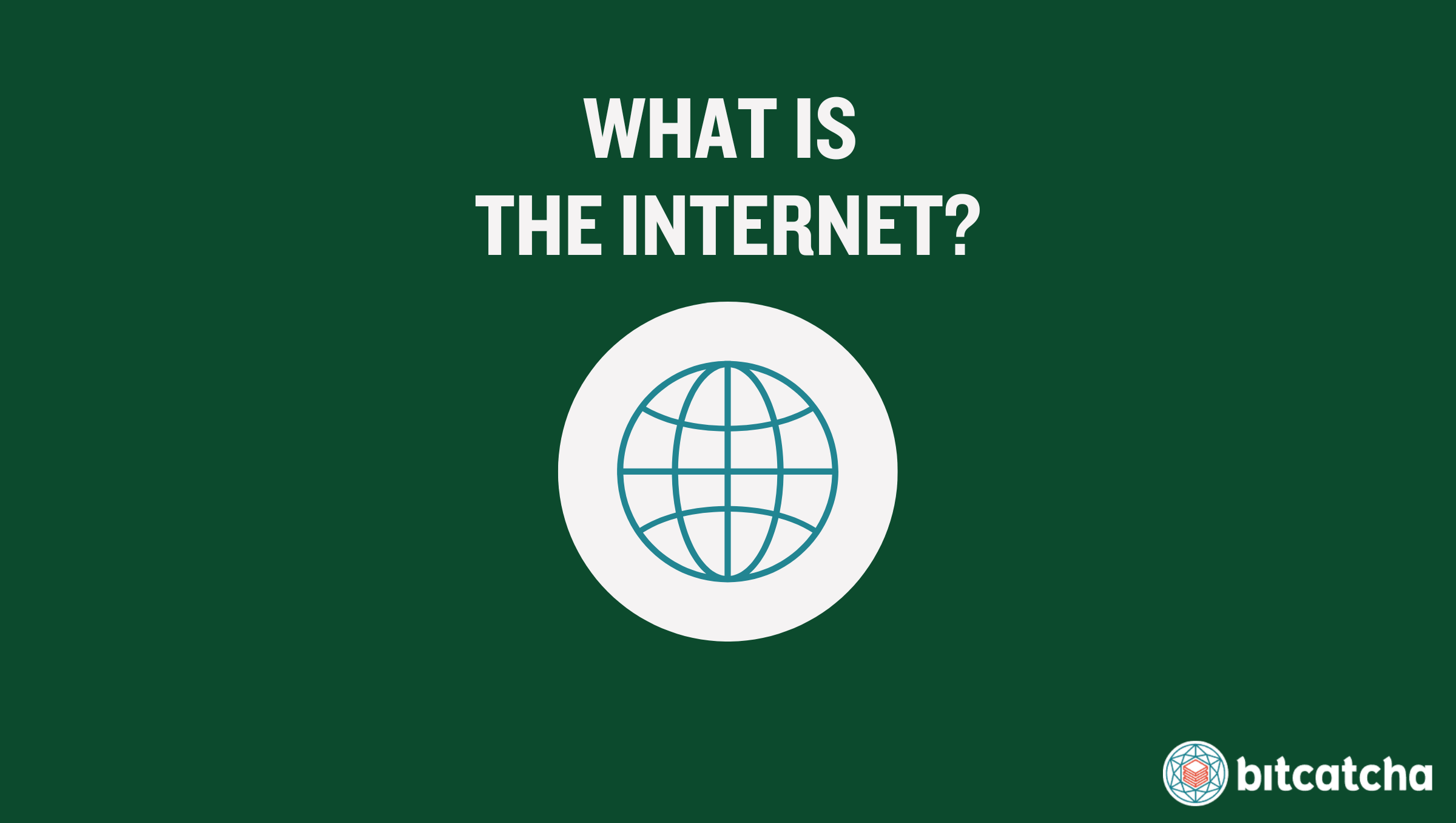
table of contents
- What Is the Definition of the Internet?
- What Is the History of the Internet?
- How Does the Internet Work?
- What Are the Components of the Internet?
- What is the Application of the Internet?
- What Are the Security Concerns Of The Internet?
- What Are the Social Impacts of the Internet?
- What Is The Difference Between The Internet And The World Wide Web (WWW)?
What Is the Definition of the Internet?
The internet (or Internet) is defined as a global network of interconnected computers, devices, and servers that facilitate the sharing of information and resources. These devices communicate with each other using standardized protocols like the Internet Protocol (IP) and Transmission Control Protocol (TCP). The internet functions through interconnected private and public networks managed by governments, businesses, and service providers. This system architecture has revolutionized how millions of people retrieve information, exchange data, share content, make purchases and run businesses.
What Is the History of the Internet?
The history of the internet began in the 1960s with ARPANET, a U.S. Department of Defense project designed to connect research institutions. Researchers developed the Transmission Control Protocol/Internet Protocol (TCP/IP) in the 1970s to standardize data transmission. It was officially adopted in the 1980s as a means to enable global communication. The 1990s then saw the rise of the World Wide Web, which made the internet accessible to the public. Broadband, wireless networks, and mobile technology expanded internet use over time.
Who Invented the Internet?
The internet was invented through the collaboration of multiple researchers and organizations. The U.S. Department of Defense’s ARPA developed ARPANET in the late 1960s, the first computer network using packet switching. Vinton Cerf and Robert Kahn then created the Transmission Control Protocol/Internet Protocol (TCP/IP) in the 1970s. Tim Berners-Lee later developed the World Wide Web in 1989, which made online information accessible through websites.
How Does the Internet Work?
The internet works by transferring data between devices using packet-switching technology. This global network relies on the Transmission Control Protocol (TCP) and Internet Protocol (IP) to route information. When a user visits a website, their device sends a request to a web server, which processes the request and responds by sending data back. This data is broken into small packets, transmitted across networks, and reassembled at the destination.
The process begins when a device connects to the internet through a wired or wireless network. Each device has a unique IP address that allows it to be identified. When a request is made (e.g. loading a web page), data packets containing the request are created and assigned an IP address and a port number. These packets travel through routers, which determine the most efficient path to their destination. In many cases packets take different routes but are reassembled correctly upon arrival.
A web server processes the request and returns the requested data, which follows the same packet-switching process in reverse. The user’s device then reassembles the packets. This allows them to browse a website, send a message, or stream a video. This entire process happens in milliseconds.
What Are the Components of the Internet?
Components of the Internet refer to the fundamental elements that enable communication and data exchange across this global network. There are 9 components of the internet.
- Client
- Web server
- Internet Protocol
- IP address
- Routers
- Domain name system
- Browser
- Internet Service Provider (ISP)
- Firewall
1. Client
The first component is a client. A client is a device, such as a computer, smartphone, or tablet, that connects to the internet to request services or data from a server. Clients use applications like web browsers, email clients, and mobile apps to access online resources. Client requests are sent using protocols like HTTP (HyperText Transfer Protocol) and TCP/IP.
2. Web Server
The second component is a web server. A web server is the software and underlying hardware system that stores and delivers web content over the internet. It processes HTTP requests, retrieves website files, and serves them to client devices. Web servers host websites and applications, manage traffic, and enforce security protocols like HTTPS (HyperText Transfer Protocol Secure) to protect data during transmission.
3. Internet Protocol
The third component is internet protocol. Internet Protocol (IP) is a set of rules that define how data is sent and received across networks. It assigns unique addresses to devices and ensures that data packets reach their destination. The 2 main versions are IPv4, which uses 32-bit addresses, and IPv6, which uses 128-bit addresses.
4. IP Address
The fourth component is an IP address. An IP address is a numerical identifier assigned to every internet-connected device. It enables communication by directing data packets to the correct location. IP addresses are either static (fixed) or dynamic (changing). IPv4 addresses consist of 4 sets of numbers (e.g., 192.168.1.1), while IPv6 addresses use a longer alphanumeric format (e.g., 2001:0db8:85a3:0000:0000:8a2e:0370:7334).
5. Routers
6. The fifth component is a router. A router is a networking device that directs data packets between different networks. It connects multiple devices to the internet and determines the most efficient path for data transmission. Routers are commonly used in homes, offices, and large network infrastructures. They manage traffic, ensure stable connections, and enhance security by filtering network traffic.
7. Domain Name System
The sixth component is the domain name system (DNS). DNS is a service that translates human-readable website names (e.g., www.bitcatcha.com) into numerical IP addresses, which the internet uses to locate web servers. DNS functions like a phonebook that allows users to access websites without remembering complex number sequences. DNS therefore simplifies internet navigation.
8. Browser
The seventh component is a browser. A browser is a software application that enables users to access and interact with websites on the internet. It sends requests to web servers using protocols like HTTP and HTTPS and retrieves and displays web pages by processing HTML, CSS (Cascading Style Sheets), and JavaScript. 4 popular browsers are Chrome, Firefox, Safari, and Edge. Browsers also incorporate security features such as encryption and cookie management to ensure safe internet browsing.
9. Internet Service Provider (ISP)
The eighth component is an internet service provider. An Internet Service Provider (ISP) is a company that provides users with internet access. ISPs connect homes and businesses to the internet through fiber optics, DSL (Digital Subscriber Line), cable, or mobile networks. They assign IP addresses and manage bandwidth.
10. Firewall
The ninth component is a firewall. A firewall is a security system that monitors and controls incoming and outgoing internet traffic. It acts as a barrier between trusted networks and external threats, which prevents unauthorized access, malware, and cyberattacks. Firewalls are either hardware-based, software-based, or a combination of both.
What is the Application of the Internet?
There are 3 main applications of the internet: browsing the World Wide Web (WWW), communication, and data transfer. These functions support businesses, education, entertainment, and public services, making the internet essential for modern life.
1. World Wide Web (WWW)
The World Wide Web (WWW) is a system of interlinked web pages accessed through the internet. The WWW enables users to browse and retrieve information from websites, using the internet as the underlying network for data transfer. WWW uses the HTTP protocol to retrieve and display information in web browsers. Websites, online services, and search engines operate within the WWW.
2. Communication
The internet enables communication through email, instant messaging, and VoIP. Email allows users to send and receive text-based messages across the globe. Instant messaging apps like WhatsApp, Telegram, and Slack provide immediate text-based communication. Voice over Internet Protocol (VoIP) services (e.g. Zoom, Skype) enable voice and video calls over the internet, which makes long-distance communication more accessible and cost-effective.
3. Data Transfer
The internet allows users to exchange digital files through FTP and streaming. File Transfer Protocol (FTP) enables the uploading and downloading of files between computers and servers. Streaming services deliver audio and video content in real time, which allows users to watch movies, listen to music, and participate in live broadcasts without downloading large files.
What Are the Security Concerns Of The Internet?
5 security concerns of the internet are malware, phishing, social engineering, data breaches, and denial-of-service (DDoS) attacks. Malware spreads through online downloads or infected websites and damages internet-connected systems. Phishing targets users through fake emails or sites to steal online credentials. Social engineering exploits online communication to deceive users and gain unauthorized access. Data breaches expose sensitive information stored or transmitted due to poor online security practices. Denial-of-service attacks disrupt websites or online services by overwhelming servers with excessive traffic. These online security concerns cause severe financial and social damage to individuals and businesses, with global cybercrime costs projected to reach USD 10.5 trillion by 2025, according to the Cybersecurity Ventures.
What Are the Social Impacts of the Internet?
The social impacts of the internet are seen in 4 areas: communication, work, education, entertainment, and social interactions. First, the internet has enabled faster communication through online communities and support networks. However, this creates challenges like cyberbullying and mental health issues linked to social media use. Second, the internet has enabled remote jobs, freelancing, and global business expansion. However, this has also led to job displacement due to automation. Third, the internet has made education more accessible through online learning platforms and digital resources. However, this deepens the digital divide for those without stable internet access.
Fourth, the internet has transformed entertainment through streaming services, online gaming, and social media. However, this has led to increased screen time, reduced attention spans, and exposure to inappropriate content.
What Is The Difference Between The Internet And The World Wide Web (WWW)?
The difference between the internet and the WWW is that the internet is the global infrastructure that connects computers, while the WWW is one of the services that runs on it. There are 9 aspects where the differences between the internet and the WWW are most obvious: definition, function, dependency, services, access, communication, data storage, security and speed.
The internet is a global network of devices, while the World Wide Web is a system of interlinked web pages and digital resources. The internet functions as the infrastructure that supports data transfer, while the WWW organizes and presents online content. The internet is able to function without the WWW, while the WWW depends on the internet to operate. The internet supports broader services like email and file transfers, whereas the WWW provides websites and online applications. The internet is accessible through multiple applications, while the WWW is accessed using browsers. The internet allows communication via protocols, while the WWW enables interaction through web-based platforms. Internet data is distributed across networks and cloud storage, whereas web data is stored on servers. The internet faces threats like hacking and DDoS (Distributed Denial of Service) attacks, while the WWW includes security risks like phishing and malware. Internet speed is determined by network infrastructure and bandwidth, while web speed depends on browser and server performance. The internet is a prerequisite for the WWW to work.
The 9 different aspects between the internet and WWW are represented in the table below:
| Aspect | Internet | World Wide Web (WWW) |
|---|---|---|
| Definition | A global network of millions of computers and devices. | A system of interlinked web pages and digital resources accessed via the internet. |
| Function | Facilitates communication and data transfer using various protocols like IP and TCP. | Provides access to information through web pages using HTTP, HTML, and URLs. |
| Dependency | Able to function without the WWW. | Requires the internet to function. |
| Services | Includes email, file transfers, VoIP (Voice over Internet Protocol), and other communication services. | Consists of websites, web applications, and online content. |
| Access | Accessed via multiple applications and services, including web browsers, email clients, and messaging apps. | Accessed through web browsers like Chrome, Firefox, and Safari. |
| Communication | Supports various communication methods, including emails, instant messaging, and video calls. | Communication limited to web-based interactions like forums, social media, and blogs. |
| Data Storage | Internet data is stored across multiple servers, data centers, and cloud services. | The WWW’s web pages and resources are hosted on web servers. |
| Security | Security risks include network attacks, DDoS attacks, and unauthorized access. | Security risks include phishing, malware, and website vulnerabilities. |
| Speed | Speed depends on network infrastructure, bandwidth, and connection type. | Speed depends on server response time and browser capabilities. |
The WWW is not the only term people mistakenly conflate with the internet itself. Recognising that the internet is a network rather than the web itself, many then assume it refers to the physical infrastructure that stores websites. This creates confusion about how the internet hosts content, what counts as internet use, and how users know they are online. Clarifying these distinctions is essential to truly understanding how the internet works in practice and how it supports digital services like the WWW.
Is the Internet the Same As A Data Center?
No, the internet is not the same as a data center. The internet refers to the global network that connects devices, while a data center is a physical facility that houses servers, storage, and networking equipment to store and process data. Data centers support internet services by hosting websites, cloud applications, and databases, but they are only part of the infrastructure that keeps the internet running.
How Does the Internet Host Websites?
The internet hosts websites by utilizing a network of web servers that store and deliver all the necessary website files to users. Such servers are typically managed and optimized by web hosting providers, who help ensure the website remains fast and accessible on the internet. When a user types the website address into their browser, the domain name system (DNS) translates it into an IP address, which directs the request to the correct web server. The web server then retrieves the requested website files and sends them to the user’s browser.
What Are The Examples Of The Internet?
6 examples of the internet include websites, email, cloud storage, online banking, video streaming platforms, and social media. These everyday services are ubiquitous with internet usage because they run on online servers and are accessed through web browsers or apps. Each example uses internet protocols to send and receive data between users and remote systems.
Is The Internet A Network Or Data Stream?
The internet is a global network, not a data stream. The internet is a network of computers and servers that are connected but physically spread across the globe. In contrast, a data stream refers to a continuous flow of digital information sent from one point to another, such as a video playing on YouTube. Connecting to the internet means access to this distributed network, not to one specific or continuous data stream.
How Do I Know I Am On The Internet (Online)?
You know you’re on the internet (“online”) if you’re able to access websites, use online applications, or send and receive data through Wi-Fi, Ethernet, or mobile data. This connection lets your device reach remote servers and interact with web-based services in real time. The easiest way to check if you’re online is to open a browser and try to load a website.
