Website performance metrics are measurable data points that help users understand their website’s performance in detail. These metrics fall into 3 main types: server-side metrics, user experience metrics, and traffic and engagement metrics.
Server-side metrics measure how efficiently a website’s hosting environment processes requests and delivers content. 8 key server-side metrics are server response time, Time-To-First-Byte (TTFB), page load time, uptime, error rate, server resource usage, number of HTTP requests, and total page size. User experience metrics track how quickly a page loads and responds to user interactions. 4 key user experience metrics are Core Web Vitals, Time-To-Interactive (TTI), Speed Index, and scroll depth. Traffic and engagement metrics track how well a site attracts, engages, and retains visitors. 5 key traffic and engagement metrics are unique page views, conversion rate, bounce rate, pages per session, and average session duration. Best practices for improving website performance involve setting clear goals, regular monitoring, mobile optimization, and leveraging free tools.
Website speed is an important dimension of website performance that focuses on how long a page takes to load and become usable. Tools like Bitcatcha Host Tracker help assess this by measuring server speed. However, full performance evaluation needs to include metrics beyond speed, including uptime, error rates, and engagement metrics. Web hosting plays a crucial role in website speed because the quality of the web host’s infrastructure directly affects server-related performance metrics.
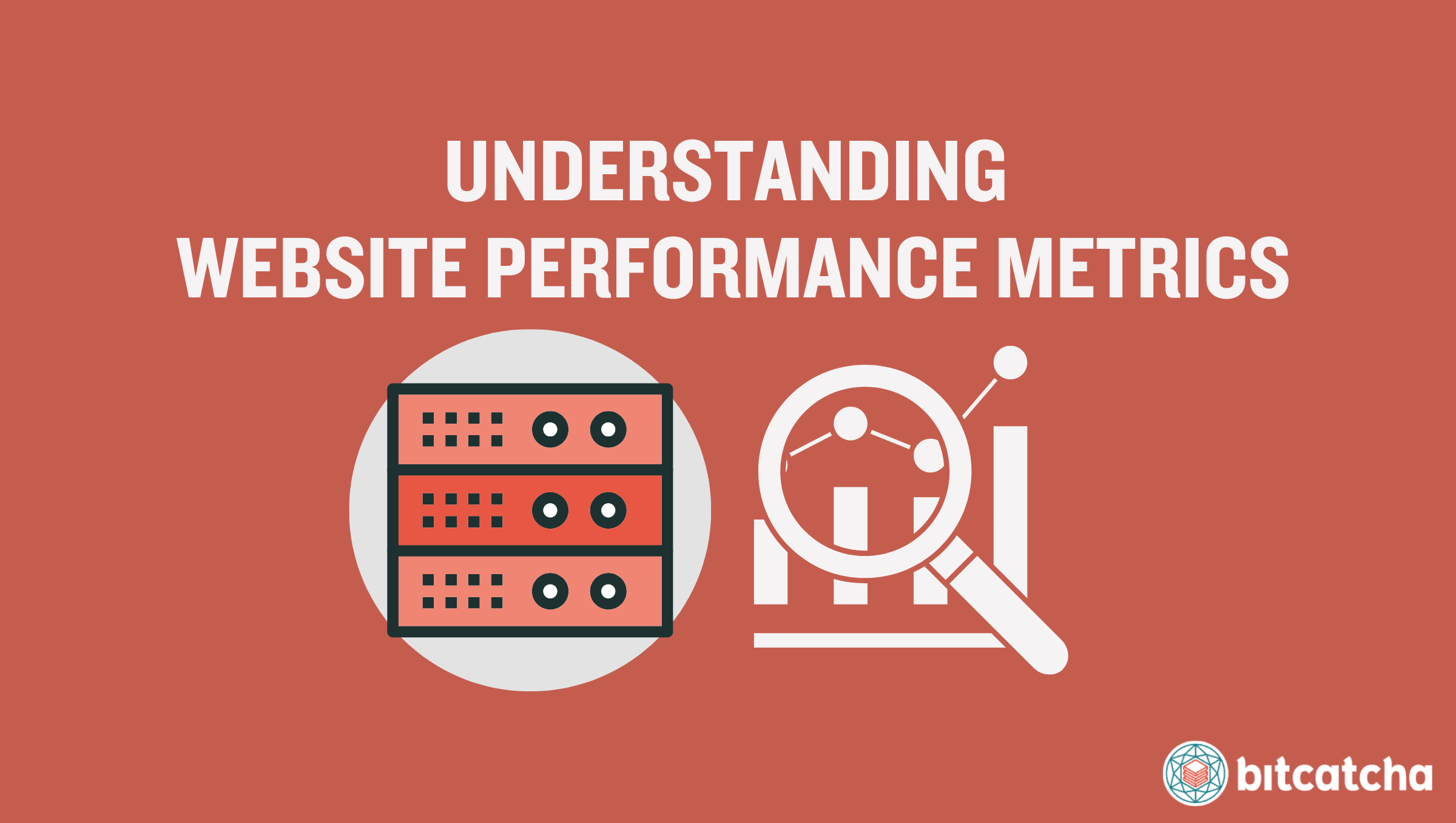
table of contents
What Are Website Performance Metrics?
Website performance metrics are measurable data points that enable users to analyze their website’s performance accurately. Website performance refers to how efficiently a website operates in terms of its server health, user experience (UX), and visitor engagement. Familiarising yourself with important metrics helps you make data-driven decisions to improve your website and meet its goals.
17 Types of Website Performance Metrics to Monitor
There are 17 types of website performance metrics to monitor:
- Server response time
- Time-To-First-Byte (TTFB)
- Page load time
- Uptime
- Error rate
- Server resource usage
- Number of HTTP requests
- Total page size
- Core Web Vitals
- Time-To-Interactive (TTI)
- Speed Index
- Scroll depth
- Unique page views
- Conversion rate
- Bounce rate
- Pages per session
- Average session duration
These 17 website performance metrics are divided into 3 different categories: server-side metrics, user experience metrics, and traffic and engagement metrics. Monitoring across all 3 categories ensures a comprehensive view of overall website performance.
Server-Side Metrics
The first type of website performance metric to monitor are server-side metrics, which focus on web host performance. Web hosting is the service that provides and maintains the server hardware and software systems on which the website files are stored.
Server-side metrics quantify the efficiency of a website’s hosting environment in processing requests, managing workloads and resources, and resolving server errors. Monitoring server-side metrics closely helps identify bottlenecks, inform decisions about your web host, and improve UX. There are 8 key server-side metrics:
- Server response time
- Time-To-First-Byte (TTFB)
- Page load time
- Uptime
- Error rate
- Server resource usage
- Number of HTTP requests
- Total page size
1. Server Response Time
Server response time measures how long a web host’s server takes to receive, process, and respond to a request from a user’s browser. This metric reflects the speed and responsiveness of the web host server. Server response time is measured in milliseconds (ms).
Low server response times below 180 ms indicate a fast and well-optimized server. This helps initiate page loading quickly, which improves user experience, conversions, and search engine visibility. High server response times (aka slow servers) contribute to slow-loading pages, lower engagement, and poor search rankings. A slow server that takes longer than 500 ms is a warning indicator of overloaded hosting environments, outdated hardware, or inefficient resource management.
Monitor your website’s server response time using tools like Bitcatcha Host Tracker, Google PageSpeed Insights, GTmetrix, and Pingdom.
2. Time-To-First-Byte (TTFB)
Time-To-First-Byte (TTFB) measures the time a server takes to send the first byte of data after receiving a request. This metric reflects server efficiency and network latency. TTFB is measured in milliseconds (ms) or seconds.
A good TTFB is 800 ms (0.8 seconds) or less, according to Google. A poor TTFB above 1800 ms (1.8 seconds) indicates that a server is taking too long to process the request before sending data to the browser. This delays page rendering because the browser needs to wait for the server’s initial response before displaying any content. A high TTFB is an indicator of slow backend processing, excessive redirects, or lack of caching.
Monitor your website’s TTFB by using Google PageSpeed Insights, Chrome DevTools, WebPageTest, or GTmetrix. Select web hosting providers report TTFB in their performance analytics.
3. Page Load Time
Page load time measures the total time taken for a web page to fully render and become usable in a user’s browser. This metric reflects the combined performance of the hosting server and the efficiency of the site’s front-end structure. Page load time is measured in milliseconds (ms).
Low page load times under 2,000 ms ensure a smoother user experience, according to DataBox. This reduces bounce rates, and improves conversion rates. High page load times frustrate users, increase abandonment, and weaken SEO performance. A load time higher than 3,000 ms is a warning indicator of overly large unoptimized assets, inefficient scripts, poor caching, or delayed server response.
Monitor page load time using Google PageSpeed Insights, Lighthouse, and GTmetrix. Many web hosts also offer load time data in their dashboards.
4. Uptime
Uptime measures the percentage of time a website remains accessible. It is calculated by dividing hours of availability by total hours in the period, then multiplying by 100 to get a percentage. This metric reflects web host reliability.
A website uptime of 99.9% or above is desirable. 99.9% is the industry standard upheld in the uptime guarantees of most market-leading web hosts. High uptime ensures your website stays operational, maintaining customer trust and minimizing lost sales. Frequent downtime (low uptime) damages brand reputation and disrupts service delivery. Low uptime is an indicator of poor hosting reliability, overburdened servers, and maintenance delays.
Monitor your website’s uptime by using tools like Bitcatcha Host Tracker, UptimeRobot, Pingdom and GTMetrix. These services monitor uptime at fixed intervals, provide historical data, and send real-time alerts for downtime.
5. Error Rate
Error rate measures the frequency of failed server responses. This includes both 4xx errors (client-side issues like broken links), and 5xx errors (server-side failures like crashes or overloads). Error rate is calculated by dividing the number of failed requests by the total number of requests over a specific period and then multiplying by 100 to get a percentage.
A high error rate affects website reliability by directly impacting usability and search engine rankings. High error rates are an indication of server instability, including misconfigured settings, resource limitations, or server downtime.
Monitor your website’s error rate using Google Search Console, server logs, and tools like New Relic and Datadog.
6. Server Resource Usage
Server resource usage is the measurement of CPU, memory, disk I/O, and bandwidth consumption on a hosting server. Web hosting servers allocate a set amount of resources to each client and the server resource usage metric reflects how much of those resources your website is consuming. Server resource usage is measured as a percentage of your allocated resources. It is also sometimes measured in units such as CPU seconds, MB of RAM, IOPS (input/output operations per second), and GB of bandwidth.
Excessive server resource usage puts strain on the host server, especially in shared hosting environments. Hosts typically respond by throttling resource usage or suspending accounts which leads to performance degradation, errors, and potential downtime.
Monitor your website’s server resource usage in real-time through your web host’s dashboard. Advanced monitoring tools like New Relic, Datadog, and Amazon CloudWatch also help track server resource constraints.
7. Number of HTTP Requests
Number of HTTP requests measures the total number of HTTP (Hypertext Transfer Protocol) requests received or sent by a user’s browser and the website’s server over a specific period. HTTP requests are calls made by a browser to a server to fetch resources required to load a webpage. Common HTTP file request types include HTML, CSS (Cascading Style Sheets), JavaScript, images and fonts.
HTTP requests are necessary for all websites but excessive requests increase server workload and slow down website performance. The aim is to keep HTTP requests low without sacrificing function or user experience. The average number of HTTP requests per page is around 70, according to data from the HTTP Archive. Keeping it below 50 is good practice, and 25 exceptional, according to Titan Growth.
Monitor your website’s number of HTTP requests using Chrome DevTools, GTmetrix, and WebPageTest.
8. Total Page Size
Total page size measures the combined file size of all resources needed to fully load a web page, including images, scripts, stylesheets, fonts, and videos. This metric reflects the amount of data the server needs to deliver and the browser needs to process when loading the page. Total page size is measured in kilobytes (KB) or megabytes (MB).
Large total page size means the page consumes more bandwidth and increases page load times, especially on mobile devices. A large total page size is an indicator to consider reducing file sizes through image compression, minifying scripts, and using efficient formats (WebP, AVIF).
Monitor your website’s total page size using GTmetrix, WebPageTest, and Google PageSpeed Insights. These tools break down page elements and make reduction suggestions.
User Experience Metrics
The second type of website metrics to monitor are user experience metrics, which focus on how effectively the website functions from a visitor’s perspective. User experience metrics evaluate the speed, responsiveness, and visual stability of a page during loading and interaction. Monitoring user experience metrics helps detect technical friction points that interfere with smooth browsing. There are 4 key user experience metrics:
- Core Web Vitals
- Time-To-Interactive (TTI)
- Speed Index
- Scroll depth
9. Core Web Vitals
Core Web Vitals refer to a standardized set of key performance metrics defined by Google. This data is used to evaluate how a user experiences your site in terms of speed, interactivity, and visual stability. The 3 main Core Web Vitals are Largest Contentful Paint (LCP), Interaction to Next Paint (INP), and Cumulative Layout Shift (CLS).
LCP measures how fast the largest visible element loads. INP evaluates how quickly a page responds to user interactions. CLS tracks unexpected layout shifts that disrupt the browsing experience. Google uses Core Web Vitals as part of its page experience ranking system, meaning poor performance reduces visibility in search results. Google recommends a LCP below or at 2500 ms (2.5 seconds) on mobile devices. An INP below or at 200 ms is ideal. Google recommends keeping your CLS score under 0.1. While each metric provides individual insight, their combined performance influences both UX and search engine optimization.
Monitor your website’s Core Web Vitals using Google PageSpeed Insights, Lighthouse, and the Chrome User Experience Report.
10. Time-To-Interactive (TTI)
Time-To-Interactive (TTI) measures the time a webpage takes to become fully interactive after it loads. This metric reflects how quickly users are able to engage with buttons, links, and interactive elements. TTI is measured in seconds.
A TTI below 3.8 seconds is fast, according to Google. A TTI above 7.3 seconds is slow and makes the page feel unresponsive. Users expect to interact with a site immediately, so long delays lead to frustration and disengagement. A high TTI indicates a need to improve responsiveness by optimizing JavaScript execution and reducing heavy scripts. However, Google has since noted that the high variability of TTI makes it a less accurate metric than LCP.
Monitor your website’s TTI using Lighthouse, WebPageTest, and Chrome DevTools.
11. Speed Index
Speed index measures how quickly visible website content loads within the part of the page users first see. This metric reflects how smooth and fast a page looks while loading. Speed index is measured in seconds.
A fast speed index takes 3.4 seconds or less on mobile devices, according to Google. A Speed Index above 5.8 is slow. High Speed Indexes mean the web page appears incomplete or blank for too long which makes users feel like the site is slow. Slow Speed Index is an indicator to evaluate your layouts and speed up JavaScript execution.
Monitor your website’s Speed Index using Lighthouse, WebPageTest, and GTmetrix.
12. Scroll Depth
Scroll depth measures how far users scroll down a webpage. This metric reflects content engagement and user interest. It is measured as a percentage of the total page height, with 100% representing the bottom of the page. It is also sometimes measured in pixels or by particular content milestones such as reaching a certain section.
Scroll depths below 50% mean that users are losing interest before reading most of your web page. Depending on your content layout, it may mean users drop off before they reach important information or conversion points. Low scroll depth is an indicator of poor content structure, poor readability, weak calls to action, and unappealing layouts.
Monitor your website’s scroll depth using Google Tag Manager, Google Analytics, and Hotjar.
Traffic and Engagement Metrics
The third type of website performance metric to monitor are traffic and engagement metrics, which focus on visitor volume and interaction quality. These metrics quantify how many users visit a site and what actions they perform on it. Monitoring traffic and engagement metrics reveals how effectively content and layout retain users and support business goals. There are 5 key traffic and engagement metrics:
- Unique page views
- Conversion rate
- Bounce rate
- Pages per session
- Average session duration
13. Unique Page Views
Unique page views measure the number of individual users who visit a specific page within a given period. This metric filters out repeated visits from the same user, thereby reflecting a page’s actual reach and audience size more accurately. Analyzing which pages attract the most unique visitors helps refine content strategies and improve audience targeting.
A high number of unique page views indicates successful marketing strategies and effective visibility. This means more brand exposure and higher potential for conversions. A low number means the content is not attracting new visitors. Low unique page views is an indicator of weak traffic and ineffective marketing strategies, including SEO. Google Analytics lets you easily monitor unique page views under the Behavior > Site Content report. Matomo and Clicky are 2 other useful tools.
14. Conversion Rate
Conversion rate measures the percentage of visitors who complete a desired action, such as making a purchase, signing up, or filling out a form. This metric reflects how effectively a website turns visitors into engaged users or customers.
Benchmark conversion rates vary by industry, business model, and traffic source. For example, a good baseline for eCommerce sites is 2.5%, according to Shopify. A high conversion rate increases revenue, maximizes return on traffic, and indicates that the site meets user expectations. A low conversion rate indicates that visitors are not taking intended actions, which results in missed business opportunities. It often points to issues such as poor UX, slow loading times, vague value propositions, or friction in forms and checkout flows.
Monitor your website’s conversion rate using Google Analytics, Hotjar, and A/B testing platforms like Google Optimize and Optimizely.
15. Bounce Rate
Bounce rate measures the percentage of visitors who leave a website after viewing only one page without making any interaction. It’s calculated by dividing the number of unengaged sessions by the total number of sessions. This metric reflects the level of immediate engagement and whether users find the landing page relevant to their intent.
Bounce rates vary by industry, making it helpful to check industry benchmarks. A general good bounce rate is around 40% or lower according to Semrush. A bounce rate of 60% or higher indicates that users are not finding the content useful, relevant, or easy to navigate. Reducing bounce rate improves engagement and increases the likelihood of users interacting with more pages.
Google Analytics reports bounce rate under Audience > Overview and Behavior > Site Content. Tools like Hotjar and Crazy Egg analyze user behavior with heatmaps.
16. Pages per Session
Pages per session measures the average number of pages a user views before leaving a website. This metric reflects how effectively a site encourages users to navigate beyond the initial page.
A high pages-per-session count leads to deeper user engagement, increased time on site, and higher chances of conversion. A low pages-per-session count means that visitors are not exploring beyond their entry page. Benchmarks for pages per session vary by industry, with eCommerce sites averaging 5 pages according to Wolfgang Digital’s 2020 KPI Report. Low pages per session is an indicator of unclear navigation, weak internal linking, or unengaging content. Google Analytics tracks pages per session under Audience > Overview and in Behavior > Engagement reports.
17. Average Session Duration
Average session duration measures the total time users spend on a website per visit. This metric reflects how engaged visitors are with the content. Average session duration is measured in minutes and seconds per session.
A low session duration suggests that visitors are not staying long enough to consume content or take desired action. Benchmarks vary by industry so a good strategy is to establish a baseline using your own data, then segment session durations by traffic source and page type to identify underperforming areas. Short average session durations indicate that readers do not find your content valuable, relevant or engaging. Google Analytics provides session duration data under Audience > Overview. Heatmap tools like Hotjar and Microsoft Clarity reveal which sections of a website hold users’ attention.
What Are the Best Practices for Monitoring Website Performance Metrics?
There are 4 best practices for monitoring website performance metrics. The first is setting SMART (Specific, Measurable, Achievable, Relevant, Time-bound) performance goals. An example SMART goal would be: “Improve average page load time on mobile from 3,200 ms to under 2,000 ms within 60 days.” The second best practice is monitoring at regular intervals, such as weekly or monthly. This ensures that emerging issues are identified and resolved promptly. The third is tracking how the website performs on mobile devices, since mobile users often experience slower speeds due to network conditions. The fourth is making use of free monitoring tools.
What Is Website Performance Metrics Besides Website Speed?
Website performance refers to how efficiently a website operates across the 3 key areas of server health, user experience, and visitor engagement. Website speed is a dimension of website performance that measures how long it takes for a web page to load and become usable. Website speed is a core element of website performance because it influences all 3 areas of server responsiveness, user satisfaction, and on-site engagement. This makes it essential to track metrics pertaining to website speed. Tools like the Bitcatcha Host Tracker help you track server-related performance metrics to assess the speed of your web host.
However, website speed alone does not define website performance. A complete evaluation of your website’s performance needs to include other important metrics such as uptime, error rates, and engagement indicators like bounce rate and conversion rate. By tracking a wider set of performance data, you can better understand your website’s overall reliability, usability, and ability to support business goals beyond just how fast it loads.
What Is the Role of Web Hosting in Website Speed?
Web hosting plays a crucial role in website speed because the quality of the web host’s infrastructure directly affects server-related performance metrics. A high-performance host reduces server response times, which improves overall website speed. In contrast, a slow or overloaded server increases website delays and results in slower-loading pages. The fastest web hosts use powerful processors, solid state drive storage, and strategically placed data centers. Many also offer optimized caching, LiteSpeed servers, and content delivery networks (CDNs) to improve speed for visitors in different regions.
