Cloud hosting and WordPress hosting are 2 types of web hosting that cater to different needs and capabilities. Cloud hosting dynamically distributes resources across a network of interconnected servers for seamless scalability. WordPress hosting is hosting that’s specifically optimized for WordPress websites.
Cloud hosting is more cost-efficient and offers pay-as-you-go pricing. Performance in cloud hosting excels due to its dynamic resource allocation, though WordPress hosting delivers optimized performance for WordPress sites. WordPress hosting offers greater user-friendliness due to its managed services and WordPress-specific tools, while cloud hosting supports multiple CMS platforms for greater flexibility. Maintenance is simpler with WordPress hosting due to automated updates. WordPress hosting enhances security for WordPress-specific threats, though cloud hosting ensures redundancy. Scalability is stronger in cloud hosting as it dynamically adjusts resources for traffic spikes.
Flexibility, user-friendliness and scalability are the 3 areas where the differences between cloud and WordPress hosting are most obvious. These distinctions help define which hosting type best fits your hosting needs. Choose cloud hosting if your website needs support for multiple CMS platforms outside WordPress or experiences variable traffic. Choose WordPress hosting if you’re hosting a WordPress site and want an straightforward solution.
The table below summarizes the differences between cloud hosting and WordPress hosting in terms of cost, performance, user-friendliness, flexibility, maintenance, security, scalability, and use case.
| Aspect | Cloud Hosting | WordPress Hosting |
|---|---|---|
| Cost | Pay-as-you-go, variable | Fixed, predictable |
| Performance | Dynamic scaling ensures reliability | WordPress-optimized for site speed |
| User-Friendliness | Requires technical expertise unless managed | Simplified setup for WordPress users |
| Flexibility | Supports multiple CMS, high customization | Limited to WordPress, root access not typically provided |
| Maintenance | More hands-on, though managed plans available | Automated WordPress updates and backups |
| Security | General measures, redundancy built-in | WordPress-specific protections |
| Scalability | Highly scalable for traffic surges | Limited in shared environments |
| Use Case | Ideal for multi-platform, high-traffic sites with fluctuating demands | Ideal for WordPress blogs, eCommerce sites, and portfolios |
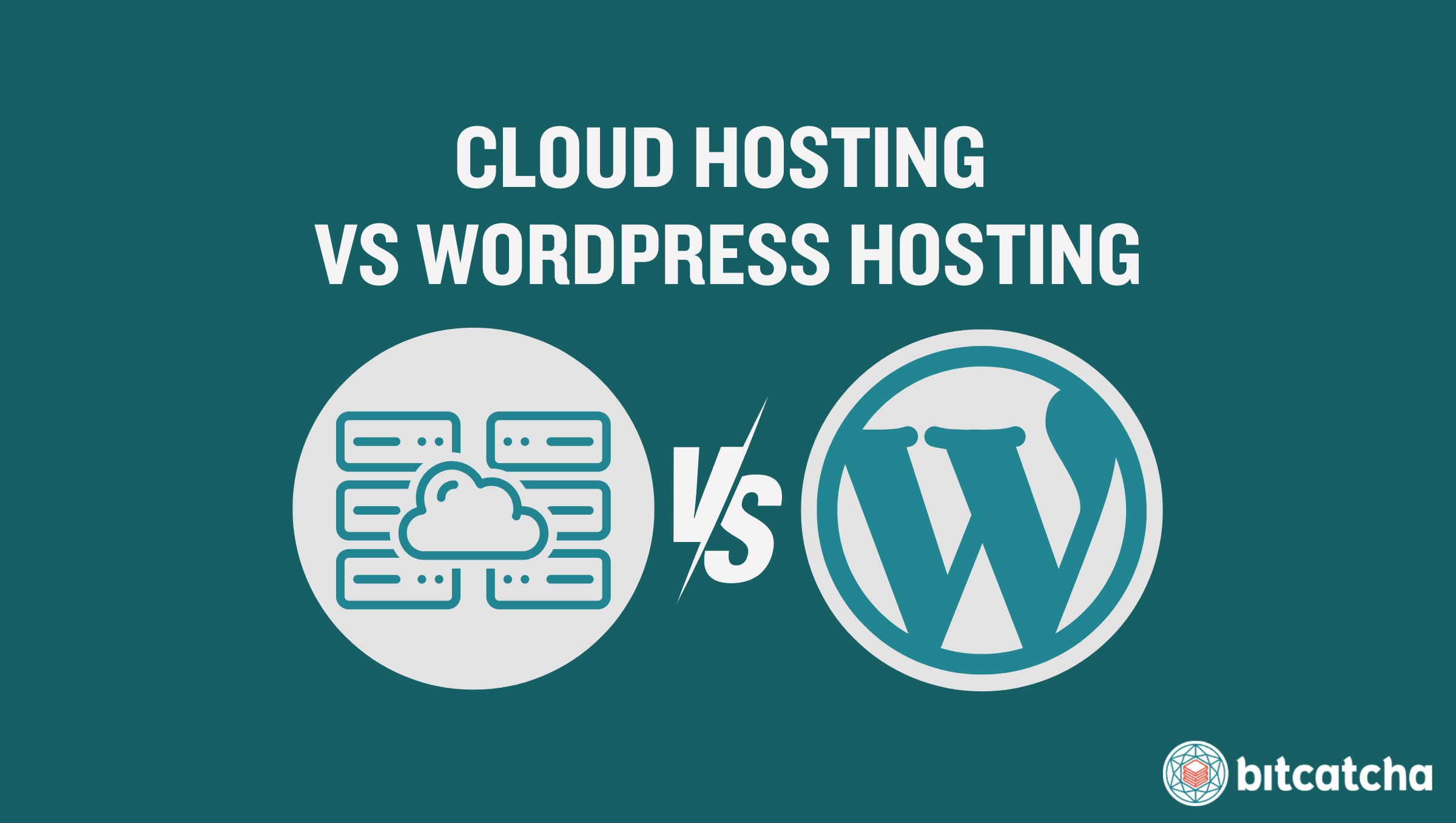
What is Cloud Hosting?
Cloud hosting is a type of web hosting that uses a network of servers to host websites and applications. It dynamically distributes resources like CPU, RAM, and storage across multiple servers, ensuring high uptime and scalability. Its core advantages include dynamic scalability, high reliability through redundancy, and cost-efficient pay-as-you-go pricing.
What is WordPress Hosting?
WordPress hosting is a type of web hosting tailored for websites built on the WordPress Content Management System (CMS). It optimizes servers to meet WordPress’s official requirements for PHP and MySQL and includes features such as 1-click WordPress installations, caching, CDN integration, and automated updates. Its core advantages include improved performance for WordPress sites, enhanced security, and simplified management.
What Is the Difference Between Cloud and WordPress Hosting?
The difference between cloud hosting and WordPress hosting refers to the distinct characteristics that separate these hosting types for different use cases.
Cloud hosting is more economical with pay-as-you-go plans, but has less predictable costs. Cloud hosting offers more reliable performance while WordPress hosting is fine-tuned to optimize the speed of WordPress sites. WordPress hosting is more user-friendly. Cloud hosting is more flexible because it supports multiple CMS platforms and allows extensive customization. WordPress hosting is lower maintenance and offers security tailored for WordPress sites. Cloud hosting is much more scalable.
Cost
Cloud hosting is more cost-efficient with prices ranging from $10-150/month. Many cloud hosts also offer the option of a pay-as-you-go model, although users must keep in mind that sudden traffic surges increase costs unexpectedly. WordPress hosting ranges from $19-100/month. WordPress hosting uses a fixed-price model which ensures predictable costs.
Performance
Cloud hosting offers higher performance because it is able to scale resources dynamically based on demand. This ensures minimal downtime even in the event of unexpected traffic surges. WordPress hosting does not offer this auto-scaling, but ensures high performance for WordPress websites through server-level optimizations like caching and CDN. However, shared WordPress hosting plans face resource contention that affects performance during peak traffic.
User-Friendliness
Cloud hosting is generally less user-friendly than WordPress hosting, although this varies by plan type. Unmanaged cloud hosting requires high levels of technical expertise to manage configurations and updates. Managed cloud hosting simplifies tasks but is not as beginner-friendly as WordPress hosting. WordPress hosting excels in user-friendliness with pre-configured environments, 1-click installations, and dedicated WordPress support
Flexibility
Cloud hosting is significantly more flexible than WordPress hosting. Cloud hosting is compatible with a range of CMS platforms beyond WordPress, while WordPress hosting is tailored for WordPress specifically. Cloud hosting offers further flexibility by allowing users to customize plans to meet very specific resource requirements. Certain cloud hosts also provide root access. WordPress hosting environments typically come pre-configured and without root access.
Maintenance
Cloud hosting requires more maintenance than WordPress hosting, even on managed plans, as users may need to monitor usage or optimize autoscaling settings. WordPress hosting simplifies maintenance with automated updates for the core, plugins, and themes. Managed WordPress hosting often integrates tools like Jetpack Backup or UpdraftPlus. These simplify maintenance by automating backups and providing safe staging environments.
Security
Cloud hosting provides stronger overall security with redundancy, firewalls, and DDoS protection to prevent outages and breaches. WordPress hosting focuses on securing WordPress sites with tailored defenses against brute-force attacks and plugin vulnerabilities. Many providers include tools like Jetpack Security for malware scanning, 2-factor authentication, and activity logs. Automatic updates for the core, plugins, and themes further enhance protection.
Scalability
Cloud hosting is significantly more scalable than WordPress hosting because it provides dynamic resource adjustments to handle traffic surges. Users are also able to easily add CPU, RAM, and storage in a few clicks. WordPress hosting does not typically offer auto-scaling. It also requires users to upgrade to higher plans or more powerful forms of hosting once resources are outgrown.
How Do I Choose Between Cloud and WordPress Hosting?
Choose between cloud and WordPress hosting by evaluating your CMS of choice, technical expertise, and traffic patterns. Choose cloud hosting if you’re building a website with a non-WordPress CMS, require multi-site hosting with support for different CMSs, or are an eCommerce site that experiences highly-variable traffic. Choose WordPress hosting if you’re hosting a WordPress site that experiences predictable traffic, and you prioritize ease of management. Whichever your choice, ensure you opt for a good hosting provider that provides reliable plans of that web hosting type.
What Makes a Good Cloud Hosting Provider?
A good cloud hosting provider offers SSD storage, sufficient CPU and RAM, and auto-scaling features. Check our shortlist of the best cloud hosting providers that meet this criteria.
What Makes a Good WordPress Hosting Provider?
A good WordPress hosting provider includes 1-click WordPress installations, WordPress staging tools, and WP-CLI support. Check our shortlist of the best WordPress hosting that meet this criteria.
Are There WordPress Cloud Hosting Options?
Yes, there are WordPress cloud hosting options. WordPress cloud hosting combines the scalability of cloud infrastructure with the specialized optimizations of WordPress hosting. It uses a network of servers to dynamically allocate resources while offering features like one-click installs, staging environments, and built-in caching. Providers like Kinsta leverage leading cloud platforms, such as Google Cloud, to deliver high availability and expert support from experienced WordPress developers.
