A web server is a system that processes and delivers web content over a network. It consists of software that handles HTTP requests, running on server hardware that stores website files. A web server works by receiving a browser’s HTTP requests, processing them, and serving the appropriate content to the end user. The 2 types of web servers are static and dynamic. Static web servers deliver pre-stored files without modification, making them ideal for simple sites with fixed content. Dynamic web servers generate content dynamically using an application server and a database, enabling interactive and frequently updated websites.
The 5 main uses of a web server are retrieving and displaying website content, web hosting, handling API requests, facilitating file transfers, and securing data through encryption. To set up a web server for hosting websites, sign up with a suitable web host. These web hosts use web servers like Apache, Nginx, LiteSpeed, and Microsoft IIS. Web servers are run on servers, which are physically situated in data centers.
The terms web servers and servers are often used interchangeably but they have important differences. Web servers are best understood as a type of server that uses specific software to transform a physical server into a system capable of storing, processing, and serving web content.
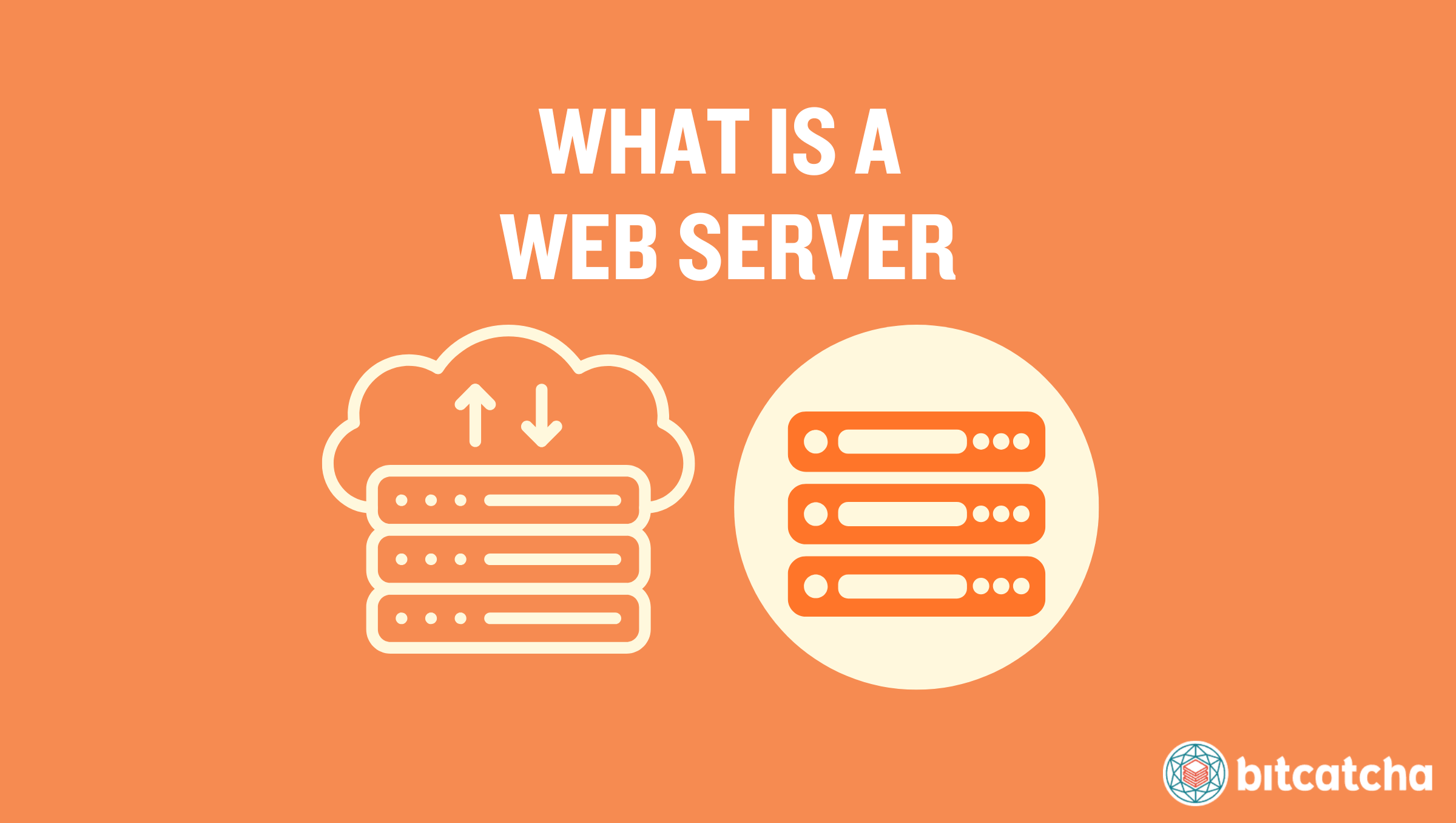
What is a Web Server?
A web server refers to the software and underlying hardware system that stores and delivers content over the internet. Web servers serve as the backbone of web communication by ensuring web content is accessible to end users.
The term “web server” is more commonly used to describe the software that manages how clients access files stored on the server. This software processes requests, retrieves the appropriate files (HTML, CSS, JavaScript, and images), and ensures the content is delivered and displayed correctly on the user’s device (computer, mobile phone, tablet). The hardware component of a web server refers to the physical computer that stores these website files and is connected to the internet. This combination of software and hardware enable web servers to deliver content to users worldwide.
How Does a Web Server Work?
A web server works through a request-response cycle. This involves receiving HTTP/HTTPS requests, processing them, and returning the appropriate content. The process of submitting a request from a browser involves 4 steps.
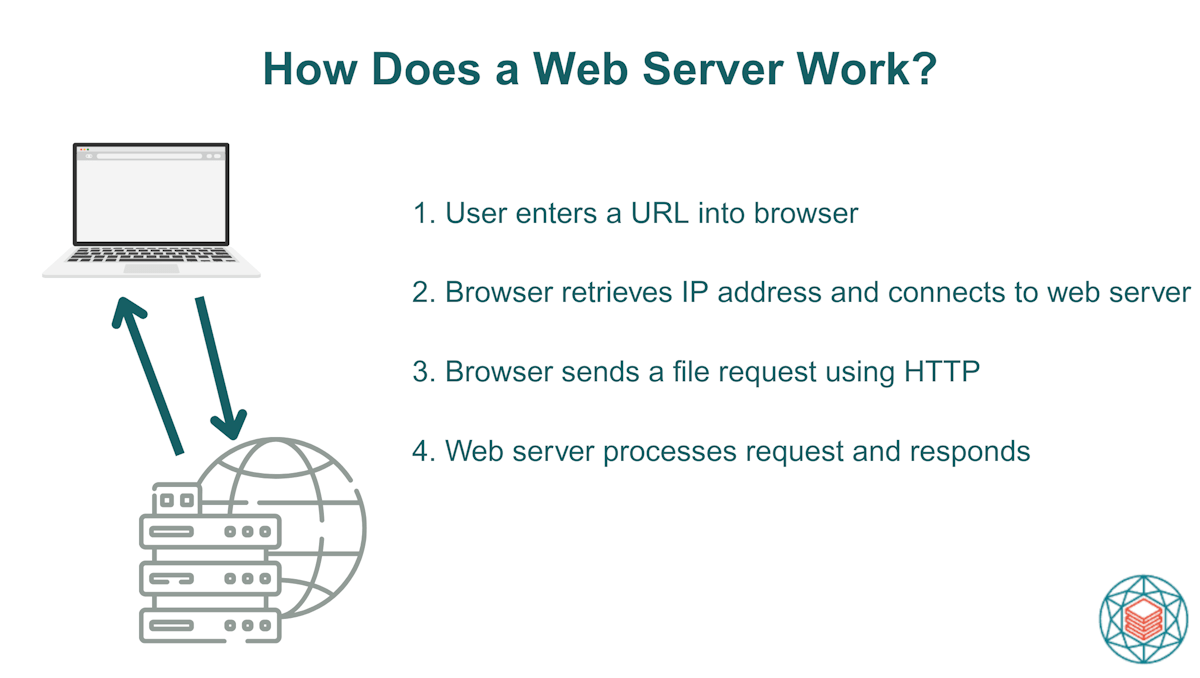
First, the end user enters a URL into their web browser. A web browser is a software program like Chrome, Safari or Firefox with the role of finding the web server where website data is located. Secondly, the browser retrieves the IP address of the domain via Domain Name System (DNS) or searching in its cache. This connects it to the web server. Thirdly, the browser sends a request for the relevant file to the web server using the Hypertext Transfer Protocol (HTTP). Fourthly, the web server processes the request by searching for the corresponding file and responding appropriately. If the file exists, the web server sends the requested page to the end user’s browser. If the requested resource is unavailable, the server returns an error, such as a 404 Not Found.
What Are the Different Types of Web Servers?
The 2 different types of web server are static web servers and dynamic web servers. Static servers work well for simple sites, while dynamic servers are necessary for applications that generate content dynamically and require frequent updates.
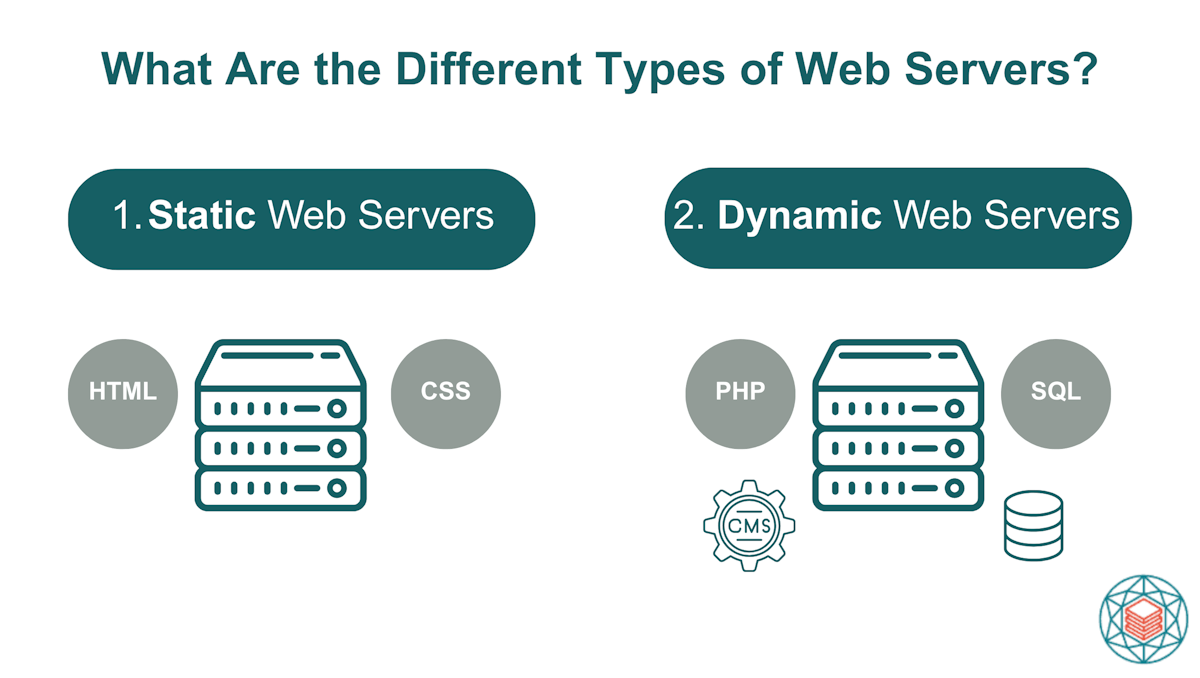
Static Web Server
A static web server is a type of web server that delivers hosted files exactly as they are stored. It consists of a server running HTTP software that serves pre-stored files. This means the web server does not modify content before delivery. Static web servers are ideal for sites with fixed content. They are commonly used for documentation sites, static blogs, and simple landing pages that do not need server-side processing or database interactions.
Dynamic Web Server
A dynamic web server is a type of web server that combines a static HTTP server with 2 other components: an application server and a database. This setup allows the dynamic web server to generate content dynamically before responding to requests. When a user requests a web page, the application server retrieves data from the database, processes it, and inserts it into a template before sending the final response. This approach is used for content management systems, eCommerce platforms, and interactive web applications that require personalized or frequently updated content.
What Is a Web Server Used For?
There are 5 key uses of web servers. The first is retrieving and displaying website content. Web servers process HTTP/HTTPS requests and deliver the necessary files to browsers, ensuring websites are rendered correctly.
The second use of web servers is in web hosting. Web hosting is where web servers store and deliver a website’s files to make it accessible over the internet. This forms the foundation of all online websites and applications.
The third use is handling API requests. Web servers enable communication between web applications, mobile apps, and other services. This is done by processing requests through REST or GraphQL APIs, often returning data in formats like JSON or XML.
The fourth use is facilitating file transfers. While dedicated FTP (File Transfer Protocol) or SFTP (Secure File Transfer Protocol) servers typically manage this, certain web servers support these protocols. Finally, web servers play a critical role in protecting user data through HTTPS encryption and access controls.
How Does One Set Up a Web Server for Hosting Websites?
To set up a web server for hosting websites, choose and sign up with a web host. A web host is a service provider that provides and maintains the web server hardware and software needed for website deployment. After signing up with a web host, you then upload website files, configure domain settings, and manage server resources using a control panel or command-line tools.
What Web Servers Do Web Hosts Commonly Use?
Web hosts commonly use 4 web servers: Apache HTTP Server, Nginx, LiteSpeed Web Server, and IIS. These web servers power most websites and offer specific advantages for different hosting needs.
Apache HTTP Server
Apache is an open-source web server known for its flexibility and extensive module support. It is widely used for hosting dynamic websites and applications. It’s commonly used by web hosts to support various programming languages like PHP, Python, and Perl while allowing customization through .htaccess files.
Nginx
Nginx is a high-performance web server designed to handle high traffic efficiently using an event-driven architecture. It is optimized for serving static content and load balancing. It’s commonly used by web hosts to improve website speed, reduce server load, and act as a reverse proxy for Apache.
LiteSpeed Web Server
LiteSpeed is a high-speed, lightweight web server that offers built-in caching and efficient resource management. It’s commonly used by web hosts to optimize dynamic websites like WordPress, enhance security, and improve server efficiency.
Microsoft IIS (Internet Information Services)
IIS is a Windows-based web server developed by Microsoft. It supports ASP.NET, MSSQL, and other Microsoft technologies. It’s commonly used by web hosts to run enterprise applications, provide Windows-based hosting, and manage secure intranet environments.
Where Is the Web Server Physically Located?
Web servers are physically located within servers, which are the hardware that runs web server software. Web servers rely on server hardware for storage, processing power, and network connectivity. These servers are physically stored in data center facilities. Data centers provide security, power, cooling, and network infrastructure to ensure reliable operation.
Web Server vs Server: What’s the Difference?
The difference between web servers and servers is that web servers are a type of server that focus on delivering web content. A web server refers primarily to the software, or the software and hardware system, that processes HTTP requests and serves web content. In contrast, server is a general term that refers to the physical or virtual machine that runs various types of software, including web servers.
