Web hosting security features are an important defense that help protect websites from cyber threats and data loss. This article shares 12 essential security features to look out for when choosing a new web host. We then jump into 7 web hosting security best practices. Next, we explore whether certain types of hosting plans offer stronger security. We then tackle the limits of shared hosting, and whether cheap vs. expensive hosting options are more secure. Finally, we identify the best secure hosting providers and share some bonus tips for strengthening your website security beyond the host’s protections.
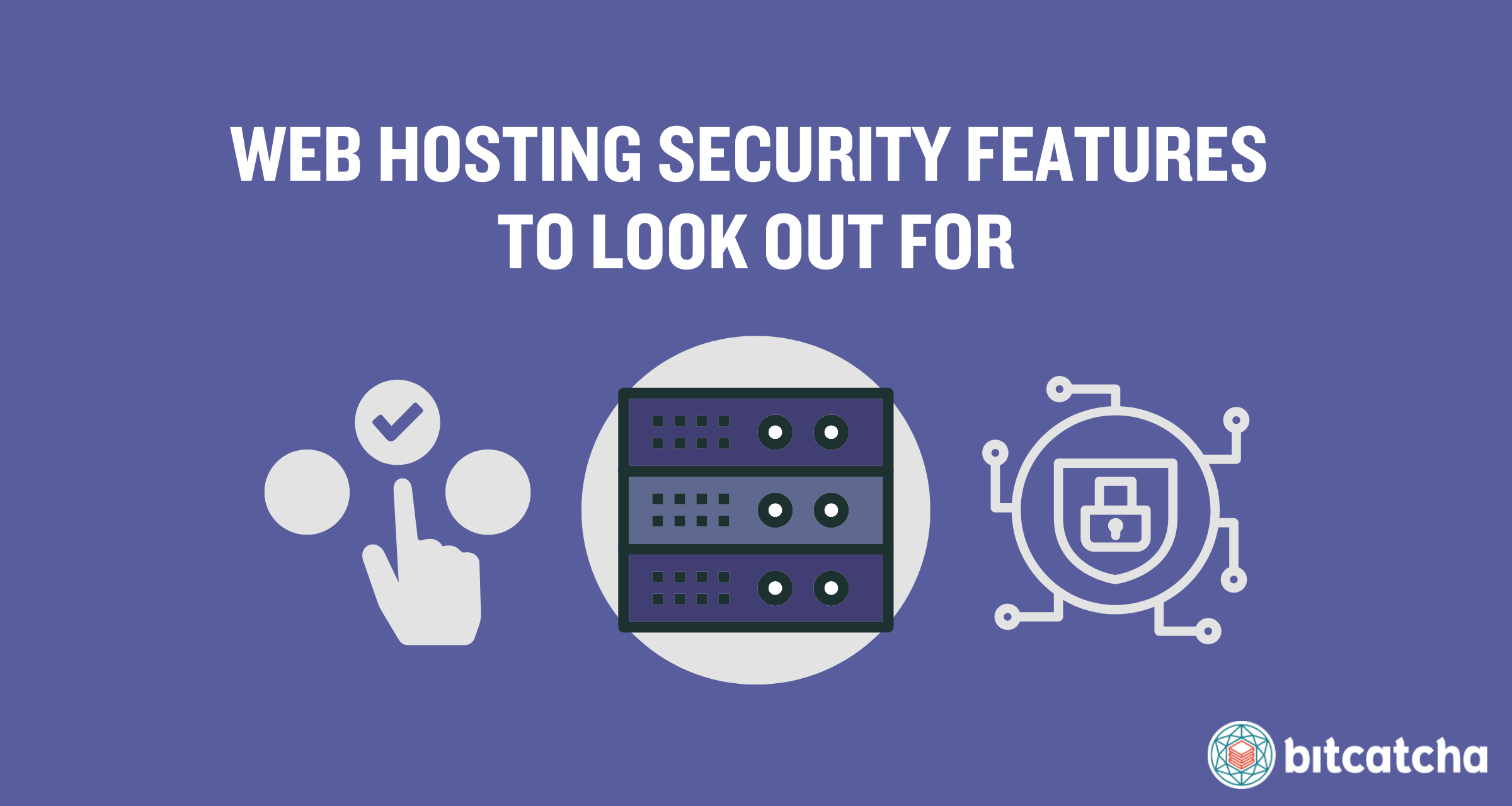
1. SSL Certificate
The first web hosting security feature to look out for is an SSL certificate. An SSL (Secure Sockets Layer) certificate encrypts data between the user’s browser and the server to protect sensitive information like passwords and payment details from interception. This feature is essential for any secure hosting plan as it verifies the site’s identity and boosts user trust.
Most reputable hosting companies often include SSL certificates in their packages. Free SSL options such as Let’s Encrypt cover basic encryption needs, while paid SSL certificates provide advanced verification and display visual trust indicators like a site seal. Prioritize a hosting provider that offers easy SSL installation and renewal for continuous protection.
2. Firewall
The second security feature to look for is a firewall. A firewall acts as a barrier between your website and potential online threats. They’re responsible for blocking unauthorized access and filtering harmful traffic before it reaches your server. Hosting providers with firewall protection protect against attacks such as DDoS, SQL injections, and malware. Focus on web hosts that offer web application firewalls (WAFs), which analyze incoming traffic in real-time to instantly identify and block suspicious activity. Most reputable web hosts offer WAFs for free with some offering more advanced firewall protections for an extra fee.
3. DDoS Protection
The third security feature to look for is DDoS protection. DDoS protection shields your website from distributed denial-of-service (DDoS) attacks, which overwhelm servers with excessive traffic to disrupt website service. Hosting providers with built-in DDoS protection detect and mitigate these attacks by filtering out malicious traffic and allowing only legitimate users to access the site. Many hosting providers partner with Cloudflare to add this protection layer.
Effective DDoS protection involves a combination of rate limiting, traffic filtering, and IP blocking to keep your website stable and responsive. Prioritize DDoS protection with multi-layered defenses and real-time monitoring to minimize downtime and maintain site performance during attacks.
4. Secure File Transfer Protocol (SFTP)
The fourth security feature to look for is Secure File Transfer Protocol. SFTP enables secure file transfers between your computer and the web server by encrypting data during transmission. This reduces the risk of interception by malicious actors. Unlike FTP which sends data in plain text, SFTP uses SSH (Secure Shell) to provide a safe, encrypted connection.
Hosting providers that support SFTP ensure that sensitive files like website backups and configuration files remain protected. Find hosting plans that prioritize SFTP access for developers and admins to prevent unauthorized file access during uploads and downloads.
5. Secure Shell (SSH)
The fifth security feature to look for is SSH (Secure Shell). SSH allows encrypted remote access to your server. It provides a secure way to manage and configure your hosting environment without exposing sensitive data. SSH is particularly useful for administrators and developers who need command-line access to execute scripts, manage files, and troubleshoot issues.
Opt for a hosting plan that includes SSH with key-based authentication options, as this adds an extra layer of protection and reduces the risk of brute-force attacks on login credentials.
6. Server Monitoring
The sixth security feature to look for is server monitoring. Server monitoring continuously tracks server health, performance, and security. Your web host therefore helps to detect issues like downtime, hardware failures, or potential security threats before they impact your website.
Hosting providers with robust server monitoring tools are able to quickly identify unusual activity, high resource usage, or malicious attempts in real time. This proactive approach helps ensure maximum uptime. Prioritize hosting plans that include 24/7 server monitoring and automated alerts for rapid responses to any issues.
7. Malware Protection
The seventh security feature to look for is malware protection. Malware is harmful software designed to damage, disrupt, or gain unauthorized access to a website or system. Malware protection refers to software that scans and removes malicious software that compromise your website’s functionality, data integrity, and user safety.
Hosting providers with built-in malware protection regularly scan files and applications for known threats and suspicious behaviors to prevent malware from spreading or causing harm. Effective malware protection also includes automatic updates to the malware database, which ensures that defenses stay current against emerging threats. Common malware protection brands used by web hosts include Imunify360, SiteLock, and Malware Scanner.
8. Automated Backups
The eighth security feature to look for is automated backups. Automated backups provide a hands-free approach to data security by automatically creating regular copies of your website’s data without requiring user intervention. This feature enables quick restoration in the event of data loss, hacking, or technical issues. Hosting providers with automated backup solutions often store multiple versions of your site, which allows you to recover content from recent days or weeks as needed. Prioritize hosting plans with daily or weekly automated backups as well as easy 1-click restoration options.
9. Secure Data Center
The ninth web hosting security feature to look for is a secure data center. A secure data center provides the physical and digital infrastructure to protect servers from unauthorized access, environmental hazards, and operational failures. To prevent unauthorized access, hosting providers implement biometric access control and video surveillance. For protection against environmental hazards like fire and flooding, secure data centers use fire suppression and flood control systems to safeguard servers. Finally, to avoid operational failures, secure data centers have redundant power supplies and backup generators.
10. ISO/IEC 27001 Certified
The tenth security feature to look for is ISO/IEC 27001 certification. ISO/IEC 27001 certification demonstrates that a hosting provider follows internationally recognized standards for managing information security. This standard was developed by the International Organization for Standardization (ISO) and the International Electrotechnical Commission (IEC). Hosting providers with ISO/IEC 27001 certification have undergone rigorous audits to verify their security protocols, risk management, and compliance measures.
This certification offers strong assurance for businesses handling sensitive information (e.g. healthcare providers, financial institutions, eCommerce companies) that the hosting provider adheres to structured, systematic methods for safeguarding data.
11. PCI Compliance
The eleventh security feature to look for is PCI compliance. PCI compliance ensures that a hosting provider meets the Payment Card Industry Data Security Standards (PCI DSS), which are essential for securely handling credit card transactions. Hosting providers with PCI-compliant servers safeguard payment data by implementing strict access controls, encryption, and regular vulnerability testing. This compliance is particularly crucial for eCommerce sites and any business processing payments online. It helps prevent data breaches, reduces the risk of fraud, and ultimately protects customer financial information.
12. Data Privacy Compliance
The twelfth hosting security feature to look for is data privacy compliance. Data privacy compliance ensures that a hosting provider adheres to relevant laws and regulations that protect user data. 3 examples of data privacy compliance are Europe’s General Data Protection Regulation (GDPR), Health Insurance Portability and Accountability Act (HIPAA) and the California Consumer Privacy Act (CCPA). Hosting providers committed to data privacy implement policies for data handling, storage, and access that meet these specific legal requirements. This compliance is essential for businesses and institutions collecting personal data, as it demonstrates accountability and transparency.
7 Web Hosting Security Best Practices
There are 7 web hosting security best practices to adopt. A security best practice refers to a recommended action or protocol to minimize risks and protect your site from threats.
These 7 practices are using strong passwords, enabling 2FA, restricting user access, limiting login attempts, scheduling regular backups, using a CDN, and being wary of phishing. Combining these best practices with a web host’s security features strengthens security across all aspects of hosting.
1. Use Strong Passwords
The first web hosting security best practice is to use strong passwords for your hosting account, website, and sensitive data. This prevents unauthorized access. A strong password includes a mix of upper and lowercase letters, numbers, and special characters. It needs to be unique for each account. Avoid using common words or easily guessed combinations, as they are vulnerable to brute-force attacks. Regularly update passwords and use a password manager to securely organize complex passwords
2. Enable 2-Factor Authentication
The second best practice is to enable 2-factor authentication. Enabling two-factor authentication (2FA) adds an extra layer of security by requiring a second form of verification in addition to your password. This means that even if a password is compromised, hackers cannot gain access unless the secondary factor is provided. Examples of secondary factors include a one-time code sent to a mobile device, a fingerprint scan, or a prompt through an authentication app.
3. Restrict User Access
The third best practice is to restrict user access to your website and hosting account. Restricting user access minimizes security risks by limiting access to only those who need it. It’s important to have clear permission levels for each user to reduce the chances of accidental errors or intentional misuse that compromises your website. Many hosting providers allow you to assign roles with specific privileges, which ensures that only trusted personnel have administrative access to critical areas. Regularly reviewing and updating access permissions helps maintain security as team roles change.
4. Limit Login Attempts
The fourth best practice is to limit login attempts. Limiting login attempts helps protect your website from brute-force attacks by restricting the number of failed login attempts allowed before temporarily blocking the account or IP address. This security measure prevents attackers from repeatedly guessing passwords, thereby reducing the risk of unauthorized access.
Many hosting providers and content management systems offer tools or settings to enable login attempt limits.
5. Schedule Regular Backups
The fifth best practice is to schedule regular backups. Scheduling regular backups of your site files gives users more control over their backup routines as they’re able to choose the exact frequency and timing of each backup. This feature lets you specify daily, weekly, or monthly backups based on your unique needs. Many hosting providers offer user-friendly scheduling tools so it’s easy to set a routine that matches your workflow.
6. Use a Content Delivery Network (CDN)
The sixth best practice is to use a content delivery network. A Content Delivery Network (CDN) is a tool that utilizes a network of servers distributed globally to deliver website content more efficiently. CDNs reduce latency by serving content from the server closest to each user, which improves page load times. CDNs also protect against DDoS attacks by absorbing and filtering large volumes of traffic before it reaches your server. Many hosting providers offer CDN integration with brands like Cloudflare, Akamai, and Fastly. A smaller number offer proprietary CDNs built in-house.
7. Beware of Phishing
The twentieth is to beware of phishing. Phishing is a form of cyber attack where attackers impersonate legitimate sources to trick users into revealing sensitive information like login credentials. Common phishing methods include fake emails, messages, or websites. Remember to always verify the authenticity of any communication claiming to be from your hosting provider and avoid clicking on suspicious links. Many hosting providers implement anti-phishing measures like email authentication protocols. It’s also important to educate team members on recognizing phishing attempts, and consider a plan that offers advanced email security features.
Is Web Hosting Security Stronger With Certain Types of Hosting Plans?
Yes, web hosting security is stronger with certain types of hosting plans, particularly managed VPS hosting. Managed VPS (Virtual Private Server) hosting provides a dedicated virtual environment, customized security settings and proactive management by the hosting provider. Management services include regular software updates, monitoring, and advanced security tools like firewalls and malware protection. VPS also offers isolated server resources and this minimizes the risk of cross-account breaches.
Can Shared Hosting Plans Be Secure?
No, shared hosting plans are inherently less secure than other hosting types. Vulnerability is increased when multiple websites share the same server resources. A breach on one site impacts others on the same server and this makes high-level protection difficult. Some host providers implement basic security but the shared environment exposes websites to risks uncommon in isolated options like VPS or dedicated hosting.
Cheap vs Expensive Web Hosting: Which Is More Secure?
Expensive web hosting plans are generally more secure as they offer more premium security features. Higher-cost hosting plans throw in advanced security tools like dedicated firewalls and advanced malware scanning. Expensive plans also tend to offer managed support, with hosting providers actively monitoring and updating servers to address vulnerabilities. However, there are many cheap web hosts still cover essential security features, such as SSL certificates, basic malware scanning, and regular backups, ensuring baseline protection for under $5/mo..
Who Are the Secure Web Hosting Companies?
3 secure web hosting companies are Hostinger, TMDHosting, and GreenGeeks. Hostinger offers free SSL, daily backups on advanced plans, and a Web Application Firewall (WAF) to prevent hacking attempts. TMDHosting enhances security with CloudLinux OS account isolation, proactive malware scans, and managed support. GreenGeeks provides SSL, nightly backups, and real-time security scanning. With high uptime guarantees and global data centers, these hosts are top choices for secure hosting.
How Does Web Hosting Security Affect My Website Security?
Web hosting security affects your website security since it’s what establishes a safe environment where threats are managed and risks are minimized. Providers with strong security protocols safeguard server-level data, including website files, databases, and login details. Essential measures like firewalls, SSL certificates, regular backups, and DDoS protection prevent unauthorized access and reduce the impact of attacks. This gives your website a foundational layer of protection that complements any additional security steps you take.
Can Strong Web Hosting Security Compensate for Weak Website Security?
No, strong web hosting security cannot fully compensate for weak website security. Hosting security protects the server environment, but website-level vulnerabilities (e.g. outdated plugins, weak passwords, unpatched CMS software) remain exposed. Your website must have its own strong security measures.
What Else Can I Do to Strengthen My Website Security?
To strengthen your website security, start by installing a firewall and installing an SSL certificate. Ensure you regularly update your site’s CMS, plugins, and themes, and schedule regular backups. Use security plugins for malware scanning and access control, and protect accounts with strong passwords and multi-factor authentication. We detail the 10 most important security recommendations in our guide to securing your website.
