Web hosting refers to the combination of server hardware and software systems that makes a website accessible on the internet. A core component of hosting are the hosting servers that stores and delivers website files to visitors’ browsers. Web hosting services work by allocating server space, managing resources, and enabling content delivery through internet-connected infrastructure.
The 8 benefits of web hosting are that it lets anyone create an online presence, enhanced website speed, higher website uptime and reliability, simplified website management, simplified scalability, provision of technical support, improved security, and better cost efficiency. Hosting comes in 7 different types: shared hosting, WordPress hosting, Virtual Private Server (VPS) hosting, dedicated hosting, cloud hosting, reseller hosting and colocation hosting.
Hosting is commonly confused with related but different technical terms like domains and web servers. The difference between a host and a domain is that a host stores and delivers the website files, while a domain is the human-readable address that directs website visitors to the correct server. The difference between a web host and web servers is that the host is responsible for enabling and managing the hosting process, whereas a web server is one important component of hosting. To host a website, users need to register a domain, select a hosting service, upload their site, and connect their domain. Hosting a web server independently is possible but requires technical setup, static IP configuration, DNS (Domain Name System) routing, and active server maintenance.
Hosting providers refer to the companies that manage and sell the physical hosting infrastructure and technical support. They provide useful services that simplify web deployment for individuals and businesses who want to launch their own website. Such users access these services by purchasing a hosting provider’s hosting plan and logging into their host control panel. Hosting plans are packaged products that define the storage, bandwidth, features, and support level a customer is promised. To choose the right host, carefully compare hosting providers in 9 critical areas: plans, pricing, features, performance, data center coverage, software support, developer tools, customer support, and security features.
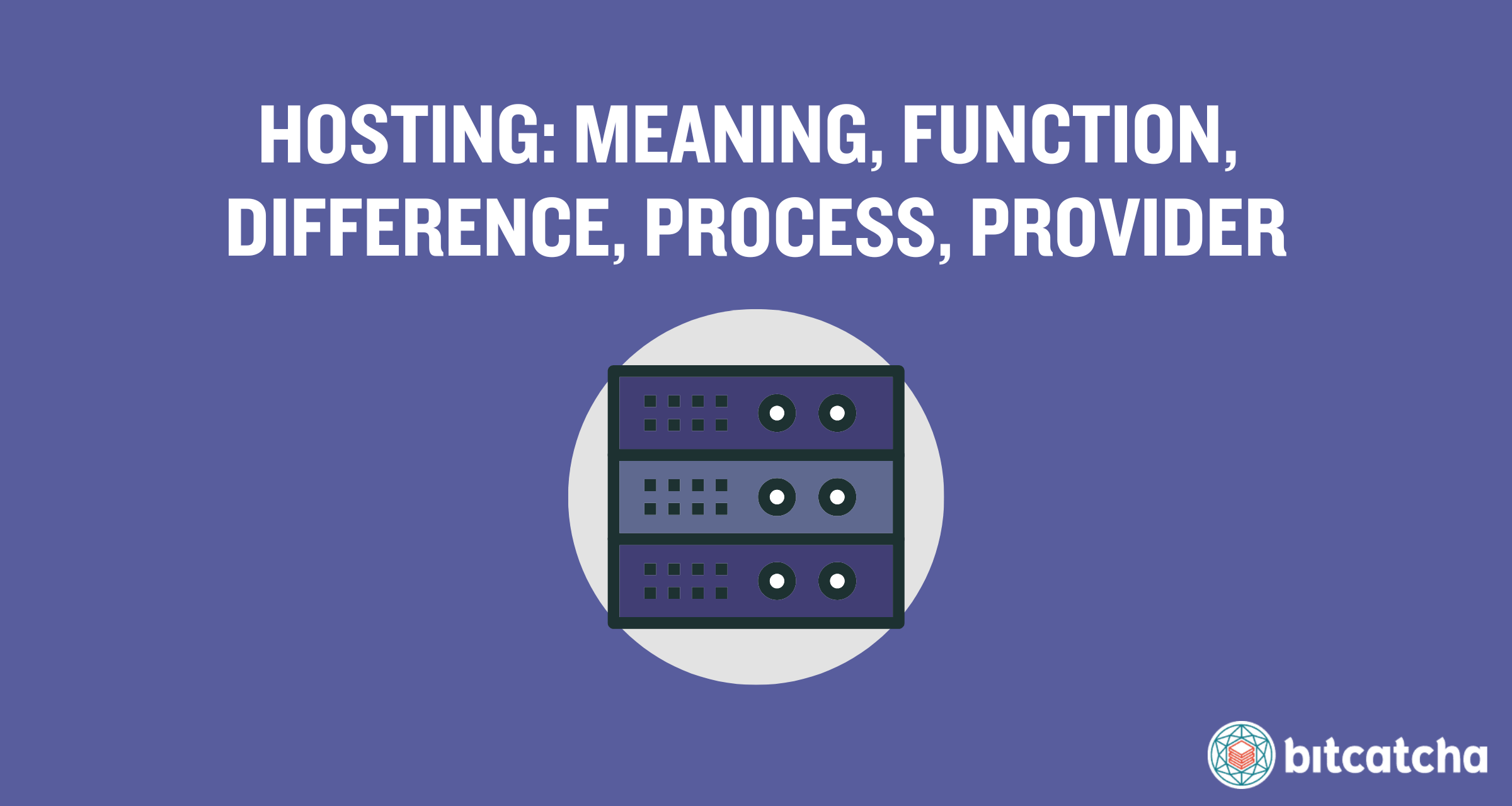
What Is The Meaning Of Web Hosting?
The meaning of web hosting is the combination of server hardware and software systems that allows a website to become accessible on the internet. A fundamental component of hosting is the hosting server that stores the website files and delivers website content to visitors when requested. Hosting is typically provided as a service by third-party providers, but independent self-hosting is another option
Web hosting allows individuals and businesses to create and launch their websites to a global audience. Web host is also what enables the general public to access websites through the World Wide Web (WWW), by making site content continuously available on internet-connected servers.
What Is A Hosting Server?
A hosting server is the physical and software-based system that forms the core infrastructure behind all web hosting. They are essentially specialized computers that have 2 main functions. The first is to store the files and databases of websites. The second is to serve these files via HTTP (Hyper Text Transfer Protocol) when a user wants to visit the website via the internet.
How Do Web Hosting Services Work?
Web hosting services work by delivering the core technical functions that allow websites and web applications to operate and stay accessible online.
Web hosting services allocate space on a hosting server to store a website’s files, images, databases, and scripts. These servers are stored in secure data center environments that provide constant power, cooling, and high-speed internet. This ensures continuous server operation and high website uptime.
Web hosting services also allocate server resources such as CPU, RAM, and bandwidth. The exact structure and resource allocation of these web hosting services vary depending on the hosting type being offered. Web hosting services also provide the software environments (server operating systems, control panels, runtime environments and programming environments) needed to host a variety of websites and applications. Additional web hosting service components include uptime monitoring, backups, security features, and software updates. Together, these services maintain the operational layer of a website and ensure its availability.
Web hosting services also work to deliver website content using a request-and-response model. When a user types a website’s domain name into their browser, DNS resolves the domain to the IP address of the hosting server. The browser then sends an HTTP or HTTPS request to that server. The web hosting server processes the request and returns the correct files, enabling the website to load for the client.
What Are The Benefits Of Web Hosting?
The benefits of web hosting refer to the advantages that users get from availing of web hosting services. The 8 benefits are listed below:
- Empowers anyone to create an online presence
- Enhances website speed
- Enhances website uptime and reliability
- Simplifies website management
- Simplifies scalability
- Provides technical support
- Improves website security
- Improves cost-effectiveness
Firstly, web hosting empowers individuals and businesses to launch an online presence. This makes it easy to grow an audience or customer base and spread awareness of your product or brand.
Secondly, using web hosting services helps improve website speed. Server resources are professionally managed and optimized for speed. Certain hosts provide speed-enhancing features like caching and CDNs (Content Delivery Networks) that help pages load more quickly for your visitors.
Thirdly, it enhances website uptime and reliability. Most web hosts provide uptime guarantees and monitoring features to reduce website downtime.
Fourthly, web hosting simplifies website management by providing tools like control panels, dashboards and website builders.
Fifthly, hosting services make scalability simple when your site outgrows its current resources. It becomes easy to upgrade storage and bandwidth by upgrading to a new hosting plan tier or more powerful hosting types.
Sixthly, site owners get 24/7 access to the web hosting’s team of technical experts. This helps resolve issues efficiently. It also makes web hosting accessible to everyone, including beginners.
Seventhly, web hosting services help strengthen site security by providing users with security tools and features. Common security tools include firewalls, malware scanning, SSL (Secure Sockets Layer) certificates, and automated backups.
Finally, using web hosting services is often more cost-effective than hosting your website independently. Web hosts bundle infrastructure, maintenance, and support into a single, predictable fee, which removes the high overhead of buying and managing your own server hardware.
What Are The Different Types Of Hosting?
Types of web hosting refers to the various server setups used to store and deliver websites to users online. The 7 different types of web hosting are listed below:
- Shared hosting
- WordPress hosting
- Virtual Private Server (VPS) hosting
- Dedicated hosting
- Cloud hosting
- Reseller hosting
- Colocation hosting
Shared hosting is an affordable hosting type that divides one server’s resources between multiple websites. WordPress hosting is optimized for websites that are built on the WordPress content management system (CMS). VPS (Virtual Private Server) hosting divides a server into virtual partitions that each get dedicated resources. Dedicated hosting allocates an entire physical server to a single tenant. Cloud hosting draws from multiple connected servers to increase uptime reliability. Reseller hosting allows users to sell hosting services to others. Colocation hosting provides secure storage facilities for clients who already own their servers.
What Is The Difference Between Host And Domain?
The difference between host and domain is that a host stores a website’s content while a domain is the website address that directs users to that content. A common metaphor is that a host is the land that the website lives on, and the domain is the street address that helps visitors find it. Both host and domains are necessary for a website to be accessible online. The 5 main differences between host and domain are listed in the table below:
| Attribute | Host | Domain |
|---|---|---|
| Purpose | Stores website files and serves them to visitors | Directs users to a website's server address by resolving the domain name through DNS. |
| Core Components | Hosting server, storage, database | Domain name system (DNS), registrar, name servers |
| Examples | Hostinger, TMDHosting, GreenGeeks | example.com, shop.net, myblog.org |
| Ownership | Purchased by website owner from a web hosting provider | Purchased and registered by a website owner through a domain registrar or web host |
| Dependency | Needs a domain for web access | Needs a host to load and serve web content |
What Is The Difference Between A Web Host And A Web Server?
The difference between a web host and a web server is that a web host provides the entire hosting service, while a web server is the specific computer system used to store and serve website files. Web hosts rely on web servers to store their client’s website files like HTML, CSS, JavaScript, and images. The 5 main differences are listed in the table below:
| Attribute | Web Host | Web Server |
|---|---|---|
| Purpose | Provides hosting services to take users projects online, including infrastructure, maintenance, and technical support | Stores and delivers website files via HTTP protocols |
| Core Components | Web servers, control panels, technical support team | HTTP server software, operating system, hardware |
| Examples | Hostinger, TMDHosting, GreenGeeks | Apache, Nginx, LiteSpeed |
| Ownership | Purchased by the website owner as a hosting service | Run or rented by hosting providers, or individuals and businesses who self-host |
| Dependency | Needs web servers to store client’s website files | Needs to be maintained and updated by a web host or system administrator |
What Are The Steps For Hosting A Website?
Hosting a website refers to storing site files on a server and making them accessible online through a domain. The 5 steps to host a website are listed below:
- Choose your preferred web hosting service.
- Register a domain name.
- Create or upload your website.
- Connect your domain to your hosting account.
- Test and launch your website.
First, choose your preferred web hosting service. The most common and convenient method is to opt for a web hosting provider who will host the web server for you as well as provide maintenance and technical support. Second, register a domain name that reflects your brand and is easy to remember. Third, build your site. This is done through a CMS like WordPress or by uploading static files using FTP (File Transfer Protocol). Fourth, configure DNS settings to point the domain to your host’s nameservers. Fifth, test all pages and fix any errors. When the site is ready, you need to publish it for public access.
How To Host A Web Server?
Hosting a web server involves 5 steps. The first is to set up a computer with web server software and connect it to the internet. The second is to assign a static IP (internet protocol). The third is to configure DNS to point to it. The fourth is to secure the server with firewalls and SSL. The fifth is to monitor uptime and performance yourself. Be aware that setting up and hosting your web server independently requires advanced technical skills and ongoing management to keep your server running effectively.
What Is A Hosting Provider?
A hosting provider is a company that provides web hosting services for a recurring monthly or yearly fee. The hosting provider typically owns or leases physical hosting servers housed in secure data centers. They then make these resources available to customers in the form of paid hosting plans. The provider is responsible for maintaining server uptime, applying software updates, monitoring performance, and ensuring physical and network security.
Hosting providers simplify website deployment further by offering optimized or ready-to-use environments, control panels, 1-click software installers, and 24/7 access to technical expertise. This allows individuals and businesses to host their websites or web applications even if they lack technical expertise to host their own server. The best web hosting providers prioritize fast server speeds and high uptime so that their client websites perform well. Other common value-added services include AI website builders, security features, and email hosting.
How Can I Access Hosting Services?
Access hosting services by signing up with a suitable web host, selecting an appropriate hosting plan, and completing payment. The web host then provides login credentials for your hosting account. Use these credentials to log in to the control panel and access your hosting environment. You’ll then be able to begin uploading your website files or building your site.
What Is A Hosting Plan?
A hosting plan is a structured package that specifies the resources and service level offered by a web host. It defines key limits such as storage space, bandwidth, number of websites, email accounts, and software compatibility. Hosting plans vary by hosting type and are available in tiers that determine server performance, control access, and management tools. Lower-tier plans offer basic functionality. Higher-tier plans include more CPU, RAM, and advanced features.
How To Select A Web Hosting Company?
To select a web hosting company, research the leading web hosts in the industry and compare their offerings to identify the most suitable one. There are 9 important areas to examine for each host: plans, pricing, features, performance, data center coverage, software support, developer tools, customer support, and security features. Start your selection process by checking our comparison table where we’ve compiled and compared the market’s top web hosts across all 9 categories.
