A web hosting control panel is a software interface that simplifies server and website management. It enables users to manage hosting services, monitor performance, automate backups, and install applications without technical expertise.
22 popular web hosting control panels are cPanel, Plesk, hPanel, WHMCS, Webmin, CyberPanel, DirectAdmin, MyKinsta, aaPanel, RunCloud, Virtualmin, ISPConfig, Vesta, Ajenti, InterWorx, Sentora, Froxlor, Control Web Panel, ApisCP, ISPmanager, Kloxo, and BlueOnyx, each offering different features and compatibility.
A control panel is important for web hosting because it streamlines administration and eliminates the need for manual command-line operations. Most web hosting providers include control panels for free, but the specific control panel brand provided varies. Control panels are also available on more customizable forms of web hosting, such as Virtual Private Server (VPS).
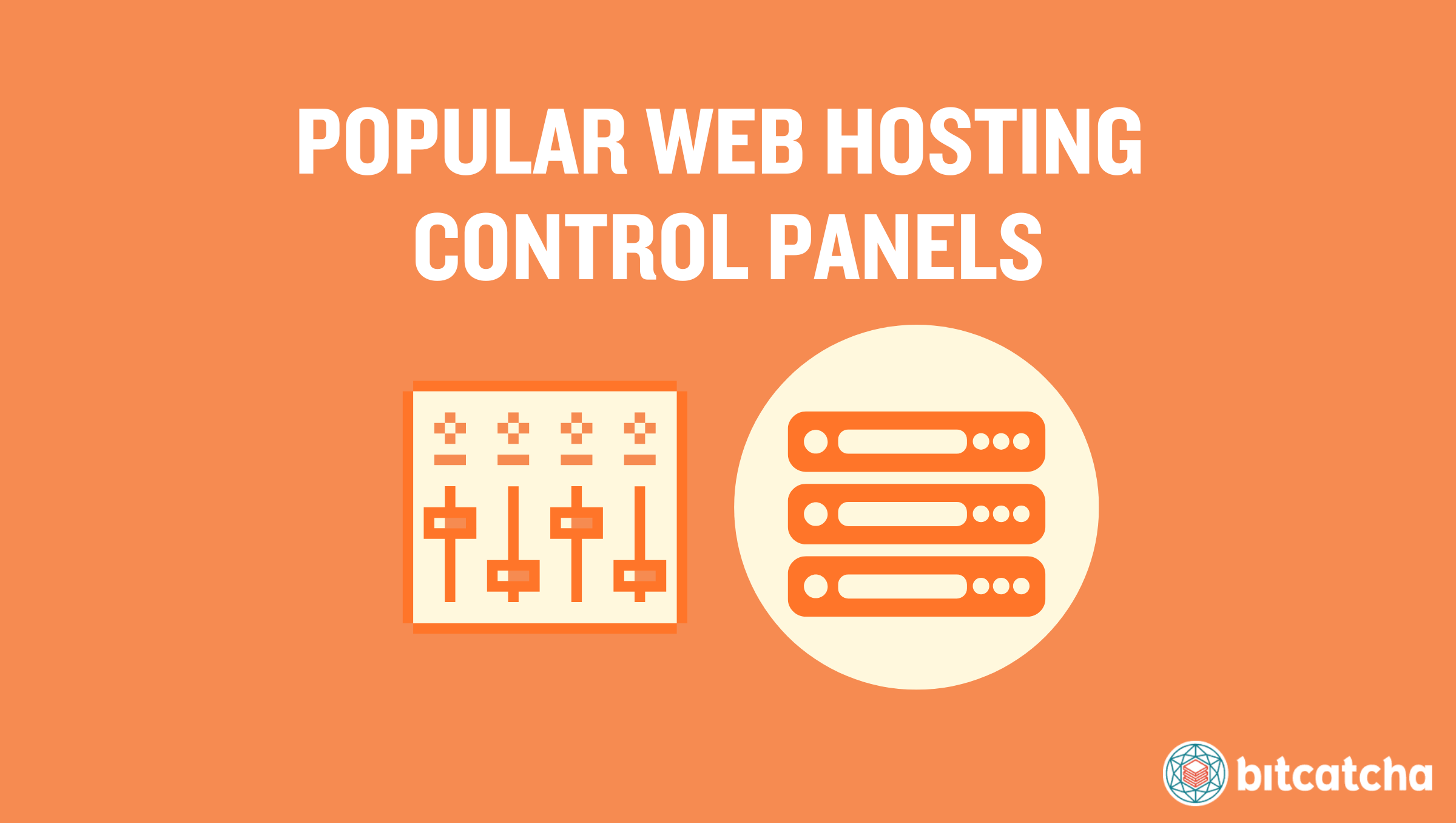
What Is a Web Hosting Control Panel?
A web hosting control panel is a web-based interface that simplifies server management. This enables web hosting customers to perform routine administrative hosting tasks without needing prior technical expertise.
These control panels provide a structured environment for configuring web hosting settings, automating maintenance, and optimizing website performance. Advanced users are able to access command-line functions, while beginners benefit from 1-click installations and a graphical interface.
What Can I Do With a Web Hosting Control Panel?
You can do complete web hosting administration with a web hosting control panel. A web hosting control panel lets you oversee domains and DNS (Domain Name System) configuration, email accounts, files, databases, and software applications in one central place. Many control panels also integrate 1-click installers like Softaculous for deploying CMS platforms such as WordPress, Joomla, and Drupal.
They provide tools for monitoring site performance and visitor behavior, therefore assisting with website optimization. Control panels also include features for website backups and security for an extra layer of data protection. Security features include IP blocking, Distributed Denial-of-Service (DDoS) protection, firewall management, and Secure Sockets Layer (SSL) certificate installation.
What Are the 22 Popular Web Hosting Control Panels?
Popular web hosting control panels refer to the most widely-used or famous control panel interfaces available on the market. There are 22 popular web hosting control panels:
- cPanel
- Plesk
- hPanel
- WHMCS
- Webmin
- CyberPanel
- DirectAdmin
- MyKinsta
- aaPanel
- RunCloud
- Virtualmin
- ISPConfig
- Vesta
- Ajenti
- InterWorx
- Sentora
- Froxlor
- Control Web Panel (CWP)
- ApisCP
- ISPmanager
- Kloxo
- BlueOnyx
1. cPanel
cPanel is an industry-leading and proprietary web hosting control panel known for its user-friendly interface. It facilitates efficient management of domains, emails with spam filters and autoresponders, and databases. Its security tools include IP (Internet Protocol) blocking and leech protection. It also offers visitor logs for website analysis. cPanel also supports server performance monitoring and backup automation. It supports a variety of third-party apps like Softaculous to expand its functionality.
cPanel is widely used and beginner-friendly, making it a top choice among hosting providers. However, cPanel has seen frequent price increases in recent years. The best cPanel web hosts include it in their plans without sacrificing affordability. Note that cPanel is only compatible with Linux-based hosting and is therefore not suitable on Windows hosting.
2. Plesk
Plesk is a proprietary hosting control panel designed to simplify the management of website files, domains, emails, and databases. It offers practical features like task automation and restricted access for stronger security. It provides advanced monitoring for performance optimization. Plesk’s repair kit and SSL It! tool further bolster its functionality.
Plesk is easy to use and works on both Linux and Windows servers but is less commonly included in web hosting plans compared to cPanel. It has strong virtualization tools, a flexible licensing model, a good range of development tools, and a modern interface. However, the multiple editions are often confusing for users. The best Plesk web hosts make it easier to access and use by including a Plesk license and Plesk-specific support in their plans.
3. hPanel
hPanel is a custom control panel designed by the web host Hostinger. It is for exclusive use with Hostinger’s hosting plans. It resembles cPanel but has a simpler design and multi-language support. This panel comes pre-installed with all Hostinger services and allows users to easily manage their hosting plans, email accounts, and websites. The dashboard offers a quick glance at website performance, malware alerts, and file management without needing FTP (File Transfer Protocol) or SSH (Secure Shell). hPanel also simplifies tasks like database and email account management and backup creation. It includes a built-in content delivery network (available in Business and above plans) for faster website performance.
hPanel is easy to navigate, covers all essential hosting features, and has a low learning curve. It provides good information screens and even allows users to request new features. However, it is exclusive to Hostinger and has fewer development-specific tools than cPanel or Plesk.
4. WHMCS
WHMCS (Web Hosting Manager Complete Solution) caters to web hosts and resellers of web hosting. This proprietary panel excels in host-related account management tools with features like billing automation, comprehensive account management, and an add-on system. Its modern interface features informative graphs and customizable screens. Key features include automated hosting account provisioning, a built-in ticketing system, and API (Application Programming Interface) extensibility. WHMCS is able to function as a standalone solution, but it’s mainly geared toward managing the business aspects of web hosting.
WHMCS has a great interface, is highly scalable and is ideal for developers. It offers broad billing and invoicing features with extensive automation to save time. However, it is not an ideal customer-facing control panel and is mainly suited for reseller hosting.
5. Webmin
Webmin is an open-source, adaptable web panel available for various Unix systems (BSD, Linux, and Solaris). While older versions existed for Windows, Webmin is no longer actively supported on Windows. It stands out for its high customizability, particularly in its Apache web server module for configuring directives. Webmin includes specialized interfaces like Usermin for email management, Cloudmin for virtual server administration, and Virtualmin for managing multiple virtual hosts.
Webmin is free, highly customizable, and compatible with many Unix-based systems. It offers comprehensive server and application control. However, it is not beginner-friendly, and its functionality on Windows is limited.
6. CyberPanel
CyberPanel is an open-source web hosting control panel specifically designed to work with OpenLiteSpeed and LiteSpeed Enterprise web servers. It offers one-click installation for applications like WordPress, Joomla, and Magento. CyberPanel includes automatic SSL, built-in security tools, and Docker support for containerized applications. The panel provides a developer-friendly environment with Git integration and staging functionality, which makes it a solid option for those managing multiple projects.
CyberPanel is free and optimized for performance with LiteSpeed integration. It’s an excellent alternative to Apache and Nginx-based panels. It also provides a lightweight and fast environment for PHP-based websites. However, it has a steeper learning curve compared to cPanel and Plesk, and some users report occasional bugs and inconsistent updates.
7. DirectAdmin
DirectAdmin is a proprietary control panel for Linux and BSD systems. It’s one of the most affordable options in the market, with prices starting at $5 per month. The panel supports different access levels like Administrator, User, and Reseller. It includes anti-spam tools and provides complete usage statistics. Other key features include DNS management, backup creation, and reseller account management. DirectAdmin is a popular inclusion for many web host plans. It’s available with all of Hostinger’s VPS plans and a free license is included with every installation.
DirectAdmin is budget-friendly, lightweight, and has a clean interface. It requires fewer system resources than other control panels. However, it is not compatible with Windows, lacks third-party add-ons, and does not support staging environments.
8. MyKinsta
MyKinsta is a specialized control panel designed exclusively for customers of the web host Kinsta. Kinsta itself excels in providing premium WordPress-specific web hosting. The myKinsta panel streamlines WordPress site management with features like site cloning and comprehensive performance metrics. Kinsta itself is built on Google Cloud infrastructure to facilitate swift transfer of sites across Google’s platforms.
MyKinsta is a solid choice for WordPress users, and offers development tools, reliable customer support, simple SSL management, and easy site migrations. It also supports collaborative work, which makes it ideal for teams. However, it is exclusive to Kinsta hosting, which has premium pricing.
9. aaPanel
aaPanel is a free Linux-based hosting control panel designed for simplicity and efficiency. It features a clean, web-based interface that supports multiple web servers, including Apache, Nginx, and OpenLiteSpeed. The panel offers an integrated file manager, database management, and one-click application installers. It also includes resource monitoring tools and security features like firewall configuration and intrusion detection.
aaPanel is lightweight, beginner-friendly, and supports a wide range of hosting configurations. It’s a great alternative to more complex control panels for those who want a simple and free solution. However, its free version has limited advanced functionality, and some users find it lacks extensive customization options compared to Webmin or CyberPanel.
10. RunCloud
RunCloud is a proprietary control panel solution designed for managing virtual servers. It stands out for its flexibility and allows installation across various cloud providers. The platform excels in automating server, PHP, and SSL configurations to make server management effortless. Its user-friendly dashboard presents operational data in clear, readable graphs. This enhances the overall user experience. Key features include 1-click SSL deployment, a web application manager, and comprehensive server health monitoring. RunCloud works best with custom VPS solutions like DigitalOcean, Amazon Web Services, and Google Cloud Platform.
RunCloud is highly secure, fast, stable, and has powerful tools for developers. It also has an affordable pricing structure and a good balance of features and simplicity, which makes it user friendly. However, it only supports Ubuntu and has received some complaints about customer support.
11. Virtualmin
Virtualmin is an advanced open-source control panel built on Webmin and designed for multi-domain hosting. It supports different web servers, including Apache and Nginx. It provides tools for managing databases, mail servers, and system users. Virtualmin is highly customizable, with features like backup automation, reseller account management, and built-in monitoring tools. It’s suitable for both shared and dedicated server environments.
Virtualmin excels in flexibility and multi-domain management, which makes it a powerful choice for developers and web hosting providers. However, its interface is more complex than traditional panels like cPanel or Plesk, which makes it less ideal for beginners.
12. ISPConfig
ISPConfig is a free, open-source hosting control panel for Linux servers. It supports multi-server management and is a popular choice for web hosting providers. ISPConfig allows users to manage websites, DNS settings, email servers, and FTP accounts through an intuitive web interface. It supports Apache and Nginx and offers a flexible permission system for different user roles.
ISPConfig is ideal for those managing multiple servers or offering reseller hosting. It is feature-rich and highly customizable but has a more technical interface compared to Plesk and cPanel. This makes it less beginner-friendly and more suitable for experienced users.
13. Vesta
Vesta Control Panel is an open-source web hosting control panel that enables the management of DNS records and multiple websites. Users are also able to easily create email and FTP accounts. The administration panel provides control over server settings, firewall configurations, mail systems, and IP administration. It is free to use, with commercial plugins available for additional features. The source code of Vesta is open for download and modification.
Vesta is beginner-friendly and completely free, which makes it a great entry-level control panel. However, additional features and support require a paid upgrade.
14. Ajenti
Ajenti is a lightweight, open-source control panel designed for server management rather than traditional web hosting. It provides an intuitive web-based dashboard for monitoring system performance, managing services, and handling package installations. Ajenti supports multiple Linux distributions and includes built-in plugins for SSH access, firewall settings, and user management.
Ajenti is ideal for those who need a minimal yet powerful control panel for VPS or dedicated server administration. However, it lacks many built-in website management tools (e.g. domain management, email hosting, and one-click application installers) found in full-fledged web hosting panels like cPanel or Plesk. This makes it less suitable for shared hosting environments.
15. InterWorx
InterWorx is a secure and user-friendly web hosting control panel suitable for hosting providers, resellers, and website owners. It is mobile-responsive for better accessibility and convenience. The control panel is divided into two main modules, Nodeworx and Siteworx. Nodeworx specializes in server management with features like system health monitoring, server backup configuration, and network settings management. Siteworx focuses on website and domain management. Siteworx includes email account setup, file management, and database administration capabilities.
InterWorx is affordable and supports full clustering (multi-server) environments. A single license type already supports all features. However, it is not compatible with Debian, Ubuntu, or Windows OS (Operating System). It also lacks UI (User Interface) tools for adding or removing PHP modules and has fewer third-party integrations than cPanel or Plesk. It also doesn’t support NodeJS, Ruby on Rails, server-side Java, Docker or DNSSEC (Domain Name System Security Extensions).
16. Sentora
Sentora is an open-source web hosting control panel designed for small to medium hosting environments. It is a successor to the discontinued ZPanel and is optimized for Linux-based hosting. Sentora provides an easy-to-use interface for domain management, email configuration, and FTP access. It also includes a built-in billing module for reseller hosting.
Sentora is a good choice for users looking for a free and lightweight control panel. However, it has limited development activity and lacks advanced features like cloud integrations and multi-server support. This makes it less suitable for large-scale hosting environments.
17. Froxlor
Froxlor is an open-source Linux-based control panel designed as a lightweight alternative to cPanel. It offers multi-user access, reseller capabilities, and detailed traffic and resource usage statistics. Froxlor integrates with Let’s Encrypt for free SSL certificates and supports Apache and Nginx web servers.
Froxlor provides a simple and efficient control panel without extra costs. However, it does not offer as many built-in tools as cPanel or Plesk, and its setup process is more complex for beginners.
18. Control Web Panel
Control Web Panel (CWP) was developed by the CentOS team. It’s a cost-effective, open-source web hosting management solution with both free and PRO ($1.49/month) versions. Its standout feature is the CWP secure kernel, which is highly regarded for its security. CWP offers a comprehensive set of features, including advanced email handling, domain management tools, and a customizable interface. It provides simple file management and resource monitoring capabilities.
CWP has a well-rounded free version with excellent security and good scalability. Its sleek design makes server management straightforward. However, it requires at least 1 GB of memory on a 64-bit system, and some users have reported poor customer support.
19. ApisCP
ApisCP (formerly known as APNSCP) is a modular and security-focused hosting control panel for Linux servers. It includes automated malware detection, a built-in web application firewall (WAF), and self-healing capabilities for server issues. ApisCP supports multiple PHP versions, Git integration, and advanced developer tools.
ApisCP is a solid option for those who prioritize security and high-performance hosting. However, its user interface is less intuitive compared to traditional panels, and its customization options require advanced technical knowledge.
20. ISPmanager
ISPmanager is a proprietary Linux-based control panel widely used by European hosting companies such as FASTVPS, Inferno Solutions and ISPserver. It features a simple design and four versions: Lite, Pro, Host, and Business. The Lite version supports web server management. It creates users with different access levels and imports data from remote servers. It is ideal for dedicated servers and VPS solutions. The Business version fits shared or reseller hosting better. It manages multiple servers and creates and manages user accounts easily.
ISPmanager has a user-friendly interface and different versions tailored to various hosting needs. However, it is limited to Linux-based systems and lacks some advanced features found in larger control panels.
21. Kloxo
Kloxo is a legacy control panel that was once popular for managing CentOS-based hosting environments. It provides essential hosting features such as domain management, email configuration, and FTP access. However, Kloxo has seen minimal updates in recent years, which makes it less secure and reliable for modern hosting needs.
Kloxo is still useful for maintaining older hosting environments, but it is not recommended for new deployments due to outdated software and security vulnerabilities.
22. BlueOnyx
BlueOnyx is an open-source, Linux-based control panel that offers a cPanel-like experience with integrated web, email, and database management tools. It provides automated security updates, RAID support, and backup automation. BlueOnyx is designed for stability and reliability, which makes it a strong choice for production servers.
BlueOnyx is a good option for those looking for a free alternative to cPanel with built-in security and automation features. However, it has a smaller user base and community support compared to more widely used control panels.
Why Is a Control Panel Important for Web Hosting?
A control panel is important for web hosting because it simplifies server management and thus removes the need for technical expertise. A control panel provides an intuitive graphical interface that allows users to easily conduct critical web hosting administration tasks. Without control panels, users would have to rely on manual command-line operations which are complex and time-consuming.
Are Control Panels Included Free in Web Hosting Plans?
Yes, control panels are often included for free in web hosting plans, but the specific panel provided varies by host and hosting type. Shared hosting is a common and low-cost type of hosting that involves multiple websites sharing a server’s resources. Many shared hosting providers offer cPanel, Plesk, or a custom-built panel at no extra cost.
Some cheaper or more flexible types of hosting plans require users to purchase a control panel license separately. Open-source options like Webmin and CyberPanel are available for free, while premium panels like cPanel and DirectAdmin incur additional fees depending on the hosting provider. It’s essential to check which control panels are included for free when choosing a suitable web host, as this impacts cost and usability.
Are Control Panels Available in VPS Hosting?
Yes, control panels are available in VPS (Virtual Private Server) hosting, but they are not always included for free. VPS hosting is a type of web hosting that assigns users a dedicated portion of a physical server and a choice of operating system and control panel. It is more common for managed VPS plans to include control panels like cPanel for free. Unmanaged VPS plans are more likely to require an extra licensing fee.
