The best Microsoft Exchange email hosting providers offer seamless integration and reliable security for business communication. The top recommended provider is DreamHost. Dreamhost offers easy Microsoft Exchange integration, custom DNS record support, and a DNS propagation checker to ensure accurate setup.
Microsoft Exchange email hosting is a type of email hosting that allows businesses to host and manage a Microsoft Exchange server. Microsoft Exchange is a professional email and collaboration platform that offers features like shared calendars, contact synchronization, and enhanced security.
Microsoft Exchange email hosting is available in 2 forms. The first is a self-hosted Exchange Server using one of the hosts on this list. The second is through Exchange Online. Exchange Online is run and maintained by Microsoft as part of Office 365. The key difference between Microsoft Exchange email hosting and Exchange Online is deployment. Exchange Server is self-hosted and provides full control, while Exchange Online is cloud-based and maintained by Microsoft. Choose Microsoft Exchange Server if you’re a large enterprise who prioritizes autonomy. Choose Microsoft 365 if you’re a small to medium business and prefer cost-effectiveness.
Top Microsoft Exchange Email Hosting Services
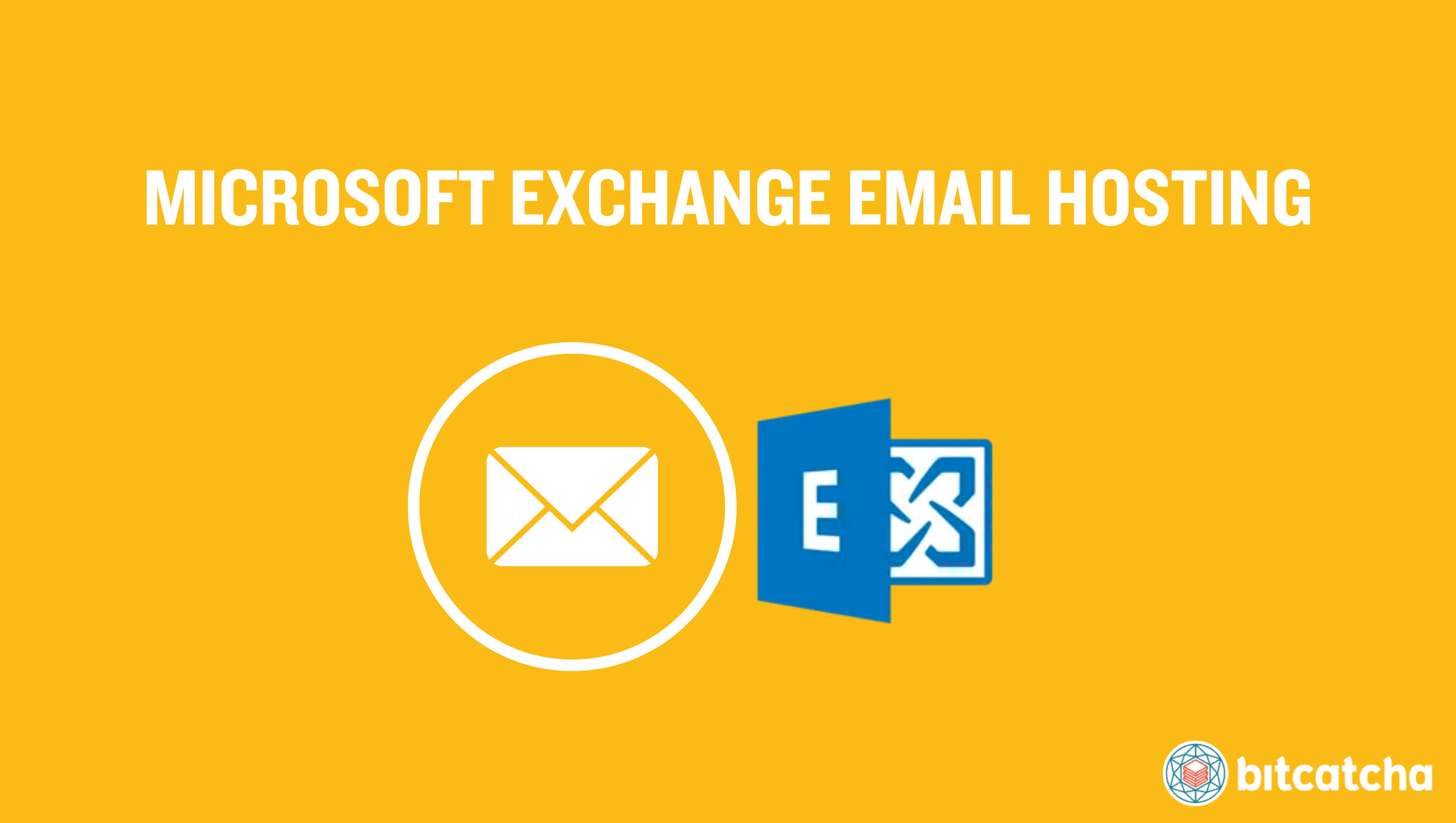

1. DreamHost
https://www.dreamhost.com/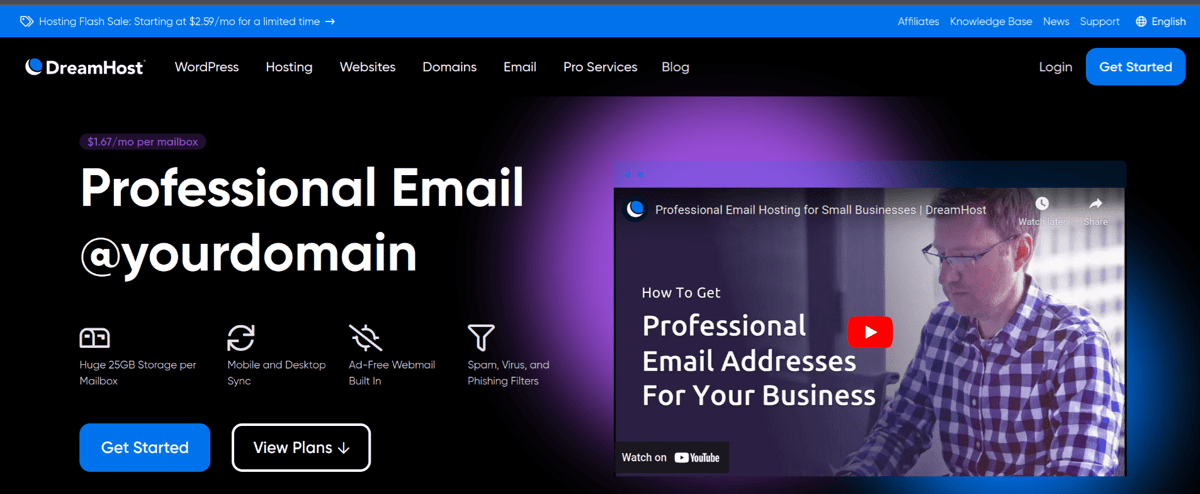
As a DreamHost user, you can host your website while utilizing Microsoft for your email needs. This’ll require a few adjustments to your DNS records, but don’t worry, these are all provided when you create your Exchange account. Simply add them via your DreamHost panel to ensure seamless integration between your website and email.
Though, note that the process assumes your Nameservers are controlled at DreamHost. So if they’re not, you’ll need to make these changes at the company where your Nameservers are pointed. Once you have the list of DNS records from Microsoft, you can then enter them into your DreamHost panel. This will allow you to create different types of custom DNS records.
And after adding your custom DNS records, all you have to do is wait for them to update. This can take several hours, but once completed, you’ll have successfully integrated Microsoft Exchange with your DreamHost account.
What’s convenient about DreamHost is that they offer a DNS propagation checker in the panel, which can help check the status of your DNS records. This ensures your Microsoft Exchange email hosting is set up correctly and functioning as expected.
With DreamHost, you can enjoy the best of both worlds – excellent web hosting and powerful email capabilities. Head over to our complete DreamHost review to learn more!
What are the pros and cons of DreamHost Microsoft Exchange email hosting?
Pros
- Straightforward process to integrate Microsoft Exchange
- Offers a DNS propagation checker in the panel
- Allows for custom DNS records
- Known for excellent web hosting services
Cons
- DNS records can take several hours to update
- No specific Microsoft Exchange email hosting plan

2. OVHcloud
https://www.ovhcloud.com/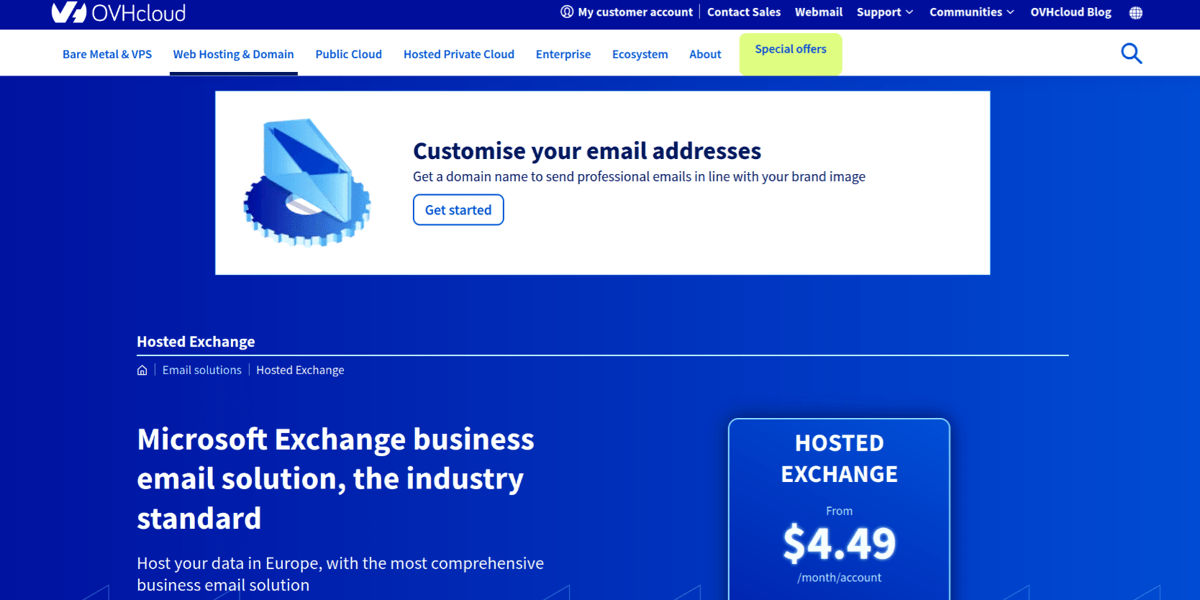
OVHcloud is a well-established name in cloud services and web hosting, offering a broad spectrum of services to cater to diverse business needs. Among its various offerings, the Microsoft Exchange email hosting service is particularly noteworthy for its robust features, high reliability, and exceptional customer support.
The Microsoft Exchange email hosting service provided by OVHcloud is designed with a focus on performance and flexibility. It supports the latest version of Microsoft Exchange, ensuring users can access the most recent tools and functionalities.
This includes shared calendars, global address lists, and the ability to synchronize email, calendar, and contacts across all devices. These features make it a comprehensive solution for businesses seeking an efficient and effective email hosting service.
Reliability is a crucial aspect of OVHcloud’s Microsoft Exchange email hosting service. The company guarantees high uptime, which is crucial for businesses as any downtime can lead to missed opportunities and potential loss of revenue.
This high level of reliability ensures that your email services are consistently available, providing peace of mind and allowing you to focus on your core business operations. Read our OVHcloud review to learn more.
What are the pros and cons of OVHcloud Microsoft Exchange email hosting?
Pros
- No server configuration fees
- Protection against DDoS attacks
- Competitive pricing
- Fast and reliable hosting
- Powerful processing and storage options
Cons
- No free trial or money-back guarantees
- Web panel can be challenging

3. HostPapa
https://www.hostpapa.com/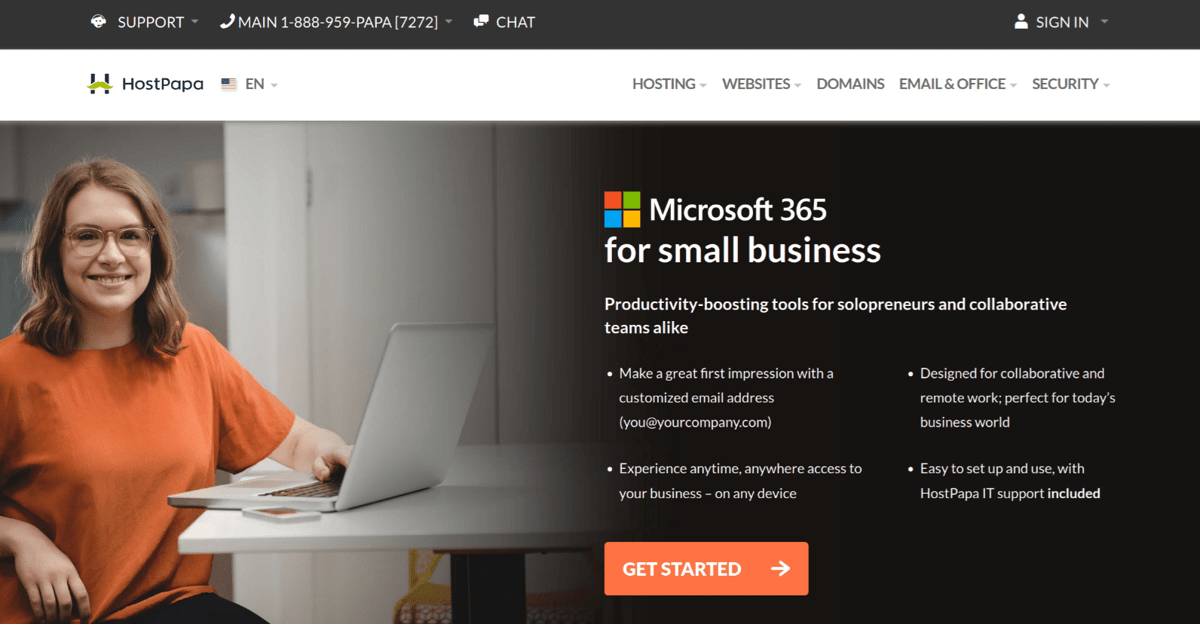
When it comes to Microsoft Exchange email hosting, HostPapa has got you covered with their convenient Microsoft 365 offering. By choosing their Business Baisc, Business Apps or Standard editions, you not only get the latest version of Microsoft Office with all its powerful tools like Excel, Word, PowerPoint, Outlook, Publisher, and OneNote, but you also receive Microsoft Exchange as part of the package.
What’s more, with HostPapa’s Business Basic or Business Standard plan, you’ll enjoy enterprise-class, secure email powered by Microsoft. This means top-of-the-line security features like anti-spam, antivirus, and anti-malware protection to keep your business safe. You can also easily connect your email to your domain name and use your preferred email client, whether it’s Outlook or another.
Worried about setting up your email on multiple devices or having questions along the way? Don’t fret. HostPapa has you covered with Certified Microsoft 365 Experts available 24/7 to assist you as your dedicated Microsoft 365 administrator. Explore our detailed review of HostPapa and gain valuable insights.
What are the pros and cons of HostPapa Microsoft Exchange email hosting?
Pros
- Offers Microsoft 365, which includes Microsoft Exchange
- Enterprise-class, secure email from Microsoft
- Certified Microsoft 365 Experts are available 24/7
- Known for excellent customer support
- Offers a range of hosting services
Cons
- The cost of Microsoft 365 plans may be higher than other providers
- Some users report issues with site speed

4. ScalaHosting
https://www.scalahosting.com/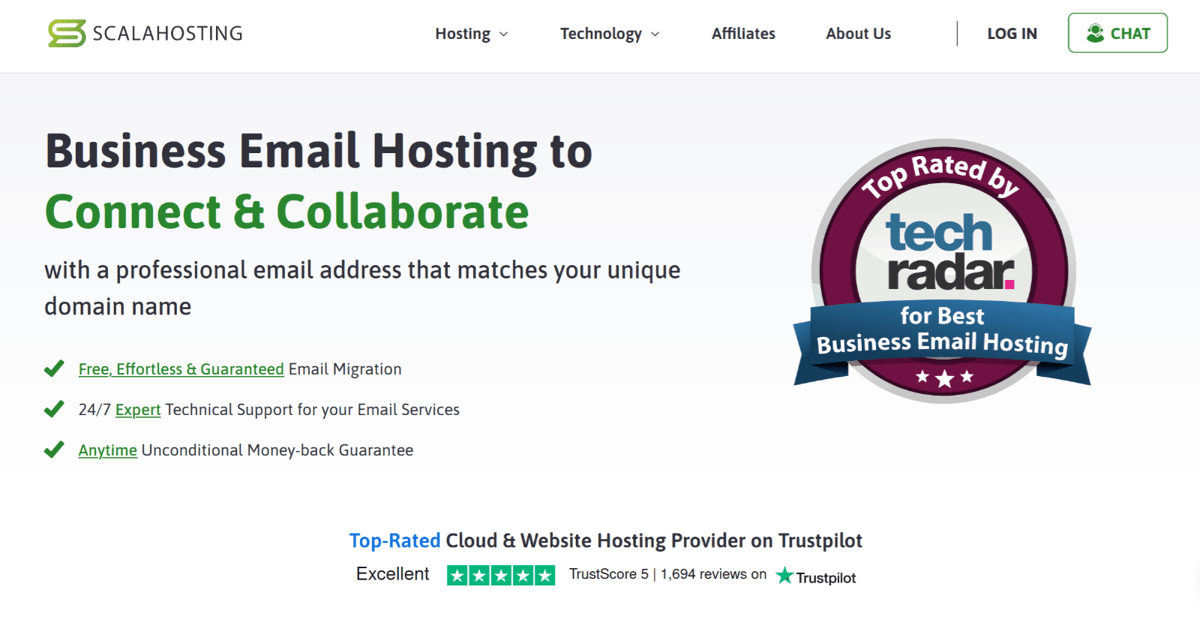
Another provider that offers solid Microsoft 365 plans is ScalaHosting. Designed to cater to small to medium-sized businesses and enterprises, their plans have a range of business-class email options that will take your productivity to new heights. Even better? ScalaHosting also provides Microsoft’s Exchange Online, a cloud-based email solution that brings all the power and reliability of on-premises Microsoft Exchange Server right to your fingertips, hosted in the cloud for ultimate convenience.
ScalaHosting has your back with three amazing Exchange Online plans: Plan 1, Plan 2, and the Microsoft 365 Business Standard Plan. Plan 1 is perfect for small to medium-sized businesses, offering a rock-solid platform with a generous 50GB mailbox storage and the ability to send bulk messages of up to a whopping 150 MB.
As for Plan 2, it not only includes all the incredible features of Plan 1, but also throws in awesome extras like hosted voicemail and unlimited storage. But if you’re looking for the whole shebang, their Microsoft 365 Business Standard plan comes with all the fantastic features of Plan 1, plus pre-installed Office applications and services, making it the ultimate all-inclusive solution.
You’ll also be happy to know that all plans come with advanced security features like anti-spam, anti-malware, and data loss prevention policies. These policies comply with rigorous regulatory standards, keeping your sensitive data in check, and protecting you from any accidental information leaks. Read more through ScalaHosting review!
What are the pros and cons of ScalaHosting Microsoft Exchange email hosting?
Pros
- Offers Microsoft 365 plans with Microsoft Exchange
- Provides cloud-based email solutions
- Offers three plans for Exchange Online
- Advanced security features included
- 24/7 technical support is available
Cons
- Pricing can be higher for larger businesses
- Some users report issues with customer service

5. IONOS
https://www.ionos.com/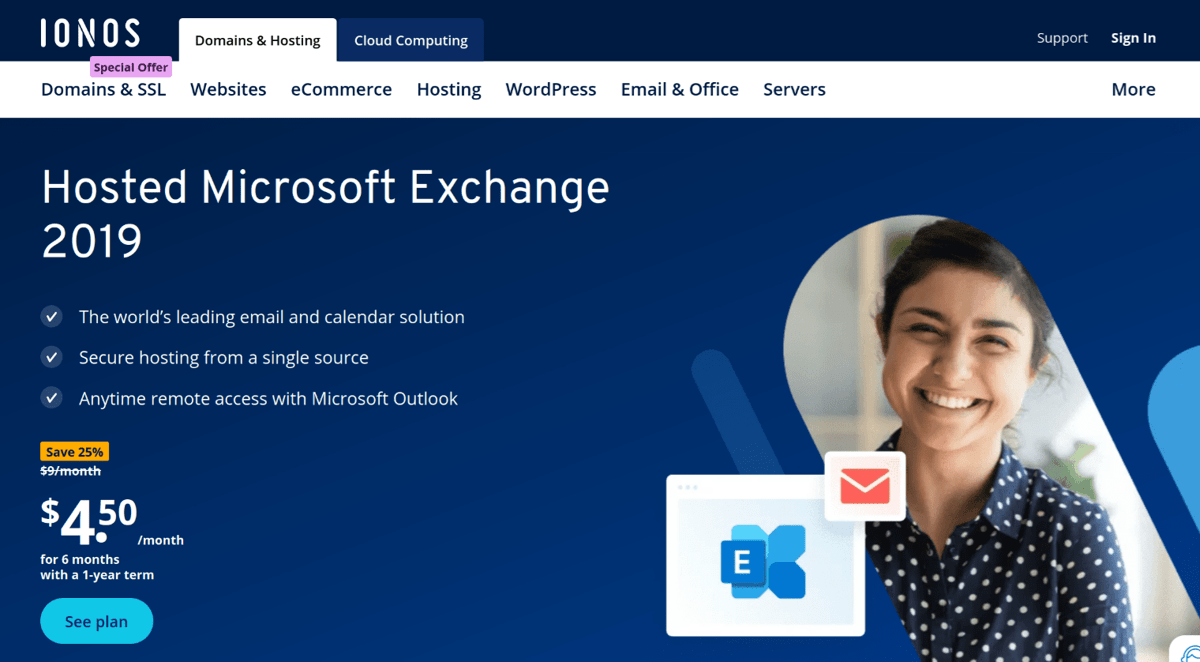
IONOS is your go-to provider for a convenient and engaging Microsoft Exchange 2019 hosted solution, offering the world’s leading email and calendar solution at a competitive price. The service offers 50GB per inbox, includes MS Outlook 2019, and allows you to sync your data in real-time on all devices.
The service includes team collaboration tools, a shared folder with 100GB of storage, premium virus protection, and a spam filter. IONOS also offers 24/7 expert support to help you with any issues or questions.
One of the key features of IONOS’s Microsoft Exchange hosting is including a lifetime domain. Your domain is free for the lifetime of your Microsoft Exchange 2019 contract. There’s no price increase on renewal.
With IONOS, you can add more mailboxes whenever you need them, making it a flexible solution for businesses of all sizes. Whether you’re a small business just starting or a larger organization with growing needs, IONOS’s Microsoft Exchange email hosting can be a great fit. Find out more in our IONOS review.
What are the pros and cons of IONOS Microsoft Exchange email hosting?
Pros
- Offers Microsoft Exchange 2019 as a hosted solution
- Provides 50GB per inbox and includes MS Outlook 2019
- Real-time data sync on all devices
- Includes a lifetime domain with Microsoft Exchange 2019 contract
Cons
- Pricing can be higher compared to some competitors
- Some users report issues with customer service
Microsoft Exchange email hosting vs. Exchange Online: What’s the difference?
It’s important to note that Microsoft also offers a cloud-based version of Exchange (Exchange Online) as a part of its Office 365 suite. This service provides many of the same features as a hosted Exchange service but is run and maintained by Microsoft.
That being said, the two products are delivered differently and have different features and benefits. Let’s go over them real quick:
| Exchange Server | Exchange Online | |
|---|---|---|
Deployment | On-premises or self-hosted | Cloud-based |
Control | Business has complete control | Microsoft handles maintenance and upgrades |
Security | Business responsible for security | Microsoft provides robust security measures |
Cost | Significant upfront and ongoing costs | Subscription-based, more cost-effective |
Should I choose Microsoft Exchange Server or Microsoft 365?
Microsoft Exchange Server might be your best bet if you have a large business with a robust IT department, and need full autonomy over your data and email servers. This on-premises solution gives you complete control over your server configuration and management.
You’ll also be responsible for all aspects of security, data protection, and compliance with regulations. However, this option requires a significant upfront investment in hardware and software and ongoing maintenance and upgrade costs.
On the other hand, if you’re running a small to medium-sized business or have a fluctuating workforce, Microsoft 365, including Exchange Online, could be a more cost-effective and convenient solution.
As a cloud-based service, it eliminates the need for investing in server hardware. Microsoft handles all the maintenance, updates, and upgrades, reducing the burden on your IT staff. It also provides robust security measures, including data encryption and compliance with various regulations.
Wrapping up your best Microsoft Exchange email hosting journey
Whether you’re a small business looking for cost-effective solutions or a large corporation needing a highly customizable platform, a Microsoft Exchange email hosting service is out there for you.
The key is to understand your requirements, assess the features and benefits of each service, and make an informed decision that will serve your business well in the long run. Remember that your email hosting service is more than just a tool for communication.
So, choose wisely and make the most of the powerful features and benefits that Microsoft Exchange email hosting offers. Here’s to seamless, efficient, and professional communication for your business!
