best vpn for android
The best VPNs for Android devices have to provide excellent security on a small resource footprint. Android devices vary significantly in capabilities, and WireGuard is a must to minimize overhead.
We highly recommend ExpressVPN as the best VPN for Android devices. This industry stalwart offers an extraordinarily stable service quality. It’s managed to keep speeds up across most servers and doesn’t introduce unnecessary overhead into its apps.
Top VPN For Android
- ExpressVPN – Most stable performance Android VPN
- Surfshark – Best value Android VPN
- NordVPN – Most innovative Android VPN
- CyberGhost – Best Android VPN for road warriors
- AtlasVPN – Best free Android VPN
Either way – there are also many alternatives from which to choose. Android is an excellent mobile platform, and most VPNs highly value Android customers. Surfshark and NordVPN, for example, keep competitors hopping with impressive feature introductions.
Android has become the most popular operating system, but it doesn’t come with extensive built-in security. With all the recent news about government surveillance, mass surveillance, and third-party tracking, you need a VPN to help protect your privacy on the go.
Android devices are also highly targeted by malware attacks. These do everything from target banking services to planting spyware and ransomware. A good Android VPN can help you prevent these from crimping your mobile lifestyle.

1. ExpressVPN
https://www.expressvpn.com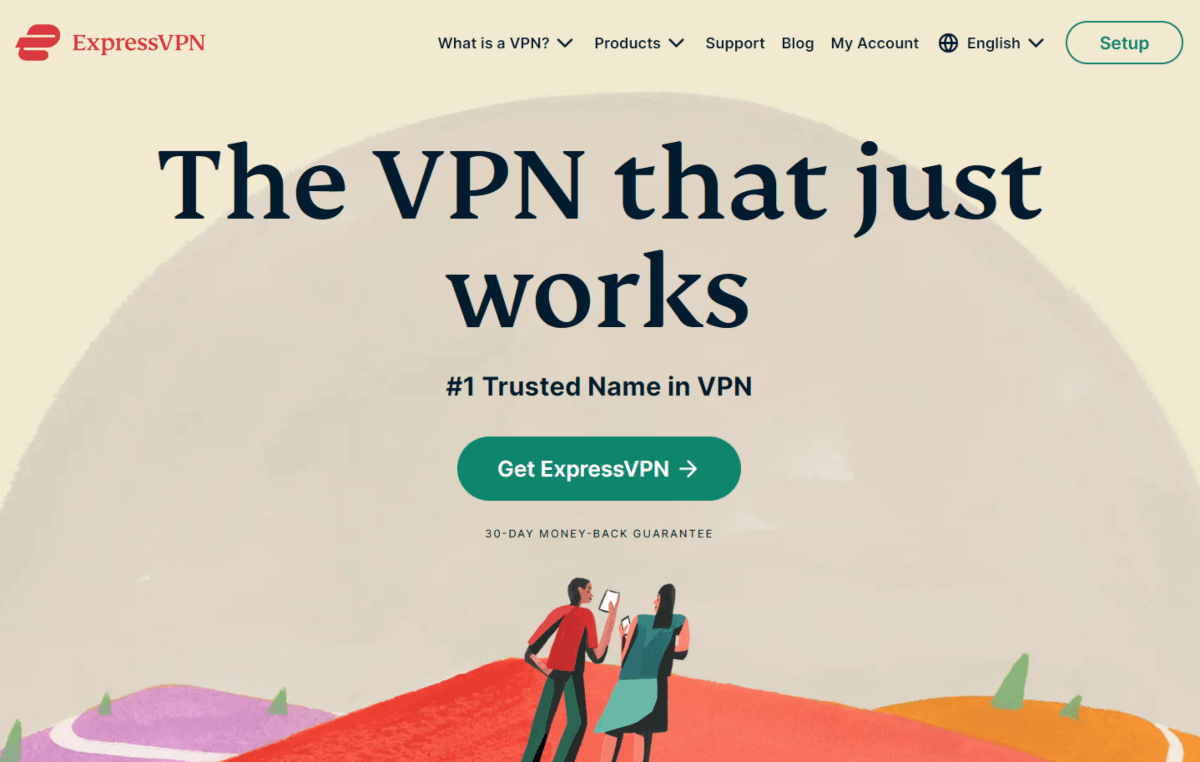
If you’re looking for the best VPN that works on Android, your search can end here. ExpressVPN is an excellent choice for anyone using an Android device, be it a smartphone, tablet, or Android TV. You get a seamless and consistent cross-platform experience.
Those constantly on the move will find a greater need for security and privacy. This VPN provides that in spades, along with an innovative VPN protocol that seems built for mobile platforms like Android.
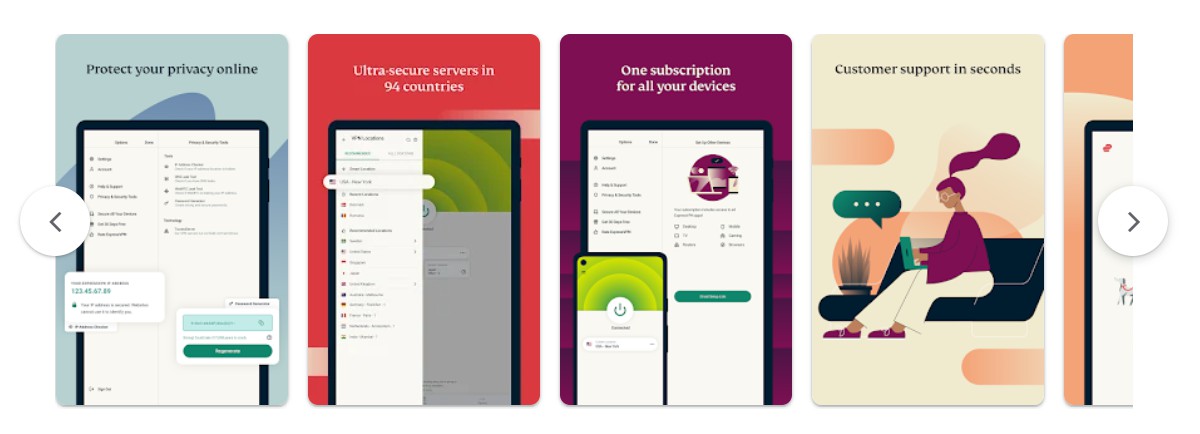
We love ExpressVPN for Android for several reasons:
- Lightway performs well on Android
ExpressVPN built the Lightway protocol on wolfSSL. This secure communication protocol is lightweight and ideal for mobile-centric platforms like Android. The small footprint allows impressive speeds and stable connections. It can also accept new ciphers, further increasing its security potential.
- Consistent server speeds
You’ll find that connection speeds on ExpressVPN remain relatively stable across most servers. That combines well with ExpressVPN’s ability to hop from one next without missing a beat. The overall result is a consistent experience that’s ideal for mobile users.
- Game smoothly on any global server
ExpressVPN offers over 3,000 servers in 164 cities. That means a lag-free experience for fans of Android games. Hop onto the closest server and watch your slashes and bashes hit as soon as you tap that display. It’s painless and could well save your virtual life.
- Better privacy with TrustedServer technology
Android devices will encounter multiple networks daily. It’s simply the risk of any mobile platform. ExpressVPN’s TrustedServer technology helps limit exposure by ensuring a no-logging service. This technology equips its servers entirely with volatile memory that can be wiped clean at the pull of a plug.
For those who only want a VPN for their Android device, ExpressVPN can be a significant investment. It costs somewhat more than the average VPN. However, keep in mind the quality of the service and the fact that you can also use it on your PC, router, and other devices. Find out more at our complete ExpressVPN review.

2. Surfshark
https://surfshark.com/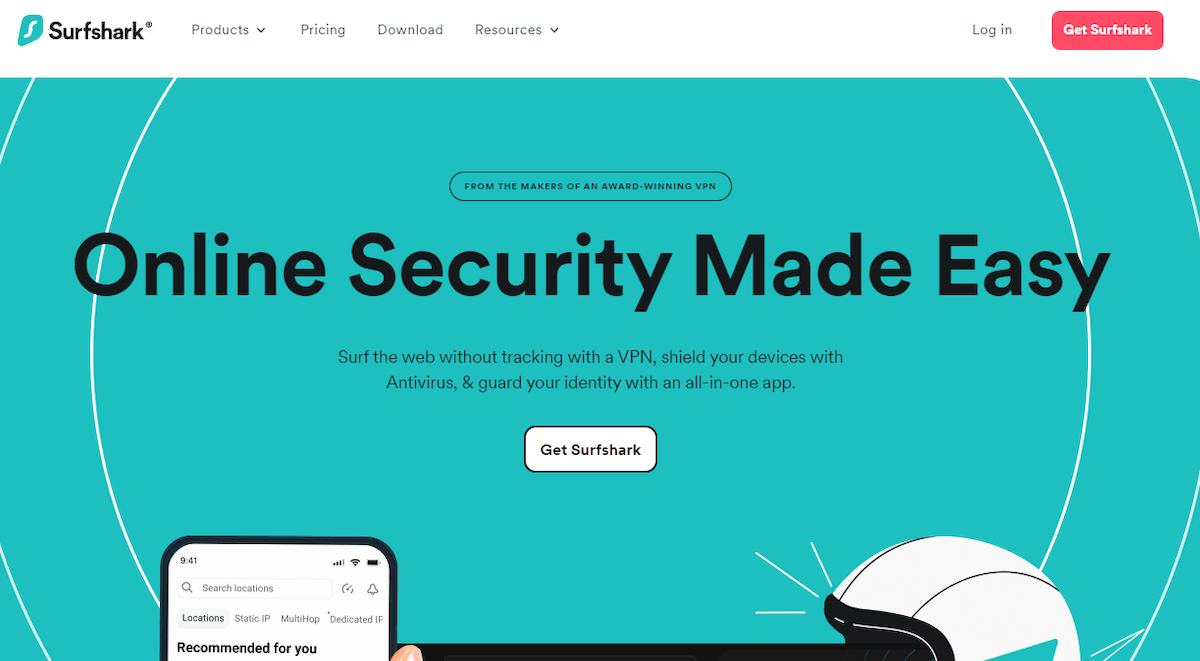
Surfshark is excellent for Android devices because it treats all platforms equally. There’s no Operating System (OS) discrimination, and you’ll find a similar desktop and mobile experience. Any device with an Internet connection can use Surfshark.
This VPN is one of the earlier adopters of WireGuard. We consider this the best protocol for VPN users on mobile devices since it’s lightweight, fast, and secure. That makes it a fantastic candidate for Android devices that need to move across multiple data networks constantly.
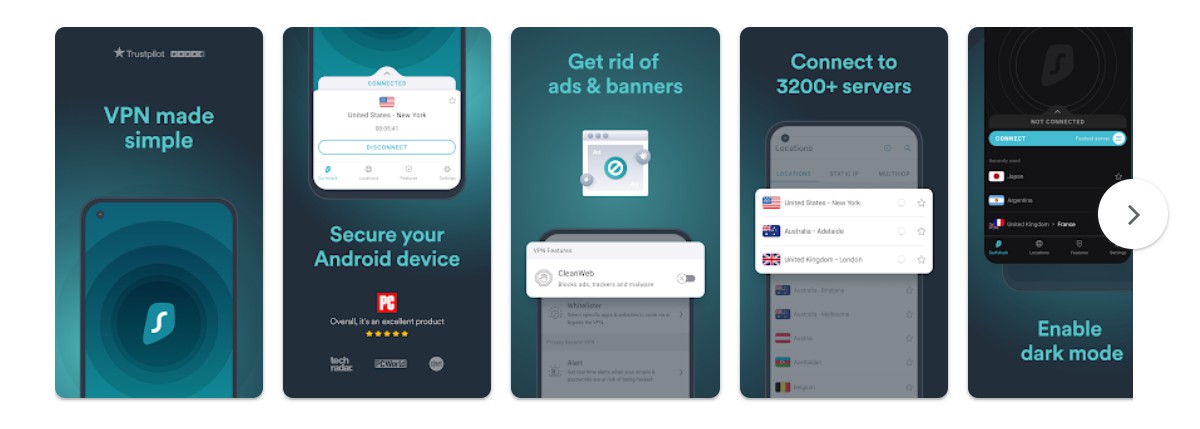
We love Surfshark VPN for Android for several reasons:
- Free 7-day trial on Android
In addition to Surfshark’s 30-day money-back guarantee, it offers Android users an additional 7-day free trial period. That’s conditional on you signing up using your Android device. It’s a great way to ease into the service and test all features before subscribing to it.
- Fewer ads, more speed
Surfshark includes a feature called CleanWeb. That helps block ads and trackers and is also available on Android. Having to load fewer ads not only means a faster browsing experience, but you also save on data costs.
- Unlimited device connections
Although Surfshark is excellent on Android, it’s also multi-platform capable. You can use it on Windows, macOS, and many other places. What makes this ideal is that Surfshark allows you to connect as many devices simultaneously as you want – no exceptions.
- Data breach monitor
Given the increased security risks that Android users face, it’s reassuring to know that Surfshark helps monitor data breaches. If it finds your information floating around where it shouldn’t be, you’ll get a warning in the app. That, at least, gives you time to clean up your credentials quickly.
Many Android TV and boxes tend to use outdated versions of the OS. Before you subscribe to Surfshark, make sure your Android TV or box is running on Android version 9 (Pie) at least. You won’t have to worry about this on the mobile device version, though. Read more at our in-depth Surfshark review.

3. NordVPN
https://nordvpn.com/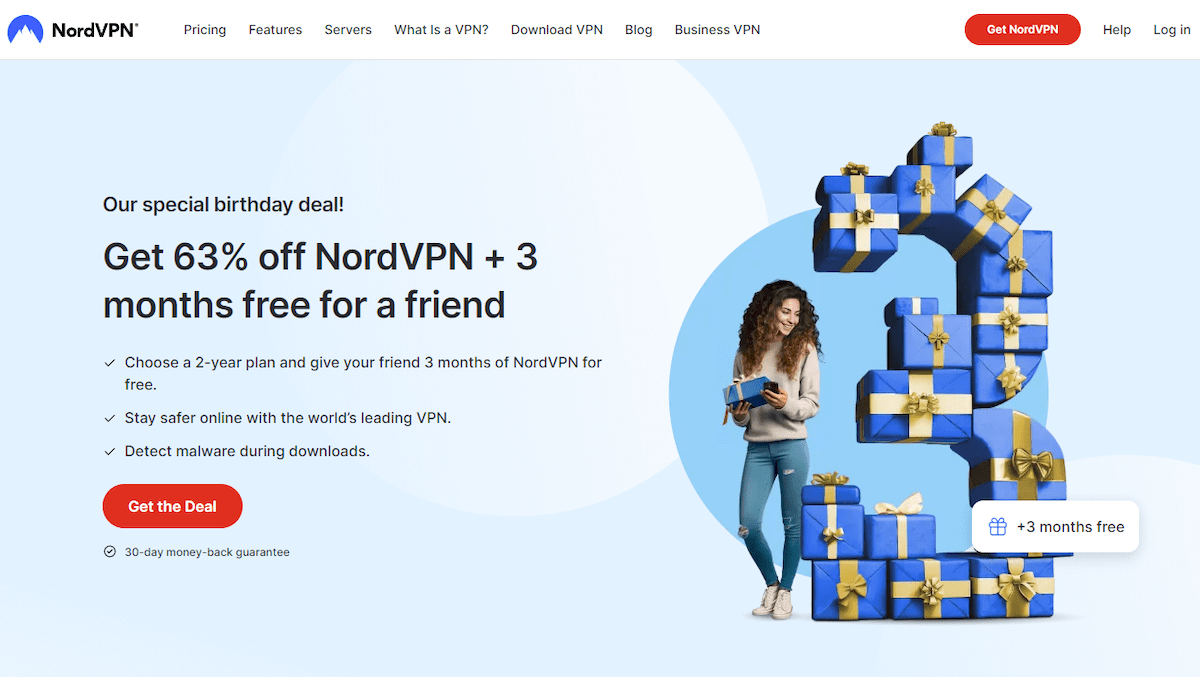
NordVPN is an excellent VPN for Android, ensuring privacy when you’re on public networks and unlocking restrictions when traveling abroad. It is also ideal for those using Smart TVs, gaming consoles, and routers.
You get instant access to over 5,000 secure servers, ensuring your connection can travel the globe even if you aren’t moving around yourself. Imagine the agility this gives you, spoofing locations anywhere to access all kinds of content.
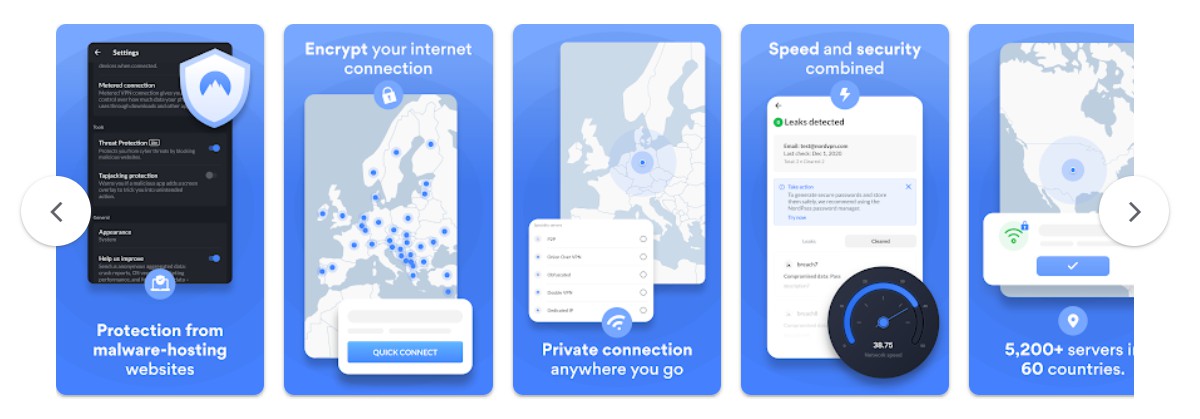
Here are some of our favorite reasons to use NordVPN on Android:
- One-tap mobile security
NordVPN is one of the easiest to use among many VPN brands. Things are especially convenient for Android users. The one-tap connectivity saves time and effort, allowing you to secure your data instantly without even the slightest DNS leak. The app is smart enough to connect you to the best NordVPN server available for your location.
- NordLynx increases privacy
NordVPN customizes the new WireGuard protocol in the form of NordLynx. It takes the lightweight and fast protocol, adding more privacy safeguards to keep you better isolated from tracking and threats. The result is one of the most innovative ideas to hit the Android scene.
- Built-in threat protection
All NordVPN subscribers are protected by Threat Protection Lite. That extra feature helps prevent dangerous websites and ads from affecting your Android device. All you need to do is ensure it’s enabled, and it’ll work silently in the background.
- Fantastic app experience
NordVPN understands it’s not just about privacy and security. Their Android app supports the much-loved dark mode generally available on mobile platforms. That helps keep things easier on your eyes when viewing the app in low-light environments.
NordVPN has steadily increased prices over the years. The dollar sign may be moving slowly, but it’s heading upwards. Given inflation and its increasing features, they have a reasonable cause. Please take it as a sign that you must subscribe now and lock in current prices. At least for the next few years. Read our NordVPN review for more information.

4. CyberGhost
https://cyberghost.com/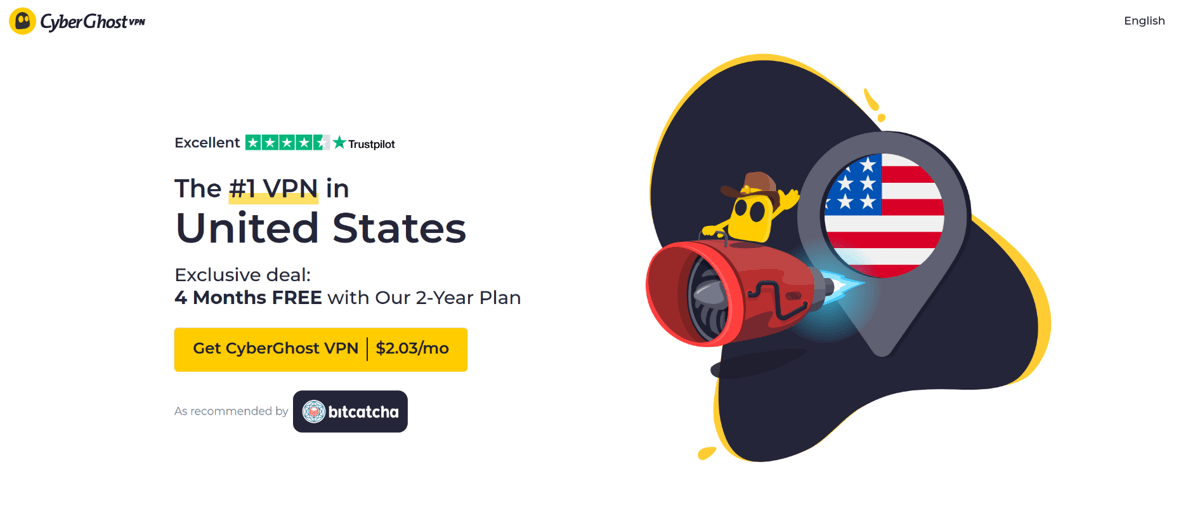
CyberGhost VPN is great for Android devices because it offers many options to improve your Android experience. Whether you want CyberGhost to unblock websites, secure your device or get it away from the prying eyes of like-minded advertisers, it is a viable solution.
Beyond that, the streamlined Android app experience embodies how a great mobile user experience should feel. With a focus on speed, the CyberGhost app feels light and easily usable while providing all the security and anonymity you need.
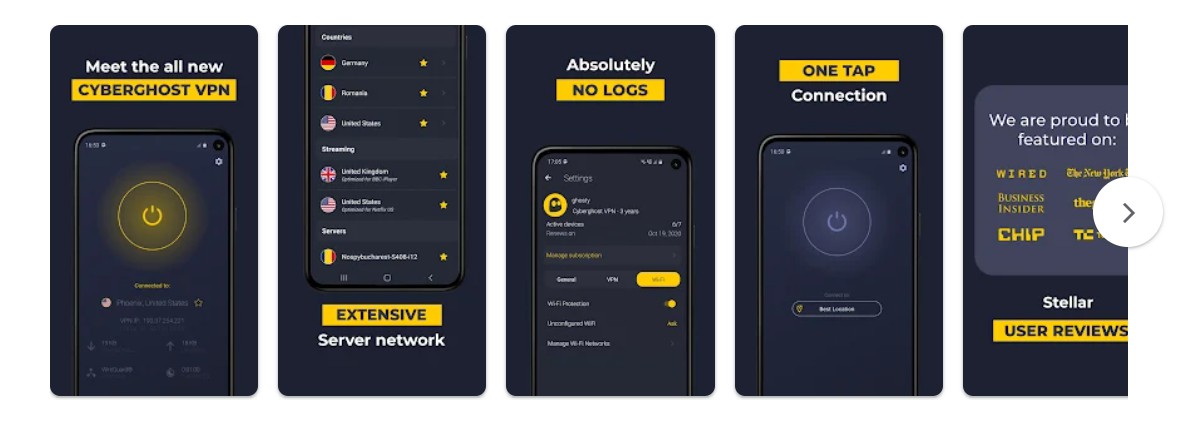
Here are some of our favorite reasons to use CyberGhost VPN on Android:
- Massive server count
CyberGhost VPN boasts one of the most extensive server farms worldwide. There are a stunning over 9,000 servers at this provider. That makes it ideal for Android users interested in accessing geo-blocked content from anywhere in the world.
- Multi-protocol capable
Although we highly favor WireGuard, some may prefer a VPN that offers more choices. CyberGhost allows Android users to choose between WireGuard, OpenVPN, and IKEv2. The latter two are well-established in the industry and offer more peace of mind to those wary of newer (potentially less tested) VPN protocols.
- Extended money-back guarantee period
The industry standard for money-back guarantees is 30 days. CyberGhost is confident enough to push that to the limit and extends its guarantee to 45-days. If you subscribe and aren’t satisfied, cancel within that period, and you get a full refund, no questions asked.
- Easy connectivity
Like any self-respecting top-of-the-line Android VPN, CyberGhost makes life easy for mobile users. It cuts the hassle of using an extra security service down to the minimum with one-tap connectivity. Launch the app, tap to connect, and it works to protect your data.
With so many servers in the pool, you’re bound to find a few lemons. Experiencing slow connections on some CyberGhost servers isn’t uncommon. However, the many servers also allow you to easily connect to other nearby servers in case of a bad connection. Read our CyberGhost review for more information.

5. AtlasVPN
https://atlasvpn.com/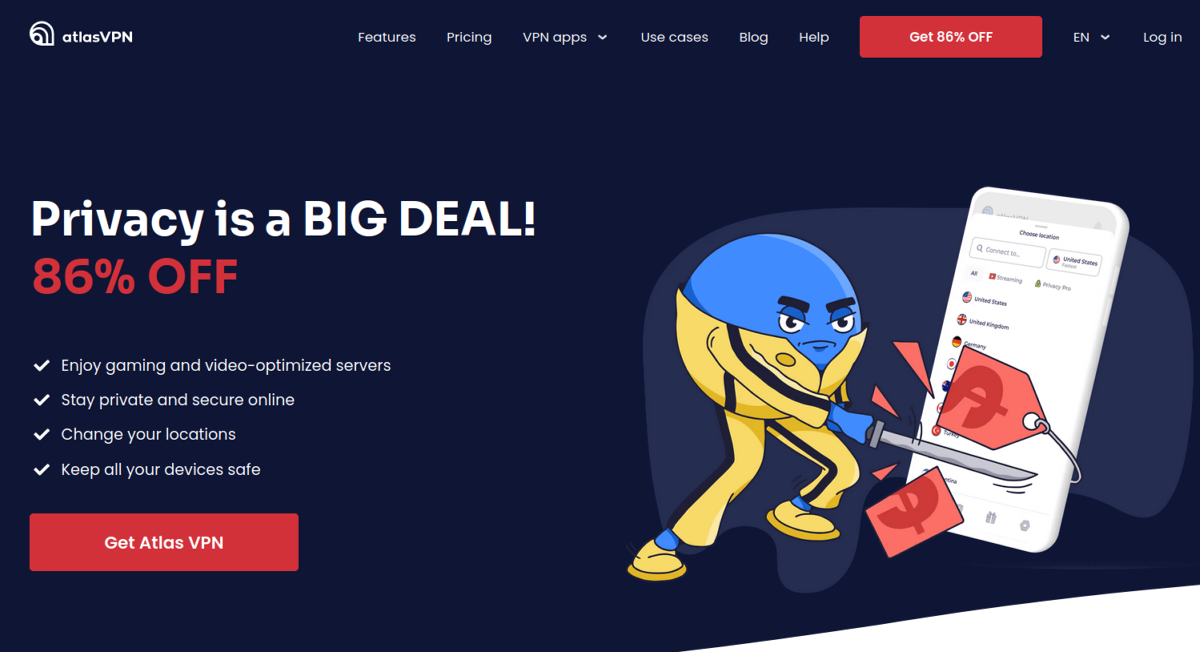
AtlasVPN for Android is a free VPN app that lets you browse the Internet anonymously and securely. Well, it’s not entirely free since the premium version unlocks more servers and features. Still, you get to test the app’s basic functionality for as long as you want.
Don’t mistake AtlasVPN for the “free” VPNs in the market. Many of those increase your risk rather than keep you safe from digital threats. AtlasVPN earns money through the confidence that once you try the service, you’ll sign up for a paid account.
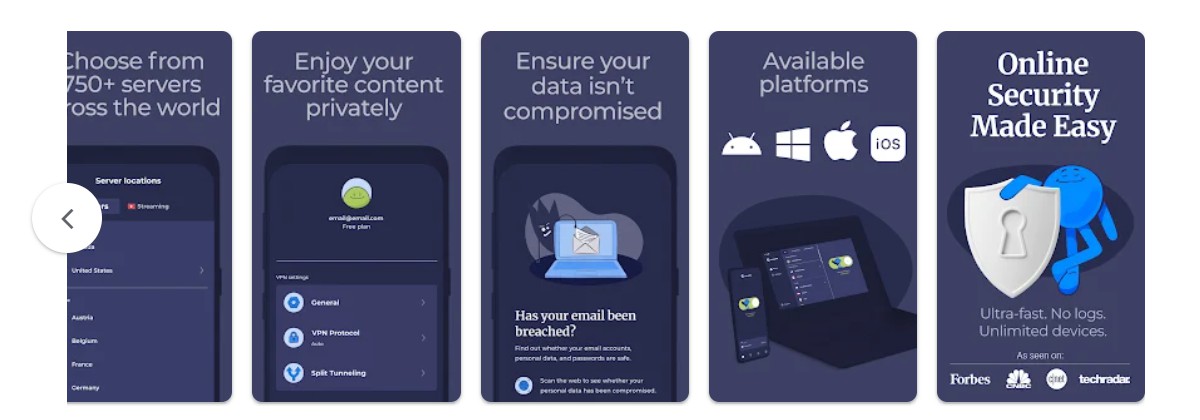
Here are some of our favorite reasons to use AtlasVPN on Android:
- Great performance on mobile devices
Perhaps since it’s shiny and new, AtlasVPN is very lightweight and capable of stunning speeds, thanks to WireGuard. The “no-frills” nature of this VPN is a substantial advantage for those who want protection and privacy without excessive add-ons.
- Robust security
AtlasVPN uses a 256-bit encryption algorithm and 2048-bit RSA keys to protect your privacy. The app also has an automatic kill switch, which stops all network traffic if your device disconnects from the VPN server. Other privacy features combine to make this a good candidate for Android devices.
- Streaming-optimized servers
For those concerned about media streaming on your mobile device, AtlasVPN offers streaming-optimized servers. Watch Netflix, YouTube, and many other streaming channels from anywhere worldwide. Streaming is a smooth experience with no noticeable frame drops or extensive buffering.
- Unlimited simultaneous device connections
Taking a feather out of the Surfshark playbook, AtlasVPN allows you to connect as many devices simultaneously as you want. That’s valid even if they’re on multiple platforms. You can mix and match any number and type, from Windows to macOS and iOS to Android. Now that’s freedom of choice.
For those leery of trusting new privacy apps, AtlasVPN may not be suitable. It’s considered a new kid on the block. The one saving grace is that it’s successful enough to get acquired by Nord Security, giving it some extra street cred. Read our AtlasVPN review for more information.
How to Choose the Best Android VPN
Choosing a VPN for your Android device isn’t the same as for other platforms. Although most VPNs are multi-platform capable, some work better on Android than others. These simple guidelines can go a long way in helping you select the best VPN for your Android device (or even the best iPhone VPN).
- Performance on Android
One of the most critical aspects of a VPN is speed. Mobile networks can be complex, and selecting a VPN that is agile enough to perform well on all networks is best. An important point to look out for is WireGuard support since this excellent VPN protocol is lightweight and fast.
- Security
The security needs of Android devices are greater than those of other mobile platforms since Android is more open to malware. In addition to the standard encryption that protects all traffic from your VPN server to the internet, look for Android VPNs that offer extra features like threat protection and ad blocking.
- App design and usability
Look for apps with a good user interface. This factor is essential because some VPNs will take a design for another platform and port it into a mobile format. However, Android apps need specific design language to ensure your experience is consistent and smooth. HideMyAss VPN, for example, provides great UI and UX in their Android app.
- Customer support via mobile menus
A good VPN company should be able to answer your questions quickly and efficiently even if you contact them from the mobile app. Look for a VPN that offers multiple support options, including email, live chat, or even phone.
- Price
When looking for the best Android VPN, you should consider how much it costs. It would help if you thought about whether you want this only for your Android device or everything you use. You may want to consider a more cost-effective VPN subscription if it’s only for Android.
Setting Up a VPN on Your Android Device
Thanks to Android’s app system, setting up your VPN on your device is usually a straightforward process. However, the process is slightly different on mobile compared to other devices. You first need to download the VPN app via the play store and install it like a regular app.
Once downloaded, launch the app. Most of the time, there will be an option to subscribe or start a free trial from within the app. Once you’ve subscribed (or started the trial), you can sign in to the VPN app on your device.
From that point, the experience is mostly on autopilot. The best Android VPN apps offer a ready-to-go, one-tap experience. Just tap “connect” and the VPN will choose a server, then protect your mobile connection. It’s that easy.
We Love ExpressVPN, Surfshark, and NordVPN for Android
Here’s the recap of our best VPN for Android:
| ExpressVPN | Surfshark | NordVPN | CyberGhost | AtlasVPN | |
|---|---|---|---|---|---|
| Connection speed | Excellent | Excellent | Excellent | Excellent | Excellent |
| Simultaneous connection | 5 | Unlimited | 6 | 7 | Unlimited |
| VPN server | 500 | 3,2 | 5 | 9,2 | 700 |
| Android version | 5 and above | 5 and above | 6 and above | 5 and above | 6 and above |
| Overall rating | 5/5 | 5/5 | 5/5 | 4/5 | 4/5 |
| Starting price /mo | $6.67 | $2.05 | $3.69 | $2.03 | $2.03 |
| See all features |
The three VPN brands we hold dearly close for Android devices are ExpressVPN, Surfshark, and NordVPN. They all have extensive Android capabilities and market exposure. However, there are other decent alternative VPNs.
Choosing the best VPN for your Android device involves lots more than just hoping it works on Google’s mobile OS. When choosing your Android VPN, always remember that you should consider your specific device and needs. Then you can pick the best option for your device, and it should run as smoothly as a purring EV car engine.
