As data requirements increase, the scalability of your website becomes more important than ever. This is why many organizations are switching to cloud storage, which allows businesses to save and access data over the Internet instead of physical servers.
As a web hosting provider, DreamHost offers various specialized features for web hosting. One of these is their cloud storage feature, DreamObjects.
Today, we’ll be taking an in-depth look at what it is, how it works, and whether it’s the right choice for you.
DreamHost’s Cloud Storage Hosting: An Overview
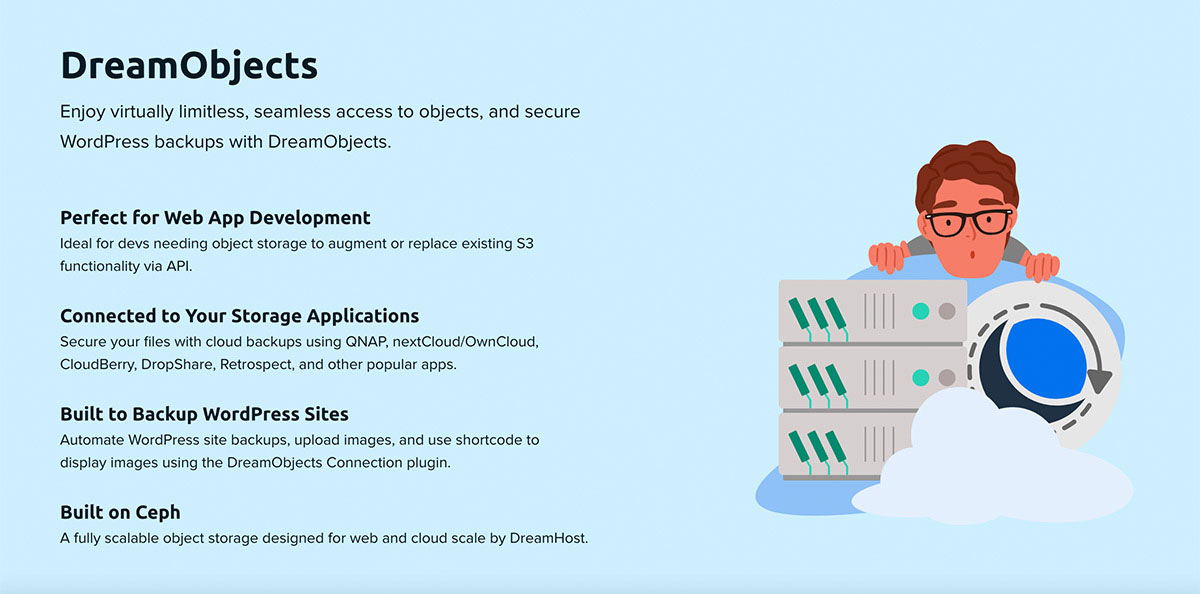
DreamHost’s cloud storage is called DreamObjects, and it is built from the ground up. It is an object storage system designed to store massive amounts of unstructured data, making it an ideal solution for businesses that have outgrown their existing storage solutions.
With DreamObjects, you can do more than simply store files on the cloud to free up disk space. You can also back up your WordPress websites or use it for web app development. Here are some of the common use cases that they describe:
- Storing photos, music, documents and videos
- Keep backup files safe
- To backup WordPress sites
- For file-sharing and CDN-like services
What Is Object Storage?
Object storage is a type of data storage that treats files as objects. Each file is given a unique identifier and can be stored independently of other files. Object storage differs from traditional file storage, which stores data in a hierarchical structure.
With object storage, you can add or remove files without affecting the rest of your data. This makes it easier to scale your storage solution as your needs change.
What Are DreamObjects’ Features?
DreamHost offers several reasons why you should choose DreamObjects:
- Flexibility DreamObjects is designed to be change-friendly, meaning you can easily add, update, and remove files without affecting the rest of your data.
- Scalability Storage can be easily scaled as your business grows. No need to worry about securing storage hardware. It’s also cheap!
- Customizable metadata The metadata is the information that tells you about your data. With DreamObjects, you can add as many metatags as you want to customize and organize your files.
- S3 Compatibility DreamObjects is compatible with Amazon S3, making it easy to transfer data between the two systems
How Much Does DreamObjects Cost?
The beauty of cloud storage is that you only pay for what you use instead of paying for a certain amount of storage up front. DreamHost typically charges 2.5¢/GB per month and 5¢/GB of downloads per month.
For those who want to pay for a particular amount of storage anyway, DreamHost also has pre-paid pricing available. Here they are below.
| Storage Included | Monthly Price | Effective Price/GB |
|---|---|---|
| 40 GB | $0.95 | $0.0238 |
| 200GB | $4.50 | $0.0225 |
| 1024 GB | $19.95 | $0.0195 |
| 2048 GB | $34.95 | $0.0171 |
| 20480 GB | $299.95 | $0.0146 |
| See all features |
How Secure Is DreamObjects?
DreamHost ensures that your data is always safe and secure with their industry-leading security practices. According to the web hosting provider, DreamObjects’ durability offers only a “0.00001% chance of possible data loss”.
Additional parity bits are used to maintain data integrity, and all data can only be accessed through Access and Secret Keys. The latter works similarly to usernames and passwords. However, DreamObjects doesn’t offer server-side encryption.
Using DreamObjects For WordPress Site Backup
DreamHost is well-known for its WordPress hosting solutions. And with good reason! They make it extremely easy to set up and manage a WordPress site with features such as their WordPress site builder and 1-click installations. It’s no wonder why we recommend them as the best WordPress hosting provider for beginners in our dedicated DreamHost review. WordPress itself also officially endorses DreamHost.
One thing that can be a hassle with WordPress is backing up your website. This is because a typical WordPress installation has both files and a database. Backing up each of these separately can be time-consuming and cumbersome. However, DreamObjects makes it easy by allowing automated WordPress site backups and using shortcodes to display images. This way, you can be sure to keep your WordPress site safe.
What To Consider When Choosing Cloud Storage
The cloud storage feature from DreamHost could be a great option for many businesses. However, consider a few things before making the switch. Here are a few factors to keep in mind:
- The first thing you’ll want to consider is the type of data you need to store. If you’re storing sensitive data, you’ll want to ensure that the provider has robust security measures.
- Another critical factor is compatibility. Check whether your chosen cloud storage system can integrate with your current systems.
- Accessibility is also a crucial component. It’s important for a business to access data from anywhere and that the provider offers convenient options, like mobile solutions.
- Finally, you’ll want to consider the cost. Cloud storage can be an excellent investment, but you’ll want to ensure it’s within your budget.
The Verdict – A Nifty Feature By DreamHost
Cloud storage provides several advantages for businesses, the most obvious ones being flexibility and scalability. While DreamHost has its own cloud storage system, bear in mind that it’s built to tailor for developers and site owners. If you’re looking for general cloud storage to keep your files and photos safe and easy to access, you may be better off checking a cloud storage provider who specializes in that – go check our cloud storage reviews.
Nevertheless, DreamHost may be a great choice for simple cloud storage, especially if you’re working with WordPress websites.
