Designing a website is essential for creating an effective online presence that attracts and engages visitors. This article guides you through the 11 steps required to design a functional, visually appealing, and user-friendly website. We cover everything from choosing the right layout to incorporating your brand elements and optimizing for user experience. We also discuss the importance of website design and what makes an effective website design. We end by looking at the best way to design a website and where to get inspiration.
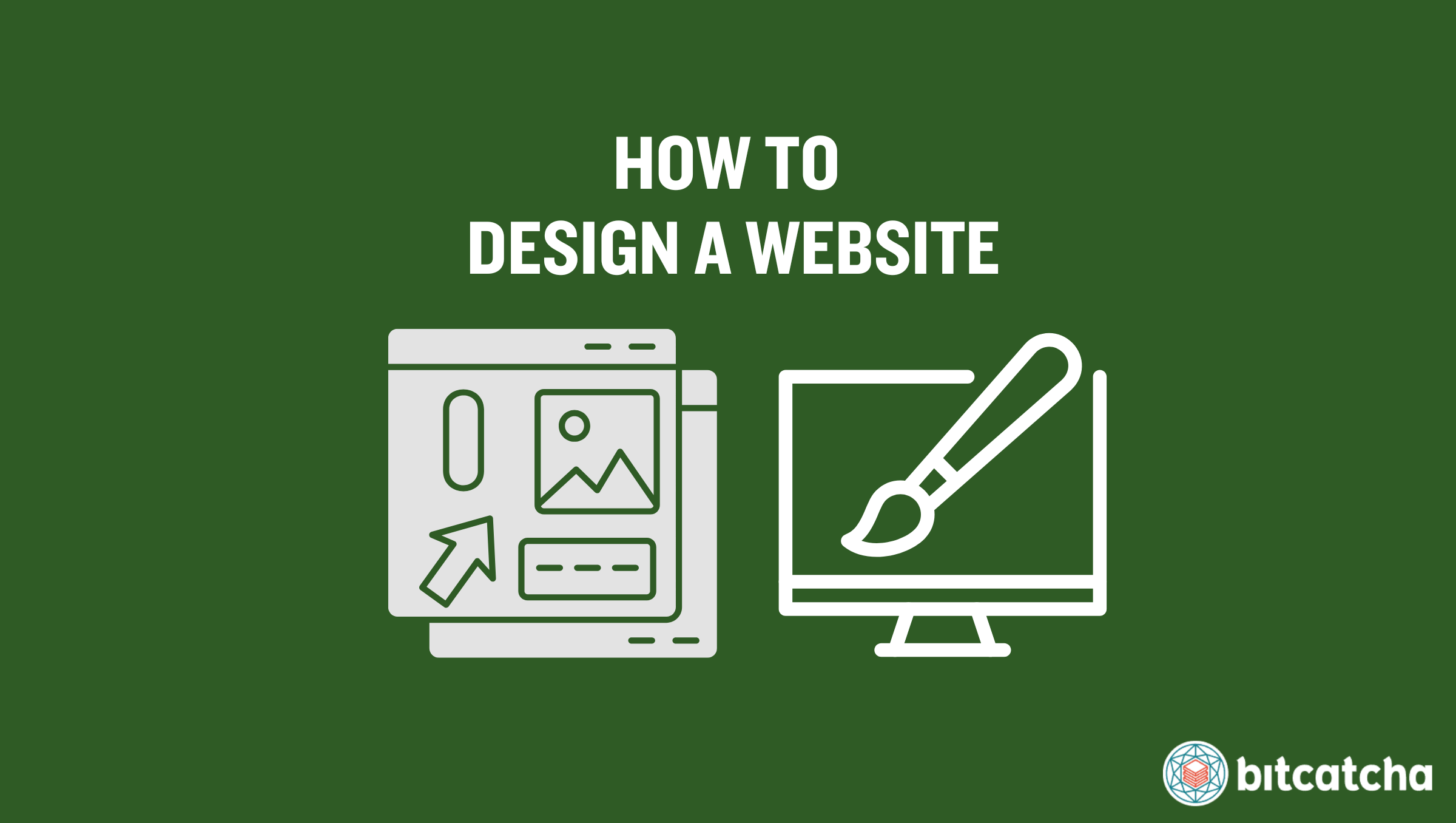
Table of Contents
1. Define Your Website’s Purpose
The first step to designing a website is to define its purpose. The purpose of a website refers to its primary function and intention. Understanding a website’s purpose directly determines its website type, design, technical requirements, and functionality.
For instance, an eCommerce website’s purpose is to sell products or services. Its design must prioritize user experience with clear navigation, high-quality product images, easy-to-use shopping carts, and product search functionality.
A blog’s purpose is to share information and engage readers. The design must facilitate easy reading with a well-organized layout, clear headings, and an intuitive navigation menu. Features like comment sections and social media sharing buttons enhance user engagement.
2. Choose a Platform
The second step is to choose a platform. The platform you select impacts how you build, manage, and maintain your site. There are two main platform options: website builders and content management systems (CMS).
A website builder is a user-friendly tool designed for individuals with little to no technical skills. It provides drag-and-drop interfaces, pre-designed templates, and various customization options. 3 examples of website builders are Hostinger Website Builder, Wix, and Squarespace. These tools simplify the website creation process and make it easy to design a professional-looking site quickly.
A content management system (CMS) is a more flexible and powerful platform, ideal for users with a little more technical knowledge. 3 popular CMS options are WordPress, Joomla, and Drupal. A CMS offers extensive customization options through themes and plugins. This allows greater control over your site’s design, functionality, and content management. It’s suitable for a wide range of websites, from small blogs to large, complex sites.
Choosing between a website builder and a CMS depends on your technical skills, the purpose of your website, and your long-term goals. Evaluate these factors to make an informed decision.
3. Pick a Website Template
The third step is to pick a website template. There are four criteria that must guide your template selection.
First, the template has to closely match your desired look. This saves time and reduces the need for extensive customization. For example, choose a clean and minimalist template for a simple website aesthetic. Disregard the colors of the template as you will customize these in a later step.
Second, the template has to support your content type. For blogs, choose templates with easy-to-read text areas. For portfolios, select templates that highlight images effectively. Business sites must have sections for services, testimonials, and contact information.
Third, the template has to be responsive. This means it adjusts well to different screen sizes and devices. This ensures your site looks good and functions properly on desktops, tablets, and smartphones.
Fourth, the template has to offer customization options such as the changing of colors, fonts, and layouts to fit your preferences.
4. Map Out Your Website
The fourth step is to map out your website. This involves planning the pages you’ll have, their layout, and how they link together, all within the constraints of your chosen template.
Start by identifying the essential pages your website needs. Common pages include the Home Page, About Page, Contact Page, Product or Service Page, and 404 Page.
Next, determine the layout for each page based on your template’s constraints. Consider consistent elements like the header and footer, which appear on all pages. Plan the navigation menu to ensure easy access to all main pages. Decide where text, images, and other content goes in the main content areas. Decide what additional links or information must be placed in the sidebars if applicable.
Then, plan how the pages link together to provide smooth navigation. The main navigation must include links to all major pages. The main navigation is the primary set of links that guide users to the major sections of your site.
Your website must also have internal links to connect related content within your site. This enhances user experience and SEO (Search Engine Optimization). Call-to-Action (CTA) buttons are also important to guide visitors to important pages like services or contact forms.
5. Design Your Branding Elements
The fifth step is to design your branding elements. Focus on designing 4 key brand elements to create a cohesive brand identity.
The first element is your brand name. Your brand name is the foundation of your identity. It must be unique, easy to remember, and reflective of your business or website’s purpose.
The second element is your logo. It must be simple, versatile, and recognizable. Your logo must work well in both color and black-and-white formats and reflect your brand’s personality and industry.
The third element is your color scheme. A color scheme plays a significant role in setting the tone and mood of a website. Choose colors that complement your logo and brand identity. A typical color scheme includes a primary color used throughout your site, secondary colors for accents and highlights, and neutral background colors to ensure readability and visual comfort. Tools like Adobe Color help you create a harmonious color palette.
The fourth is typography. Typography affects the readability and aesthetic appeal of your website. It’s best to use a primary font for headings and important text, and a secondary font for body text and supporting content. Ensure the fonts are easy to read on different devices and select a limited number of fonts to maintain a cohesive look. Websites like Google Fonts offer a wide selection of fonts that are easily integrated into your design.
6. Create Your Website Elements
The sixth step is to create your website elements. There are 3 essential elements for a seamless user experience.
The first is the header. A header is the top section of your website that appears on every page. It must be clear and consistent across all pages. Include your logo to reinforce your brand identity. Add a navigation menu with links to main pages. Consider adding contact information and a search bar.
The second is the footer. A footer is the bottom section of your website that also appears on every page. It provides additional navigation and information. Include quick links to important pages such as Privacy Policy and Terms of Service. Reiterate key contact details and add social media links. Consider a newsletter signup form and a copyright statement.
The third is the navigation menu. A navigation menu is a set of links that helps users move around your website. Include links to your primary pages and use dropdown menus if you have multiple sections. Keep the navigation menu consistent across all pages and highlight the active page.
7. Add Website Pages
The seventh step is to add website pages. There are 5 key pages.
The first is a Homepage. A Homepage is your main landing page. Include a clear headline, brief descriptions of your services or products, and links to other important pages.
The second is an About Page. An About Page is a page that provides information about you or your business. Share your story, mission, and values. Include photos or videos to make it more engaging.
The third is a Contact Page. Include a contact form, email address, phone number, and physical address if applicable. Add links to your social media profiles for additional contact options.
The fourth is a Product or Service Page which details what you offer. Include descriptions, prices, and high-quality images. Add a call to action, such as “Buy Now” or “Contact Us for More Info.”
The fifth is a 404 Page. A 404 Page is a page that appears when a visitor tries to access a non-existent page. Include a simple message that the page is not found and provide links back to the homepage and other important pages.
8. Customize Your Website Template
The eighth step is to customize your website template. Customization involves five steps.
First, customize the header with your logo and brand colors. Ensure the header is consistent across all pages for a unified look.
Second, customize the color scheme to match your chosen brand colors. Use the primary color for headings and important elements, and secondary colors for accents.
Third, replace template images with high-quality visuals that represent your brand and content. Use custom graphics, icons, and illustrations that align with your brand identity.
Fourth, modify the layout to fit your content needs. Adjust text areas, image placements, and sections to ensure your content is presented clearly and effectively. Use whitespace strategically to improve readability and aesthetics.
Finally, add or remove widgets and plugins to enhance functionality. Include features like social media feeds, contact forms, and eCommerce tools that are relevant to your site.
9. Make Your Website Mobile-Friendly
The ninth step is to make your website mobile-friendly. There are 5 criteria to follow in order to optimize your site for mobile devices.
The first is responsive design. Use a responsive design that automatically adjusts to different screen sizes. Most modern templates are responsive, which ensures that your site’s layout and content looks good on desktops, tablets, and smartphones.
The second is simple navigation. Use a hamburger menu to save space and keep the navigation clean. A hamburger menu is a button consisting of three horizontal lines that reveals the navigation menu when clicked. Ensure all links are easily clickable.
The third is optimized images. Reduce image sizes without compromising quality to ensure faster loading times on mobile devices. Use image formats like JPEG or WebP for better compression.
The fourth is mobile-friendly fonts. Check that you have chosen fonts that are easy to read on smaller screens. Ensure text sizes are large enough to be readable without zooming, and maintain sufficient contrast between text and background.
The fifth is touch-friendly features. Ensure buttons and links are large enough to be easily tapped with a finger. Avoid placing interactive elements too close together to prevent accidental clicks.
We recommend regularly testing your website on various mobile devices to ensure it performs well across different platforms. Use tools like Google’s Mobile-Friendly Test to identify and fix issues.
10. Optimize for User Experience
The tenth step is to optimize for user experience. User experience (UX) is how users interact with and perceive your website. There are 4 strategies to enhance UX.
The first is to ensure your website pages load quickly. A fast site keeps users from getting frustrated and leaving. One easy way to do this is via image optimization. Image optimization is the process of reducing image file sizes without significantly impacting quality. Another method is to minify code, which means removing all elements that are not essential for the computer to execute the code. This is best done using a plugin.
The second is to check that your navigation menu is intuitive. Make it easy for users to find the most important pages of your site. Use clear labels and organize content logically.
The third is to make content scannable. Break up text with headings, subheadings, and bullet points. Ensure there is plenty of white space to avoid overwhelming visitors with too much information at once.
The fourth is to make your website accessible to all users, including those with disabilities. Use alt text for images, ensure keyboard navigation, and provide transcripts for audio/video content.
11. Test and Launch Your Website
The eleventh is to test and launch your website. There are 5 steps to test and launch your site effectively.
First, perform functional testing. Check all interactive elements like forms, buttons, and links to ensure they work as intended. Test features such as user registrations, search functions, and eCommerce transactions if applicable.
Second, test across browsers and devices. Make sure your website works well across different web browsers (Chrome, Firefox, Safari, Edge) and on various devices and screen sizes.
Third, conduct load time testing. Use tools like Google PageSpeed Insights or GTmetrix to check your website’s load time. Ensure you have optimized images and leverage caching to improve speed.
Fourth, conduct a final review and launch. Create a complete backup of your website before launching. Once you are confident everything is in order, announce your website launch through your marketing channels, such as social media, email newsletters, and press releases.
Why Is Website Design Important?
Website design is important because it creates a positive first impression, enhances user experience, and builds trust and credibility. Good design also supports SEO, which helps increase visibility and drive organic traffic to your site. Most importantly, effective website design guides users toward desired actions (e.g. making a purchase, signing up for a newsletter) and helps you achieve your business goals. Website design must be taken care of during the process of building a website.
What Makes an Effective Website Design?
There are three things that make an effective website design.
The first is that the design fully represents your brand identity. Consistent use of colors, logos, and typography create a sense of cohesion. This helps build rapport and credibility with your audience and makes your site more memorable.
The second is user-centered design. An effective website prioritizes the needs and preferences of its users. Ensure you choose appropriate fonts and layouts that serve your users. Ensure your design includes all important website elements and places them in appropriate locations.
The third is responsive design across smartphones, tablets, and desktops. This adaptability is crucial for reaching a broader audience and enhancing accessibility.
How Do I Incorporate Branding in My Website Design?
There are 5 steps to incorporate branding in your website design.
First, create brand guidelines. Your brand guidelines are a set of documents that lay out the rules and best practices for representing your brand. This includes your brand personality, voice, mission, values, and target audience. Your brand identity guides all design decisions and ensures consistency throughout your website.
Second, use a consistent color scheme that represents your brand. Third, consistently apply appropriate fonts that reflect your brand’s personality.
Fourth, display your logo prominently in strategic locations like the header, footer, and favicon. A favicon is a small icon that appears in the browser tab next to your site’s title. Ensure your logo is high-quality and appropriately sized to help visitors identify your site. Fifth, integrate your brand’s voice and messaging into your website content. Learn more on incorporating branding into your website design with our full guide.
How Do I Choose a Font for My Website Design?
There are 3 best practices when choosing a font for your website design.
The first is to prioritize readability across different screen sizes. Sans-serif fonts are generally more readable on screens due to their clean lines and simplicity.
The second is to choose a font that aligns with your brand personality. For instance, a sleek, contemporary font suits a modern tech company, while a classic serif font complements a traditional business.
The third is to stay fashionable. Choose a font that looks modern and up-to-date. Avoid overly trendy fonts that tend to quickly go out of style, but also steer clear of fonts that look outdated. 3 foolproof fonts include Arial, Times New Roman, and Roboto. See the best font styles for websites to explore your options.
How Do I Design My Website Layout?
There are 2 things to remember when designing your website layout. The first is to always choose a layout that aligns with your website’s primary goal. Websites aiming to inspire need to opt for a visually appealing layout with strong imagery and storytelling elements. Websites with the goal of converting visitors need layouts that strategically place calls to action (CTAs) to guide users towards desired actions.
The second is that it must make sense for your users. Think about how users interact with your content and design a layout that enhances interaction.
Three common types of layouts are the grid layout, single column layout, and f-shaped layout. Read our guide to learn more on website layouts.
What Are the Important Website Elements?
There are 10 important website elements. The first is a header. The second is a navigation menu. The third is a main content area. The fourth is a call to action (CTA). The fifth is a footer. The sixth is a sidebar. The seventh is a contact form. The eighth is a search bar. The ninth are social media links. The tenth is responsive design. Check our comprehensive guide for actionable tips on designing your website elements.
What Is the Best Way to Design a Website?
The best way to design a website is to use a website builder. Website builders are tools that simplify the design process because they provide a variety of ready-made templates for website building. These templates are professionally designed and cater to different industries and styles. These let you easily select a template that fits your brand aesthetic and customize it to your needs.
The top website builders include an excellent drag-and-drop editor, which allows you to add, move, and arrange elements like text, images, and videos by simply dragging them into place. This intuitive interface makes it easy to design a visually appealing and functional site without coding knowledge.
Where Can I Get Inspiration for Designing My Website?
There are 2 ways to get inspiration for designing your website.
The first is by browsing Awwwards.com. Awwwards.com showcases award-winning website designs from around the world. Filter websites by category to find designs similar to your website’s niche. It’s a great place to browse creative designs and find inspiration on how to structure and style your own site.
The second is to study competitors’ websites. Look at what works well in their designs, such as layout, color schemes, navigation, and content presentation. Identify elements that resonate with your audience and consider how to incorporate or improve upon these ideas in your own website design.
