Making a booking website is helpful for businesses looking to streamline their appointment and reservation processes. This article outlines the 8 crucial steps to construct a functional and user-friendly booking website. We cover all the key aspects from choosing the best hosting service to installing the right booking plugins. We then explain which businesses benefit from creating a booking website, the best way to make one, and how much it costs.
This guide is designed to assist restaurant owners, personal care service providers, and professional service businesses. Let’s get started!
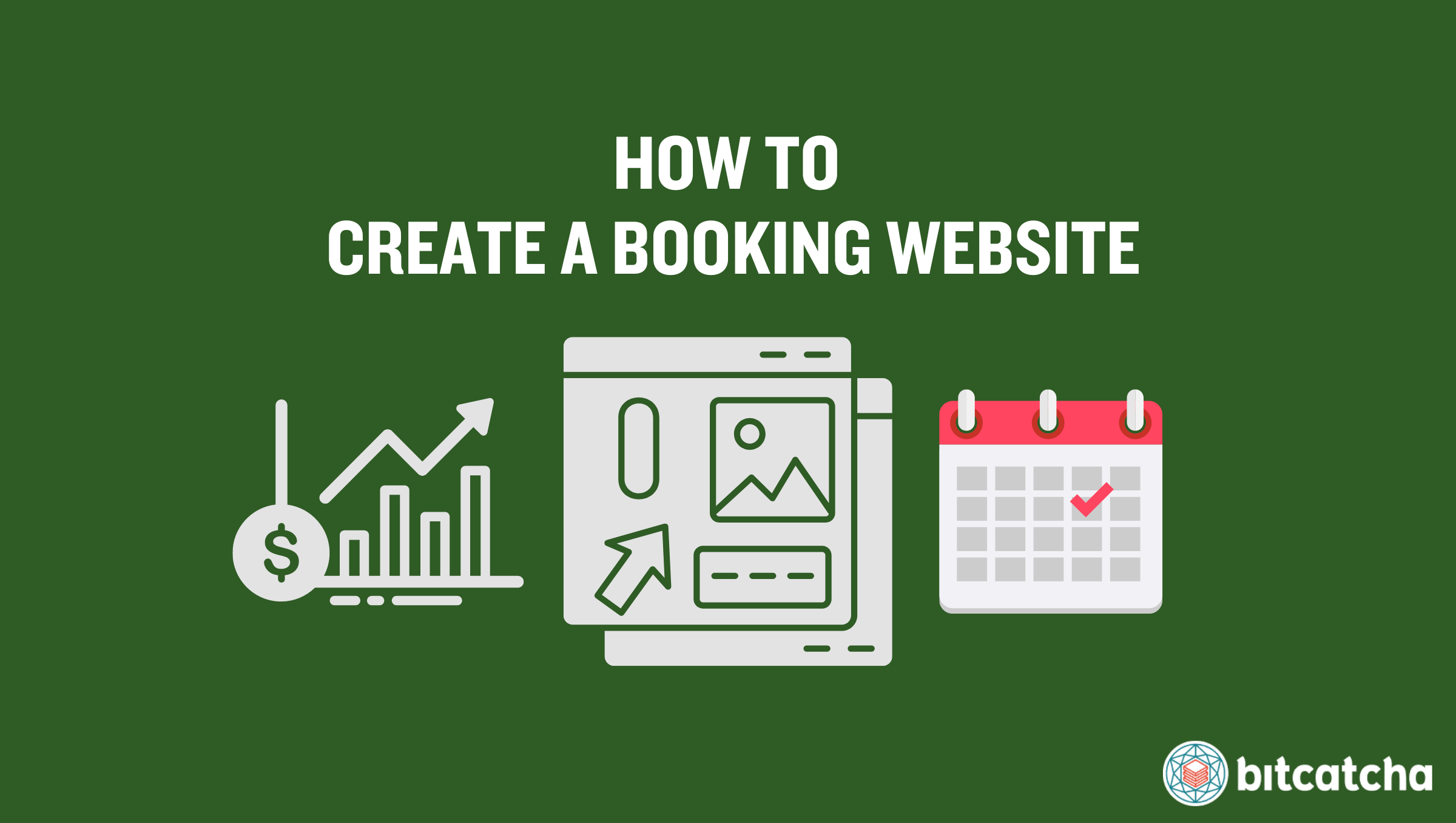
1. Choose a Hosting Service
The first step in making a booking website is to choose a hosting service. A hosting service makes your booking website accessible to customers by storing its data on servers. There are two main options of hosting service to consider: using web hosting, or using a website builder.
Web hosting is the service provided by specialized web hosting providers. These companies offer the server technologies, resources and support needed for your website to be viewed on the Internet. This route is a great option for site owners who prioritize top-notch hosting performance. It gives them want maximum control over which web host brand and the type of web hosting they use.
A website builder is an all-in-one platform that offers a user-friendly way to build and launch your site. They include a drag-and-drop interface and pre-designed templates to simplify site design. They also typically include basic in-built hosting. Website builders are ideal for total beginners and those who only need a basic booking website.
2. Register a Domain Name
The second step is to register a domain name. A domain name is the online address Internet users type into their browser to access your website, such as www.bitcatcha.com. A domain name is a critical element in establishing your brand identity online so it’s best to choose a domain name that matches your business name. This enhances brand recognition and makes it easier for customers to remember your site.
There are 2 ways to register your domain name. The first is through your web host or website builder. Many hosting services and website builders offer domain registration free for the first year when you sign up with them. This option is cost-effective and convenient as it bundles the domain with hosting to simplify management.
The second is through a domain registrar. This option is recommended for those who prefer to keep hosting and domains separate. Domain registrars generally offer a wider range of extensions and more competitive price points. Keep in mind that still you need to connect your domain to your hosting service if you choose to register through a domain registrar.
3. Add Pages
The third step is to add pages to your booking website. There are 5 key pages to include.
The first is a Homepage. This is the first page visitors see. It must clearly communicate what your business site offers and direct visitors to important sections like your services and booking page.
The second is an About Page. This page provides information about your business, your team, and your mission. About Pages help build trust and connect with your audience.
The third is a Contact Page. This page is essential for customer service. It includes multiple ways to contact your business, such as phone numbers, email addresses, and a contact form.
The fourth is a Services Page. This details the services you provide and their prices. It integrates booking functionalities to allow customers to make appointments or reservations directly.
The fifth is a Privacy Policy. This page is legally required on booking websites since you are collecting information from its visitors (e.g., names, email addresses through booking forms). The Privacy Policy page outlines how you collect, use, and protect visitor data.
Ensure each page is clear, informative, and easy to navigate to enhance user engagement and trust.
4. Install Booking Plugins
The fourth step is to install booking plugins to equip your booking website with essential reservation functionalities. At minimum a booking plugin needs 3 features. The first feature is a calendar for customers to view your business availability. The second feature is an automatic booking confirmation to provide details and reassurance to customers after they make a booking. The third is a booking reminder to notify customers closer to their appointment time and therefore reduce no-shows.
The type of booking plugin you choose depends on whether your website was constructed with WordPress, or through website builders. Websites constructed with WordPress are recommended to use WordPress-specific plugins like WooCommerce Bookings, Amelia, or BookingPress. These plugins are easily installed via WordPress and offer a range of customizable features that simplify the booking process on your site. Websites constructed with website builders have the option to select built-in functions or third-party apps available through the official app directories of your website builder platform.
Once you have installed the necessary plugins, it’s crucial to incorporate call-to-action (CTA) buttons or links to encourage visitors to make a booking. Place these CTAs strategically to maximize visibility. 3 key placement areas are the services page, homepage, and testimonials page.
5. Set up Booking Availability
The fifth step is to set up booking availability to ensure your booking website is ready to receive bookings. You need to define 3 things to effectively manage your booking calendar.
The first is your business hours. Clearly specify the hours during which your services are available. For example, you operate from 9:00 AM to 5:00 PM on weekdays and 10:00 AM to 3:00 PM on weekends. Make sure these hours are set up in your booking system and prominently displayed.
The second is your staff availability. It’s important to sync individual schedules with the booking system if your services depend on the availability of specific staff members (e.g. a salon or medical practice). This prevents double bookings and ensures customers are able to choose their preferred service providers.
The third is existing bookings. It’s vital to integrate any pre-existing bookings into the new system if your business is transitioning to a new booking system or already in operation. Showing only your free slots prevents overbooking and ensures all commitments are honored without disruption.
The purpose of setting up the booking availability beforehand is to make your booking website usable and accurate for your customers. It also saves yourself time from manually managing booking availability.
6. Set up Payment Gateway
The sixth step is to set up a payment gateway. A payment gateway is the technology that processes and secures payments made online. It acts as the intermediary between your website and the financial networks involved in the transaction.
The primary purpose of integrating a payment gateway on a booking website is to collect a booking fee or the full payment when customers make bookings through your website. This functionality is crucial for securing revenue upfront and minimizing the risk of no-shows or last-minute booking cancellations without payment.
Examples of popular and reputable payment gateways include PayPal, Stripe, and Square. Certain booking plugins come with a payment gateway already integrated.
7. Test and Review Your Booking Website
The seventh step is to test and review your booking website to ensure it runs smoothly. There are 5 things to do during the test process.
The first is to test booking functionality. Make several test bookings to verify that the booking process is smooth from start to finish. This includes checking the calendar, booking forms, payment processing, and the confirmation and reminder systems.
The second is to test all other site functionalities beyond the booking feature. This includes clicking through call-to-action buttons, filling out the contact form, and navigating the site to ensure every link works and every page loads correctly.
The third is to check for UI errors. Look for any user interface errors that affect the user experience. This involves checking alignment, typography, colors, and image placement to ensure the site looks polished and professional.
The fourth is to test on different browsers and devices. Your website must work seamlessly and responsively across all major browsers and devices. Test it on multiple browsers (e.g. Chrome, Firefox, Safari) and different devices (e.g. desktops, tablets, and smartphones).
The fifth is to install SSL certificates. An SSL (Secure Sockets Layer) certificate is a security feature that encrypts data between your website and visitors. Make sure your site has an active SSL to safeguard all transactions and maintain visitor trust.
8. Launch Your Booking Website
The eighth step is to launch your booking website. This is the final step in making your services available to the public. When you’re satisfied that you’ve completed the previous 7 steps on this list, go ahead and look for the equivalent of the “Publish” button on your platform. This action takes your website from a draft state to live, where it is accessible to anyone on the internet. Your booking website is now ready for bookings!
What Is a Booking Website?
A booking website is a type of business website designed to facilitate the scheduling of appointments, reservations, or services between a business and its customers. The core functionality of such a website includes tools and features that allow users to select dates and times for various services, make reservations, and confirm appointments.
Creating a business website that includes these special booking functionalities is an ideal project for service-oriented industries where time-specific booking is necessary.
What Businesses Benefit From Creating a Booking Website?
Creating a booking website benefits businesses that traditionally handle bookings through emails and phone calls. It most benefits businesses that fall under one of these 4 categories.
The first are restaurants. A booking website allows patrons to make reservations at their convenience, view available times, and choose specific tables or areas. This helps restaurants manage their seating capacity more efficiently and reduce wait times for guests. The second are caterers. An online booking system helps caterers organize event dates, menus, and customer preferences.
The third are personal care services like spas, hair salons, and pet groomers. Customers are able to book appointments for specific services, select preferred staff members, and see real-time availability.
The fourth are professional services like accountants, lawyers, and web designers who manage a tight schedule of consultations and meetings. A booking website allows them to efficiently allocate their time among clients, minimize scheduling conflicts, and prepare for appointments in advance.
What Do I Need to Create a Booking Website?
You need 3 things to create a booking website at minimum: a domain name, hosting service, and booking plugin. The domain name is the web address where your site is found. A hosting service stores your website’s data and makes it accessible on the internet. A booking plugin is a software component that adds booking functionality to your website.
Those planning to add a blog to their booking website also need a Content Management System (CMS) like WordPress. A CMS is software that facilitates creating, editing, and managing digital content on a website without needing specialized coding knowledge. This is particularly useful for businesses that want to engage with their audience through regular updates, helpful tips, and industry insights. Having a well-rounded blog also helps in improving SEO and attracting more visitors to the site.
What Is the Best Way to Create a Booking Website?
The best way to create a booking website is by using the CMS WordPress and combining this with third-party web hosting. WordPress is the best platform for 3 reasons.
The first is because WordPress offers a wide range of plugins specifically designed for booking functionalities. 3 popular booking WordPress plugins are WooCommerce Bookings, Bookly, and Amelia. The second is because WordPress is highly customizable. WordPress’ vast selection of themes and plugins allow you to tailor the appearance and functionalities of your website to match your brand. The third is scalability. Your website needs to be able to handle increasing traffic and more complex operations as your business grows. WordPress combined with a powerful web hosting solution has the ability to scale to meet these demands.
What Types of Hosting Are Recommended for Booking Websites?
The 2 types of hosting recommended for booking websites are shared hosting and VPS (Virtual Private Server) hosting.
Shared hosting is a type of web hosting where multiple websites reside on a single server and share resources. Shared hosting is the cheapest type of hosting and ideal for new booking websites with lower budgets.
VPS hosting is a type of web hosting that provides a virtualized isolated environment for your website. You get dedicated resources, including CPU, memory, and storage space. VPS hosting is suitable for booking websites that expect higher traffic or need to manage sensitive data more securely. Check our shortlist of recommended business hosting providers when choosing where to get your shared or VPS hosting from.
How Much Does It Cost to Make a Booking Website?
The cost to create a booking website typically ranges from $3,000 to $10,000 . There are 3 factors that affect the final cost.
The first is your hosting service. Annual hosting costs for booking websites starts from $20 for shared hosting and goes up to $960. The second is your domain name. Domain names cost between $0.70 to $14 depending on the Top-Level Domain (TLD) such as .com, .blog, or .org, and the chosen domain registrar. The third are booking plugins. Many booking plugins for platforms like WordPress offer free versions, but premium versions offer advanced features . Costs range from from $49 to $1,000 depending on their range of functionality.
Can I Make a Booking Website for Free?
No, you cannot make a fully functional booking website entirely for free. A paid version of a plugin is required to access the comprehensive features necessary for a robust booking system, such as advanced scheduling capabilities, automatic reminders, and secure payment integrations.
We also don’t recommend using free website builders and hosting services for 2 reasons. The first is limited customization and scalability. This causes bottlenecks as your traffic increases and your business expands. The second is advertisements and the lack of a professional domain. These services typically display ads on your site, which reduces professionalism and user experience. You are also given a subdomain (e.g., yourbusiness.freewebsite.com) instead of a custom domain.
