Starting an eCommerce business from scratch offers a path to financial independence and lets you tap into the growing digital marketplace. This article enumerates the 14 steps of how to get started. We cover everything you need to know to start this type of online business, from deciding what products to sell to choosing the right platform and payment gateway.
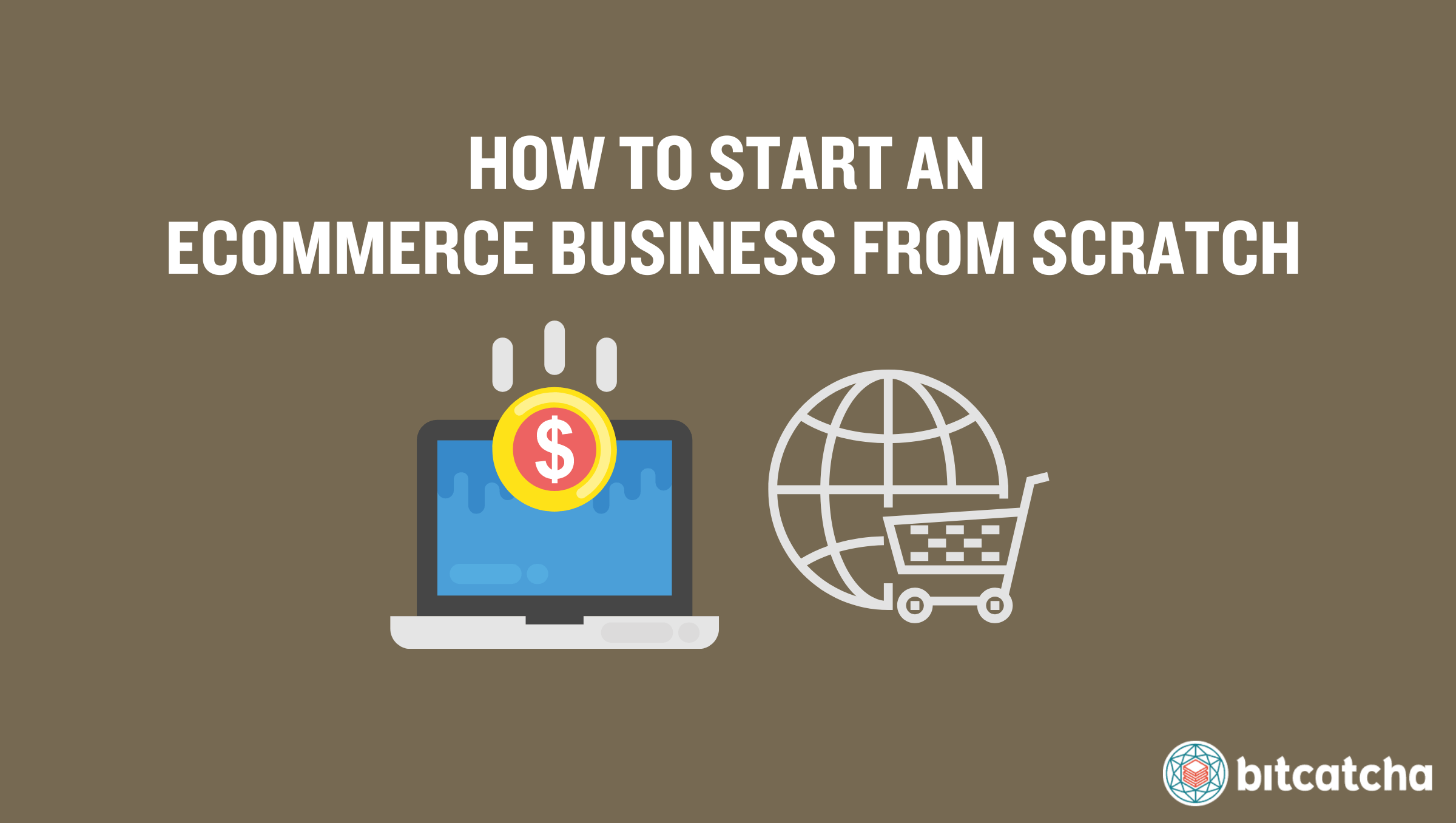
Table of Contents
- Decide What to Sell
- Determine Your eCommerce Business Model
- Validate Your eCommerce Niche
- Write Your eCommerce Business Plan
- Create Your Brand
- Register Your eCommerce Business
- Develop or Source Your Products
- Set up Your Sales Channel
- List Your Products or Services
- Set up Payment
- Set up Shipping and Fulfillment
- Market Your eCommerce Business
- Monitor Sales Performance
- Optimize for Conversion
1. Decide What to Sell
The first step in starting an eCommerce business from scratch is to decide what to sell. This decision shapes all subsequent choices in your business setup, including your target market, branding, and logistics.
Choose products or services that fulfill a market need or offer a unique value proposition to attract customers. Consider market trends, consumer behavior, and profitability when selecting your inventory. Popular options for inventory include apparel, health and wellness products, gadgets, and pet supplies. Do research to understand the scalability and sustainability of the products or services. This supports the long-term growth of your eCommerce business.
2. Determine Your eCommerce Business Model
The second step is to determine your eCommerce business model. This defines your target audience you are selling to and how you obtain inventory. There are 4 types of eCommerce business models:
B2C (Business to Consumer)
The first is B2C (Business to Consumer). B2C is the most common model where eCommerce businesses sell products or services directly to consumers. An example is an online store that sells clothing, electronics, or household items directly to individuals.
B2B (Business to Business)
The second is B2B (Business to Business). B2B is a model where eCommerce businesses sell goods or services to other businesses. Two common examples include suppliers selling raw materials to manufacturers or wholesalers selling to retailers.
C2C (Consumer to Consumer)
The third is C2C (Consumer to Consumer). C2C is an eCommerce business model that allows consumers to sell directly to other consumers. They’re commonly facilitated by a third-party platform that helps with transaction processing. Two popular C2C platforms are eBay and Etsy.
C2B (Consumer to Business)
The fourth is C2B (Consumer to Business). C2B is a less common eCommerce business model where individuals sell products or offer services to businesses. Three common examples are freelance work, selling photos, and crowdsourcing platforms where businesses solicit contributions from multiple consumers.
3. Validate Your eCommerce Niche
The third step is to validate your eCommerce niche. This ensures that there is a demand for your products and a viable market space to enter. There are 3 things to validate.
The first is validating buyer interest. Assess the level of interest potential customers have in your products. This is gauged through market research tools, social media engagement, surveys, and keyword research to see how often people search for your product types online.
The second is validating problems and solutions. This involves understanding pain points within the market and demonstrating how your offerings address these issues effectively.
The third is validation via competitive analysis. Look at direct competitors who offer similar products and indirect competitors who satisfy the same customer needs with different types of products. Evaluate their strengths and weaknesses, market positioning, pricing strategies, and customer reviews. This helps you find gaps in the market and opportunities for differentiation.
4. Write Your eCommerce Business Plan
The fourth step is to write your eCommerce business plan. This helps structure your eCommerce venture, attract investors, and steer your business towards success. There are 10 essential components to include in an eCommerce business plan:
Executive Summary
Briefly outline your business in the executive summary. Include your products or services and why your business is likely to be successful.
Company Description
Describe in more detail about what your company does, who your customers are, and what market needs your company fulfills.
Market Analysis
Analyze market trends, customer needs, and how you fit into the overall market.
Products and Services
Describe what products and services you’re selling. Detail the benefits and unique features of your products or services.
Marketing Plan
Outline how you plan to attract and retain customers in your marketing plan. This includes your pricing strategy, sales tactics, and advertising plans.
Operational Plan
Describe the logistics of your daily operations, including your production methods, inventory management, suppliers, and any facilities.
Organizational Structure
Detail your business’s legal structure, management team, and human resources needs in your organizational structure.
Financial Plan
Provide financial projections with forecasted income statements, cash flow statements, and capital expenditure budgets in your financial plan.
Funding Request
Specify the amount of funding needed, how it’ll be used, and the preferred terms if you’re seeking financing.
Appendix
Include supporting documents in the appendix, such as resumes, product pictures, patents, and legal documents.
Each part of your business plan must reinforce how your eCommerce business is to operate efficiently and profitably. It must address potential challenges and how you plan to manage them.
5. Create Your Brand
The fifth step is to create your brand. There are 7 important components to cover in eCommerce brand creation:
Brand Name
Choose a name that is memorable, easy to pronounce, and reflects your product or service. Ensure it’s culturally appropriate especially if you plan to market globally.
Logo
Design a logo that is simple, recognizable, and scalable across various media. Consider hiring a professional designer to ensure high quality.
Color Scheme and Typography
Select colors and fonts that convey the emotions and values of your brand. These must be consistent across all your materials.
Brand Voice
Establish a consistent tone for your communications. It must be tailored to appeal to your intended audience whether it’s professional or casual.
Tagline
Develop a concise tagline that effectively communicates your brand’s value proposition.
Brand Story and Values
Craft a narrative that explains the origins and mission of your brand. Also articulate the values that guide your business practices.
Brand Guidelines
Compile a document detailing how all aspects of your brand must be presented, including logo usage, color palette, typography, and more.
6. Register Your eCommerce Business
The sixth step is to register your eCommerce business. There are 4 things to take care of during the registration process.
The first is business name registration. Register your business name with the appropriate government agency to ensure it’s legally recognized. This involves checking the availability of the name to ensure it’s not already in use.
The second is deciding on the legal structure of your business. Four common models are sole proprietorship, partnership, LLC (Limited Liability Company), or corporation. Each structure has different implications for liability, taxation, and operational flexibility.
The third is to obtain a Tax Identification Number (TIN) from your country’s tax authority. In the United States this is typically an Employer Identification Number (EIN) that you apply for through the IRS website. This number is essential for tax filing and other financial operations.
The fourth thing to do is to open a business bank account. This keeps your personal and business finances separate. You need your business registration details and TIN to open this account.
7. Develop or Source Your Products
The seventh step is to develop or source your products.
Develop Your Product
There are two options for developing your own products.
The first is DIY (Do It Yourself). This approach is often used for handmade goods, crafts, or small-batch products. It allows full control over the design and quality but is more time-consuming and less scalable.
The second is to work with manufacturers. This involves designing your products and having them manufactured by a third party. It’s common for businesses that need large quantities and are able to invest in product development. Partnering with manufacturers requires detailed specifications and quality control measures.
Source Your Product
There are also two options for sourcing your products.
The first is retailing or reselling. It entails purchasing products from manufacturers or wholesalers and reselling them at a markup. This method requires significant upfront investment in inventory and storage space but allows more control over product availability and pricing.
The second is dropshipping. It involves partnering with suppliers who handle inventory and shipping directly to customers on your behalf. This model reduces the need for initial capital and inventory space, but also means you have less control over shipping times and product quality.
8. Set up Your Sales Channel
The eighth step is to set up your sales channel. You have three options of sales channels to start.
Website
The first sales channel is a website. A website offers a direct line to your customers without intermediaries. Create a dedicated eCommerce website using platforms like Shopify, WooCommerce, or Magento. This gives you full control over your brand presentation, customer interaction, and data collection.
Marketplace
The second sales channel is a marketplace. Marketplaces are great for reaching a large audience quickly and owners are able to use them in conjunction with their websites. Set up a seller profile on popular online marketplaces like Amazon, eBay, or Etsy to access their vast customer bases. Keep in mind that these platforms handle much of the sales process infrastructure but do come with competition and fees.
Social media
The third sales channel is to use social media platforms. They’re particularly effective for products that benefit from visual and social exposure. Social media like Instagram, Facebook, or Pinterest allow you to sell directly to consumers. Many of these platforms now offer integrated shopping features, which allow transactions directly within the platform.
9. List Your Products or Services
The ninth step is to list your products or services. There are 5 crucial elements to include in all your listings:
Product Name
Choose a clear and descriptive name that includes key terms that potential customers frequently use to search for your product.
Description
Write a compelling and informative description that highlights the features and benefits of your product.
Images
Include high-quality images that showcase your product from multiple angles. Show the product in use (if applicable) to help customers visualize its use.
Pricing
Set a price that reflects the value of your product. Make sure it’s competitive with similar products and covers your costs while allowing for a profit margin.
Variations
Clearly list variations if your product comes in different sizes, colors, or other options. Provide images for each variation and ensure the pricing reflects any differences.
10. Set up Payment
The tenth step is to set up payment. It’s best to integrate an all-in-one payment service provider, which already includes a payment gateway and payment processor.
A payment gateway is a service that acts as the intermediary between your sales platform and the payment network. It securely transmits payment details entered by the customer to the payment processor. The payment processor then manages the transaction process by verifying the payment details, ensuring funds are available, and finally transferring the funds from the customer’s account to your business account. Popular all-in-one payment service providers include Stripe, PayPal, Shopify Payments, and Helcim.
11. Set up Shipping and Fulfillment
The eleventh step is to set up shipping and fulfillment. There are 6 essential actions to take in managing the shipping and fulfillment of orders:
Select Packaging
Choose packaging that protects your products and aligns with your brand image. Consider eco-friendly options to appeal to environmentally conscious consumers.
Choose a Shipping Carrier
Select a reliable shipping carrier that offers competitive rates and delivery times. Major carriers like UPS, FedEx, and DHL provide various options tailored to different needs.
Generate Shipping Labels
Ensure that shipping labels are accurate and legible. Most shipping carriers offer integrated solutions that allow you to print labels directly from their platforms or through your eCommerce system.
Offer Shipping Methods
Offer different shipping methods to meet various customer needs and budgets, such as standard, expedited, and same-day delivery.
Set Shipping Rates/Costs
Decide whether to pass the full cost of shipping to your customers, offer a flat rate, or provide free shipping thresholds. Shipping cost calculators help customers see their costs upfront.
Determine Shipping Locations
Determine where you are willing to ship. Those planning to ship internationally must consider the additional costs and logistics involved (e.g. customs duties, extended delivery times).
12. Market Your eCommerce Business
The twelfth step is to market your eCommerce business. Begin with a strong launch that captures attention and attracts your initial customer base. This includes special offers or events to generate excitement and buzz.
Next, focus on building a robust online presence. Start by optimizing your website for search engines to improve visibility and attract organic traffic. Employ paid advertising strategies on platforms like Google Ads to target specific demographics effectively.
Then, develop a compelling social media presence. This involves sharing engaging content that fosters community interaction and promotes your products. Also leverage the power of influencer marketing by partnering with personalities that resonate with your brand ethos. This enables you to tap into their follower base, gain credibility, and expand your reach.
Finally, implement a strong email marketing strategy to nurture relationships with your customers. Regular communications about promotions, new arrivals, and relevant content keeps your audience engaged and encourages repeat business.
13. Monitor Sales Performance
The thirteenth step is to monitor sales performance. There are 3 ways to assess how your business sales are doing.
The first is by using analytics tools. Implement eCommerce analytics tools like Google Analytics or specialized eCommerce platforms like Shopify Analytics. These tools track and analyze customer interactions on your website, which provides insights into traffic sources, conversion rates, and user behavior.
The second is by focusing on sales metrics, particularly total sales, sales by product or category, average order value, and customer lifetime value. These metrics help you understand what products are performing well and which areas need improvement.
The third is by regularly gathering and reviewing customer feedback. This is done through surveys, product reviews, or direct customer communications. Feedback is important for improving overall customer satisfaction.
14. Optimize for Conversion
The fourteenth and final step is to optimize for conversion. There are 4 effective strategies to enhance the conversion rates of your eCommerce site.
The first is user experience (UX) optimization: Ensure your website is easy to navigate and user-friendly. Consider factors like page load speed, mobile responsiveness, and clear call-to-action (CTA) buttons to reduce cart abandonment.
The second is A/B Testing. Regularly test variations of your web pages to see which elements (e.g. headlines, CTAs, images) perform best in engaging customers and driving sales.
The third is checkout optimization. Streamline the checkout process to make it as quick and straightforward as possible. Offer guest checkout options and provide multiple payment methods to accommodate different preferences.
The fourth is retargeting. Implement retargeting campaigns to bring back visitors who did not purchase on their first visit. Use targeted ads to remind them of the products they viewed or abandoned in their cart.
What Is an eCommerce Business?
An eCommerce business is a commercial entity that conducts its sales transactions over the Internet. This type of online business utilizes online platforms to sell goods and services directly to consumers. This bypasses traditional brick-and-mortar stores. Example platforms are the eCommerce seller’s own websites or by using online marketplaces such as Amazon, eBay, or Etsy. eCommerce businesses ultimately give users the convenience of shopping at any time and from anywhere.
Is an eCommerce Business profitable?
Yes, an eCommerce business is profitable. Independent sellers on Amazon average over $250,000 in annual sales. Successful Etsy sellers earn between $43,000 and $46,000 per year, with top earners making over $65,000 per month. These figures indicate significant revenue potential for well-managed eCommerce operations.
How Much Does It Cost to Start an eCommerce Business?
The cost to start an eCommerce business ranges from $100 to as much as $40,000 per year. There are 5 major cost components that affect the starting cost of this type of online business:
Inventory
Inventory costs refers to costs associated with purchasing or manufacturing goods you plan to sell. This is a significant expense if you are stocking large quantities or high-value items.
Operations
Operation costs include day-to-day expenses such as web hosting, eCommerce platform fees, and other technological infrastructure required to maintain an online store.
Staff
Staff costs refer to salaries or wages for employees or freelancers who manage, operate, or support various aspects of your business.
Shipping
Shipping costs refers to the costs involved in packaging and delivering products to customers. Shipping costs vary significantly based on the size and weight of products, as well as the shipping distances involved.
Marketing
Marketing costs pertain to expenses for promoting your business, which include online advertising, content creation, social media marketing, and email marketing campaigns.
Can I Start an eCommerce Business Without Money?
Yes, you can start an eCommerce business without money, particularly if you focus on selling digital products. Selling digital products like ebooks, digital art, courses, or software requires minimal upfront costs. It also eliminates the need for inventory and shipping costs. All you need is an internet connection to create and distribute your products.
There are also free software options available, such as free website hosting, site building platforms, and social media tools. Utilizing these further reduces the cost of starting your eCommerce business.
What Are the Tips for Starting an eCommerce Business?
We have 3 tips for starting an eCommerce business.
The first tip is to set up a website for your eCommerce business. This establishes a central sales platform that enhances customer experience and supports business growth.
The second tip is to use a payment gateway. Integrating a reliable payment gateway ensures secure transactions, which builds trust and improves conversion rates. The third tip is to use third-party fulfillment services. This allows you to focus on core business growth while experts handle logistics. It reduces overhead and improves your business’ efficiency.
How Do I Create an eCommerce Website?
You create an eCommerce website by using either eCommerce web hosting or an eCommerce platform. Most of these providers offer a drag-and-drop builder that allows you to easily build your site with a visual interface. They enable even those without technical or coding expertise to design and launch an eCommerce website within a few hours. Follow our 11-step guide on building an eCommerce website for an action plan.
How Do I Choose an eCommerce Web Host?
You must choose an eCommerce web host that provides 2 things.
The first is providing the right types of web hosting for eCommerce sites: shared and VPS hosting. Shared hosting involves multiple sites sharing server resources. It’s recommended to upgrade to Virtual Private Server (VPS) hosting as your eCommerce grows. VPS hosting provides dedicated resources and provides better performance and scalability. Choosing a reputable eCommerce hosting provider that provides both shared and VPS hosting means you won’t need to change web host in future.
The second is providing a free SSL certificate. SSL certificates encrypt data between the user’s browser and your website. They’re essential for securing data transfers, credit card transactions, and user login information. This boosts customer trust and helps improve your site’s SEO.
What Is an eCommerce Platform?
An eCommerce platform is software that enables businesses to create and manage online stores, including website creation, product listings, payment processing, and order management. Examples include Shopify, Wix and WooCommerce. It’s important to consider ease of use, customization, scalability, and integration capabilities when choosing the best eCommerce platforms for your eCommerce business.
How Do I Choose a Payment Gateway?
You must choose a payment gateway based on 4 factors:
Total Cost of Ownership
Assess all costs associated with the payment gateway, including setup fees, transaction fees, and any monthly or annual service charges. This helps you understand the long-term financial impact on your business.
Security
Look for a gateway that offers robust security features to protect sensitive payment information. This includes compliance with PCI DSS standards, encryption of data transfers, and fraud prevention measures.
Customer Preference
Consider the payment methods preferred by your target audience. Ensure the gateway supports popular payment options like credit cards, PayPal, and digital wallets to accommodate customer preferences.
Platform Compatibility
Make sure the payment gateway is compatible with your eCommerce platform. This ensures seamless integration and functionality, which provides a smooth transaction process for your customers.
Explore the top payment gateway providers with our listicle of the best brands.
Who Are Third-Party Fulfillment Services?
Third-party fulfillment services are companies that handle the storage, packing, and shipping of products for eCommerce businesses. Commonly used third-party fulfillment services include ShipBob, Red Stag Fulfillment, Deliverr, and Amazon FBA. Learn more about the best eCommerce fulfillment services with our latest roundup article.



