best payment gateways
The best payment gateways are dependable, agile and affordable – though it doesn’t just come down to price. This guide outlines the best brands to help match a multitude of business needs.
From our research – Square Payments is the best and most agile all-rounder of payment gateways. However, businesses have varying needs, and other strong contenders are available.
Payment gateways are essentially the middlemen that handle payments for eCommerce websites and online stores. They don’t process payments but are responsible for sending transaction details to the correct payment processors. Here are our top 5 picks:
Top Online Payment Providers
- Square Payment – Most agile payment gateway
- Paypal Payflow – Most mature digital payment
- Google Checkout – Most accessible option
- Authorize.net – Best for large businesses
- Helcim – Best processing price structure
The specialized role that payment gateways play allows businesses to offer customers a more comprehensive range of payment options. These include credit cards, debit cards, online bank transfers, and the like. These factors are essential for digital businesses built on powerful eCommerce platforms.
While there are many payment gateways, not all may be advantageous to your business. They can significantly differ in capacity, cost, and service options. If you’re stuck choosing which payment gateway to pick, here are five of the best in the business.

1. Square Payment
https://squareup.com/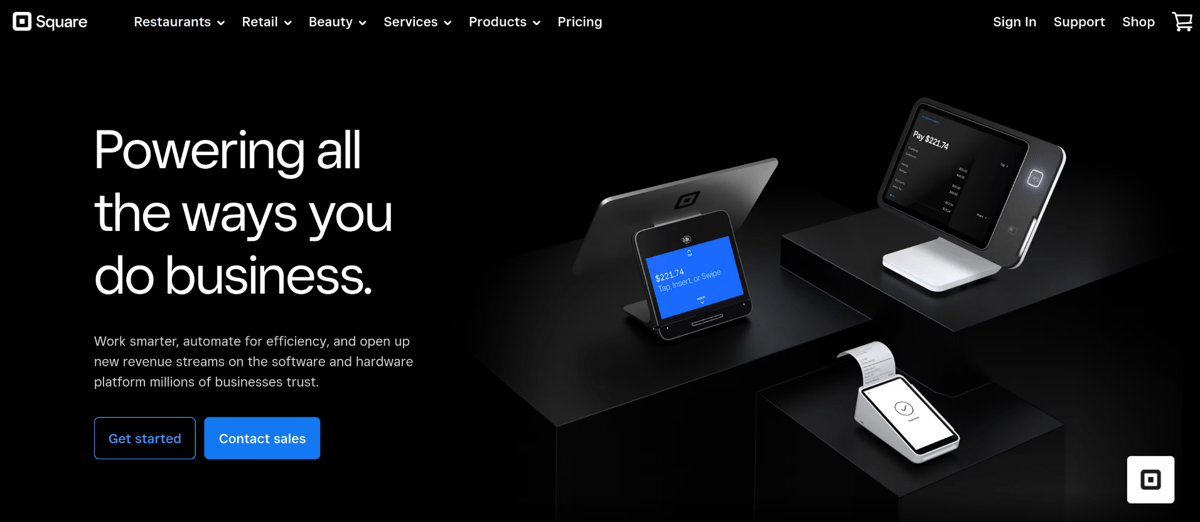
Square Payments is a web-based payment processing service that allows businesses to accept credit card payments through a mobile device or computer. They were founded in 2009 by Jack Dorsey and Jim McKelvey, also the founders of Twitter. Some see it as a modern-day alternative to older giants like PayPal.
There are two critical components to Square Payments. The first is a basic point-of-sale (PoS) system that allows companies to accept credit card payments at any location. The second is a digital payments platform for full integration with online sales channels. That includes eCommerce sites, marketplaces, and even social media platforms.
Square Payments is one of the world’s most popular payment processing platforms. It has many features that make it easy to accept payments and manage your business. If you aren’t using online payments, Square offers a downloadable app you can use with a plug-in card reader.
How much does Square Payments cost?
Square doesn’t charge any monthly fees for its payment gateway. However, you will need to pay a “per transaction” price based on two components.
The first is a flat fee based on the type of transaction – e.g. credit card, card-not-present, afterpay, etc. The second is a variable percentage also based on the transaction type. For example, when using afterpay, each transaction is subject to a 2.9% fee plus 30 cents.
What are the pros and cons of Square Payments?
Pros
- Ultra-simple integration
- Supports digital and physical payments
- Powerful yet simple reporting system
- No monthly fees
Cons
- High transaction volumes can get costly
- Add-on services can bulk up cost

2. Paypal Payflow
https://www.paypal.com/
PayPal is available in over 200 markets and manages over 100 million accounts. The company is headquartered in San Jose, California, with offices in 26 countries. eBay acquired it in 2002 for $1.5 billion. Along that journey, Payflow accompanies the brand.
The PayPal Payflow payment gateway allows merchants to accept payments using PayPal. The company has been around for a long time and is considered a pioneer in digital payments. Thanks to its maturity and popularity, the system is well-integrated with many eCommerce platforms like Magento, PrestaShop, and OpenCart.
Although Payflow works almost exclusively in the digital space, it offers some merchants the ability to accept offline payments. That means transactions will still be approved even if Internet connectivity is down at the backend.
How much does PayPal Payflow cost?
For those accustomed to the complexities of PayPal, you’ll be surprised at the simplicity of Payflow pricing. The Payflow Link plan charges no monthly or hidden fees, just a flat $0.10 fee per transaction. Payflow Pro costs $25/mo but offers more customization options.
What are the pros and cons of PayPal Payflow?
Pros
- Accepted in many countries
- Multi-currency support
- Can help PCI-DSS compliance
- Offers phone payment support
Cons
- Bank settlement can take slightly longer
- Popular target for scammers

3. Google Checkout
https://pay.google.com/about/business/checkout/
Google Checkout is a bit of an odd duck in the context of the other brands on this list. It’s easily confused with the consumer end, and Google Pay is most known as a digital wallet. As a merchant, you’ll primarily be concerned with Google Pay for Websites (formerly Google Pay for Shopping).
Google Pay for Websites is the perfect solution if you have an eCommerce website and want to accept payments through your website. However, the real power in using Checkout lies in its open API.
This API is your solution if you want a dedicated app for your business that integrates payment acceptance. The API allows developers to add support for mobile payments into their apps without dealing with the complexity of managing credit cards or fraud risks.
How much does Google Checkout cost?
Aside from the power of the Google API, its next strength lies in simple pricing. Tiers-based fees allow you to pay less as your business grows. The first tier is 2.9% plus a 30-cent fee per transaction. That’s valid for sales volumes of less than $3,000/mo.
Once you sell more than $100,000 per month, your variable percentage drops to 1.9%. There are no charges for using the Google Pay API – just the transaction fees.
What are the pros and cons of Google Checkout?
Pros
- Fast contactless payments
- Strong fraud risk mitigation
- Relatively low transaction fees
- No monthly fees
Cons
- May not work with all credit cards
- Complex business policies to navigate

4. Authorize.Net
https://www.authorize.net/
Authorize.net is a payments gateway that allows merchants to accept credit card payments on their websites and mobile apps. The company was founded in 1996 and has become one of the world’s most popular payment processing services, with over one million merchants using its software.
Authorize.net’s payment processing service allows you to accept credit card payments online or via mobile app by integrating your website or app with its payment platform. You can incorporate it directly or via one of its pre-built tools.
Authorize.Net works with all major processors, including Visa, MasterCard, American Express, and Discover. The company also provides a merchant account if you’re new to digital payments processing and prefer an all-in-one solution.
How much does Authorize.net cost?
Unlike many newer competitors, Authorize.net continues to charge a monthly fee of $25. However, it’s also easier to work with their pricing structure since everything else is on a single per-transaction price. Each transaction will cost you 2.9% plus 30 cents.
You can contact them to negotiate a special rate if your business processes over $500,000/year.
What are the pros and cons of Authorize.net?
Pros
- Easily manage customer information
- Strong fraud protection
- Many payment options are available
- No contract lock-in
Cons
- Slightly dated user interface
- Sign-up fees may vary between service provider and agents

5. Helcim
https://www.helcim.com/
Helcim is a payment gateway for merchants that accepts payments in multiple currencies and automatically converts them into your preferred currency. The gateway is integrated with your online store and can be used to process all transactions received through the interface.
The main benefit of using Helcim is that it does not require any additional investment or hardware, as it works with your existing website and does not require any special configuration. It’s compatible with all major eCommerce platforms such as Shopify, Magento, OpenCart, and PrestaShop.
It works by creating a virtual terminal on your website where customers can enter their card details securely. Once they’ve submitted their payment information, Helcim works to authorize the transaction and sends you an email notification.
How much does Helcim cost?
Helcim follows the market trend in omitting monthly fees. The company follows a tier-based pricing structure with different fees levied for in-person or online transactions. The thought process is simple – save more as you earn more.
Businesses with less than $25,000/mo transaction value face the highest fees. For in-person, it’s 0.3% plus $0.08 per transaction. Online fees increase somewhat at 0.5$ plus 25 cents per transaction. Chargebacks are levied a flat $10 per incident.
What are the pros and cons of Helcim?
Pros
- No extended contracts
- Multiple free tools included
- Good chargeback dispute resolution
- Hardware support available
Cons
- Mediocre integration support for less popular platforms
- Not all merchants are accepted (e.g. high-risk accounts)
How Does A Payment Gateway Work?
A payment gateway is an online application that manages transactions between a merchant and a customer’s credit card company or other payment providers. It works as a mediator between the parties involved in the transaction, including merchants, banks, and customers.

Transaction information goes from the gateway to a payment processor, typically a financial service company, that validates the transaction. Once validated, the data goes to the issuing bank for approval. A payment gateway often provides other services, such as fraud detection and prevention systems, billing integration software, etc.
As a simple overview, the process flow is:
- Customer place an order.
- Order details go to the payment gateway.
- Payment gateway data to an issuing bank.
- Issuing bank authenticates details and authorizes payment.
- Authorization (or decline) data is sent to the payment gateway.
- Payment gateway routes authorization result to the merchant.
- Bank settles payment with payment gateway.
- The payment gateway settles payment with the merchant.
Depending on your desired features and business type, many different payment gateways are available. Some gateways only support specific customers like those using PayPal, while others simultaneously support multiple processors such as Visa, MasterCard, and American Express.
What’s The Difference Between Payment Gateways And Payment Processors?
Payment gateways and payment processors are two of the most critical pieces of an eCommerce or online business. While there are many similarities, there are also significant differences.
Payment gateways open up multiple types of payments
A payment gateway is a software application that enables you to accept payments from your customers via various methods such as credit cards or PayPal. The most significant advantage of using a payment gateway is that it allows you to process multiple payment types without creating separate accounts at each provider (e.g. Stripe, PayPal).
Payment processors let transactions go through
A payment processor is a service that enables your business to receive funds from customers online. A payment processor handles all aspects of processing payments from customers, including managing risk by verifying each transaction before it goes through and authorizing transactions on behalf of merchants when required by credit card companies.
What To Consider When Choosing A Payment Gateway
Choosing the perfect payment gateway isn’t entirely dependent on the service providers. To make the right choice, you’ll also need to consider the needs and nature of your business.
However, there are general guidelines you can observe when making your selection.
1. Total cost of ownership
Payment gateway pricing is one of the most significant areas for attention. Many service providers will focus on specific aspects of pricing to entice customers. To choose the right provider, you need to consider more than what’s shown on the surface – the Total Cost of Ownership (TCO).
TCO is the total amount you’ll pay to own and operate a payment gateway. This cost includes all setup, monthly and transaction fees—and even PCI compliance costs if applicable. TCO is important because it determines how much money you make on each transaction.
Suppose your business makes a $10 profit per sale, but your payment gateway charges $2 per transaction. Owning that payment gateway costs you more than making money (unless all transactions are over $50).
2. Security and Trust
When you choose a payment gateway, it is essential to consider the security features and how they affect your business. The following are some of how you can evaluate the security features of a payment gateway:
- Encryption Technology
This is one of the most important aspects of a payment gateway. You need to make sure that the encryption technology used by your payment gateway is up-to-date and meets all PCI standards.
- Fraud Detection Tools
A good payment gateway should have fraud detection tools that help detect fraudulent activities on your website. The fraud detection tools also help prevent any fraudulent transactions from taking place on your website.
- Verification Processes
A good payment gateway should have verification processes that ensure that only genuine transactions go through while blocking any suspicious or fraudulent ones from taking place on your website.
3. Knowing your customer preferences
Customer preferences vary from one industry to another. It may also vary between countries and regions. As a merchant, you need to consider the type of customers you have in mind when choosing a payment gateway.
There are two key reasons for this:
- To keep the customer payment experience as seamless as possible between business segments.
- To ensure you adequately meet the needs of your major customer segments.
4. Platform compatibility
How the payment gateway integrates with your eCommerce website is an important question when evaluating a payment gateway. You should ensure that specific integration requirements are met if you’re already using a shopping cart or eCommerce platform.
These requirements will vary based on your system and may affect other business aspects. It’s essential to know precisely how each integration works before signing up with a payment gateway so that you can avoid any unforeseen consequences later on down the line.
5. Customer support
Regardless of price, customer support for any payment gateway is essential. The payments system is the lifeblood of your business – without it, you can’t earn money. If something goes wrong, you need a service provider that can offer reliable and timely assistance.
Ensure that you can get in touch with them if a problem arises with your account or transaction history.
What Are Common Payment Gateway Costs?
Payment gateway costs are the fees you pay to the company that provides your payment processing services. This system is convenient since it allows you to work via a single service provider instead of multiple payment processors. Naturally, the convenience comes at some cost.
Here are some standard payment gateway costs and what you can do to keep them low:
- Monthly fees
Traditionally, many service providers levy a monthly fee to access their systems. While this pricing model is outdated, it remains popular among older brands like Authorize.net. Newer brands like Shopify tend to remove this fee and focus on transaction-based fees instead.
The monthly fee isn’t the only fee involved in payment gateways. However, it’s often the only non-variable cost in your price estimation. It’s a flat-rate fee that recurs each month regardless of how much business you do or how many transactions you process each month.
- Transaction percentage of sale
Some companies charge a set percentage for every transaction their service processes. This fee is very common since service providers can earn practically limitless revenue from each business. The more you make, the more they earn as well.
- Setup fees
Setup fees are a one-time fee that some service providers levy to help integrate your business with their payment gateway. Again, you’ll see this levied by older brands that have in the past required more technical skills for things to work.
The setup fee is another that you can avoid by working with many newer service providers like Shopify.
- Minimum monthly fees
Some companies require minimum monthly charges even when no transactions occur during that month (such as if they don’t process any sales). This fee intends to avoid having “dead weight” on their books, but it’s a poor deal for merchants.
Yet again, most traditional service providers levy minimum fees, and newer brands will focus on per-transaction earnings.
How To Get Started With A Payment Gateway
Getting started with a payment gateway is an easy and effective way to get your site up and running. All it takes is some research, a few calls to service providers, setting up your website’s gateway, and testing the payment gateway.
The most crucial factor in choosing one of these services is finding one that fits your needs to focus on growing your business instead of worrying about how you will process payments or how much it will cost.
If you’re unsure how the process works, here’s a bird’s eye view of how simple it can be.
1. Choose a service provider
When choosing a payment gateway, you should consider what type of service provider you want to use. Earlier, we shared an essential guide on choosing your payment gateway. It’s a relatively involved process that focuses on general areas of concern.
2. Sign up for a merchant account
Although a payment gateway facilitates payments, most service providers don’t include the vessel for channeling funds. That’s why you’ll need a merchant account. Both elements are necessary to complete your payment systems.
To sign up for a merchant account, you will need some details, including
- Business name
- Business address
- Business phone number (including area code)
- Bank account and routing information
- Tax information
3. Integrate the service on your website
To integrate a payment gateway on your website, you need to follow the instructions provided by the payment gateway. The process will differ for every payment gateway and vary based on the software platform and language used.
Some gateways may require you to set up an API key for integration. Others may require specific coding on certain pages. You might also have the option to integrate using a simple plugin or extension.
Note
Other factors may be involved, such as whether or not you are using SSL or TLS encryption.
4. Select payment methods
Your customers will likely be familiar with specific payment methods. Therefore, you should consider these methods when choosing your payment gateway. Credit cards are often the most popular form of payment among online shoppers and merchants. Other options include PayPal, bank transfers, or even debit cards.
5. Test the payment gateway
Before letting the payment gateway loose on your customers, ensure it’s adequately tested. This step ensures no reputational damage in case things somehow go wrong.
Make sure that:
- The process of paying through the payment gateway is easy for customers, who should be able to complete a purchase without being confused or frustrated by the system.
- The system’s security has been thoroughly tested and proven effective at protecting customer information.
Wrap Up – Do You Need A Payment Gateway?
Payment gateways provide eCommerce businesses with a secure way of taking payments from customers over the internet. More importantly, it makes life unbelievably easier for merchants to offer multiple payment options with minimal stress.
Here’s the recap of our best payment gateways:
| Square Payments | PayPal Payflow | Google Checkout | Authorize.net | Helcim | |
|---|---|---|---|---|---|
| Monthly fees | None | Free (Link) or $25 (Pro) | None | $25 | None |
| Per-transaction fees | 2.9% + $0.30 | $0.10 | 2.9% + $0.30 | 2.9% + $0.30 | 0.3% + $0.08* |
| Multi-currency support | yes | yes | yes | yes | yes |
| Mobile supported | yes | yes | yes | yes | yes |
| Countries | 8 | 7 | 45 | 5 | 2 |
| Recurring billing | yes | yes | yes | yes | yes |
| See all features |
* Prices are based on volume and whether or not the transaction is in-person or online/keyed
While there is a concern about the cut into a business bottom line, you gain greater leverage from a wider market by accepting a broader scope of payment options. The world is digital, and failing to address customer needs can be a dealbreaker for modern businesses.



