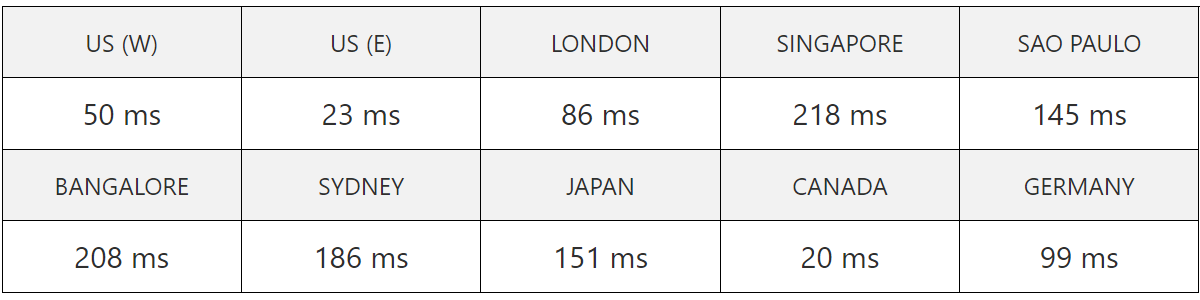Test Your Website Server Response Time
Your results
IP: WHOIS
Increase your website speed with these fast web hosts.
SERVER RESPONSE TIME
GMT
What Is The Bitcatcha Server Speed Checker?
The Bitcatcha Server Speed Checker is an online tool that measures the server speed of a website from 10 locations (nodes) across the world. It essentially determines the speed of the web hosting server in responding to user requests. The tool outputs the server response time from each node and displays an Global Average server response time. This number is automatically compared to our benchmarks and the website is given a speed rating from E to A+.
What is server speed?
Server speed is a metric that depicts the web server speed performance of a web host. Server speed is fundamentally determined by the server response time. Server response time is the duration it takes for a server to respond to a request from a user’s browser.
What is the unit of measurement for server response time?
The unit of measurement for server response time is milliseconds (ms).
How is server response time measured?
Server response time is measured by triggering 10 global nodes to send a request to the chosen website’s server. These 10 nodes represent 10 users from different global locations all accessing the website at the same time. Once the server responds to these 10 requests, the tool records the time in milliseconds taken for each node. These numbers indicate server response time. We then use these 10 measurements to calculate the Global Average. The Global Average informs the final speed rating that our Bitcatcha Server Speed tool assigns to the website.
What is considered a fast server response time?
A server response time is considered fast when it is below or equal to a Global Average of 180 ms. It is also considered fast when the server response time is below or equal to 180 ms for a single location (node).
What is considered a slow server response time?
A slow server response time is one that takes longer than an Global Average of 500 ms. It is also considered slow when the server response time is greater than an average of 500 ms for a single location (node).
What is the difference between server response time and latency?
The difference between server response time and latency is that they measure two distinct phases in the communication process within web hosting. Server response time focuses on the time the server takes to both process the request and send the response back to the user. This makes it a measure of the server’s processing capabilities. Latency is only a measure of the time it takes for a data packet to travel from the user’s request to the web server. Latency therefore measures the delay in network communication.
What Is The Importance Of Server Response Time For Websites?
There are 3 main importances of server response time for websites. The first is user experience because faster response times lead to quicker webpage loading. This improves the overall browsing experience for visitors. The second is conversion rates. Fast server responses significantly enhance the likelihood of users completing transactions or returning to your online store for repeat purchases. The final importance is organic search performance. This is because faster websites are favored by search engines and rank higher on search pages.
How Do I Improve A Website’s Server Response Time?
You can improve a website’s server response time in 2 ways. The first and most powerful way is to change to a faster web host that is optimized for speed. Check our guide to the best fast web hosting for a list of web host providers with proven fast server response times.
The second way is to reduce the physical distance between the website’s visitors and the web server. This is achieved either by switching your web host’s data center to one that’s nearer to your website audience, or by using a Content Delivery Network (CDN). A CDN is a network of servers distributed geographically to reduce the physical distance between the server and the user. This improves server response time for international visitors.
How do I identify web hosts with fast server response time?
You can identify web hosts with fast server response times by using the Bitcatcha Server Speed Checker to identify a fast website. Once you have identified a fast website, use the Bitcatcha Who Is Hosting tool to identify the web hosting provider behind said website.
What determines a web host’s server response time?
A web host’s server response time is determined by the quality of the web host’s hardware. Hardware is what forms the web server’s infrastructure that is included in hosting plans. Web hosts return fast server response times when they utilize high-quality hardware that is optimized for speed. This includes using cutting-edge multi-core central processing units (CPU) and providing generous amounts of RAM.
Is The Bitcatcha Server Speed Checker Free To Use?
Yes, the Bitcatcha Server Speed Checker is free to use. No account registration or credit card details are required to use the tool or obtain results.
How Do I Test My Website’s Server Response Time?
To test your website’s server response time, follow these 3 steps. First, enter the website URL. It is best to paste in the full URL. This can begin with ‘www’ and end with the domain extension (for example, www.bitcatcha.com). Secondly, hit Enter on your keyboard or click the “Test Now” button. Thirdly, check the displayed results.
How can I track my website’s server response time?
You can track your website’s server response time using Bitcatcha Host Tracker. This tool continuously sends pings to your web server at fixed intervals, logs the response times, and retains data for a set period of time. Access to historical performance in your dashboard reveals recurring issues, and long-term server reliability. Sign up for Bitcatcha Host Tracker and connect your domain to begin tracking.
Can I test websites that are down?
Yes, you can test websites that are down. The Bitcatcha Speed Checker tool can still test server speed if the web server of the website experiencing downtime is still accessible. Use our Bitcatcha Website Down Checker tool to confirm whether or not the site is down instead of it being an issue with your internet connection or internet service provider.
Can I bulk test websites’ server speed?
No, you cannot bulk test websites’ server speed. To check the server speed of multiple websites, simply paste in the URL of the first website to generate the results and then repeat this for all the other websites you wish to check.
Is the server speed checker result URL permanent?
Yes. the server speed checker result URL is permanent.
What Data Is Included In The Bitcatcha Server Speed Checker?
The data included in the Bitcatcha Server Speed result consists of the IP address, speed ratings, locations, milliseconds, and timestamp. Together, these data items help build a solid picture of the web host’s server performance at a certain point in time.
What is the IP address?
The IP stands for Internet Protocol and is a unique numerical label assigned to devices in a network that enables them to communicate with each other. The Bitcatcha Server Speed Checker uses the IP address to identify the specific server being tested in terms of geographical location and network routing. IPs are essential for accurately measuring and comparing server response times from various locations.
What are the ratings?
The ratings in the Bitcatcha Server Speed Checker are assessments of server response times that have been categorized into different levels of performance. These ratings are crucial for understanding the efficiency of a web host’s server. Ratings range from A+ to E, with A+ being the best possible ranking. The ratings are further detailed as follows:
- Anything below 180 ms is ranked A+
- 181 ms – 210 ms is ranked A
- 211 ms – 220 ms is ranked B+
- 221 ms – 240 ms is ranked B
- 241 ms – 280 ms is ranked C+
- 281 ms – 360 ms is ranked C
- 361 ms – 520 ms is ranked D+
- 521 ms – 840 ms is ranked D
- 841 ms – 1,480 ms is ranked E+
- Anything above 1,480 ms is ranked E
For the best user experience, the ideal rating for your server response speed should be B+ and above. At minimum, it should be C+. Ratings below this suggest significant room for improvement in server speed and overall website performance.
What are the locations?
The locations on the Bitcatcha Server Speed Checker refer to the 10 widely geographically-distributed locations that our global nodes ping the chosen website from. Their function is to mimic a visitor to that website who is physically based in that part of the world. By measuring how long it takes for the server to respond to that particular request, it paints an accurate picture of which parts of the world the web host is best suited for. Our nodes are in the United States (East and West coast), London, Singapore, Sao Paulo, Mumbai, Sydney, Japan, Canada and Germany.
What is server response time?
A server response time is the time taken for a server to respond to a request from a user’s browser. It is measured in milliseconds (ms). The lower the server response time, the faster the server is performing. A low server response time number is thus preferable.
What is the timestamp?
The timestamp is a record of the exact date and time that the report from the Bitcatcha Server Speed Checker was generated. It is presented in DD/MM/YYYY format and uses a 24 hour clock format in GMT time. The timestamp ensures that the permanent URL contains an exact record of the time and date that the server speed report was created.
What Is The Difference Between Server Performance And Website Performance?
The difference between server performance and website performance lies in their respective scopes. Server performance is about the technical aspects of the web host’s server, while website performance is about the operational aspects of the website from a user perspective.
Server performance relates to how well the web host’s server handles requests and manages traffic. It is affected by factors such as server speed, hardware reliability and bandwidth. Website performance focuses on the website’s functionality and speed. This is influenced by factors like clean coding, optimized images and caching. Read our guide on how to build a website for best practices when setting up a fast website.
Which Web Hosts Have Fast Server Speed?
The web hosts below have proven fast server speeds and are our top recommendations. Check our guide on the best web hosting for a full roundup of the top web host providers currently available on the market.
Hostinger
See our Hostinger review to learn more.
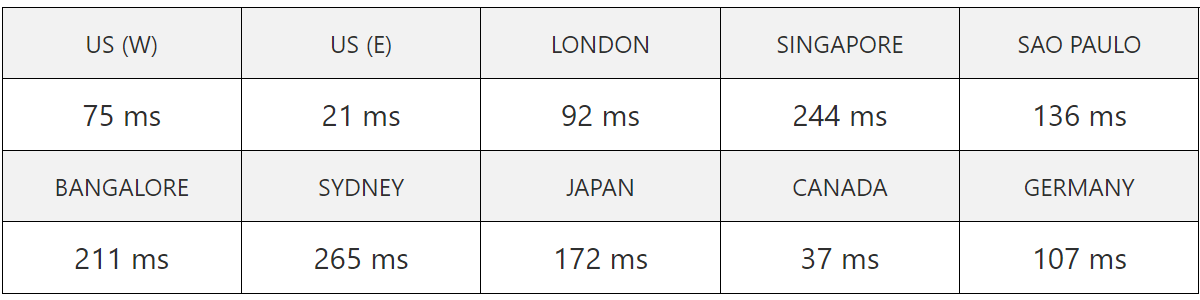
TMDHosting
See our TMDHosting review to learn more.
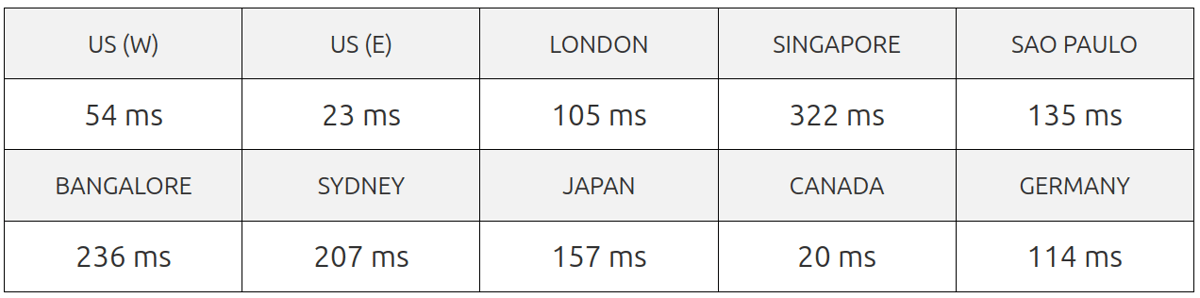
GreenGeeks
See our GreenGeeks review to learn more.