Continuously improving your website speed is a key component of website management. This article explores 16 effective ways to improve your website speed. We cover methods, optimization techniques, and common causes of slowdowns. We also discuss strategies like enabling various types of caching and choosing the right hosting solutions.
Each method has potential to improve your site’s performance, reduce bounce rates, and boost your search engine rankings. Let’s dive into the details.
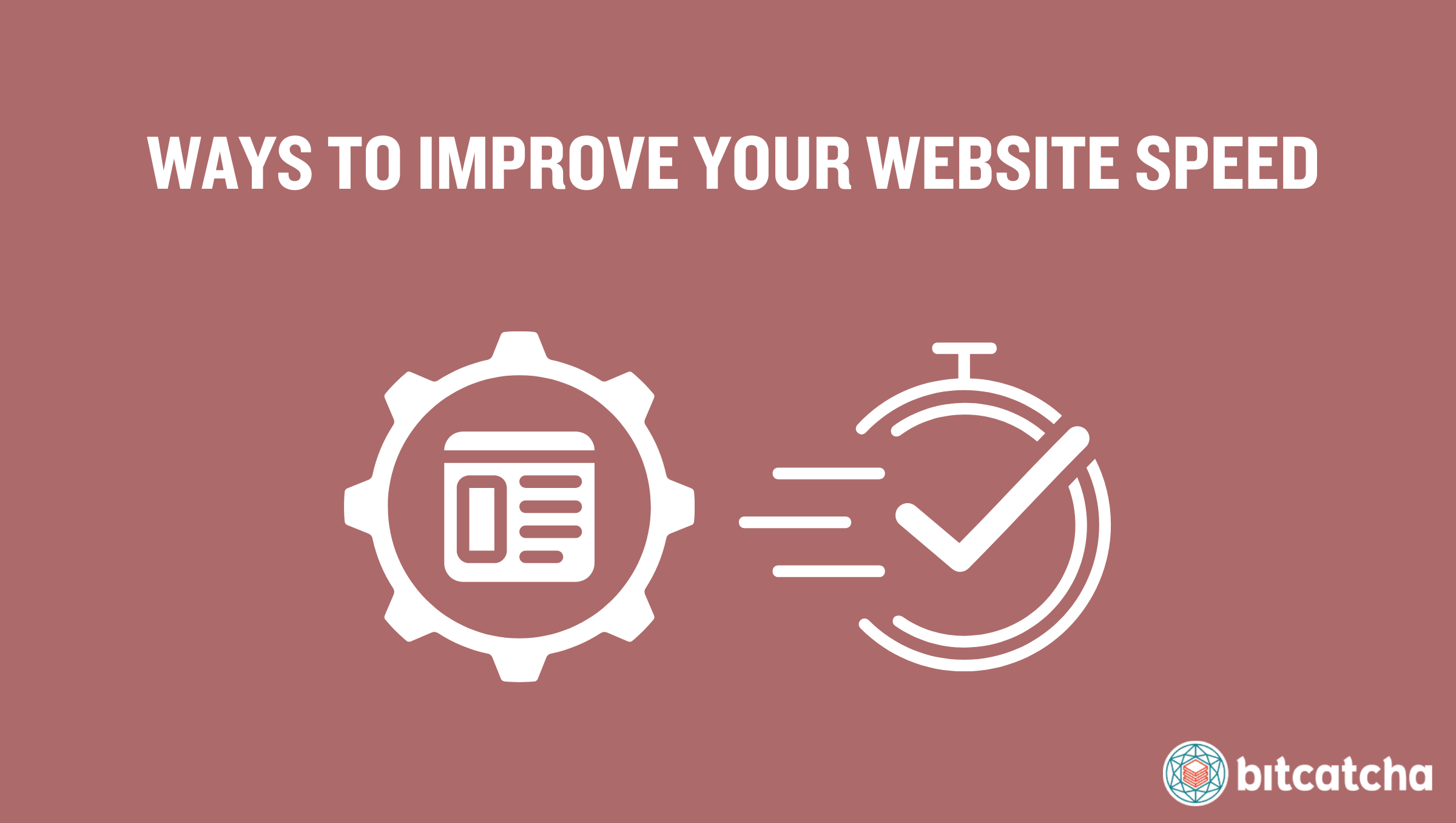
Table of Contents
- Audit Your Website Performance
- Set Up Caching
- Enable Browser Caching
- Limit HTTP Requests
- Optimize Images
- Implement Compression
- Keep Critical and Necessary Redirects Only
- Clean up Unused Code
- Optimize Render-Blocking JavaScript
- Defer Non-critical CSS
- Minify CSS and JavaScript Files
- Use Plugins Necessarily
- Use Optimized Web Fonts
- Use a CDN
- Migrate to a Fast Web Host
- Add Prefetching
1. Audit Your Website Performance
The first way to improve your website’s speed is to audit your website performance. Auditing website performance involves pinpointing specific areas that are causing delays in page loading. 3 example areas are oversized images, slow server response times, or excessive HTTP (Hypertext Transfer Protocol) requests. Doing this audit allows you to make targeted performance optimizations to improve website speed.
To audit your site, utilize tools like PageSpeed Insights, WebPageTest, GTmetrix, and Pingdom. These tools analyze your website’s loading processes and provide detailed reports on areas that need improvement. Following their specific recommendations allows you to address critical issues systematically.
2. Set Up Caching
The second way is to set up caching. Caching is the process of storing copies of frequently accessed files in a storage location to reduce the time it takes to retrieve that data, which improves website performance.
Set up caching with a caching plugin if your site is hosted on a platform like WordPress. A caching plugin is a software add-on that automates the caching process.
Set up caching using server-side caching technologies like Varnish, Memcached, or Squid if your website is installed on VPS (Virtual Private Server) hosting or dedicated server hosting. Both these two types of hosting offer high control and resources, making them suitable for implementing advanced caching solutions to enhance website speed.
3. Enable Browser Caching
The third way is to enable browser caching, also known as client-side caching. Browser caching is the process of storing parts of your website (e.g. stylesheets, images, JavaScript files) directly in the visitor’s browser. Once these elements are stored locally, subsequent visits to your website require less data to be downloaded, therefore speeding up load times.
Enable browser caching by configuring your server to set appropriate expiry times on these resources. We recommend caching static content that changes infrequently for longer periods. Setting up browser caching is done via modifications to your .htaccess file or through settings in your content management system if it supports such configurations.
4. Limit HTTP Requests
The fourth way is to limit HTTP requests. An HTTP request is a call made by a browser to a web server to fetch assets. Each HTTP request corresponds to different assets on a webpage, such as images, scripts, and CSS (Cascading Style Sheets) files. The more assets a webpage contains, the more HTTP requests are needed to load all the components. This significantly slows down the loading time.
Reduce the number of HTTP requests by minimizing the total number of assets on your web pages. We recommend simplifying your design by combining files where possible. For example, merge multiple CSS or JavaScript files into single files. Also consider using CSS sprites to combine many images into one to make your site leaner and more efficient.
5. Optimize Images
The fifth way is to optimize images. Optimizing images means ensuring images are properly sized and compressed for the site. This greatly reduces the amount of data that needs to be loaded, thereby accelerating page speeds.
There are two easy ways to optimize your images. The first way is to use lightweight image formats such as WebP. WebP offers superior compression and quality characteristics compared to more traditional formats like JPEG or PNG. Ensure images are of good-enough quality for viewing across all devices without having an unnecessarily high resolution.
The second way is implementing lazy-loading. Lazy loading defers the loading of images that are below the fold (not visible on the initial screen when the webpage loads). The browser loads these images only when the user scrolls down to them. Lazy-loading improves load times and reduces initial data usage for visitors, which is especially beneficial for users on slower internet connections.
6. Implement Compression
The sixth way is to implement compression. Compression minimizes the size of HTTP requests and responses by reducing the amount of data that needs to be sent over the network. Compressing your website’s content ensures that pages require less bandwidth to load, thereby improving speed across various network conditions and devices.
Common compression algorithms include GZIP, Brotli, and Deflate. GZIP is widely supported and effective at reducing the size of text-based assets like HTML, CSS, and JavaScript. Brotli is newer than GZIP and provides better compression rates. Deflate is another alternative, although less commonly used than GZIP.
Implementing compression is mostly done through server configuration settings. Websites on platforms like Apache or Nginx activate these compression methods through specific directives in the server configuration files.
7. Keep Critical and Necessary Redirects Only
The seventh way is to keep critical and necessary redirects only. A redirect is a technique used to send users and search engines from one internal URL to another. Redirects create additional HTTP requests each time a user is sent from one URL to another, which significantly slows down page loading times. It’s thus important to keep redirects to a minimum.
Critical redirects include those from HTTP to HTTPS (which secure your site connections), and from non-www to www URLs (and vice versa), which ensures consistent domain structure. Necessary redirects are those that guide users from outdated or deleted pages that still receive traffic to relevant active pages. This preserves the user experience and maintains SEO value.
Remove all non-essential redirects that do not meet these criteria.
8. Clean up Unused Code
The eighth way is to clean up unused code. Unused code refers to the code that websites accumulate that ceases to be used over time. These include libraries or scripts that were added for features that are either deprecated or replaced. This excess code bloats your website, which slows down load times and affects performance. Removing these unused libraries and trimming your code not only reduces the overall size of your files but also simplifies the complexity of your site’s code which leads to faster processing by your browser.
Clean up unused code by analyzing your codebase to detect and remove unused or unnecessary code segments. Tools like Webpack Bundle Analyzer help you visualize what scripts are being loaded, and identify any parts of the code or libraries that are not being utilized.
9. Optimize Render-Blocking JavaScript
The ninth way is to optimize render-blocking JavaScript. Render-blocking JavaScript is code that delays the rendering of web pages until it is fully loaded and processed. This significantly slows down page display, and directly affects the user’s first impression. Optimize Render-blocking Javascript to ensure that critical above-the-fold content is visible to users more quickly.
Implement this by setting your JavaScript files to load using either the async or defer attributes. Using async allows scripts to load simultaneously with the rest of the page and execute immediately upon loading without waiting for the entire page to be ready. Using defer loads the scripts in the background and executes them only after the HTML parsing is complete. This method is particularly useful for scripts that depend on the entire DOM (Document Object Model) being available and do not impact the initial page layout.
You have two options for optimization. The first is to handle this manually by adding the async or defer attribute to script tags within your HTML. The second is using automation plugins such as Autoptimize or WP Rocket.
10. Defer Non-critical CSS
The tenth way is to defer non-critical CSS. Non-critical CSS is styling that is not essential for displaying above-the-fold content. Deferring non-critical CSS enhances loading times by prioritizing the styling necessary for rendering above-the-fold content and delaying the rest.
There are 3 steps to defer non-critical CSS. First, identify the styles that are essential for rendering the content that appears immediately when a page loads. Deliver these critical styles inline with the HTML to ensure they are loaded instantly without extra HTTP requests.
Second, use the media attribute on link elements for CSS that is only necessary under specific conditions (such as for certain devices or orientations). This approach specifies when these styles must apply, thereby optimizing the loading process.
Third, load the remaining CSS resources asynchronously. This involves using JavaScript to add these styles after the main content has been rendered, which ensures they do not block the display of the initial page. You have two options for this step. The first is to handle this manually by adjusting your HTML and script tags. The second is to use automation tools like Autoptimize and Async JavaScript. Be cautious not to delay CSS that is critical for rendering the initial viewport, as this causes noticeable delays in content appearance.
11. Minify CSS and JavaScript Files
The eleventh way is to minify CSS and JavaScript files. Minifying code involves stripping out all elements that are not essential for the computer to execute the code, such as comments, whitespace, and unnecessary semicolons. Minifying CSS and JavaScript files decreases the amount of data transferred between the server and the client, thus reducing bandwidth usage and improving loading times.
Implementing minification is done manually or through tools and plugins (e.g., Minify, CSSNano, Autoptimize) that automate the process.
12. Use Plugins Necessarily
The twelfth way is to use plugins necessarily. Plugins are tools that add functionality and features to your website but also slow it down if not managed carefully. Removing unnecessary plugins reduces the load on your server, minimizes potential security risks, and decreases the complexity of your site. It ensures that your website remains efficient without sacrificing necessary functionality.
Implement this in three steps. First, review and retain only the plugins that are essential for your site’s operations. Second, deactivate any plugins that are used infrequently, such as those needed only for maintenance tasks. Finally, completely uninstall plugins that are no longer in use.
13. Use Optimized Web Fonts
The thirteenth way is to use optimized web fonts. Web fonts are custom fonts that are downloaded from the web and used by browsers to display text. Web fonts negatively impact page load times if not managed properly.
There are 2 practices we recommend for optimizing web font use. First, reduce the size of web font traffic by adopting modern formats such as WOFF2. This format offers superior compression and performance compared to older font formats. It ensures that fonts load faster and use less bandwidth. Second, limit the number of different fonts used on your website. Each additional font adds extra weight to your pages, so using the fewest number of fonts possible minimizes this impact.
14. Use a CDN
The fourteenth way is to use a Content Delivery Network (CDN). A CDN is a network of servers distributed geographically. It’s designed to deliver web content more efficiently to users based on their location.
Hosting your website’s content on a CDN ensures that data such as images, stylesheets, and JavaScript files are loaded from the server closest to the user. This proximity reduces the time it takes for data to travel. CDNs also handle more traffic and withstand hardware failures better than a single server, thereby improving your website’s overall reliability and performance.
Check if your web host provider includes a free CDN in their offerings. Alternatively, sign up for Cloudflare CDN. Cloudflare is a leading CDN provider that offers free services to enhance website performance and security
15. Migrate to a Fast Web Host
The fifteenth way is to migrate to a faster web host. This step is often seen as a last resort but is crucial if other optimization efforts are insufficient. A high-performance web host offers better hardware, more advanced technology, and optimized configurations that significantly enhance site speed.
Look for a hosting provider that offers load balancing. Load balancing is a process that distributes incoming network traffic across multiple servers. This ensures that no single server bears too much demand. It improves the responsiveness of your website and handles peaks in traffic more efficiently. A host that provides dedicated resources, enhanced security measures, and superior customer support also contributes to a robust and speedy website environment.
16. Add Prefetching
The sixteenth way is to add prefetching techniques. Prefetching is the process of preloading parts of your website that users are likely to access next, which makes those resources available instantly when needed.
Implementing prefetching strategies helps ensure that your website feels faster and more responsive, particularly during navigation paths that are predictable or heavily trafficked.
There are three main types of prefetching. The first is DNS-prefetching. This technique resolves domain names into IP addresses in advance. Doing the DNS lookups before they are actually needed reduces connection latency when a user clicks on a link.
The second is link prefetching. This method is applied when you are confident that a user is going to click on a specific link, such as navigating to a shopping cart page after adding items. Link prefetching silently loads that next page in the background, which reduces the wait time when the user actually clicks the link.
The third is prerendering. This approach takes prefetching a step further by rendering an entire page or significant elements of it in advance. It’s more resource-intensive but makes the user’s transition to the next page appear instantaneous.
Implementing prefetching for any of these three strategies involves adding specific HTML tags or using JavaScript to instruct the browser on which resources to prefetch.
What Is Website Speed Optimization?
Website speed optimization is the process of improving the performance of a website by reducing the time it takes for website pages to load. Five key performance metrics in website speed optimization include Time to First Byte (TTFB), First Contentful Paint (FCP), Largest Contentful Paint (LCP), Total Blocking Time (TBT), and overall Page Load Time.
Time to First Byte is the time needed to receive the first piece of data, after making a request from the server. First Contentful Paint is the time it takes for the first piece of content (text or image) to be rendered on the screen. Largest Contentful Paint is a measure of how quickly the largest visible loading element on your site loads up for the visitor. Total Blocking Time measures the estimated total amount of time your browser is blocked when a site is being loaded. Page load time is the total time it takes for a web page to fully load and become interactive. Optimizing these 5 metrics helps to ensure that a website loads quickly and efficiently.
Why Is Website Speed Important?
Website speed is important for 3 reasons.
The first is improved user experience. Slow-loading pages frustrate users, increase bounce rates, and reduce the overall time spent on the site. Fast-loading websites help maintain user interest and encourage them to explore more content.
The second is better Search Engine Optimization (SEO). Search engines like Google prioritize faster websites in their rankings because a quick load time improves the user experience. This means a fast-loading site is more likely to appear higher in search results, which attracts more organic traffic.
The third are improved conversion rates. A faster website provides a smoother experience for potential customers, which makes them more likely to complete a purchase, sign up for a newsletter, or engage more deeply with the content. Slow websites deter users from completing transactions, which leads to lost sales. Improving website speed is therefore a very important component of managing a website successfully.
What Slows Down Website Speed?
There are 3 very common factors that slow down website speed. The first is unoptimized content. Heavy use of unoptimized images, excessive JavaScript or CSS, and bulky web fonts significantly slow down a website. The second is traffic spikes. A sudden heavy increase in website traffic overwhelms server resources if the site is not properly scaled to handle high volumes of visitors. This leads to slow loading times or even downtime. The third is poorly chosen web hosting. Choosing a web hosting service or type of hosting that doesn’t provide adequate resources such as bandwidth, memory, and processing power drastically affects website speed. Check out the full list of the 16 causes of slow website speed in our guide.
How Do I Keep My Website From Slowing Down?
There are 4 common things to do to keep your website from slowing down: enable client-side caching, enable server-side caching, use a CDN (Content Delivery Network), and use a fast web host.
Client-Side Caching vs Server-Side Caching: What Is the Difference?
The difference between client-side caching and server-side caching is where the data is stored and managed. Client-side caching involves storing web page resources directly on the user’s device (such as a computer or smartphone) within the browser. The main advantage is reduced load times for individual users upon repeat visits. Server-side caching occurs on the web server hosting the website. It involves saving a copy of the web page after the first request so that subsequent requests for the same page are served faster without reprocessing the entire page.
Read our guide for a full client-side and server-side caching comparison.
When Should I Use a CDN?
You should use a Content Delivery Network (CDN) if you anticipate serving users in geographic locations far from your primary web hosting server. A CDN minimizes delays in loading web page content by storing cached versions of your content in multiple data centers around the world. This ensures that users access your site via the nearest server to their location. Learn more with our full writeup on CDN.
What Makes a Fast Web Host?
A fast web host provides servers that take less than 180 ms to respond to requests. They offer high-performance hardware like SSD (Solid State Drives) servers and advanced caching systems. Many fast web hosts also provide free Content Delivery Networks (CDNs) to reduce latency and optimize servers for maximum efficiency. See our fast web host lineup to learn more.



