The best password manager keeps your passwords secure and makes them easily accessible across your devices. We’ve shortlisted 5 password manager based on their security, usability, features and value for money.
This article explains the pros and cons of popular password manager brands and why using one is crucial. We cover how we’ve curated the best options. We also explain why browser-based password storage falls short, how to use password managers effectively, and how webmasters benefit from them. We also explore which web hosts complement password managers, giving readers a complete guide to secure password management. Finally, we address the question “which is the best password manager?”. NordPass is our top pick for password manager.
Top Password Managers
- NordPass – Best overall password manager
- 1Password – Best user-friendly password manager
- LastPass – Best secured password manager
- Dashlane – Most feature-rich password manager
- Sticky Password – Best password manager with lifetime plan

Note
All prices shown are based on a 12-month subscription rate.

1. NordPass
https://nordpass.com/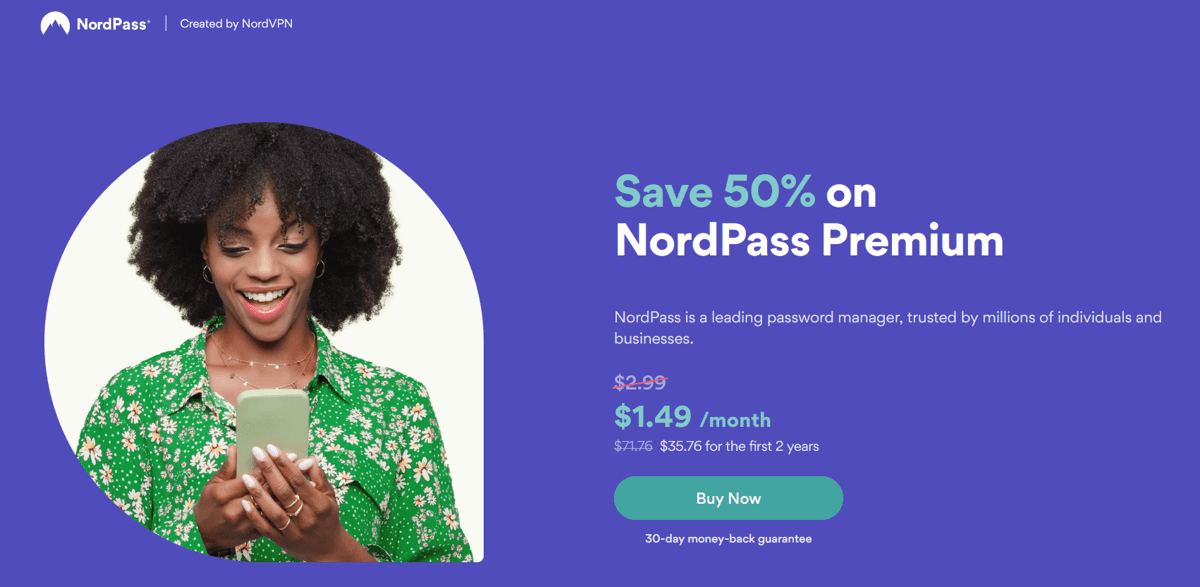
What do you get when one of the best Virtual Private Network (VPN) providers in the world, diversifies into password managers? A fantastically solid and secure password manager!
Yup, NordPass is the brainchild of the guys from NordVPN, which is world-renowned for its expertise in online security. So, unsurprisingly, NordPass’s biggest strength is how well it protects your passwords.
When we first reviewed NordPass, it was a very new product offering no bells and whistles – just solid protection. The great news is that they’ve since added a ton of features that can compete with even the most established password managers on the block.
Why we love NordPass?
- Security from the security experts Zero-knowledge tech, thumbprint authentication, they’ve got it all. Their security standards are audited by the German cybersecurity firm Cure53 and they offer a slew of security tools.
- The latest encryption standards Your information is protected with top-of-the-field encryption algorithms (they’re currently running XChaCha20 encryption). No matter what, your private information will look like gibberish to outsiders, including NordPass staff.
- Accepts cryptocurrency You can pay for this service with cryptocurrency! Unusual, but no doubt useful for some folk.
- Good value The first time we wrote about NordPass, we complained it felt over-priced for the features you get. Today, it’s one of the cheapest around! Their premium plans are $1.99 (and drop to $1.49 if you buy a 2-year plan). Their family plan is only $3.99/mo for 5 users.
What NordPass could do better?
It seems you’re still limited to only syncing with 6 devices at a time with NordPass. Granted, we don’t usually need more devices than that, but we just don’t really like limits. Especially when many other brands provide unlimited device syncing. Read our complete NordPass review.

2. 1Password
https://1password.com/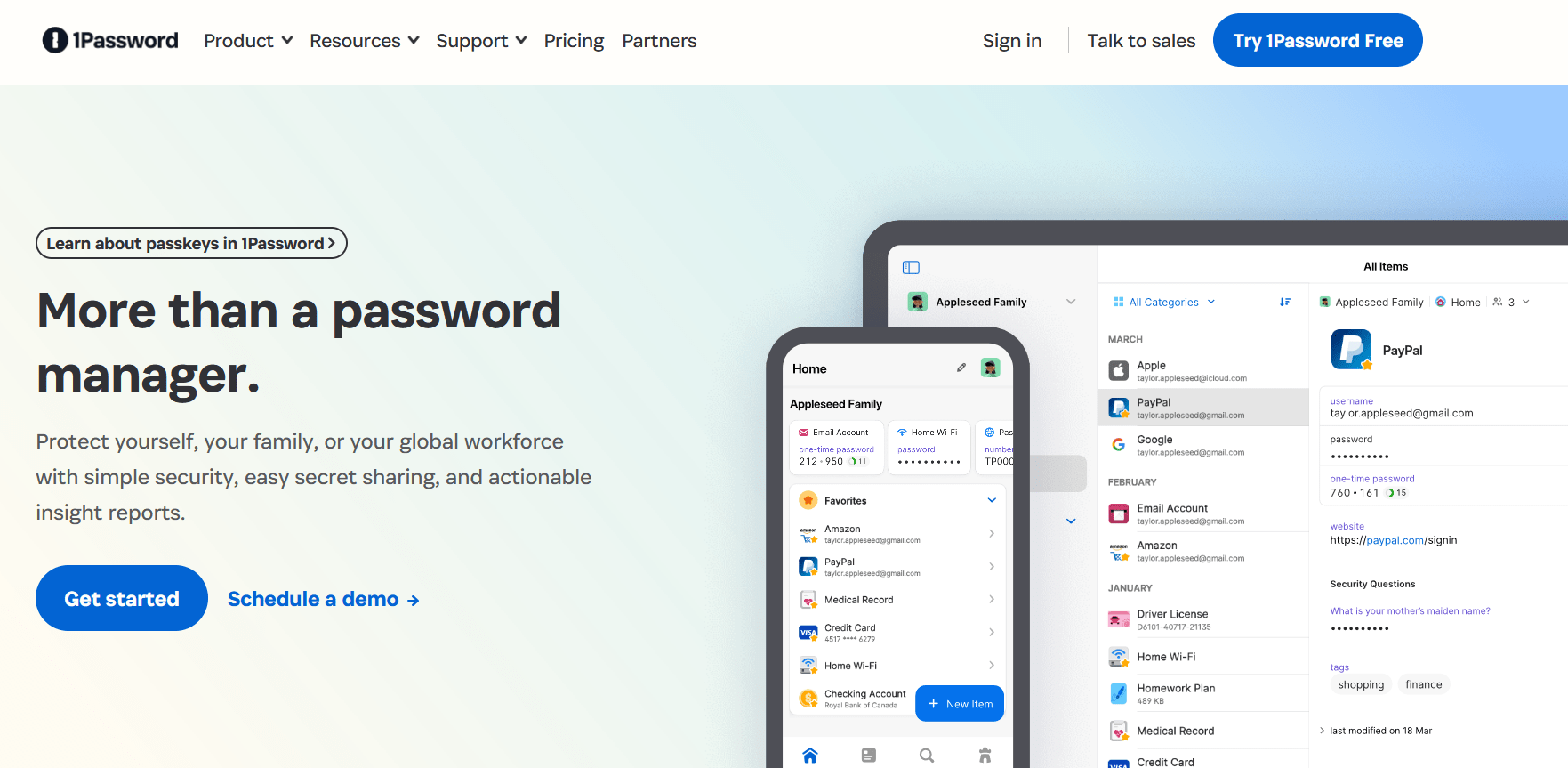
Next on our list is the OG of password security – 1Password. They’ve been around since 2006, making them one of the most experienced industry players. They’re used and trusted by over 80,000 businesses, including IBM, Slack, and several members of our Bitcatcha team!
Something we love to see is how 1Password is constantly evolving. They’re always rolling out improvements (which they write about in their active blog), and they’ve just launched the 8th version of their app. They’ve also just secured a second investment round of $100 million from various tech leaders – so we’re dead excited to see what cool stuff they come up with next.
The 1Password tool itself is robust and very easy to use. Whilst writing this review, I ended up liking it so much that I’ve adopted it for my personal use.
Why we love 1Password?
- Fantastic usability Using 1Password is so beautifully easy. Onboarding and set-up is easy. You can then start logging in to sites and fill forms securely with a single click. Easy, easy, easy.
- Top-notch security 1Password has been audited by multiple independent security firms and is one of the only password managers we’ve found that have NEVER had their data breached before! Your vault is protected with auto-lock, biometric authentication, and AES-256 encryption. They also use PBKDF2 key strengthening, which combines the master password with a secret, locally-stored key for an extra layer of security.
- Receive alerts for weak or compromised passwords Their Watchtower feature helps scan the web for any password breaches or security problems so you can keep your accounts safe. They’ll also warn you if your passwords are weak or duplicated.
- Great For businesses Like most password managers, 1Password offers business and family plans that you can share with others at a discounted rate. But more than that, 1Password does a great job in helping you clearly manage permissions. It’s very clear to see exactly who sees what – especially when you’re moving things around.
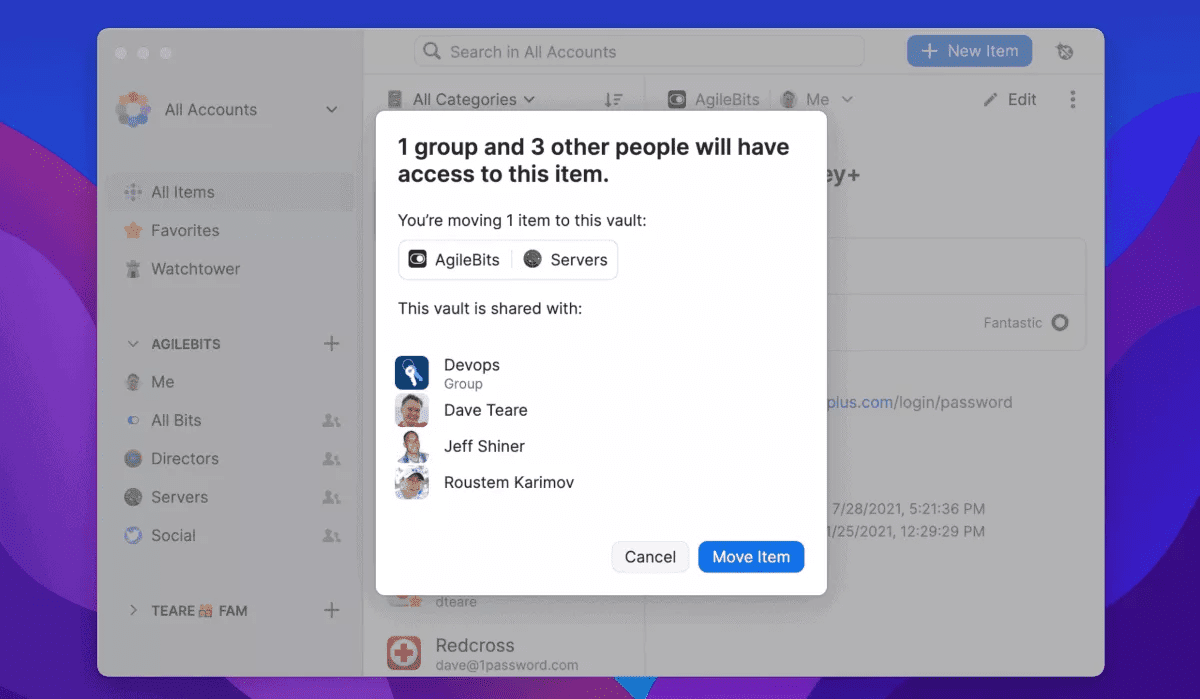
In May 2021, 1Password also launched the ‘Secrets Automation’ feature to make it even easier for businesses to secure hardware, code, and other development secrets. They’ve got a whole slew of features that businesses are sure to find useful (though bear in mind some cost extra).
What 1Password could do better?
My only real gripe is I’ve noticed that their browser extension can sometimes glitch a bit. There have been a few cases where autofill hasn’t kicked in, and I’ve had to refresh the page. However, these hiccups are occasional.
I also wish they had a free version. You can, however, try their free 14-day trial to see if you like it.
Read our in-depth 1Password review.

3. LastPass
https://www.lastpass.com/
Released in 2008, LastPass is a product that was acquired by the SaaS giant LogMeIn. It’s an excellent password manager that offers solid features and probably the best value, in terms of family plans.
LastPass’s free plan used to be one of the best, but as of March 2022, only works on 1 device. If you plan to use a password manager on both your mobile device and PC, you’ll need to look into a paid plan.
Why we love LastPass?
- Incredibly good value for groups Our favourite thing about LastPass is its value for money. Their Family plan costs $4.00 a month, and can be used by a whopping 6 users. That means if you can find 5 other friends or family members, you’ll each be paying less than $0.70 cents a month for a top-class password manager!
- Dark web monitoring LastPass constantly monitors security breaches and alerts you immediately if it detects you’ve been compromised.
- Security They take security very seriously, with AES-256 & Zero-Knowledge encryption and advanced two-factor authentication.
- Emergency access They let you nominate a designated ‘emergency contact’, if you wish. That way, if an emergency or death happens, your loved ones won’t get locked out of important accounts.
What LastPass could do better?
We did run into a problem in the past with contacting their servers, which meant we couldn’t access our password. We don’t know how consistent this issue is, I just hope it only happened during the time we were testing it, for their sake.
They also made the news a few times in recent years when vulnerabilities were found on their browser extension. In their defense, the problems applied to very specific use cases, and were quickly resolved. However, it could be something to bear in mind. Read our detailed LastPass review.
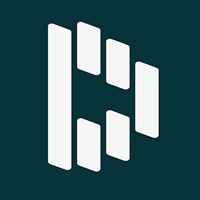
4. Dashlane
https://www.dashlane.com/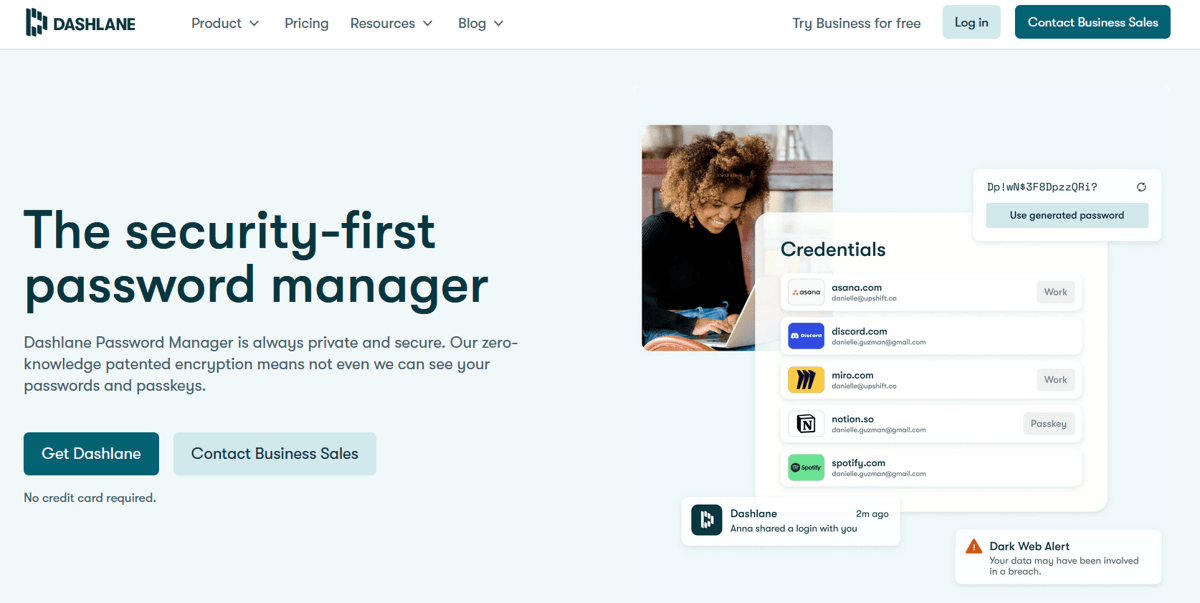
Dashlane first jumped into the password manager race in 2012. Since then, they’ve been steadily adding features to their product. Today, they offer a beautifully-branded and feature-rich security product. They’re certainly giving the more-established players in the industry a run for their money.
Why we love Dashlane?
- Incredibly intuitive Dashlane’s UI is simply beautiful. It’s well-designed and very intuitive. It’s something I can’t really explain, but using it just feels right – and their desktop app is particularly great. Onboarding is extremely easy, with the installer doing most of the heavy lifting.
- Great security tools They have an Identity Dashboard, where the program scans the dark web to check for your compromised passwords. They’ve even got a free VPN with the premium account!
- Bulk password changer Their one-click password changer lets you easily update your passwords across different sites directly via the Dashboard. Whilst this doesn’t work on all websites – they’ve got an updated version in beta testing that.
- Security Dashlane uses military-grade security, with AES-256 encryption, multi-factor authentication, biometric authentication with the mobile app, and Zero-Knowledge security.
What Dashlane could do better?
Compared to the others on this list, Dashlane comes at a slightly steeper price.
Their free tier is very limited. Their cheapest paid plan, the ‘Essential’ plan at $1.99/mo, is also pretty limiting as you can only sync to 2 devices. If you want their full security suite and unlimited devices, you’ll need to cough up $3.33/mo, which is a little higher than the competition. See our full Dashlane review.
Assuming you want to share accounts with your wife and children, you’ll have to pay full price for all of them because Dashlane doesn’t come with a family plan.
2023 Update: Dashlane now has a pretty great family plan! For $4.99/mo, you’ll get 6 accounts!

5. Sticky Password
https://www.stickypassword.com/ Dashlane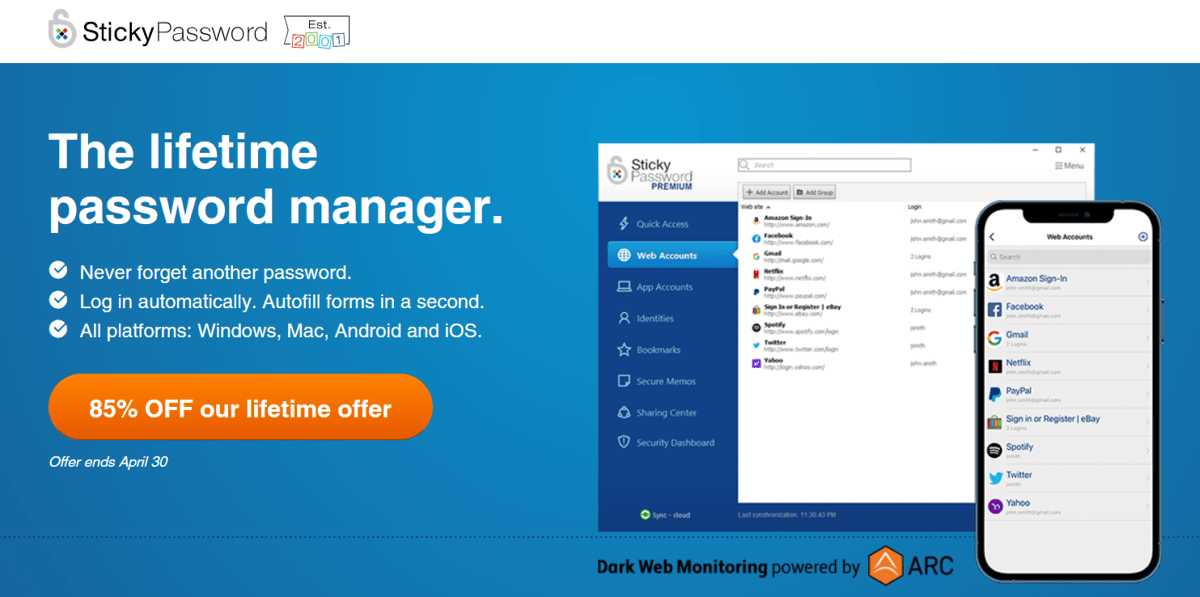
Coming up 5th on our list is Sticky Password – a product from a team of former executives of AVG Technologies.
Sticky Password has arguably as many problems as they have benefits, but the value they provide with their Lifetime plan earns them a place on this list. Plus, a portion of your payment will go towards saving endangered manatees!
Why we love Sticky Password?
- Lifetime plan gives you value This is where Sticky really shines. They offer a lifetime plan, where you only have to fork out $159.99 once to have access to the service for the rest of your life! Break that down into 10 years, and you’re only paying $1.30 a month!
- Portable mode They have a unique ‘portable mode’, where you can chuck the tool on a flash drive, and then have access to your passwords wherever you go. If you’re always moving between multiple PCs (e.g. from an office PC, home, or university library), you’ll love this. No wonder the tool is popular with students and teachers, who also benefit from a specially discounted plan.
- Great compatibility StickyPassword works on all your devices and supports 17 browsers!
- Security Dashlane uses military-grade security, with AES-256 encryption, multi-factor authentication, biometric authentication with the mobile app, and Zero-Knowledge security.
What Sticky Password could do better?
Don’t get me wrong, Sticky Password isn’t plagued with problems. But they have some issues that might irritate users. Things like slow syncing, no dark web scanning, and an overzealous autofill system.
This password manager’s desktop app also looks dated, and they’ve made some questionable choices in regards to the placement of their features. These things won’t exactly ruin your experience, but they’re noticeable. Read our in-depth Sticky Password review.
Why You Need A Password Manager, Pronto?
In this era, we all exist as two selves: our fleshy human selves, and our digital selves. Most of our everyday digital activities – from online shopping, to working remotely – need passwords. Good ones.
Sure, you may not be using ‘password’, or ‘123456’ as a password. But did you know that many passwords that mix letters, numbers and symbols can still be cracked by a computer in minutes? Sorry…
Humans love crappy passwords because they’re easy to remember. Thing is – they’re also easy to hack.
And the more online accounts that we accrue over the years, the more chaotic things get. If you’re setting strong passwords, how can you remember them all? You can’t. But a password manager can. To use them, you only need to memorize one master password to access a secure vault where all your logins are neatly organized.
Password managers have lots of benefits, but the most important one is they let you start setting complex passwords that hackers can’t crack.
How We Picked The Best Password Managers
In order to pick the best password managers for this list, we paid special attention to these considerations.
- Usabiliaty The program needs to be user-friendly. UI & UX plays an important role here because the best program is useless if it’s not usable.
- Features The amount of features the program has, and how it adds value to the users.
- Security Password managers hold the keys to our digital lives! It’s extremely important that they have good security, so that even if their servers are breached, the hackers can’t read your data because only you know the master password.
- Value for money How much value you get for the price you pay. Most password managers will offer family and business plans too, to suit a range of needs.
- Flexibility Password managers should support most devices, and allow you to sync across them. They should also have browser extensions for all major browsers.
- Support for mobile platforms We all use our mobile devices to browse websites and access apps, but no one wants to type in long and complex passwords on teeny tiny phone keyboards. A great password manager will adapt the UX to mobile – e.g. letting you authenticate using biometric face scans.
Is it safe to trust a password manager with all your passwords?
Yes – the best password managers are very safe. Most cyber-security specialists agree that they’re the best way to protect your passwords.
Some brands, like NordPass and 1Password, have never been hacked. However, every few years, a password manager might make the news because a vulnerability has been found or breached.
However, all good password managers store your passwords in an encrypted format. The industry standard encryption is the military grade AES 256-bit, which is virtually impenetrable to brute-force attack.
On top of that, a good password manager will use something called zero-knowledge architecture. Since passwords are encrypted before leaving your device, they can’t be deciphered by any outside parties. So in the rare event of a server breach, your passwords should still be unreadable to outsiders!
That said, there are some risks to understand. A password manager essentially puts all your eggs in one basket so it’s veeeery important that you choose a strong master password, and that you keep it safe. If you forget your password, many password managers will lock you out, with no option to recover it!
It’s also very important to secure your digital devices. If your device gets infected with malware, it’s possible for hackers to record your master password and get into your database.
The best way to keep your password safe is to pair a good password manager with good online security habits. For example:
- Protecting yourself with a reputable VPN when using public Wi-Fi.
- Not clicking on fishy links in emails.
- Being mindful of fake websites asking for your passwords.
For an extra layer of security, you should set up two-factor authentication for your password manager account.
In short, if you’re smart about how you use the internet, the security benefits of using a password manager far outweigh the risks. Just make sure you’re using a good brand!
Why Can’t You Just Use Your Browser?
Many people first start using a password manager through a web browser password manager – such as Google Password Manager that works through Chrome.
Unfortunately, it’s just not that hard to steal passwords from web browsers. There’s plenty of malware out there to do it, and even free software that people can use.
An old version of this article included G Password Manager, but we’ve removed it since it doesn’t seem worth the risk. As convenient as G Password Manager is, Google isn’t in the business of keeping your passwords secure and you won’t get the same features as a dedicated password manager.
Also, you never know what Google might be doing with your data. *shrugs*
We’d pick one of these other dedicated password managers any day.
The Best Ways To Use A Password Manager
Using a password manager couldn’t be simpler:
- Purchase your plan and set up a strong master password.
- Next, import all of your existing passwords, or start logging into sites that you use, and saving the log in details.
- Next, identify the weak, duplicate and compromised passwords and start replacing them with strong ones.
- Start browsing the internet, using your password manager to autofill your passwords and forms for you. Easy!
Bear in mind that your password security still depends heavily on how good your actual passwords are for each account. Most password managers will offer a password generator to help you come up with long and complicated ones.
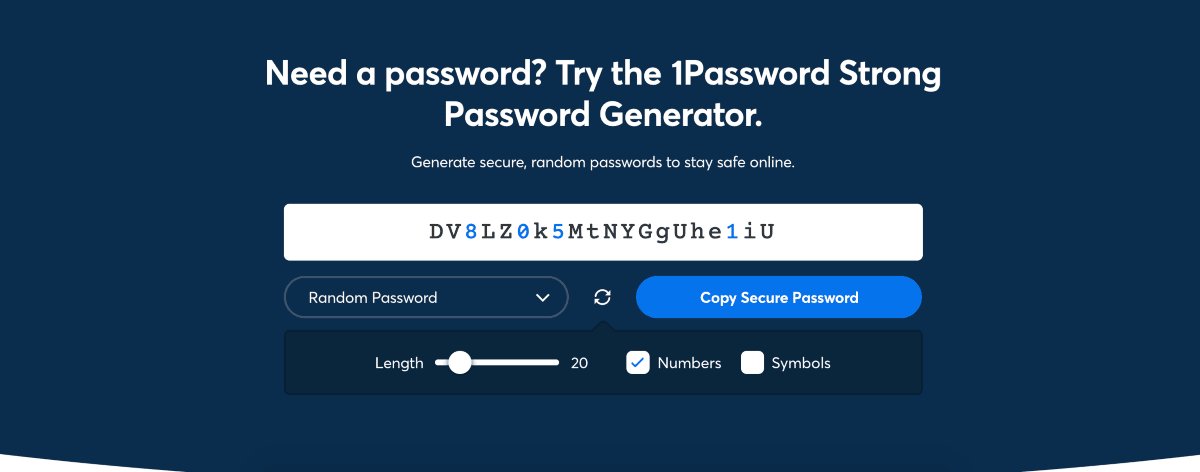
Otherwise, you can generate secure passwords manually. Make them around 20 characters long, and include a mix of ALL the major character types (numbers, symbols, uppercase & lowercase).
Can Webmasters Benefit From Using a Password Manager?
Yes, webmasters can benefit from using a password manager. A password manager can benefit webmasters in 2 ways: streamlined website management and improved website security.
How Does a Password Manager Streamline Website Management?
A password manager streamlines website management by saving and autofilling login details for accounts related to website management. This eliminates the need to track and enter credentials manually, which speeds up access to different tools and services essential for running a website.
How Does a Password Manager Improve Website Security?
A password manager improves website security by enforcing the use of strong, unique passwords for each website. This reduces risks of brute-force attacks, phishing, or credential theft against the webmasters and their websites.
What Website Logins Must Be Kept in a Password Manager?
Website logins that must be kept in a password manager include the domain name registrar, web hosting account, FTP/SFTP credentials, and the CMS admin login. These accounts are critical for website control and management, and securing them with strong, unique passwords is essential.
Can Using a Password Manager Protect My Web Hosting Account Fully?
No, using a password manager alone cannot fully protect your web hosting account. While a password manager helps secure the web hosting account credentials, the web host itself also plays a role in securing your web hosting account.
What Web Host Complements the Use of a Password Manager?
A web host that complements the use of a password manager has 3 characteristics: they offer two-factor authentication (2FA), has no history of data breaches, and provides responsive customer support.
Firstly, 2FA protects against unauthorized access to your web hosting account, even if login credentials are compromised. Secondly, a credible web host with a strong security track record ensures that sensitive information stays safe. Lastly, responsive customer support can quickly address any potential security issues or concerns, ensuring continuous protection for your hosting account.
Verdict: Which Is The Best Password Manager For You?
Here is a recap of Bitcatcha’s best password managers:
| NordPass | 1Password | LastPass | Dashlane | Sticky Password | |
|---|---|---|---|---|---|
| Usability | Excellent | Excellent | Very good | Very good | Very good |
| Two-factor auth. | Yes | Yes | Yes | Yes | Yes |
| Password sharing | Yes | Yes | Yes | Yes | Yes |
| Overall rating | 5/5 | 5/5 | 5/5 | 4/5 | 4/5 |
| See all features |
If you’ve made it this far, you’ll have noticed that each password manager on this list has its merits.
Some have business strengths, others are more focused on providing value via shared plans. Knowing this, we know that it can be hard to make a decision.
If we had one piece of advice to give, it’s to decide on the features you want, then see if the brand has that functionality. No point in picking a password manager that doesn’t do what you want it to do. That also means checking it supports each device platform you use.
