Creating a forum website enables you to build a vibrant online community where users interact, share ideas, and discuss various topics. This article outlines the 11 essential steps to create a forum website. We cover essential elements like choosing forum software, setting up categories, and encouraging user participation. We then cover what you need to create a forum website and how to add a forum to an existing website.
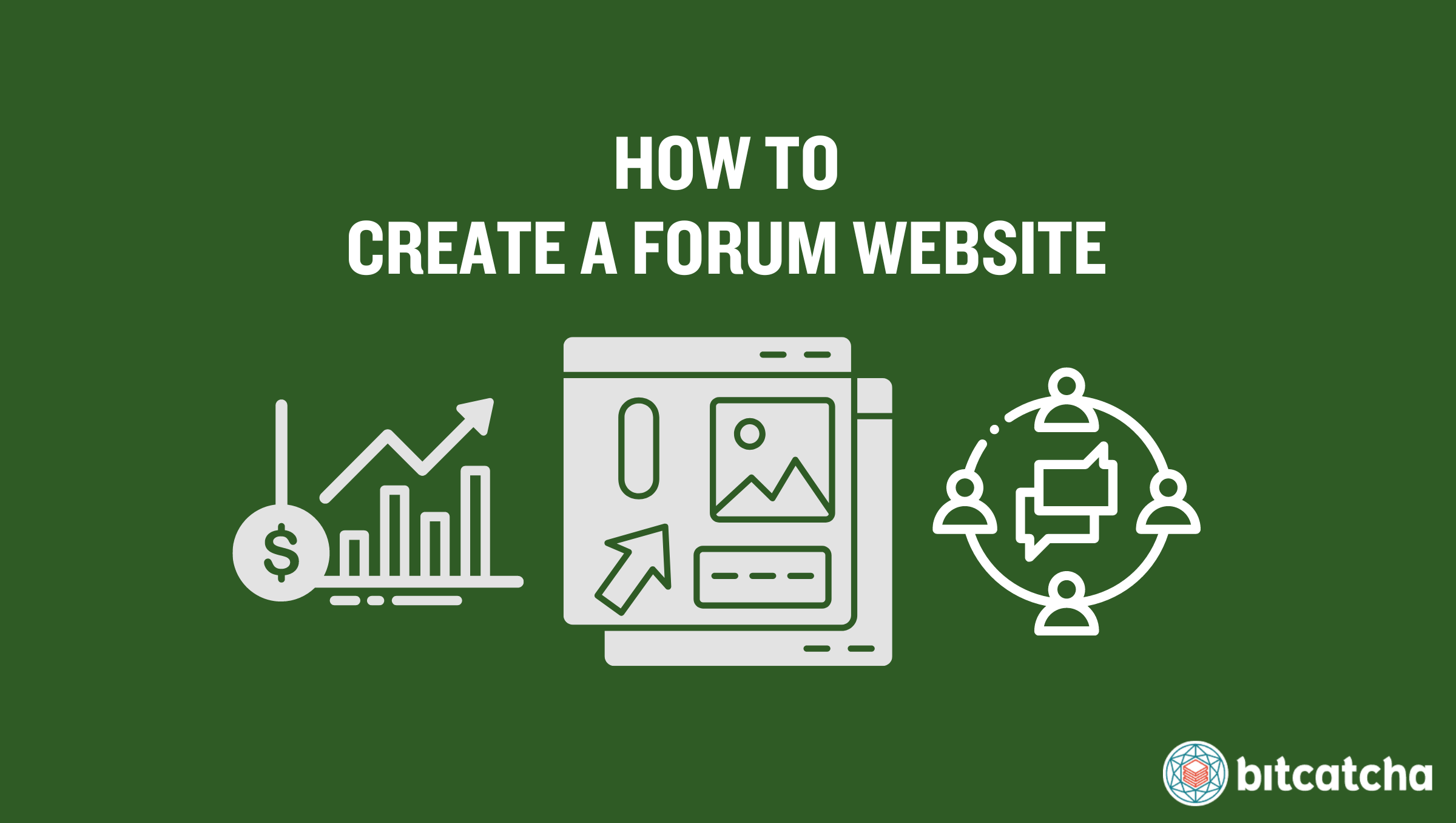
1. Sign up for Web Hosting
The first step to creating a forum website is to sign up for web hosting. Web hosting is the service that stores your forum’s files and makes it accessible on the internet. It’s important that you choose a web host type and plan that’s capable of handling user interactions, posts, and data storage.
Conduct research and read customer reviews to ensure you choose a reliable web host. Look for scalable resources, a 99.9% uptime guarantee and excellent customer support.
2. Register a Domain Name
The second step is to register a domain name for your forum. A domain name is your website’s address on the internet and must be relevant to your forum’s niche. There are two ways to register a domain name.
The first way is through your web host. Many web hosting providers offer domain registration services as part of their packages. This allows you to handle both your domain and hosting from a single account and simplifies the setup process.
The second way is through a domain registrar. A domain registrar is a company accredited to manage the reservation of internet domain names. This method offers access to a wider range of domain extensions and prices. Keep in mind that you need to link your domain to your web hosting account if you choose this option.
3. Install a Forum Software
The third step is to install forum software. Forum software is a type of software that enables you to create and manage online discussions. It allows users to post topics, reply to messages, and interact with one another. Installing forum software at the root of your web server is essential because it ensures that your forum is directly accessible from your domain.
There are 6 steps to install forum software at the root of your web server. The first is to choose your forum software. Select one that fits your needs based on features, ease of use, and community support. The second is to download the latest version of the software from its official website. The third is to upload to your web server. Use an FTP (File Transfer Protocol) client to upload the forum software files to the root directory of your web server. This directory is usually named public_html or www.
The fourth is to create a database by logging in to your web hosting control panel and creating a new database. Note the database name, username, and password. The fifth is to run the installer. Do this by opening your web browser and navigate to your domain name. The forum software installation script starts automatically. Follow the on-screen instructions and enter the database details when prompted. The sixth is to complete the setup by configuring the forum settings, such as the forum name, description, and administrator account details.
4. Design Your Forum
The fourth step is to design your forum. The design includes 3 elements that contribute to the overall look and feel of your forum.
The first is the logo. Create a logo that represents the identity of your forum. The logo must be simple, memorable, and relevant to your forum’s topic. Place it prominently at the top of your forum pages.
The second is the color scheme. Choose a color scheme that reflects the theme of your forum. Consistent colors help create a cohesive and professional appearance. Avoid using too many colors and stick to a palette of three to four complementary colors. For example, the Reddit forum uses a clean white background with pops of orange and blue to create a vibrant yet simple look. Quora uses a mix of neutral grays and reds, which gives a polished yet inviting appearance.
The third is typography. Select fonts that are easy to read and match the tone of your forum. Use a combination of a primary font for headings and a secondary font for body text. Ensure that the text size and spacing make the content easy to read.
Those with existing websites must ensure that the forum’s design is consistent with the rest of the site. This means matching the logo, color scheme, and typography to the existing website’s design. Consistency creates a seamless user experience and makes it easy for visitors to navigate between the forum and other parts of the website without feeling disoriented.
5. Set up Categories and Sub-Forums
The fifth step is to set up categories and sub-forums (aka subcategories).
Categories are broad topics that your forum covers. For example, a tech forum includes categories like “General Tech Discussion,” “Software,” “Hardware,” and “Gadgets.” Sub-forums are more specific discussions within those categories. For instance, under the “Software” category, you have sub-forums like “Operating Systems,” “Productivity Tools,” and “Development Software.”
To set up categories, start by defining the main categories for your forum. Log in to your forum’s admin panel, navigate to the section for managing categories, and select “Add New Category.” Enter the category name and description, then save.
Next, set up sub-forums to further organize discussions. Go to the category where you want the sub-forum to appear, select the option to add a sub-forum, and enter the name and description. Link each sub-forum to the appropriate main category and save.
After you’ve defined your categories and sub-forums, arrange them in a logical order to make navigation easy for users. Most forum software allows you to drag and drop categories and sub-forums or use numerical ordering to set their position. Place the most important or popular categories at the top to ensure they get maximum visibility. For example, position “General Tech Discussion” higher if it’s likely to be the most active category.
6. Set Up Search
The sixth step is to set up a search functionality. A search feature is a tool that helps users find specific topics, replies, or discussions quickly and efficiently by typing in search enquiries.
Most forum software comes with a built-in search function. Ensure this feature is enabled in your forum settings. This basic search function allows users to enter keywords and find relevant posts. We also recommend configuring advanced search options to help users narrow down their search results more effectively. These options include filtering by date, author, category, or relevance.
Also consider integrating your forum with search engines like Google. This allows search engines to index your forum, which makes it possible for users to find forum content directly from search engine results pages.
7. Set Forum Rules
The seventh step is to set forum rules. The purpose of forum rules is to create a safe and respectful space for all users to engage in discussions. Rules help prevent disruptive behavior and ensure that conversations remain productive and on-topic.
There are 4 common rules for forums.
The first is no discriminatory comments. Prohibit any form of discrimination based on race, gender, religion, nationality, or any other characteristic. This ensures that all users feel welcome and respected. The second is no spam. Prevent users from posting irrelevant or repetitive messages, which clutter the forum and detract from meaningful discussions. The third is no promotion. Disallow unsolicited advertising or self-promotion. This keeps the forum focused on genuine user interactions rather than commercial interests. The fourth is no outgoing links. Restrict the posting of links to external websites. This reduces spam and ensures users stay engaged with your forum content.
Display the forum rules prominently to ensure all users are aware of them. We recommend outlining the rules in a sidebar for easy visibility. Another option is to create a dedicated post that is pinned to the top of each category. This enables new and existing users to easily find and review the rules.
8. Start Forum Discussions
The eighth step is to start forum discussions. Initiating conversations helps kick start your forum and encourages user participation. As the admin or owner, it’s your role to start the initial discussions. This helps create content and sets the tone for future interactions.
Start by creating a post on a general topic relevant to your forum. For example, a discussion on the latest tech trends would be apt if your forum is about technology. Encourage users to share their thoughts and experiences in the comments.
Another option is to create an introduction thread where new members are able to introduce themselves. This type of post helps build a sense of community and makes it easier for users to start engaging with one another.
9. Incentivize Forum Participation
The ninth step is to incentivize participation. Encouraging active engagement from users helps build a vibrant and thriving community. There are 3 ways to incentivize forum participation.
The first is to gamify participation. Gamification is a technique that uses game-like elements to make participation more engaging and rewarding. For example, implementing a leaderboard that displays the top contributors each month helps motivate users to contribute more actively to the forum.
The second is to implement badges and titles. Award badges and titles to users based on their activity and contributions. Examples of milestones include reaching certain post counts, providing helpful answers, or being active for a certain period. Assign titles based on the user’s role or level of participation, such as “New Member,” “Active Contributor,” or “Forum Expert.”
The third is to introduce a points system. Create a points system where users earn points for various activities, such as posting, commenting, or receiving likes from other members. These points are displayed on their profile and are used to unlock special privileges or rewards within the forum.
10. Moderate Your Forum
The tenth step is to moderate your forum. Effective moderation ensures that discussions remain respectful, relevant, and productive. There are 4 steps to moderate your forum.
The first is to appoint moderators. Moderators are trusted members or staff who help oversee the forum. They play a crucial role in maintaining order and enforcing the rules. Choose moderators who are active, fair, and knowledgeable about the forum’s topics.
The second is to monitor discussions. You and the moderators you appoint need to regularly monitor discussions to ensure that posts adhere to the forum rules. Remove inappropriate content, move posts to the correct categories, and address any issues that arise.
The third is to manage user behavior. Warn or ban users who violate the forum rules. This helps maintain a respectful environment and discourages disruptive behavior.
The fourth is to support and engage with users. Answer questions, guide new users, and encourage participation. Being active and approachable fosters a positive community atmosphere.
11. Promote Your Forum
The eleventh step is to promote your forum. Effective promotion helps attract new members and build a vibrant community. There are 4 ways to promote your forum.
The first is by leveraging social media platforms like Facebook, Twitter, Instagram, and LinkedIn. Share interesting topics and discussions from your forum to attract new users. Join relevant groups and communities to spread the word about your forum.
The second is by collaborating with influencers or experts in your forum’s niche. They help promote your forum to their followers, and bring in a new audience who are likely to be interested in your forum’s topics.
The third is to optimize for search engines. Use SEO (Search Engine Optimization) techniques to make your forum more visible in search engine results. Optimize your forum’s content with relevant keywords, create descriptive meta tags, and ensure your forum is mobile-friendly.
The fourth is via email marketing. Build an email list and send regular newsletters to keep your audience informed about new discussions, updates, and events on your forum. Encourage your email subscribers to participate in forum discussions.
What Is an Online Forum?
An online forum, also known as a “message board,” is a digital platform where users post messages, start discussions, and engage with others on specific topics. It serves as a central hub for communities to share information, ask questions, and interact with each other. Online forums are either standalone websites or a component added onto existing websites. Online forums are a common component of membership websites. They provide a space for members to communicate, collaborate, and build relationships.
What Are the Benefits of Creating a Forum?
Creating a forum has 3 benefits. The first is that it builds an online community. Forums create a space where users interact, share knowledge, and support each other. This fosters a sense of belonging and loyalty among members, which encourages regular participation and long-term engagement.
The second is that it’s a source of user feedback. Forums provide direct access to user opinions, questions, and suggestions. Many businesses like SaaS companies create forums on their sites to allow customers to ask questions, troubleshoot issues, and share their experiences. This feedback is invaluable for understanding your audience’s needs, improving your products or services, and making informed decisions.
The third is that it boosts organic search visibility. User-generated content on forums helps improve your website’s SEO. Frequent updates and keyword-rich discussions increase your site’s relevance to search engines, which attracts more organic traffic.
What Do I Need to Create a Forum Website?
You need forum software to create a forum website. Forum software refers to specialized applications that let you easily create and manage online discussions. Those who are creating a forum as its own website also need web hosting. Web hosting provides the server space and resources necessary to keep your forum online and accessible.
What Are the Popular Forum Software?
4 popular forum software are phpBB, MyBB, Flarum, and Discourse. phpBB is a widely used open-source forum software known for its flexibility and extensive customization options. It offers features like private messaging, robust user permissions, and great themes and extensions. MyBB is another open-source forum software with a powerful plugin system, customizable themes, and an intuitive admin panel. Flarum is a modern, lightweight forum software designed for simplicity and speed. Discourse is a popular open-source forum software known for its modern design and powerful features.
How Do I Choose a Web Host for Forums?
You must choose a web host for forums that offers both shared and VPS (Virtual Private Server) hosting. Shared hosting is an economical choice for new forums with low to moderate traffic. Shared hosting is a type of hosting that involves multiple websites sharing the same server resources. It gives you sufficient resources to get your forum off the ground.
Then, upgrade to VPS hosting as your forum’s traffic increases. VPS hosting is a type of hosting that provides dedicated resources within a shared server environment. It offers better performance and more control over your server. This ensures your forum runs smoothly as it scales. Check our best web hosting listicle to discover your options.
How Do I Add a Forum to My Website?
To add a forum to your website, follow 9 steps. First, install the forum software in a subdomain or subfolder of your current website. Second, design your forum to match the existing website. Third, set up categories and sub-forums. Fourth, set up search functionality. Fifth, establish forum rules and guidelines. Sixth, start initial discussions. Seventh, incentivize forum participation through gamification features like badges, titles, and points. Eighth, appoint moderators. Ninth, promote your forum through social media, SEO, and collaborations.



