tl;dr
NordLocker protects your files fantastically, whether you decide to keep them on the cloud or on your device. It’s easy to use and always improving. Great for those who value security. Learn more.
Whether you store your files on the cloud or on your device, you’ll want to protect the data in those files from prying eyes. If your private or company information gets compromised, you could be looking at anything from getting unwanted ads to getting caught up in scams.
This is where NordLocker shines for you. By using state of the art encryption, this cloud storage provider ensures that there’ll be no unauthorized access to your private files.
At least, that’s what they say – and what we’re here to find out!
Table Of Contents
Pros of NordLocker
- They have a great lineage
- They take security very seriously
- The interface for NordLocker is very easy to understand and use
- Editing files is a snap!
- There are no restriction on file types or file sizes
- They have good file synchronization speeds
- They let you encrypt to your heart’s content
- They help you to save space on your device
- They let you securely share your files
- It’s low risk to try them out
Cons of NordLocker
- Their synchronization speeds for larger files can be slow
- Their annual subscription plans are competitive but not their monthly plans
NordLocker’s Plan And Pricing
Reviews of NordLocker
Verdict
NordLocker started off as an encryption service with fairly limited features, but has since become a full blown cloud storage provider with a full suite of services.
They use a “locker” system which you can think of as basically folders, but lockers do have some functionality that make them more than just regular folders.
While they essentially work as folders, anything you put in a locker will be automatically encrypted and these lockers can be stored both locally on your device, as well as on the cloud.
10 Reasons Why We’re Into NordLocker
1. They Have A Great Lineage
NordLocker is brought to you by the fine folks behind NordVPN.
NordVPN is a giant in the VPN game and we’ve tested them extensively in our NordVPN review, and we found them to be excellent. It’s not just us either, chances are, you’ve already heard the name NordVPN because they’ve built up a great reputation over the years.
And because of that, we know we can expect big things from NordLocker. We know that NordVPN has the resources to put into making NordLocker a great product and that they have the motivation to do so because they’ve put their name on it.
Like we said, NordLocker started off as more of an encryption service than a cloud storage service, which made sense given NordVPN’s 10+ years of expertise in cybersecurity.
So, they were missing a number of functions and features in their early testing days, like multi-factor authentication or the ability for you to share your files.
But thanks to the experience and resources available to them through NordVPN, NordLocker’s been able to add those features and loads of other improvements as well. They’re continuously fine tuning and improving the product.
After all, they have a reputation to maintain.
2. They Take Security Very Seriously
There are a lot of pros to storing our files on the cloud and we pretty much can’t live without being connected online. So when we save our files to the cloud or even to our own devices, we do so with the expectation that they will be kept safe and secured.
Which is why NordLocker is adamant about keeping our files safe and sound. They want us to know that when we use their service, we can do so with the confidence that only we will be able to access those files in any meaningful way.
They want us to have the peace of mind of knowing that no one can gain unauthorized access to our files because frankly, we pay the bills, so it’s imperative to NordLocker that they protect the privacy of our information, otherwise we’ll take our business elsewhere!.
To do this, they employ a multitude of security measures, such as:
End-to-End Encryption
When we use NordLocker to keep our files, it automatically encrypts the files. This happens regardless of whether we’re storing our files to the cloud or on our device. Simply put the file into a Locker, which is a special folder that NordLocker utilizes, and the file will be encrypted.
Now even if someone manages to somehow steal your file, they wouldn’t be able to get any meaningful data out of it. Because from their point of view, the file and its contents would just be a pile of gibberish.
In order to decrypt the file, a special key that’s exclusive to you or a party that you’ve authorized to access the file, is required. In other words, your private files are encrypted from one end, to the other end, i.e. End-to-End Encryption.
Zero Knowledge Architecture
A lot of services online want to collect your data and they promise you that they won’t share or abuse that information. But even if they really try their best, breaches can still happen and your information can become compromised.
However – NordLocker’s use Zero Knowledge Architecture ensures everything gets encrypted on your end first. That means not even NordLocker would know what’s in your files.
This way, even if a hacker manages to break into one of NordLocker’s servers or your device, all they’d be able to get out of stealing from you would be a bunch of encrypted gibberish. Only you can decrypt your files by using your master password. You hold the key, not some corporation or not any hacker.
Multi-Factor Authentication (MFA)
A Multi-Factor Authentication or MFA is where aside from your password, there is at least one more step to the login process in order to authenticate that the person trying to log into your account is indeed you.
Currently, NordLocker allows protecting your account with Google Authenticator, Authy, or Duo. You’ll also receive 10 single-use backup codes when you set up multi-factor authentication on NordLocker.
State-of-the-art Encryption
NordLocker uses proven cryptography algorithms and next-generation ciphers for their encryption. AES-256, which is a symmetric block cipher that the U.S. government selects to protect classified data, is used to encrypt files and filenames.
XChaCha20 encryption is used by companies like Google to ensure fast and safe connections for their users, with NordLocker using xChaCha20-Poly1305 to protect keychain and identity data.
Ed25519 provides attack resistance comparable to quality 128-bit symmetric ciphers, and is used by NordLocker to ensure the security of your digital signatures.
So NordLocker not only uses top of the line encryption, but it’s a multi-layered system, so that even if hackers manage to crack through one or even two layers of protection, you can rest easy knowing that you’re still the only one who can decrypt your files.
Protection from Ransomware
In the event that ransomware somehow get into your device or devices and they restrict you from having access to your files until you pay a ransom, NordLocker will protect you from this malware because your files are already encrypted and backed up in the cloud.
You simply have to restore your files which are tucked away, safe and sound.
• Get 500 GB cloud storage, secure file sharing & unlimited end-to-end encryption
• Price starts from $2.99/mo (Personal plan)
3. The Interface For NordLocker Is Very Easy To Understand And Use
The interface is as easy as ABC to learn and use, since it basically works like a regular folder.
Just fire up the app and enter your master password.
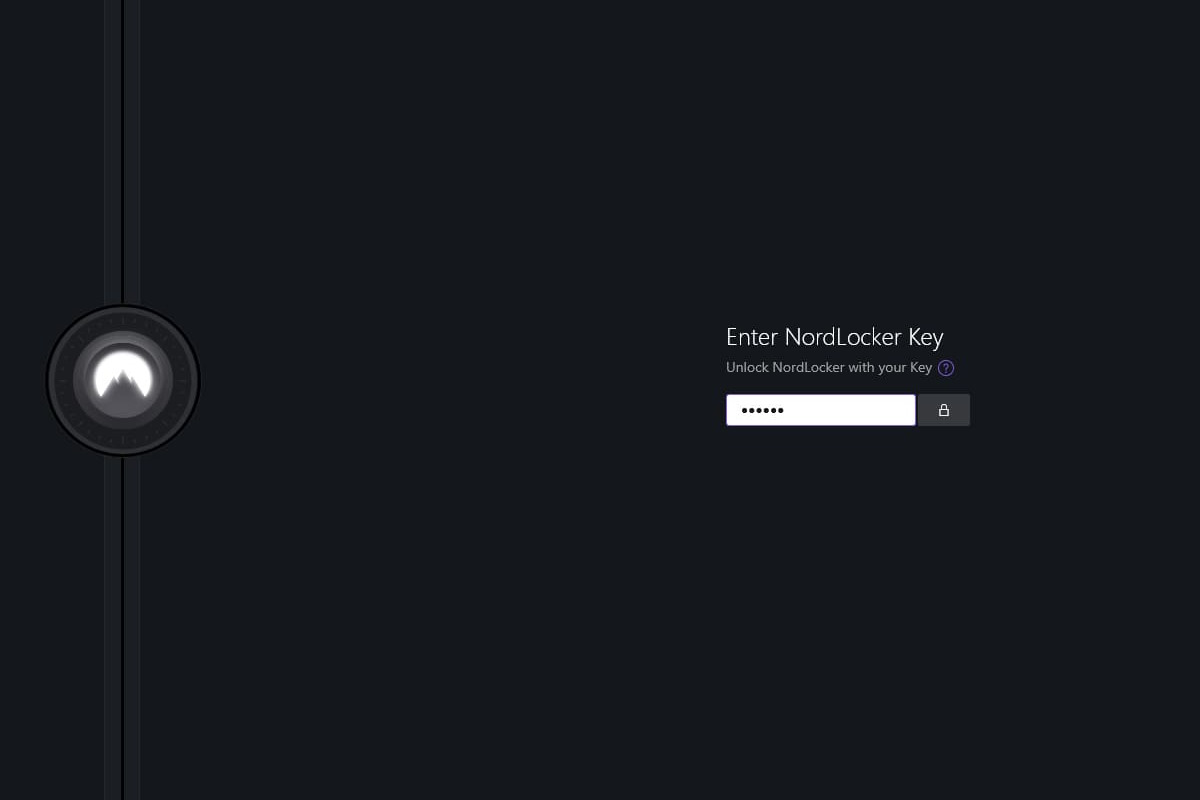
The layout is a combination of a folder and a no-frills app. Your lockers are listed on the left of the interface.
You’re easily able to create new lockers as well as import files and folders into an existing locker with just a couple clicks, or you can use the ol’ drag-and-drop method. A prompt will appear, asking if you would like to create a copy or move the original file to the locker, so as to prevent accidentally moving your file from its original location.
Simple yet distinct icons also make it easy to tell which files are stored exclusively on the cloud and which are stored both locally and on the cloud.
A search bar also makes it easier to find any given file in your locker.
It’s all very straightforward and easy.
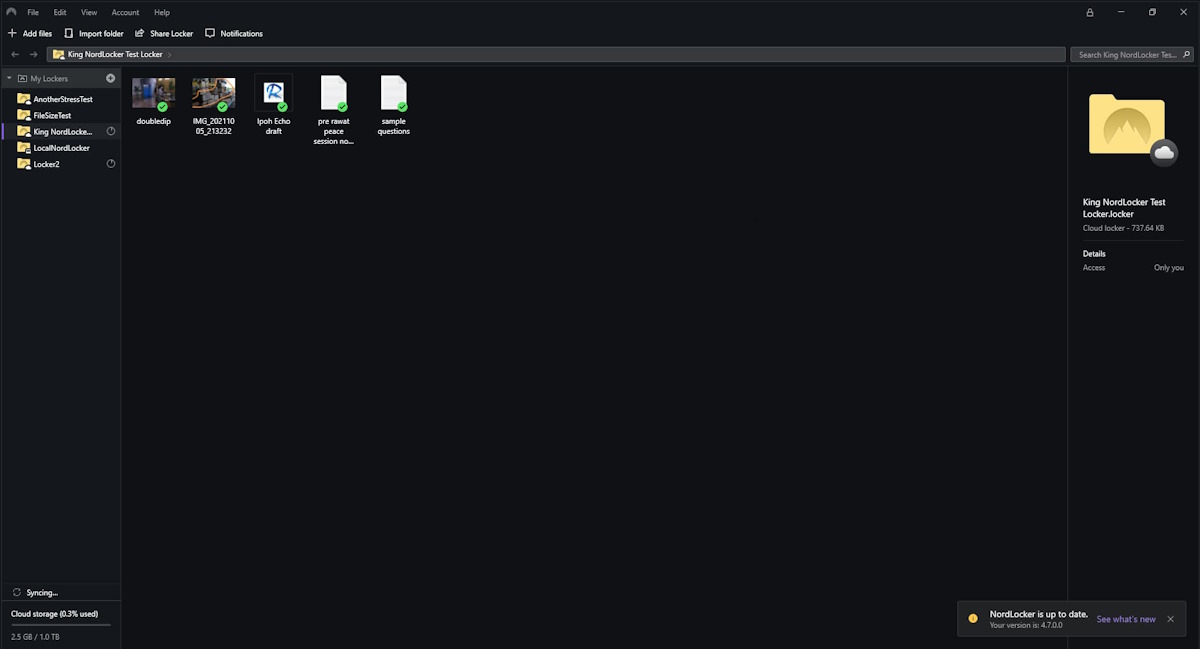
4. Editing Files Is A Snap!
But the thing that I personally love the most about using NordLocker’s user interface is simply being able to edit my files directly from my device
I can edit my photos and my documents using the software that I’m most comfortable with and I can do so while being confident that I’m being protected because anything I put into NordLocker is automatically encrypted.
I don’t have to do my work separately and then upload it, nor do I have to deal with the hassle of my word editor not working right with some third party word editor.
With NordLocker, just edit the file as you normally would, save it and it’ll automatically sync-up within a few seconds.
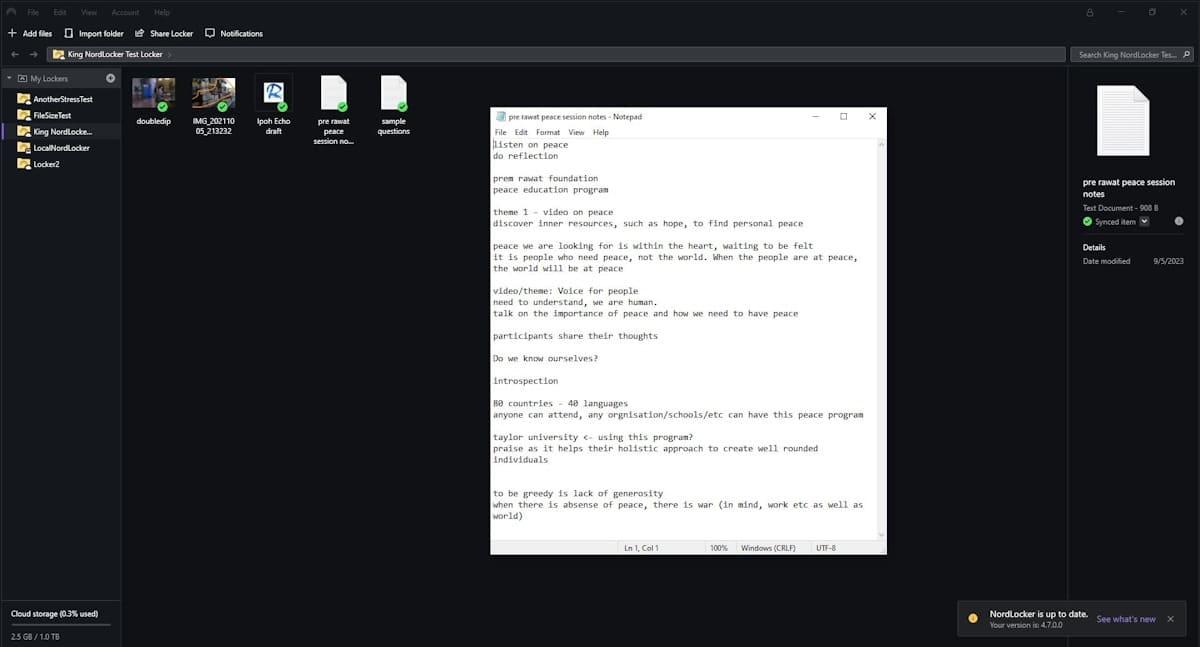
5. There Are No Restriction On File Types Or File Sizes
You can put any file type into a Locker, regardless of the size. Yes, any file, including .exe files.
To test out that it can take any file type, I placed an old Chrome Setup application and a file format from an abandonware word editor that I still personally use. Both files were encrypted and synchronized with no issue and I was still able to play around with them on my device.
Which brings us to the file size restrictions, or lack thereof. To test this out, I imported a copy of a folder called Stress Test, that was about 1 GB large and had 500 images. I also imported a copy of a media file that’s approximately 1.51 GB large. Both just took seconds to encrypt onto NordLocker.
Now, the synchronization time on those two are a different matter, which I’ll talk about down below.
6. They Have Good File Synchronization Speeds
NordLocker maintains pretty quick synchronization speeds, despite boasting a high level of encryption and security.
I’ve used other cloud services that pride themselves on their security, but one trade off that some of them have, which I have a hard time giving a pass to, is their sacrifice of speed. Be it upload speeds or synchronization speeds. Some services take what seems like forever to synchronize even pretty small files.
Not so with NordLocker. For regular files, say, something that’s only about a megabyte, it gets synchronized between the locker on your device and the locker on the cloud in seconds. You’re really just waiting for the auto-synchronization to kick in whenever you move your file to a locker. It makes things practically real time.
Having said that, the synchronization can slow down significantly if you’re uploading a lot of files at once, so that’s a downside and one we’ll talk about more in-depth, further down this article.
The good news is, importing them into your locker itself is quick and you can just let NordLocker sync in the background while you go about your other tasks.
• Plan includes 500 GB cloud storage, e-mail support & secure file sharing
• 1 year subscription + 3 EXTRA months
7. They Let You Encrypt To Your Heart’s Content
A nice little bonus of NordLocker originally being an encryption service is that you can encrypt the files on your device without limit. This means that all the files on your device can be encryption protected.
To only encrypt and store locally, just add a locker and on the screen where you would name your folder, select “On my PC”.
Once you click “Create”, it’ll prompt you for a location to store your locker. Choose a location and that’s it, your local locker’s created. You’ll have to access it through the NordLocker software though, since you have to provide your master password.

As an added bonus, in the event that you get a NordLocker subscription service but decide not to renew it, you won’t have to worry about losing your files. NordLocker won’t delete your account and they won’t touch your files either. In fact, you can continue to locally encrypt your files.
8. They Help You To Save Space On Your Device
NordLocker can help you to free up space on your device by using their Space Saver feature to offload your files into your end-to-end encrypted cloud storage.
It’s ideal for files that you don’t need to use very often, such as older records. This will save you time when it’s time to synchronize your device to the cloud and you can simply download the files back onto your device when you need them.
Simply change the status of your file or folder by clicking on it and selecting “save on cloud only” on the right side of your interface. Easy as that. If you need to change it back, then you can either just click on the file again and change the status back to “save on cloud and locally” or double-click on it to download it.
9. They Let You Securely Share Your Files
You can securely and easily share any of your files in just a couple steps.
You simply need the recipient’s email so that you can invite them to access your file(s) and they just need to accept your invitation. But you’re still the owner. You can revoke access at any time.
To grant access to one of your lockers, enter the person’s email address by clicking “Share locker” in the main menu, clicking on a share icon in the preview panel, or right-clicking on the locker you want to transfer and selecting “Share.”
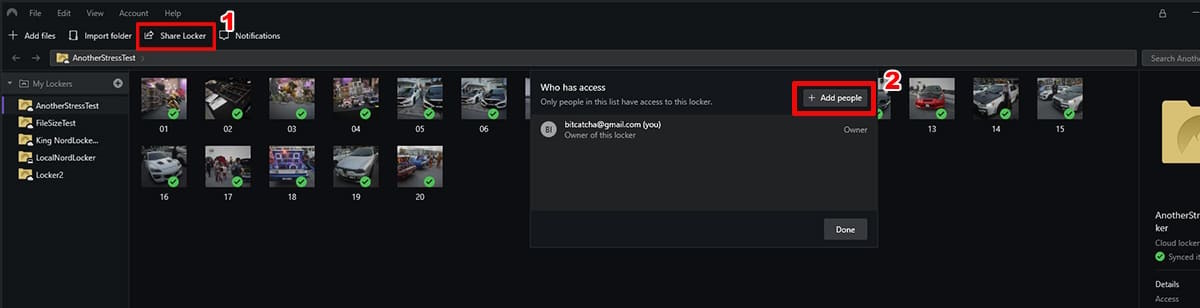
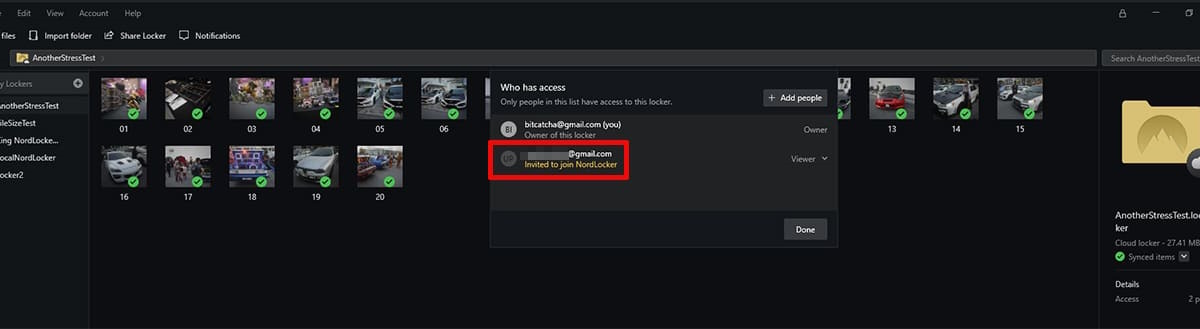
NordLocker will send the person your invitation and help them gain access to your locker. If the person is not a registered user, NordLocker will lead them through the registration process and help them join.
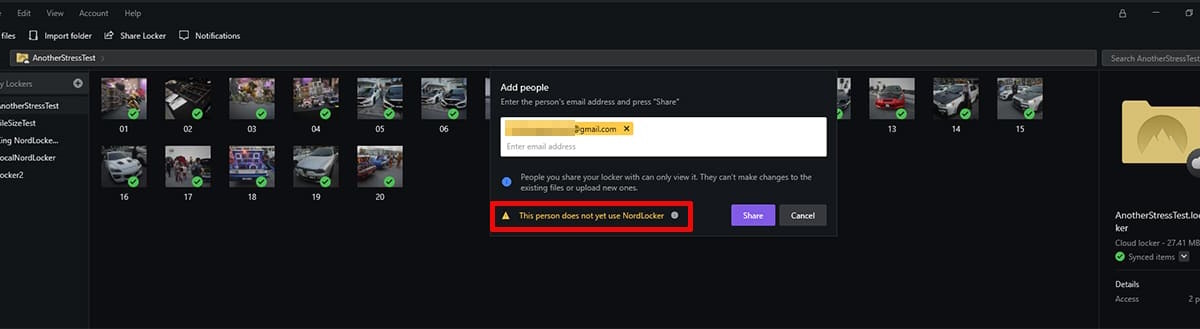
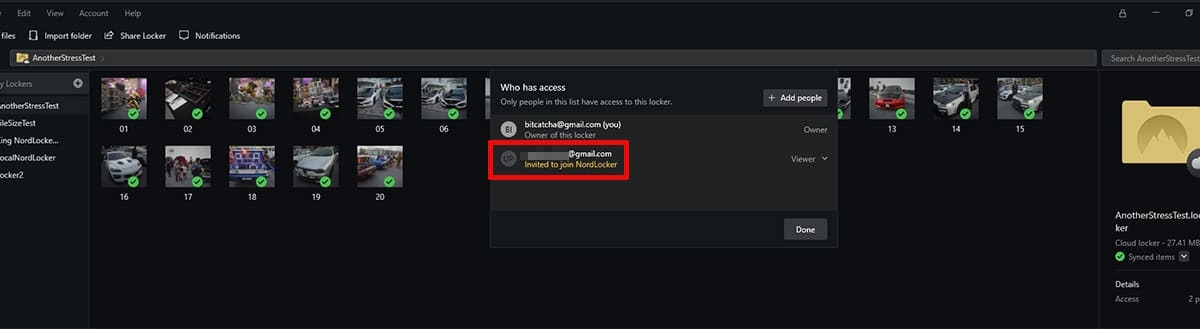
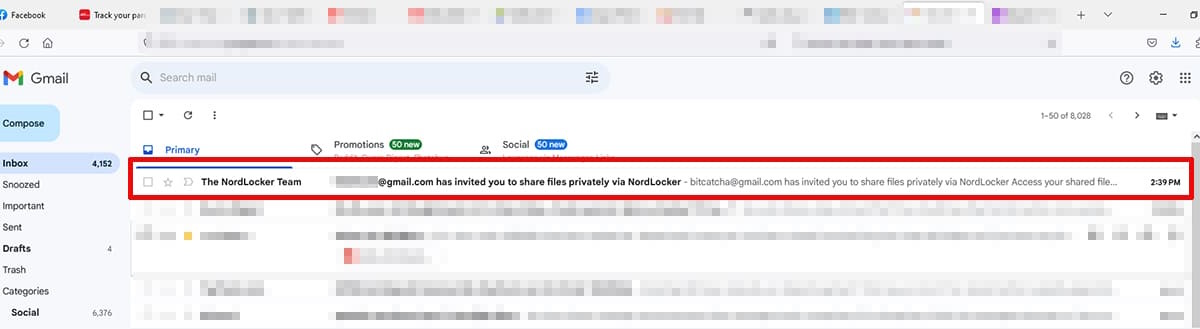
This sharing feature was actually missing in earlier versions of NordLocker and was a point of criticism. Its inclusion goes to show that they’re listening and are continuously working to improve the product.
• Get 500 GB cloud storage, secure file sharing & unlimited end-to-end encryption
• Price starts from $2.99/mo (Personal plan)
10. It’s Low Risk To Try Them Out
NordLocker has a 30-day money-back guarantee policy. So you can freely see if they’re the right fit for you without worrying about committing long term, right off the bat.
This only applies to the initial purchase and they do not grant refunds for recurring subscription payments if you cancel the Services after the renewal, unless applicable law provides otherwise.
To receive the refund, simply contact their Customer Success Team.
2 Things We Are Not Fans Of With NordLocker
1. Their Synchronization Speeds For Larger Files Can Be Slow
While it’s all well and dandy that NordLocker can sync-up your regular files pretty quickly, we had to ask, what if we put it through its paces a little?
For this, we did 2 tests to see how well NordLocker deals with numerous and larger file sizes.
First, I switched to a Wifi that’s only 30 Mbps.
Then for the first test, I created a folder called “Stress Test” and filled it with 500 images, which amounted to a folder that’s about a gigabyte in size. Importing a copy of it to the locker on my device was quick, barely taking a minute.
But it’s the synchronization that’s the killer. Granted, I was surfing around while waiting for the folder to sync-up to the cloud, but it took nearly an hour to do so. Which actually isn’t that bad depending on how urgent it is, but it’s still a notable wait. Luckily, you can just leave it to sync-up in the background.
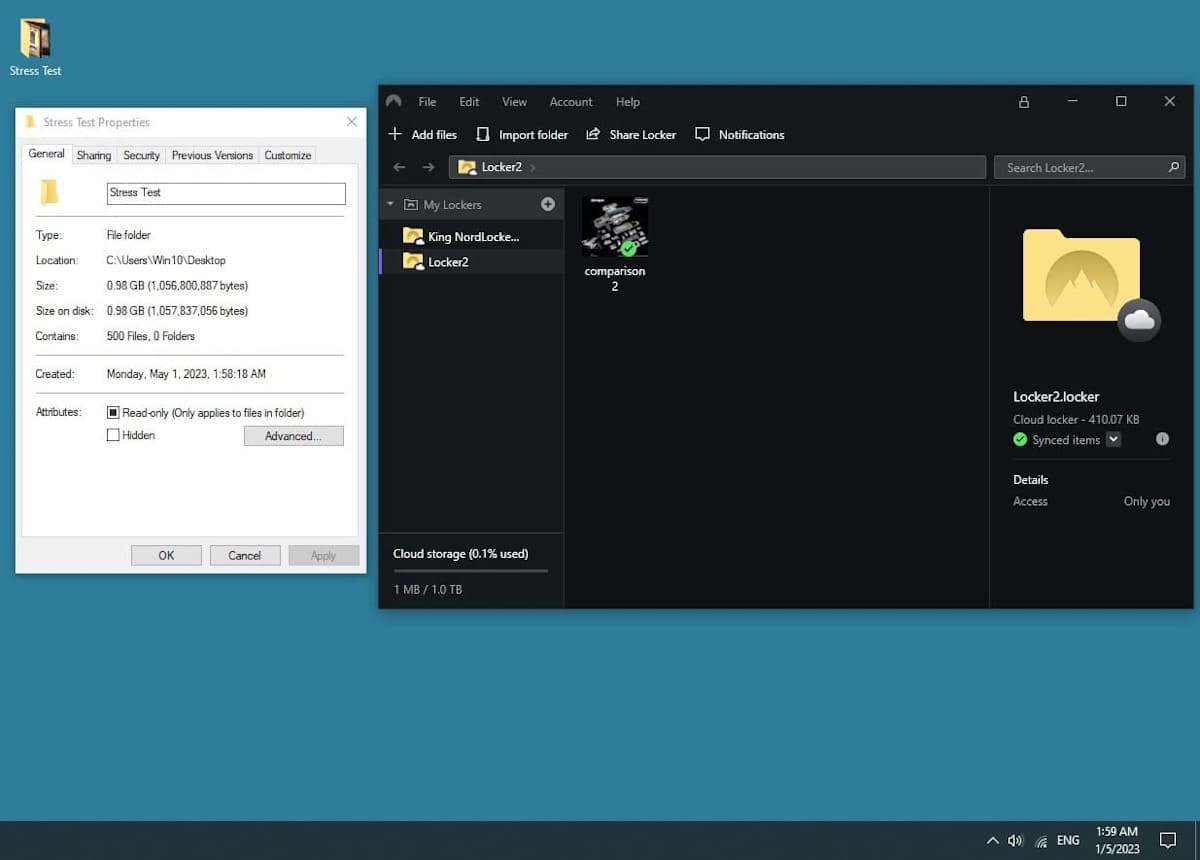
For the second test, I created a locker called “FileSizeTest” and imported a copy of a 1.51 GB media file into it. Again, importing a file, even a copy and not simply moving it, takes less than a minute. Actually, it barely took 10 seconds.
But to sync from my device to the cloud also took approximately 1 hour.
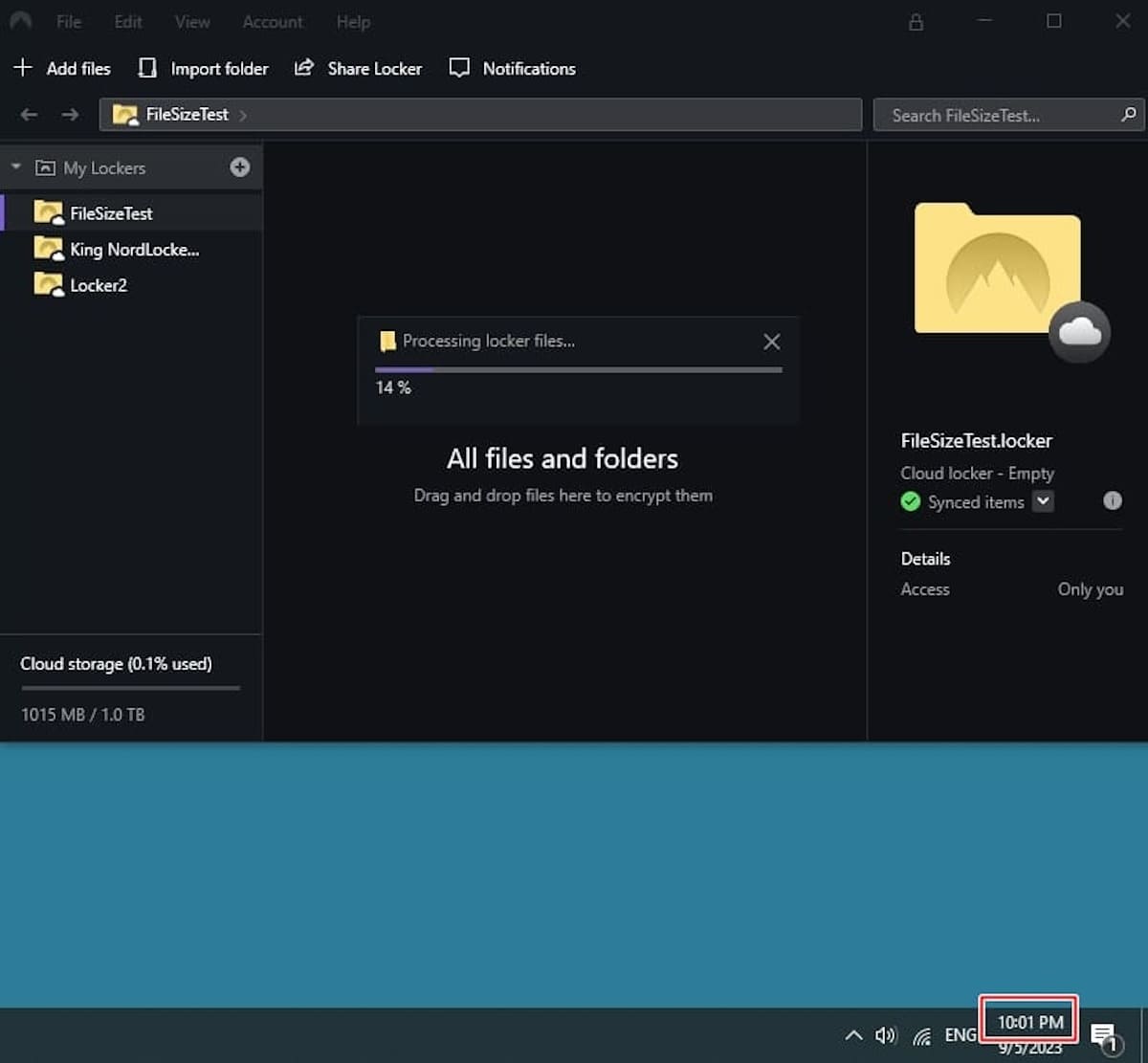
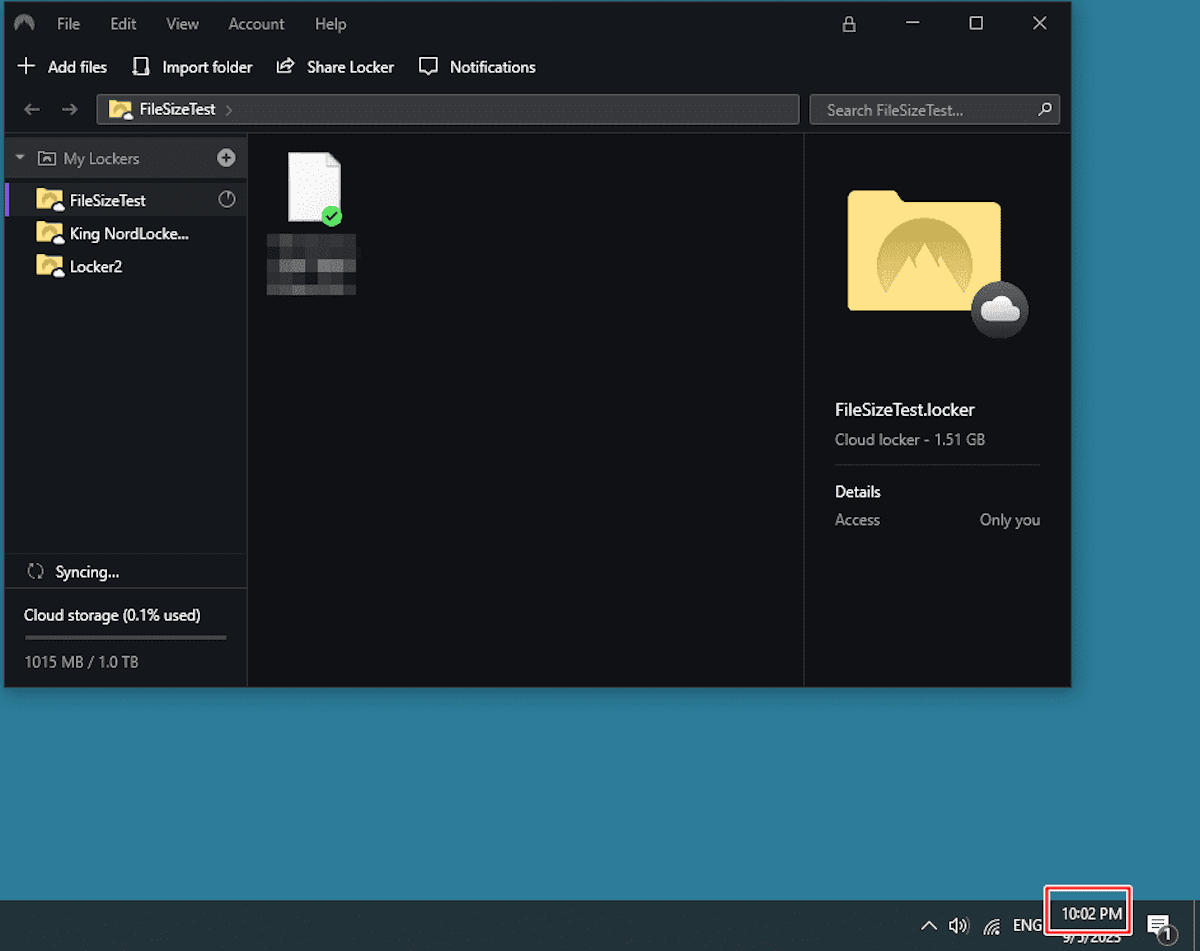
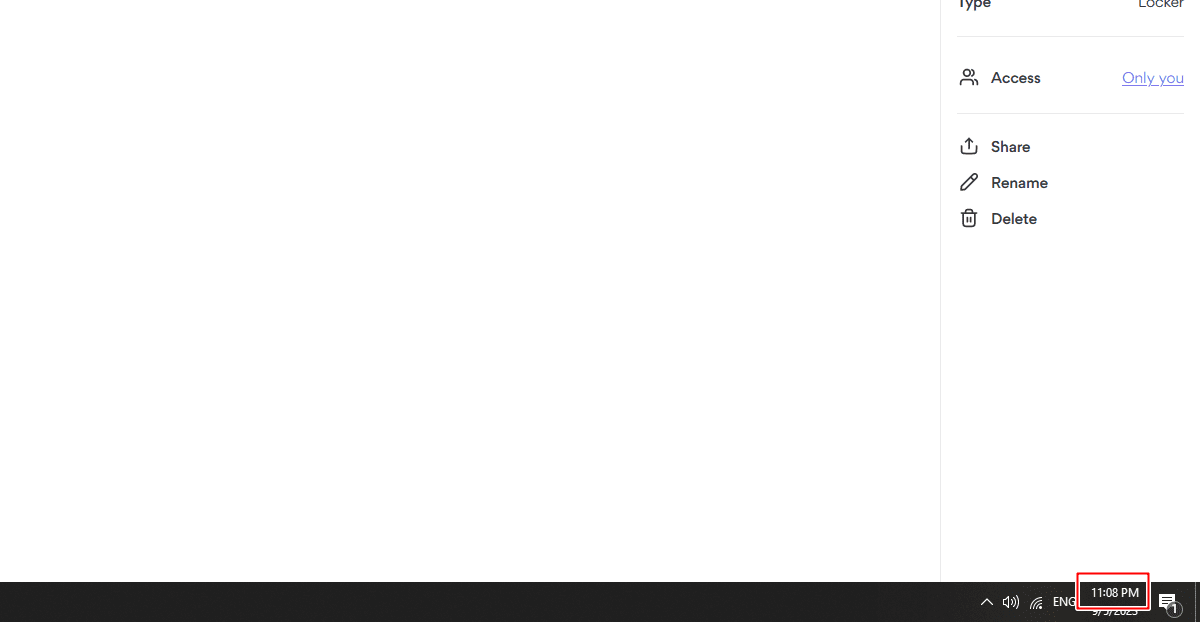
2. Their Annual Subscription Plans Are Competitive But Not Their Monthly Plans
While their annual subscription plans are reasonably priced, their monthly subscriptions are significantly lower value in comparison. The Personal 500 GB plan is a reasonable $2.99 per month if you’re paying annually, but if you’re paying monthly, it costs a whopping $7.99 per month! More than double, heck, almost triple the annual subscription.
That’s a pretty big disparity between the monthly and annual payment schemes. It pretty much forces you to take the annual payment scheme, regardless of whichever plan you go with.
• Plan includes 500 GB cloud storage, e-mail support & secure file sharing
• 1 year subscription + 3 EXTRA months
What Are NordLocker’s Plans & Pricing?
NordLocker has a variety of plans and payment schemes for you to choose from. And as we’ve mentioned above, in the event that you choose not to renew your plans, they won’t delete your account or your files and you can still encrypt your files locally. Naturally, you’ll lose other functionality though.
Free Plan
NordLocker offers a free plan with 3 GB of storage and unlimited end-to-end encryption. So if all you want is to protect the data on your devices, and only occasionally store files, the Free Plan is all you really need.
Since no exchange of money is involved, a credit card is not required. Just go to NordLocker and sign up for free.
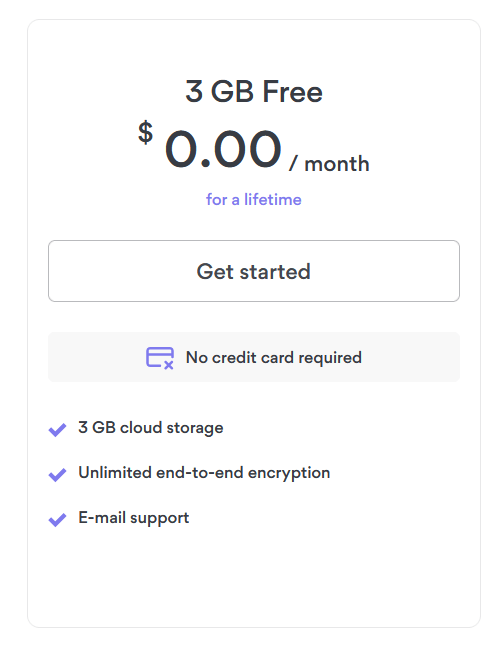
Personal Plan
The Personal Plan will give you a more significant 500 GB of storage space. In addition to the unlimited end-to-end encryption that’s also offered by the Free Plan, you’ll be able to securely share your files as well, not to mention having 24/7 priority support.
However, the monthly price of subscription for the Personal Plan is a whopping $7.99 per month. Which comes up to $95.88 per year.
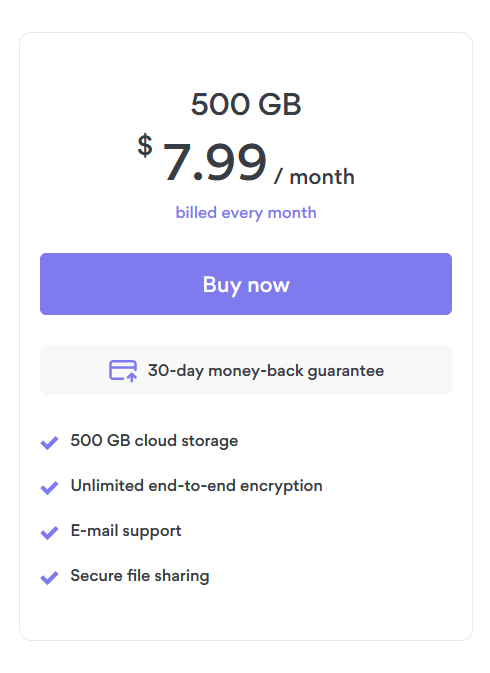
If you opt to pay it annually however, it’ll only come out to $2.99 per month, or $35.88 per year.
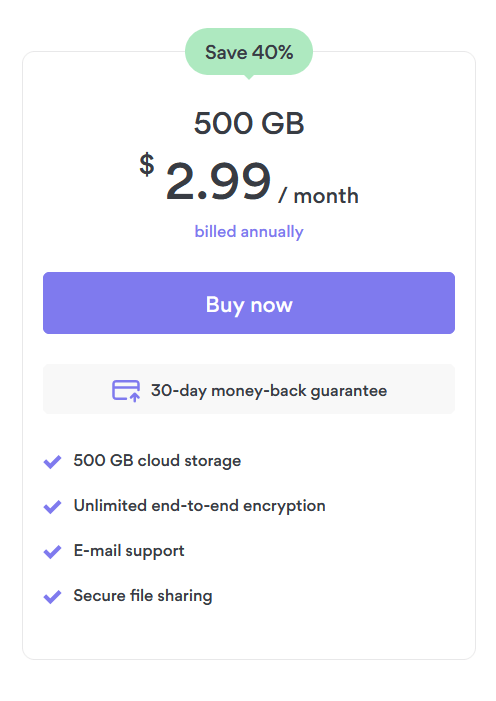
The plan comes with the standard 30-day money-back guarantee.
Personal Plus Plan
The Personal Plus Plan will give you 2 TB of storage space. In addition to unlimited end-to-end encryption, you’ll be able to securely share your files as well, not to mention having 24/7 priority support.
The monthly price of subscription for the Personal Plus Plan is a whopping $19.99 per month. Which comes up to $239.88 per year.
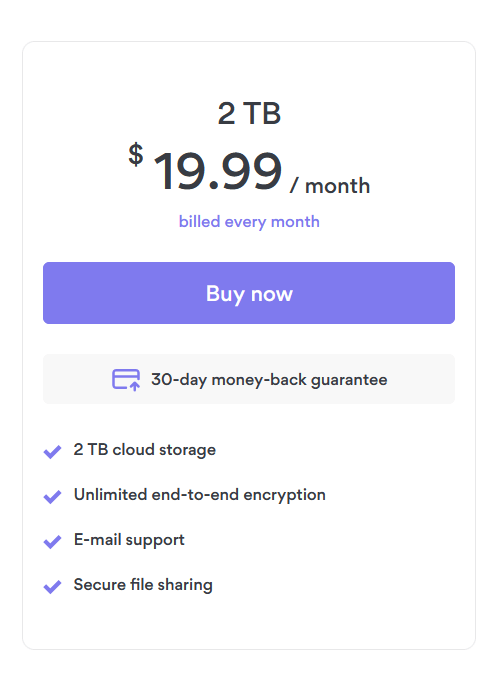
If you opt to pay it annually however, it’ll only come out to $6.99 per month, or $83.88 per year.
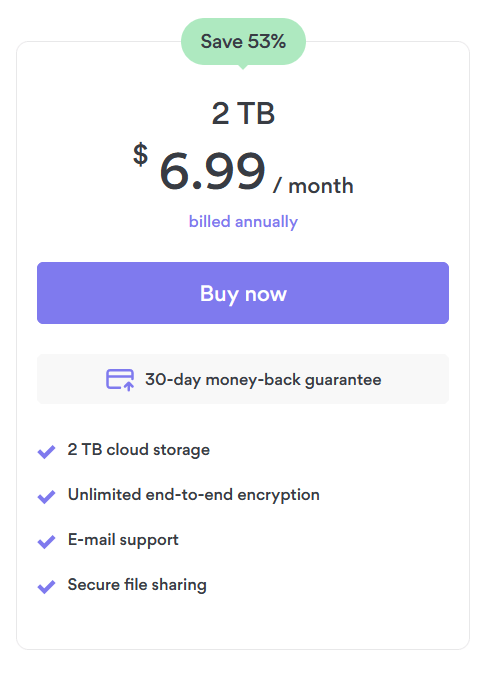
The plan comes with the standard 30-day money-back guarantee.
Business Plan
The Business Plan will give you 500 GB of storage space. In addition to the unlimited end-to-end encryption, you’ll have Access Control via the Admin Panel. You’ll have secure file management, and be able to do private sharing with your files and have access to your files on any platform, not to mention having 24/7 priority support.
The monthly price of subscription for the Business Plan per user is $12.99 per month. Which comes up to $155.88 per year.
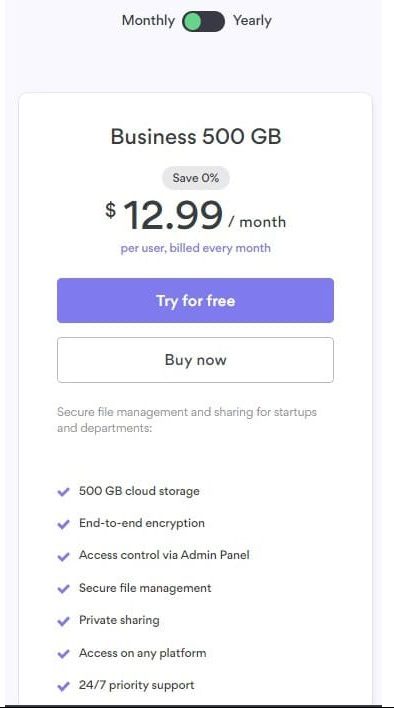
If you opt to pay it annually however, it’ll only come out to $8.99 per month, or $107.88 per year.
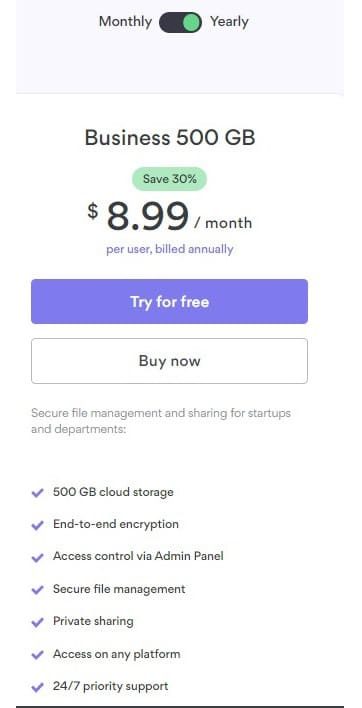
To know if the Business Plus Plan is the package for you, you can sign up for a 14-Day Free Trial before you commit for the long haul.
Business Plus Plan
The Business Plus Plan will give you 2 TB of storage space. In addition to the unlimited end-to-end encryption, you’ll have Access Control via the Admin Panel. You’ll have secure file management, and be able to do private sharing with your files and have access to your files on any platform, not to mention having 24/7 priority support.
The monthly price of subscription for the Business Plan per user is $18.99 per month. Which comes up to $227.88 per year.
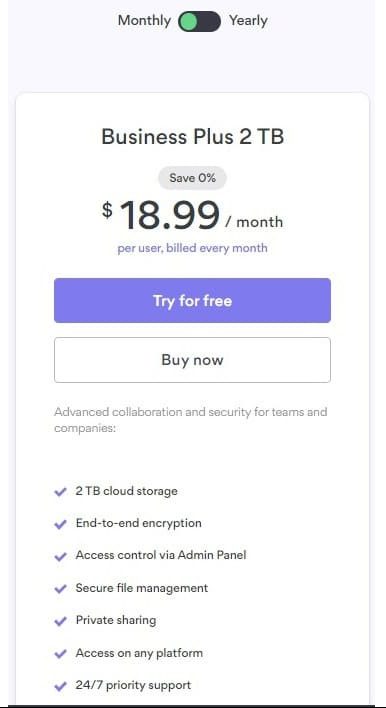
If you opt to pay it annually however, it’ll only come out to $14.99 per month, or $179.88 per year.
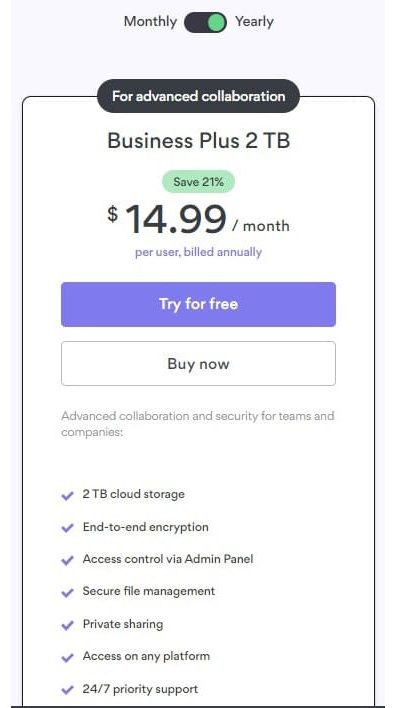
To know if the Business Plan is the package for you, you can sign up for a 14-Day Free Trial before you commit for the long haul.
| Plan | Free Plan | Personal Plan | Personal Plus Plan | Business Plan | Business Plus Plan |
| Storage | 3 GB | 500 GB | 2 TB | 500 GB | 2 TB |
| End-to-end encryption | Yes | Yes | Yes | Yes | Yes |
| Private sharing | No | Yes | Yes | Yes | Yes |
| 24/7 priority support | No | Yes | Yes | Yes | Yes |
| Price/mo (Monthly) | Free | $7.99 | $19.99 | $12.99 | $18.99 |
| Price/mo (Yearly) | Free | $2.99 | $6.99 | $8.99 | $14.99 |
| See all features |
What Are People Saying On Trustpilot?
Trustpilot reviews are overall quite positive on NordLocker, and a lot of it comes from the goodwill derived from NordVPN.
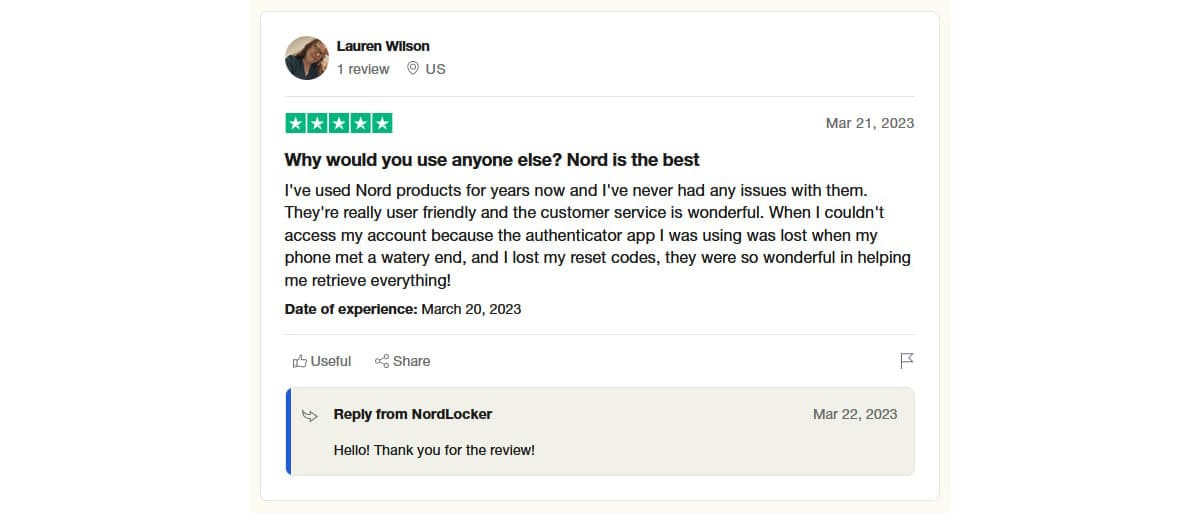
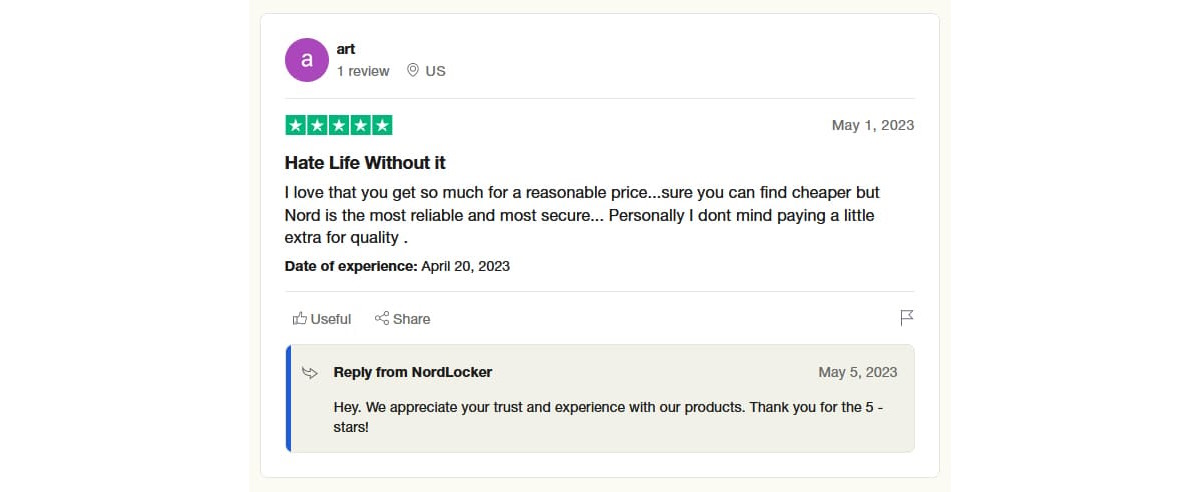
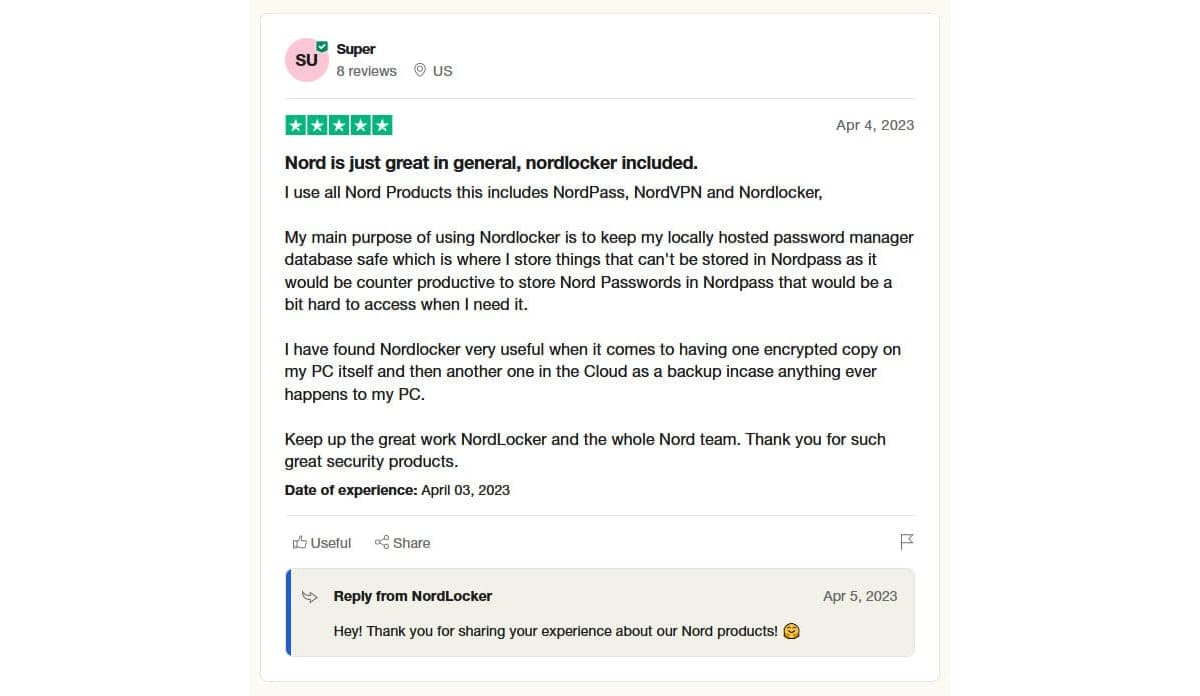
So What Do We Think Of NordLocker?
NordLocker’s undoubtedly a good cloud storage provider with strong security. Their user interface is easy to pick up and use. And they’re constantly tweaking and generally improving their services, which is expected, given their pedigree from NordVPN.
Annual subscriptions are reasonably priced but the monthly subscriptions are just plain poor value in comparison, effectively forcing you to commit to their annual plans.
On the whole, the quality of their services makes NordLocker one of the better cloud storage providers available and they’re only getting better.
• Plan includes 500 GB cloud storage, e-mail support & secure file sharing
• 1 year subscription + 3 EXTRA months

NordLocker
From
$2.99
monthly
