A content management system (CMS) is a powerful tool to help anyone create and manage a website. This article dives into the 12 best CMS options for websites, their pros and cons, costs, and key differences. We then explain how you choose the best CMS for your website, and the differences between a CMS and website builder. Let’s jump in!

1. WordPress CMS

WordPress is an open-source content management system (CMS) developed by Automattic. It’s the most popular CMS and powers 43.4% of websites, according to W3Tech. It was originally designed for blogging but has since evolved into a versatile platform for all types of websites. It also offers excellent online store functionality via plugins like WooCommerce. The WordPress CMS is sometimes referred to as WordPress.org and is not to be confused with WordPress.com which packages the WordPress CMS with a managed hosting service.
WordPress has six key features. Firstly, it is open-source and free to use, offering extensive customization options. Secondly, it provides over 50,000 plugins and thousands of themes. Thirdly, built-in SEO (Search Engine Optimization) tools and plugins help users optimize content for search engines. Fourthly, it offers a user-friendly dashboard. Fifthly, it offers strong multilingual support with translation plugins. Lastly WordPress has a thriving community with hundreds of tutorials and troubleshooting support.
There are 4 pros of WordPress CMS. Firstly, WordPress is free, making it ideal for those on a budget. Secondly, WordPress is highly scalable, allowing you to expand from a simple blog to a comprehensive eCommerce platform. Thirdly, being open-source, it benefits from contributions by developers worldwide. Lastly, it facilitates easy data export to other platforms.
There are 2 cons of WordPress CMS. Firstly, advanced features require significant effort to master. Secondly, regular maintenance of plugins and themes is necessary.
WordPress CMS costs between 0 – $59 per month, depending on whether you’re using WordPress.org or WordPress.com. WordPress.org offers its software for free, but running a site on it involves additional costs like hosting, themes, plugins, and potentially developer fees for customization. WordPress.com provides both hosting and maintenance services with plans priced at $4 to $59 per month.
2. Drupal

Drupal is an open-source CMS designed for complex and content-heavy websites. It’s widely used by large organizations, educational institutions, and governments. Drupal supports extensive customization, advanced user management, and scalability. This makes it suitable for websites that handle large volumes of traffic and data.
Drupal has four key features. Firstly, Drupal offers extensive APIs for customization which allows deep functionality enhancements. Secondly, it provides robust security measures suitable for high-stakes environments. Thirdly, it includes fine-grained permission controls for detailed user role management. Lastly, its scalable architecture supports high traffic and heavy content.
There are 3 pros of Drupal. Firstly, it is highly flexible and powerful which makes it suitable for complex websites. Secondly, it has strong community support and extensive modules and themes. Thirdly, it delivers robust performance for websites with high content volumes and high traffic.
There are 3 cons of Drupal. Firstly, it has a steep learning curve for new users. Secondly, it incurs higher development and maintenance costs. Lastly, it requires a more complex setup and ongoing maintenance.
Drupal itself is free, but running a Drupal site includes costs like hosting, themes and plugins, and developer fees for customization or technical support.
3. Joomla

Joomla is a CMS ideal for users needing more functionality than WordPress but with a simpler learning curve compared to Drupal. It caters to non-technical users, and supports small to medium-sized websites, eCommerce platforms, and social networks.
Joomla has four key features. Firstly, it offers streamlined user management for easy control of various permission levels. Secondly, it provides a rich ecosystem of extensions and templates to enhance site capabilities and design. Thirdly, built-in caching and search boost website performance and user experience. Lastly, Joomla offers comprehensive multilingual support for creating websites in multiple languages.
There are 3 pros of Joomla. Firstly, Joomla is user-friendly. Secondly, it is highly extensible with thousands of extensions. Lastly, it has strong eCommerce support.
There are 3 cons of Joomla. Firstly, it requires more resources which increases hosting costs. Secondly, its smaller community limits extension availability. Lastly, it demands regular updates and maintenance.
Joomla is free to download and use, but running a Joomla site involves potential costs such as hosting, extensions and templates. Development expenses for customization and maintenance must also be taken into consideration. Total costs vary depending on the project’s complexity.
4. Shopify
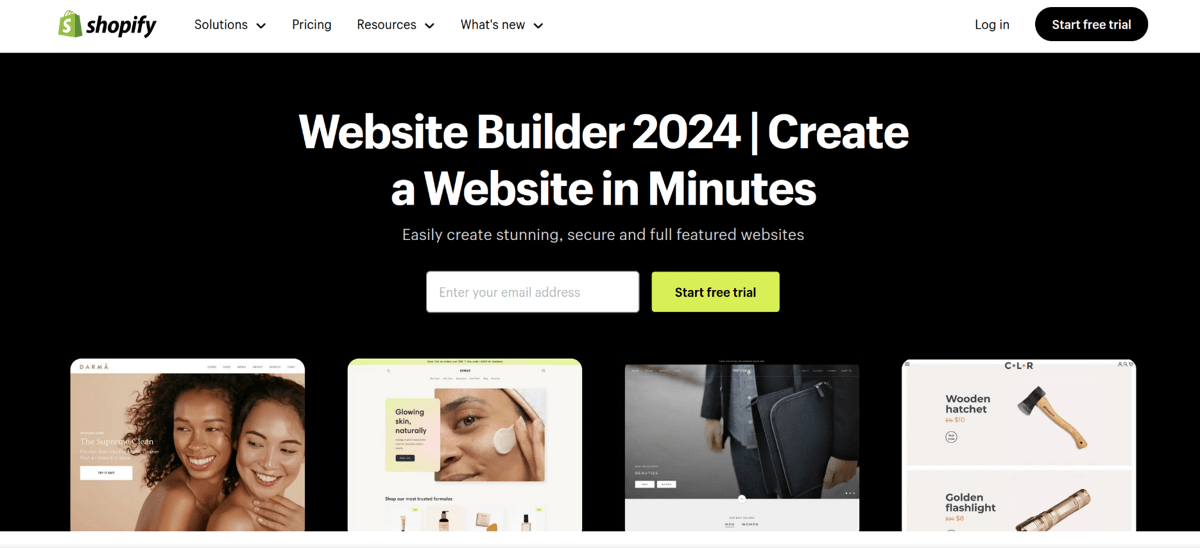
Shopify is a leading eCommerce platform tailored for creating online stores and managing retail point-of-sale systems. It offers a comprehensive suite of tools to support inventory management, payment processing, and customer engagement.
Shopify has four key features. Firstly, it offers an intuitive interface to simplify online store setup and management. Secondly, it includes built-in payment processing that supports a broad range of methods, including Shopify Payments. Thirdly, it can handle a vast range of products (physical and digital) and transaction types. Lastly, it features an extensive app marketplace with exclusive tools such as Shopify Shipping, Shopify POS, and Shopify Marketing.
There are 3 pros of Shopify. Firstly, it is an all-in-one platform combining hosting, payment integration, and content management. Secondly, it offers robust security features and reliable hosting to ensure store uptime. Lastly, it provides excellent 24/7 customer support across multiple channels.
There are 3 cons of Shopify. Firstly, it has higher costs due to transaction fees and app subscriptions. Secondly, there are customization limitations, especially in the checkout process. Lastly, it relies on third-party apps for extended functionality.
Shopify’s subscription model cost ranges from $19 per month for Basic Shopify to $2,300 per month for Shopify Plus. Additional costs include premium themes, third-party apps, and transaction fees if not using Shopify Payments.
5. Wix
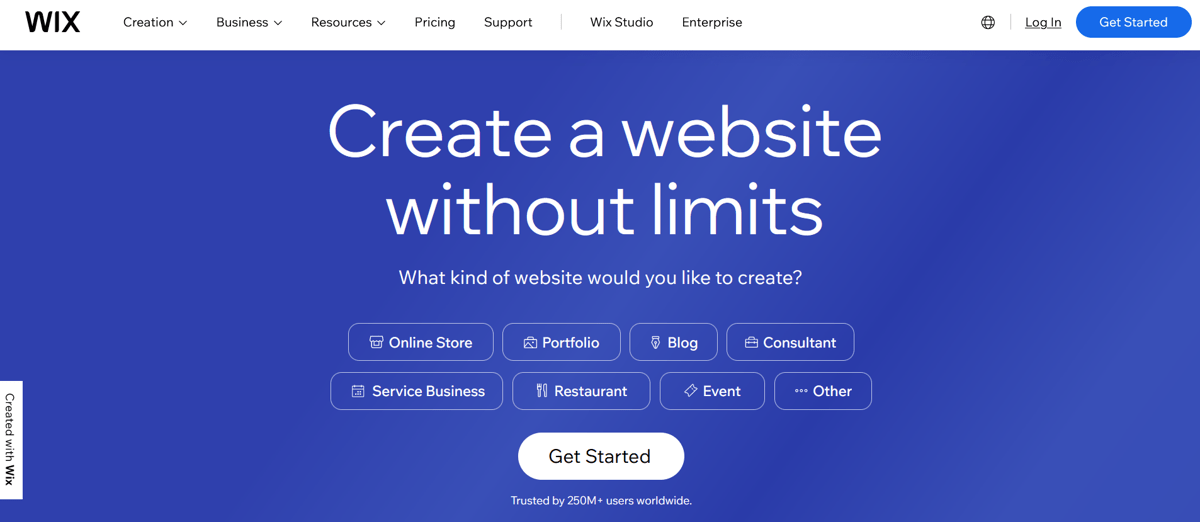
Wix is a highly user-friendly website builder designed to enable individuals and small businesses to create custom websites using drag-and-drop tools. It’s particularly popular among creatives for creating aesthetically pleasing portfolios and small business owners.
Wix has 4 key features. Firstly, it offers a drag-and-drop interface for easy website design without coding. Secondly, it provides a wide array of industry-specific templates. Thirdly, the Wix App Market allows adding eCommerce, SEO, and social media functionalities. Lastly, it includes automatic site backups for data security.
There are 3 pros of Wix. Firstly, it offers ease of use. Secondly, it provides design flexibility with templates or from scratch options. Thirdly, it includes built-in features such as SEO tools and eCommerce capabilities.
There are 3 cons of Wix. Firstly, it has limited scalability. Secondly, users sometimes experience slower site speeds as content and functionality grow. Lastly, there are challenges with transferring sites to other platforms due to restricted data exportability.
Wix costs between $0 – $159 a month. Its free plan offers basic functionality with ads and its highest tiered plan is the Business Elite plan ($159/mo) that caters for more advanced needs.
6. BigCommerce
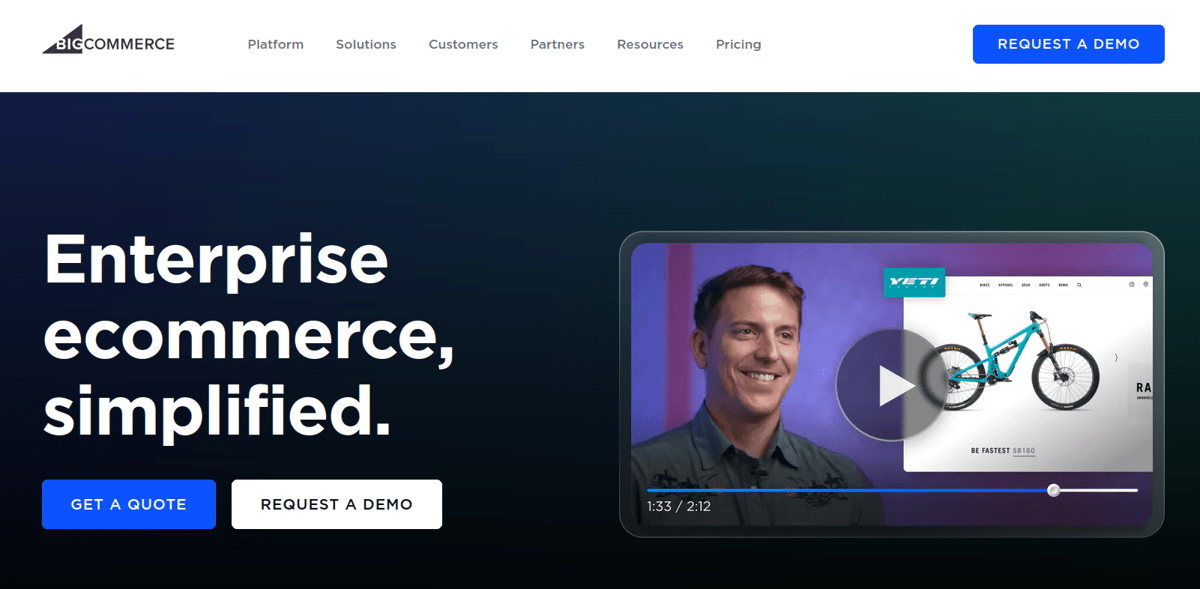
BigCommerce is a leading eCommerce platform that originated from the founders’ first company Interspire, a private tech company that developed eCommerce and content management software. BigCommerce offers a comprehensive suite of tools to build, run, and scale an online store. They’re ideal for businesses looking to expand their online sales with minimal technical overhead and robust built-in eCommerce features.
BigCommerce has four key features. Firstly, it is scalable from startups to large enterprises. Secondly, it offers built-in sales features like product reviews, gift cards, and real-time shipping calculations. Thirdly, it provides advanced tools for SEO and marketing to help drive traffic and increase sales. Lastly, it supports multi-channel selling on platforms like Facebook, Instagram, and Amazon.
There are three pros of BigCommerce. Firstly, it has no transaction fees on sales. Secondly, it offers robust out-of-the-box features that are ready to use without additional customization. Lastly, it provides excellent uptime and security.
There are three cons of BigCommerce. Firstly, it has higher complexity in setup and customization compared to platforms like Shopify. Secondly, there is a limited selection of free themes. Lastly, it has a higher cost for high volume stores.
BigCommerce’s costs range from $29 per month for the Standard Plan to $299 per month for the Pro Plan. They also have an Enterprise Plan with custom pricing for large businesses and high-volume sellers. Additional costs include premium themes and third-party apps.
7. Contentful

Contentful is a market leader in the headless CMS sector distinguished by its API-first approach. This method permits developers to select their preferred front-end tools while centralizing content management in one backend system. Contentful facilitates the uniform distribution of content across various platforms including websites, mobile apps, and IoT devices. It’s popular with businesses aiming to deliver a consistent content experience across multiple digital channels.
Contentful has four key features. Firstly, it offers easy integration with various coding languages and front-end frameworks through its API-first design. Secondly, it can repurpose content across different channels and devices without design dependency. Thirdly, it includes a powerful editor for managing complex content structures. Lastly, it supports multiple languages.
There are 3 pros of Contentful. Firstly, it is highly flexible and scalable for modern applications. Secondly, it is developer-friendly with an API-first approach. Lastly, it enhances speed and efficiency in content delivery.
There are 3 cons of Contentful. Firstly, it is challenging for non-developers due to its technical complexity. Secondly, it can be expensive depending on traffic and storage needs. Lastly, it lacks built-in marketing tools and requires third-party services.
Contentful offers a range of pricing plans to accommodate various needs, starting with a free plan for individuals or small projects. They also have a Basic Plan at $300 per month and a Premium Plan with custom pricing based on specific needs like higher API limits, custom roles and permissions, and premium support.
8. Adobe Commerce (Formerly Magento)
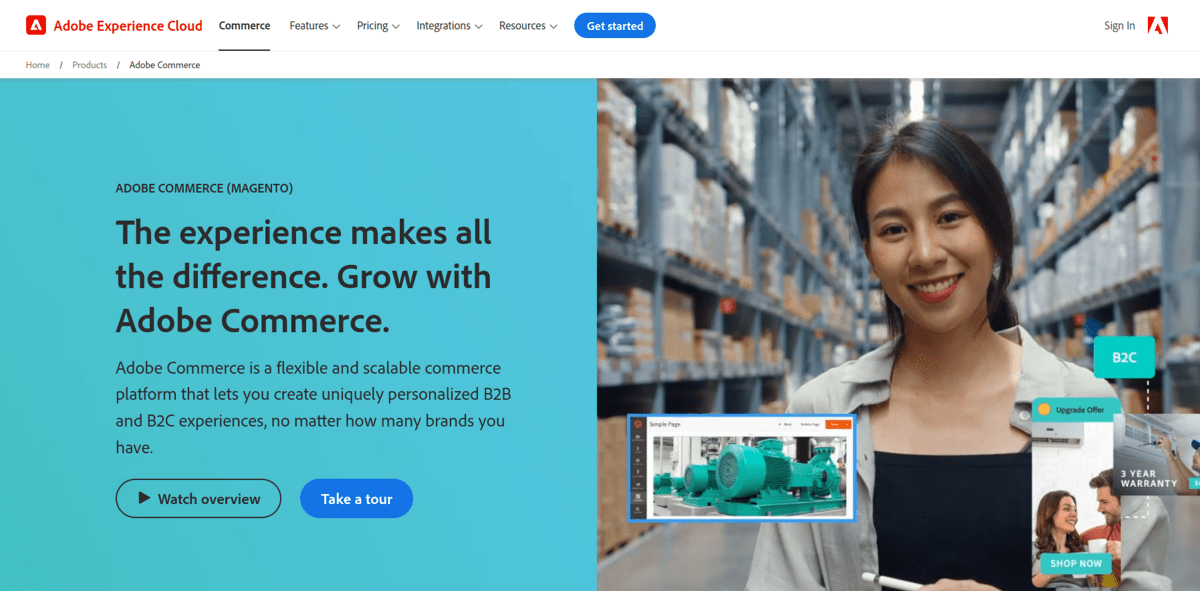
Adobe Commerce, formerly known as Magento, is an eCommerce platform widely recognized for its robust feature set and ability to handle complex eCommerce needs. It’s a preferred choice for mid-sized to large enterprises. .
Adobe Commerce has four key features. Firstly, it offers extensive customization options through a diverse range of plugins and themes. Secondly, it can handle large volumes of products and transactions. Thirdly, it provides advanced B2B functionalities like bulk pricing, order management, and customer segmentation. Lastly, it allows seamless integration with third-party applications and other Adobe products.
There are 3 pros of Adobe Commerce. Firstly, it provides robust functionality for complex eCommerce needs. Secondly, it benefits from a large developer community and comprehensive support. Lastly, it offers high flexibility with extensive customization options.
There are 3 cons of Adobe Commerce. Firstly, its complexity is overwhelming for beginners. Secondly, it incurs a high cost of development and maintenance. Lastly, it requires substantial server resources for large stores.
Adobe Commerce’s pricing requires direct consultation with Adobe for a precise quote. Costs are tailored to your specific business needs and scale.
9. Bitrix24

BITRIX24 is a comprehensive business management software. Its versatility allows companies to manage both their internal workflows and online presence effectively. BITRIX24 is favored by organizations that need an all-in-one platform to handle a variety of business functions. This includes communication, task management, and customer relationships.
BITRIX24 has four key features. Firstly, it combines multiple tools (for CRM, project management, collaboration, and website building) into a single platform for streamlined management. Secondly, it offers extensive collaboration tools including chat, video conferencing, and group calendars. Thirdly, it provides a wide range of customization options to meet specific business requirements. Lastly, it has strong mobile support to ensure functionality across various devices, essential for remote or mobile teams.
There are 3 pros of BITRIX24. Firstly, comprehensive tools in one platform reduce the need for multiple subscriptions. Secondly, it is scalable for both small businesses and large enterprises. Lastly, it is cost-effective with a freemium model that provides some features for free.
There are 3 cons of BITRIX24. Firstly, its complexity is overwhelming for some new users or small teams. Secondly, there are performance issues with increasing data and user load. Lastly, it has integration limitations with other specialized tools.
BITRIX24 pricing starts with a free plan, but they also offer paid plans with more features. Their Basic Plan is priced at $49 per month, Standard Plan at $99 per month, and Professional Plan at $199 per month. Enterprise plans begin at $399 per month and extend up to $7,999 per month.
10. Sitecore

Sitecore is a digital experience platform that integrates web content management with customer data, analytics, and marketing automation. They offer a comprehensive solution that helps businesses deliver personalized digital experiences.
Sitecore has four key features. Firstly, it offers extensive tools for personalizing user experiences based on real-time data and user behavior. Secondly, it provides a unified platform that integrates content management, digital marketing, and commerce capabilities. Thirdly, it can handle high volumes of traffic and complex content needs. Lastly, it ensures consistent content delivery across multiple channels, including web, mobile, social media, and other digital platforms.
There are 3 pros of Sitecore. Firstly, it enables the creation of highly customized, engaging digital experiences. Secondly, it includes powerful analytics tools for robust data insights. Lastly, it is highly scalable for large organizations with extensive needs.
There are 3 cons of Sitecore. Firstly, its complexity requires a steep learning curve and significant training. Secondly, it has a high cost of implementation and ongoing maintenance. Lastly, it demands significant server resources and a dedicated management team.
Sitecore’s pricing is determined through direct consultation to tailor the cost based on specific requirements and features needed for each deployment. Contact Sitecore or an authorized reseller for a customized quote.
11. Umbraco

Umbraco is an open-source content management system built on Microsoft’s .NET framework. It’s a popular choice among developers familiar with ASP.NET. Umbraco is particularly valued for its strong community, clean interface, and robust scalability. They cater to both small businesses and large enterprises that require a powerful, customizable CMS.
Umbraco has four key features. Firstly, it offers high customizability due to its open-source nature. Secondly, it provides a clean and intuitive back-office interface for simplified content management. Thirdly, it has an active and supportive community that offers a wealth of plugins and resources. Lastly, its efficient scalability enables it to manage anything from simple blogs to large corporate websites.
There are 3 pros of Umbraco. Firstly, it is developer-friendly with extensive customization possibilities via its .NET framework. Secondly, it is cost-effective as an open-source platform. Lastly, it features a user-friendly content editor and flexible content management functionalities.
There are 3 cons of Umbraco. Firstly, there is a learning curve due to .NET requirements for customization despite a user-friendly interface. Secondly, it has limited out-of-the-box features necessitating additional development. Lastly, it depends on skilled .NET developers for customization and troubleshooting.
Umbraco’s pricing tiers are structured to accommodate different needs. They have a Starter Plan at $60 per month, a Standard Plan at $290 per month, and a Professional Plan at $1,100 per month. They also offer Enterprise Plan with customized pricing and features.
12. Kentico

Kentico is an integrated marketing platform that combines content management, digital marketing, and commerce functionalities into one comprehensive solution. It is built on the Microsoft .NET framework. Kentico is favored by organizations that require a unified solution for managing websites, online stores, and marketing activities.
Kentico has 4 key features. Firstly, Kentico serves as an all-in-one platform. Secondly, it offers extensive customization through a wide array of out-of-the-box web parts and configurable features. Thirdly, it provides comprehensive marketing tools such as automation, email marketing, and A/B testing. Lastly, it has strong integration capabilities with existing systems and third-party solutions.
There are 3 pros of Kentico. Firstly, it has a comprehensive feature set. Secondly, it is scalable to manage large content volumes and high traffic. Lastly, it offers strong support and has an active community.
There are 3 cons of Kentico. Firstly, its complexity makes it difficult to use and manage without training. Secondly, it has a higher cost compared to many other CMS solutions. Lastly, it requires significant hosting and maintenance resources.
Kentico offers various subscription options. The SaaS Standard Tier starts at $1,990 per month, and the Advanced Tier at $2,490 per month. For self-managed licenses, the Standard Tier begins at $990 per month, with the Advanced Tier at $1,990 per month. Annual licensing fees are $12,500 for the Business tier, and $22,300 for the Enterprise tier, with custom pricing for the Corporate tier.
What Is A CMS?
A CMS, or content management system, is software that allows users to create, manage, and publish digital content without coding expertise. They are widely used by individuals, businesses, and developers to build and maintain their web pages.
A CMS is made up of 2 core parts. The first is a content management application (CMA). The CMA is the CMS’s front-end user interface that allows users to create and manage website content. The second is a content delivery application (CDA). The CDA is the CMS’s backend that processes stored content and works with the web server to generate and serve web pages to visitors. A CMS’s CMA and CDA work together to provide an intuitive platform where users manage their website content without knowledge of HTML, CSS, JavaScript, PHP, or SQL. Common features of a CMS include design tools, collaboration functions, version control, and a library of plugins and extensions.
How Do I Choose the Best CMS for My Website?
You choose the best CMS for your website by considering 6 factors.
Firstly, assess its essential features, including SEO tools, customizability, and eCommerce capabilities. Identify which functionalities align with your goals and will best help you manage your website. Secondly, consider both initial payments and ongoing expenses of using the CMS. This includes costs for plugins, themes, and maintenance. Thirdly, ensure the CMS is capable of growing with your business by supporting new features and functionalities through extensions and plugins. Fourthly, select a CMS that matches your team’s technical skills for ease of use. This includes evaluating the support provided (dedicated customer service and community forums) to ensure help is available when needed. Lastly, choose a CMS that allows easy data export for backups and migrations.
What Is the Best CMS for Small Businesses?
The best CMS for small businesses is either WordPress, Joomla, or Drupal. These CMS options suit 4 key criteria necessary for small businesses. The first is affordability, as most small businesses have limited budgets. The second is a user-friendly interface that suits business owners without technical expertise. The third is extensibility through plugins. The fourth is a library of professional themes that allow the business to easily customize their site design.
What Is the Best CMS for Enterprises?
The best CMS for enterprises is either Drupal, Sitecore, or Kentico. They offer 5 key features ideal for enterprises. The first is role-based access control to manage user permissions. The second is marketing integration to streamline efforts and track engagement. The third is CRM integration to align strategies with customer data and insights. The fourth is extensive documentation for training and troubleshooting. The fifth is dedicated support to ensure prompt resolution of technical issues before downtime.
What Is the Best CMS for eCommerce?
The best CMS for eCommerce is either Shopify, BigCommerce, or Adobe Commerce (formerly Magento). They offer 4 key features important for eCommerce. The first is unlimited product listings to support growth and scalability. The second is inventory and order management. The third is abandoned cart recovery to reclaim potential sales. The fourth is dedicated support to resolve issues quickly and maintain a seamless shopping experience.
What Is the Best CMS for SEO?
The best CMS for SEO is WordPress because it incorporates 5 essential features. The first is titles and headings to customize and enhance content structure. The second is meta descriptions to improve click-through rates. The third is alt text on media to improve web accessibility and search engine indexing. The fourth is URL customization to create concise and descriptive URLs. The fifth is header and footer menu setup to strategically place navigation links and distribute page authority. Support for plugins like image optimization and caching is an advantage.
What Is the Best CMS for Developers?
The best CMS for developers is either WordPress, Joomla, Drupal or Umbraco. They offer 4 key features critical for developers. The first is open-source accessibility. The second is a flexible API architecture with support for modern architectures like GraphQL. The third is support for headless operation to separate backend from frontend. The fourth is extensive documentation to help developers quickly learn and troubleshoot the system.
Can I Use a CMS to Start a Website?
Yes, you can use a CMS (Content Management System) to start a website. CMS platforms simplify website creation regardless of your technical expertise. Like a website builder, a CMS provides a drag-and-drop interface for assembling digital assets like text, images, and videos. Most CMSs also offer themes and templates to help you create a website from scratch in a few clicks. CMS plugins let you install essential features like contact forms and navigation menus from the start, making it easier to launch a functional site quickly.
CMS vs Website Builder: What Are the Differences?
There are 3 differences between a CMS and website builder. The first is what they are hosted with. Most website builders, like Wix, include hosting while most CMS platforms require separate hosting. Hosting is the service that stores your website’s data and makes it accessible on the internet. The second is user-friendliness. Website builders feature intuitive editors for easy website creation and customization, while CMS platforms have more complex interfaces and steeper learning curves. The third is scalability. CMS platforms support extensive plugins and extensions for scalability and customization. Website builders offer more limited expansion options.
Wix vs WordPress: What Is the Key Difference?
The key difference between Wix and WordPress is that Wix functions more like an all-in-one website builder whilst WordPress is a CMS. Wix focuses primarily on simplifying the website creation process with an all-in-one package that includes intuitive drag-and-drop building tools as well as hosting. WordPress is a content management system (CMS) that offers a broader range of functionalities beyond basic website building. It allows extensive customization with themes and plugins to support both simple blogs and complex eCommerce sites. Learn more about the differences between Wix and WordPress in our writeup.
What Is The Role Of Web Hosting In CMS?
The role of web hosting in CMS is to provide the infrastructure that allows website content to be accessible online. Web hosting refers to the service that provides servers for storing and serving website files. While the CMS helps users create and manage content, the web host’s server is what processes visitor requests, retrieves stored content from the CMS database, and delivers web pages to your visitors’ device.
Most CMS platforms, like WordPress.org (also known as ‘self-hosted WordPress’), require separate hosting. This means that the site owner must purchase hosting from a third-party web host and then install the CMS on the server. Web hosting directly affects website performance, security, and scalability. This makes it essential to choose a suitable web host that’s fully compatible with your preferred CMS.
Which Is The Best Hosting For Joomla CMS?
Hostinger is the best hosting for Joomla CMS. Hostinger’s Joomla hosting service includes a user-friendly custom control panel, 1-click Joomla installation, server-side caching, and high-speed SSD storage. Check our shortlist of the best Joomla hosting for more host recommendations.
Which Is The Best Hosting For Drupal CMS?
Hostinger is the best hosting for Drupal CMS. Hostinger’s Drupal hosting plans provide SSD or NVMe storage, Drupal-optimized HTTP/2 servers, custom Nginx cache layer, and fatcache accelerator. Check our shortlist of the best Drupal hosting for more host recommendations.
Which Is The Best Hosting For Magento CMS?
Hostinger is the best hosting for Magento CMS. Hostinger’s Magento hosting uses high-performance processors, SSD storage, and fast network connections that meet the needs of eCommerce. Check our shortlist of the best Magento hosting for more host recommendations.
Which Is The Best Hosting For WordPress CMS?
Hostinger is the best hosting for WordPress CMS. Hostinger’s WordPress plans include 1-click WordPress installation, Nginx or LiteSpeed caching, and access to WordPress-specific support. Check our shortlist of the best WordPress hosting for more host recommendations.
Which Is The Best Hosting For Self-hosted WordPress?
Hostinger is the best hosting for self-hosted WordPress. Hostinger’s WordPress hosting plans offer features such as Git integration, WP staging, WP-CLI, and PHP version control, making them highly recommended for self-hosting WordPress. Check our shortlist of the best self-hosted WordPress hosting for other hosts that are perfect to pair with WordPress.org.
