The best WordPress hosting providers deliver high performance, security, and simplified site management for WordPress sites. Our top recommended WordPress host is Hostinger. It offers 1-click WordPress installation, free SSL, free domain, LiteSpeed caching and 10 global data centers.
WordPress hosting is a type of web hosting specialized for sites built using WordPress. WordPress is a content management system (CMS) designed for building and managing websites easily. Key features of WordPress hosting include 1-click WordPress installation, compatibility with WordPress’s official requirements, automatic updates, and expert support.
WordPress hosting costs RM23 to RM156 per month. Small WordPress sites are well suited by cheap WordPress hosting options that provide essential features for under RM45 a month. Free WordPress hosting is also available but viable for minimal-content sites only. Users who prioritize speed are best suited by fast WordPress web hosts with proven global server response times under 180 ms. Such hosts typically utilize speed-enhancing SSD or NVMe SSD storage technologies.
Our list below focuses on self-hosted WordPress hosting, which involves users controlling their environment via third-party host providers. Common self-hosted types include WordPress shared hosting, WordPress VPS (Virtual Private Server) hosting, WordPress cloud hosting, and WordPress dedicated hosting. Using a managed form of WordPress hosting adds extra convenience since the provider handles security, updates, and performance optimization for you.
The best WordPress hosting for developers includes SSH access, WP-CLI, Git integration, and staging environments. While it is possible to build a WordPress site without WordPress-specific hosting, a WordPress hosting provider is essential for making it publicly accessible. Alternatives to WordPress hosting, such as Drupal, Joomla, and Magento hosting, cater to the needs of their specific CMS.
Top WordPress Hosting Providers
- Hostinger – Best overall value WordPress hosting
- TMDHosting – Best global secure WordPress hosting
- GreenGeeks – Best eco-friendly WordPress hosting
- SiteGround – Best WordPress hosting for eCommerce
- Kinsta – Best premium WordPress hosting
- UltaHost – Best WordPress hosting for beginners
- DreamHost – Best managed WordPress hosting
- HostPapa – Best WordPress hosting for small businesses
- Bluehost – Best optimized WordPress hosting

Note
- All prices listed are based on a 12-month subscription rate unless stated otherwise.
- You may enjoy lower prices by opting for a longer subscription period.
- The Malaysian prices in this article are calculated using an exchange rate of 1 USD to 4.5 MYR.

1. Hostinger
https://www.hostinger.com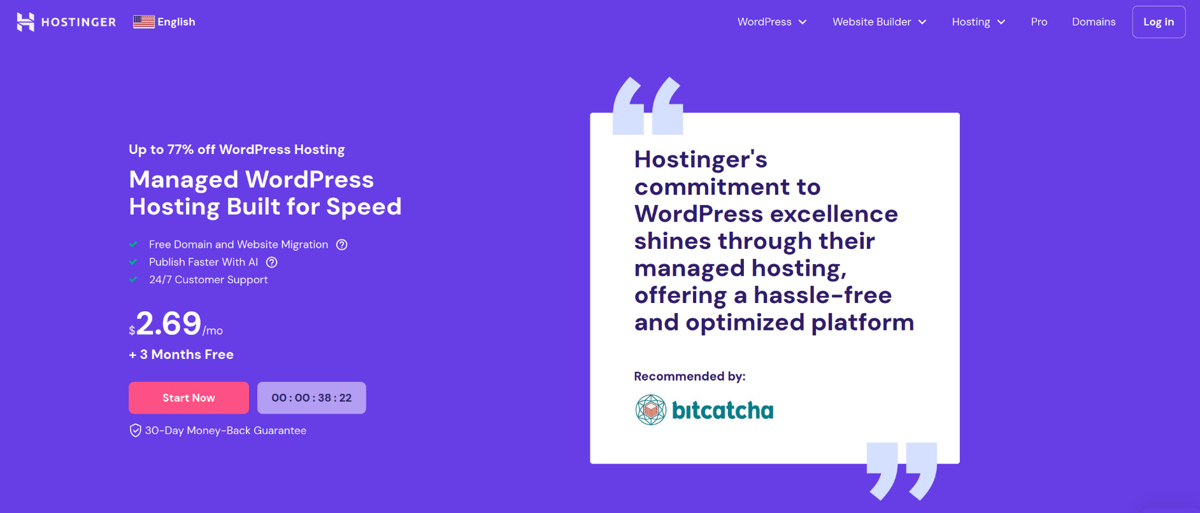
Hostinger reigns supreme as our #1 WordPress hosting provider, thanks to their premium-level service at irresistibly wallet-friendly prices.
A lot of people might be quite hesitant about Hostinger because the common perception is that low prices = lousy quality but boy lemme tell you, this little Lithuanian company can easily run circles around the competition.
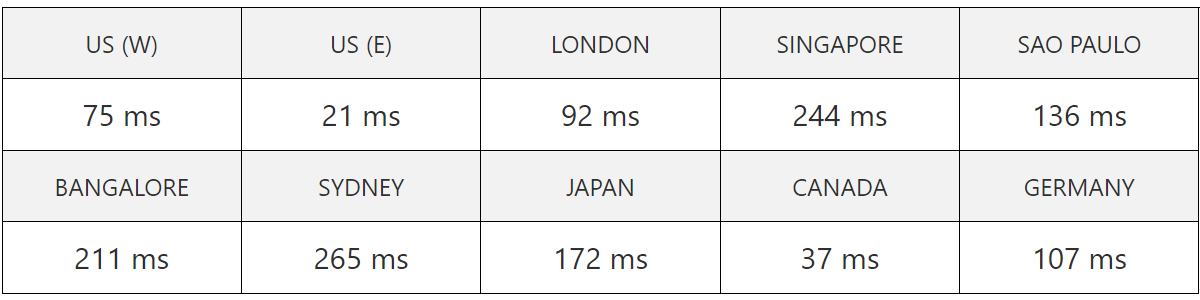
US Datacenter Average Speed: 136 ms – – See full result
It’s pretty obvious that Hostinger has excellent server response times in US West (75 ms), US East (21 ms) and Canada (37 ms). London, Germany, São Paulo and Japan saw decent times as well with 92 ms, 107 ms, 136 ms and 172 ms respectively.
Slowdowns only started showing in Singapore, Bangalore and Sydney dipping past 200 ms, which actually isn’t too bad considering the distance.
At a price of only RM13 a month (with their 48-month plan), you’re getting a whole lot of features for your cash. 100GB SSD Storage, free domains and SSL certificates, 99.9% uptime guarantee… the works. Read our detailed Hostinger review to find out more.
What you might find really impressive is how convenient it is to use WordPress with Hostinger.
Right off the bat, installing WordPress is super-easy with their 1-click set ups. We’re confident that someone with practically no experience can set up their own WordPress site with Hostinger, as long as they know their ABCs.
The provider ensures that they are always up-to-date with WordPress, so you’re always updated with the latest versions with them. The shared accounts are also custom-optimized to deliver loading speeds that are some of the fastest we’ve ever seen!
Performance is also boosted thanks to NGINX caching, and then there’s LiteSpeed cache, a plugin that improves site performance like a powerlifter on steroids. You’ll also be happy to know that PHP7.4 is supported and it runs like a dream with WordPress!
Perks like these, speeds like that and prices like those make Hostinger the ultimate hosting provider for WordPress sites, especially with 10 data centers to their name!
Their shared services don’t come with free daily backups, but they do offer free weekly backups, which is a good compromise considering the price. Also, you’ll have to sign on for a longer period to enjoy their low prices.
Not a dealbreaker, but something you ought to know before buying!

2. TMDHosting
https://www.tmdhosting.com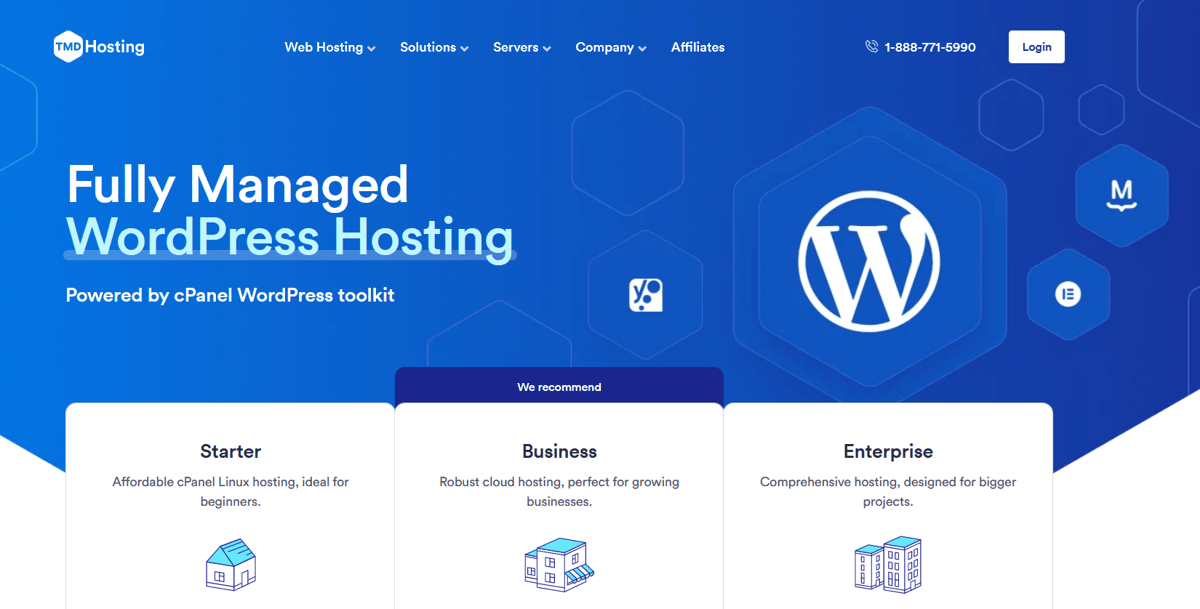
TMDHosting offers a comprehensive package that combines affordability, high performance, and robust security features tailored for WordPress users.
TMDHosting’s impressive global speeds stem from their well-located data centers spread across all major continents. They also employ advanced caching technologies such as APC, OPCache, and Varnish to ensure that WordPress sites load quickly no matter where your audience is based. They also use high-performing CloudLinux servers. This means users benefit from cloud infrastructure and N+1 redundancy to keep their WordPress websites online at all times and this is supported by a 99.9% uptime guarantee.
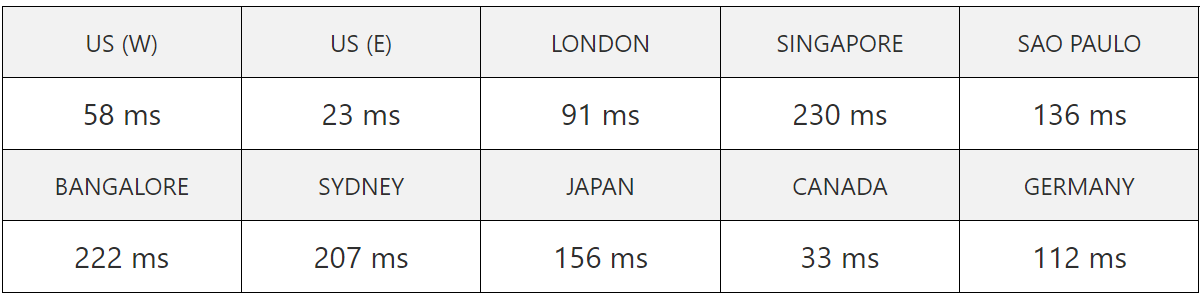
Average Speed: 126.8 ms (US Datacenter) – See full result
You also get a host of premium features such as fast SSD storage and free domain registration when you sign up for a TMDHosting plan. They also have your site’s security covered with Imunify360, daily security audits, and automatic WordPress updates. Read our detailed look at TMDHosting to find out more.
TMDHosting offers optimized WordPress plans powered with the cPanel WordPress toolkit. This toolkit simplifies complex administrative tasks with features such as one-click installation and automated WordPress version and security updates.
Users are also able to effortlessly manage all their WordPress themes and plugins directly from the cPanel interface. The inclusion of staging tools within this toolkit also allows users to test changes and updates before they go live. This ensures that any modifications do not disrupt the live WordPress site. TMDHosting offers 24/7/365 support with a guaranteed 15-minute response time to ensure that any issues are addressed promptly and efficiently by a team of WordPress experts.
A downside to TMDHosting is that their Starter plan lacks automatic daily backups. They’re only available in the higher-tier plans. This is a drawback for WordPress users who prioritize data safety without wanting to upgrade. TMDHosting’s renewal prices are also significantly more expensive compared to their introductory prices. You also need to subscribe to a yearly plan to unlock their cheapest prices.

3. GreenGeeks
https://www.greengeeks.com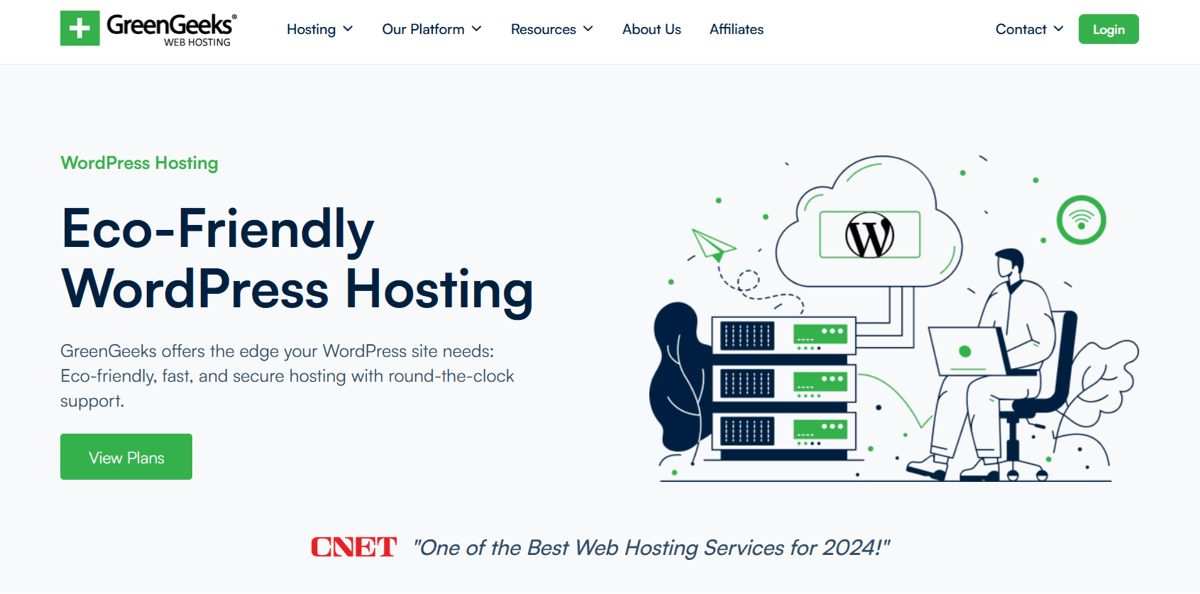
When you want green web hosting, who ya gonna call? GreenGeeks, obviously.
Throughout the years, the California-based web hosting company made a name for themselves with their robust features and eco-friendly mission, but can they walk the talk when put to the test? Let’s find out!
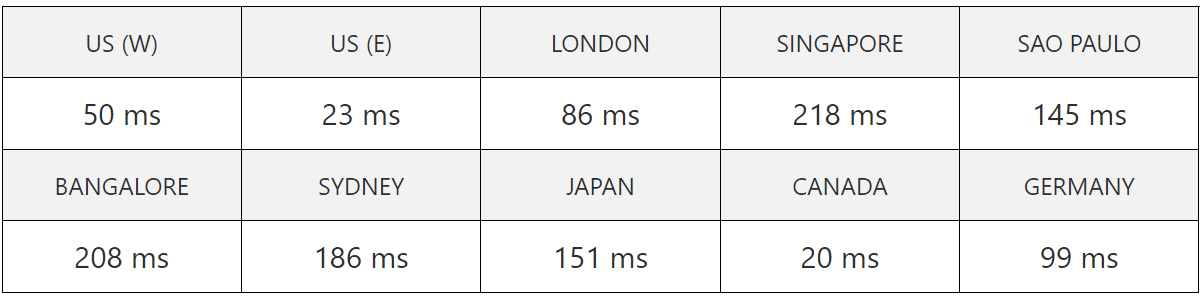
US Datacenter Average Speed: 118.6 ms – See full result
As expected, GreenGeeks performed exceptionally well with 5 locations pinging below 100 ms (Canada – 20 ms, US East – 23 ms, US West – 50 ms, London – 86 ms, Germany – 99 ms)!
São Paulo, Japan and Sydney came in next at 145 ms, 151 ms and 186 ms respectively, while only Singapore and Bangalore dipped past the 200 ms mark.
With a global average of 118.6 ms, GreenGeeks makes their mark as one of the fastest WordPress Hosting providers in the world! Well deserving of an A+ ranking.
GreenGeek’s features are pretty robust for their price, offering unlimited SSD storage, free SSL with Let’s Encrypt, free CDN, free nightly backups and a free domain name. Add a total of 5 state-of-the-art data centers to the list and their services start to seem mighty interesting! Find out more at our complete GreenGeeks review.
When it comes to WordPress perks, GreenGeeks is pretty decent. They are WordPress-ready which means that their infrastructure is optimized for efficient WordPress performance.
The Pro account comes with a 1-click WordPress installer that makes it ridiculously easy to set up your site. Automatic WordPress updates always ensure that you’re on the latest version at all times, and LiteSpeed’s LS cache is available, so your site is able to perform up to 4x better!
Support is excellent too, with a strong, knowledgeable team that’s always ready to assist you 24/7.
Eco-friendly, solid features with great WordPress perks, GreenGeeks is a solid performer for freelancers that want to be a little more eco-conscious.
Shorter plans with GreenGeeks cost quite a bit more, so users will have to sign up for a longer period to enjoy reasonable prices.
Oh, and if you decide to exercise your right to the 30-day money back guarantee, keep in mind that you won’t be getting any setup fees, domain registration or transfer costs back.

4. SiteGround
https://www.siteground.com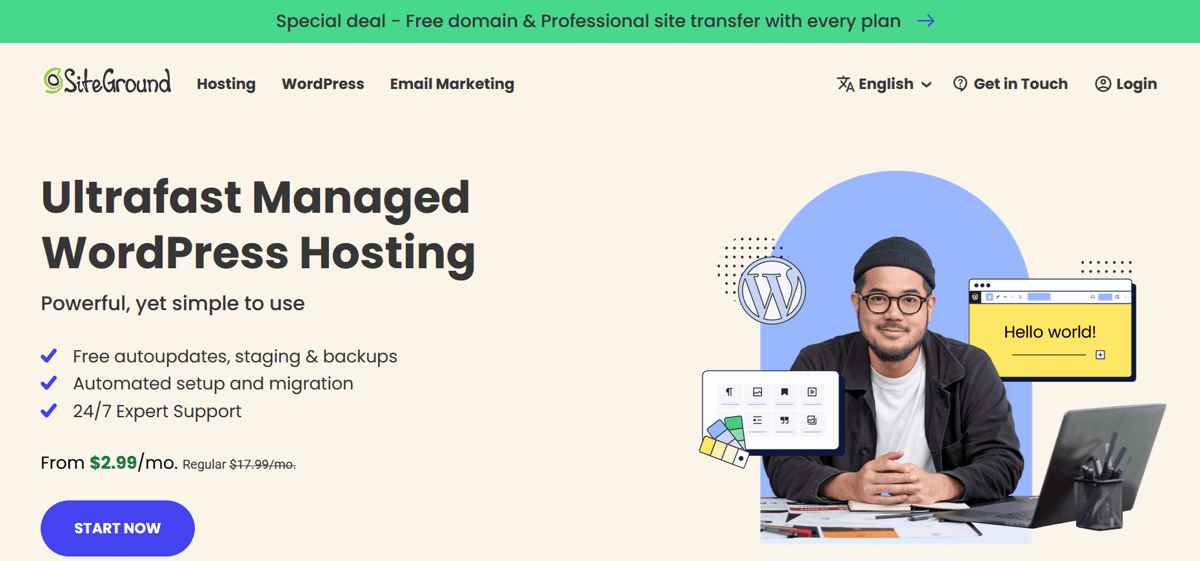
If premium WordPress Hosting is what you’re looking for, you cannot go wrong with SiteGround.
We have a solid respect for these guys. Speaking from experience – they offer high-quality hosting that is reliable and fast.
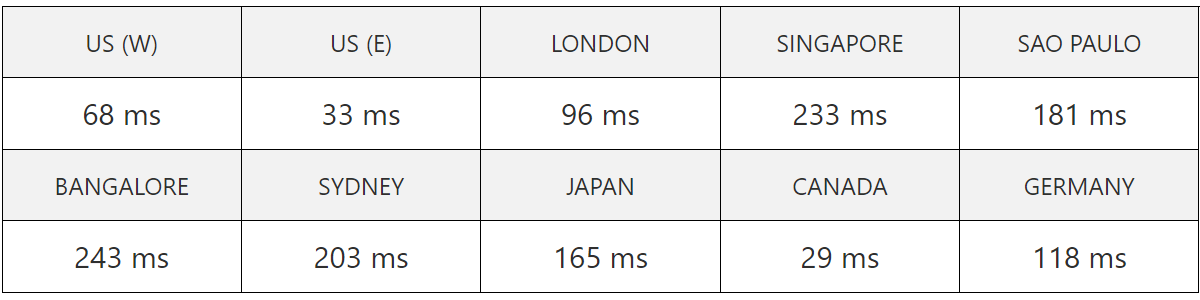
US Datacenter Average Speed: 136.9 ms – See full result
The speed test reveals that SiteGround’s US data center is very fast in Canada at 29 ms, US (E) at 33 ms, US (W) at 68 ms and London at 96 ms!
Japan and São Paulo produced results that are quite decent with 165 ms and 181 ms respectively, with speeds dipping past the 200 ms mark in Sydney, Singapore and Bangalore.
They produced a global average of 136.9 ms, which earns them Bitcatcha’s coveted A+ ranking!
Features you get with their GrowBig plan are what’s expected from a web hosting company. Unlimited websites, 20 GB SSD storage, free email, free CDN, free daily backups, and more.
They’ve also got 6 data centers across 4 continents.
However, the one thing that puts SiteGround above your average WordPress Hosting provider is that they’re on the Google Cloud infrastructure, which brings a whole host of additional perks to their customers!
Think about it – we’ll get to enjoy Google’s speed, security and reliability among other things, all of which will help get your site up on people’s screens a lot more efficiently! See our full SiteGround review for more information.
When it comes to WordPress, SiteGround is a tough one to beat.
First off, they are officially recommended by WordPress, which is HUGE because WordPress doesn’t just hand out recommendations willy-nilly.
Secondly, SiteGround is a managed WordPress host, which means that they’ve got additional perks that make your WordPress experience so much more pleasant.
Installation is a breeze, as is expected from a provider that comes endorsed by WordPress. Their plans are WP-CLI enabled, which allows you to easily manage sites using command prompt. Git is enabled too, which makes it easier to work with other coders on WordPress.
Best of all, their family of WordPress experts are all ready to support you at a moment’s notice should you run into any website troubles on live chat, email, and phone!
SiteGround’s reliability is second to none, and their WordPress related perks makes them a great choice for small business owners looking to kickstart an e-commerce business!
The big drawback to SiteGround would have to be their prices – they’re not exactly budget-friendly. Their renewal costs can be quite damaging to the wallet, but having said that, we do feel that their services are worth every single penny.

5. Kinsta
https://www.kinsta.com
Kinsta cleverly sets themselves apart from the competition by only offering 1 kind of product: managed WordPress hosting. But are their services worth their hefty price tags? We’ll get to that after the speed tests.
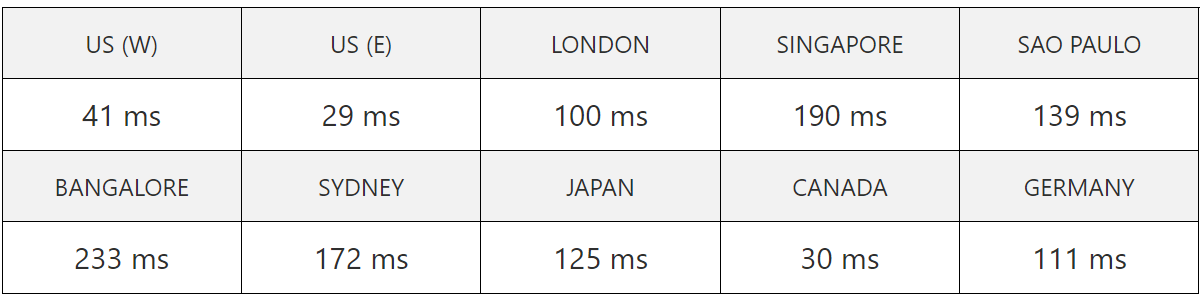
US Datacenter Average Speed: 117 ms – See full result
Our server speed test results revealed at Kinsta is a straight up BEAST on their US data center, with the fastest global average out of all the providers on this list at a lightning fast 117 ms!
US (E) and US (W) came in at 29 ms and 41 ms respectively, while Canada is pretty damn fast too at 30 ms. London, Singapore, São Paulo, Sydney, Japan and Germany showed how fast their data center is with all of these locations pinging in between 100 ms to 200 ms range, while only Bangalore dipped past the 200 ms benchmark.
Naturally, they deserve a spot on the top shelf with all the other A+ ranked big boys! Perhaps it’s not so surprising after all, considering they’re on the Google Cloud Platform which is known to increase site load speeds. Hop over to our Kinsta review to learn more.
Feature-wise, Kinsta has a wide range that should keep everyone satisfied, but you really shouldn’t worry about that… because Kinsta is 100% managed!
This means that you just need to set up the foundation (which is ridiculously easy) and let them handle your resources.
They’ll notify you if you start running out of resources due to traffic spikes, then you can opt to pay for the next tier up for peace of mind.
As a managed WordPress host, Kinsta obviously has plenty of perks to make your WordPress site run easier. Daily backups, 1-click staging, WP-CLI and their very own DevKinsta, which is a local development suite which allows you to manage and experiment with your WordPress sites offline!
Pair that with a support team of highly knowledgeable WordPress experts, 29 data center locations and e-commerce optimisation, Kinsta is the best pick for those looking for a premium Managed hosting solution!
We don’t like to be called cheap, but we find it hard to fathom a price point as steep as theirs. Starting from RM156 a month, you’re gonna need deep pockets to roll with this premium web host.
Also, all that subscription money doesn’t seem to be enough to pay for email or phone support, seeing as they don’t provide those.

6. UltaHost
https://ultahost.com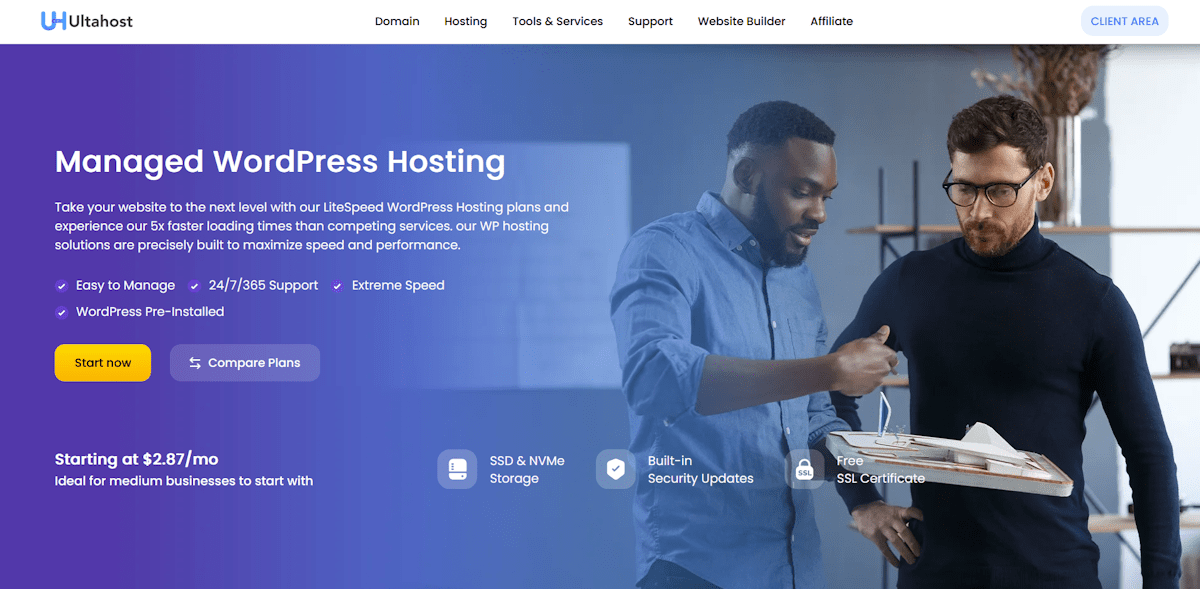
UltaHost delivers high-performance managed WordPress hosting starting at just RM12.60/month. Their plans come packed with features like ultra-fast NVMe SSD storage, unlimited bandwidth, and advanced WordPress optimization tools.
UltaHost’s WordPress hosting is designed to simplify website management with 1-click WordPress installation, free SSL certificates, and a 1-click staging environment for testing changes before going live. Their WordPress Manager tool enables effortless plugin and theme installation, updates, and backups directly from your client area. With BitNinja security, daily backups, and automatic updates, UltaHost ensures your WordPress site remains secure and up-to-date.
Performance is a top priority for UltaHost, as evidenced by their LiteSpeed caching technology, optimized WordPress stack, and built-in CDN add-ons. They also provide 24/7/365 support from WordPress experts to ensure that any issues are resolved quickly. See our UltaHost review to find out more.
UltaHost’s WordPress hosting plans are optimized to enhance website efficiency. With WP-CLI support and unlimited databases, developers have the tools they need to manage complex WordPress environments. They also cater to scalability by allowing businesses to upgrade to higher-tier plans or VPS hosting as their traffic grows.
Free WordPress website migration makes switching to UltaHost seamless, and their 30-day money-back guarantee provides peace of mind for new users.
UltaHost’s free domain is only included with annual plans, which is disappointing for short-term users. The starter plan is also limited to one WordPress website, and does not include free email hosting. Additionally, while their support is reliable, the lack of phone support is a drawback for some.

7. DreamHost
https://www.dreamhost.com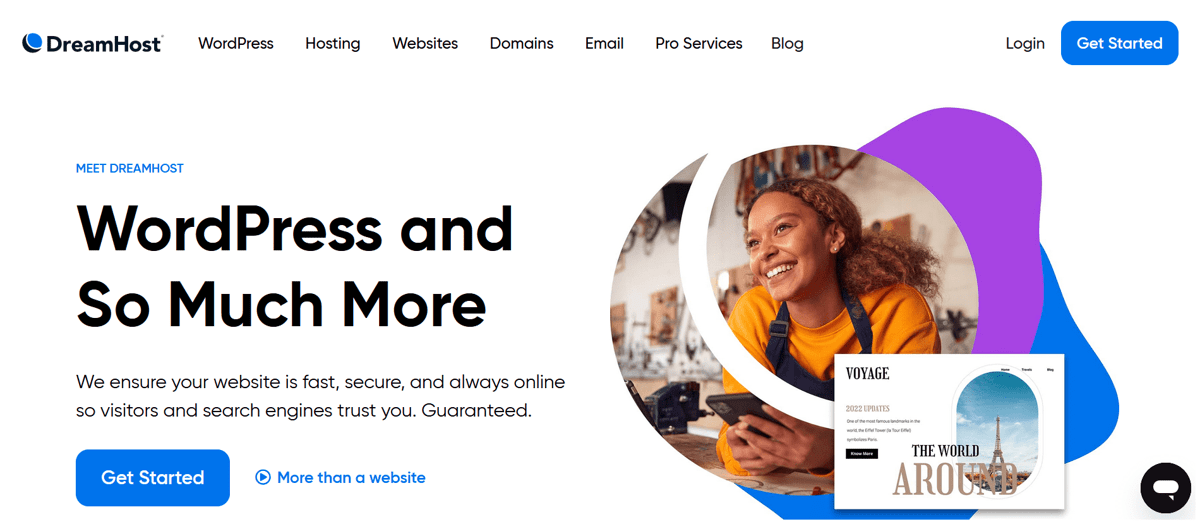
DreamHost is one of the best-known host brands in the industry. But far from being a dinosaur – DreamHost’s continually invested into their tech over the years, and have remained an impressively cutting-edge host. Especially for WordPress sites.
To test them properly, we built 2 WordPress test sites on DreamHost’s Shared Plan and put them through our speed test tool. Just check out those numbers!
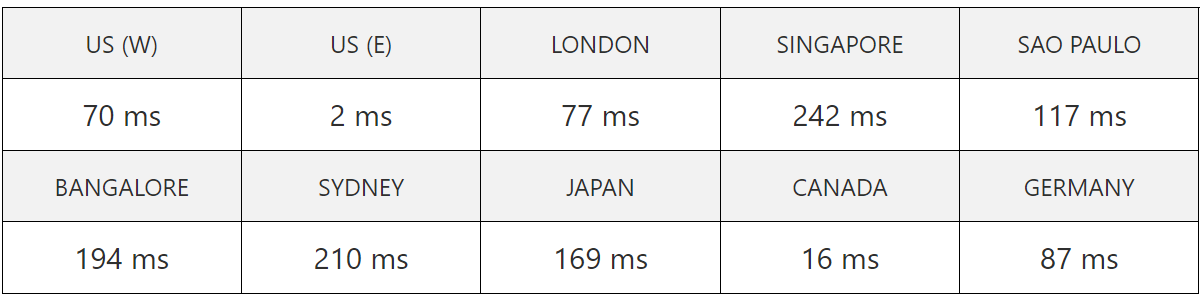
US Datacenter Average Speed: 118.4 ms – See full result
DreamHost recorded a blisteringly-fast worldwide average of 118.4 ms – the fastest time on this entire list! If your audience is accessing your WordPress site from close to the Americas, they should enjoy blink-of-an-eye speeds. As it turns out, DreamHost stores all data in SSDs which are twice as fast as HDDs.
That’s not to mention their great security features and an impressive 100% uptime guarantee (outshining most hosts who promise 99.9%).
See our full DreamHost review for more information!
DreamHost is one of few hosts who have an official WordPress endorsement, but it’s not all talk. Their servers are truly WordPress-optimized and they run WordPress like a dream.
Plus, DreamHost is fantastically beginner-friendly in terms of price and interface. WordPress comes pre-installed, but they’ve also thrown in an inbuilt drag-and-drop WP website builder, PLUS hundreds of templates to help you design a pro-looking site. They even bundle in the powerful Jetpack plugin which essentially combines essential WordPress features and makes it easy for even non-tech-savvy folk to manage everything. Plus, their entire support team is highly trained in WordPress!
It gets even better when you start looking into their Managed WP plans. We’ve actually nominated DreamHost’s Dreampress plans as the #1 Managed WordPress Hosting solution!
Whilst DreamHost is perfect for US-centric users, we really wish that DreamHost had more than 2 datacentres. Both are limited to within the US, which is fine if most of your website audience is near this region, but less ideal if they’re further out near Asia / Australia (still, average worldwide speeds are still blink-of-an-eye).
On top of that, Live Chat support hours are limited to 5:30AM – 9.30PM Pacific Time. Any time outside this and you’ll need to rely on their ticketing system.

8. HostPapa
https://www.hostpapa.com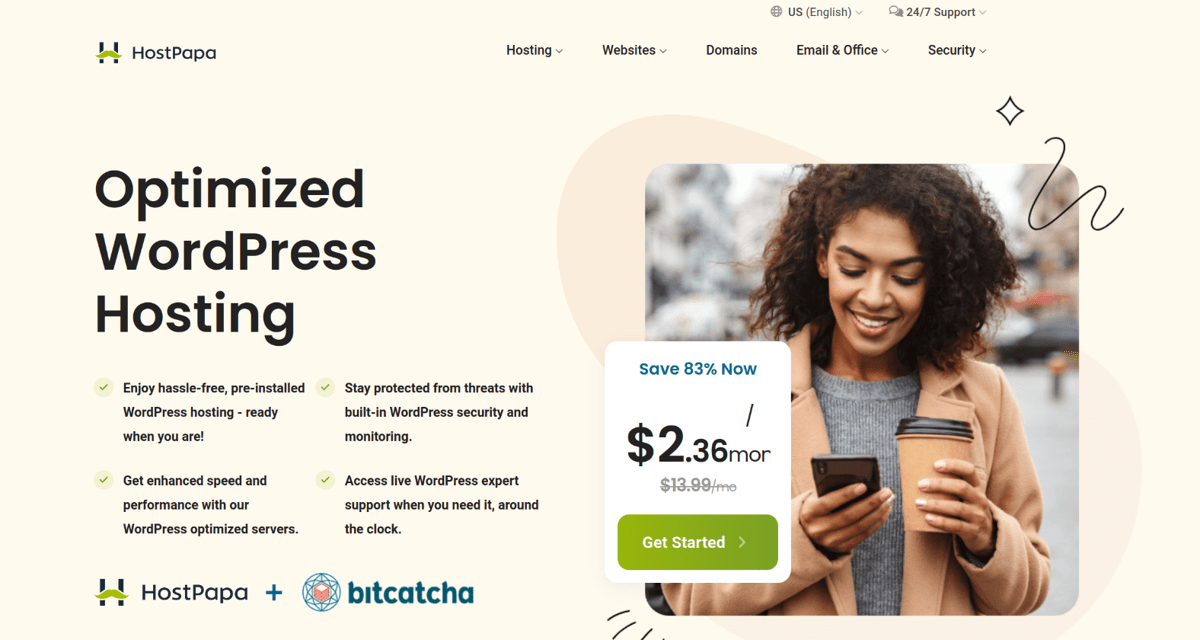
As the only Canadian web hosting provider to make it on to the list, HostPapa seems to be the underdog compared to the rest of the giants featured here, but you know what they say about underdogs; they’ll always manage to surpass expectations.
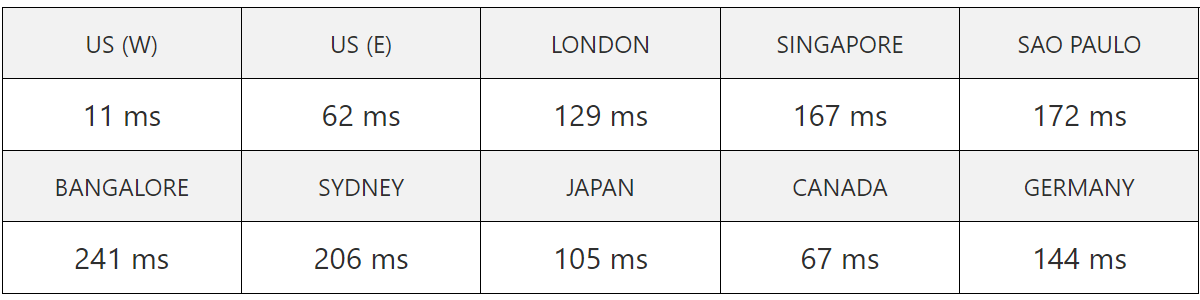
US Datacenter Average Speed: 130.4 ms – See full result
Right off the bat, HostPapa comes out swinging with their lightning quick speed test results, at 11 ms in US (W), 62 ms in US(E), and 67 ms in Canada!
Their data center proved to be pretty strong in most of the world too, at 105 ms – Japan, 129 ms – London, 144 ms – Germany, and 172 ms – São Paulo. Only Sydney and Bangalore dipped past the 200 ms mark, which gave HostPapa a sick global average of 130.4 ms, earning them that A+ Ranking!
However, speed alone doesn’t earn one a place on this list. WordPress related features are pretty important too, and thankfully, HostPapa has plenty of them. See our HostPapa review to find out more.
WordPress comes pre-installed with their hosting plans, so no need to waste time and effort installing it by yourself. The Jetpack plugin also comes pre-installed, which is great for beginners that don’t know which plugins to look out for!
You’ll also get the benefit of having your existing WordPress site (if you have one) transferred for free, as well as software boosters like their WordPress Super Caching, which makes your site load up real nice and snappy!
With 3 fast data centers in the US, Canada and Amsterdam, reliable support that’s quick to respond and their budget-friendly prices, HostPapa makes for a great no-frills optimized WordPress solution for small-businesses!
Although fast, we’d prefer it if they had more data center coverage, especially in the Asian region. Also, free daily backups are sorely missed.

9. Bluehost
https://www.bluehost.com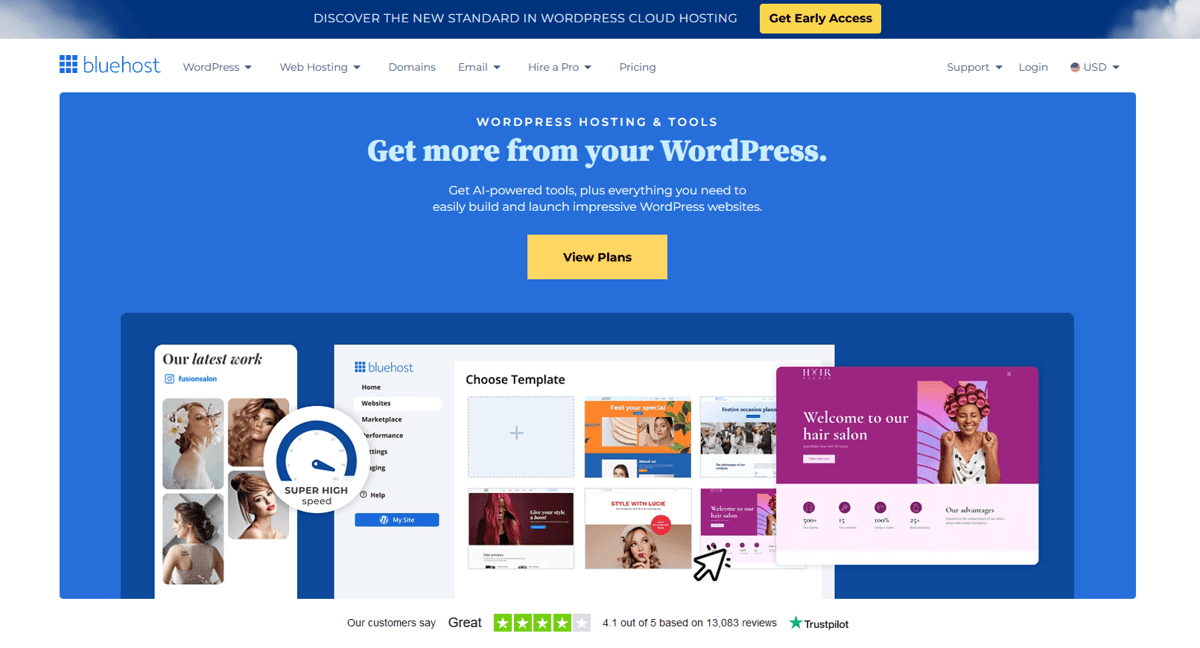
When you come across a web hosting provider that is endorsed by WordPress, you know that you’re in for a good time. Throw in a data center that is fast all over the world, easy to use features and family-friendly prices, and tadaa! You get Bluehost!
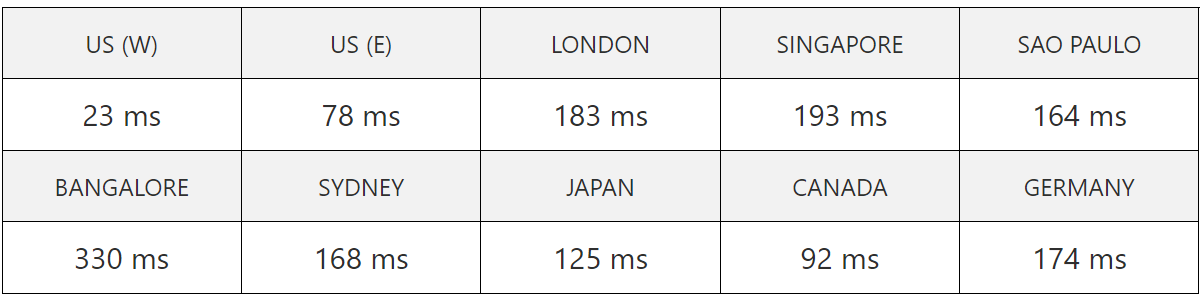
US Datacenter Average Speed: 153 ms – See full result
Boasting a global average of 153 ms, Bluehost straight-up rocked US (W), US (E), and Canada with pings of 23 ms, 78 ms and 92 ms respectively!
Japan, São Paulo, Sydney, Germany, London and Singapore did pretty well too with speeds between 100 ms – 200 ms, while Bangalore failed to keep their speeds below the 200 ms benchmark.
A solid performance from an A+ ranked host!
In terms of benefits, you get to enjoy a slew of perks commonly offered by most web hosting companies. Resource protection, 50GB SSD storage, free domain and SSL, the works.
But as a WordPress recommended host, Bluehost obviously has perks tailored to make your experience running WordPress, better. Find out more at our Bluehost review.
WordPress is automatically installed with your account, which saves you setup time. It’ll also always be updated automatically, so you won’t have to bother keeping up to date with the latest releases.
Obviously, their entire set up is also optimized to run WordPress effectively, so expect fast loading speeds!
What we really enjoyed with Bluehost is their marketplace; they’ve got thousands of customizable, easy-to-install themes for you to make your site look pretty and perky.
Add to that their 24/7 WordPress Hosting Support (on phone, email and live chat) that’s reliable and knowledgeable, high performance servers at friendly prices, and you’ve got one of the best optimized WordPress hosts around!
Although their data center performs really well, there’s only one in existence (in the US). We could honestly do with more.
Uptime guarantee isn’t a thing with them, and there are no free daily backups. If you want, you could pay for CodeGuard Basic to back up your data, but that’s an additional cost we don’t like to think about.
What Is WordPress Hosting?
WordPress hosting is a
web hosting type
specialized exclusively to support WordPress websites. It focuses on
optimizing WordPress performance, security, and ease of management. WordPress
is a popular content management system (CMS) to build and manage websites like
blogs, portfolios and eCommerce stores without the use of code.
WordPress hosting providers tailor their infrastructure to meet
WordPress’s unique requirements. They typically include 1-click WordPress
installations, version updates, and specialized WordPress support. WordPress
hosts also meet WordPress’s official requirements of supporting PHP 7.4 or
greater, MySQL 5.7 or greater or MariaDB 10.4 or greater. Nginx or Apache with
mod_rewrite module and HTTPS support are also included.
What Is The Cost Of WordPress Hosting?
The cost of WordPress hosting ranges from RM23 to RM156 per month. Basic plans start at a lower price with essential features like a free SSL, 1-click WordPress installer, and sufficient resources (CPU, RAM, bandwidth) for one WordPress site. Premium plans offer more advanced features to support websites with high traffic. This includes unlimited bandwidth and stronger security measures.
Can I Use Cheap WordPress Hosting?
Yes, you can use cheap WordPress hosting that costs RM45 or lower per month. Cheap WordPress hosting is ideal for small WordPress sites on a limited budget. These affordable plans include features like WP acceleration using LiteSpeed, NGINX, or Apache web servers. They also offer WordPress staging and WP-CLI. The key is to choose a WordPress hosting provider that offers room for resource upgrades (RAM and bandwidth) as your site grows bigger. Check our cheap WordPress hosting shortlist for our brand recommendations.
Can I Use Free WordPress Hosting?
Yes, you can use free WordPress hosting to test out WordPress’s CMS and proprietary hosting services. Free WordPress hosting is only viable for WordPress sites with minimal content since free WordPress hosting only provides very limited resources. Free WordPress hosting is unsuitable for WordPress sites with high-resolution images, video content or resource-heavy WordPress themes. Check our free WordPress hosting shortlist for our brand recommendations.
What Is Fast WordPress Hosting?
Fast WordPress hosting is a WordPress hosting service that provides an average global server response time of 180 milliseconds or below. Key features include Solid State Drive (SSD) or NVMe SSD storage and NGINX web servers. They also provide WordPress optimized caching and HTTP/3 support. Check our fast WordPress hosting shortlist for our brand recommendations.
How Does SSD Speed up WordPress Hosting?
SSD (Solid State Drives) speeds up WordPress hosting by offering faster read/write speeds than traditional WordPress hosting using HDD (Hard Disk Drives). An SSD reads and writes data 4x to 70x faster than an HDD. This is crucial for quickly loading and updating WordPress pages and databases. SSD WordPress hosting improves page loading speeds for site visitors and provides a better user experience (UX).
What Is Self-Hosted WordPress Hosting?
Self-hosted WordPress hosting is a type of WordPress hosting where users independently set up their WordPress site’s hosting using a third-party web host’s infrastructure. There are five options for self-hosted WordPress hosting shared hosting, Virtual Private Server (VPS) hosting, cloud hosting, dedicated hosting, and managed WordPress hosting. Check our best self-hosted WordPress hosting shortlist for our brand recommendations.
What Is Shared WordPress Hosting?
Shared WordPress hosting is a type of self-hosted WordPress hosting where multiple WordPress websites are hosted on a single server and share its resources. This type of hosting is the most affordable. This makes it an ideal choice for small WordPress websites or bloggers with limited budgets.
What Is WordPress VPS?
WordPress VPS (Virtual Private Server) hosting is a type of self-hosted WordPress hosting where a single physical server is divided into multiple virtual servers. Each partition operates independently with dedicated resources. This type of hosting provides more resources and customization options for your site than shared hosting. It’s a popular choice for WooCommerce businesses.
What Is WordPress Cloud Hosting?
WordPress Cloud hosting is a type of self-hosted WordPress hosting that utilizes a network of virtual servers in the cloud instead of relying on a single physical server. It allows your WordPress website resources to be easily adjusted based on changing traffic and usage demands. This ensures consistent performance and cost-efficiency, as you only pay for what you use. Explore your options in our writeup on top cloud hosting for WordPress.
What Is Dedicated WordPress Hosting?
Dedicated WordPress hosting is a type of self-hosted WordPress hosting where a single website is hosted on its own private server. This gives clients exclusive access to all the server’s resources. Dedicated hosting offers high performance and enhanced security. It’s best recommended for high-traffic and resource-intensive WordPress websites.
What Is Managed WordPress Hosting?
Managed WordPress hosting is a service where the hosting provider oversees the technical aspects of running a WordPress site. This includes the host taking care of security patches, performance optimization, version updates, and making backups. This is a convenient WordPress hosting solution that allows site owners to focus more on content production rather than server upkeep. Check our best managed WordPress hosting shortlist for our recommendations.
Can I Switch from Self-Hosted WordPress to Managed WordPress Hosting?
Yes, you can switch from self-hosted WordPress to managed WordPress hosting. The key is to make sure you initially choose a self-hosted WordPress hosting provider who also offers the option of managed WordPress services. This allows you to upgrade to managed WordPress hosting without the need to migrate your WordPress site to another web host entirely.
What Makes The Best WordPress Hosting For Developers?
The best WordPress hosting for developers include these 4 developer-friendly tools:
- SSH Access Secure Shell (SSH) access allows developers to manage their websites via a command line interface for greater control and flexibility.
- WP-CLI WordPress Command Line Interface (WP-CLI) enables developers to manage WordPress settings, plugins, and updates quickly through command line instructions.
- Git Integration Git integration facilitates version control, which allows developers to track changes, collaborate, and revert to previous versions of their WordPress site.
- Staging Tool/Environment A staging tool or environment clones your website to provide a separate testing area for developers to safely make and test changes before deployment.
Can I Build WordPress Sites Without WordPress Hosting?
Yes, you can build WordPress sites without WordPress hosting. It’s possible to complete your site without using a dedicated WordPress host. This includes the process of uploading content, customizing themes and appearances, and installing plugins. You then upload your site to a WordPress hosting service once your site is ready for the public.
What Are The Alternatives To WordPress Hosting?
There are three alternatives to WordPress hosting:
- Drupal Hosting Drupal hosting is ideal for those seeking a hosting solution for complex, high-traffic sites using the Drupal CMS. Drupal hosting offers strong security and advanced content management capabilities. It’s particularly suited for hosting large-scale websites like government portals or educational institutions where flexibility and heavy customization is required.
- Joomla Hosting Joomla hosting supports the Joomla CMS and combines ease of use with more advanced features. It’s a great choice for hosting medium-sized websites or online communities that require more functionality than WordPress but less complexity than Drupal. Joomla hosting is highly favored by small to medium-sized businesses.
- Magento Hosting Magento hosting is the preferred alternative for Magento-built eCommerce sites that need more customization and scalability. It caters well to a wide range of eCommerce businesses that include both startups and large online retailers.
What Is The Difference Between WordPress Hosting And Web Hosting?
The difference between WordPress hosting and web hosting lies in their area of
expertise. WordPress hosting is specifically tailored for WordPress sites. It
offers server stacks, optimizations and security features designed
specifically for the WordPress CMS. This type of hosting focuses on providing
WordPress-friendly tools and support from WordPress experts.
Web hosting is more versatile as it supports a variety of websites and
CMSs including WordPress. Web hosting provides a general environment that
accommodates different kinds of websites, whether they are built on WordPress,
Drupal, Joomla, Magento or beyond. Learn more about the differences in our
dedicated article comparing WordPress VS web hosting.
Which Is The Best WordPress Hosting Provider?
The best WordPress hosting provider offers a balance between specialized WordPress features, performance, and cost-effectiveness.
| Specifications | Hostinger | TMDHosting | GreenGeeks | SiteGround | Kinsta | Ultahost | DreamHost | HostPapa | Bluehost |
|---|---|---|---|---|---|---|---|---|---|
| Plan name | Premium | Starter | Lite | StartUp | Starter | Ulta WordPress | WordPress Unlimited | WP Start | Basic |
| No. of WordPress sites | 100 | 1 | 1 | 1 | 1 | 1 | Unlimited | 1 | 1 |
| WP-CLI | Yes | Yes | Yes | Yes | Yes | Yes | Yes | Yes | Yes |
| WP staging | No | Yes | Yes | No | Yes | Yes | No | No | Yes |
| WP acceleration | Yes | Yes | Yes | No | Yes | Yes | No | No | No |
| Storage | 100 GB SSD | 50 GB SSD | 50 GB SSD | 10 GB SSD | 10 GB SSD | 30 GB NVMe SSD | Unlimited SSD | 100 GB SSD | 10 GB SSD |
| Bandwidth | Unlimited | Unlimited | Unmetered | Unmetered | 25000 visits /mo | 10000 visits /mo | Unmetered | Unmetered | Unmetered |
| Uptime guarantee | 99.9% | 99.9% | 99.9% | 99.9% | 99.9% | 99.90% | 100% | 99.9% | No |
| Money-back guarantee | 30-day | 30-day | 30-day | 30-day | 30-day | 30-day | 97-day | 30-day | 30-day |
| Starting price /mo | RM11.65 | RM13.45 | RM13.30 | RM17.95 | RM108 | RM12.60 | RM17.80 | RM13.30 | RM22.30 |
| See all features |
Hostinger is our #1 recommendation for WordPress hosting based on these criteria.











