Starting a blog is a powerful way to share your thoughts, expertise, or hobbies with the world. It also serves as a stepping stone to establish a personal brand and monetize your content. This guide covers the 10 essential steps on how to start a blog including choosing a memorable blog name, choosing web hosting, and approaching web design and SEO.
This article provides actionable advice for every stage of your blogging journey whether you’re creating a personal space for storytelling or a professional business blog.
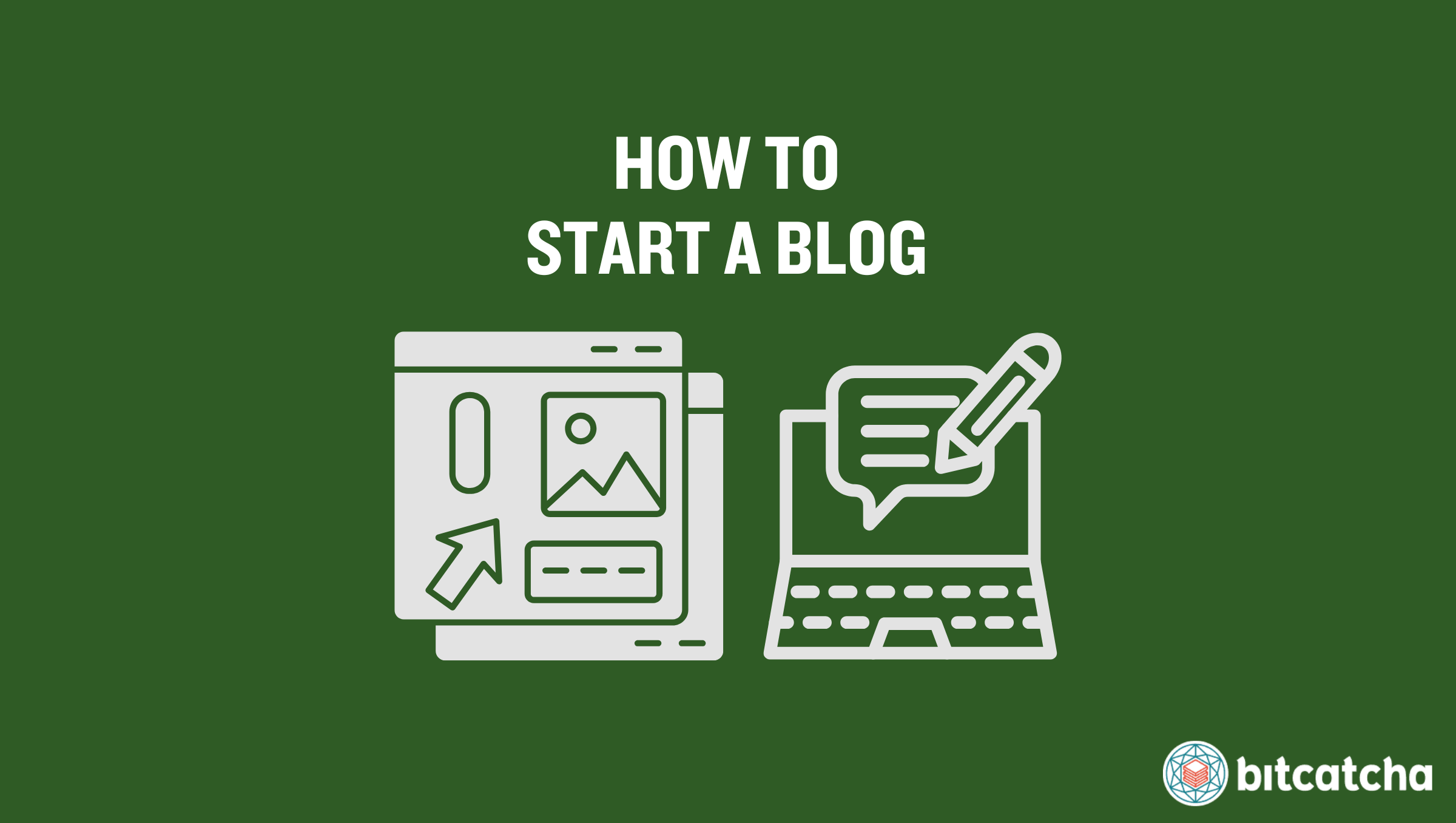
1. Find Your Blog Niche
The first step of starting a blog is to find your blog niche. A blog niche is a specific topic or area of interest around which a blog is centered. Choosing a niche involves identifying a subject that not only interests you but also appeals to a target audience. This focus allows you to create specialized content that addresses the needs, questions, or interests of that audience. Selecting a niche is vital in distinguishing your blog from others and attracting a dedicated readership. It guides your content strategy, and keeps your blog’s subject matter consistent and relevant.
Niches go as broad as travel and fitness, or as specific as vegan cooking and digital photography tips. To select your niche, consider combining your passions with areas that have a strong audience interest but are not oversaturated.
2. Pick a Blog Name
The second step is to pick a blog name. A good blog name is crucial as it forms the first impression and identity of your blog. When choosing a name, consider these 3 tips:
Firstly, ensure the name reflects the blog’s niche or content focus. A relevant name helps potential readers instantly understand what your blog is about. For instance, many travel blogs include words like ‘journey’, ‘voyager’, or ‘explorer’.
Secondly, opt for a name that is easy to remember and simple to spell. A memorable and straightforward name aids in word-of-mouth promotion and ensures that readers easily find your blog online.
Thirdly, ensure the name is unique and available as a domain. A distinctive name reduces the likelihood of being confused with other blogs, and an available domain name is essential for establishing your online presence.
For generating creative and suitable blog names, consider using a blog name generator. These tools offer a variety of naming ideas based on your niche and keywords, making the process easier and more efficient.
3. Choose a Blogging Platform
The third step is to choose a blogging platform. A blogging platform is a software or service that enables you to publish and manage blog posts on the internet. It provides tools for writing, editing, and organizing content, as well as customizing the appearance of your blog. You have two options for a blog platform: a content management system (CMS) or a website builder.
A CMS is a software that allows you to conveniently create, edit, and publish digital content. Popular CMS examples are WordPress, Joomla, and Drupal. The strength of CMSes is their flexibility since they offer extensive customization options through themes and plugins.
Website builders are user-friendly platforms that allow you to create a blog through a simple drag-and-drop interface. Popular website builders are Hostinger Website Builder, Squarespace, and Weebly. Website builders are designed for ease of use, and offer a range of pre-designed templates, layouts and minimal technical maintenance. The strength of website builders is their usability. They are ideal for beginners who want to set up and manage a blog without coding knowledge.
4. Host Your Blog
The fourth step is to host your blog. You’ll need a web hosting service in order to make your blog accessible to visitors. A web hosting service stores all of your blog’s data, including blog posts, images, and videos, on servers. You have two hosting options: WordPress hosting and website builders with hosting.
WordPress hosting is a type of web hosting specifically optimized for WordPress websites. It is designed to enhance WordPress’ performance and security needs. WordPress hosting includes features like one-click WordPress installs, automatic updates, and technical support tailored for WordPress users. It’s a suitable choice if you’re already using WordPress as your blogging platform and want a hosting solution that aligns seamlessly with the WordPress environment.
Alternatively, many website builders like Wix, Squarespace, and Weebly include hosting as part of their service. This means that when you create a blog using one of these platforms, the hosting is automatically taken care of without the need for separate arrangements. It integrates the creation and hosting of the blog into a single process.
5. Register a Domain Name for Your Blog
The fifth step is to register a domain name for your blog. A domain name is the web address used to access your blog on the internet. It’s a unique identifier that consists of a website name and a domain extension (e.g. .com, .net, or .blog). Your domain name ideally matches your blog name to maintain consistency and make it easier for your audience to find you. There are 2 ways to register a domain name.
The first way is through your web host or website builder. Many web hosting services and website builders offer domain registration as part of their packages. This conveniently bundles the domain registration and hosting services. For instance, if you choose WordPress hosting, you’re able to register a domain directly through the WordPress platform.
The second way is via a domain registrar. A domain registrar is a company that specializes in registering domain names. Examples include GoDaddy, Namecheap, and Google Domains. You’ll need to register your domain name with the registrar and then connect it manually to your hosting service if you choose this route. This involves updating the domain’s DNS settings to point to your web host.
6. Customize Your Blog
The sixth step is to customize your blog. Customizing your blog ensures that its design aligns with your niche and branding. It also creates a cohesive and recognizable look. Pay close attention to these 4 design elements:
Logo
Place your logo in the header and footer for visibility. Your logo represents your blog’s identity and resonates with your niche and branding. Also create a favicon, a small, icon-sized version of your logo that appears in browser tabs and bookmarks.
Layout
Choose a layout that enhances the readability and navigation of your blog. The layout organizes content in a user-friendly manner, with clear sections for posts,
Color Schemes
Select color schemes that reflect the tone of your blog and niche.
Font Styles
Choose readable fonts that complement your blog’s overall aesthetic. Use a consistent set of font styles for headings, body text, and other elements.
7. Set Up Standard Web Pages for Your Blog
The seventh step is to set up standard web pages for your blog. Standard web pages are must-have pages for any legitimate blog. They provide essential information to your readers and fulfill legal requirements. Make sure to include these 5 pages in your blog:
Homepage
The homepage serves as the first impression of your blog. It showcases your most recent or popular posts, a brief introduction about your blog, and navigation to other key pages.
Blog Page
This is where all your published blog posts are listed, usually in reverse chronological order with the newest posts appearing first. It allows visitors to easily browse through your content and engage with different topics you’ve covered over time.
About Page
The about page tells your story and the purpose of your blog. It includes information about the blog’s author(s) and what to expect from your content. This page helps build a deeper connection with your audience.
Contact Page
This page provides information on how to contact you. It is crucial for readers or potential collaborators who want to reach out to you.
Privacy Policy Page
This page is legally required if your blog collects any information from its visitors (e.g. names, email addresses, or cookies). It outlines how this data will be used, stored, and protected.
8. Publish Blog Posts
The eighth step is to publish blog posts. A blog post is an individual article or entry published on a blog. It is a piece of writing that focuses on a specific topic and is presented in an engaging and informative manner. There are 4 essential components of a blog post:
The number and topics of blog posts depend greatly on the blog’s niche. Some niches (e.g. news, fashion, tech) require frequent posting to stay relevant and engage the audience. Others (e.g. health, travel, education) focus on detailed, in-depth posts that are published less frequently.
Title
The title of a blog post captures the essence of the content and entices readers to engage with the post. A compelling, clear, and concise title significantly impacts the post’s visibility and reader engagement.
Headings
Headings within a blog post help organize the content into hierarchies. This makes it easier for readers to follow and understand. They break the text into manageable sections and highlight key points.
Text
The body text of a blog post conveys the main information or story. The best posts are well-written, informative, and tailored to the target audience’s interests and reading habits.
Images
Including images in a blog post enhances its appeal and break up long stretches of text. Be sure that the images you use are high-quality and relevant to the content of the post.
The number and topics of blog posts depend greatly on the blog’s niche. Some niches (e.g. news, fashion, tech) require frequent posting to stay relevant and engage the audience. Others (e.g. health, travel, education) focus on detailed, in-depth posts that are published less frequently.
9. Test and Review Your Blog
The ninth step is to test and review your blog. Before you launch your blog, conduct thorough checks to ensure everything functions correctly and provides a good user experience. The following 5 tasks are recommended:
Install SSL Certificates
Secure your blog by installing SSL (Secure Sockets Layer) certificates. This encrypts the data transmitted between the server and the user’s browser.
Check for Typos and Grammar Errors
Review all the content on your blog for typographical and grammatical errors. Use tools like Grammarly or Hemingway Editor.
Formatting and Structure
Ensure that the formatting and structure of your posts and pages are consistent.
Test All Pages, Posts, and Links
Verify that all pages and posts load correctly and do not lead to 404 error pages. Broken links or non-loading pages significantly detract from user experience.
Test on Different Browsers and Devices
Ensure your blog works well across various browsers (e.g. Chrome, Firefox, Safari) and devices (e.g. smartphones, tablets, laptops).
10. Launch Your Blog
The final step is to launch your blog. This occurs after thorough testing and ensuring your blog is ready for the public. The exact final steps differ slightly based on whether you are using WordPress or a website builder.
For WordPress users, double check that your blog allows search engine indexing. This is crucial for your blog to appear in search results. Head over to the ‘Settings’ section of your WordPress dashboard, click on ‘Reading’, and make sure the option “Discourage search engines from indexing this site” is unchecked.
For website builder users, website builders like Wix, Squarespace, or Weebly have a straightforward ‘Publish’ button or option. Simply click the ‘Publish’ button to make your blog live.
What Is a Blog?
A blog, short for “weblog,” is an online platform or website where individuals, groups, or organizations publish content in a style that’s often informal or conversational. It’s a platform for writers to share their thoughts and experiences on a variety of topics. Many blogs allow readers to interact with the content through comments and this fosters a sense of community. The low barrier to entry and monetizing potential of a blog make it a popular website type to explore for anyone looking to create their own website.
How Do I Make Money Starting a Blog?
There are 5 common ways to make money starting a blog:
Display Ads
Place ads on your blog by signing up with ad networks like Google AdSense, Ezoic and Taboola. These networks display ads relevant to your audience. You earn money based on the number of impressions or clicks these ads receive. It’s a passive way to earn income
Affiliate Marketing
Promote products and services within your blog content and earn a commission for every sale made through your referral links. You can join affiliate programs of companies relevant to your blog’s niche.
Advertorial/Sponsored Content
Get paid by brands to write content that promotes their products or services. Sponsored content usually comes in the form of blog posts, reviews, or mentions within your regular content. It’s important to disclose to your readers when content is sponsored.
Sell Products and Services (eCommerce)
Serve as a platform to sell your own products or services. This includes digital products like ebooks, courses, or physical goods. Offering services such as consulting, coaching, or freelance services related to your blog’s niche are also lucrative.
Memberships
Offer exclusive content to members who pay a subscription fee and enjoy a steady source of income. You provide members with access to the latest posts, exclusive materials, or special perks not available to non-paying readers.
What Types of Blog Can I Start?
The types of blog you can start include niches like hobby blogs, affiliate blogs, business blogs, personal/lifestyle blogs, fashion and beauty, finance, sports, travel. Ultimately, successful blogs consistently produce high-quality, niche-specific content that engages and grows a dedicated audience. Check out our writeup on the 13 types of blog for the full list.
Hobby Blogs
Hobby Blogs focus on a specific hobby or interest. Examples include food blogs, travel blogs, gardening blogs and craft blogs. They include tutorials, tips, personal experiences, and reviews related to the hobby.
Affiliate Blogs
Affiliate Blogs are centered around affiliate marketing. The blogger promotes products or services and earns a commission on sales made through affiliate links. The key is to provide genuine, valuable content that aligns with products relevant to the blog’s audience whilst transparently disclosing affiliate partnerships.
Business Blogs
Business Blogs are run by a business or are about a specific industry. They are used as a marketing tool to attract potential customers and establish authority in the industry.
Personal/Lifestyle Blogs
Lifestyle Blogs are more general and cover a range of topics reflecting the blogger’s life and interests. Lifestyle Blogs include content on family, fashion, travel, health, beauty, and personal growth. They are characterized by a more personal tone.
What Do I Need to Create a Blog?
You need 3 things to create a blog. The first is the blogging platform that you’ll use to publish your content online. The second is the domain name, which serves as your blog’s web address. Your domain name needs to reflect the blog name you have chosen as closely as possible. The third is a hosting service, which is responsible for storing your blog’s data and files.
What Is the Best Way to Start a Blog?
The best way to start a blog is through a self-hosted WordPress service, which is a combination of using the WordPress.org CMS and a separate web hosting service. A self-hosted WordPress setup on your chosen hosting provider offers complete control over your blog. You install the free WordPress software from WordPress.org on your hosting account and manage it there.
This approach is considered the best for 2 reasons. First, it offers better scalability. Once your blog grows in traffic and content, you easily upgrade your hosting plan without needing to migrate your site. Second, it provides the flexibility to migrate your content to another CMS in the future. You won’t be able to migrate your blog content on a website builder due to proprietary and portability limits.
What Type of Hosting Is Recommended for a Blog?
There are two main types of hosting that are recommended for a blog. New bloggers should consider shared hosting. Shared hosting, where multiple websites are hosted on a single server, is the cheapest option for those just starting out and suitable for blogs with lower traffic levels. Pick from our top hosting brands shortlist for our brand recommendations of shared hosting.
As your blog begins to attract more traffic and demands greater capabilities, it’s advisable to upgrade to VPS (Virtual Private Server) hosting. VPS hosting offers a dedicated portion of server resources. It’s ideal for blogs experiencing medium to high traffic.
Should I Use WordPress to Start a Blog?
Yes, you should use WordPress to start a blog, especially if you are new to blogging. WordPress also offers a wide variety of customizable themes. This allows you to create unique and appealing blog designs that fit your preferences. WordPress also gives you access to a wide plug-in selection for SEO, blog management, and marketing.
WordPress’ user-friendly CMS makes it easy for beginners to build a layout and design that captures their blog niche. Bloggers do not need coding skills in order to easily set up WordPress sites and begin publishing blog posts on there.
Should I Use Blogging Sites to Start a Blog?
No, you should not use blogging sites to start a blog if having full control over your blog’s ownership and monetization options is important to you. Blogging sites refer to online publishing platforms, offer a quick and easy way to publish content without the need for technical setup. Examples of such platforms include Medium, Ghost, and Substack. These sites are excellent for reaching a built-in audience and for writers seeking simplicity, but they come with limitations. These platforms control the distribution of your content, the site’s appearance, and the ways in which you monetize your blog. In contrast, hosting your own blog using services like WordPress on a self-hosted server provides complete control over every aspect of your blog, from design to how you earn revenue.
How Much Does It Cost to Build a Blog?
It costs between RM450 to RM22500 to build a blog. The cost is influenced by these 5 main components:
Domain Name Type
Registering a domain name costs between RM3.15 to RM63. Prices vary based on the domain extension (.com, .net, .blog, etc.) and registrar promotions. Those using WordPress.com do not need to purchase a domain for the first year.
Choice Of Hosting Service
The cost of hosting for blogs ranges between RM90 to RM4320 annually. Costs vary depending on the type of hosting. Shared hosting is the most affordable form, whilst VPS plans cost significantly more.
Choice of Blogging Platform
Blogging platforms cost between RM0 to RM225. Many blogging platforms, like WordPress.org, are free to use. However, platforms like Squarespace or Wix charge a monthly fee that costs up to RM225 depending on the plan and features you choose.
Choice of SSL (Secure Sockets Layer) Certificate
SSL certificates cost between RM0 to RM15660. These help to build trust with your readers.
Themes, Apps, or Plugins Used
Themes, Apps, or Plugins are available for free but paid options enhance your blog’s functionality and design. Paid premium themes cost up to RM4950 (one time fee). Paid plugins range from RM220.50 to RM4500.
Can I Start a Blog for Free?
Yes, you can start a blog for free using platforms like Wix, Weebly, and WordPress.com. These platforms offer free plans with ready-to-use templates and intuitive editors. You can also opt to pair free web hosting services with WordPress.org for more customization options. Keep in mind that free blogs face limitations such as reduced performance, platform branding, and restricted access to features like custom plugins and monetization. Despite these constraints, starting a blog for free is a viable way to explore blogging. But for those aiming for full control and enhanced capabilities, eventually transitioning to paid services is recommended.
What Do I Do after Creating My Blog?
There are 3 things you do after creating your blog.
The first is to develop an editorial calendar. Planning your content in advance is crucial for maintaining a consistent posting schedule. An editorial calendar helps you organize topics, plan posts around specific themes or events, and ensure a balanced variety of content. It assists in strategizing content to attract and retain readers.
The second is to build an email list. Starting to build an email list from day one is essential for direct engagement with your audience. Use your blog to encourage visitors to subscribe to your mailing list by offering incentives such as exclusive content, eBooks, or newsletters. An email list is a powerful tool for promoting new posts, products, or services directly to your audience, and fosters a community around your blog.
The third is to promote your blog. Utilize social media platforms to share your content, engage with your audience, and drive traffic to your blog. Consider leveraging SEO strategies to improve your blog’s search engine ranking, which will make it easier for potential readers to find you. Engaging with other bloggers or websites in your niche through guest blogging or collaborations also expands your reach and audience.
How Do I Promote My Blog?
Here are four effective ways to promote your blog:
Share Blog Posts on Social Media (Organic/Paid)
Utilize social media platforms like Facebook, Twitter, Instagram, and LinkedIn to share your blog posts.Consider using paid promotions or ads to widen your reach.
Engage in Online Communities/Forums
Participate in online communities and forums relevant to your blog’s topic, such as Reddit, Quora, or niche-specific forums. You can drive interested readers to your site by adding valuable comments or replies and embedding links to your blog when appropriate.
Guest Blogging
Write guest posts for other blogs or websites within your niche. This helps in building relationships with fellow bloggers and also exposes your blog to a broader audience. Don’t forget to include a bio with a link back to your blog.
Search Engine Optimization (SEO)
Optimize your blog for search engines to improve its visibility in search results. This involves using relevant keywords, optimizing your blog posts’ titles and descriptions, and ensuring your website has a mobile-friendly design. Effective SEO attracts organic traffic from potential readers searching for topics in your niche.
Can I Start a Blog to Sell Things Online?
Yes, you can start a blog to sell things online. Integrating an online store with your blog is an effective way to combine content marketing with eCommerce. By creating engaging, valuable content related to the products you sell, you can attract a targeted audience interested in your niche. Consider either adding eCommerce functionality to your new blog, or building an online store and then adding on a blog section.
How Can My Business Benefit from Adding a Blog?
There are 2 ways your business can benefit from adding a blog.
The first is by generating organic traffic. Regularly publishing blog posts expands your visibility to organic search traffic. Each post is a chance to rank in search engine results for keywords and phrases tied to your business. A strategic content approach means your blog can draw visitors looking for solutions or products in your niche. This organic traffic growth can boost leads and sales without the costs of paid ads.
The second is by building credibility. Relevant and high-quality blog posts showcase your expertise and establish your business as an authority in its industry. This strengthens trust with your audience, and makes them more inclined to purchase from you. A blog also allows sharing insights and news, which helps solidify your credibility and nurture a loyal customer base.
Where Can I Learn More on Building a Blog?
You can learn more on building a blog by checking out Bitcatcha‘s comprehensive guides and brand reviews.











