Creating a portfolio website is a smart move for professionals seeking to showcase their skills, attract business clients, and build their personal brand. This article guides you through the 10 essential steps of how to create a professional portfolio website.
We explain how to secure a hosting service and suitable domain name. We also discuss how to design a website with all the necessary pages to effectively display your work and expertise. We then explain what a portfolio website is, what you need to create a portfolio site and even how much it costs.
This guide helps freelancers, artists, developers, and agencies. Let’s begin.
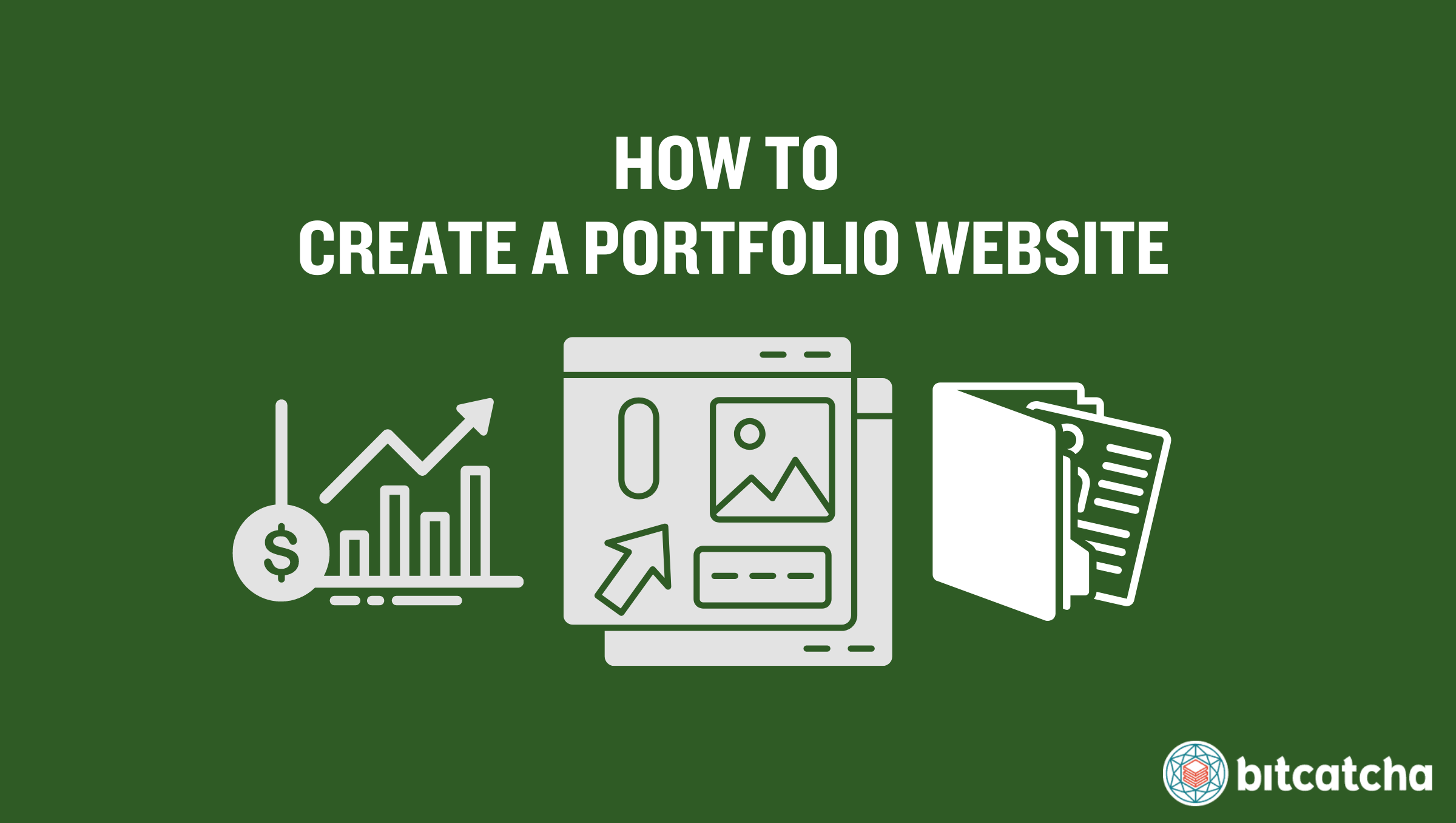
1. Get a Hosting Service
The first step to creating a portfolio website is to get a hosting service. A hosting service stores the data of your portfolio website and ensures it is accessible online to prospective clients or employers. There are two main options of hosting services: using traditional web hosting or using website builder platforms.
Web hosting is a specialized service that involves renting space on a server via a web hosting provider. This route is ideal for anyone prioritizing website performance and who wants more control and flexibility over their hosting.
Website builders are user-friendly tools that provide pre-designed templates and drag-and-drop interfaces to create and host your portfolio site. This route suits beginners or individuals seeking a quick and simple setup. It is faster but tends to be less customizable and you have less control about the hosting aspects of your site.
2. Get a Domain Name
The second step is to get a domain name. A domain name is the unique web address that people use to find your website online, such as “yourname.com”. There are two ways to register your domain name.
The first is directly through your web host or website builder. Many web hosts and website builders include a free domain name for the first year bundled into their hosting package. This is a very convenient approach since it consolidates your hosting and domain management under one account.
The second way is to register your domain with a separate domain registrar. A domain registrar is a company that specializes in managing the registration of internet domain names. Using the option opens you to a wider range of domain names and more competitive pricing. You need to then manually connect the domain to your web hosting service’s servers.
3. Design Your Portfolio Website
The third step is to design your portfolio website. There are 3 elements to focus on during the design process.
The first is your logo. Develop a logo that captures and represents your unique professional brand. Ensure that it is prominently displayed in both the header and footer of your site. Also consider adapting your logo into a favicon, which is the small icon displayed in browser tabs.
The second is your color scheme. Choose a color scheme that complements your work and personal brand as a creative professional. For example, bright and bold colors enhance the impression of a vibrant and dynamic portfolio. Alternatively, a palette of muted tones conveys sophistication and elegance if your work is more understated or sleek.
The third is your font styles. Select fonts that are not only readable but also match the overall design aesthetic of your portfolio. Consistency in font styles across all web pages is crucial for a cohesive look and feel. The right font styles must support the visual flow of your content to make it easy and enjoyable for viewers to engage with your portfolio.
4. Design Your Homepage
The fourth step is to design your homepage. It must succinctly introduce you with a short bio, and clearly state who you are and what you do or offer. Highlight your most prominent work to immediately capture attention and showcase your skills. This is also the place to feature your most notable testimonials to build credibility with prospective clients or employers.
Incorporate call-to-actions (CTAs) strategically and prominently throughout the homepage design. These guide visitors towards the desired action such as viewing more work, contacting you, or downloading your resume.
It’s also important that each section of the homepage provides links to other pages of your website. For example, the showcase section needs a link to a dedicated Showcase page where visitors are able to view more of your work in detail. This not only enhances navigation but also encourages visitors to explore your portfolio comprehensively.
5. Create an About and a Contact Page
The fifth step is to create an About and a Contact page.
The About page offers a deeper insight into who you are beyond the professional facade. It features your name and a professional photograph to add a personal touch. Elaborate on your relevant experience, and highlight key projects or roles that have shaped your career. Detail your skillset, and showcase the range of capabilities you bring to the table. Also mention any relevant training, certificates, or licenses you hold to establish your qualifications and expertise in your field.
The Contact page is crucial for facilitating communication with potential clients or employers. It requires a contact form that allows visitors to easily send you messages. It’s also helpful to provide alternative contact methods, such as your email address, phone number, or links to social media profiles. This page must make reaching out to you straightforward, and offer multiple communication channels to suit the preferences of different clients.
6. Create a Page to Showcase Your Work
The sixth step is to create a page to showcase your work. The Showcase page is a critical component of your portfolio website where you display several of your best works. When highlighting your work, include high-quality images, videos, or audio assets to visually represent your projects. Accompany these visuals with concise descriptions to provide details and context. This helps visitors understand the nature and significance of each project.
Link each project to its own dedicated page if necessary, where more extensive information, additional media, and in-depth explanations are provided. Ensure that a clear call-to-action (CTA) is included on the Showcase page to invite visitors to contact you for more information, request a quote, or view more projects.
7. Create a Services Page
The seventh step is to create a Services Page. A Services page is where you detail the services you offer, including their descriptions and pricing. This page must clearly outline the range of services you provide, such as graphic design, photography and web development.
Include specific packages or tiers of service (if applicable) with transparent pricing to help potential clients understand what to expect and how much it costs.
Incorporate a call-to-action (CTA) on the Services page to prompt visitors to initiate a project, request a quote, or schedule a consultation.
8. Create a Clients and Testimonials Page
The eighth step is to create a Clients and Testimonials page. The Clients and Testimonials page is a page that features positive reviews and feedback about you and your work. It showcases the experiences of those who have previously engaged with your services and states clients’ names.
A clients and testimonials page is crucial for building credibility with prospective clients and employers. Featuring testimonials and client stories demonstrates the quality of your work. It also provides tangible evidence of your professional success and client satisfaction. This helps persuade prospects to choose your services over competitors. It’s a powerful tool for converting leads into clients.
9. Test and Review Your Portfolio Website
The ninth step is to test and review your portfolio website. There are 4 tasks to accomplish in the review process.
The first is to install SSL certificates. SSL (Secure Sockets Layer) certificates are digital certificates that authenticate the identity of a website and enable an encrypted connection. This protects information like login details, signups, and transactions from being intercepted by malicious actors.
The second is to ensure zero errors and broken site elements. Meticulously check and correct any user interface errors, broken links, and broken images on your website to provide a seamless and professional user experience.
The third is to check site functionalities. Verify that all website functionalities, including menus, contact forms, and buttons, work as expected.
The fourth is to test on different browsers and devices. Ensure your website displays and operates correctly across various browsers and devices.
10. Launch Your Portfolio Website
The tenth and final step is to launch your portfolio website. When you’ve completed the previous 9 steps, look for the equivalent of a “Publish” button on your platform. Clicking this makes your site live on the internet. It’s now time to start sharing your portfolio with potential clients.
What Is a Portfolio Website?
A portfolio website (aka online portfolio or digital portfolio) is a dedicated business web space where an individual or agency showcases their work, skills, and experiences. It serves as a visual resume that displays a curated collection of their best projects, accomplishments, and talents.
It’s especially important for portfolio owners to create a site that highlights their unique expertise and style. This makes it easier for potential clients, employers, or collaborators to evaluate their capabilities and consider them for opportunities. An effective portfolio website must also provide context through descriptions, case studies, and testimonials to offer a comprehensive view of the individual’s unique professional journey and achievements.
What Is the Importance of a Portfolio Website?
A portfolio website is important for 4 reasons. The first is for showcasing your work and experience. It demonstrates your skills, projects, and achievements to a wide audience. The second is for attracting potential clients to engage you for business. The third is for landing jobs. A portfolio website is instrumental in securing employment by offering employers a detailed look at your work history and talents. The fourth is for building your personal or professional brand. It helps differentiate you from competitors and makes you memorable in your industry.
What Makes a Good Portfolio Website?
A good portfolio website meets 5 criteria. The first is that it contains comprehensive information about yourself. Visitors get a clear understanding of who you are professionally. The second is that it showcases relevant services or expertise. The third is that it looks clear and appealing. The portfolio site’s design must be visually pleasing and uncluttered to make a strong positive impression on visitors. The fourth is that it’s easy to navigate so that visitors find information effortlessly. The fifth is that it includes easy ways to contact you about potential collaborations.
Who Benefits From Creating a Portfolio Website?
Creating a portfolio website is beneficial for job seekers and freelancers in 6 professions. The first are photographers. Photographers are able to display their photography skills, styles, and projects. The second are writers. Writers are able to showcase their writing samples, publications, and genres that they specialize in to demonstrate their expertise and range. The third are musicians. Musicians are able to use their website to share their music, performances, and information about their career, which helps them gain exposure and bookings.
The fourth are software and web developers. Developers are able to present their coding projects, applications, and technical skills. The fifth are designers (graphic, fashion, or interior design). Designers are able to exhibit their designs as well as showcase their creativity. The sixth are models. Models are able to use a portfolio website to display their photoshoots, runway experiences, and versatility in looks. A solid portfolio aids in securing modeling gigs or agency representation.
What Do I Need to Create a Portfolio Website?
You need 4 things to create a portfolio website at the bare minimum: a domain name, hosting service, work and project showcase, and contact information. A domain name is the web address where people find your portfolio. A hosting service is where your website’s data is stored and made accessible on the internet. The work and project showcase is the core of your website. It illustrates your skills, style, and expertise through high-quality images, descriptions, case studies, or multimedia elements like videos or audio clips. Clear and direct contact information allows potential clients, employers, or collaborators to reach out to you.
What Should Be the Domain Name of My Portfolio Websites?
The domain name of your portfolio website should ideally include all or part of your personal name to establish a clear connection to your professional identity. Using your first and last name (e.g. davidmilan.com) is a straightforward approach that makes your website easily identifiable. Incorporating a part of your name (e.g. davidsgotapen.com) adds a creative touch.
It’s also necessary to choose a domain extension for your portfolio, which is the part that comes after the dot in a web address. .com is the most recognized and widely used domain extension. Four other effective options include .co, .design, .music, and .dev. .co is a common alternative to .com and is short and easy to remember. .design is ideal for designers. .music is perfect for anyone involved in the music industry. .dev suits software and web developers.
What Types of Hosting Are Recommended for Portfolio Websites?
The type of hosting recommended for portfolio websites is shared hosting, especially for sites that are simple or static in nature.
Shared hosting is a type of web hosting service where multiple websites are hosted on a single server. The websites share resources such as disk space, bandwidth, and processing power. Shared web hosting is great for a simple, static portfolio website as it requires low bandwidth and resources. It’s also the cheapest type of web hosting, making it ideal for individual professionals, freelancers, or artists who simply need an online presence to showcase their work. See our recommended shared hosting providers to learn more.
How Much Does It Cost to Make a Portfolio Website?
The average cost to make a portfolio website ranges from RM900 to RM4500. There are 3 factors that affect the final cost.
The first is the hosting service. Shared hosting plans suitable for portfolio websites range from RM90 to RM810 annually. The second is the domain name. A domain name costs between RM3.15 to RM63 annually depending on the extension and registrar. The third are paid components such as premium themes, apps, or plugins. There are free themes available, as well as premium ones which cost up to RM4950 (one time fee). Apps and plugins range from RM220.50 to RM4500 depending on their functionality.
Should I Make My Portfolio Website Using Free Services?
No, you shouldn’t make your portfolio website using free services. There are 3 limitations that potentially affect your professional image and ability to attract clients or job opportunities.
The first is that you don’t get a custom domain name. This forces you to use a subdomain (e.g., yourname.freehost.com) which detracts from your brand’s professionalism. The second is slower site performance. Free hosting services overcrowd their servers with too many websites, which leads to significantly slower loading times compared to paid shared hosting services. Having slow performance negatively impacts your visitors’ experience and your website’s search engine ranking.The third is third-party ads. These ads are intrusive and distract from your content. We advise investing in paid services to create a more credible and effective portfolio website.
Can I Create a One-Page Portfolio Website?
Yes, you can create a one-page portfolio website. A one-page portfolio is a streamlined option where all content is accessible on a single, scrollable page. This approach is suitable for professionals who are just starting out or those who have a smaller selection of work to showcase due to non-disclosure agreements (NDAs) with past clients.
A good one-page portfolio website focuses on essential elements. It presents your skills, projects, and contact information in a concise and straightforward manner. The key to success with this format is a clear, logical layout that guides visitors through your content smoothly. This allows them to quickly grasp your capabilities and how to reach you for potential opportunities. A one-page portfolio is just as effective as a multi-page site if the information is well-structured and presented.
Where Can I Learn More on Building Portfolio Websites?
You can learn more on building portfolio websites by checking out Bitcatcha‘s comprehensive guides and brand reviews.



