When comparing Kinsta vs WP Engine, we find Kinsta to be the better web host overall. Kinsta excels with its Google Cloud-powered infrastructure that offers superior performance, security and premium features for WordPress sites. WP Engine offers a cheaper entry point but smaller resource allocations.
In this article, we compare Kinsta vs WP Engine on the grounds of plans, pricing, features included, and performance. We also compare their data center coverage, software supported, developer tools, customer support, and security features. Finally, we answer the question of “Kinsta vs WP Engine: Which is better for you?”
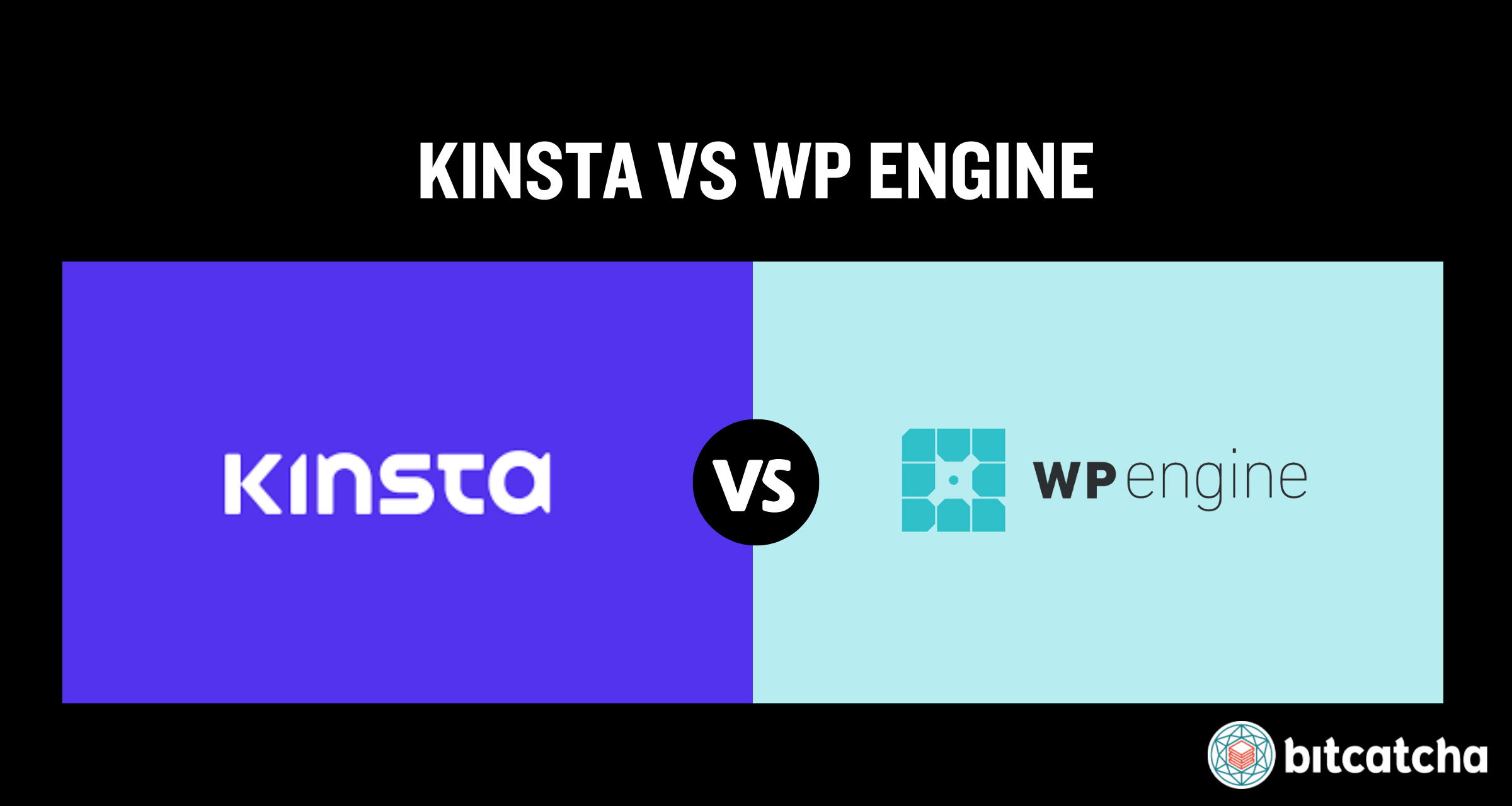
Plans
| Hosting Plan Type | Kinsta (RM /month) | WP Engine (RM /month) |
|---|---|---|
| Shared Hosting | Not available | Not available |
| VPS Hosting | Not available | Not available |
| WordPress Hosting | RM135 | RM90 – RM9000 |
| Cloud Hosting | Not available | Not available |
| Dedicated Hosting | Not available | Not available |
| Managed Hosting Available? | WordPress Hosting only | WordPress Hosting only |
Both Kinsta and WP Engine specialize in Managed WordPress Hosting. Kinsta focuses on high-performance WordPress hosting using Google Cloud’s premium tier. Kinsta expanded its range in recent years to also offer Static Site, Web Application, and Database Hosting but they continue to excel most in WordPress hosting. WP Engine is only able to support websites built on the WordPress platform.
Pricing
| Pricing Type | Kinsta (RM /month) | WP Engine (RM /month) |
|---|---|---|
| Introductory Price | RM135 | RM90 |
| Renewal Price | RM135 | RM90 |
| Monthly Payment Option? | Yes | Yes |
Both Kinsta and WP Engine come at a more premium price point. Kinsta’s WordPress pricing starts at RM135 per month, while WP Engine’s entry-level pricing begins at a slightly cheaper RM90 per month. Both hosts maintain consistent pricing between introductory and renewal rates, ensuring no surprise increases. Both hosts offer monthly payment options.
Features Included
| Feature | Kinsta | WP Engine |
|---|---|---|
| Storage space | 10 GB – 250 GB | 10 GB – 100 GB |
| Bandwidth | 100 GB – 3 TB | 50 GB – 400 GB |
| Number of websites | 1 – 150 | 1 – 30 |
| Email Hosting | No | No |
| Free Domain | No | No |
| AI Website Builder | No | No |
| Unlimited Storage? | No | No |
| Unlimited/Unmetered bandwidth? | No | No |
Kinsta provides significantly more resources in terms of storage and bandwidth than WP Engine. Kinsta’s lowest plan supports up to 250 GB of storage and 3 TB of bandwidth, compared to WP Engine’s 100 GB storage and 400 GB bandwidth. Kinsta also supports up to 150 websites, while WP Engine supports only 30 websites. Neither host offers email hosting or a free domain, so users will need to rely on external services for these features.
Performance
| Performance Feature | Kinsta | WP Engine |
|---|---|---|
| Uptime Guarantee | 99.90% | 99.99% |
| Type of SSD Server | Google Cloud SSD | Google Cloud SSD |
| CDN | Yes | Yes |
| Caching | Built-in | Built-in |
| Additional Performance Features | Premium tier GCP | EverCache |
| AI Website Builder | No | No |
| Unlimited Storage | No | No |
| Unlimited/Unmetered bandwidth | No | No |
Kinsta’s offers a 99.9% uptime guarantee which is just slightly lower than WP Engine’s 99.99% uptime guarantee. Both hosts use Google Cloud SSD servers, ensuring fast storage and processing speeds. Kinsta utilizes Google Cloud’s premium tier, offering extra performance benefits, while WP Engine includes EverCache technology for caching efficiency. Both offer integrated CDN.
Data Center Coverage
| Geographical Coverage | Kinsta | WP Engine |
|---|---|---|
| HQ Location | Los Angeles, USA | Austin, USA |
| Number of Data Centers | 35 | 10 |
| Data center locations | Global (5 continents) | Global (4 continents) |
Kinsta provides superior data center coverage by operating 35 data centers across five continents. In contrast, WP Engine runs 10 data centers across 4 continents. This means Kinsta has better coverage for users with a global audience, particularly those targeting regions like Africa, which WP Engine does not cover. WP Engine’s data centers are very well-distributed compared to most web hosts but less extensive than Kinsta’s.
Software Supported
| Software Feature | Kinsta | WP Engine |
|---|---|---|
| Control panel | Custom | Custom |
| OS supported | Linux only | Linux only |
| 1-Click WordPress | Yes | Yes |
Both Kinsta and WP Engine use custom control panels. The absence of cPanel may affect users accustomed to that interface, but both hosts’ custom control panels are built to streamline WordPress management and performance. Both hosts prioritize ease of use with WordPress-specific features, which suits their core user base. They both support Linux hosting only. Both hosts offer 1-click WordPress installation.
Developer Tools
| Developer Tool | Kinsta | WP Engine |
|---|---|---|
| Staging Tools | Yes | Yes |
| Root Access | No | No |
| GIT access | Yes | Yes |
| WP-CLI | Yes | Yes |
| Cron jobs | Yes | Yes |
| Multiple PHP versions | Yes | Yes |
| SSH | Yes | Yes |
| Node.js Support | No | No |
| Python Support | No | No |
Both Kinsta and WP Engine offer a wide range of developer tools, including staging environments, GIT access, WP-CLI, and SSH. The inclusion of multiple PHP versions and cron jobs makes both hosts well-suited for WordPress-specific development. Overall, both Kinsta and WP Engine provide a robust set of tools for developers working with WordPress but they lack support for other programming languages like Node.js or Python.
Customer Support
| Customer Support Feature | Kinsta | WP Engine |
|---|---|---|
| Support Methods | Live chat, ticket | Live chat, ticket |
| Support Hours | 24/7 | 24/7 |
| Website Migration | Free | Free |
| Money-Back Guarantee | 30 days | 60 days |
Both Kinsta and WP Engine offer 24/7 customer support via live chat and ticket systems. They also provide free website migration. Kinsta offers a 30-day money-back guarantee, while WP Engine provides a 60-day guarantee. WP Engine’s longer money-back guarantee gives users more time to test their services. Both provide support teams with specialized skills in WordPress-associated technologies in particular.
Security Features
| Security Feature | Kinsta | WP Engine |
|---|---|---|
| Free SSL | Yes | Yes |
| Backups | Daily | Daily |
| DDoS Protection | Yes | Yes |
| Firewalls | Yes | Yes |
| Proactive Monitoring | Yes | Yes |
| Unique Security Features | GCP Firewall | EverCache Security |
Both Kinsta and WP Engine cover core security features like free SSL, daily backups, DDoS protection, and firewalls. Kinsta leverages Google Cloud’s firewall for extra protection, while WP Engine uses EverCache technology as part of its security architecture. Proactive monitoring is available from both hosts to ensure any potential threats are addressed before they lead to downtime.
Kinsta Vs WP Engine: Which Is Better For You?
Kinsta is the better host. Use Kinsta if you’re running a large or high-traffic WordPress site where powerful performance and reliable support are important. Kinsta’s larger resources suit users with extensive website portfolios or high-traffic. This includes growing WooCommerce sites or multimedia-heavy websites. Also use Kinsta if you’re a developer who benefits from Kinsta’s development features like DevKinsta staging. Also use Kinsta if you’re targeting a global audience.
Use WP Engine if you’re a small to medium-sized WooCommerce store or WordPress site and require more affordable entry-level plans. Also use WP Engine if you prefer more time to test the service before committing.
See our web hosting comparison for more choices.
Who is Kinsta?
Kinsta is a web host that was founded in 2013 and headquartered in Los Angeles. It specializes in premium managed WordPress hosting using Google Cloud for speed and scalability. Kinsta offers top performance but lacks email hosting and free domains. Find out more in our Kinsta review.
Who is WP Engine?
WP Engine is a web host that was founded in 2010 and headquartered in Austin. It focuses on managed WordPress hosting with strong performance and security. WP Engine provides excellent support but has higher costs and plugin restrictions. Learn more in our WP Engine review.
