tl;dr
Based in Romania, CyberGhost is outside of Europe’s 14 Eyes jurisdiction and today administers over 9,228 servers in 100 countries around the world. With fast speeds and solid security, they continue to prove themselves a strong VPN contender, especially for those looking to stream or torrent content. Learn more.
CyberGhost isn’t a VPN name that everyone might recognize. However, they’ve certainly been making waves since their inception in 2011. Today, this VPN has even more servers than NordVPN (who’s number of servers we certainly find impressive).
Today, we’ve put them to the test to examine their features, speed, and usability. Read on for a roundup of their pros and cons to see if they’re right for you.
Table Of Contents
-
Pro of CyberGhost
Con of CyberGhost
The Bottomline
What We Like About CyberGhost
1. Huge Network Layout Across The Globe
With over 9,228 servers in 100 countries to choose from, one might think that would be enough to blanket the entire world in almost every country. More importantly, it does have servers in many key countries and those that are especially strategically located.
The result has been a huge boost in speeds since the last time I evaluated them. To be honest, for this wide a zone of coverage, it isn’t likely that you will find many other options that are even close.
1.1 Unique Security Features
There are, so many things that CyberGhost has here that I barely know where to start. For a VPN service provider, this company gives an impressive amount of ‘extras’ when it comes to security. Perhaps it lies in the roots of the company as a security provider which has led to this.
Forced HTTPS
Let’s start with the one I had the most interest in, which is where the CyberGhost client can force HTTPS connections to websites. True, this might also be done via a browser plugin, but since you want to use a VPN service anyway, might was well have it all built into one, right?
To realise the usefulness of forced HTTPS, let’s assume you visit a banking website. A HTTPS connection will ensure that your data is secure all the way from your computer to your bank account.
Block Online Tracking
Next up is the fact that CyberGhost can remove web content that might be tracking your online activities. This prevents unknown sources from tracking you and is something all VPNs should be doing. Blocking online tracking is something that is very necessary today, since many companies are becoming more and more intrusive in their online data collection activities.
Take for example our friend Google, which decided it was ok to make its Android mobile operating system inform it of where users were all the time. Plus, Location tracking is not confined to Google alone, so why not have CyberGhost block as much of this data from going out as possible?
Ad Blocking and Virus Protection
CyberGhost is so well integrated that it even includes an Ad Blocker as well as Virus & Website protection. That keeps annoying ads from showing, as well as keeps you safe from potentially harmful content on some websites.
1.2 Strong Choice Of Protocols And Encryption
For those who aren’t very much aware by now, VPNs main advantages are privacy and security. Privacy as in people not knowing who you are and what you’re doing. Security as in people can’t snoop on what you’re doing either. To establish security, what you need is two main components – the protocol itself and the encryption type.
CyberGhost has an advantage in that it supports almost all major protocols (even ones which I don’t really recommend using since they are so out of date, like L2TP). Likewise, they offer varying levels of encryption up to 256-bit, which is top-of-the-line. Think lots of stuff painted green that uses 256-bit encryption.
The point here is that the choice is in your hands. The protocols and encryption levels can be adjusted to your needs. Different protocols support different speeds and obviously the higher the encryption rate, the slower our VPN connection is likely to be (this is also to a big extent hardware dependant).
If all you want is for a VPN to spoof your IP and maintain minimal security, then you’re free to choose a low encryption level that will let you enjoy high speed connections. If you’re paranoid, well, CyberGhost can help you as well.
1.3 Optimized Profiled Servers For Various Usage
With as many as 9,228 servers clouding the CyberGhsot server pool, it’s quite obvious that there should be no problem choosing a connection, right? Well, not really. Imagine yourself sitting at a restaurant and a menu with 9,228 items comes to you.
Thankfully, the company profiles its servers carefully, meaning that there are pools of servers which are optimized for different purposes. How you choose from them is up to you. You can either have a list of your favourite locations or select from pre-sorted lists. This includes lists such as least crowded servers, NoSpy servers or even most crowded servers (although I have no idea why you’d want that).
Let’s say you’re a Torrent fan – this is a real pool of people who are in to P2P file sharing, so CyberGhost has set aside optimized servers just for them.
• Access to 100 countries
2. Multi-Platform Support
For the home that has a Linux file server, a Windows PC, a Mac Computer as well as various smartphones and tablets, you’re in luck! CyberGhost supports up to 7 devices per account, which is by far one of the most generous I’ve seen so far. To be fair, I think that the average household today does indeed have these many devices at least, so it’s a reasonable number to support.

Many VPN service providers will cater for the usual spread – Windows, Linux, MacOS, Android, iOS and some routers. If you’ll notice from the list above, CyberGhost even is set for Raspberry Pi, some NAS devices and even on Virtual Machines!
It’s all about choice, and for the extent to which CyberGhost has gone to fill out this list, I was truly impressed.
Here I again must insert in a word of caution for those who think they can get over the X devices per account limit by throwing the VPN onto a router, since it’s supported.
Note
Running a VPN service on your router will help you overcome the simultaneous device connection limit that most VPNs will impose. However, there IS a drawback. In almost all cases (especially for general home-use routers), doing so will slow your Internet traffic compared to if you were to run device-specific VPN apps. This is because routers are less capable of handling the data encryption needed in real-time, thus slowing your data transmission speeds.
3. Decent And Stable Speeds
While I am not able to say that CyberGhost offers blazing fast speeds, I must admit that some servers show a lot of potential. When going through the speed test results below, please note that my current broadband speed is limited to a theoretical 500 Mbps. Most of the time I can get near or at least around 450 Mbps, which is pretty good.
Any VPN is usually likely to shave off some bandwidth, so my expectation was that speeds would drop no matter which server I was connected to. Of course, other factors play into this as well, such as the distance of the server to my physical location, server load, and so on.
Testing CyberGhost with SpeedTest, which is very reliable, I found that speeds from across the globe varied greatly. What was even more surprising to me was that I got faster speeds from Singapore-based servers, rather than where I am in Malaysia. I can only assume that it is possibly due to infrastructure.
As a rule of thumb, expect to get higher ping rates and slower speeds the further away the server you select is from your actual location. This is usually true no matter what VPN service you choose.
As a baseline observation point, I normally can get close to full speed on my 500 Mbps line;
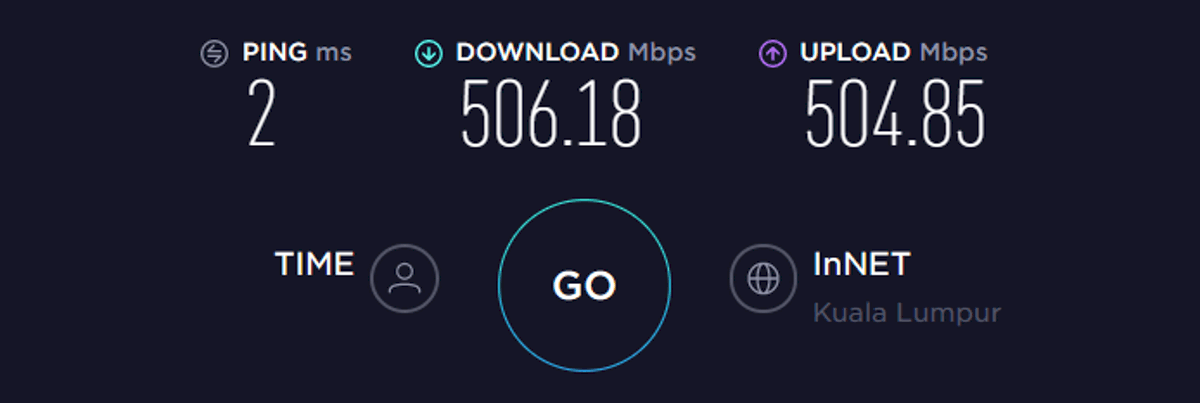
(See full baseline speed result here)
CyberGhost speed test – US Server
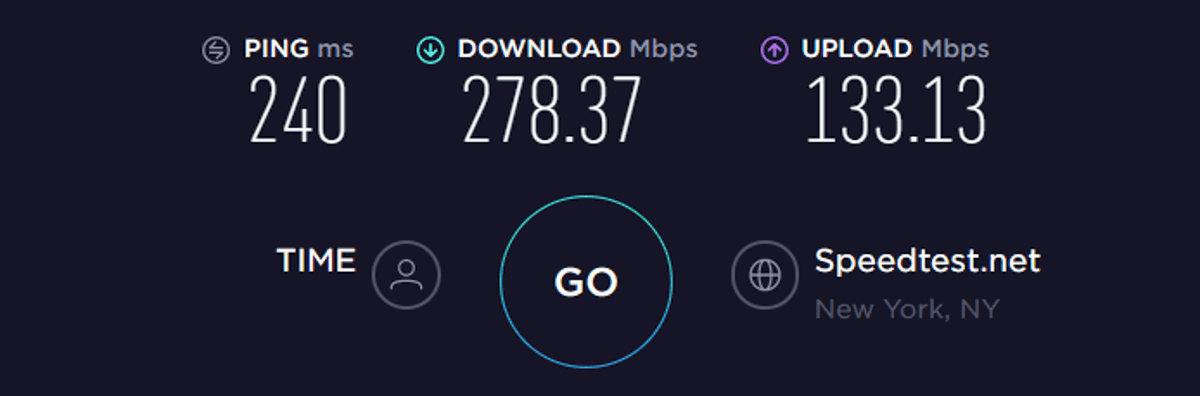
(See full speed test result here)
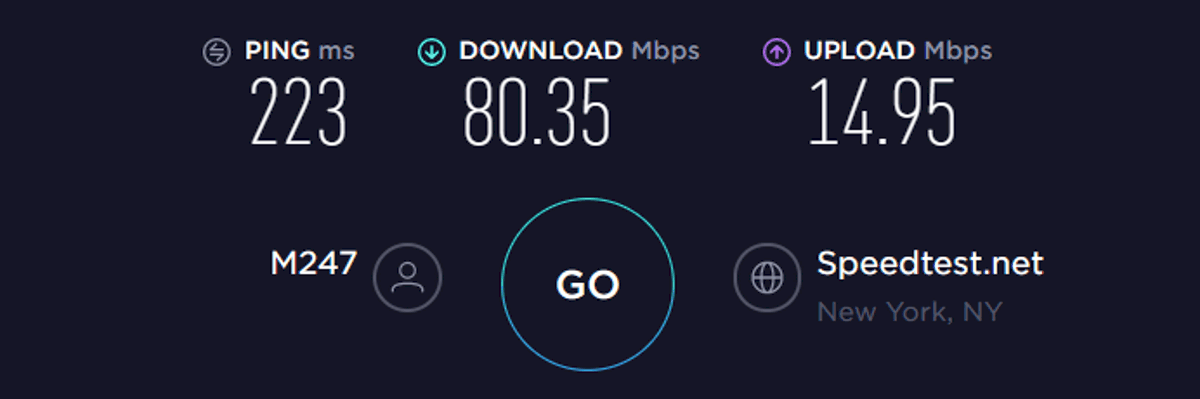
(See full speed test result here)
CyberGhost speed test – EU Server (Germany)
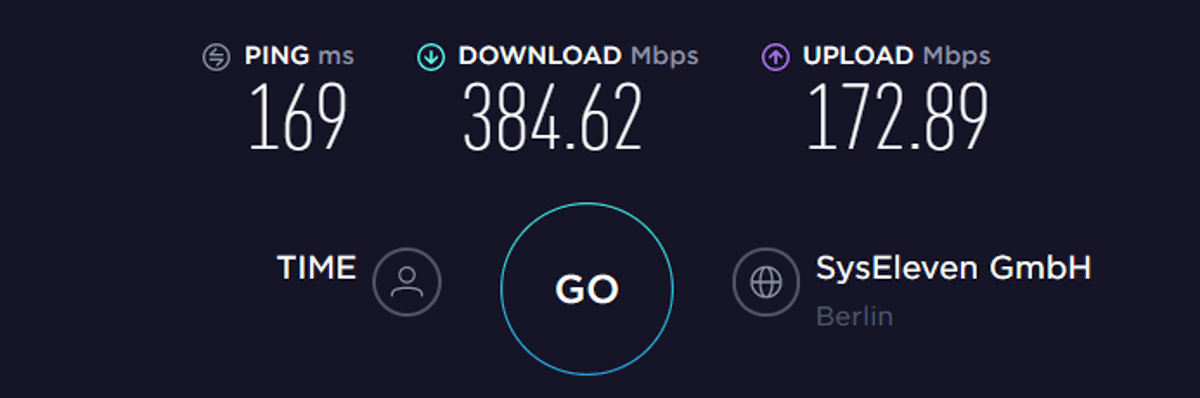
(See full speed test result here)
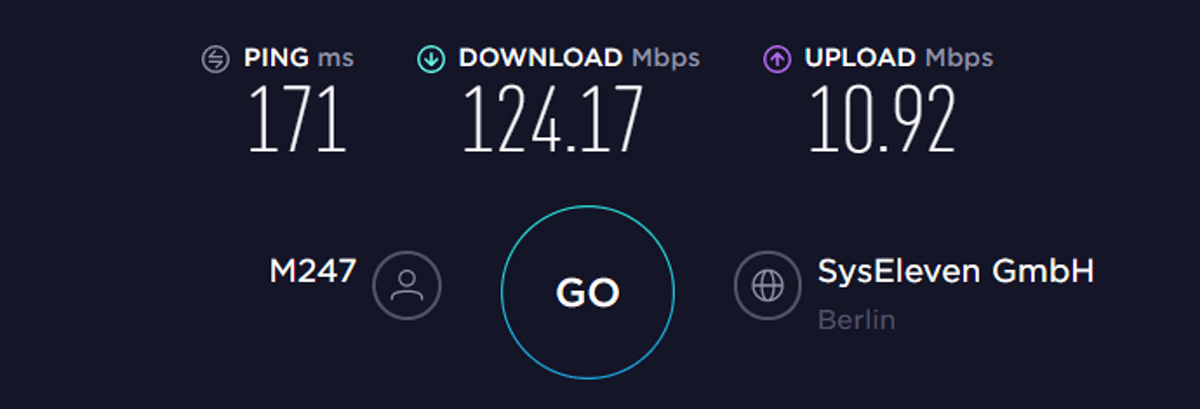
(See full speed test result here)
CyberGhost speed test – Africa Server (South Africa)
The speeds I got to Africa were higher with a VPN due to possible bandwidth throttling on the regular connection. Numbers are accurate, as I verified them a few times to observe the anomaly.
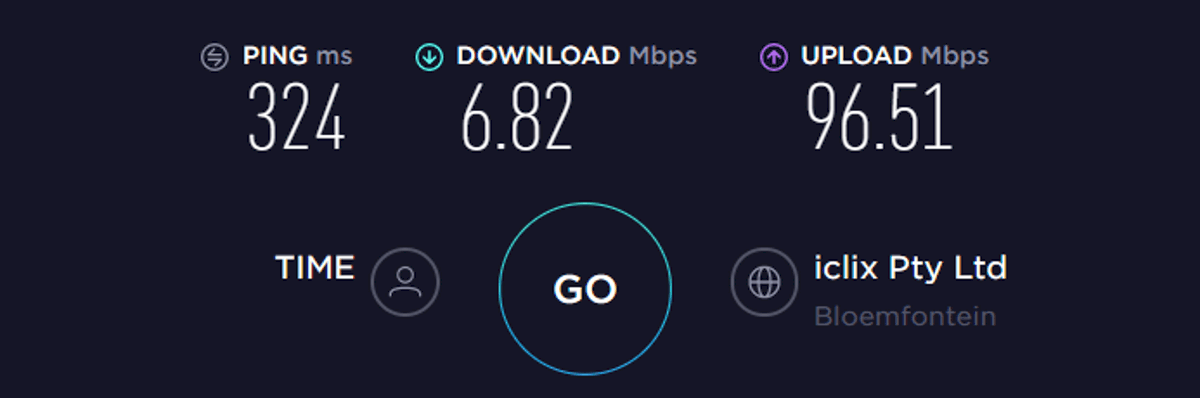
(See full speed test result here)
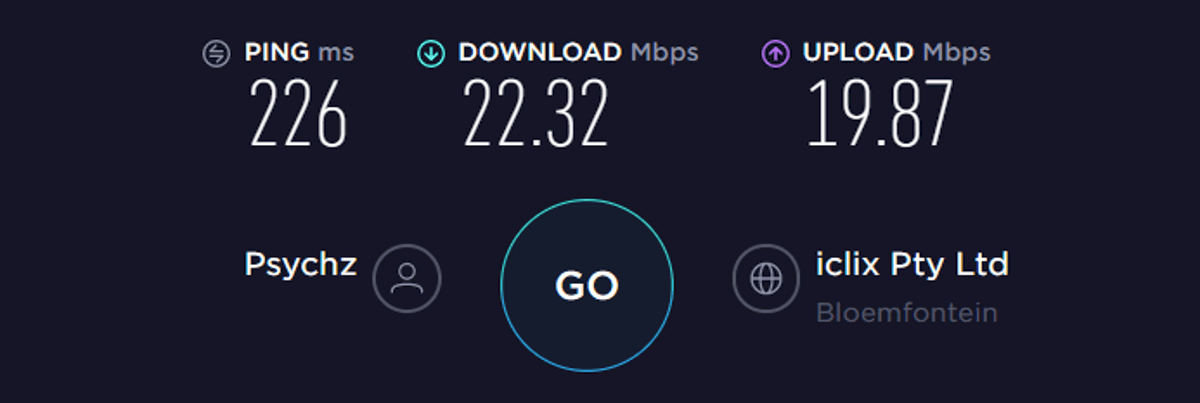
(See full speed test result here)
CyberGhost speed test – Asia Server (Singapore)
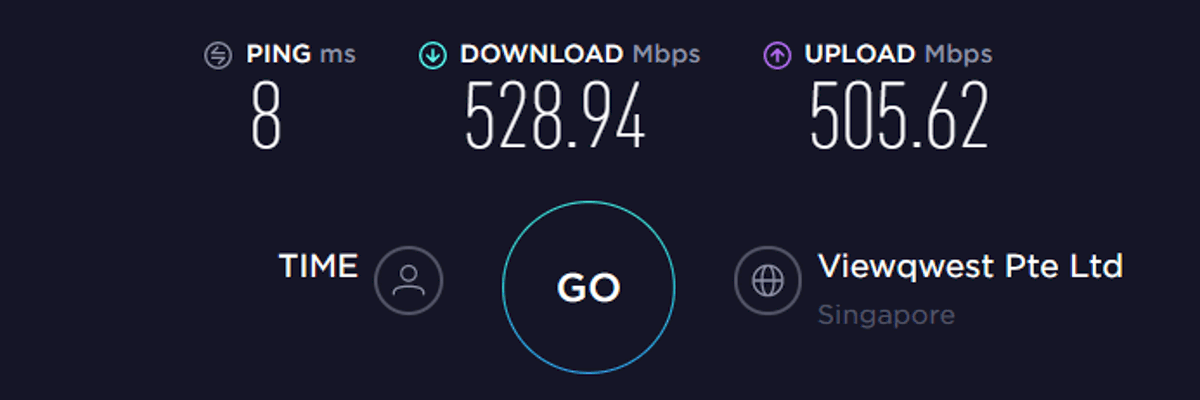
(See full speed test result here)
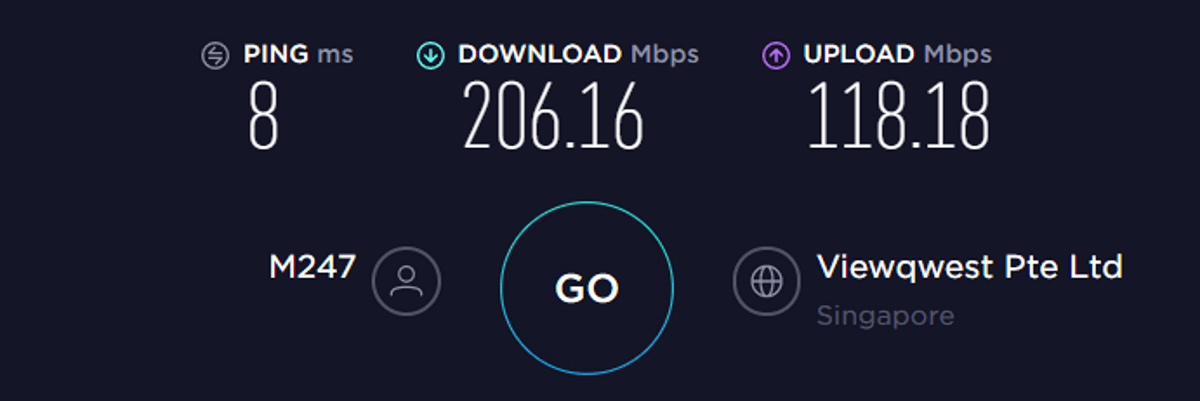
(See full speed test result here)
CyberGhost speed test – Australia Server
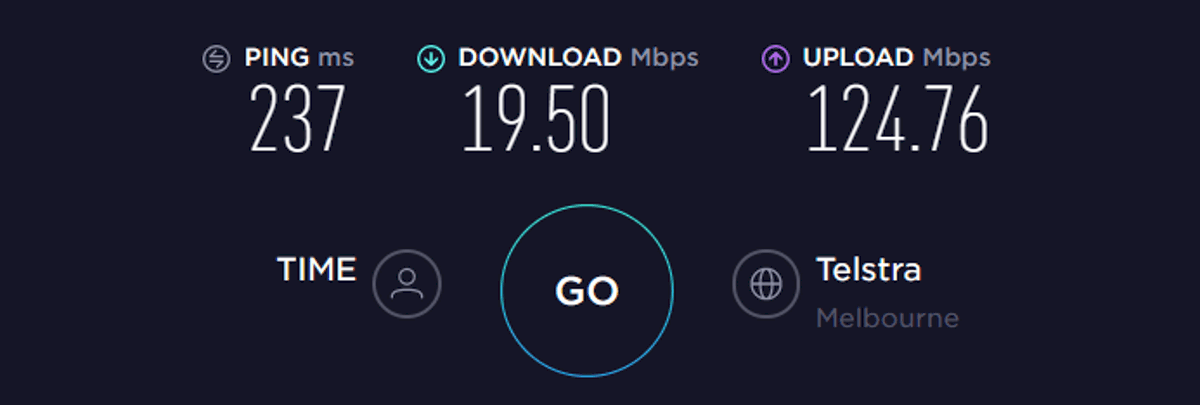
(See full speed test result here)
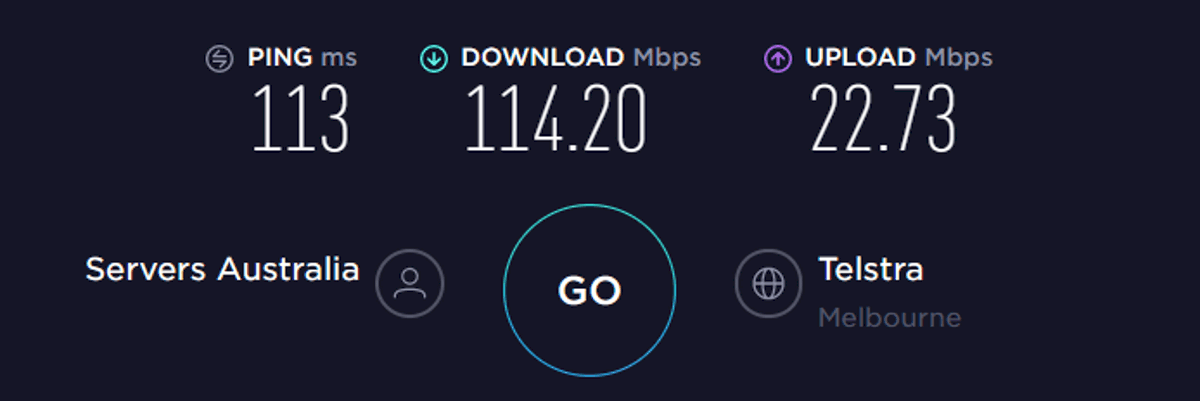
(See full speed test result here)
3.1 Good Flatline Speed On Torrents
CyberGhost has been working hard on expanding both their network and capabilities. THe previous time I tested it, the closest Torrent server to me was in India (or alternatively Japan). SInce then they’ve increased the number of Torrent-capable servers and there is now one in Singapore.
For me, that’s the ideal Torrent location and you can refer to the above speed test for the numbers I managed to get on that server. P2P speeds remained steady throughout and I was able to maintain that over the course of a few days.
Remember that I connected to this server specifically to torrent. A few VPN providers I’ve tried so far will allow this wherever you connect to, but CyberGhost is quite strict about the matter. I tried torrenting on non-Torrent earmarked servers and it gave me a big, fat zero in download speed for torrents.
4. Priced Ideally For Those Seeking Long-Term Plans
CyberGhost is normally priced at RM61.05 for a one-month subscription but if you’re willing to sign on for longer periods, that cost takes a steep nosedive. In fact, we managed to latch on to their three-year plan which not only lowered it to RM9.92 per month, but also gave us a 3-month extra bonus (for a total of 27 months!)
| Features | 1 month | 6 months | 2 years + 3 months |
|---|---|---|---|
| Money back | 14-day | 45-day | 45-day |
| Price/mo | RM61.05 | RM32.85 | RM9.92 |
| Total bill | RM61.05 | RM197.10 | RM267.84 |
| See all features |
For the performance that you’re getting from them, this price is an absolute steal and you can definitely buy in confidence.
45-day Money-back Guarantee!
If you’re one of those who likes to make sure to try before you buy, then you can relax, and rest assured with a 45-day money-back guarantee from CyberGhost. This isn’t in small print, it isn’t hidden in legalese, it’s right there on their FAQ page;
Note
CyberGhost has a 45 days, no questions asked, refund policy for our 6 months or greater subscriptions. This ensures that no mistake purchases are made and aims to help with situations like customers not being able to use our services (for example when your ISP is blocking VPN connections). *Monthly subscriptions have a 14 days money-back guarantee.
In fact, you can even try them out for free with a 7-day free trial, no strings attached.
5. Good For Streaming Including Netflix
Again, this goes back to CyberGhost having very nicely profiled servers. They have finetuned those for video streaming as well, and Netflix is just one of the video streaming services they have thought of that you might like to access. Anyway, to access Netflix US, all you need to do is connect to one of their streaming-optimized US servers.
Let’s be honest here, Netflix doesn’t like geolocation spoofing. It does its best to kill services like this off, but CyberGhost isn’t having any of that and does in fact state that they guarantee Netflix US streaming.
For Windows users, the app actually includes an option to unblock streaming, which allows you to go wild with multiple streaming service providers. No manual trial and error, just click and go. The unlock is based on a list that is updated internally every single day by CyberGhost.
What We Didn’t Like About CyberGhost
1. Didn’t Work Out Of The Box
While this may not be a deal breaker and certainly may not happen to everyone, I have to share my experience. I’m a big fan of plug and play, and the CyberGhost Windows Client was a bit of an oddity to me. Sure, it installed and started the application fine, but when I click go, it should … GO, right?
Mine didn’t, much to my despair and I had to figure out why. It didn’t take me long, but I realised that the default settings weren’t really a good match for me. I had to manually select my protocol and server before the CyberGhost Windows application decided to play nice.
As I said, not a deal breaker, but if your technical experience is limited, it might come across as a shock to you.
2. Limited Payment Options
This again boils back to anonymity, because CyberGhost only accepts Credit Card, PayPal or BitPay. True, BitPay is used for BitCoin, but there are literally hundreds of cryptos out there and there is also always the option of cash in the form of gift cards, etc.
Why is a company that specialized in privacy, security and anonymity offering such limited payment options – options which will possibly expose the user’s details? I have no answer, although to me this isn’t as big an issue as the one I mentioned above.
The Bottomline: Will I Pay For CyberGhost?
Before I start my roundup, let me just state my personal position here. If I’m paying for and using a VPN, I expect a certain performance in terms of speed. I’m not too fussy about payment options and stuff like that and as far as anonymity goes, just borderline will do for me.
I have stated many good things about CyberGhost and yes, it is true that they offer many built-in extras that you probably won’t find elsewhere. As an even better hook, you can sign on for a long-term plan at which are practically rock bottom prices. Where the service really excels though, in my opinion, is how well they have optimized their servers.
Take as a case example the video streaming and torrent servers which I discussed earlier. If any of these niches is what you’re after, then I would say that CyberGhost is an absolutely great choice. For Torrent fans, video streamers, the geolocation hoppers…you should say yes.
However, there is a very big BUT, in my mind. That’s possibly what may put a nail in the coffin for CyberGhost for many people. Based on privacy and anonymity, there simply remains too much doubt and controversy around the information available for me to feel safe using CyberGhost.
While the claims by CyberGhost may seem legitimate enough for a normal company, I say that for a VPN service provider to be making use of these tactics is simply indefensible. So, take what you may for this – value and performance with the sacrifice of anonymity is your choice.
I find it hard to say either yes or no, so the decision must be made by your needs.
Key Features
- Supports MANY Platforms
- Ad and Malware Blocking
- 256-bit Encryption
- Profiled Servers
- OpenVPN/SSTP/L2TP/IPsec
- Excellent Long Term Price Plans
Recommended For
- Video Streaming Hogs
- Those Not Fussy about Anonymity
- P2P Fans
- Niche Platform Device Owners
• Price is for 27-month subscriptions, 45-day money back guarantee
• Over 9000 servers worldwide, connect to 7 devices at the same time, 24/7 live support

CyberGhost
From
RM9.92
monthly
